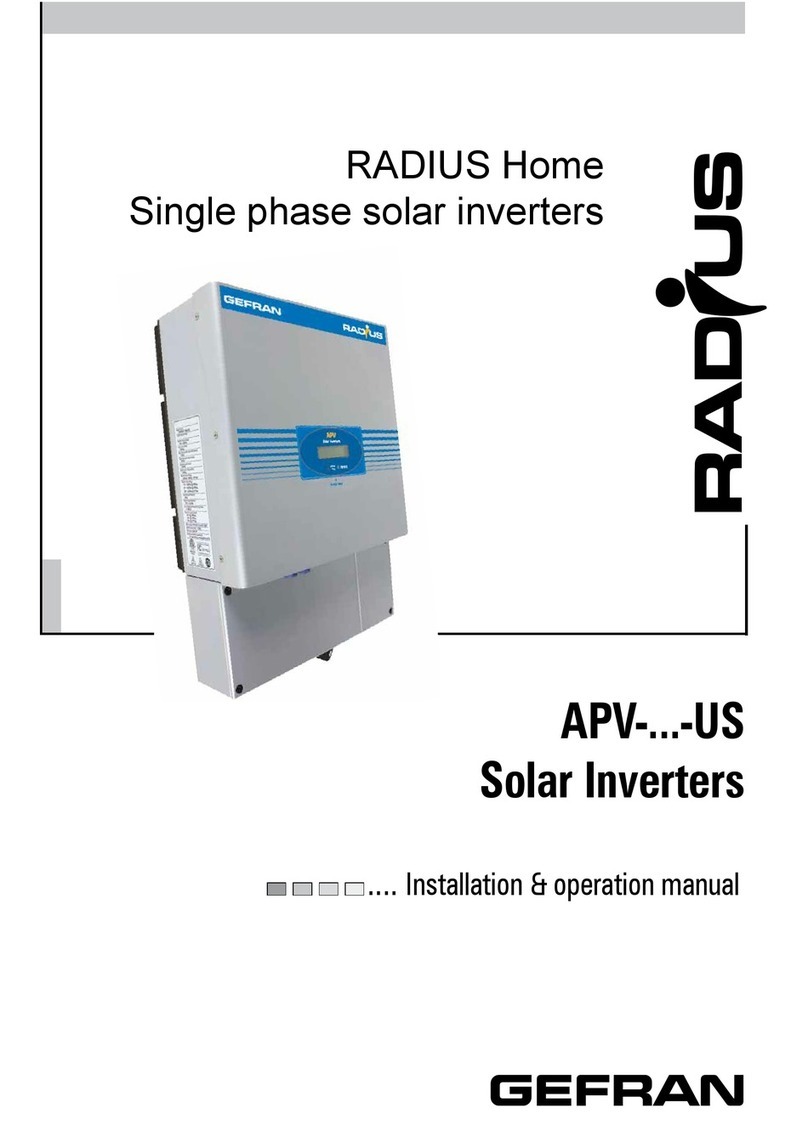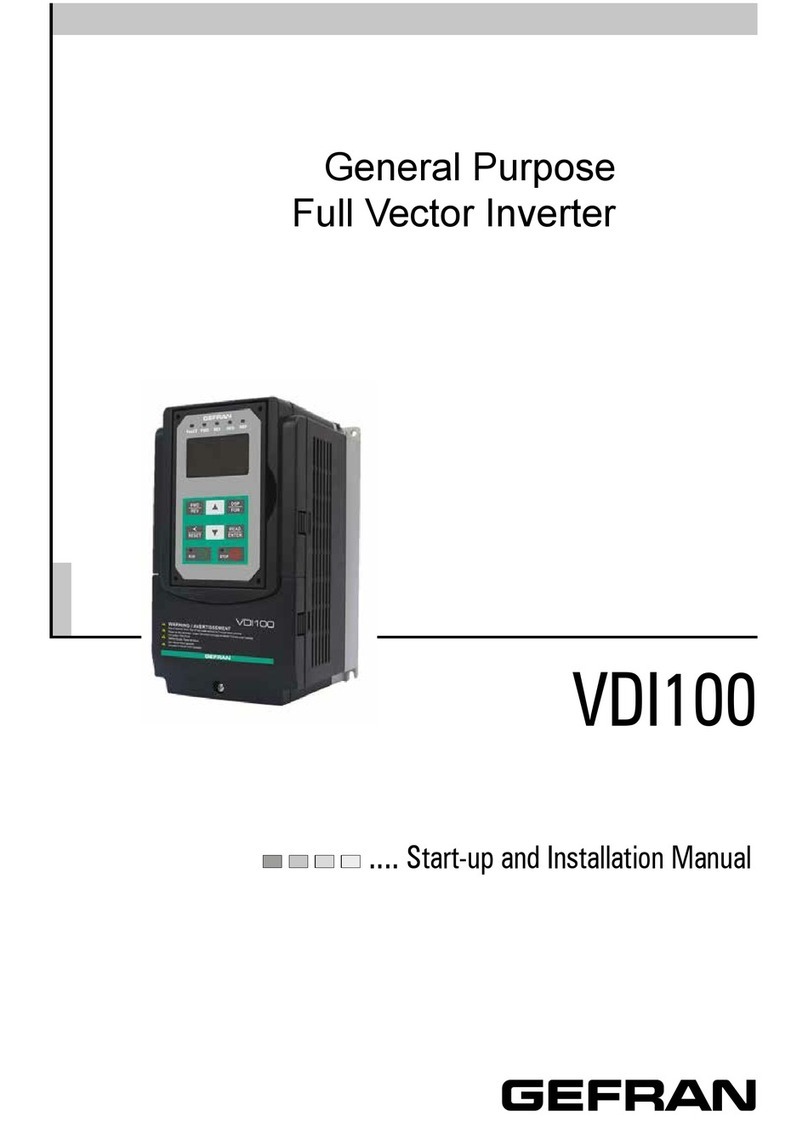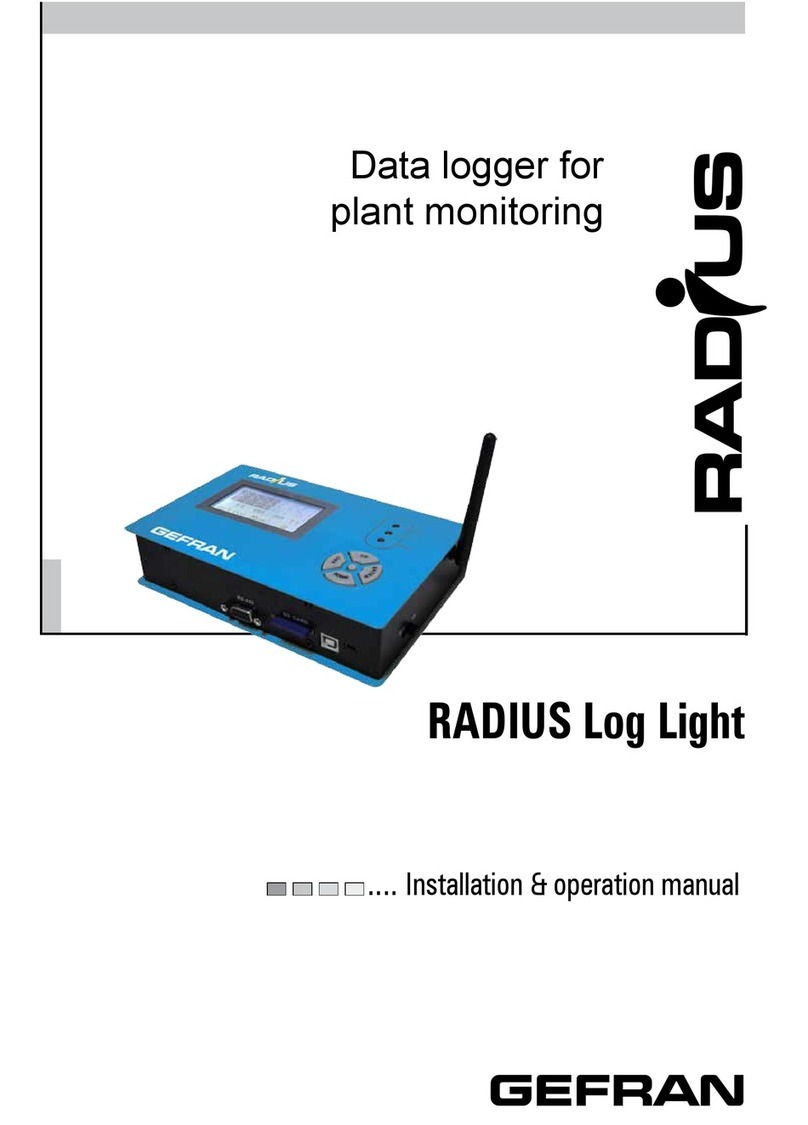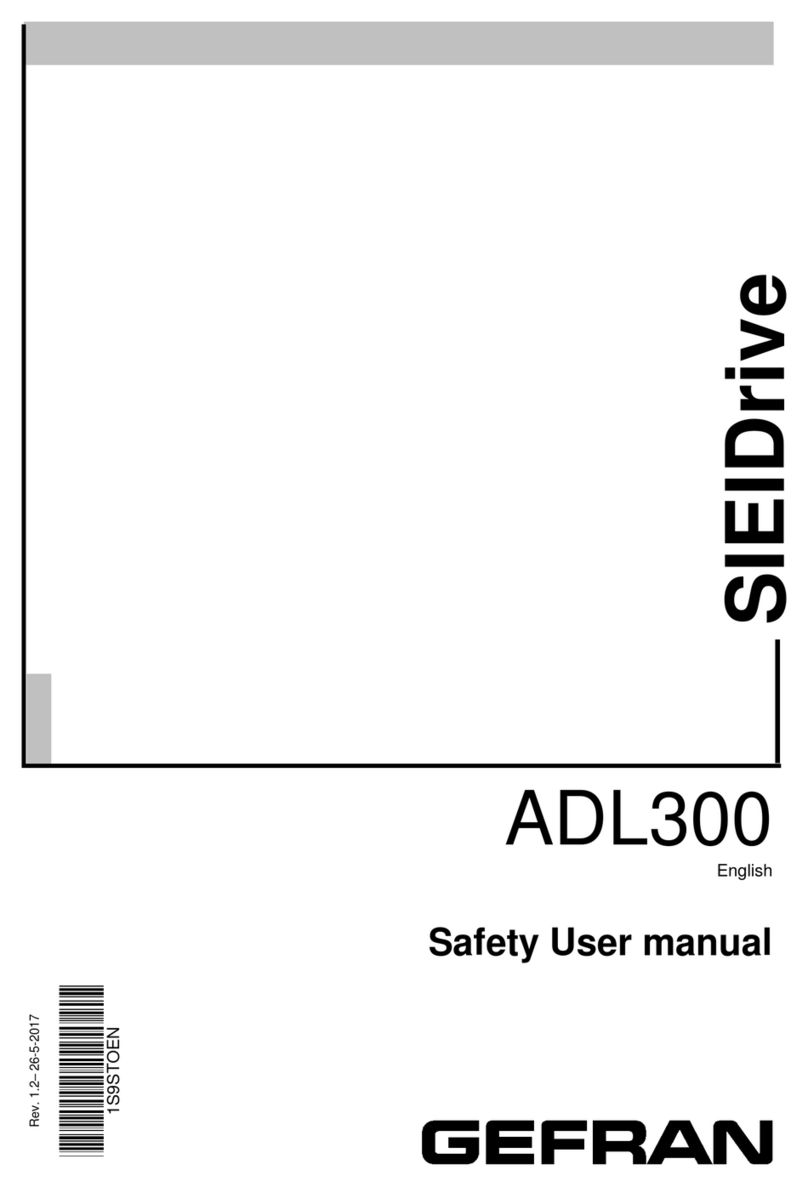4ADL500 • Quick installation guide - Specifications and connection
7.3.6 Led .....................................................................................................................................................................................................38
7.4 ETH-PC Ethernet Interface (RJ45 connector) ................................................................................................................... 39
.......................................................................................................................................................................39
7.4.2 Point-to-point network topology..........................................................................................................................................................39
7.5 CAN interface .................................................................................................................................................................... 40
7.6 Optional Keypad interface (RJ45 connector)..................................................................................................................... 41
7.7 USB port for data storage.................................................................................................................................................. 41
7.8 Wi-Fi module port .............................................................................................................................................................. 41
7.9 Connection diagrams......................................................................................................................................................... 42
7.9.1 Regulation potentials, digital I/O.........................................................................................................................................................42
7.9.2 Typical connection diagram................................................................................................................................................................43
7.9.3 Emergency connection diagram.........................................................................................................................................................45
7.9.3.1 Emergency connection diagram with EMS module (ADL5.0-...-EMS modes)...........................................................................................................45
7.9.3.2 Emergency connection diagram with UPS ................................................................................................................................................................46
7.9.4 Safety connections.............................................................................................................................................................................47
7.9.5 Connection diagram for emergency maneuver (for synchronous motor only) ................................................................................... 49
7.10 Braking ............................................................................................................................................................................ 50
7.10.1 Braking unit (internal) .......................................................................................................................................................................50
8. Use of the optional keypad (KB-ADL500) ................................................................................ 51
8.1 Description......................................................................................................................................................................... 51
8.1.1 Membrane keypad..............................................................................................................................................................................51
8.1.2 Meaning of LEDs................................................................................................................................................................................51
8.2 Navigating with the optional keypad .................................................................................................................................. 52
......................................................................................................................................52
8.2.2 Display of a parameter ......................................................................................................................................................................52
8.2.3 Scanning of the parameters ...............................................................................................................................................................53
..................................................................................................................................................53
8.2.5 "FIND" function...................................................................................................................................................................................53
.....................................................................................................................................................................53
8.2.7 How to save parameters ....................................................................................................................................................................55
................................................................................................................................................................56
8.2.8.1 Language selection ...................................................................................................................................................................................................56
8.2.8.2 Access level selection................................................................................................................................................................................................56
8.2.9 Startup display....................................................................................................................................................................................56
8.2.10 Back-lighting of the display...............................................................................................................................................................56
8.2.11 Alarms...............................................................................................................................................................................................57
8.2.11.1 Alarm reset...............................................................................................................................................................................................................57
8.2.12 Messages.........................................................................................................................................................................................57
8.2.13 Saving and recovery of new parameter settings ..............................................................................................................................58
8.2.14 Saving and recovery of new parameter settings on USB.................................................................................................................58
8.2.15 Asynchronous/Synchronous selection..............................................................................................................................................59
9 - Commissioning via keypad .................................................................................................... 60
9.1 DRIVE SETUP ................................................................................................................................................................. 62
9.2 STARTUP WIZARD for Asynchronous motor .................................................................................................................. 64
9.3 STARTUP WIZARD for brushless motors........................................................................................................................ 71
10 - Troubleshooting...................................................................................................................... 77
10.1 Alarms.............................................................................................................................................................................. 77
10.1.1 EFC application alarms ....................................................................................................................................................................80
10.2 Speed fbk loss alarm according to the type of feedback ................................................................................................. 81
10.2.1 Reset Speed fbk loss alarm .............................................................................................................................................................83
10.2.2 Encoder error alarm .........................................................................................................................................................................83
10.3 Messages ........................................................................................................................................................................ 84
Appendix......................................................................................................................................... 87
A.1 - Optional cards................................................................................................................................................................. 87
A.1.1 - Installation........................................................................................................................................................................................87
A.1.2 - Optional card EXP-IO1-ADL500......................................................................................................................................................88
A.1.3 - Optional card EXP-DCP-ADL500 ...................................................................................................................................................89
A.2 - Input/Output features ...................................................................................................................................................... 90
A.2.1 Selection of Voltage/Current at analog input......................................................................................................................................91
A.3 ................................................................................................................................. 92
A.4 - Brake monitoring system ................................................................................................................................................ 93
A.4.1 Introduction ........................................................................................................................................................................................93
A.4................................................................................................................................................93
A.4.3 Maintenance of the brake fault alarm function...................................................................................................................................94
A.4.4 Troubleshooting .................................................................................................................................................................................94