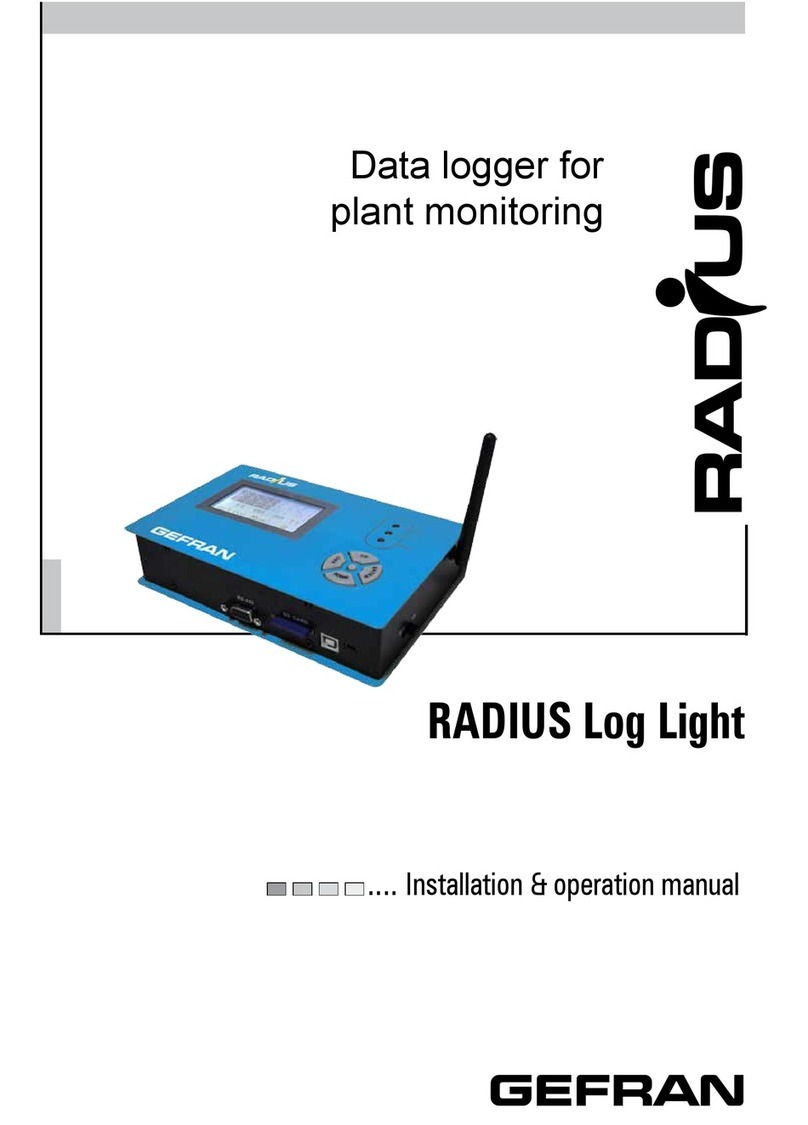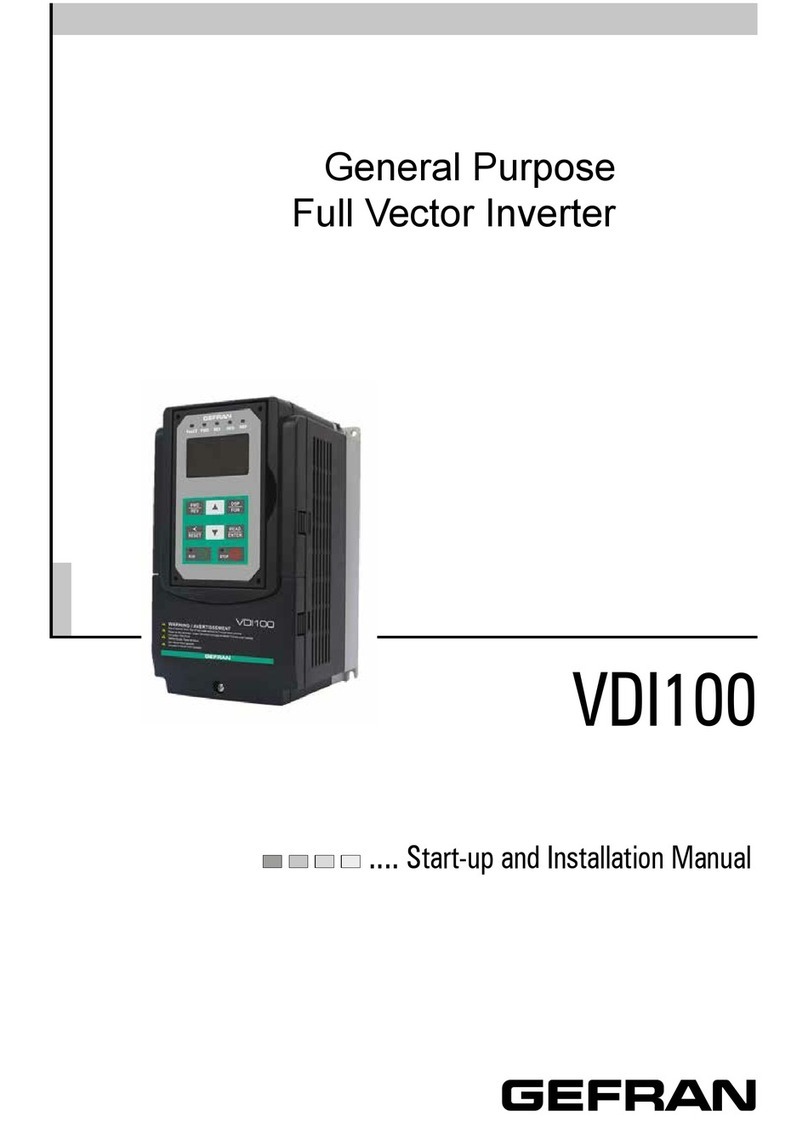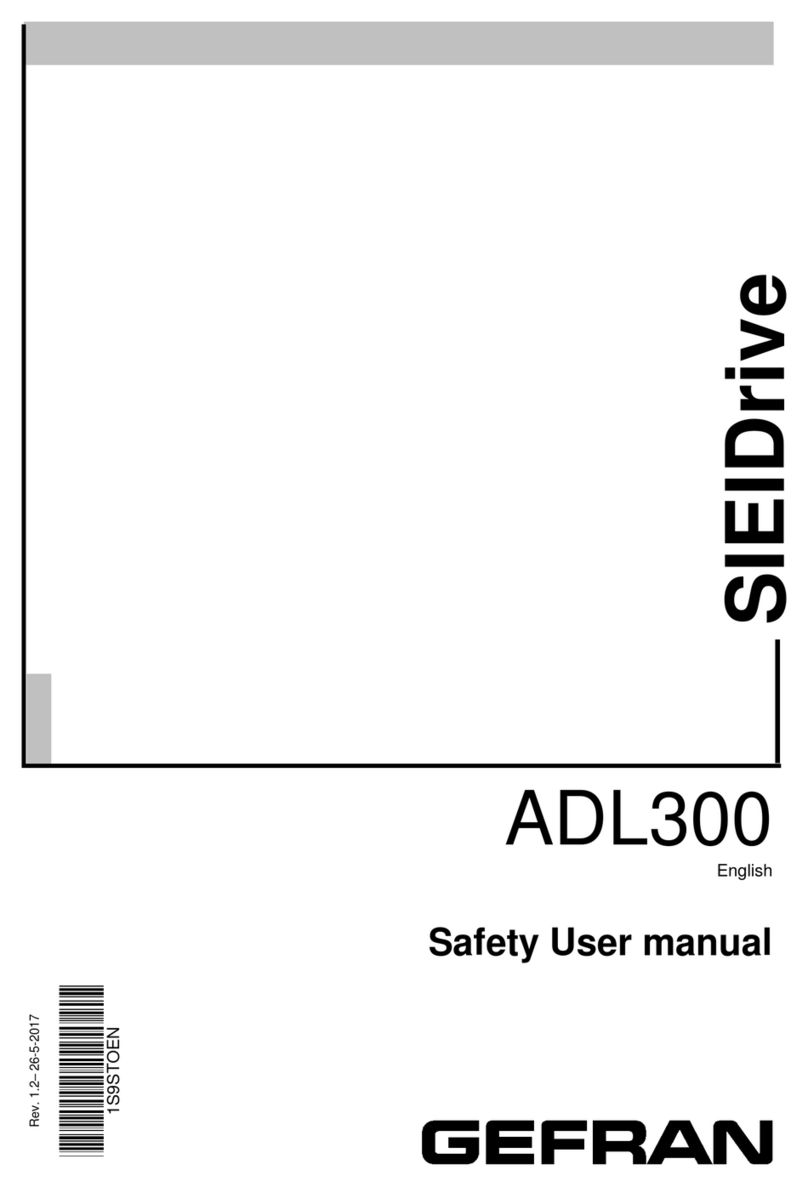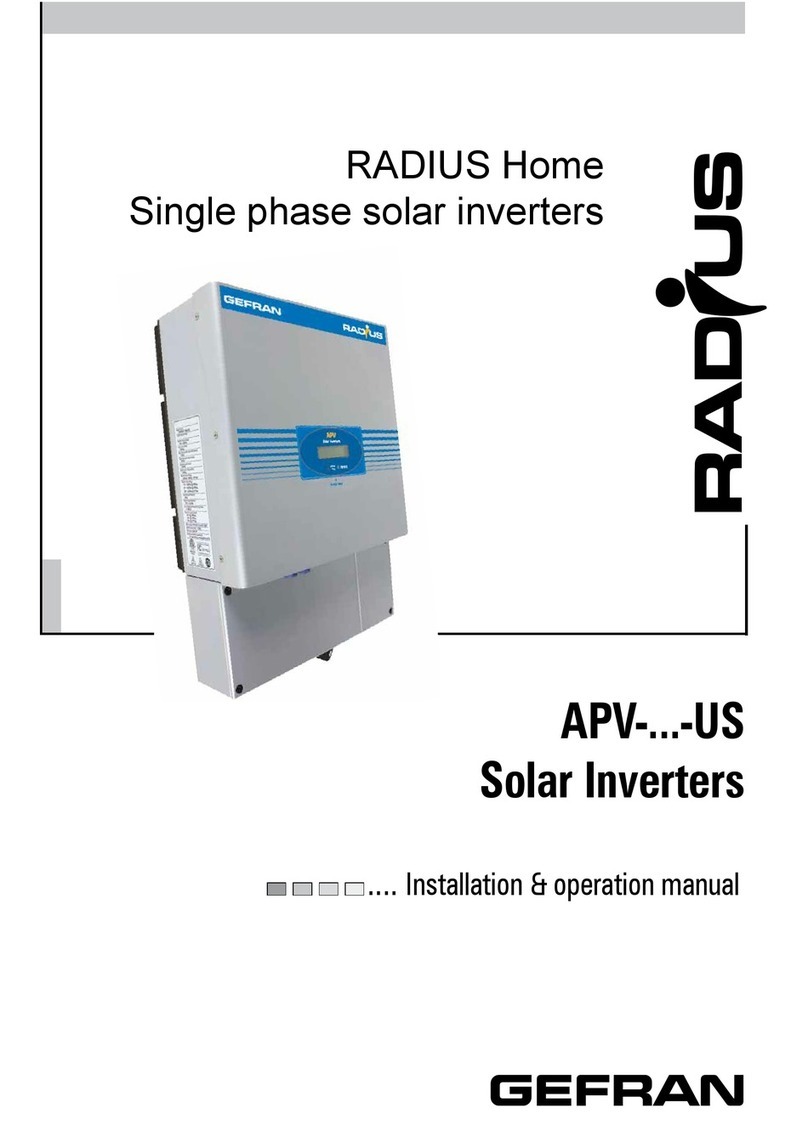4ADL300 • Quick installation guide - Specifications and connection
7.3.2 Typical connection diagram................................................................................................................................................................53
7.3.3 Emergency connection diagram (with UPS or EMS module).............................................................................................................55
7.3.4 Connection diagram for emergency maneuver (for synchronous motor only). ..................................................................................60
7.4 Serial interface (PC connector) ......................................................................................................................................... 61
7.4.1 Drive/RS232 port point-to-point connection .......................................................................................................................................61
7.5 CAN interface .................................................................................................................................................................... 62
7.6 Optional Keypad interface (keypad connector) ................................................................................................................. 63
7.7 Saving data on the Memory Card...................................................................................................................................... 63
7.8 Braking .............................................................................................................................................................................. 64
7.8.1 Braking unit (internal) .........................................................................................................................................................................64
8. Use of the keypad ...................................................................................................................... 66
8.1 Description of keypads ..................................................................................................................................................... 66
8.1.1 KB-ADL300 integrated keypad...........................................................................................................................................................66
8.1.1.1 Membrane keypad.....................................................................................................................................................................................................66
8.1.1.2 Meaning of LEDs .......................................................................................................................................................................................................66
8.1.2 KB-ADL optional programming keypad ..............................................................................................................................................67
8.1.2.1 Membrane keypad.....................................................................................................................................................................................................67
8.1.2.2 Meaning of LEDs .......................................................................................................................................................................................................67
8.2 Navigating with the integrated keypad............................................................................................................................... 68
8.2.1 Scanning of rst and second level menus..........................................................................................................................................68
8.2.2 Display................................................................................................................................................................................................68
8.2.3 Changing values.................................................................................................................................................................................70
8.2.4 Error messages when modifying a parameter....................................................................................................................................71
8.2.5 Displaying and closing Messages ......................................................................................................................................................71
8.2.6 Displaying and resetting Alarms.........................................................................................................................................................72
8.2.6.1 Alarm Log ..................................................................................................................................................................................................................72
8.2.7 Startup wizard ....................................................................................................................................................................................72
8.2.8 Motor self-tuning.................................................................................................................................................................................73
8.2.9 Asynchronous/Synchronous selection................................................................................................................................................73
8.2.10 Correspondence table displayed character/alphabet.......................................................................................................................73
8.3 Navigating with the optional keypad .................................................................................................................................. 74
8.3.1 Scanning of the rst and second level menus ...................................................................................................................................74
8.3.2 Display of a parameter ......................................................................................................................................................................74
8.3.3 Scanning of the parameters ..............................................................................................................................................................75
8.3.4 List of the last parameters modied ..................................................................................................................................................75
8.3.5 "FIND" function...................................................................................................................................................................................75
8.3.6 Parameter modication .....................................................................................................................................................................75
8.3.7 How to save parameters ...................................................................................................................................................................76
8.3.8 Conguration of the display................................................................................................................................................................77
8.3.8.1 Language selection ..................................................................................................................................................................................................77
8.3.8.2 Selection of Easy/Expert mode .................................................................................................................................................................................77
8.3.9 Startup display....................................................................................................................................................................................77
8.3.10 Back-lighting of the display...............................................................................................................................................................77
8.3.11 Alarms...............................................................................................................................................................................................77
8.3.11.1 Alarm reset...............................................................................................................................................................................................................77
8.3.12 Messages.........................................................................................................................................................................................78
8.3.13 Saving and recovery of new parameter settings .............................................................................................................................78
8.3.13.1 Selection of the keypad memory ............................................................................................................................................................................78
8.3.13.2 Saving of parameters on the keypad ......................................................................................................................................................................78
8.3.13.3 Load parameters from keypad ................................................................................................................................................................................79
8.3.13.4 Transfer of parameters between drives ..................................................................................................................................................................79
8.3.14 Saving and recovery of new parameter settings on memory card ...................................................................................................79
8.3.15 Asynchronous/Synchronous selection..............................................................................................................................................80
9 - Commissioning via keypad .................................................................................................... 81
9.1 Asynchronous motor startup wizard (with the integrated keypad) ..................................................................................... 83
9.1 Asynchronous motor startup wizard (with the optional keypad) ........................................................................................ 88
9.2 Startup wizard for brushless motors (with the integrated keypad)..................................................................................... 95
9.2 Startup wizard for brushless motors (with the optional keypad) ...................................................................................... 100
10 - Troubleshooting.................................................................................................................... 107
10.1 Alarms............................................................................................................................................................................ 107
10.2 Speed fbk loss alarm according to the type of feedback ................................................................................................111
10.2.1 Reset Speed fbk loss alarm ........................................................................................................................................................... 113
10.2.2 Encoder error alarm ....................................................................................................................................................................... 113
10.3 Messages ...................................................................................................................................................................... 114
Appendix....................................................................................................................................... 117
A.1 - ADL300 Advanced Conguration .................................................................................................................................. 117
A.1.1 - Inserting expansion cards.............................................................................................................................................................. 118
A.2 - I/O Card ........................................................................................................................................................................ 119
A.2.1 Input/Output features .......................................................................................................................................................................122
A.3 Encoders and encoder expansion cards......................................................................................................................... 125
A.3.1 Encoders..........................................................................................................................................................................................125
A.3.2 Phasing............................................................................................................................................................................................126
A.3.3 Encoder cards..................................................................................................................................................................................127
A.4 - Brake monitoring system (A3 Amendment) .................................................................................................................. 138
A.4.1 Introduction ......................................................................................................................................................................................138
A.4.2 Conguration of the brake fault alarm..............................................................................................................................................139
A.4.3 Maintenance of the brake fault alarm function.................................................................................................................................139
A.4.4 Troubleshooting ...............................................................................................................................................................................139