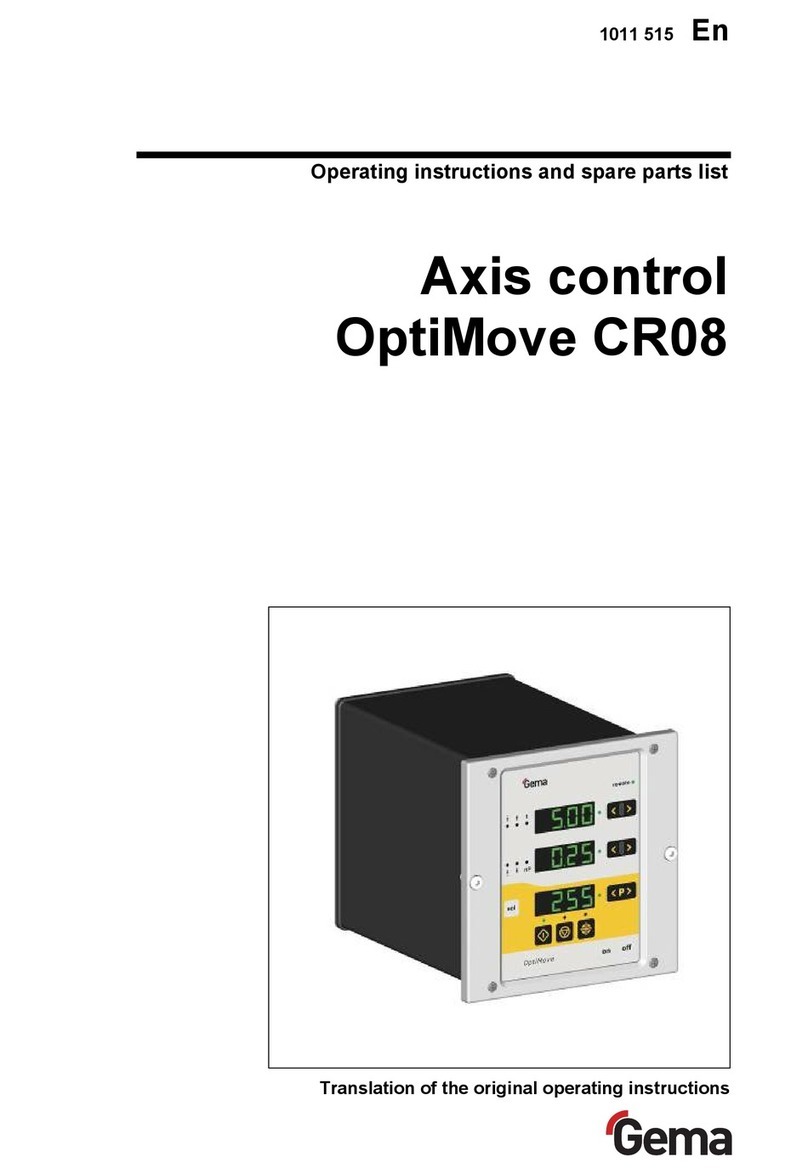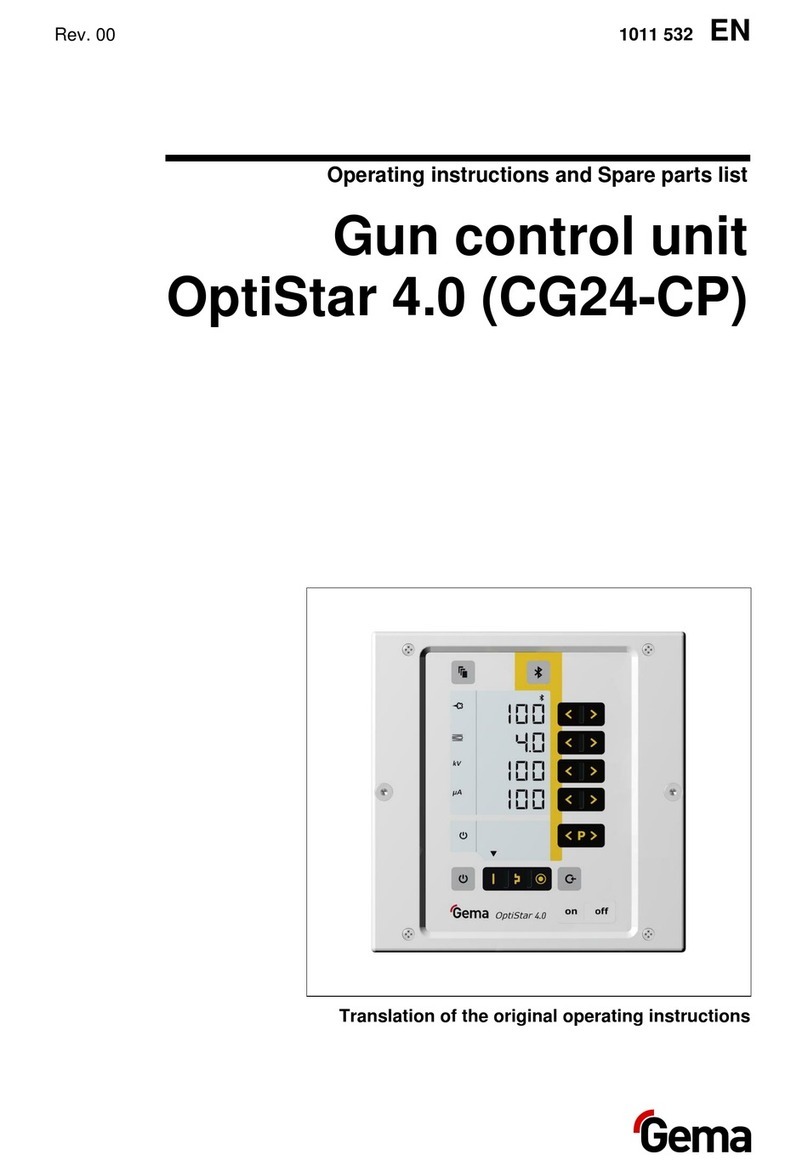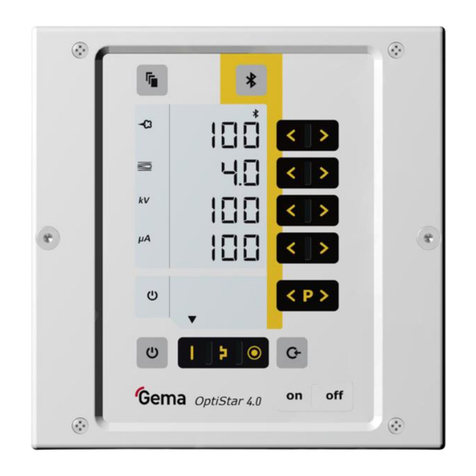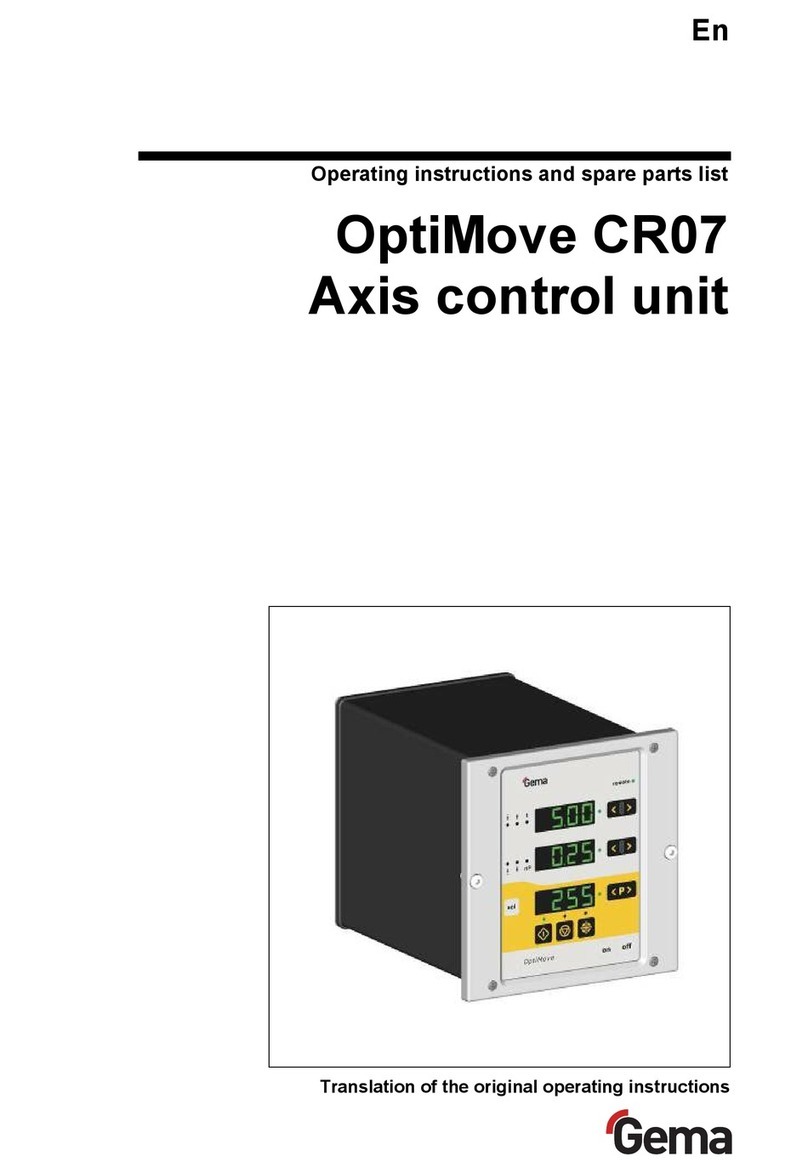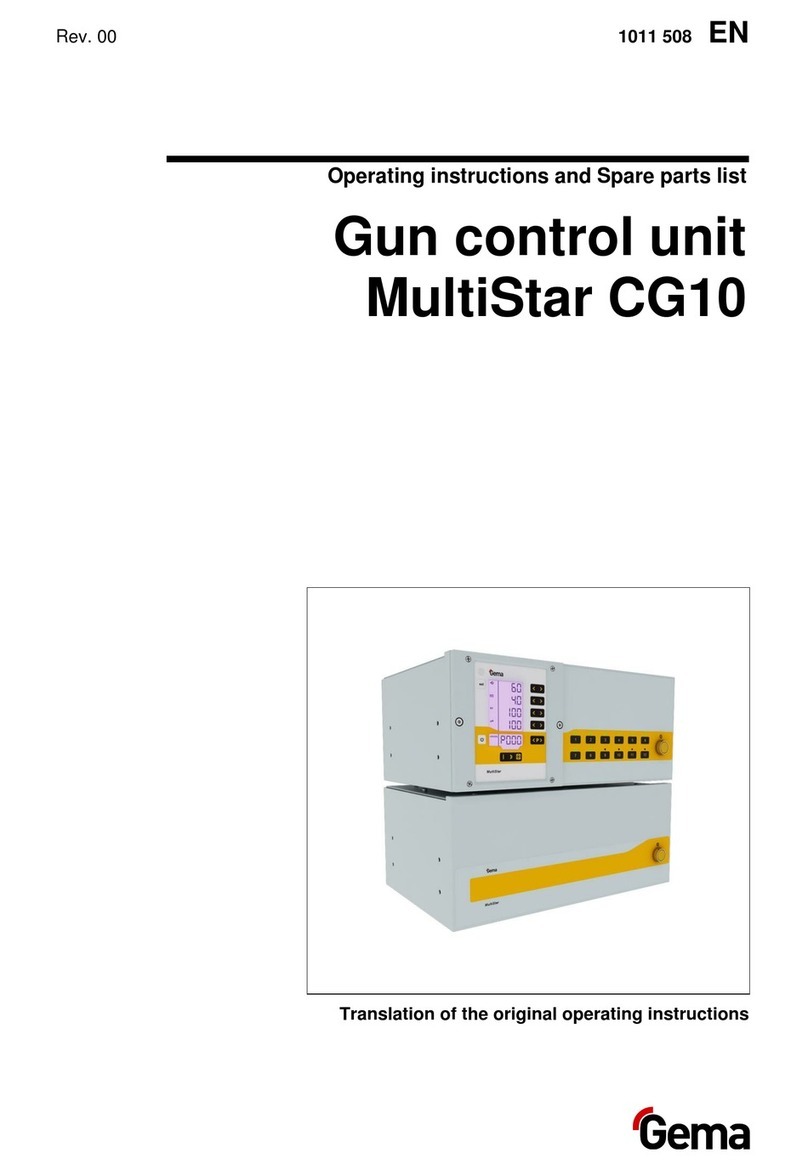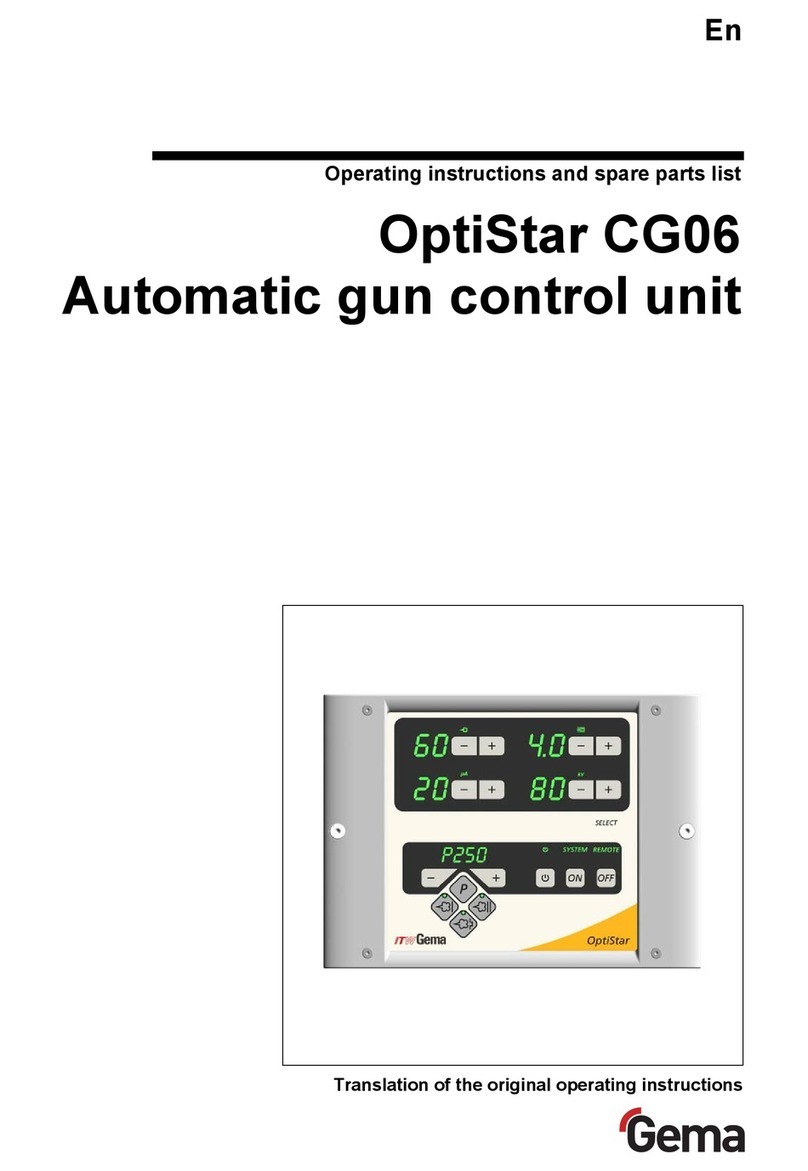Table of contents MagicControl 4.0 (CM40)
Start-up 27
Preparation for start-up......................................................................................... 27
Basic conditions....................................................................................... 27
General information.............................................................................................. 27
CAN bus ............................................................................................................... 28
General.................................................................................................... 28
Operation 29
Operation.............................................................................................................. 29
Starting the plant .................................................................................................. 29
Automatic operation mode.................................................................................... 32
Plants with program change per station (internal or external)................. 33
Gap control.............................................................................................. 34
Manual mode........................................................................................................ 34
Guns start independently from the conveyor........................................... 35
Setting the daily correction................................................................................... 35
Cleaning operation mode ..................................................................................... 36
Safety grid function.................................................................................. 38
Working interruptions or coating breaks............................................................... 39
Switching off the plant .......................................................................................... 39
Application data.................................................................................................... 40
Edit gun values, select or deselect.......................................................... 40
Edit axis values, select or deselect axes................................................. 41
Coating programs................................................................................................. 43
Load coating programs............................................................................ 44
Creating coating programs...................................................................... 44
Copy and insert coating programs .......................................................... 44
Naming coating programs ....................................................................... 46
Search coating programs ........................................................................ 46
User administration............................................................................................... 47
Status display.......................................................................................... 47
Login........................................................................................................ 47
Log-out..................................................................................................... 50
Change user............................................................................................ 50
User profile .............................................................................................. 50
Maintenance / Repairs 61
General information.............................................................................................. 61
Periodic checks .................................................................................................... 61
Cleaning and maintenance...................................................................... 61
Repairs .................................................................................................... 62
Storage and transport.............................................................................. 62
Operating data management (LM)....................................................................... 63
Machine utilization................................................................................... 63
System diagnosis .................................................................................... 64
Customer profile...................................................................................... 66
SD card –data backup............................................................................ 67
Powder output/powder hose correction................................................... 67
Correction factor –diagram..................................................................... 70
Repair work........................................................................................................... 70
Fault clearance 71
Main page error display........................................................................................ 71
Faults.................................................................................................................... 72
Diagnostic............................................................................................................. 72