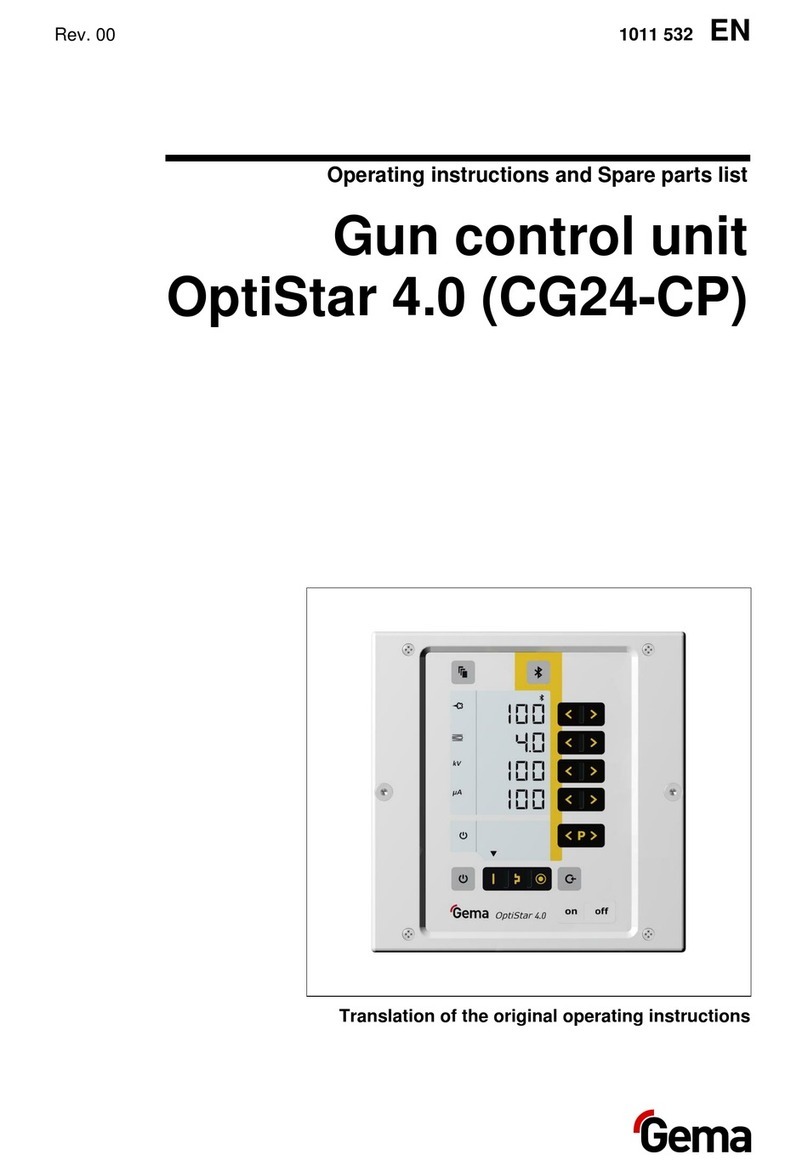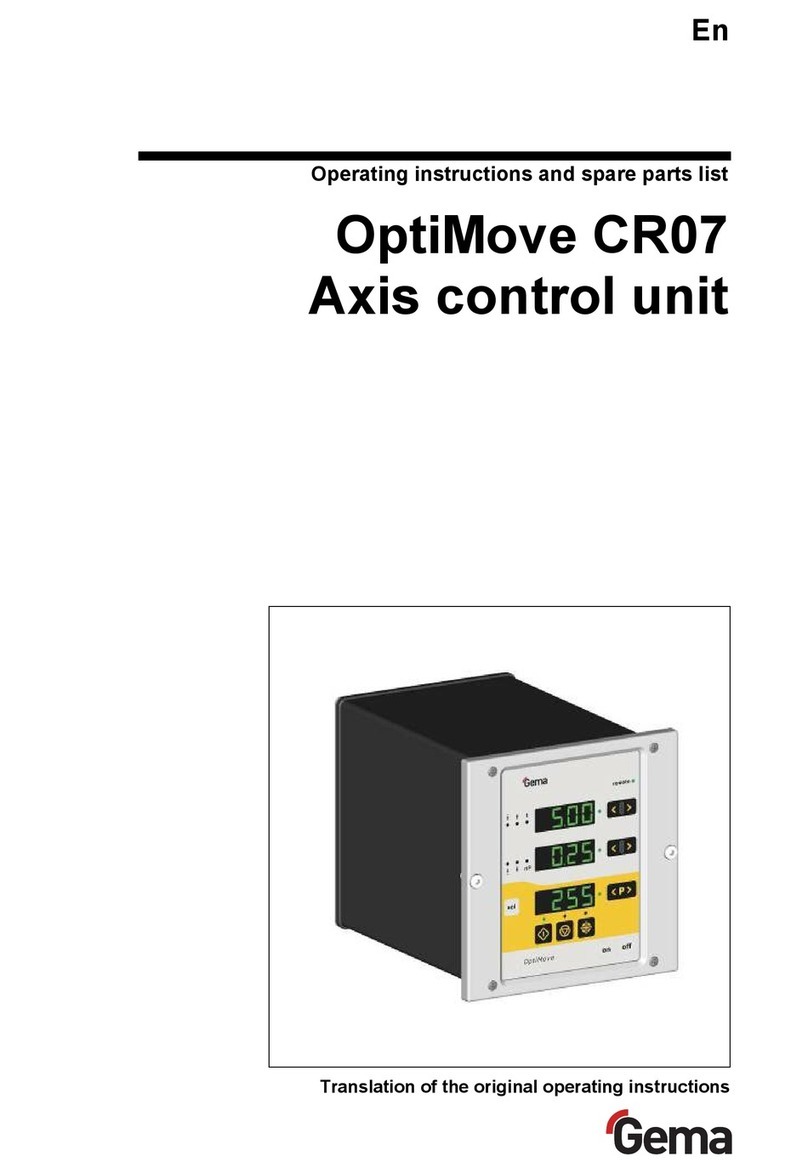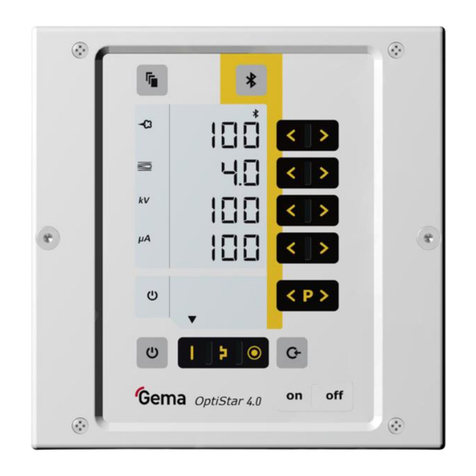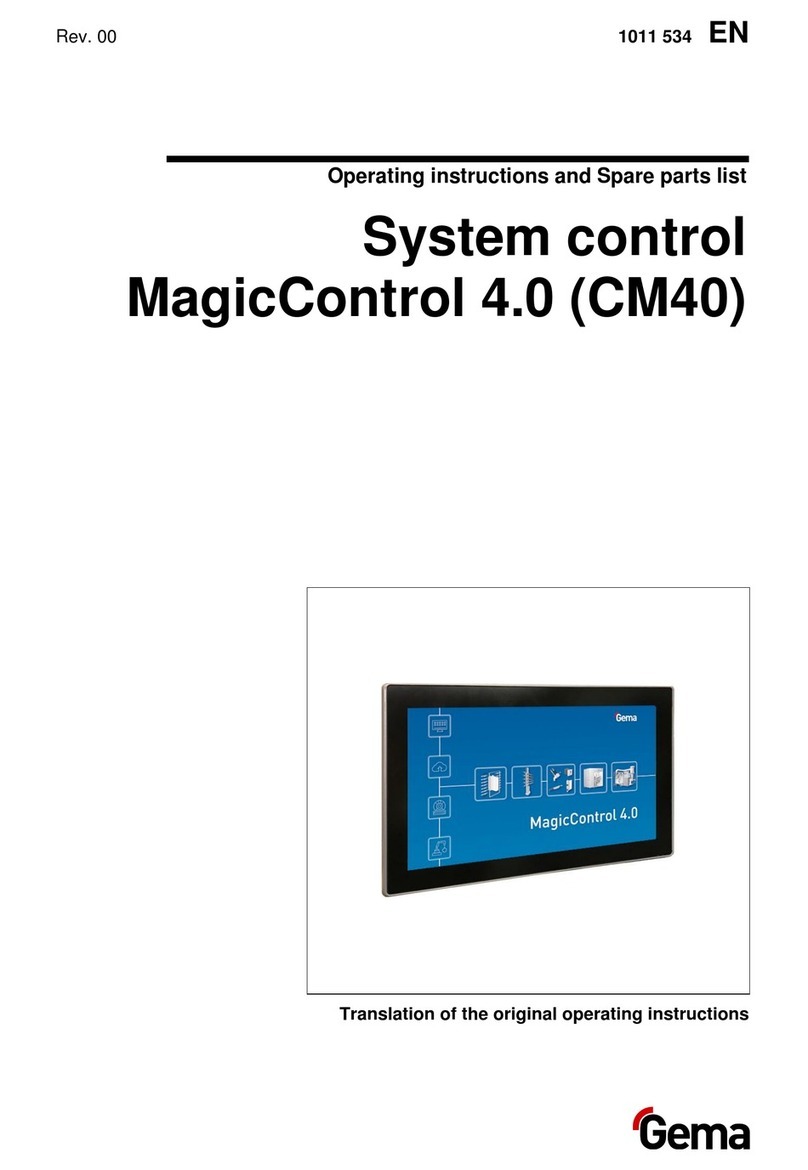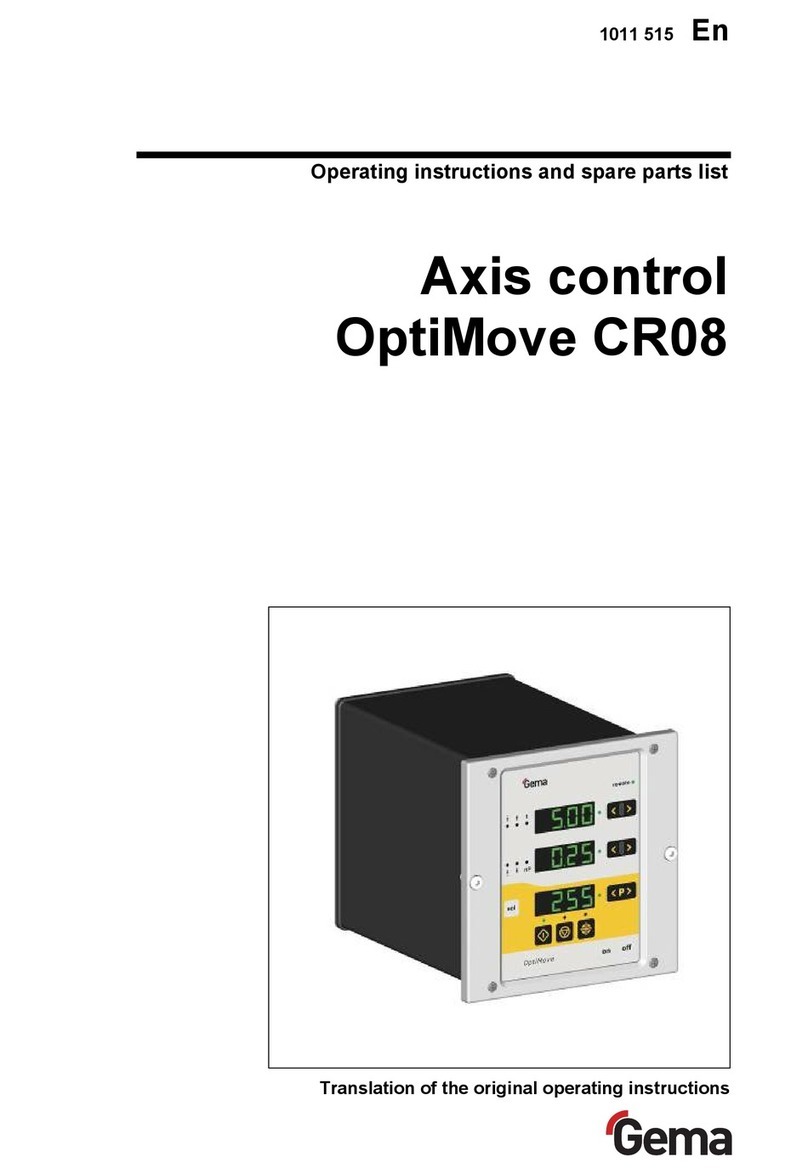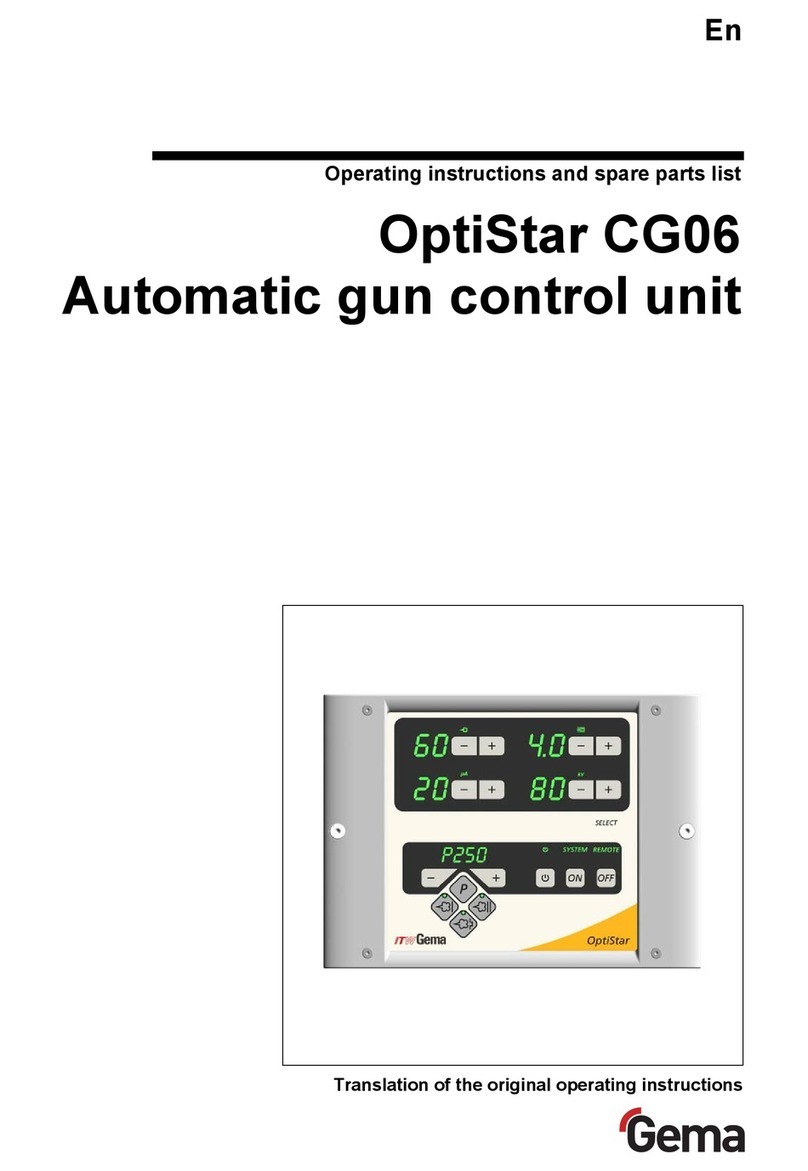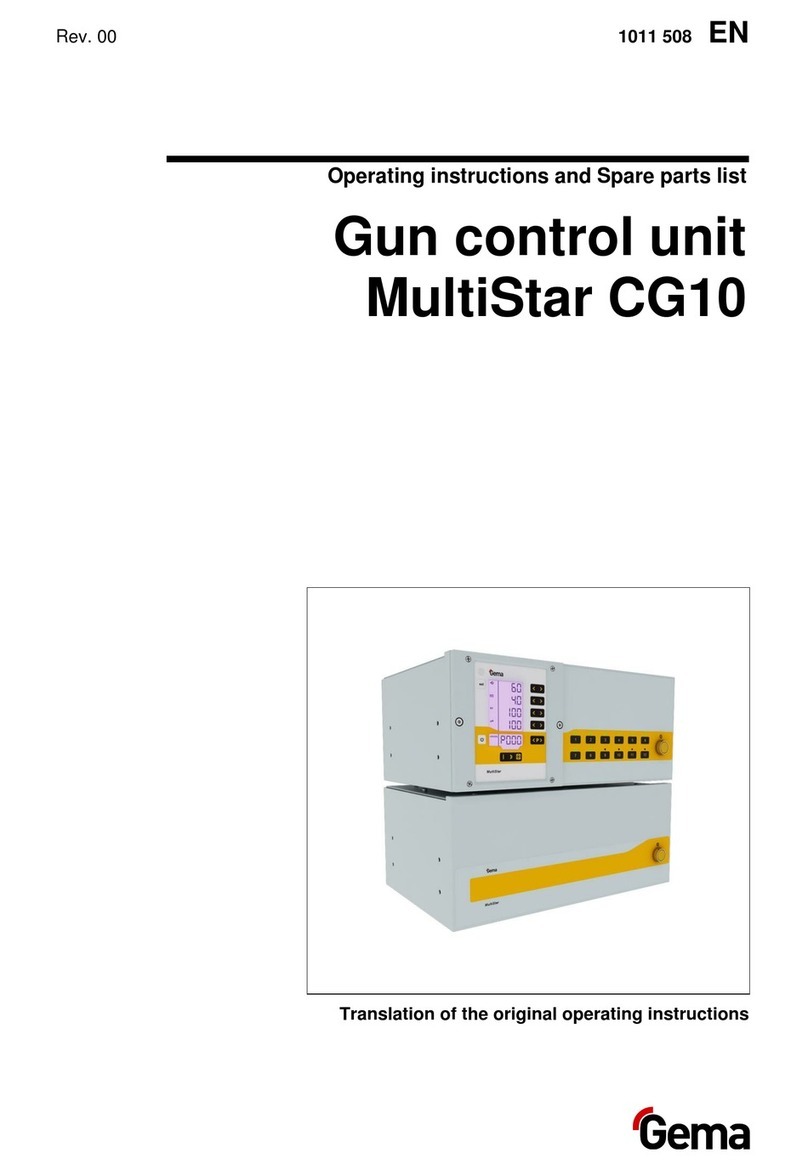Rev. 00 02/21
4
Table of contents OptiCenter OC09
Sieve machine PS07-1**......................................................................... 24
Displacer**............................................................................................... 25
Powder feed to guns**............................................................................. 25
Level sensor** ......................................................................................... 25
Principle of operation............................................................................... 26
Touch panel / operating panel 27
Typical characteristics.......................................................................................... 27
Technical Data...................................................................................................... 28
System..................................................................................................... 28
Electrical data.......................................................................................... 28
Dimensions.............................................................................................. 28
Display..................................................................................................... 28
Connections............................................................................................. 29
Environmental conditions ........................................................................ 29
Rating plate ............................................................................................. 29
Design and function.............................................................................................. 30
Operating and display elements.............................................................. 30
Connections and interfaces..................................................................... 31
Symbols................................................................................................... 32
Meaning of the colors.............................................................................. 33
Operating modes.................................................................................................. 34
Coating .................................................................................................... 34
Cleaning/color change operating mode................................................... 34
Configuration........................................................................................... 35
Settings.................................................................................................... 35
User levels and access......................................................................................... 35
Functions available at user level............................................................. 36
CAN bus ............................................................................................................... 36
General.................................................................................................... 36
User administration............................................................................................... 36
Status display.......................................................................................... 36
Login........................................................................................................ 36
Log-out..................................................................................................... 40
Change user............................................................................................ 40
User profile .............................................................................................. 40
Diagnostic............................................................................................................. 49
Operating data......................................................................................... 50
Checking the software version ............................................................................. 51
Assembly / Connection 53
Set-up................................................................................................................... 53
Grounding of the powder management center..................................................... 53
Compressed air supply............................................................................ 54
Start-up 55
Preparation for start-up......................................................................................... 55
Basic conditions....................................................................................... 55
Basic information..................................................................................... 55
Inserting the SD card............................................................................................ 56
Inserting SD card..................................................................................... 56
Removing SD card .................................................................................. 56
Parameter description .......................................................................................... 56
Operation 59
Operation.............................................................................................................. 59
Starting the OptiCenter......................................................................................... 59