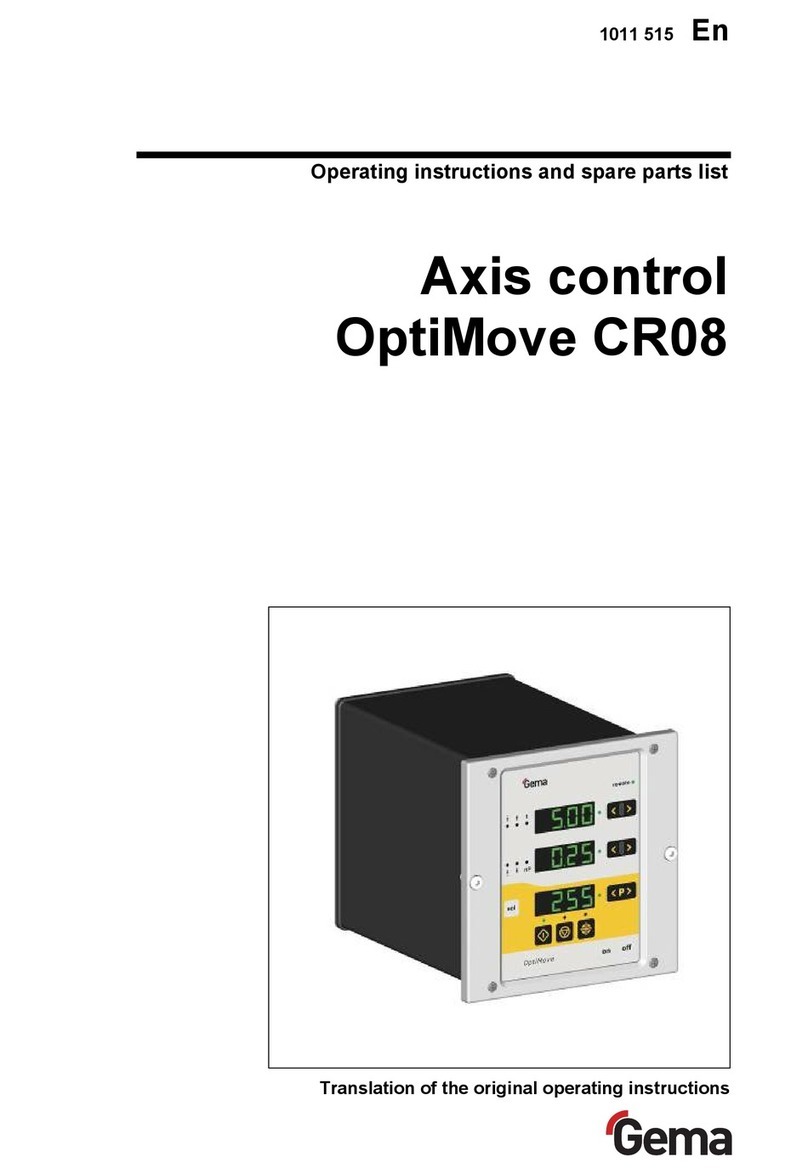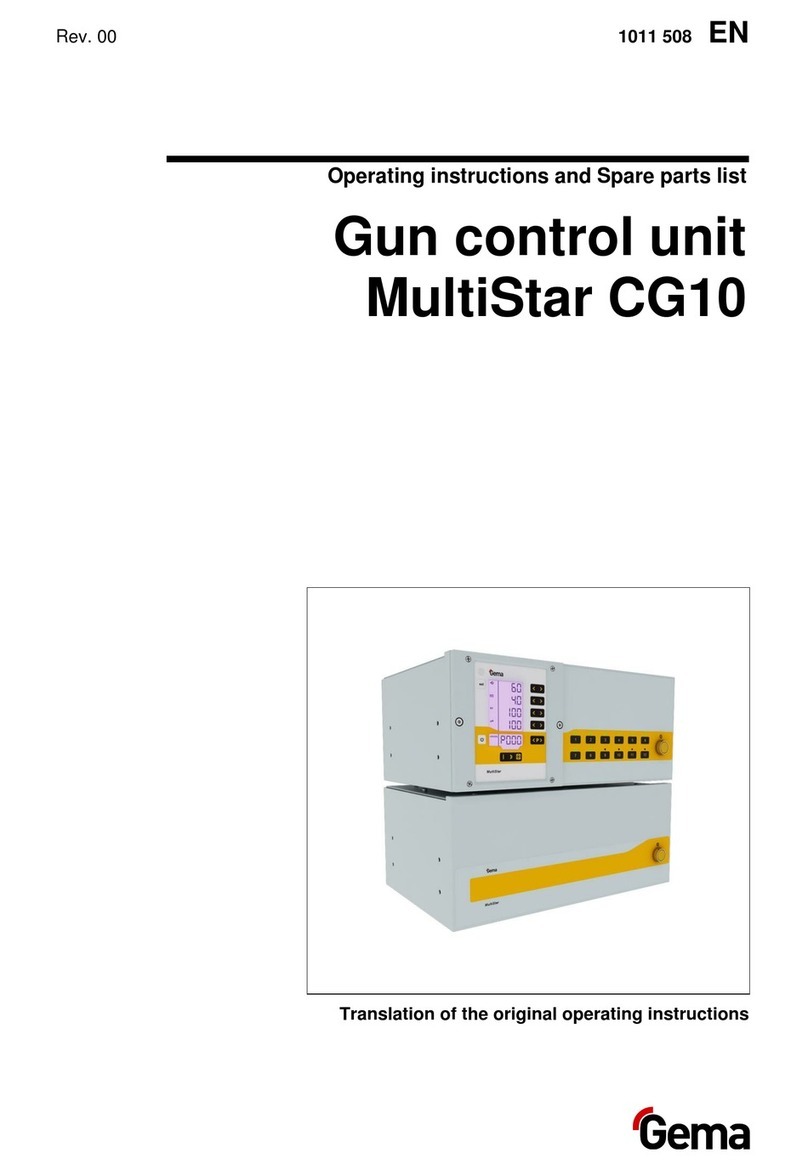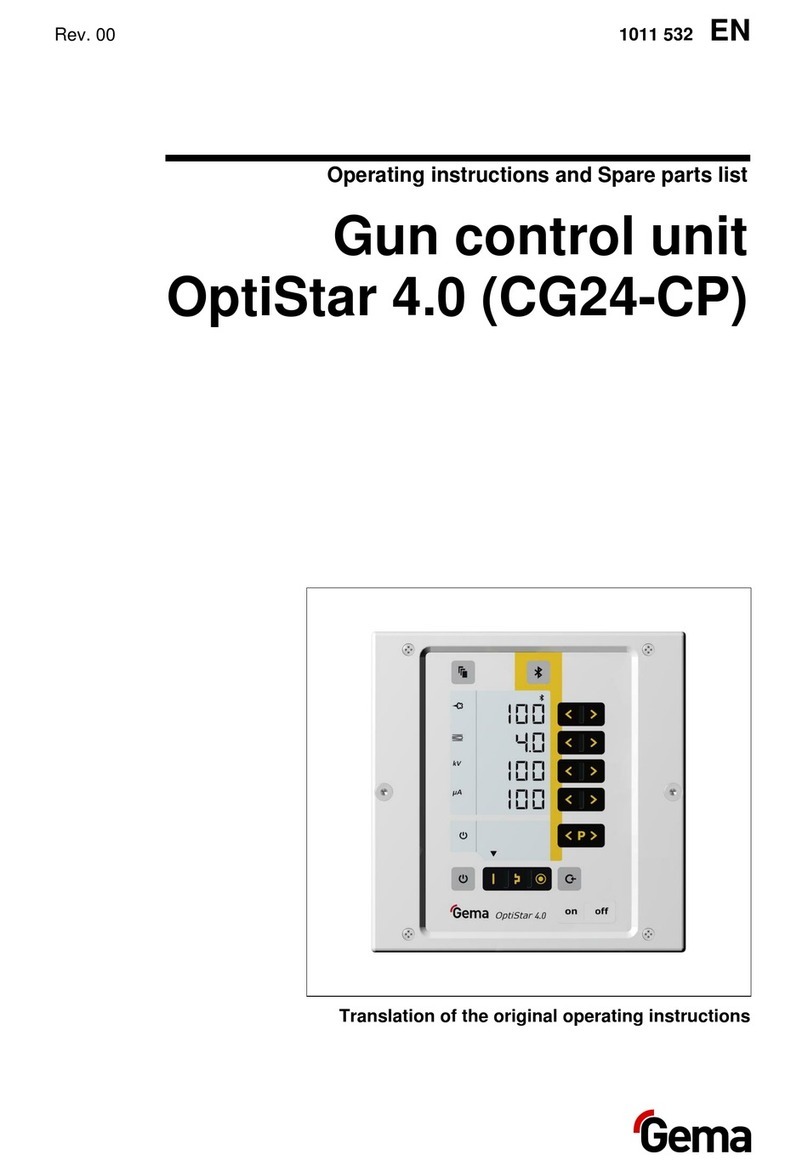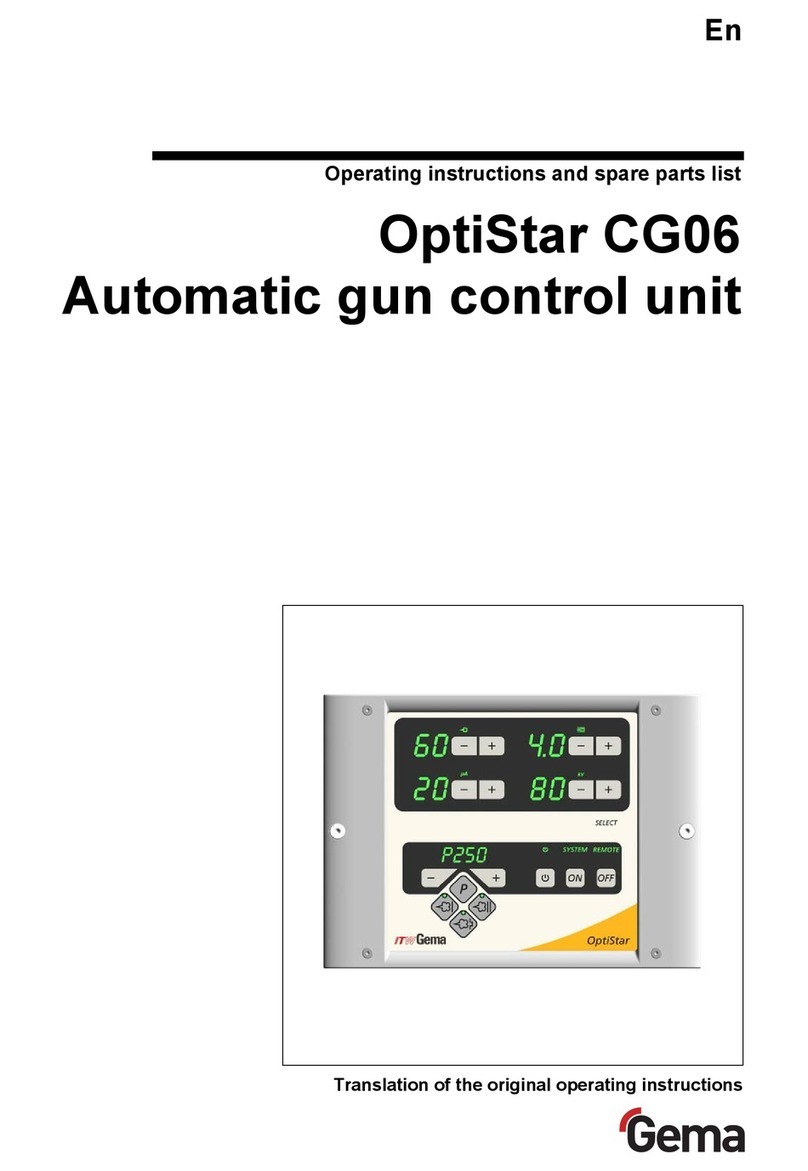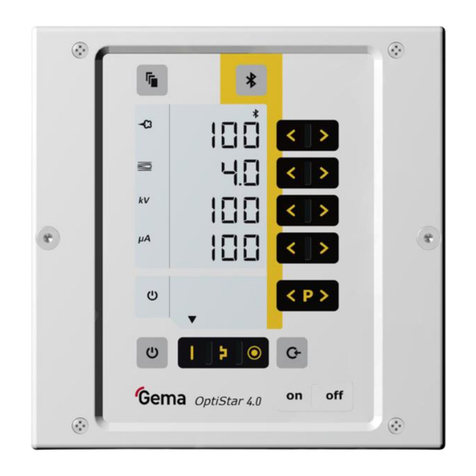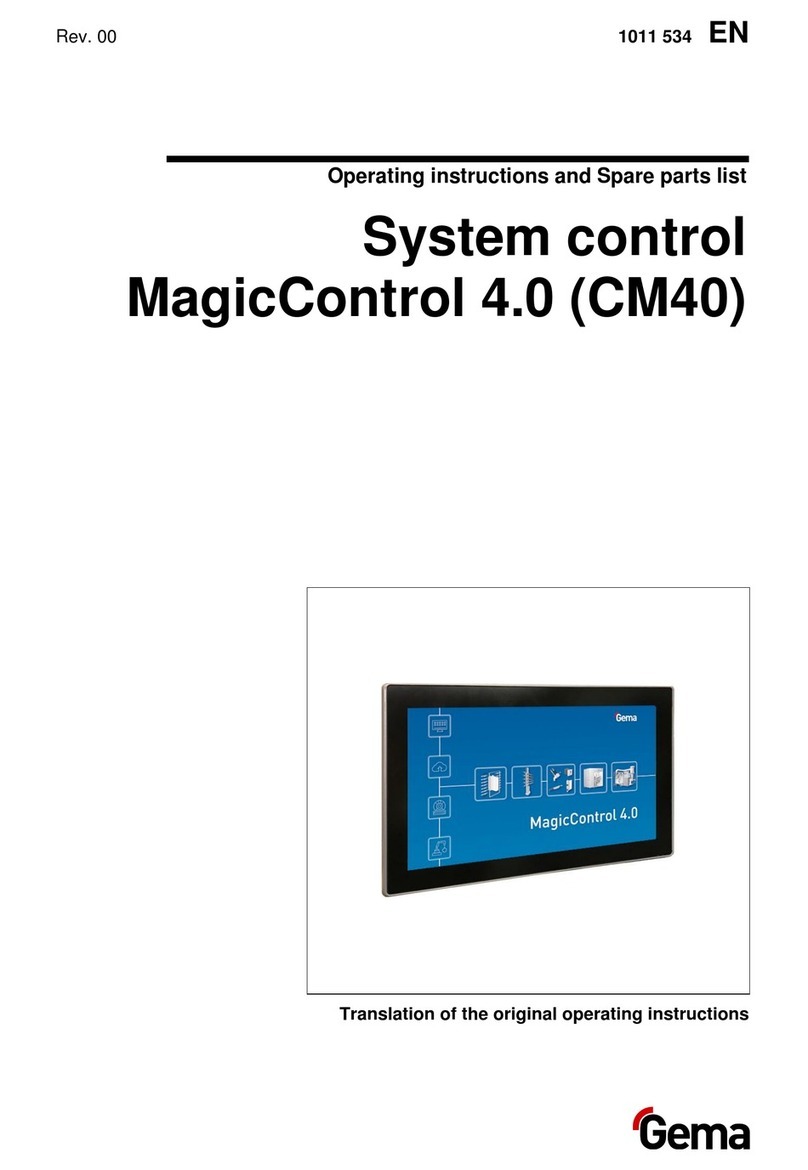V 12/13
2 • Table of contents OptiMove CR07
Travel to reference point....................................................................................... 27
Start/stop the axis................................................................................................. 28
Program change ................................................................................................... 29
Displaying the cycle time ...................................................................................... 29
Edit programs ....................................................................................................... 30
Axes operating modes 31
General information .............................................................................................. 31
Pendulum operating mode ................................................................................... 31
Editing/setting .......................................................................................... 32
Sequence program ............................................................................................... 32
Structure of a program step (procedure step) ......................................... 33
Programming example - positioning........................................................ 34
Programming example - pendulum movements ..................................... 34
Programming example with path-time diagram....................................... 35
Semiautomatic pendulum operating mode........................................................... 36
Sequence program X_GunClean ......................................................................... 36
Setup .................................................................................................................... 37
Setup mode by keyboard (pendulum operating mode / semiautomatic
mode)....................................................................................................... 37
Setup mode by keyboard (sequence program)....................................... 37
RAM reset............................................................................................................. 38
Entering the RAM reset mode ................................................................. 38
Default values after RAM reset ............................................................... 38
DigitalBus parallel interface 41
Overview............................................................................................................... 41
16 bits parallel bus structure ................................................................... 42
Command table and value ranges .......................................................... 44
Control sequence ................................................................................................. 45
Control sequence for program number change (identification number 6)45
Control sequence for program parameter (identification numbers 0-5) .. 45
Data transfer............................................................................................ 45
Software description ............................................................................................. 46
Program procedure diagram ................................................................... 46
Digital Connector CD02 with connection designations ........................................ 47
CAN bus 49
General information .............................................................................................. 49
Hardware .............................................................................................................. 49
CAN bus cable - plug assignment ........................................................... 49
Setting the user address (ID Number)..................................................... 50
Setting the Baud rate............................................................................... 50
Fault remedying 51
General information .............................................................................................. 51
Hardware 53
Pin allocations ...................................................................................................... 53
Plug 2.1 - Power IN ................................................................................. 53
Plug 2.2 - Drive supply ............................................................................ 53
Plug 2.3 - Drive I/O .................................................................................. 53
Plug 2.4 – Aux DigitalBus parallel interface ............................................ 54
Plug 2.5 - CAN bus IN ............................................................................. 54
Plug 2.6 - CAN bus OUT ......................................................................... 55