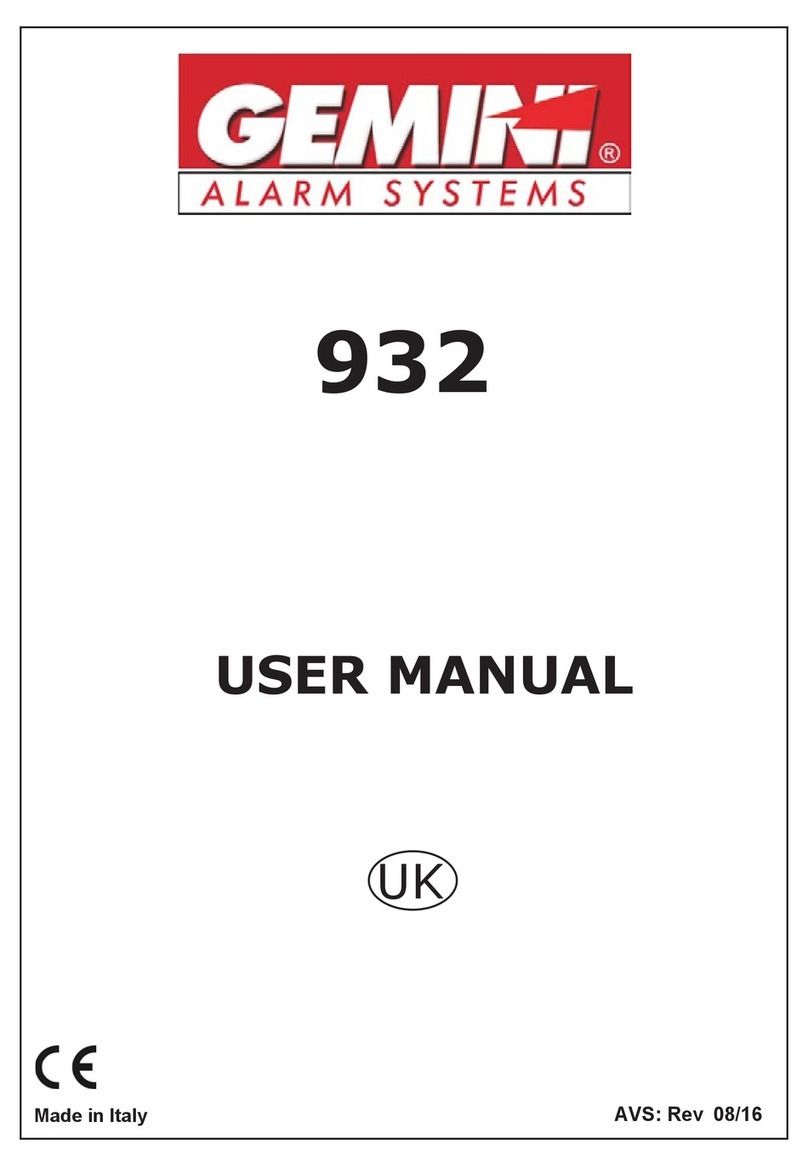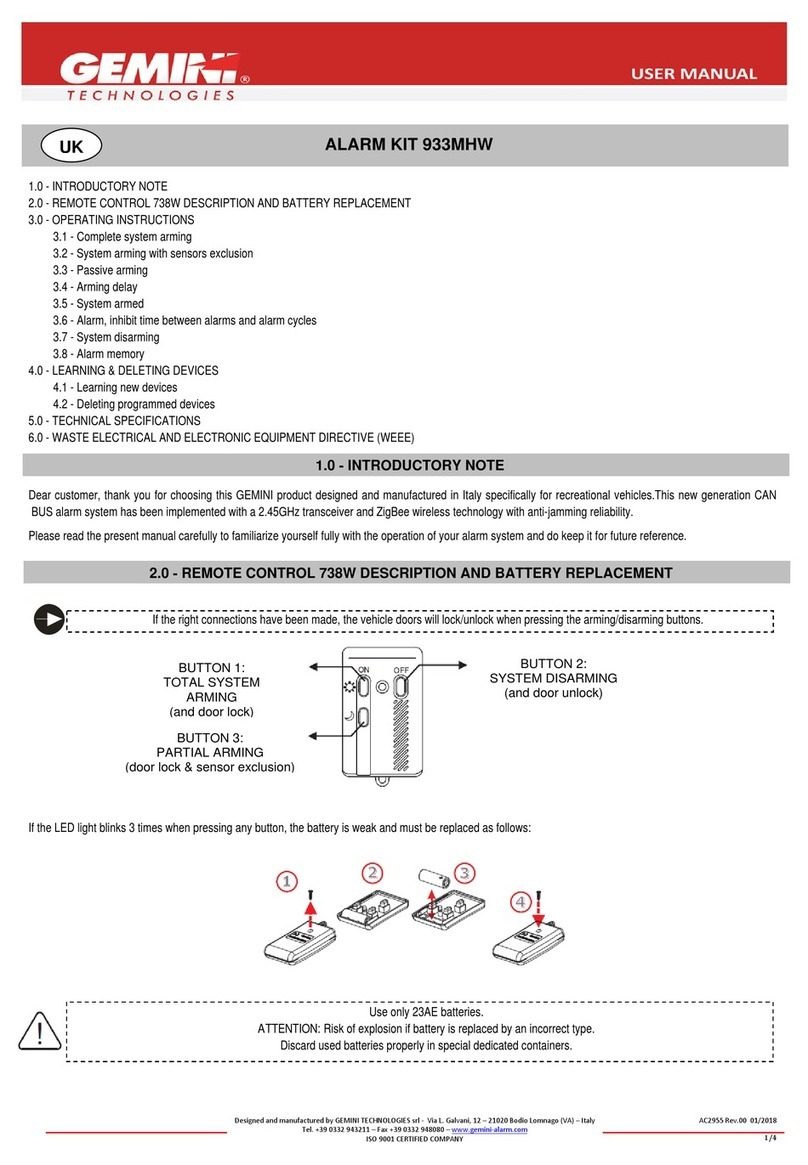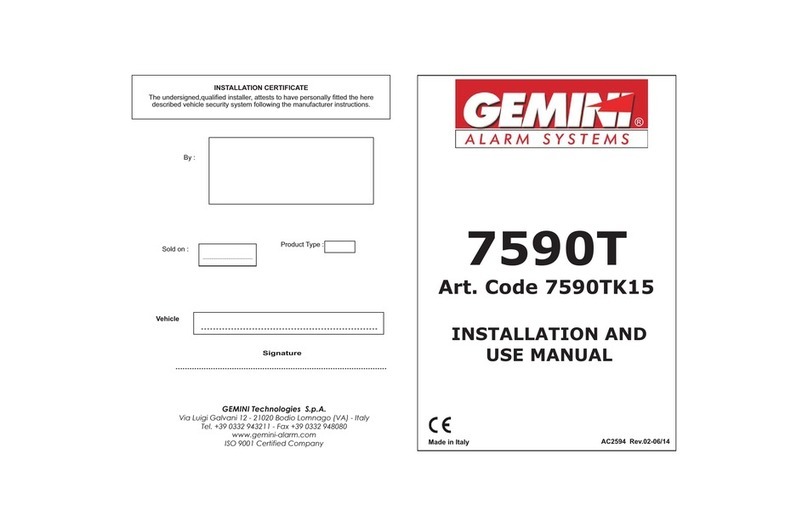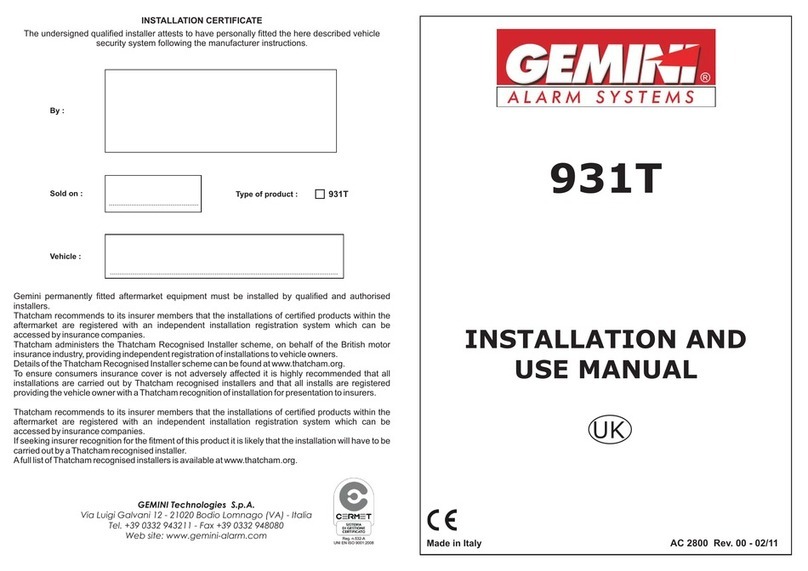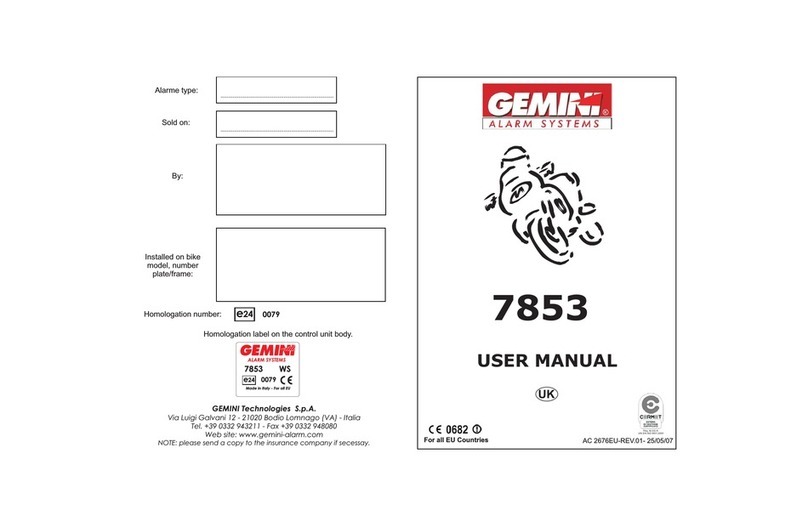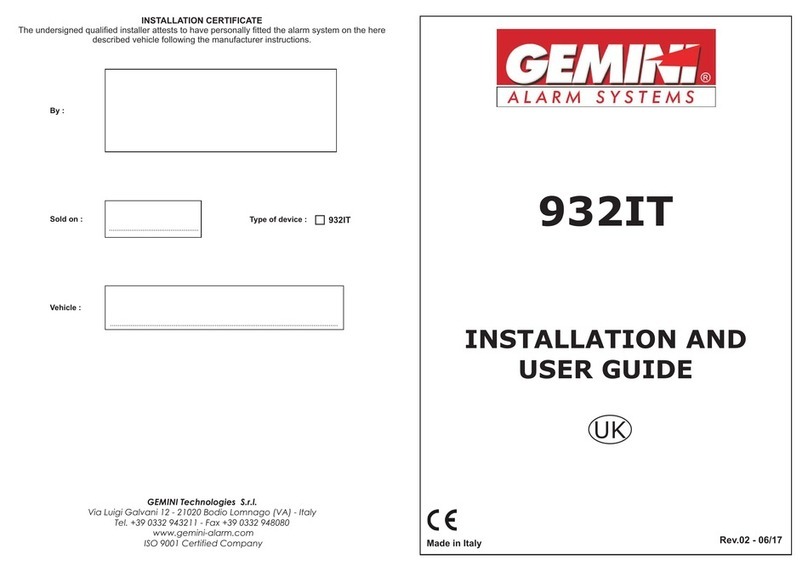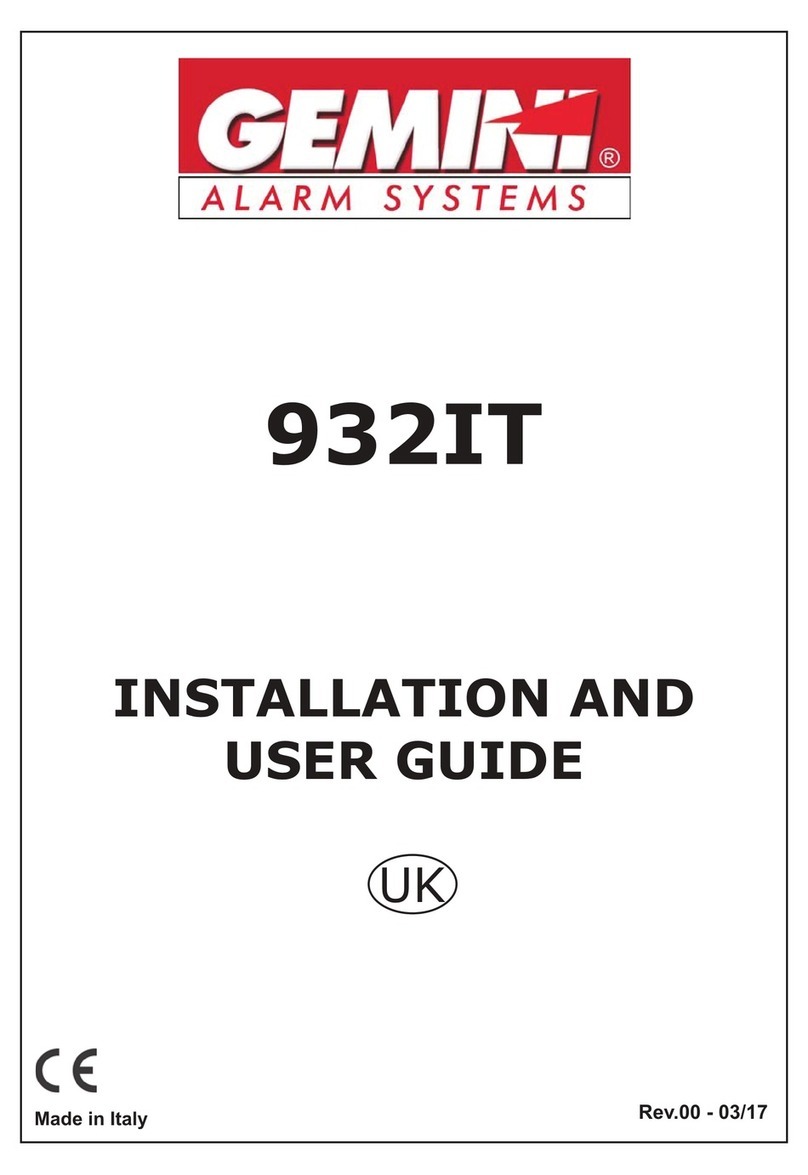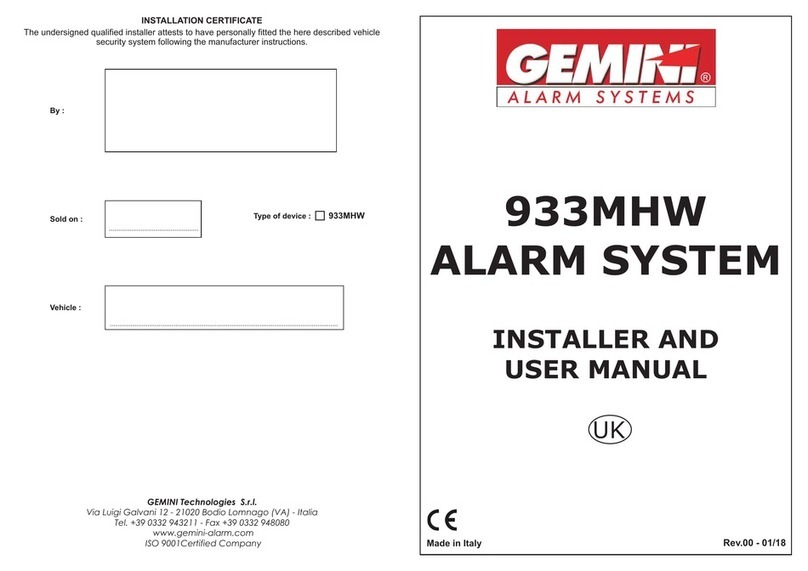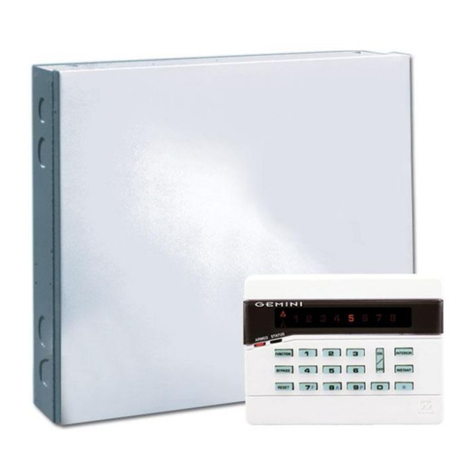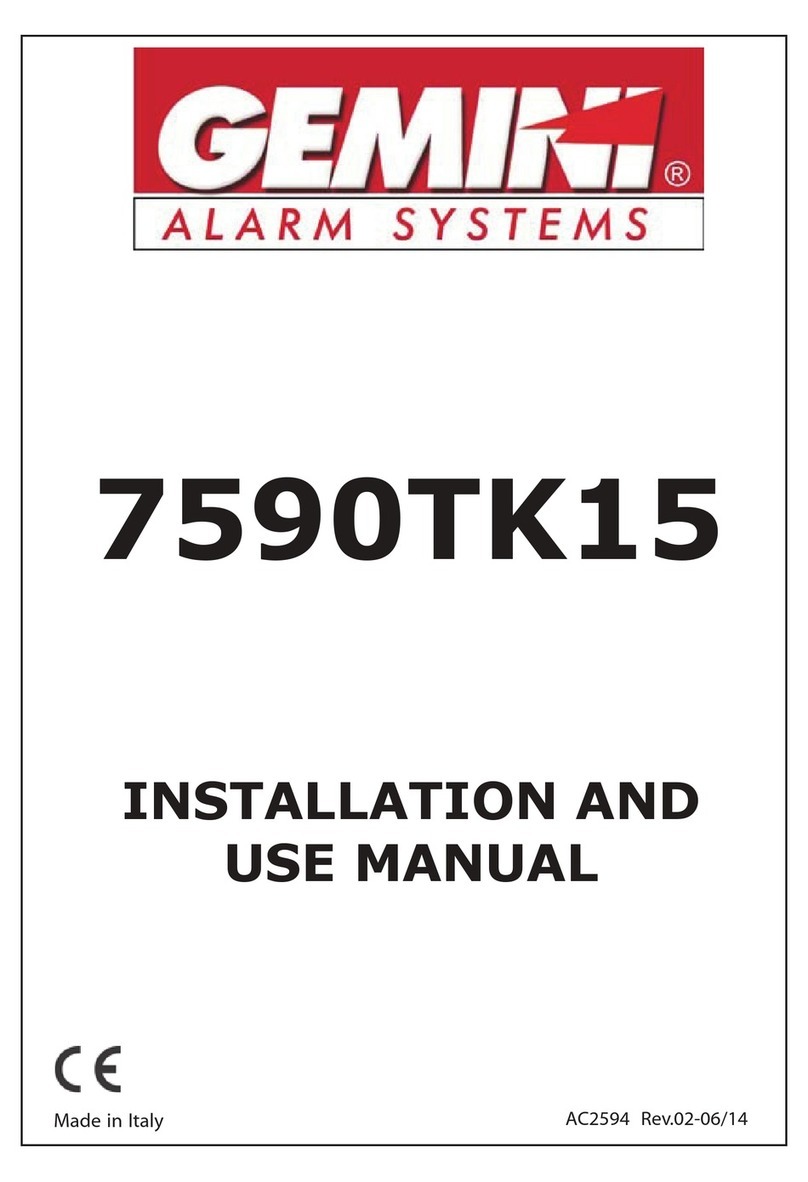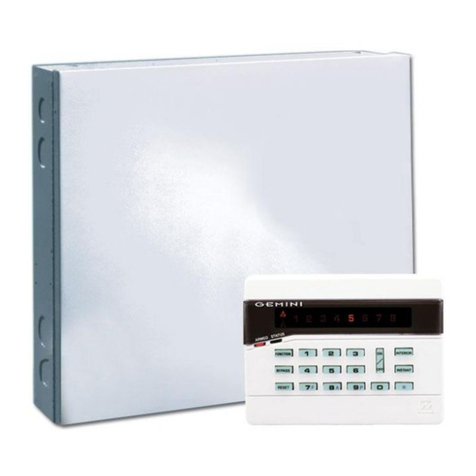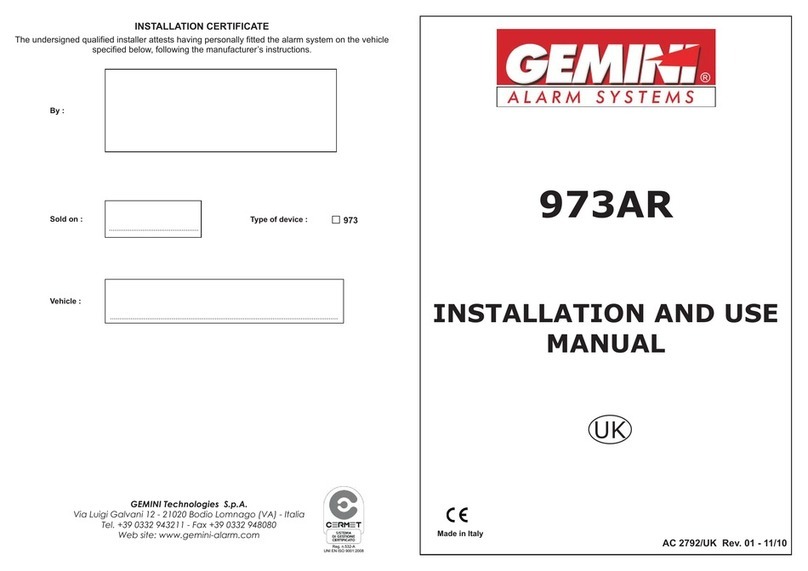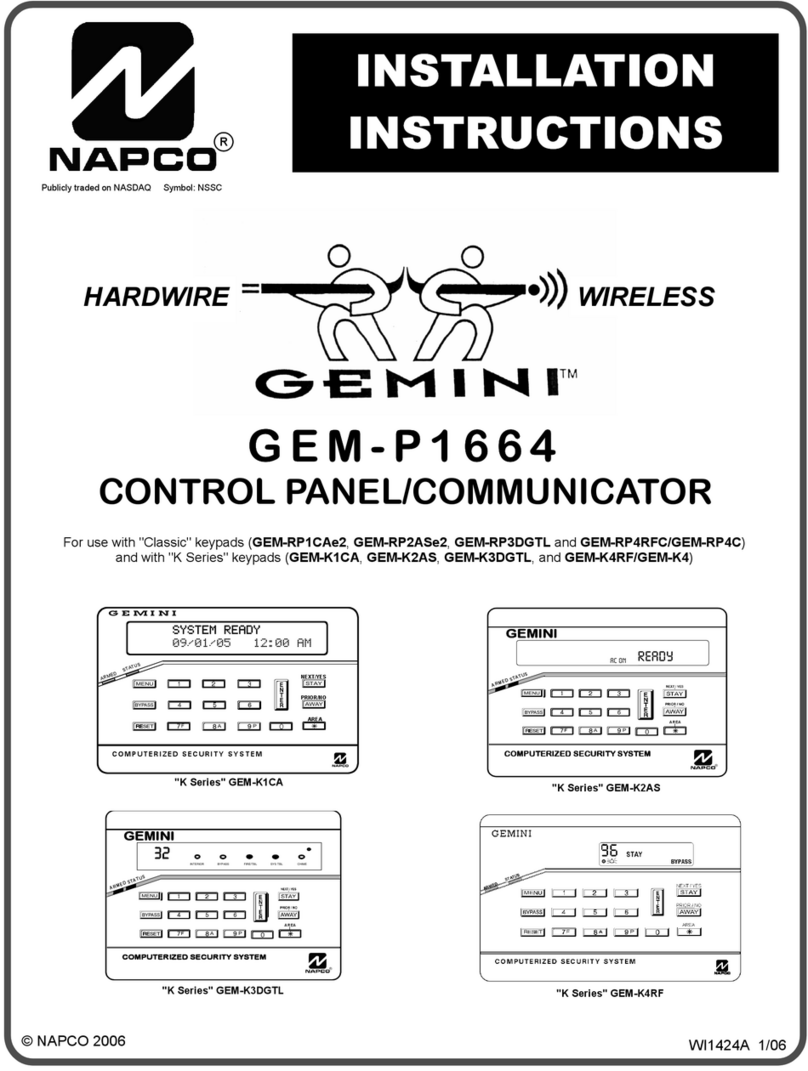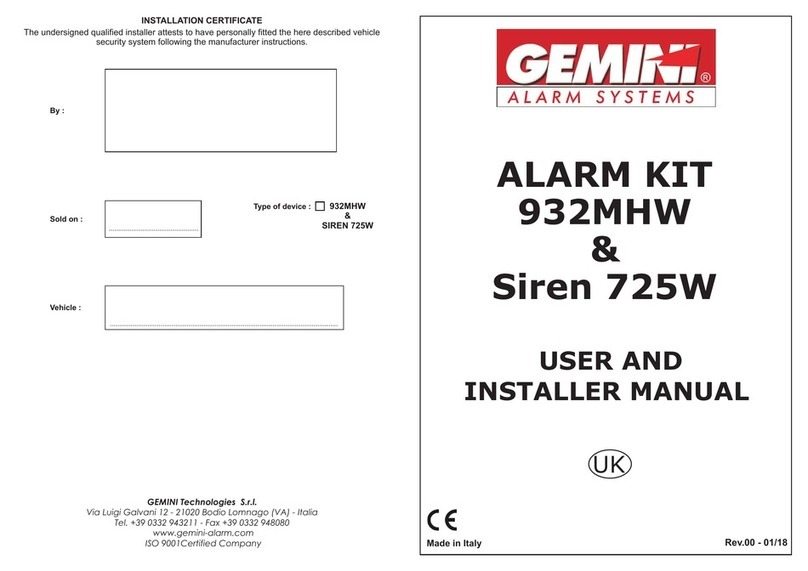The 5000CM is a wireless magnetic contact detecting the opening of doors, tilting doors and
windows. To take best advantage of the protective effect of the 5000CM we recommend
positioning it as follows:
-Onone-wingdoorsandwindows,installthemagneticcontactonthesideoppositetothehinge
- On double-wing doors and windows, install the magnetic contact on the wing fitted with the
handle, on the side opposite to the hinge.
Programming
Tolink up the sensorto the control unit,remove the cover andselect the dip switches(from No.
1 to No. 8) located in the printed circuit.
CAUTION: each wireless peripheral must have a unique code, different from those of all the
other peripherals (see table at the end of the User Manual for possible double codes).
Access the control unit programming function by following the instructions provided in the
installationmanual(par. 3.1) and go tothe“PROGRAM SENSORS?”menu(par.3.4).Assign
a code to the sensor.
9
V
o
l
t BA
TT ER
Y
ANTI-SABOTAGE
BUTTON
DIP-SWITCH
R
e
e
d
M ag n et
LED DL 1
LED DL 2
TERMINAL STREEP
RF Test
Having assigned a code to the sensor, we recommend that you perform the RF test to verify
the presence of radio communications between the sensor and the control unit.
For the RF test, position dip switch no. 9 on “ON”. This will cause the cyclic emission of an
RF signal which is detected by the alarm system and visualised on the display when you
enter the “SYSTEM TEST” function (par. 3.10). At the end of the test,itis importantto reset
dip switch no. 9 on “OFF” (normal operating mode).
Operating test
After fastening the 5000CM to the door or window make sure that the opening of the door or
window causes the LED DL1 to flash three times. This tells you that the alarm signal is being
transmitted and hence that the sensor is working properly. If this is not so, make sure that the
distance between the reed and the magnet does not exceed the distance necessary for the
attractionofthereed.The5000CMsendsoutasingletransmission,evenifthecauseofalarm
persists. When the cause of alarm is discontinued, the 5000CM gets ready to operate again.
The anti-sabotage function also works in this manner.
Checking and replacing the battery
When battery voltage drops below 6 V, the sensor indicates this condition by giving out a
visual signal (LED DL2 lights up) each time the contact is opened.
This transmits a battery low signal which is acquired by the control unit in the zone where the
device has been memorised. The dedicated output (terminal 22) is also activated for 30
seconds.
The 5000CM is a wireless magnetic contact detecting the opening of doors, tilting doors and
windows. To take best advantage of the protective effect of the 5000CM we recommend
positioning it as follows:
-Onone-wingdoorsandwindows,installthemagneticcontactonthesideoppositetothehinge
- On double-wing doors and windows, install the magnetic contact on the wing fitted with the
handle, on the side opposite to the hinge.
Programming
Tolink up the sensorto the control unit,remove the cover andselect the dip switches(from No.
1 to No. 8) located in the printed circuit.
CAUTION: each wireless peripheral must have a unique code, different from those of all the
other peripherals (see table at the end of the User Manual for possible double codes).
Access the control unit programming function by following the instructions provided in the
installationmanual(par. 3.1) and go tothe“PROGRAM SENSORS?”menu(par.3.4).Assign
a code to the sensor.
9
V
o
l
t BA
TT ER
Y
ANTI-SABOTAGE
BUTTON
DIP-SWITCH
R
e
e
d
M ag n et
LED DL 1
LED DL 2
TERMINALSTREEP
RF Test
Having assigned a code to the sensor, we recommend that you perform the RF test to verify
the presence of radio communications between the sensor and the control unit.
For the RF test, position dip switch no. 9 on “ON”. This will cause the cyclic emission of an
RF signal which is detected by the alarm system and visualised on the display when you
enter the “SYSTEM TEST” function (par. 3.10). At the end of the test,itis importantto reset
dip switch no. 9 on “OFF” (normal operating mode).
Operating test
After fastening the 5000CM to the door or window make sure that the opening of the door or
window causes the LED DL1 to flash three times. This tells you that the alarm signal is being
transmitted and hence that the sensor is working properly. If this is not so, make sure that the
distance between the reed and the magnet does not exceed the distance necessary for the
attractionofthereed.The5000CMsendsoutasingletransmission,evenifthecauseofalarm
persists. When the cause of alarm is discontinued, the 5000CM gets ready to operate again.
The anti-sabotage function also works in this manner.
Checking and replacing the battery
When battery voltage drops below 6 V, the sensor indicates this condition by giving out a
visual signal (LED DL2 lights up) each time the contact is opened.
This transmits a battery low signal which is acquired by the control unit in the zone where the
device has been memorised. The dedicated output (terminal 22) is also activated for 30
seconds.