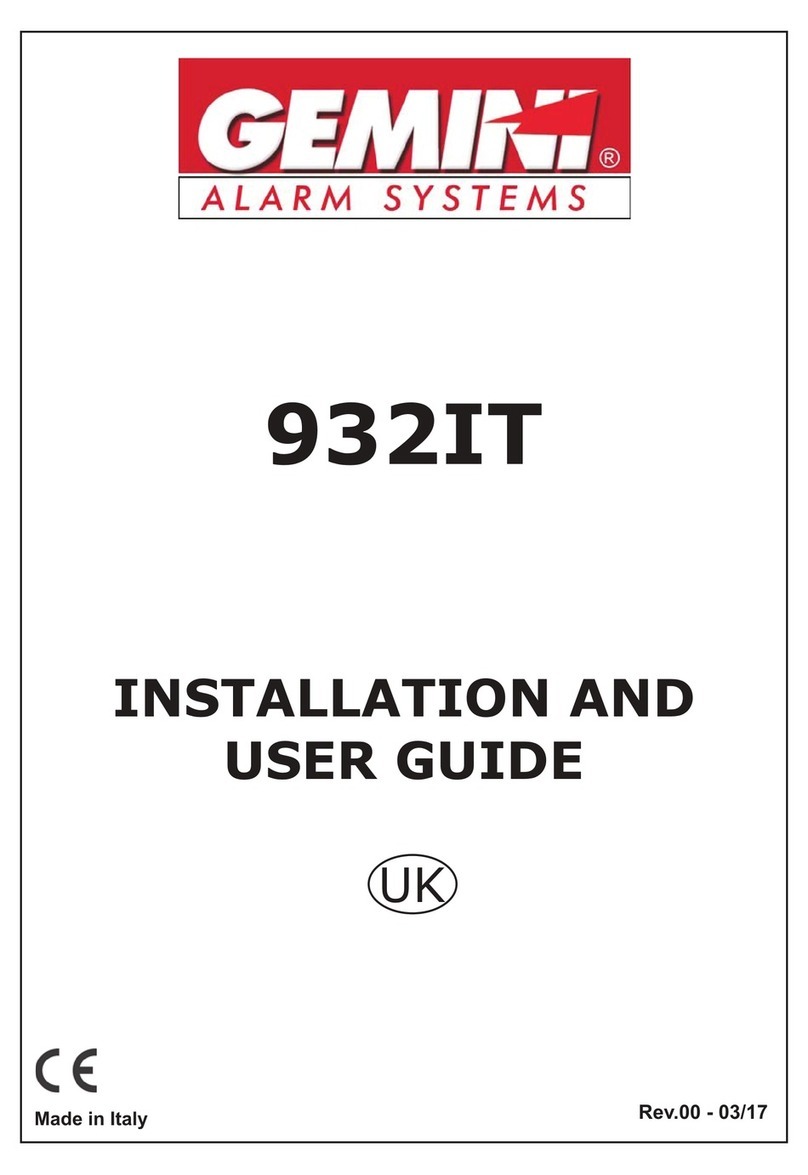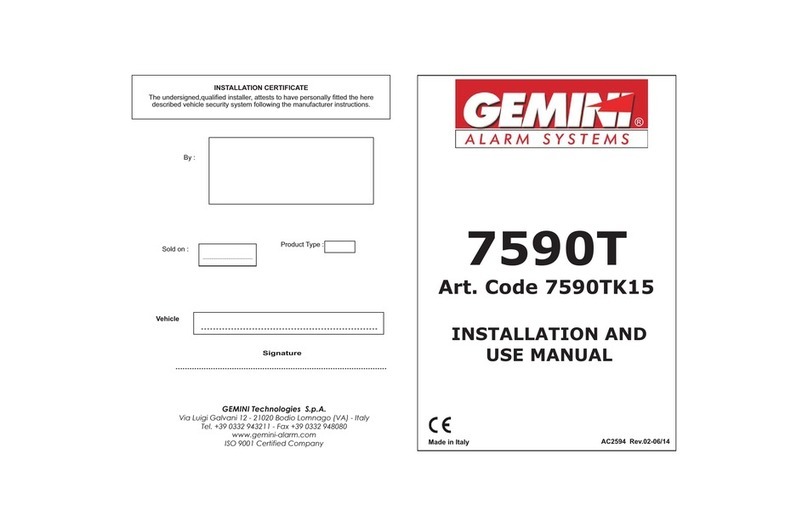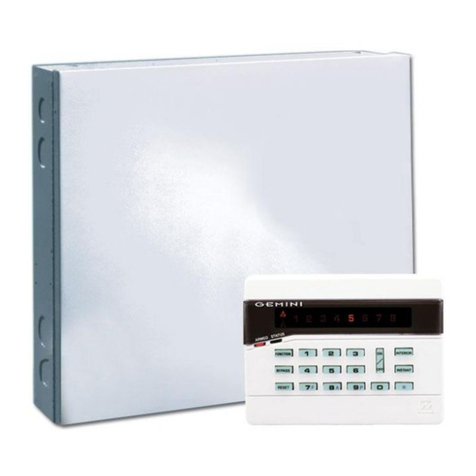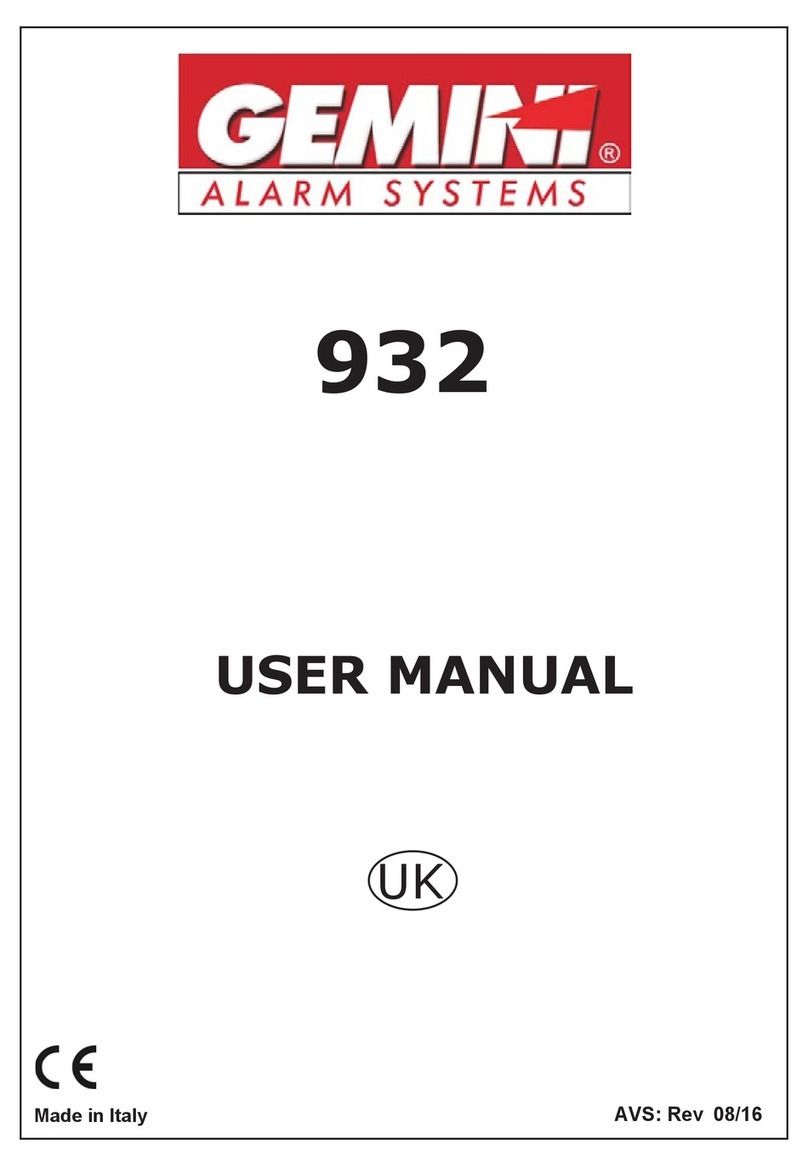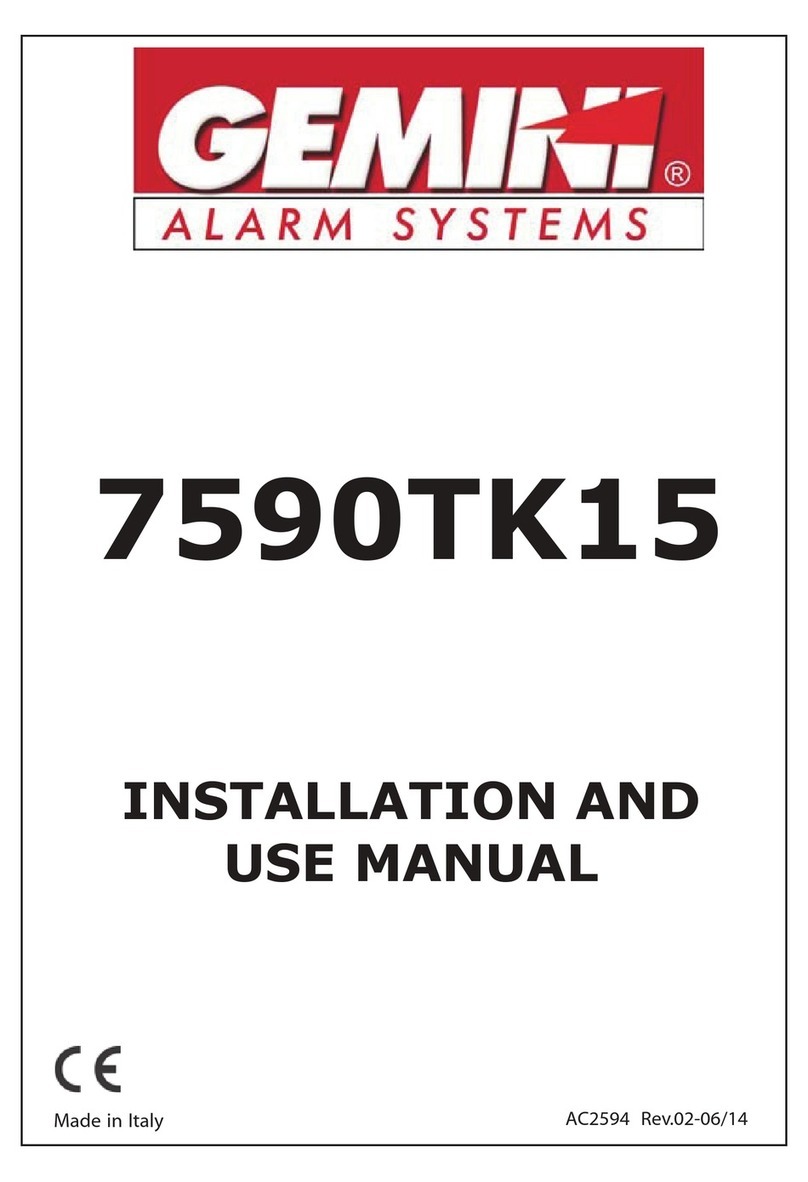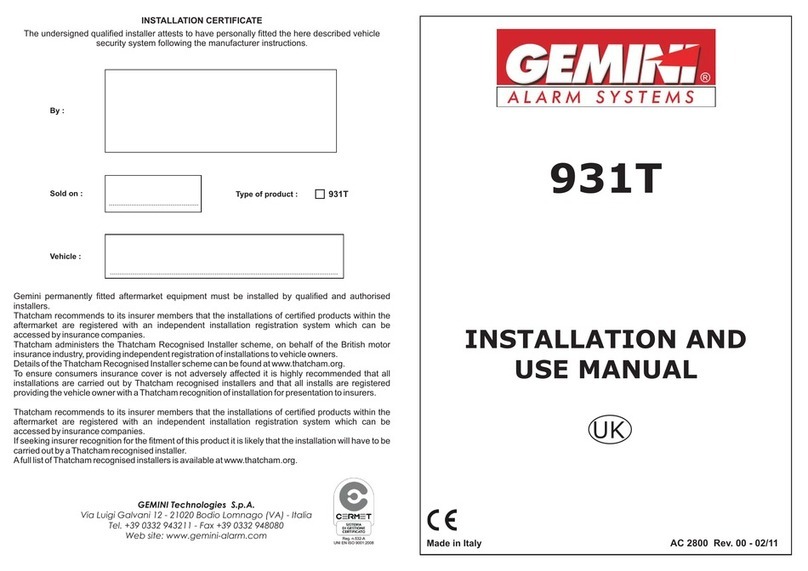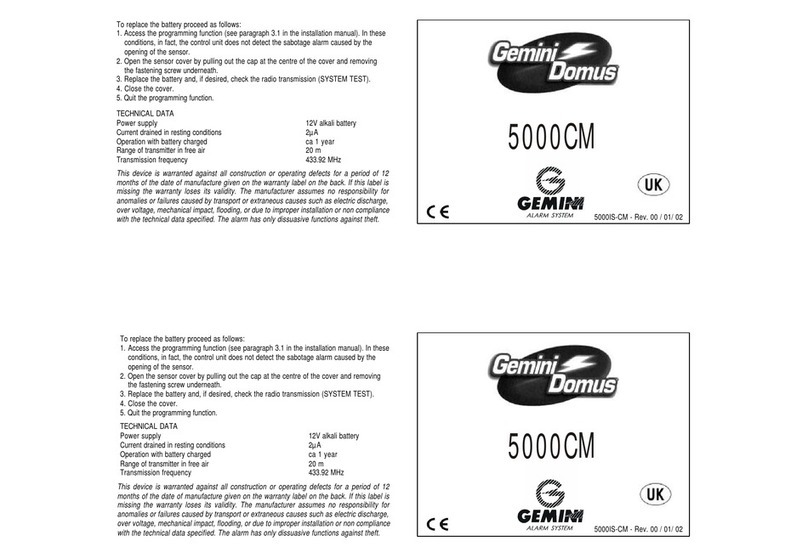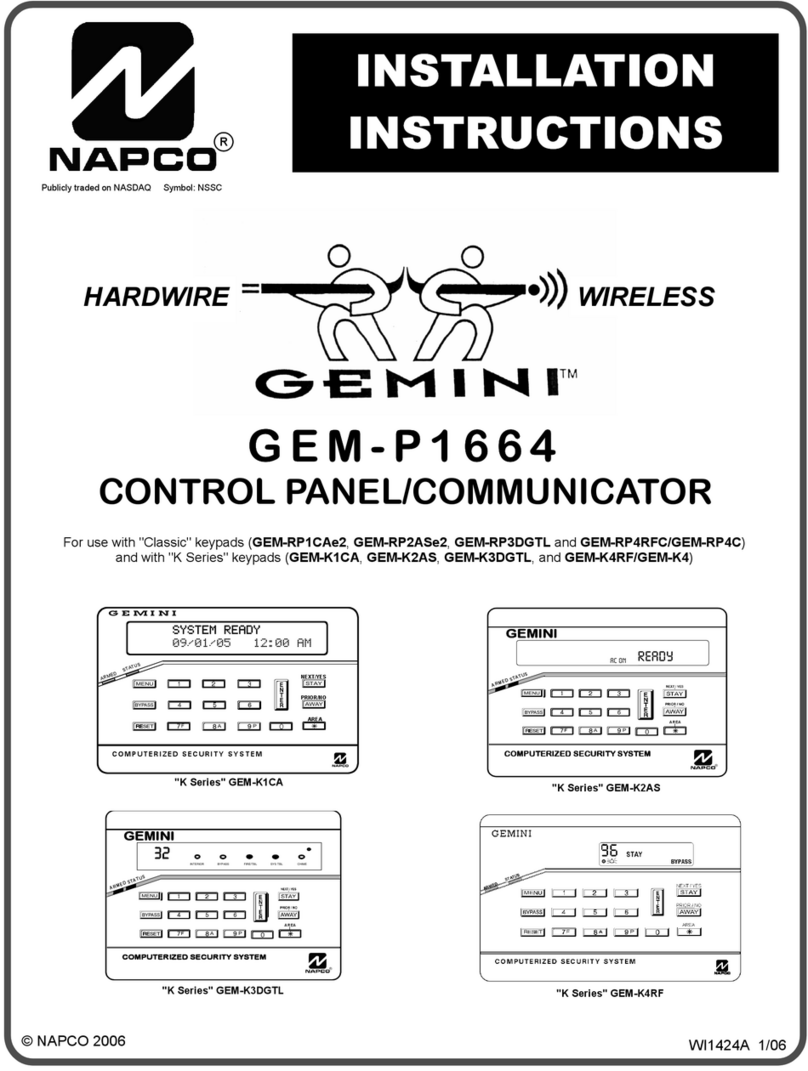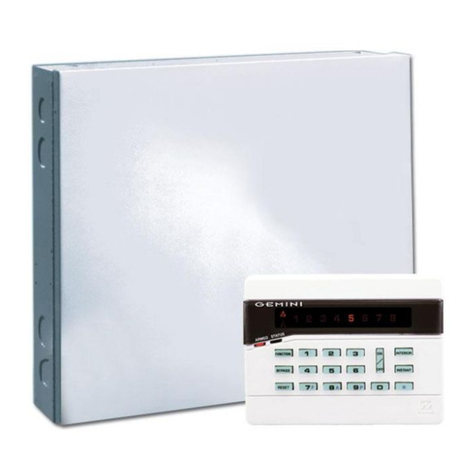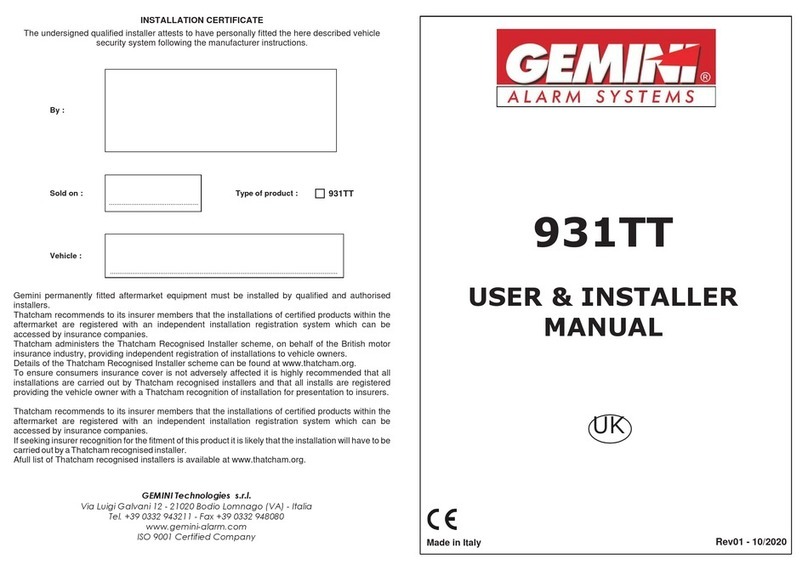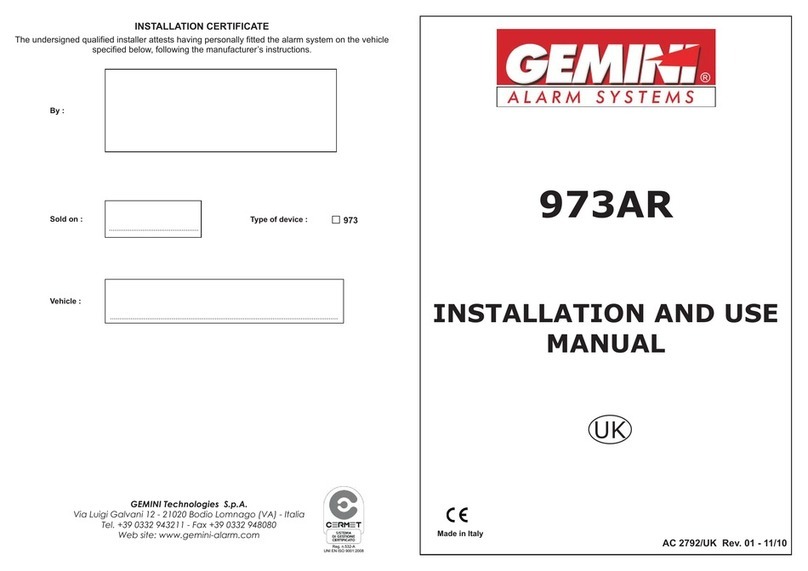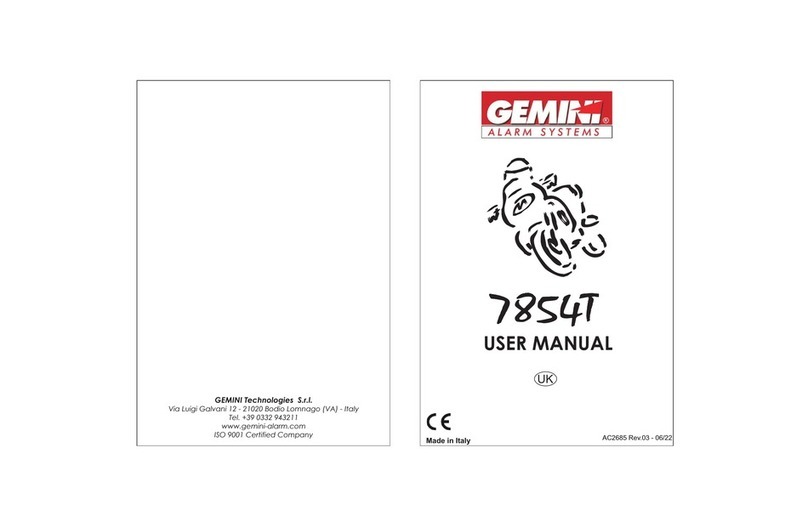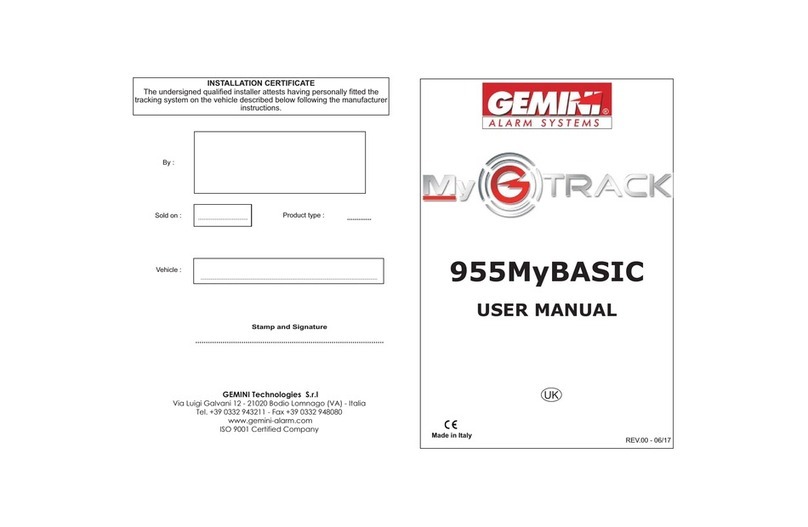INSTALLER MANUAL - PAGE 15
In both cases, the system moves on to the next function.
Repeat the above steps to enable or disable other functions.
When the last function is programmed (either with the touch key or the ignition key), in
addition to the confirmation tone, 2 Bops and 1 Beep will sound and the turn indicators will flash
twice
These last 2 signals confirm the end of the programming procedure
.
.
OFF-ON Bop
Beep
Turn ignition key “OFF” and then back “ON” to
disable the function.
.
A Bop confirms the operation
The LED flashes according to the selected
function (from 1 to 7).
OR
Touch the key once to its receptacle to enable
the function.
.
A Beep confirms the operation
The LED flashes according to the selected
function (from 1 to 7).
PAGE 14 - INSTALLER MANUAL
To carry out the operation successfully, make sure the required connections
(bonnet switch and ignition) are complete.
If there is no bonnet switch, ground the GREEN wire (20-pin connector, pos. 15).
To activate the code-learning mode proceed as follows:
• With the system disarmed, open the vehicle bonnet and keep it opened or ground the GREEN wire.
ATTENTION: During the learning procedure, make sure there are no active transponders or
remote controls in use nearby otherwise they will also be paired.
10.0 - LEARNING NEW DEVICES
Storing memory is for 55 devices.
If an extra device is added, it automatically deletes the first device stored in memory.
!
!
The following “ON-OFF” cycles must be carried out within 4 seconds otherwise the
procedure is invalidated.
!
• Cycle the ignition key 4 times: “ON-OFF” - “ON-OFF” - “ON-OFF” - “ON”.
•At the 4th cycle leave ignition “ON”.
• To confirm it has entered in learn mode, 2 acoustic signals will sound (a Beep and a Bop), the turn
indicators will flash once and the turn ON.status LED will
Do not close the bonnet otherwise all previously programmed devices will be erased as
described in the next paragraph.
• The system is ready to receive the device codes.
• Depending on which device is to be stored in memory, either press
,
• If learning is successful, a short Beep will sound and the LED will go out for 1 sec .
•.
• Turn ignition key “OFF”.
•A
•).
one of the buttons on the
remote control, touch the key to its receptacle make the magnetic
contact transmit (bring contact and magnet together and then move apart) press the button on the
opening detector or make the infrared sensor transmit (see sensor instructions).
Repeat this same procedure to learn other devices
Bop will sound, the turn indicators will flash once and the status LED will go out to confirm the
end of the procedure.
Close the bonnet or remove the GREEN wire from ground (bonnet switch
have the transponder transmit,
,
!
All devices previously programmed in the system memory can be deleted. To clear the memory
proceed as follows:
With the system disarmed, open the vehicle bonnet and keep it opened or ground the GREEN
wire.
•
11.0 - DELETING PROGRAMMED DEVICES
To carry out the operation successfully, make sure the required connections
(bonnet switch and ignition) are complete.
If there is no bonnet switch, ground the GREEN wire (20-pin connector, pos. 15).
!
• Cycle the ignition key 4 times: “ON-OFF” - “ON-OFF” - “ON-OFF” - “ON”.
•At the 4th cycle leave ignition “ON”.
• To confirm it has entered in clear mode, 2 acoustic signals will sound (a Beep and a Bop), the turn
indicators will flash once and the go out.
• Close the bonnet or remove the GREEN wire from ground (bonnet switch).
• To clear the memory, leave the bonnet closed for at least 8 sec.
status LED will
The following “ON-OFF” cycles must be carried out within 4 seconds otherwise the
procedure is invalidated.
If the bonnet is opened before 8 sec., the devices will not be deleted.
•.
• Turn ignition key “OFF”.
•.
The LED will switch OFF when the devices have been deleted
Along low-pitched sound confirms the end of the clearing procedure
!
!