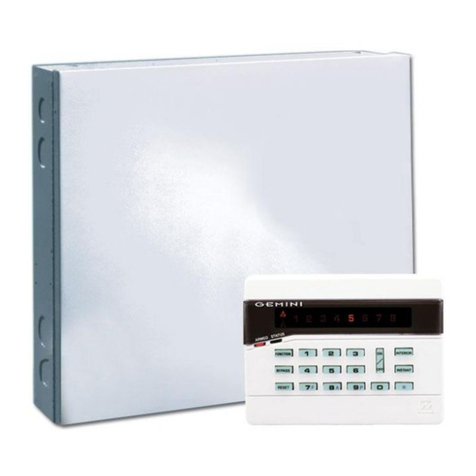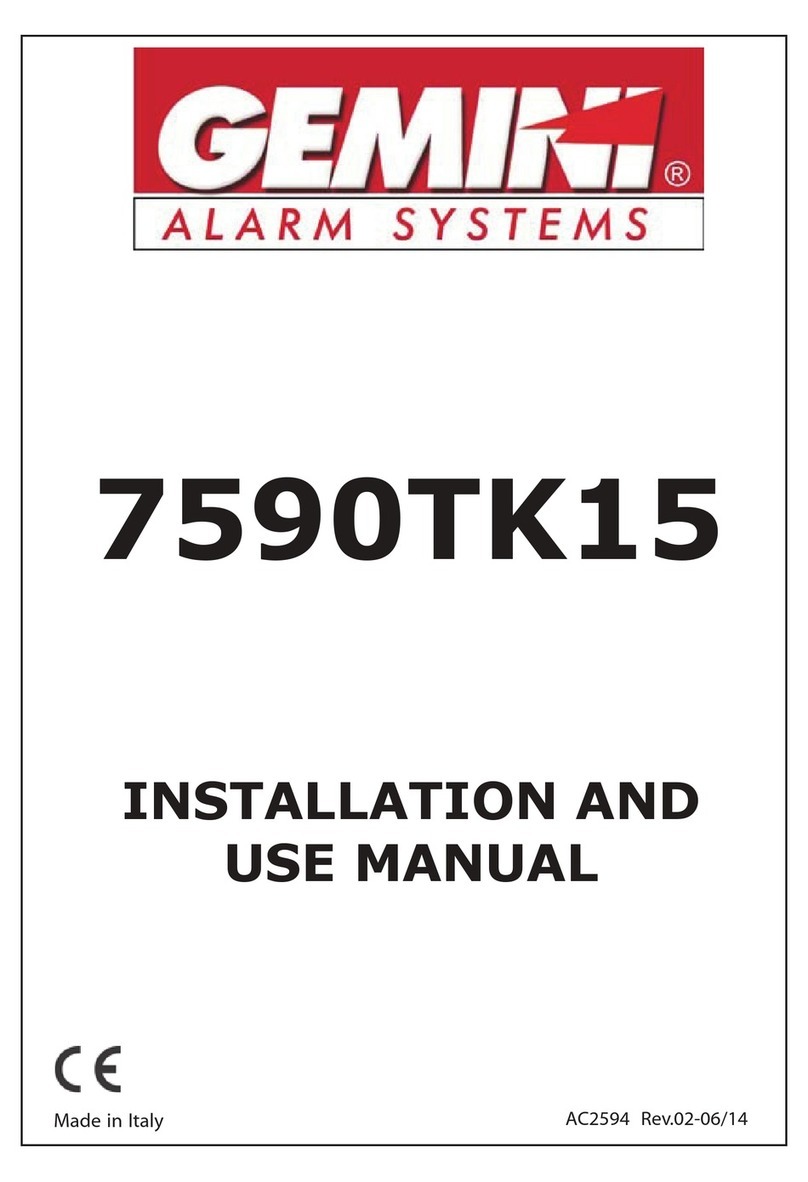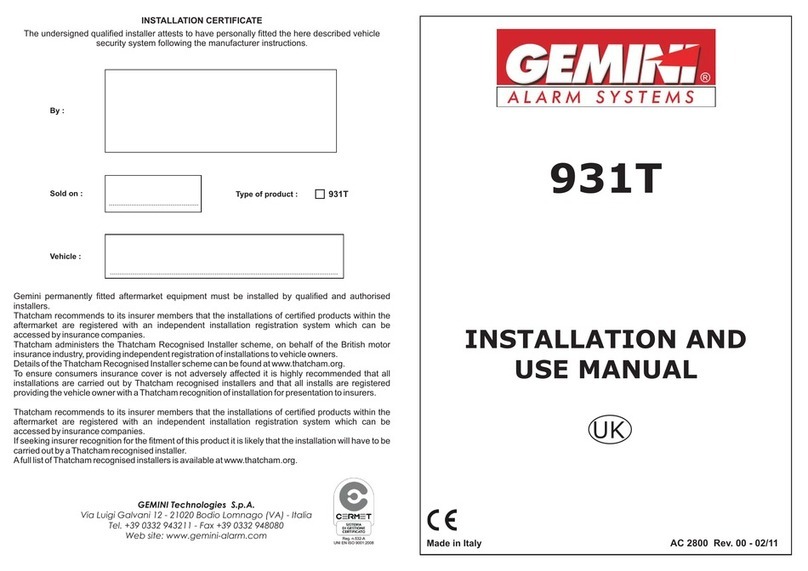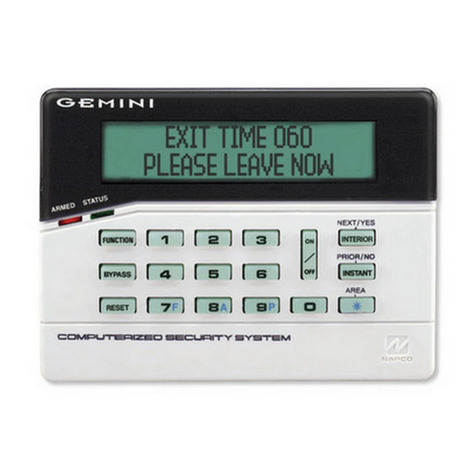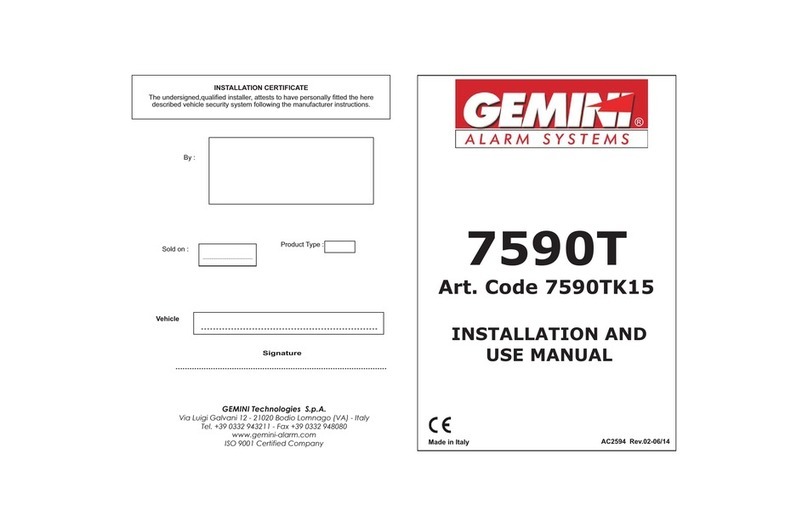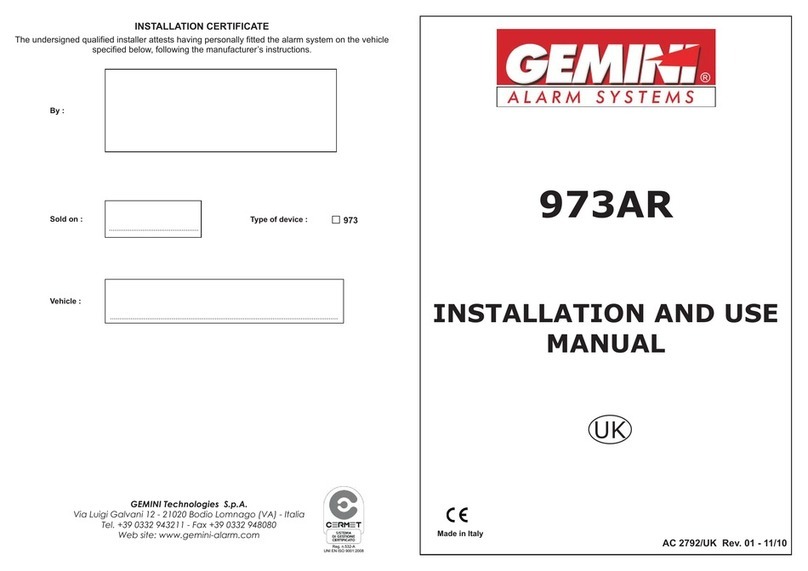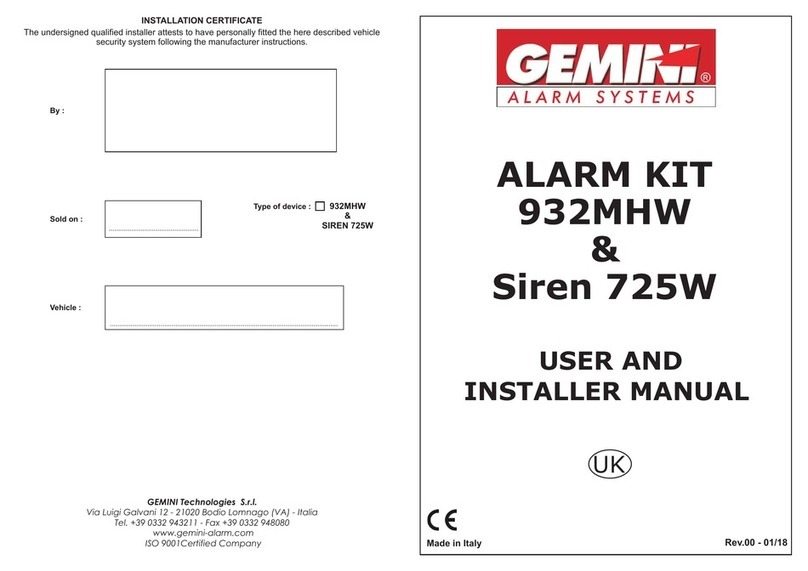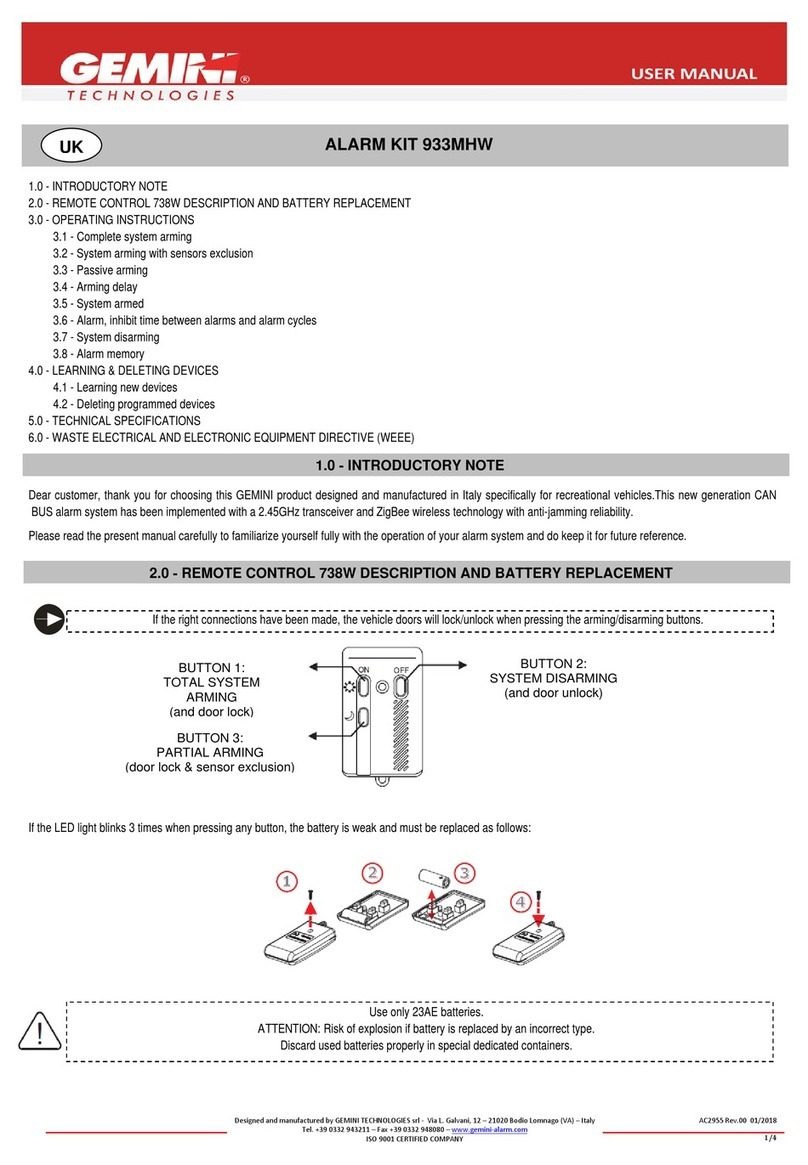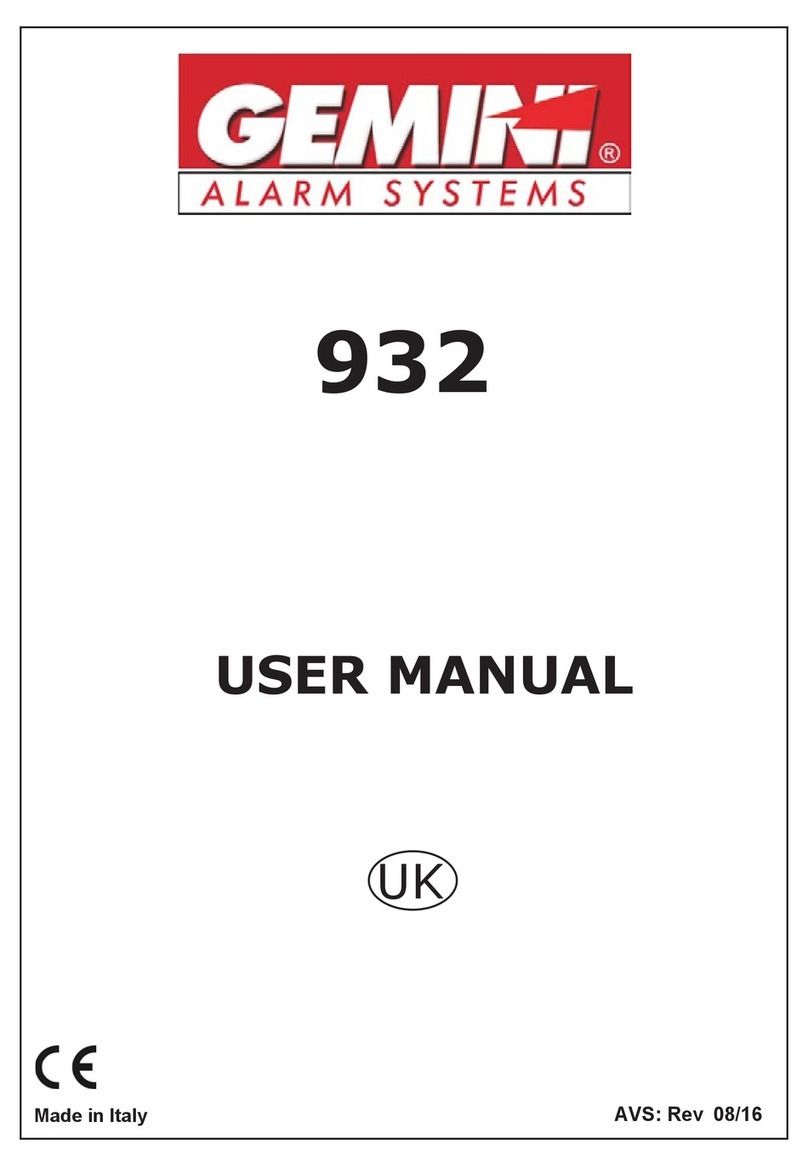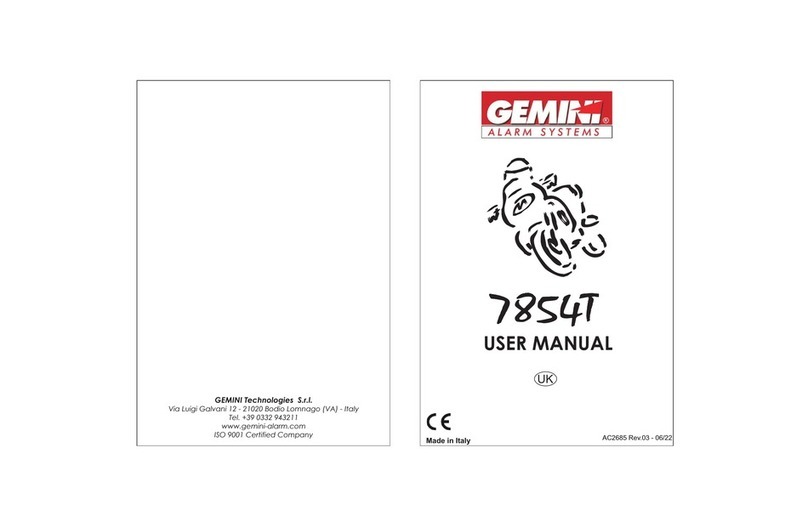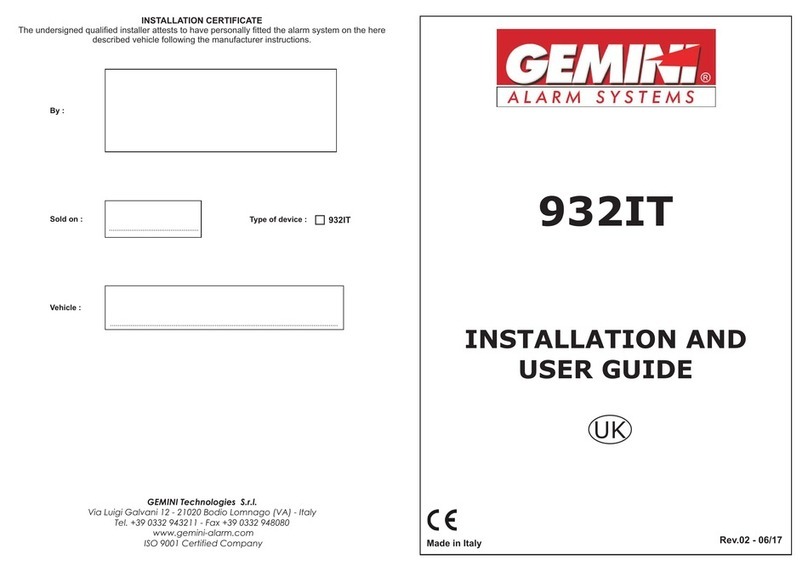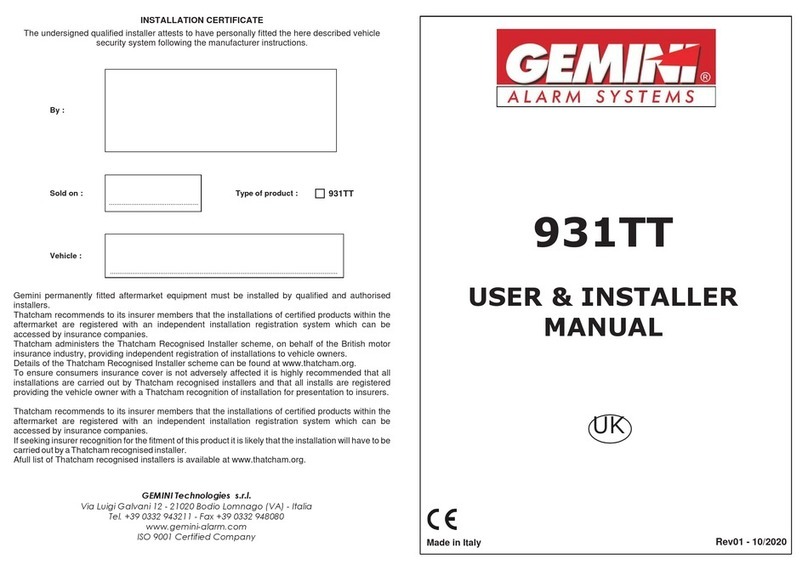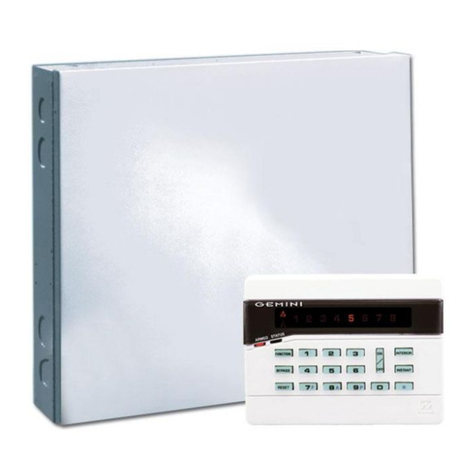PAGE 02
TABLE OF CONTENTS
UK
PAGE 03
1.0 - PRELIMINARY ADVICE
Dear Customer, the 931R12 is a universal CAN BUS alarm system which can also, with a simple 2
wire hook-up, be used for central door locking (only for vehicles with negative pulse door locks).
This system features an integrated radio receiver and comes with a 2-button remote control which can
be used as an extra remote to lock/unlock vehicle doors and arm/disarm the alarm system. It does not
incorporate an immobilizer.
Please be aware of the following signs, intended for the installer or the user, which indicate particular
functions or connections as follows:
1.0
2.0
3.0
7.0
8.0
9.0
10.0
11.0
17.0
18
19.0
20.0
- PRELIMINARY ADVICE.............................................................................................
- REMOTE CONTROL..................................................................................................
- OPERATING DESCRIPTION.....................................................................................
3.1 - Complete system arming..........................................................................................
3.2 - Passive arming.........................................................................................................
3.3 - Arming inhibit time....................................................................................................
3.4 - System armed..........................................................................................................
3.5 - Alarm, inhibit time between alarms and alarm cycles..............................................
3.6 - System disarming.....................................................................................................
3.7 - Alarm memory...........................................................................................................
WARRANTY CONDITIONS........................................................................................
- WASTE ELECTRICAL AND ELECTRONIC EQUIPMENT (WEEE) DIRECTIVE.......
- CONNECTOR TABLES..............................................................................................
8.1 - 20-way connector.....................................................................................................
8.2 - 8-way connector.......................................................................................................
- COMPLETE WIRING DIAGRAM................................................................................
-
........................................................................................
........................................................
10.3 - Connection to Hazard switch..................................................................................
- CONNECTIONS TO ARM/DISARM THE SYSTEM..................................................
........................
............................................
11.3 - Connections to turn indicators................................................................................
11.4 - “Combination” connection.......................................................................................
SYSTEM PROGRAMMING.............. ....................................
.....................................................................................
.........................................................................
14.3 - Passive arming.......................................................................................................
14.4 - Enabling 5) ........................................................................
14.5 - Door switch polarity selection.................................................................................
14.6 - Optical pulse signal/self-powered siren.
..............................................
ADDING NEW DEVICES..........................................................................................
- DELETING STORED DEVICES...............................................................................
..........................................................
..........................................................................
..........................................................................................
- SYSTEM RESET......................................................................................................
- TECHNICAL SPECIFICATIONS..............................................................................
USER MANUAL
INSTALLER MANUAL
4.0
5.0
6.0
12.0
13.0
14.0
15.0
16.0
.0
- NEW PIN-CODE PROGRAMMING............................................................................
- EMERGENCY DISARMING BY PIN-CODE...............................................................
-
CONNECTIONS FOR TURN INDICATORS ACTIVATION.......................................
10.1 - Standard connections.....
10.2 - Connections for vehicles with separate lines..
11.1 - Connections and management by CAN-BUS line..........................
11.2 - Connections to door lock motor unit...........................
- VEHICLE CODE PROGRAMMING..........................................................................
- SELF-LEARNING OF TURN INDICATOR FLASHES..............................................
- ....................................
14.1 - Optic signals......................
14.2 - Acoustic signals.............................
of siren (art. 772 output
.................................................................
- SYSTEM PROGRAMMING EXAMPLE......................
-
- ULTRASONIC VOLUMETRIC PROTECTION
18.1 - Connections and positioning........
18.2 - Sensor adjustment........
PAGE 03
PAGE 03
PAGE 04
PAGE 04
PAGE 04
PAGE 04
PAGE 04
PAGE 04
PAGE 04
PAGE 04
PAGE 05
PAGE 06
PAGE 07
PAGE 07
PAGE 08
PAGE 08
PAGE 08
PAGE 09
PAGE 10
PAGE 14
PAGE 14
PAGE 14
PAGE 14
PAGE 14
PAGE 14
PAGE 15
PAGE 16
PAGE 17
PAGE 18
PAGE 18
PAGE 18
PAGE 18
PAGE 19
PAGE 10
PAGE 10
PAGE 10
PAGE 11
PAGE 11
PAGE 11
PAGE 11
PAGE 11
PAGE 12
PAGE 13
PAGE 14
BUTTON 1:
COMPLETE SYSTEM ARMING
(and door lock) BUTTON 2:
SYSTEM DISARMING
(and door unlock)
When the batteries become too weak to operate the remote control, the LED will blink each time the
buttons are pressed. Replace batteries as follows:
Separate the plastic shells of the remote control. Be careful not to damage the internal circuit.
Remove the discharged batteries.
Insert the new batteries in their housing, taking care not to invert the polarity.
Close the plastic shells.
Try the remote control to make sure it works properly.
!
!
!
!
!
2.0 - REMOTE CONTROL
If the required connections are made, the remote control arm/disarm buttons can also
lock/unlock the vehicle doors.
Use only CR1616 batteries; different type batteries can seriously damage the remote control.
Do not discard used batteries in the environment; they should be disposed of in
appropriate containers.
BATTERIES
For the installer.
This sign indicates that the system will work according to the connections and the
programming selected or it simply provides useful installation tips.
!
For the user.
This sign highlights useful information.