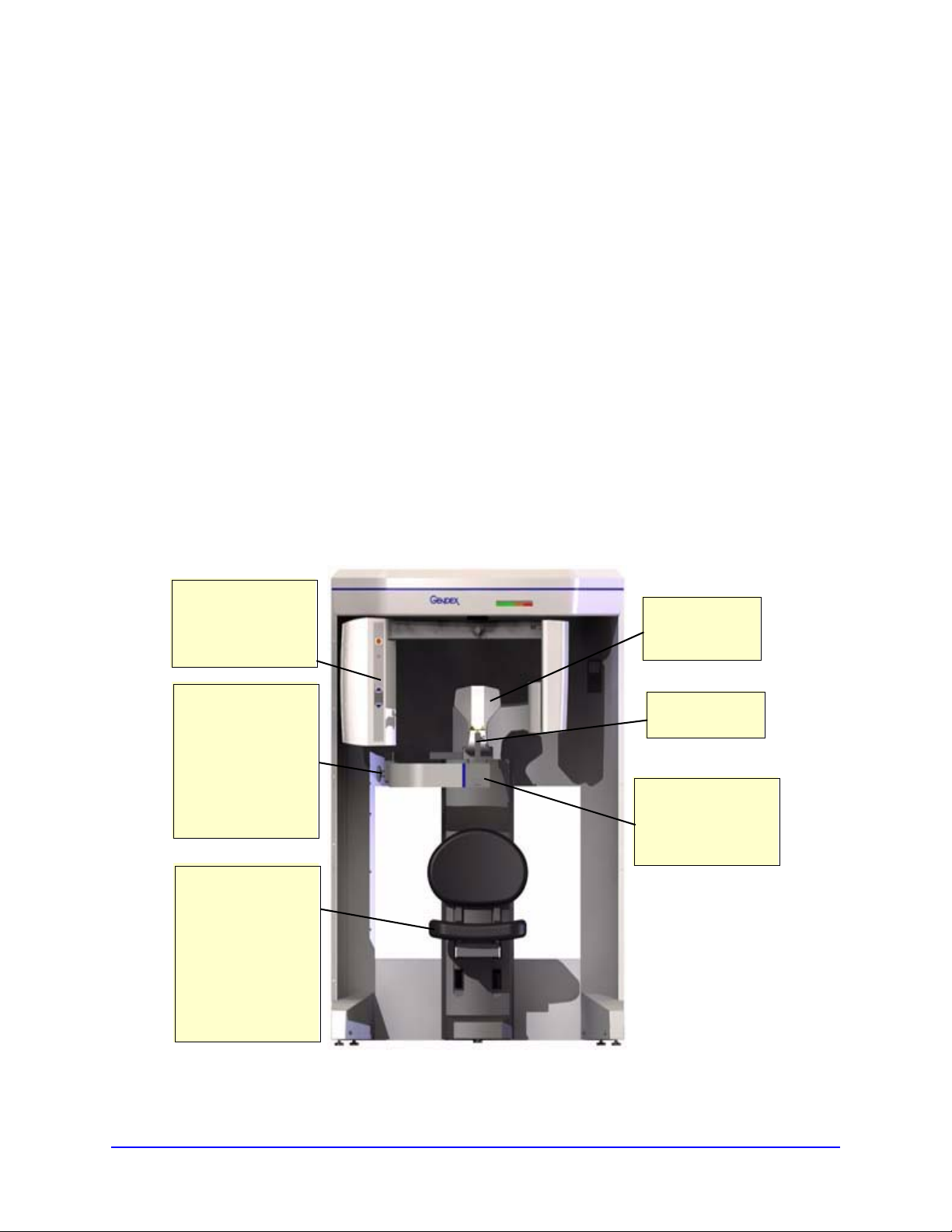G990710 30 June 2008
Table of Contents
-v
Uniformity Test in Landscape Mode .................................................................................... 8-14
Noise Level Test in Half-Beam Mode .................................................................................. 8-15
Uniformity Test in Half-Beam Mode ................................................................................... 8-18
PAN Phantom Test ........................................................................................8-20
Radiation Output Test ....................................................................................8-23
Measured Dose ...................................................................................................................... 8-23
Interpretation ........................................................................................................................ 8-24
Chapter 9 - Troubleshooting and Adjustments
Detector Pivot Adjustment (Receptor Panel) ..................................................9-1
IEC IC Command Codes .................................................................................9-3
Home Commands .................................................................................................................... 9-3
Movement Commands ............................................................................................................ 9-3
Read Commands ..............................................................................................9-4
X-Ray Commands ............................................................................................9-6
Miscellaneous Commands ...............................................................................9-7
Chapter 10 - Wall Mount Control Box
Wall Mount with Cable Exposed ...................................................................10-1
Wall Mount with Cable Inside Wall ..............................................................10-4
Chapter 11 - Networking Support Setup
Networking Support Overview .......................................................................11-1
Networking Data Flow ...................................................................................11-1
Network Support Installation/Setup ..............................................................11-2
Provide Network Storage ...................................................................................................... 11-2
Install Sweeper Service ......................................................................................................... 11-2
Configure Sweeper Service ................................................................................................... 11-3
Migrate from Standalone to Server ...................................................................................... 11-4
Change Image Root Folder .................................................................................................. 11-5
Start the Sweeper ................................................................................................................... 11-5
Sweeper Service ..............................................................................................11-6
Sweeper Controller ................................................................................................................ 11-6
Network Failures ...........................................................................................11-7
No Network Access at Startup .............................................................................................. 11-7
Network Fails During Operations ........................................................................................ 11-8
Limitations of Networking Support ...............................................................11-9