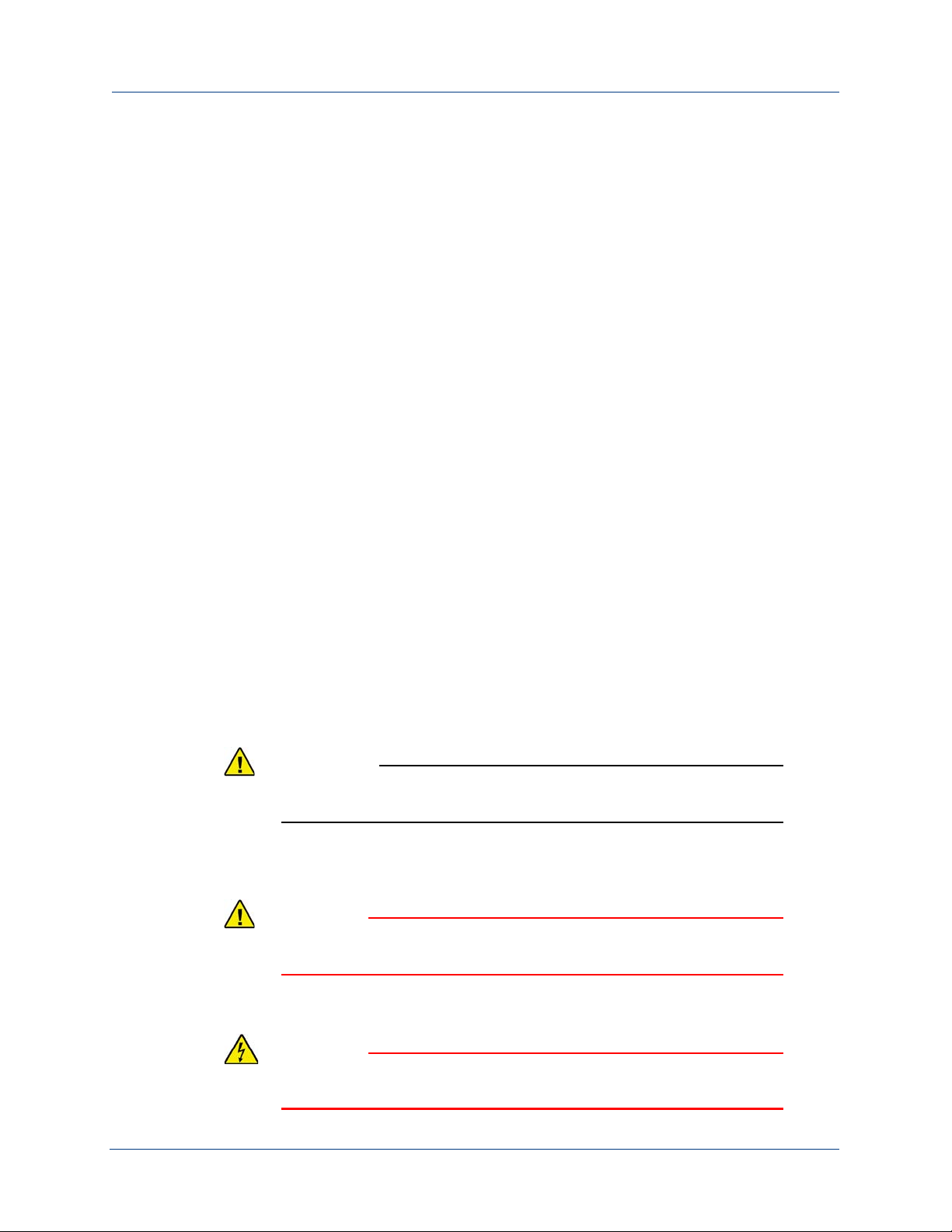-v032-0275-EN Rev 1
Patient Positioning ....................................................................................... 8-4
Frontal TMJ ................................................................................... 8-5
Operation .................................................................................................... 8-6
Patient Positioning ....................................................................................... 8-6
Frontal Dentition ............................................................................ 8-6
Maxillary Sinuses, Frontal View ..................................................... 8-7
Left and Right Maxillary Sinus, Lateral View ................................... 8-7
Operation ..................................................................................................... 8-7
Chapter 9 - Problem Prevention and Solutions
Correcting Image Distortions ......................................................... 9-1
Proper Patient Positioning ............................................................................ 9-2
Back Up Patient Image Data ........................................................... 9-6
Minimum Hardware Requirements ................................................. 9-6
Computer ..................................................................................................... 9-6
Hard Disk ..................................................................................................... 9-6
Video Card ................................................................................................... 9-6
Network Card ............................................................................................... 9-7
Monitor ........................................................................................................ 9-7
User Programs ............................................................................... 9-7
Set Language ............................................................................................... 9-7
Set Exposure Factors .................................................................................... 9-7
Density Test ................................................................................................. 9-8
AEC Default ................................................................................................. 9-8
Default Values .............................................................................................. 9-8
Messages and Alarms .................................................................... 9-8
Collimator .................................................................................................... 9-8
Operator Release ......................................................................................... 9-8
Movement Halted ......................................................................................... 9-8
Cooling Down ............................................................................................... 9-9
DMU Not Present .......................................................................................... 9-9
DMU Misplaced ............................................................................................ 9-9
CEPH BAY Rotated ........................................................................................ 9-9
DMU Fault .................................................................................................... 9-9
No Connection ............................................................................................. 9-9
DMU Not Detected ........................................................................................ 9-9
Transfer Error ............................................................................................. 9-10
HW Fault ### .............................................................................................. 9-10