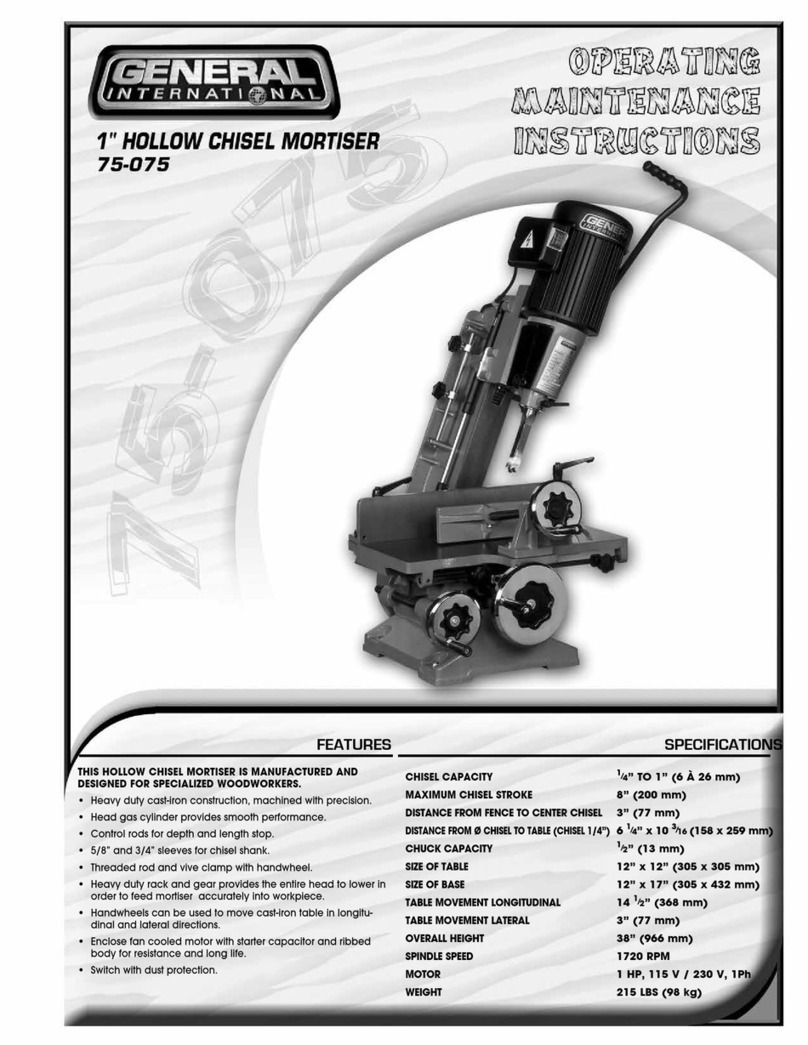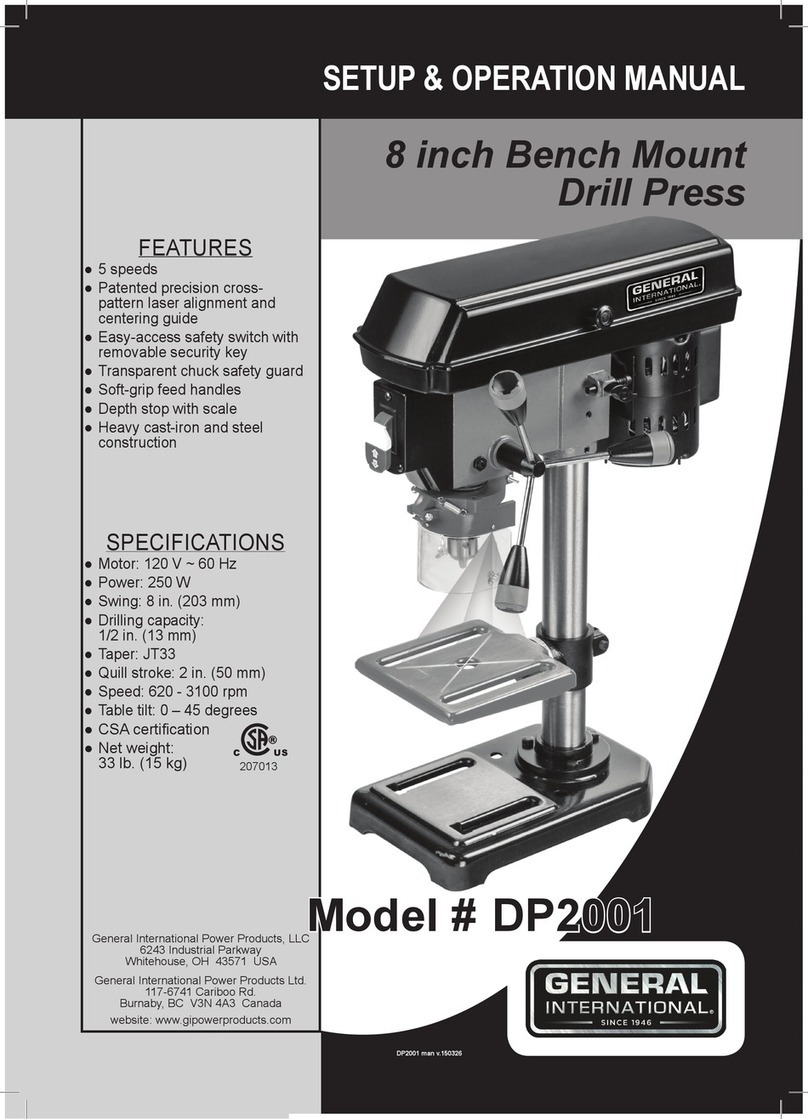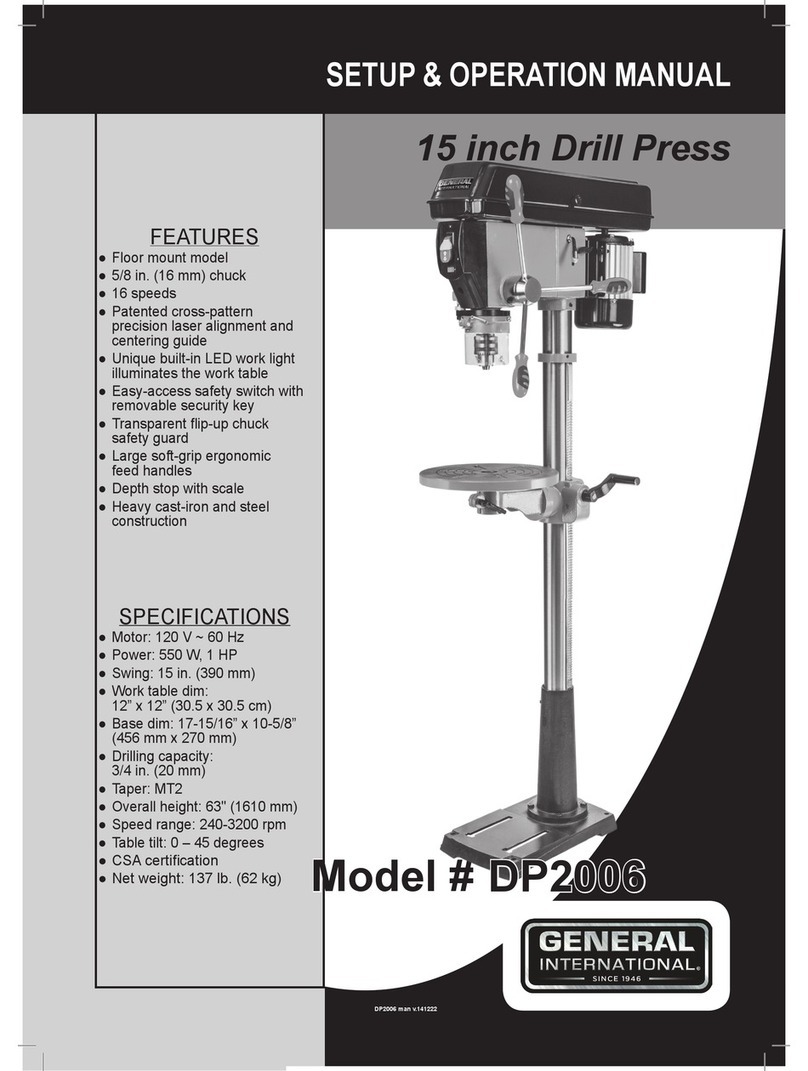1. Make sure that the operator has been
properly trained and has read, and under-
stands, the owners’ manual before opera-
ting any machinery.
2. Do not operate this machine when tired,
distracted or under the effects of drugs,
alcohol or any medication that impairs
reflexes or alertness.
3. Keep the work area well lit, clean and free
of debris or clutter.
4. Keep children and visitors at a safe distan-
ce; do not permit them to operate the unit.
5. Childproof and tamper proof your shop
and all machinery with locks, master elec-
trical switches and switch keys, to prevent
unauthorized or unsupervised use.
6. Stay alert! Give your work your undivided
attention. Even a momentary distraction
can lead to serious injury.
7. Do not wear loose clothing, gloves, bra-
celets, necklaces or other jewelry while
operating machinery. Wear protective hair
covering to contain long hair and wear
non-slip footwear.
8. Fine particulate dust is a carcinogen that
can be hazardous to health.Work in a well
ventilated area and wear eye, ear and
respiratory protection devices.
9. Do not force the machine or push the work-
piece too hard.The unit will perform better,
safer and more effectively at the speed or
rate for which it was designed.
10. Never leave the power on or the machine
running while it is unattended.
11. Use suitable support if the stock or work-
piece is too long
12. Keep all guards and safety devices in pla-
ce and in good working order. If a guard
must be removed for maintenance or
cleaning make sure it is properly reinstal-
led before using the machine again.
13. Before performing any maintenance, re-
pairs or adjustments, make sure the power
is off and the unit is unplugged.
14. Before plugging in and turning on the
power, make sure that any adjustment
tools, keys or wrenches have been remo-
ved and safely stored.
15. Always,make sure that the switch is in "OFF"
position before plugging in the power
cord.
16. Only use accessories that are made or
designed for this machine.The use of parts
or accessories that are not recommended
by General International will void any war-
ranty claims and may result in injury.
17. Make sure the machine is properly groun-
ded.This unit is supplied with a three-prong
electric plug; it should be plugged into a
three-pole electrical receptacle. Never
remove the third prong.
18. Place the work piece material firmly against
the table.
19. Do not use this edge bander for any pur-
pose other than its intended use. If used for
other purposes, General International
disclaims any real or implied warranty and
holds itself harmless for any injury which
may result from such use.
Rules for Safe Operation
To help ensure safe operation, please take a moment to learn the machine’s applications and limita-
tions, as well as potential hazards. General® International disclaims any real or implied warranty and
holds itself harmless for any injury that may result from improper use of its equipment.