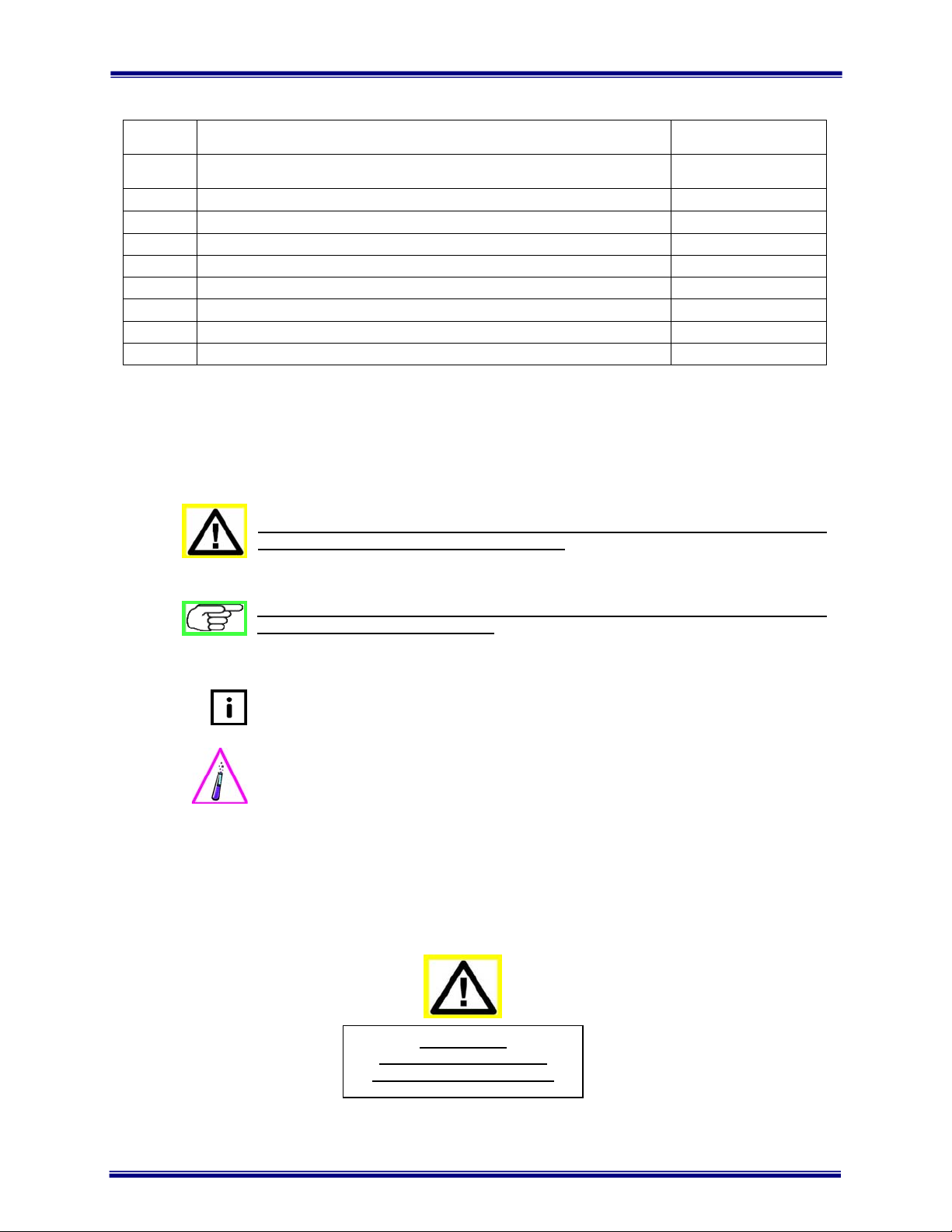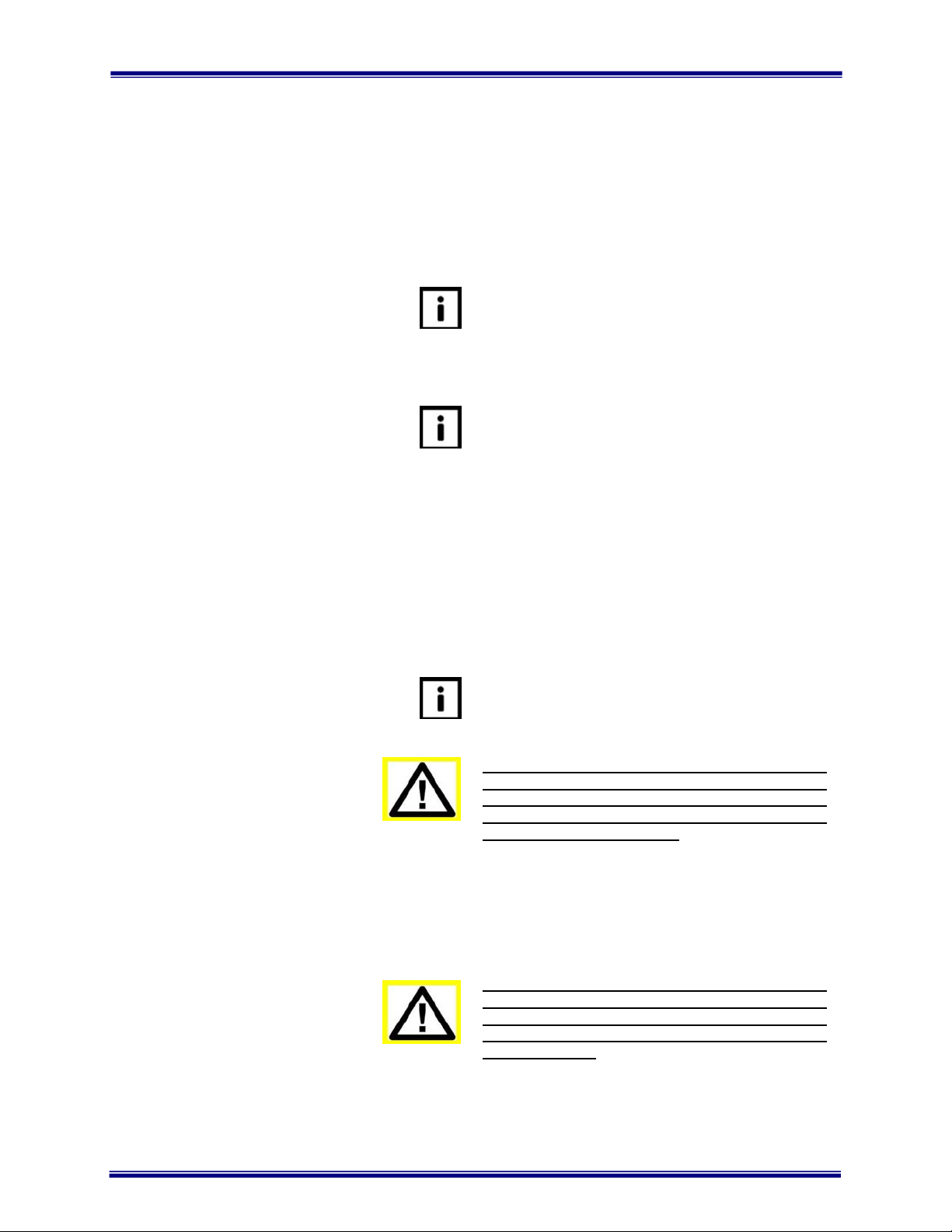Genevac HT-8 & HT-12 Series II Evaporating Systems
04-4541 Issue 1-9 – June 2008 Page 3 of 64
Contents
1Introduction ........................................................................................................................................ 5
Amendment Control Form .................................................................................................................... 6
1.1 Safety symbols ..................................................................................................................................... 6
Genevac Evaporators and Combustible Solvents ............................................................................................. 6
2System description and options ....................................................................................................... 7
3Scope of delivery and installation ..................................................................................................... 8
3.1 Checking the delivery ........................................................................................................................... 8
3.2 Arranging commissioning ..................................................................................................................... 8
3.3 Training ................................................................................................................................................ 8
3.4 Positioning the evaporator .................................................................................................................... 8
3.5 Fitting the vacuum pump ...................................................................................................................... 9
4Safety ................................................................................................................................................ 10
4.1 Safe loading of rotor ........................................................................................................................... 10
4.2 Safe loading of rotor – General Document ......................................................................................... 11
Nomenclature ..................................................................................................................................... 11
Use of Correct Accessories ................................................................................................................ 11
Adherence to Mass Limit .................................................................................................................... 12
Safe loading of sample holders into swings ........................................................................................ 12
Incorrect – Sample Holder rotated ...................................................................................................... 12
Correct – Sample Holder well seated ................................................................................................. 12
Incorrect – Sample Holder on edge of swing ...................................................................................... 12
Series I vs Series II Swings: ............................................................................................................... 13
Balancing of swings and sample holders. ........................................................................................... 13
Good procedural practice ................................................................................................................... 14
4.3 Safe door operation ............................................................................................................................ 15
4.4 Limitations of use ............................................................................................................................... 15
5Getting started .................................................................................................................................. 15
5.1 How to switch on the pump ................................................................................................................ 16
5.2 How to switch on the evaporator ........................................................................................................ 16
5.3 Using the keypad ............................................................................................................................... 17
5.4 What the screens do .......................................................................................................................... 18
Sample Holder Type ........................................................................................................................... 19
Sample Volume .................................................................................................................................. 19
Solvent ............................................................................................................................................... 20
SampleGuard Control Temperature ................................................................................................... 22
SampleGuard Control Channel .......................................................................................................... 22
Coolheat Enable Pressure ................................................................................................................. 22
Chamber Temperature Control ........................................................................................................... 22
Rotor Speed ....................................................................................................................................... 23
Heat-Off Option .................................................................................................................................. 23
During a run ....................................................................................................................................... 24
5.5 How to enter control data ................................................................................................................... 27
5.6 How to use SampleGuard .................................................................................................................. 32
5.7 How to use the condenser .................................................................................................................. 34
5.8 How to start a run ............................................................................................................................... 36
6Getting the best from your system ................................................................................................. 39
6.1 Routine Checks .................................................................................................................................. 39
6.2 Problem prevention ............................................................................................................................ 40
6.3 Optimising a run ................................................................................................................................. 41
6.4 Pre-programmed Runs ....................................................................................................................... 42
Artisan Technology Group - Quality Instrumentation ... Guaranteed | (888) 88-SOURCE | www.artisantg.com