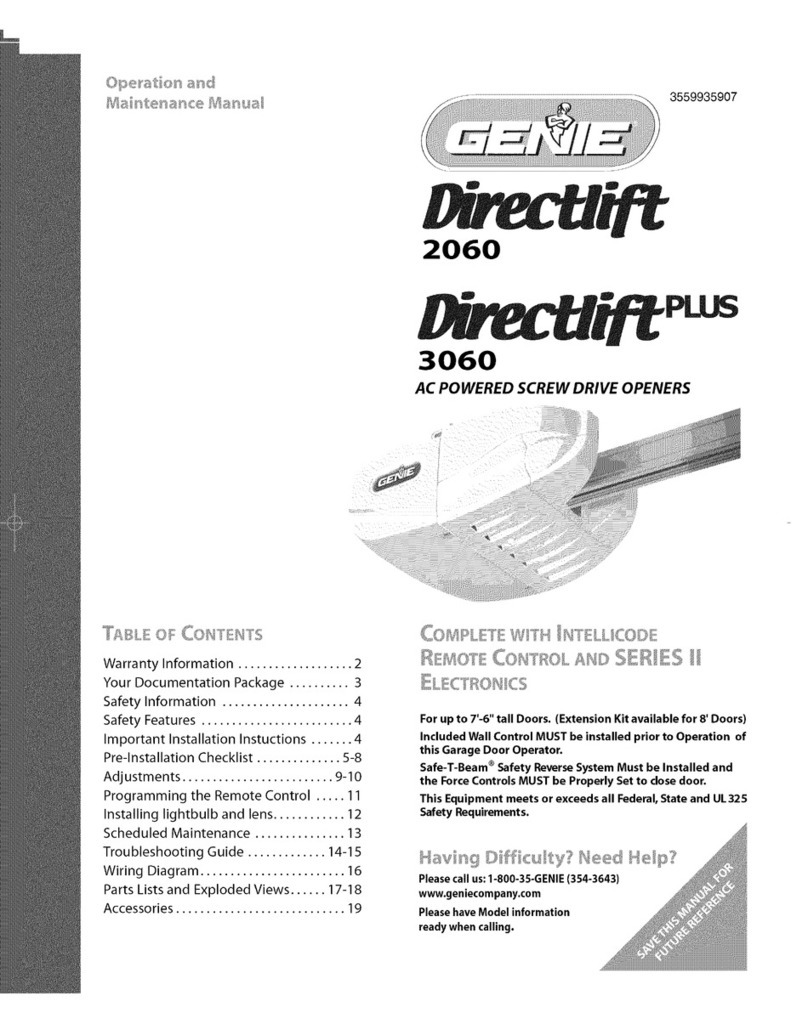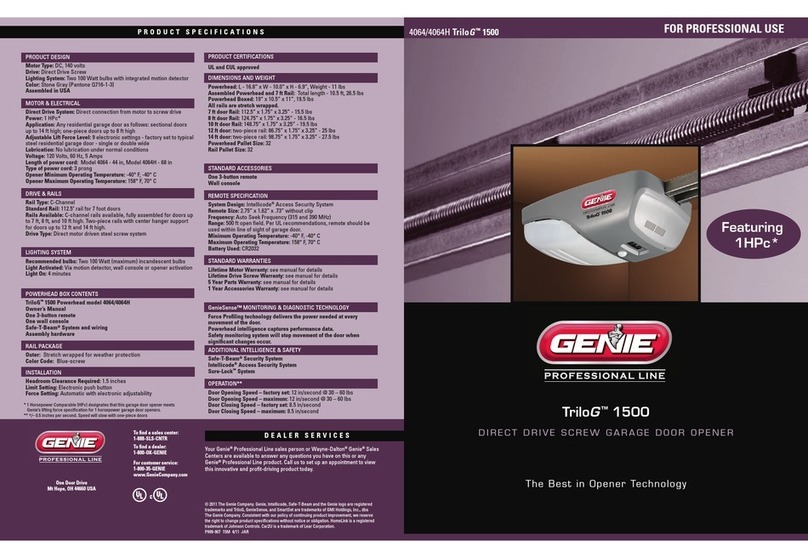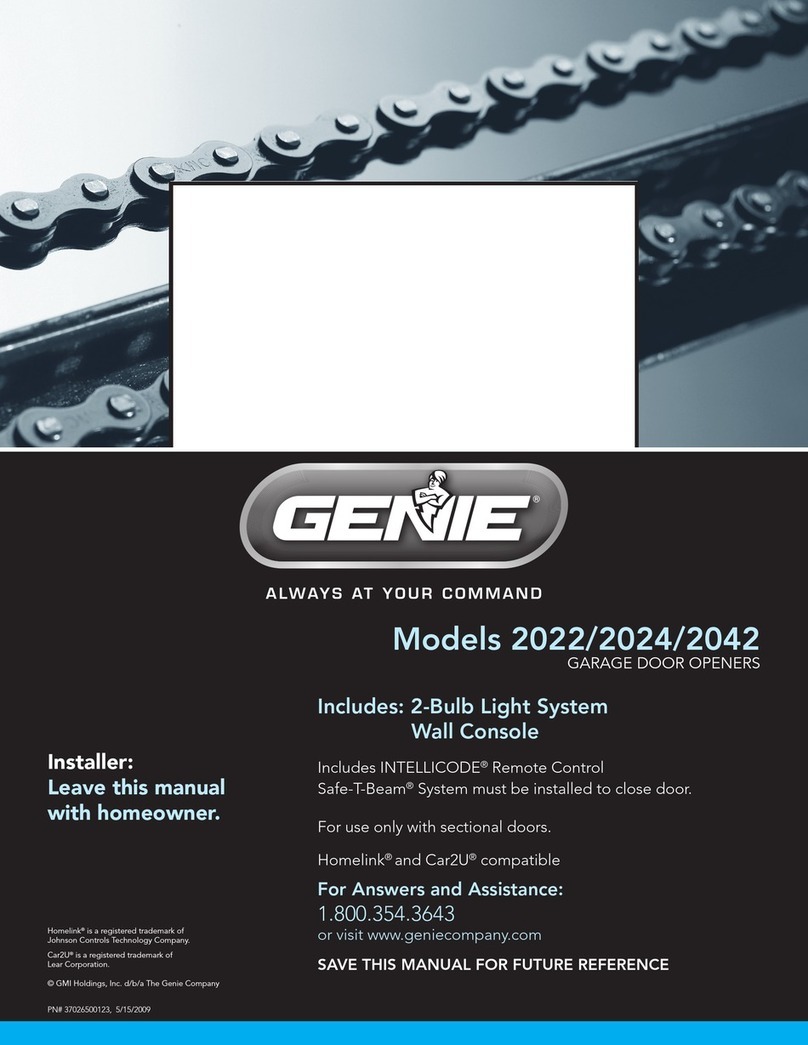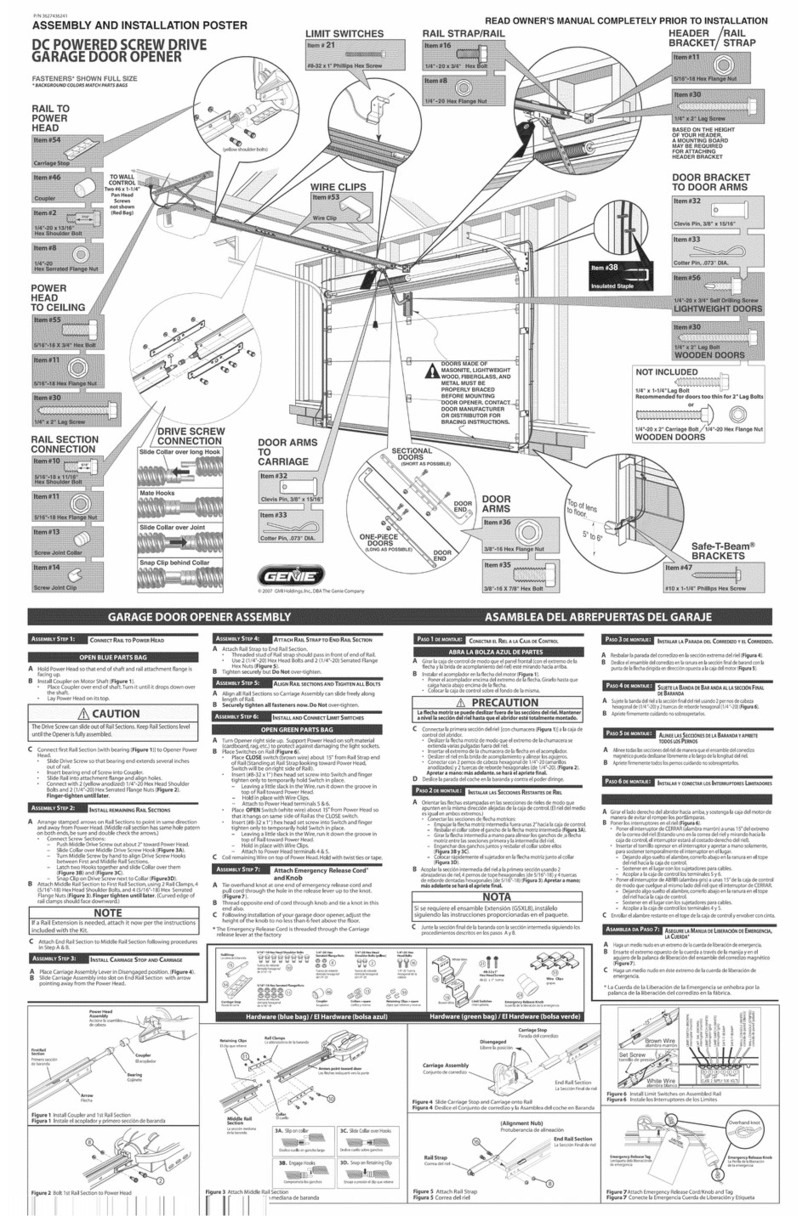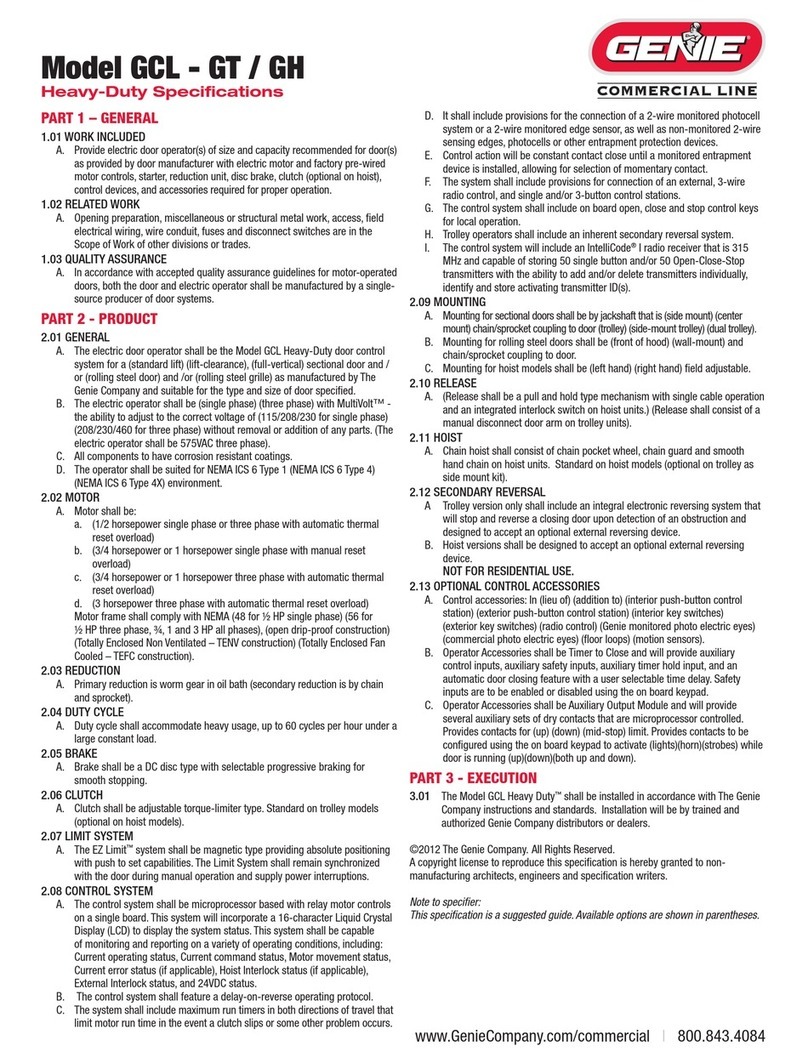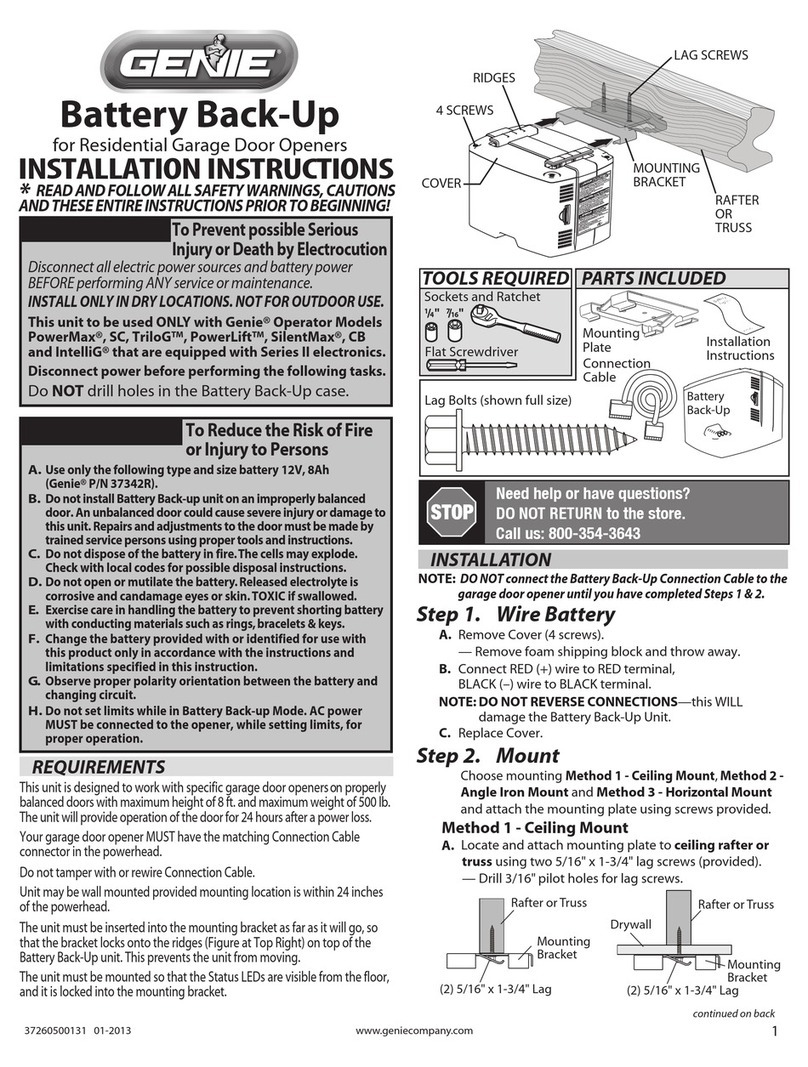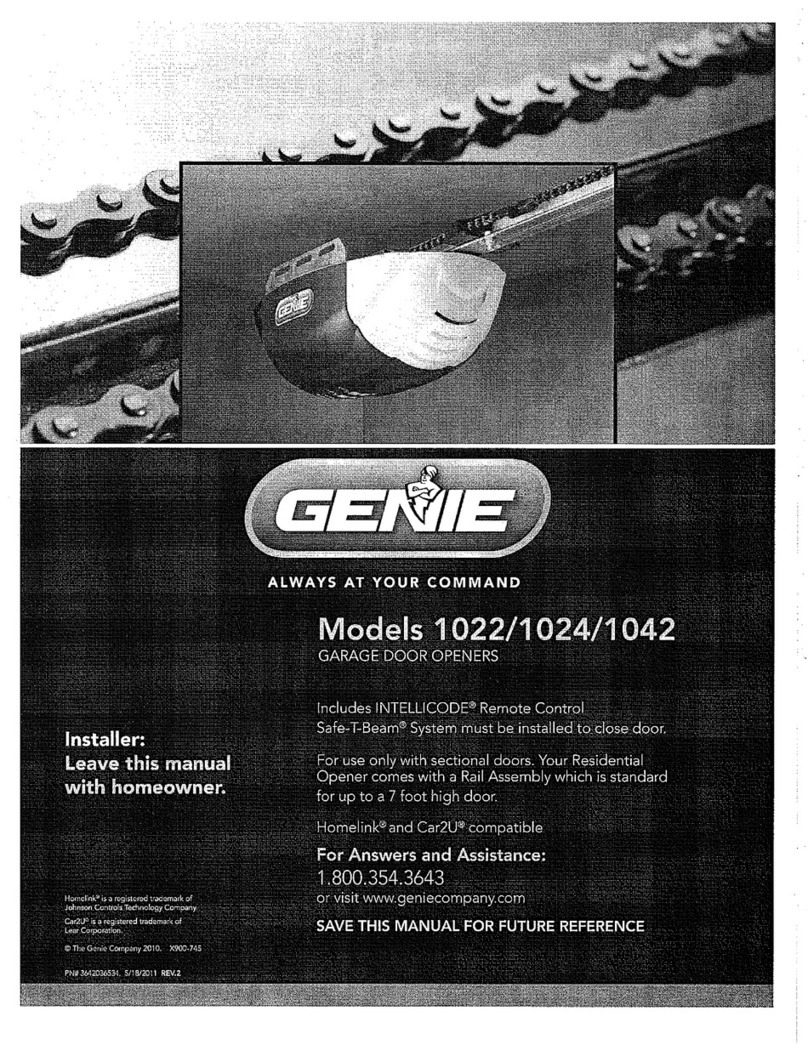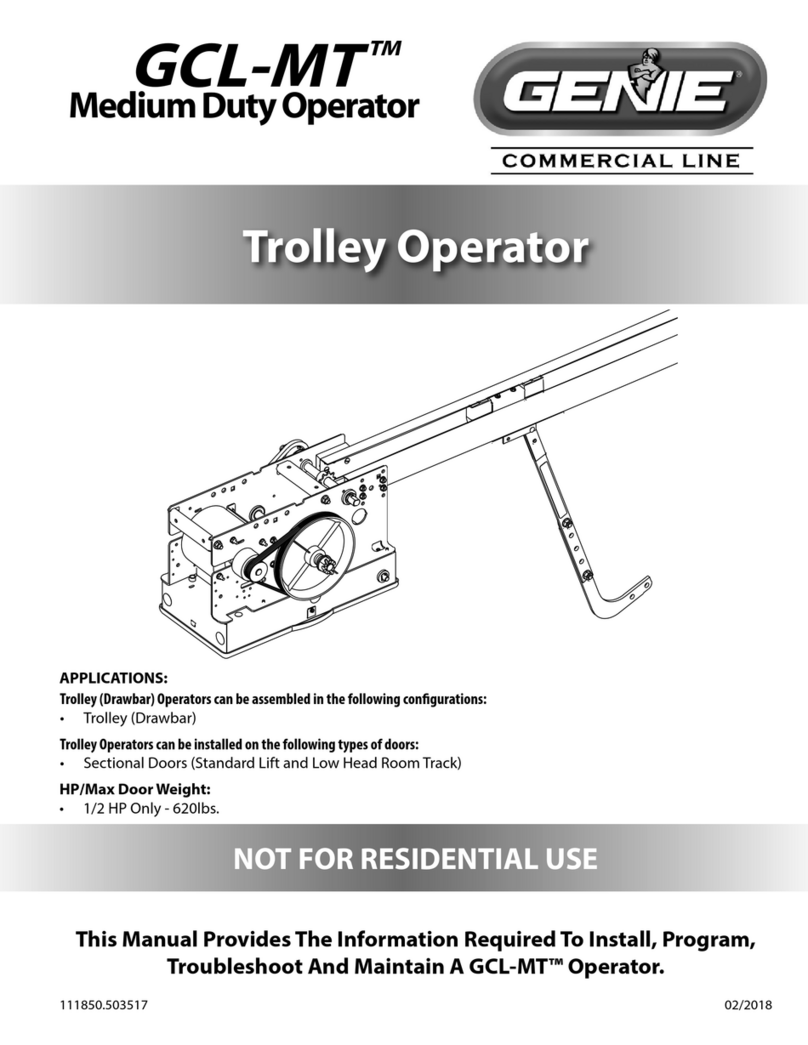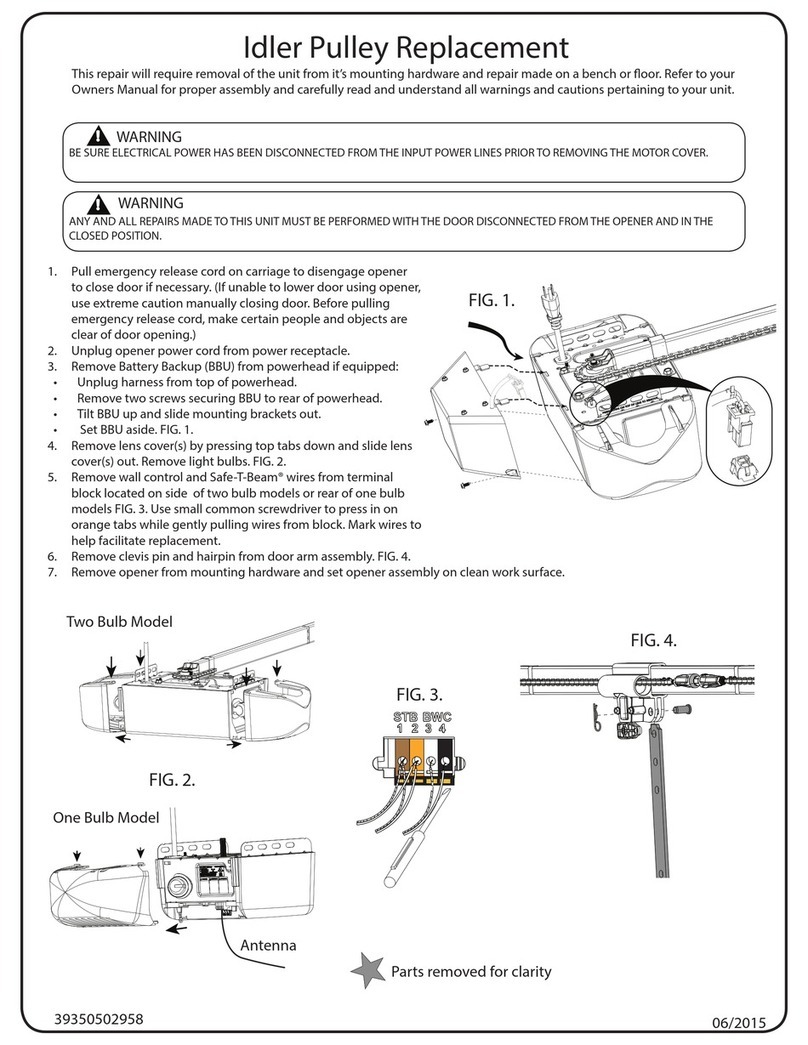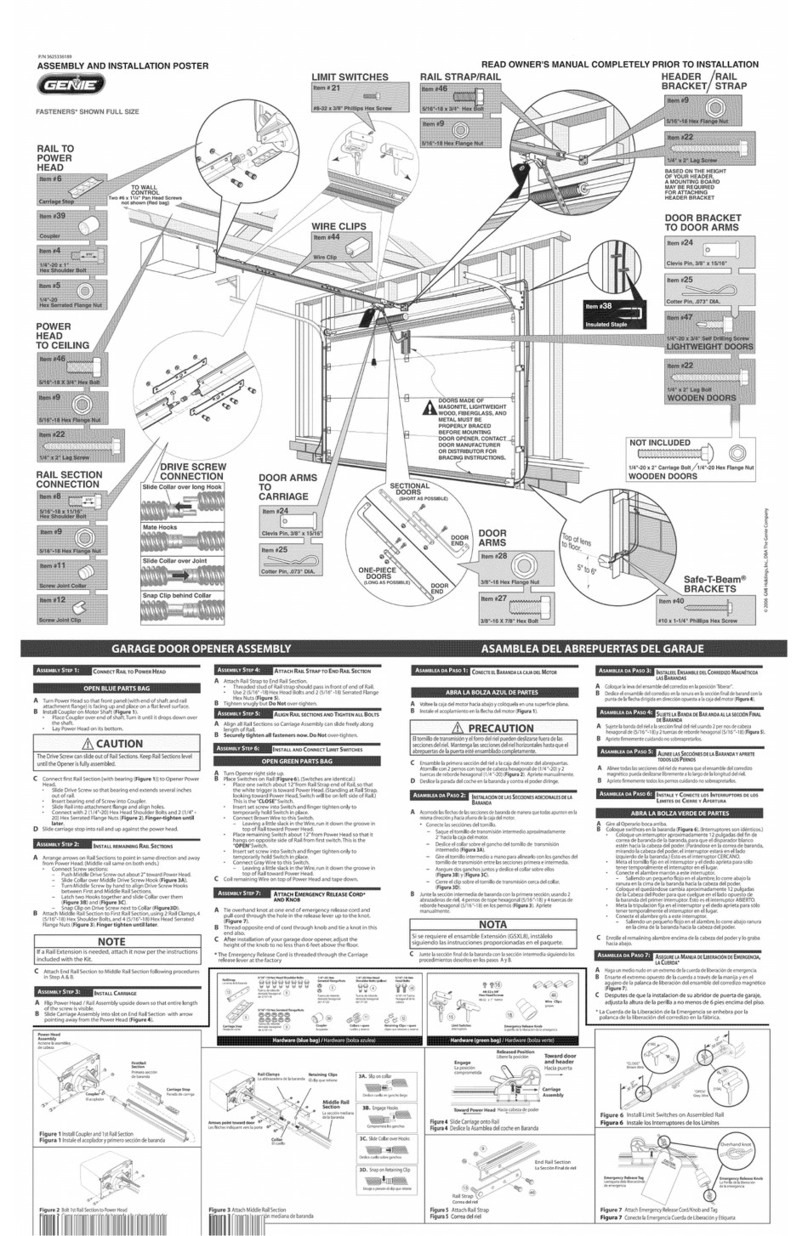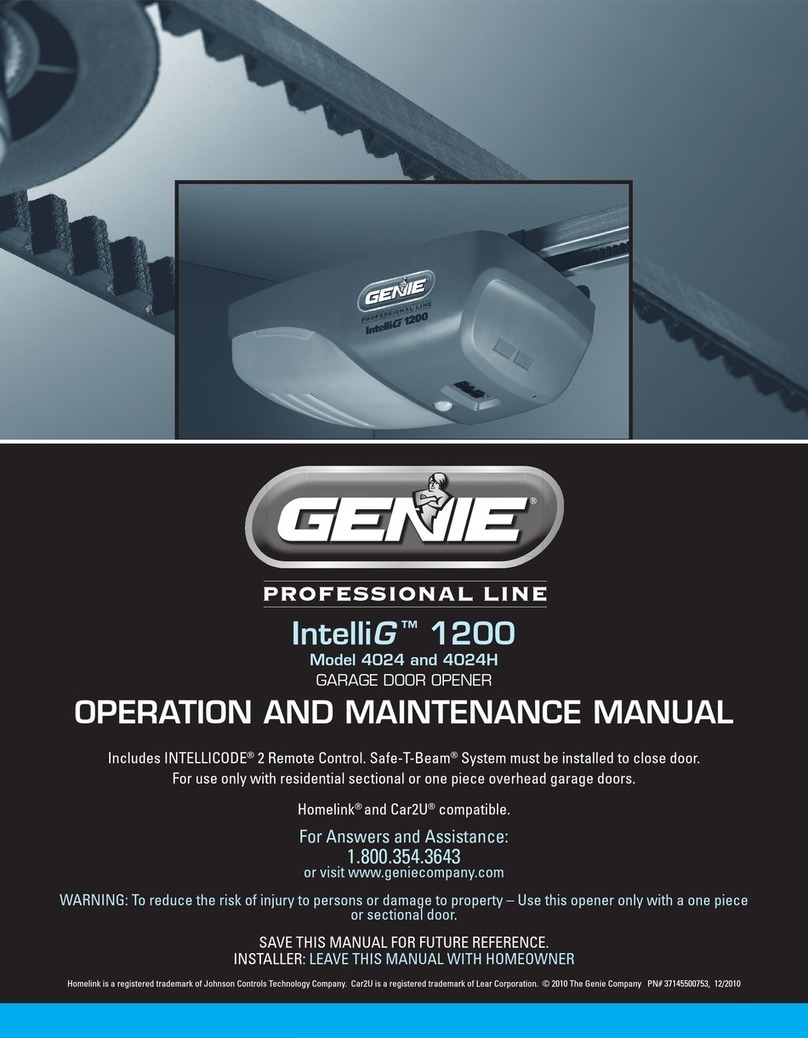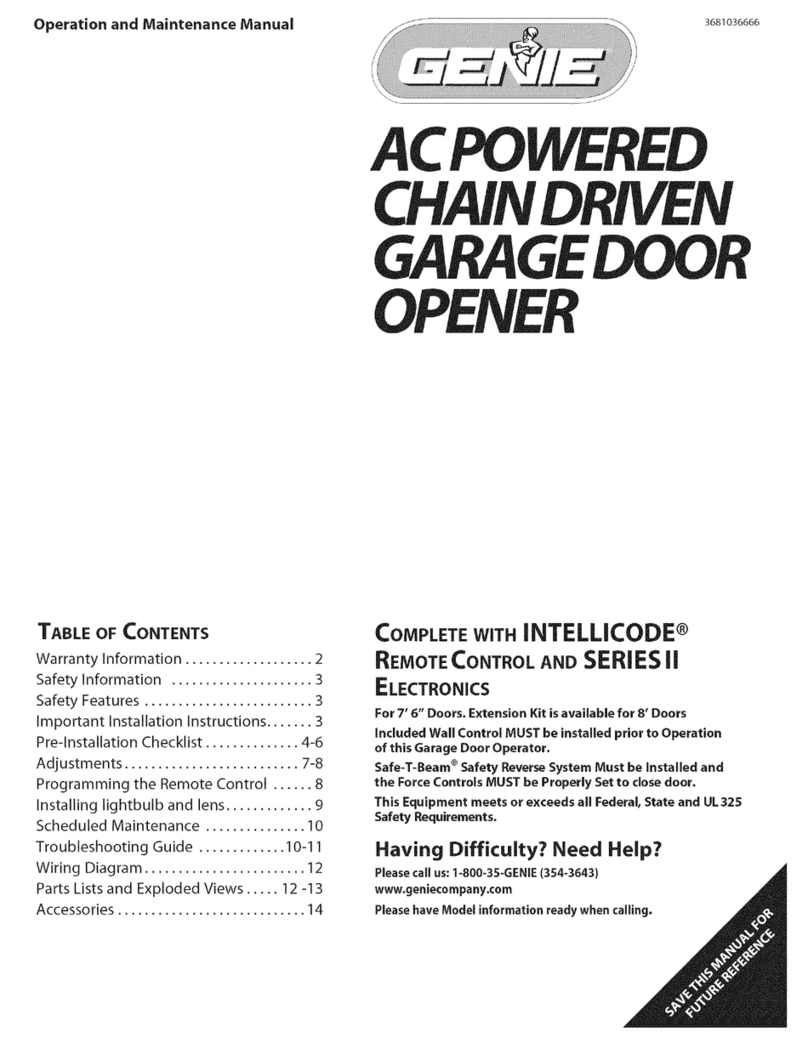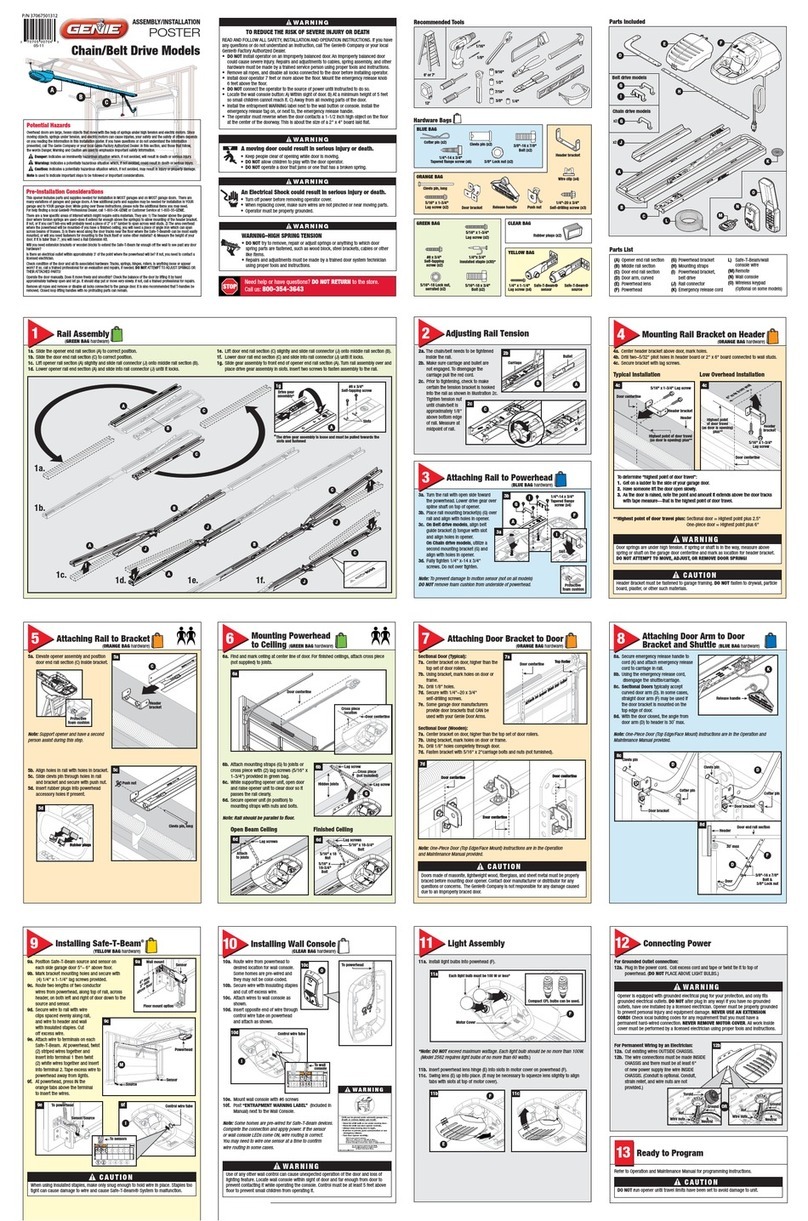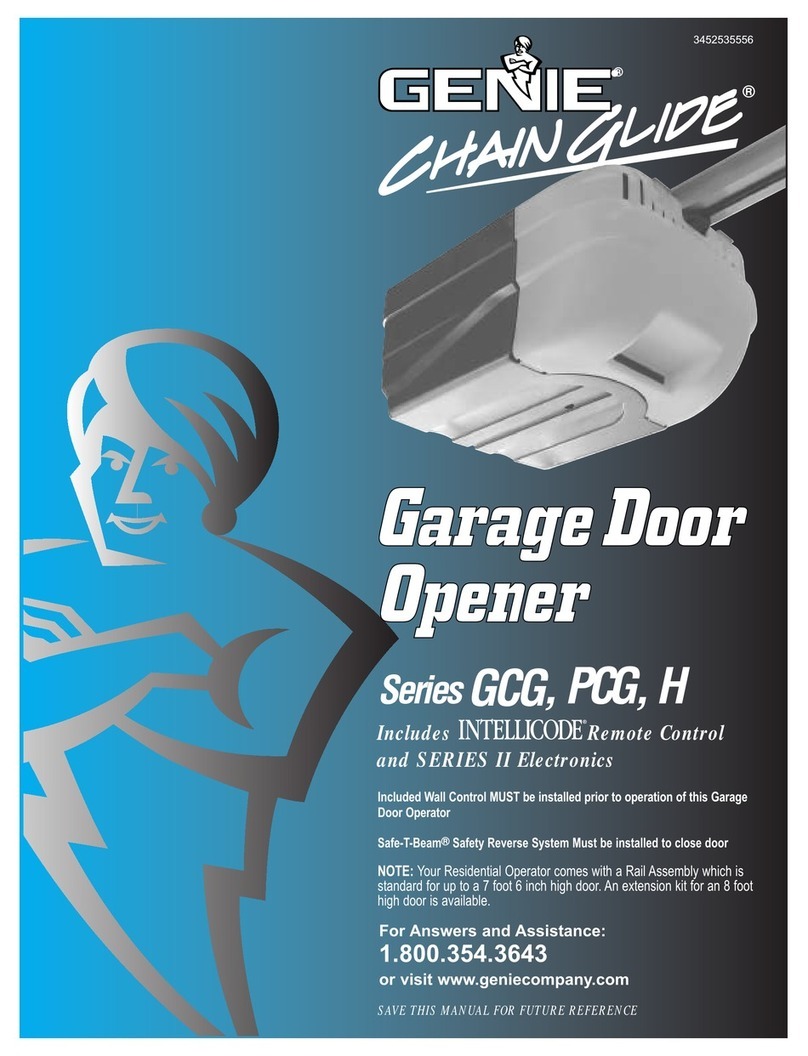2012-09-19 Protectrix18M - Automatic Garage Door Closer Manual
Want Garage Door to Stay Open?
If you would like to lea e your garage door open without Protectrix closing
the door on you, you can disable it in one of two easy ways:
a) Turn the delay switch on the front of Protectrix to off (0), although
we recommend turning it to 4hr (9) just in case you forget to turn it
back on again.
b) Turn ON the Lock Switch on your garage door switch. It is usually
mounted inside your garage on the wall. Protectrix will still set off
an alarm after the set delay time and e ery delay time after that but
it will not be able to close the door.
Alarms
If e ery few minutes the unit beeps once 1) the battery is low. If the unit
beeps twice the 2) unit needs to be reset (perform step 1B with the Delay
Time set to 0 or off, then repeat step 1A). Three beeps ) both the battery is
low and the unit needs to be reset. If the unit beeps four or more times 4) the
unit is defecti e and should be sent in for repair or replacement.
If the unit is mounted to the garage door and the door is closed, pressing the
test switch should make the unit beep once. The unit should beep twice if the
garage door is open.
When you press the test switch for 3 or more seconds and then release the
switch, once the transmission is complete, if there are any situations that need
to be addressed the unit will beep and blink. The unit will also beep any
alarms e ery se eral minutes.
Testing/Replacing Battery
Protectrix requires a 9- olt alkaline battery (included). Protectrix should be
tested once a month. While the garage door is closed press the TEST
SWITCH button on the front of Protectrix. If the garage door opens and you
don’t hear a single beep AFTER you release the Test Switch, the battery is
okay.
Resetting Unit
If you hear 2 or 3 beeps e ery few minutes you will need to reset your
Protectrix unit. Do this by doing step 1B but with the Delay Time set to 0
(off). Then repeat Step 1A to relearn the unit to your garage door.
Technical Specifications
Battery Type: 9V/Alkaline
Battery Life: approx: 1-4 years
The lifetime of the battery is determined upon many factors such as: how
often the buzzer goes off, how many times Protectrix needs to close the garage
door and the temperature. Under typical circumstances howe er the battery
should last well o er 2 years.
Time until Door Automatically Closes: 1min, 2min, 5min,
10min, 20min, 30min
1hr, 2hr, 4hr
Time Alarm Goes off Before Closing Door: 30 seconds
Dimensions: 5in x 2¾in x 1¼in
FCC Regulations:
Protectrix complies with Part 15 of the FCC Regulations. Its operation is
subject to the following two conditions:
1. This de ice may not cause harmful interference.
2. This de ice must accept any interference that may cause undesired
operation.
Warning!
1) Never permit children, or those ho behave like children, to be alone
in the garage or to play ith Protectrix.
2) Protectrix can close the garage door behind you locking you out of
your house, be sure to have a ay to get back into the house if the
garage door is closed on you.
3) If Protectrix is removed from the garage door and the battery is still
installed, the garage door may go up and do n unexpectedly. Be sure
to turn the Delay S itch to OFF to disable the unit.
4) When the battery is lo , Protectrix may not be able to close the Garage
Door, check monthly that Protectrix™ orks. Protectrix ill beep once
every minute if the battery is lo .
5) If the lock s itch on your garage door is on, Protectrix ill not be able
to close your garage door.
6) Do not leave anything in the region here the garage door closes,
Protectrix cannot detect any objects in the ay of the garage door.
Your garage door ill stop and reverse, if your garage door does not
have those features do not use Protectrix!
7) Pressing the button on the front of Protectrix has the same effect as
pressing the button on your garage door remote; it can open your
garage door, be careful not to press the button unexpectedly.
8) Protectrix cannot close the garage door if there is no po er to the
garage door opener or if something is blocking the garage door from
closing!
9) If a car is running in the garage, Protectrix may close the garage door
causing unsafe levels of Carbon Monoxide (poisonous/deadly) in
Garage