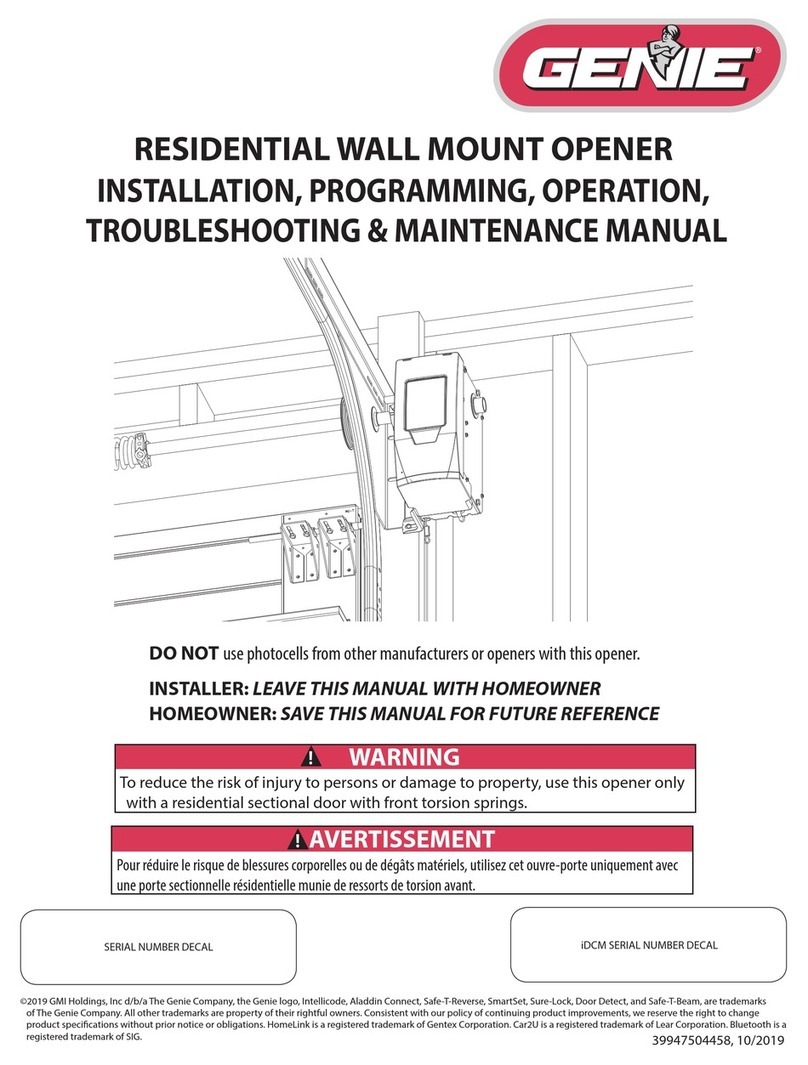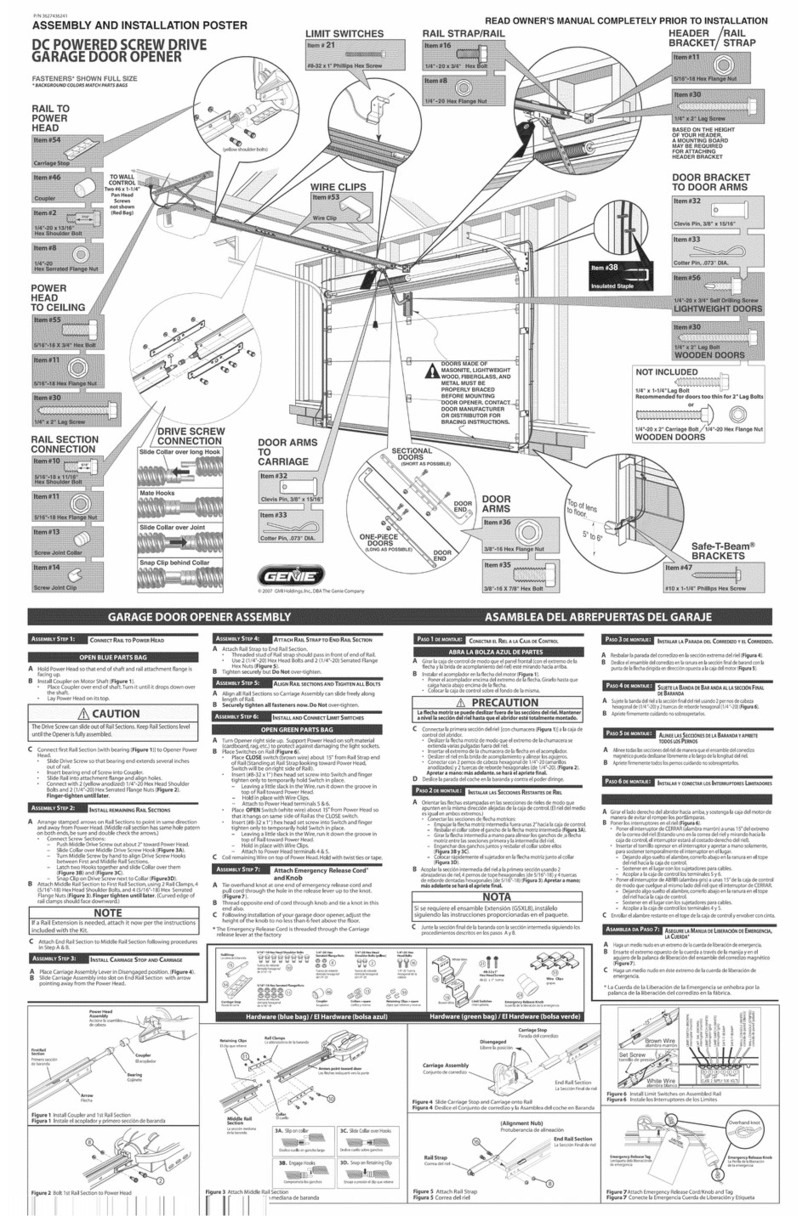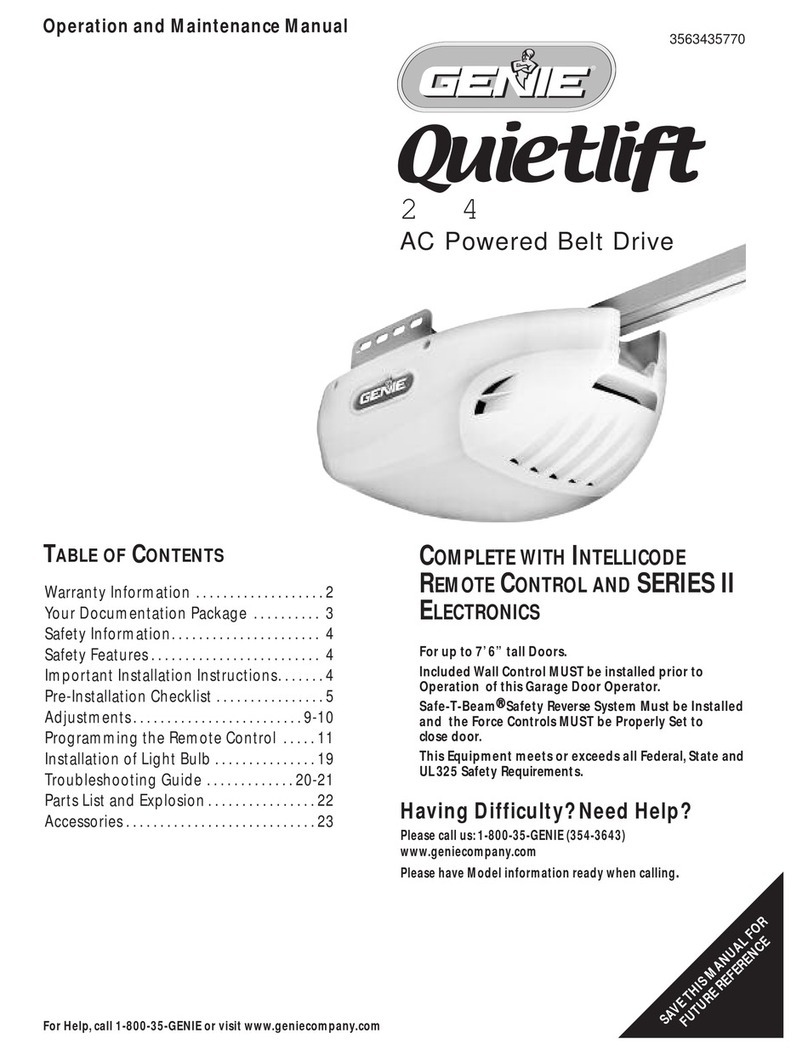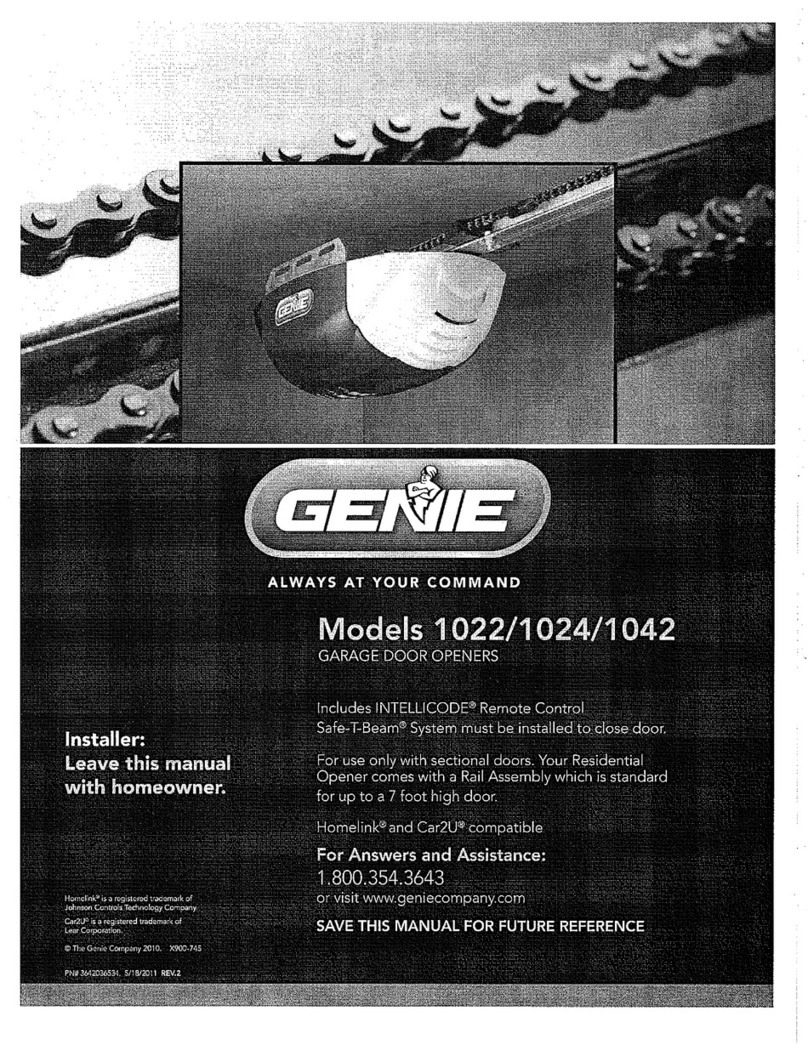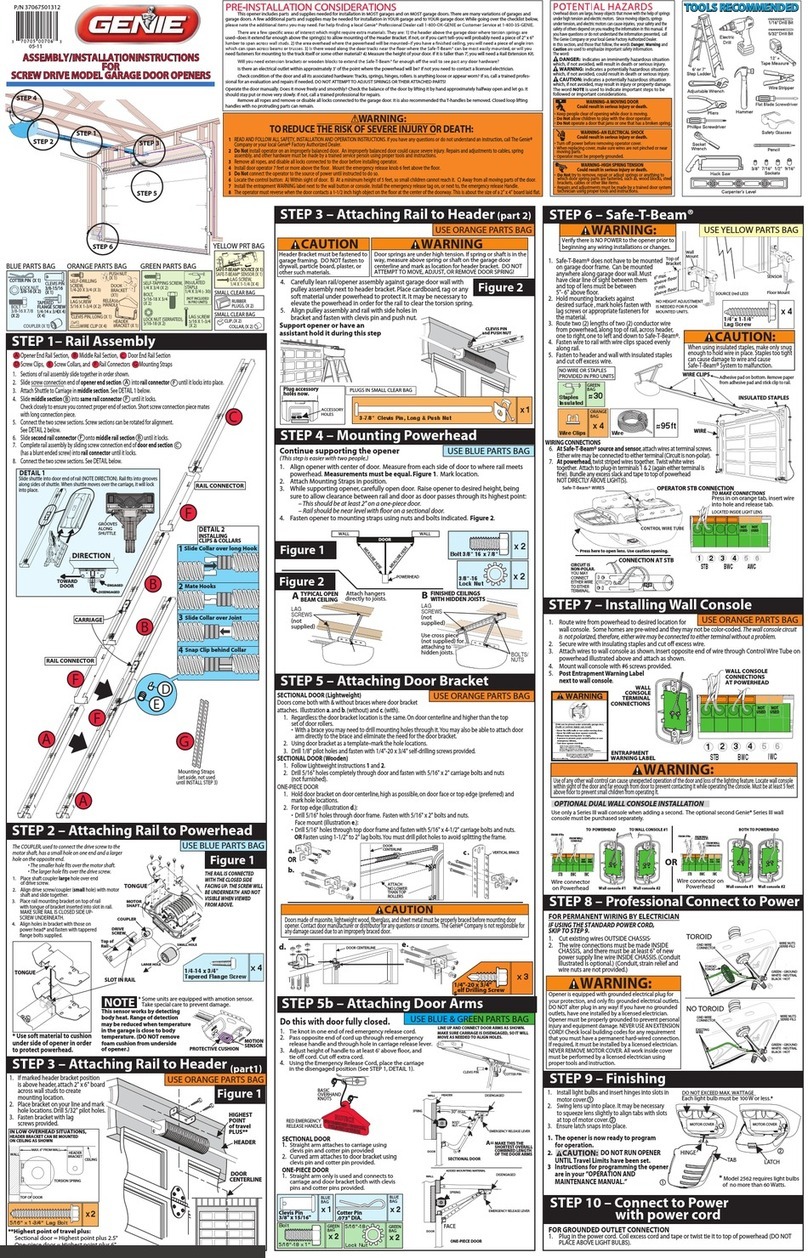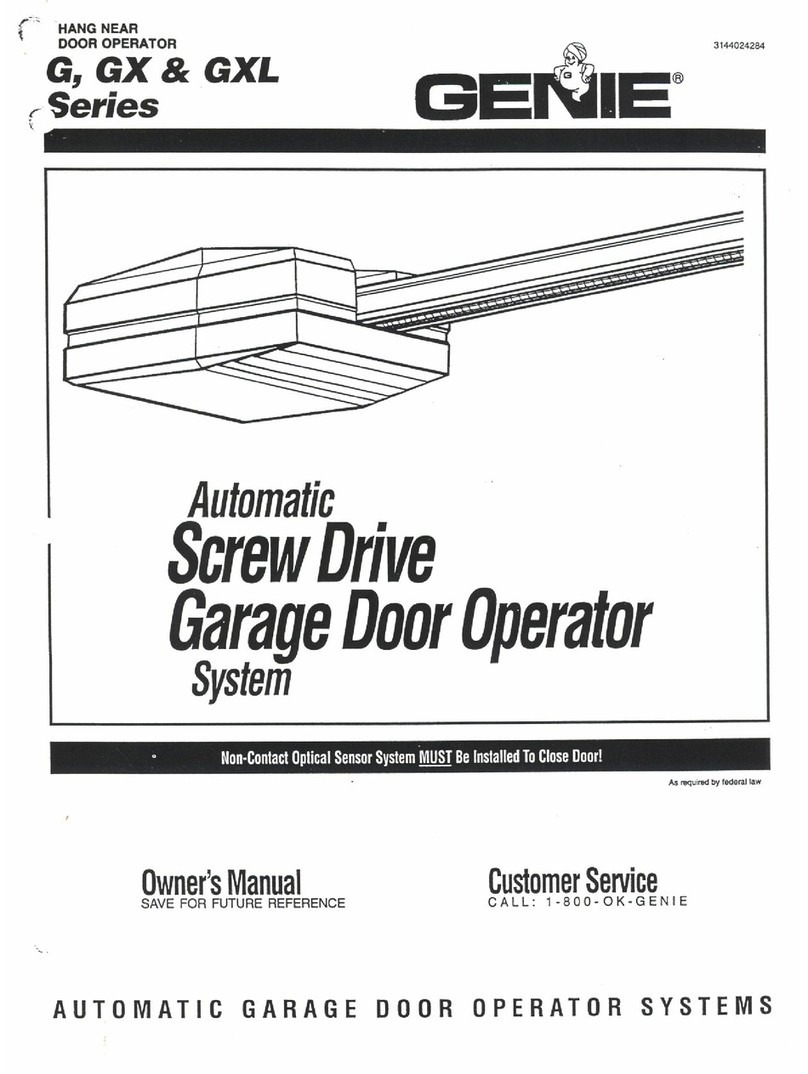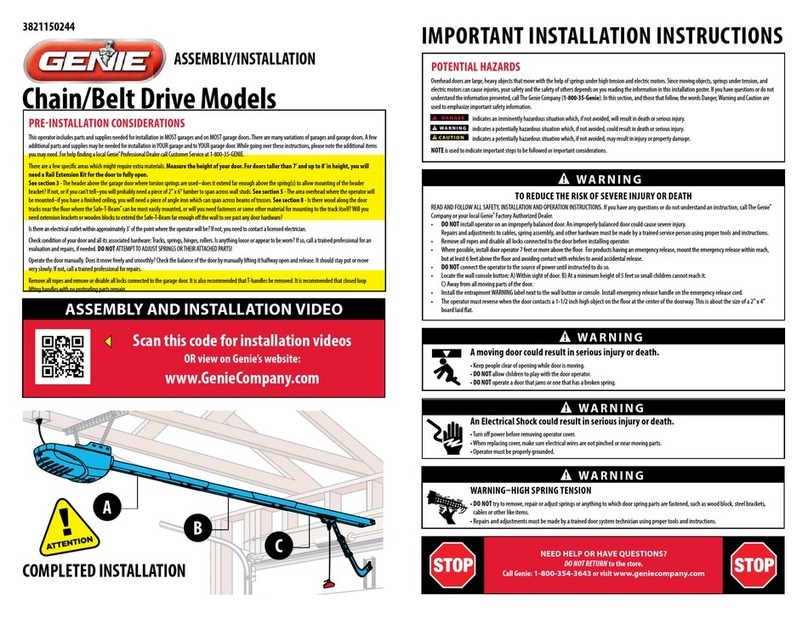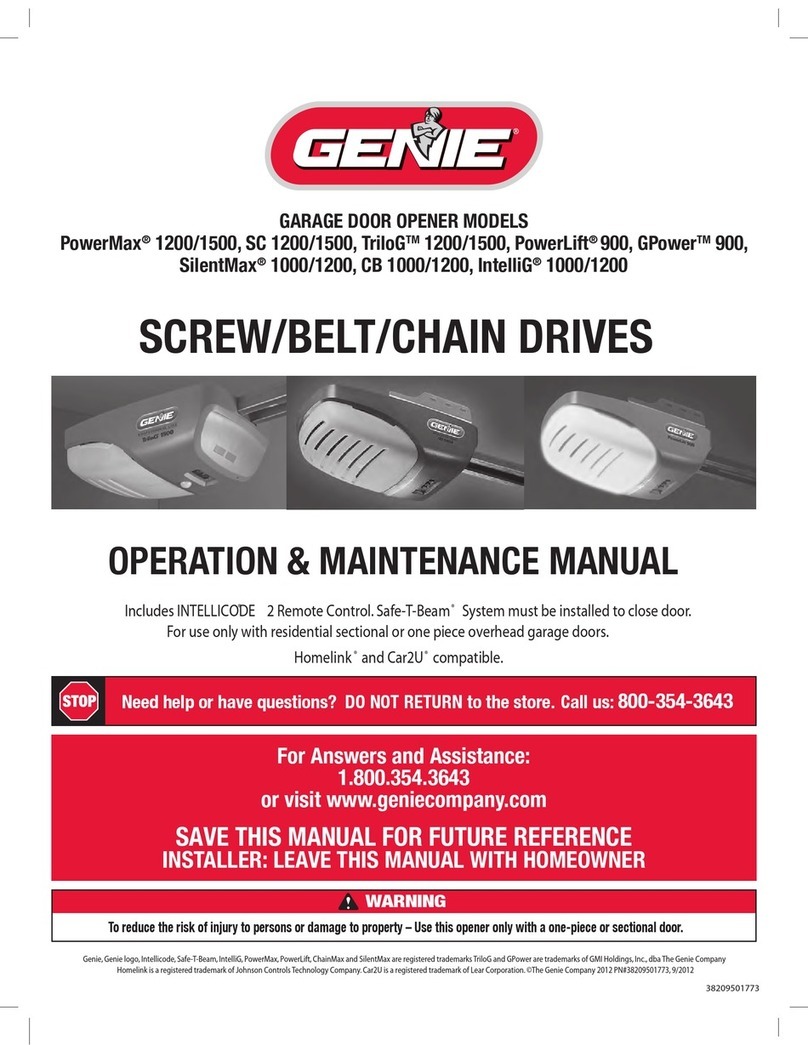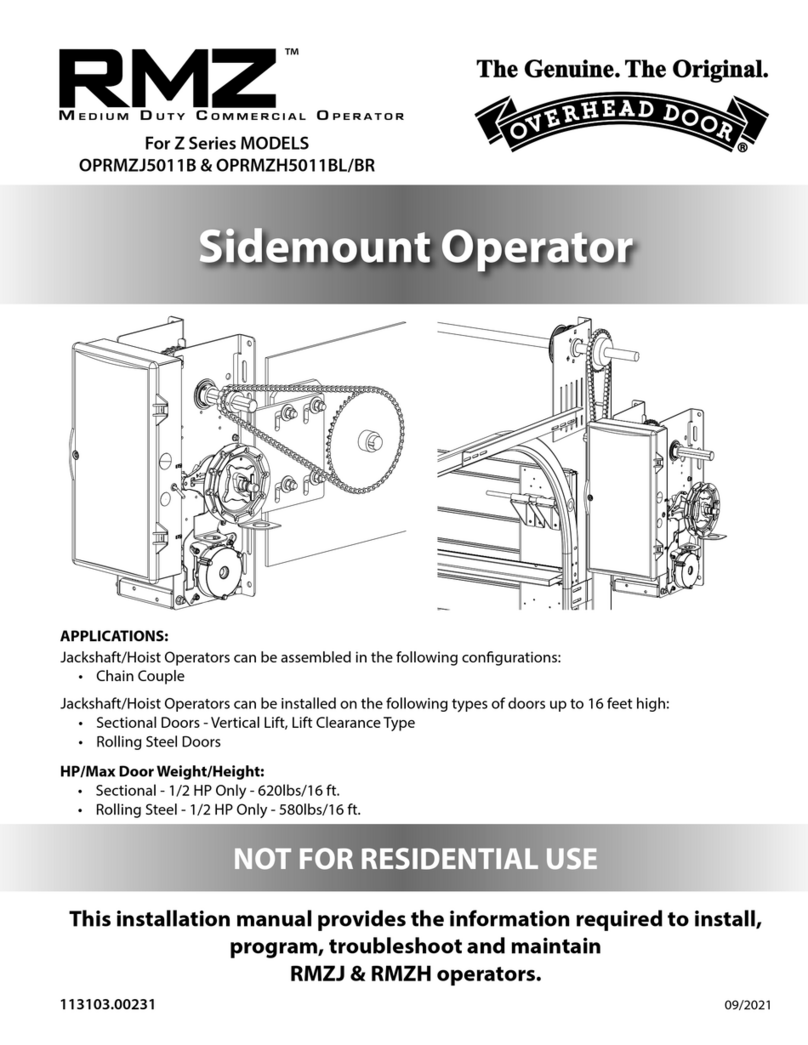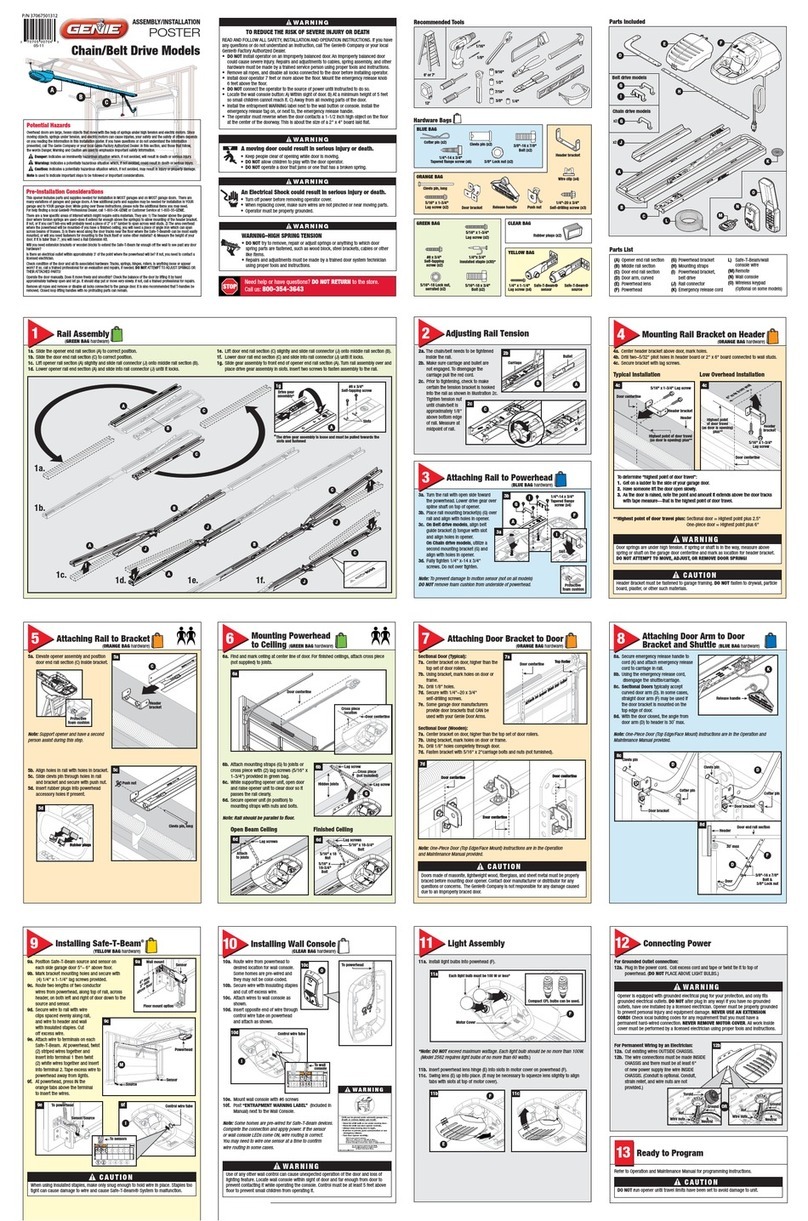What s ceve_'ed?
Anydefectin materialandproductworkmanshipfrompersonal,normalhouseholduse
inaccordancewiththeOwner'sManual.
Fo_'hew o_9?
MODEL2060L...20 years on motor, 3 years all other parts.
MODEL3060L... Lifetime* on motor,3 years all other parts.
MODEL3060C ... Lifetime _ on motor, 3 years all other parts.
*Lifetime = Foras long asyou own your home.
Who gets rise, v_:_a_s'a_ty
This warranty is limited to the consumer who originally purchased the product.
Thiswarrantyappliesonlyto unitsinstalledandoperatedwithinthe countrywhere
theywerepurchased.
L, ¢_ tat _sns
IMPLIEDWARRANTIES,INCLUDINGTHOSEOF FITNESSFORA PARTICULARPURPOSEAND
MERCHANTABILITY(AN UNWRITTENWARRANTYTHATTHE PRODUCTISFITFORORDI-
NARYUSE),ARELIMITEDTO ONEYEARFROMTHEDATEOF PURCHASE.GENIEWILL NOT
PAYFOR:LOSSOF TIME;INCONVENIENCE;LOSSOF USEOFYOURGENIEPRODUCTOR
PROPERTYDAMAGECAUSEDBYYOURGENIEPRODUCTORITSFAILURETOWORK;ANY
SPECIAL,INCIDENTALORCONSEQUENTIALDAMAGES;ORANY DAMAGESRESULTING
FROMMISUSEOR MODIFICATIONOFYOURGENIEPRODUCT.
Some states and provinces do not allow limitations on how long an implied warranty
lastsor the exclusion of incidental or consequential damages, sothe above limitations or
exclusions may not apply to you.
This warranty isthe only one we will give on your Genie product, and it sets forth all our
responsibilities regarding your Genie product.There are no other express warranties.
State and province rights:This warranty givesyou specific legal rights, andyou may also
haveother rights which vary from state to state and province to province.
How to get wa_'_'a_ty se_'v<e,
To obtain warranty servicefor your Genie product, you must provide proof of the date
and place of purchase of the product.
Call the GenieConsumer Connection toll free at 1.800.354.3643to speakin person to a
trained Genie representative for assistance in diagnosing the problem and arranging
to supply you with the required parts for do-it-yourself repairs.Trained service repre-
sentatives are available Monday-Friday, 8:00 a.m.- 11:00p.m.,Eastern Time, and on
Saturday, 10:00a.m.to 8:00 p.m.,Eastern Time (subject to holidays) You may also get
the information you need at www.geniecompany.com.
You also may obtain warranty service from Genie authorized dealers by calling the
Genie Customer Service at 1.800.354.3643or by visiting www.geniecompany.com
before scheduling warranty service.If warranty service is provided by an authorized
dealer, Geniewill provide all required parts under warranty at no charge to you, but
the dealers are independent businesspeople and may render a bench or service call
charge for their services.Genie will not reimburse you or otherwise be responsible for
those charges.
Wesuggest that you retain your original packing material in the event we choose to
repair or replaqce your Genie Product and request that you ship it to us.Besure to
include your name, address,telephone number, proof of date and place of purchase
and a description of the operating problem.After repairing or replacing, your Genie
product, we will ship it to your home at no cost to you for parts and labor, but you will
have to pay a minimum of %.00 for shipping and handling charges.
Your choice of either one of the above-described serviceoptions isyour exclusive
remedy under this warranty.
What th wa_'_'a_ty does _ot cove_'
This warranty does not cover batteries (which are considered replaceable parts), installa-
tion, commercial use,defects resulting from accidents,damage while in transit to our
service location or damage resulting from alterations, misuse or abuse,lack of proper
maintenance, unauthorized repair or modification of the product, affixing of any attach-
ment not provided with the product, programming of the Remote Control Devices,
Safe-T-Beam®adjustment/cleaning, staples through wiring, pinched or broken wires,
Carriage disengaged, ForceControl adjustments, door out of balance, broken springs
or cables,power outages, use of extension cords, missing or damaged parts on dis-
counted, clearanced, final sale or taped cartons, phantom operations (labor isnot cov-
ered if Opener is functioning properly while technician is in garage),fire, flood, or actsof
God,or other failure to follow the Owner's Manual.
FORANSWERS:CALL1.800.354.3643
Pleasenote the following information,so it isavailable if you
needto call us.
Date Purchased / /
SerialNumber
Operator Model
Remote Control Model
Dealer Name
DealerAddress
City
State
Zip
Model Number and
Serial Number are
located on front
panel inside
the lens.
NOTE
Please keep original or photocopy of your sales
rece!ptwith this manual for future reference should
service ever be required.
Visit Our Website at: www.geniecompany.com
SAVETHESEINSTRUCTIONS