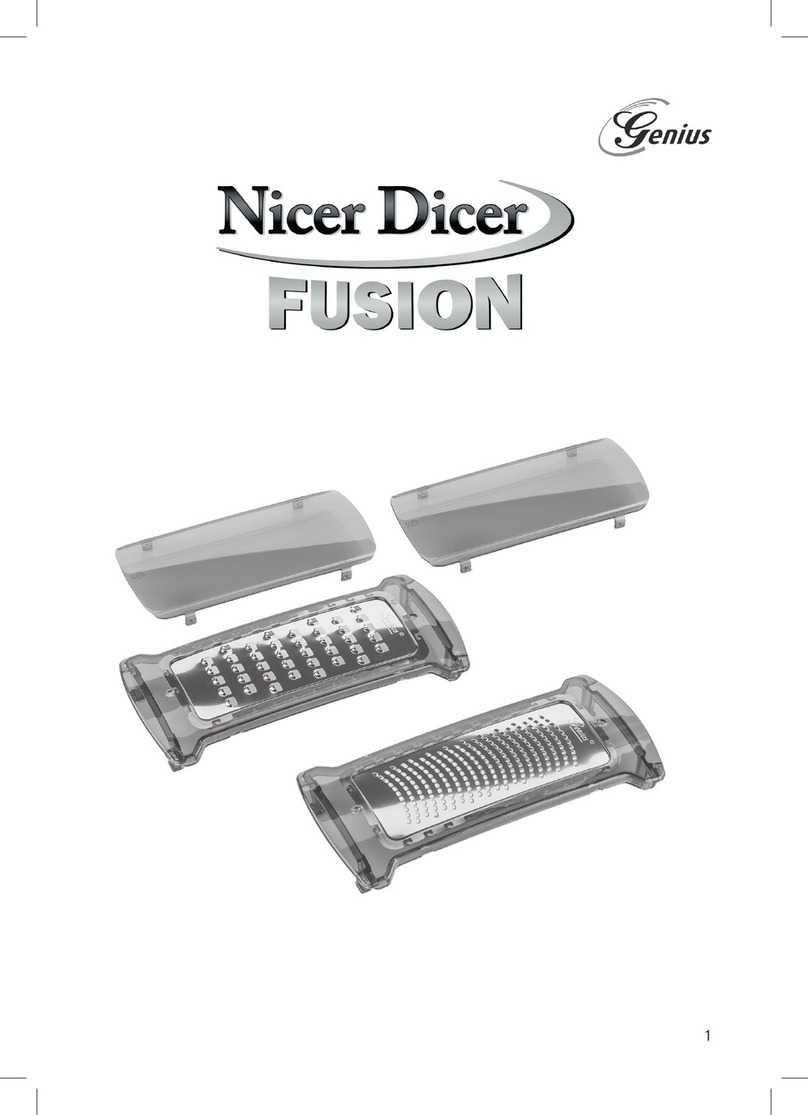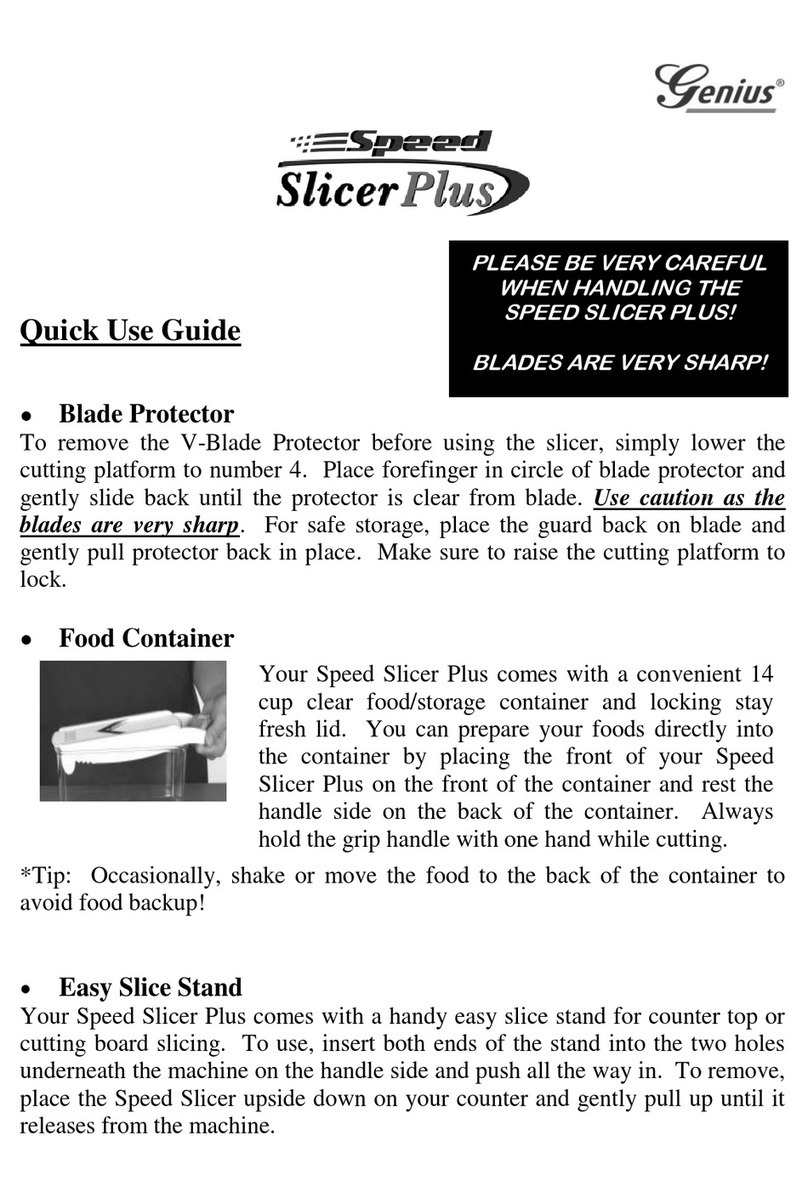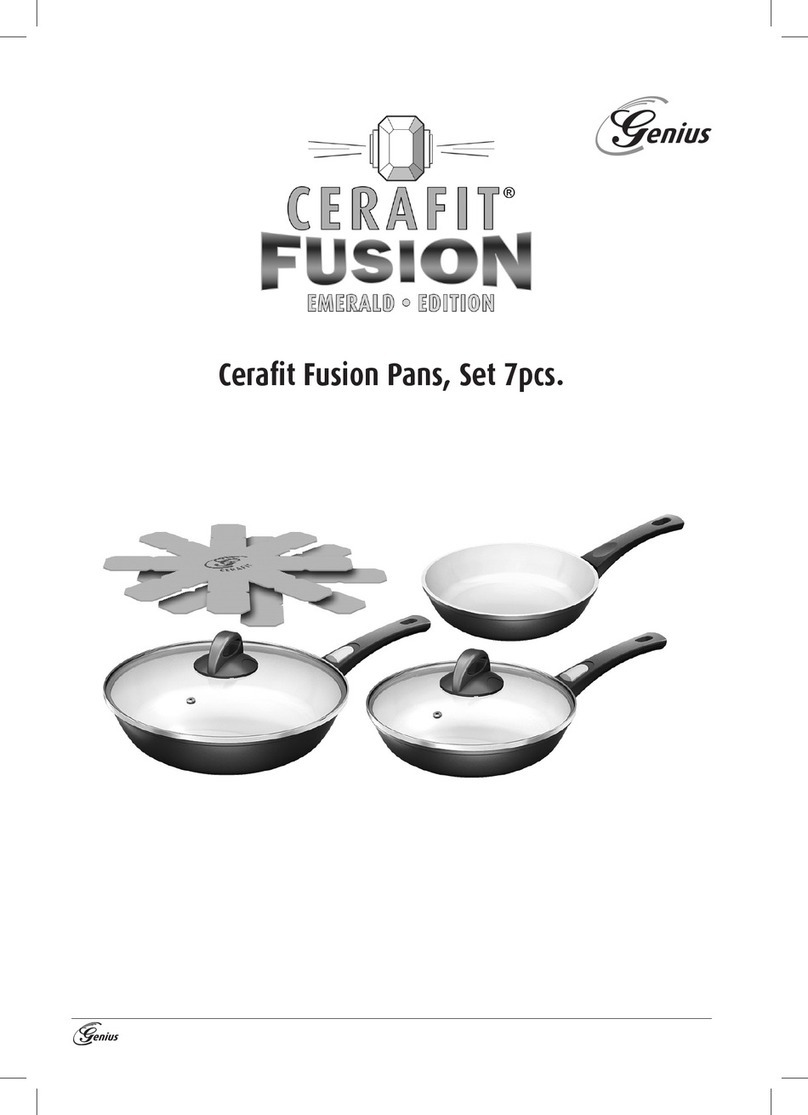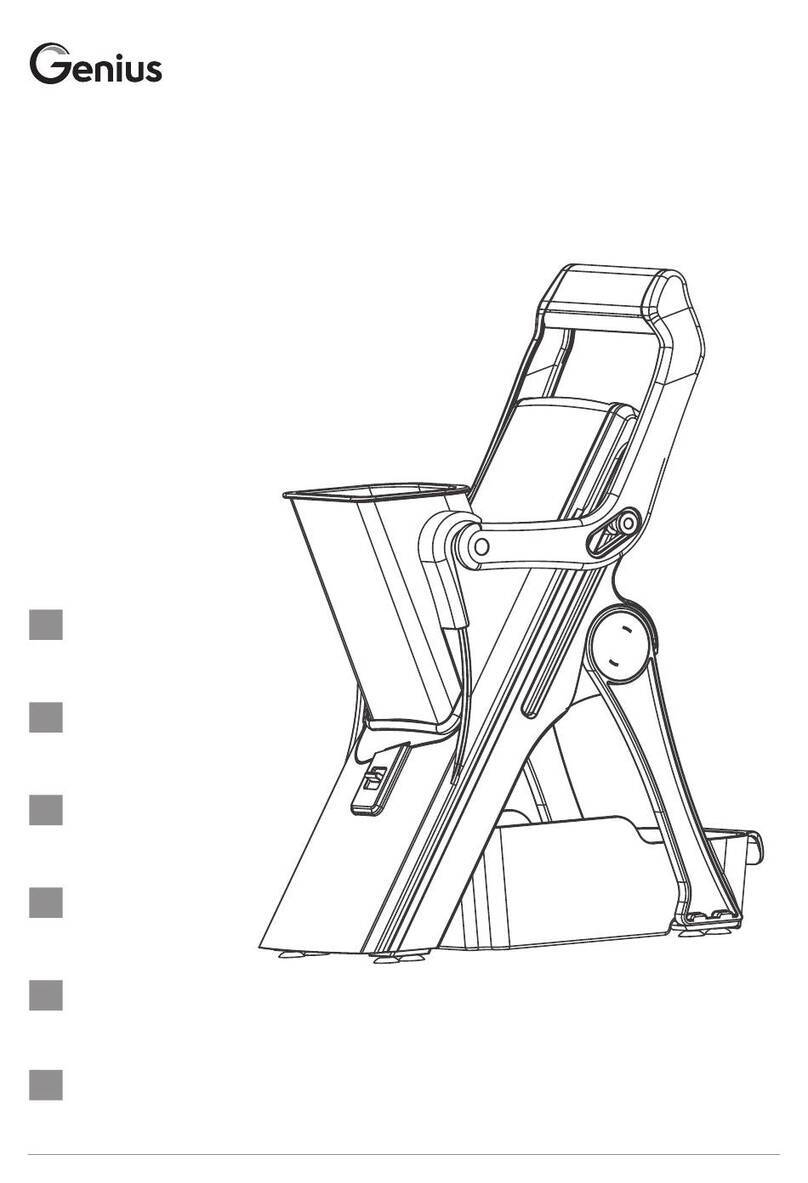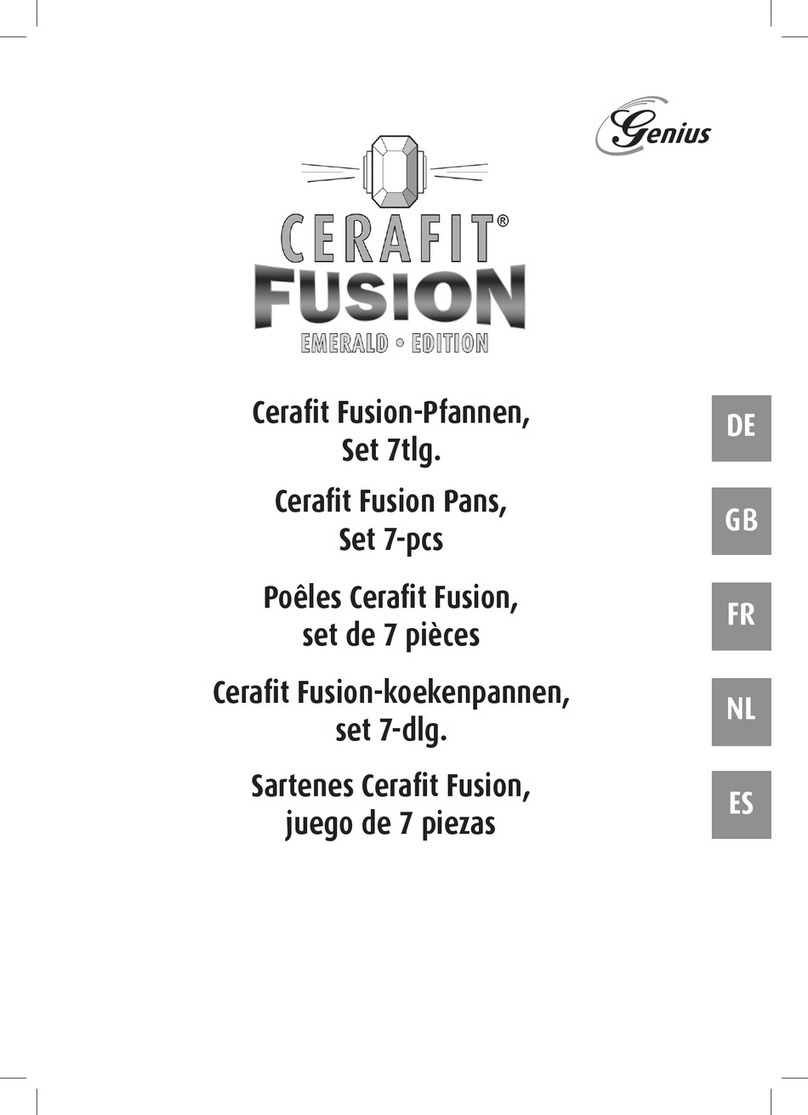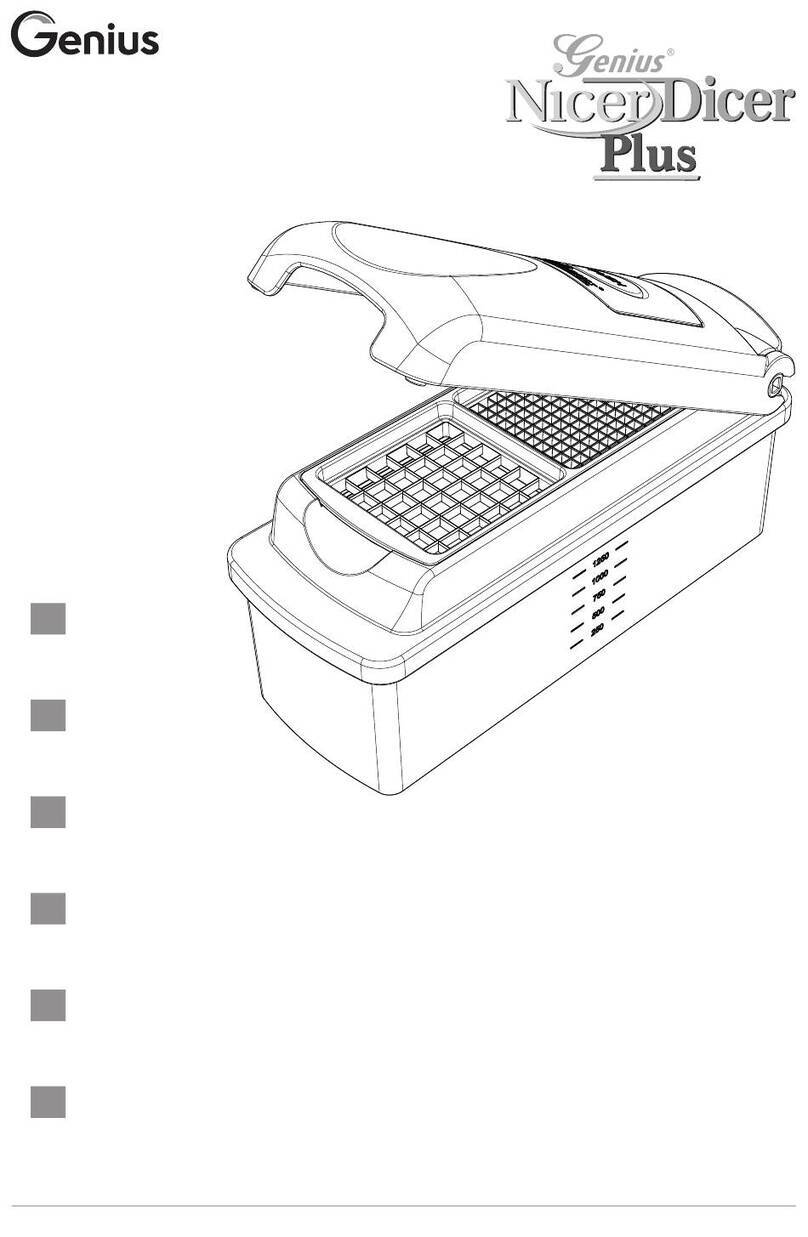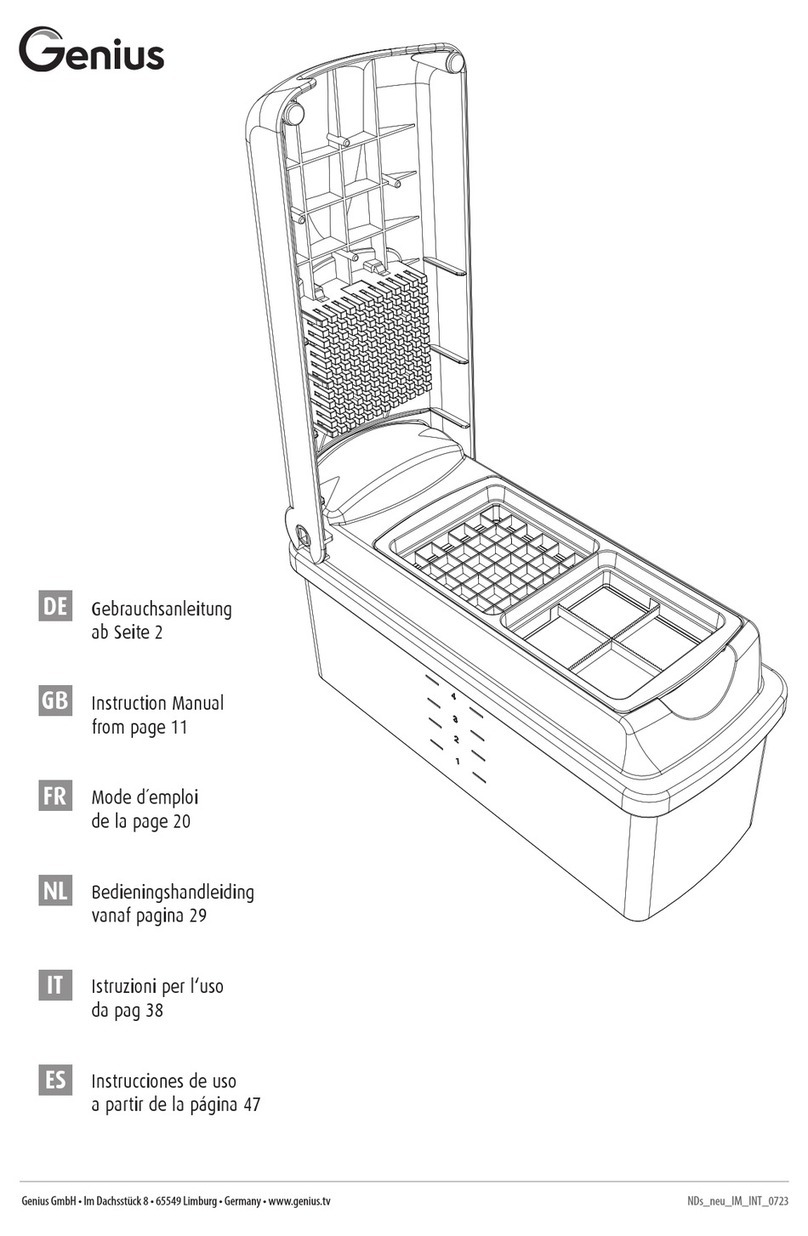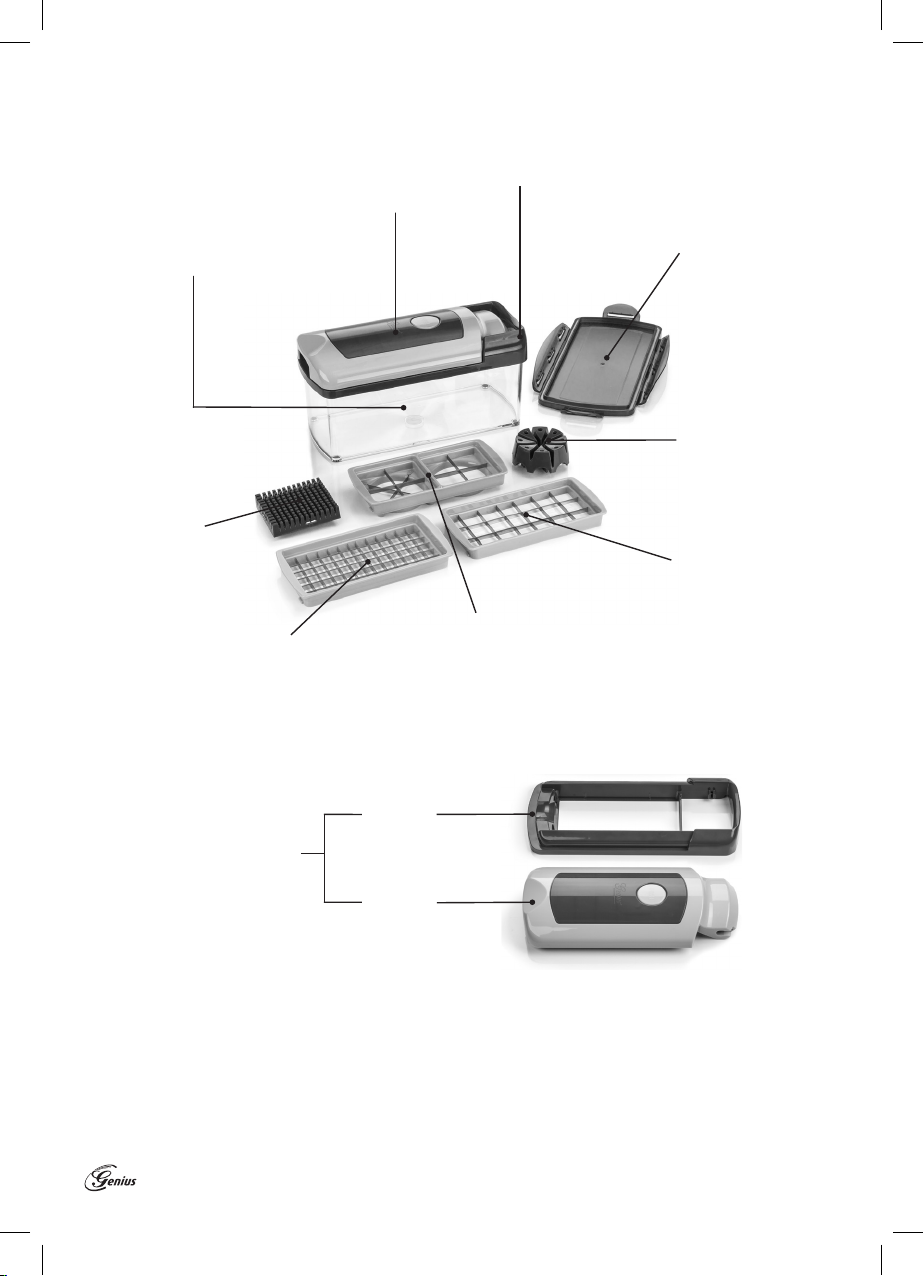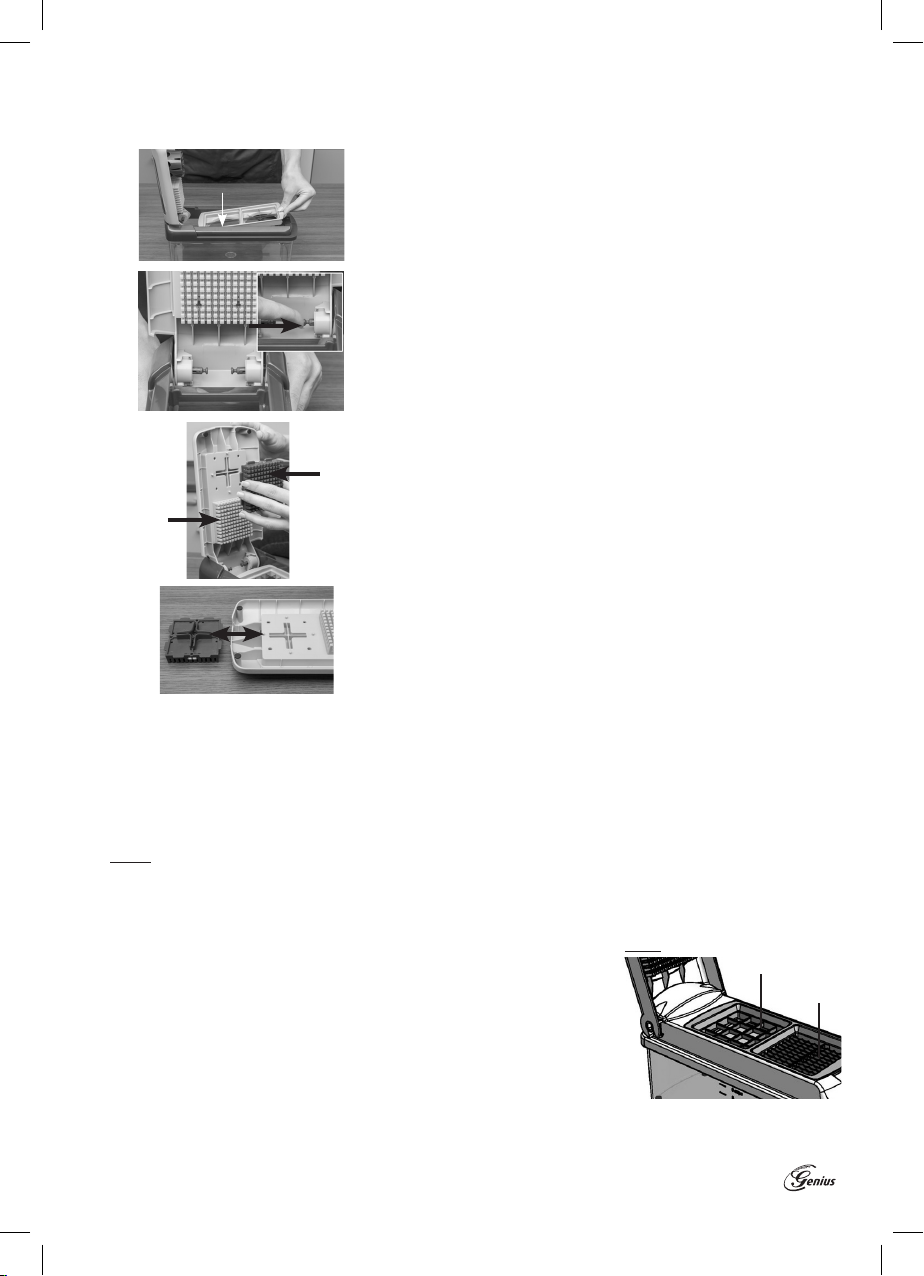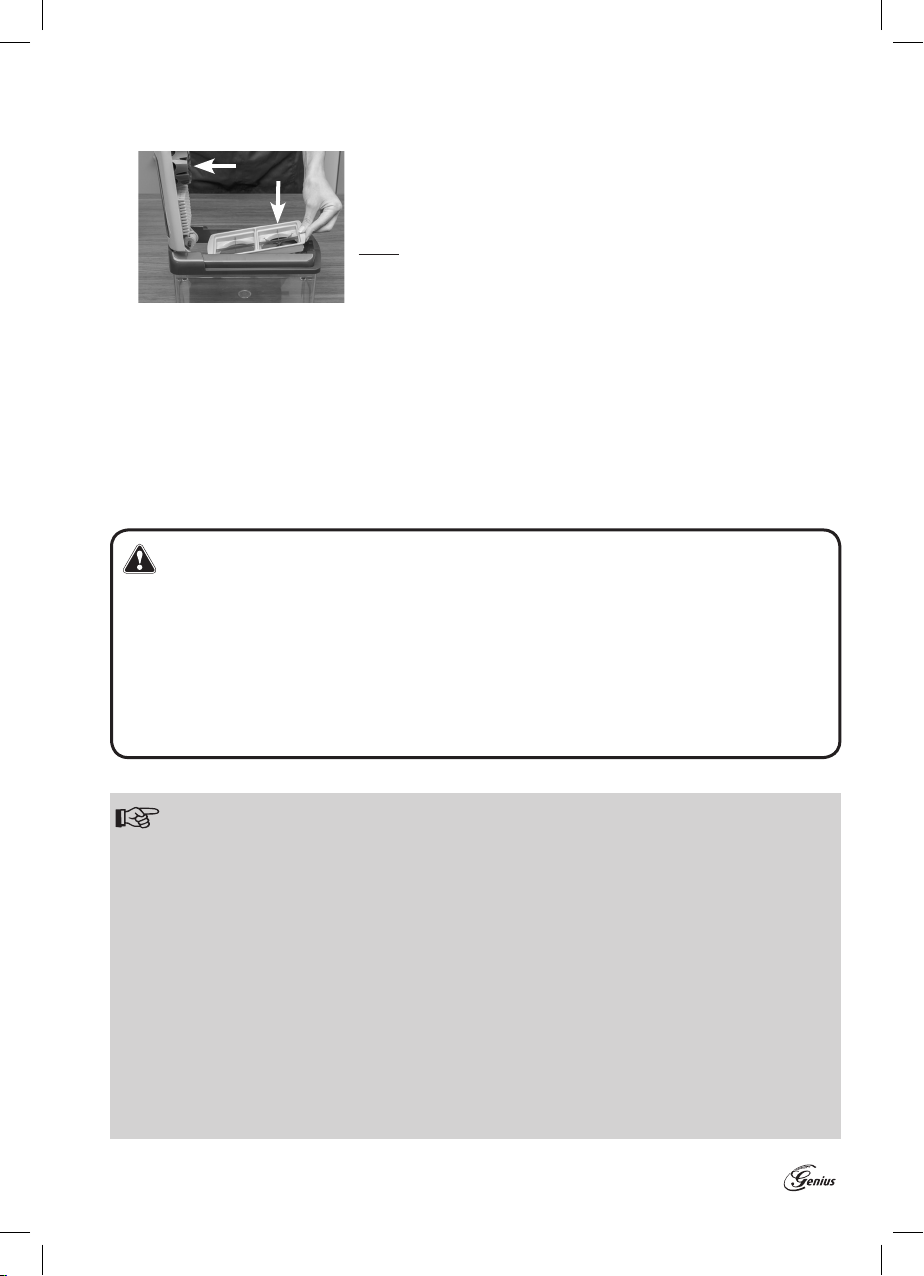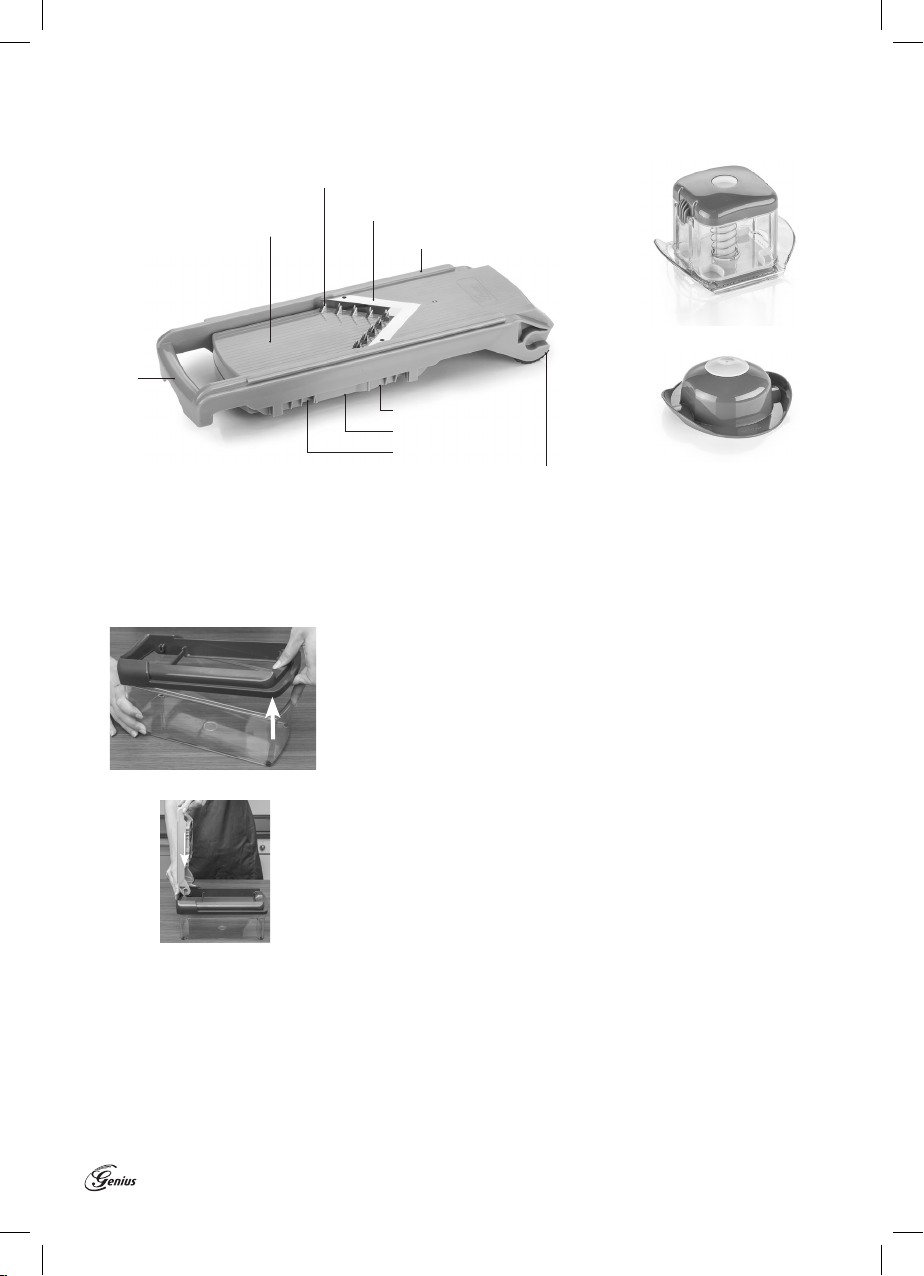4
Guarantee
Excluded from the guarantee is any damage or defect caused by improper use, handling, or as the results of
repairs carried out by the user themselves. This also applies to normal wear and tear. No liability can be assumed
for improper use. We retain the right to change products and packaging at any time as part of our continuous
development.
Please read these Instructions for Use carefully
and only use your product as described in the
Instructions for Use to avoid injuries or material
damage.
Check the set before using it for the rst time to
ensure that it is complete and no damage has
occurred in transit.
The device is not intended for use by adults
or children with limited physical, sensory or
intellectual abilities or little experience with
household equipment, unless they are super-
vised by a competent person who is responsible
for their safety or they receive clear instructions
from such a person about how the device is to
be used.
Do not use the device if it is damaged in any
way. There is a serious risk of injury.
Do not make any unauthorised modications,
repairs or changes to the device.
Dispose of the packaging material properly.
When giving the product to a third party, always
also pass on these Instructions for Use.
Never place it on a hot surface or close to an
open ame.
Use the device only with the accessories pro-
vided, otherwise you will damage the device.
Never allow hands, hair, loose clothing or other
items to come into contact with the blades.
The device is only for private use and not for
commercial use.
Keep the product out of the reach of children.
There is a serious risk of injury.
1 Safety and warning information
1 Safety and warning information .............................................................................4
2 Components of the Nicer Dicer Fusion .....................................................................5
3 The Nicer Dicer Fusion in practical use.....................................................................6
4 Components of the Nicer Slicer ...............................................................................9
5 The Nicer Dicer in practical use ...............................................................................9
6 Possible uses of the inserts ...................................................................................13
7 Care and cleaning .................................................................................................14
8 Disposal................................................................................................................14
TABLE OF CONTENTS