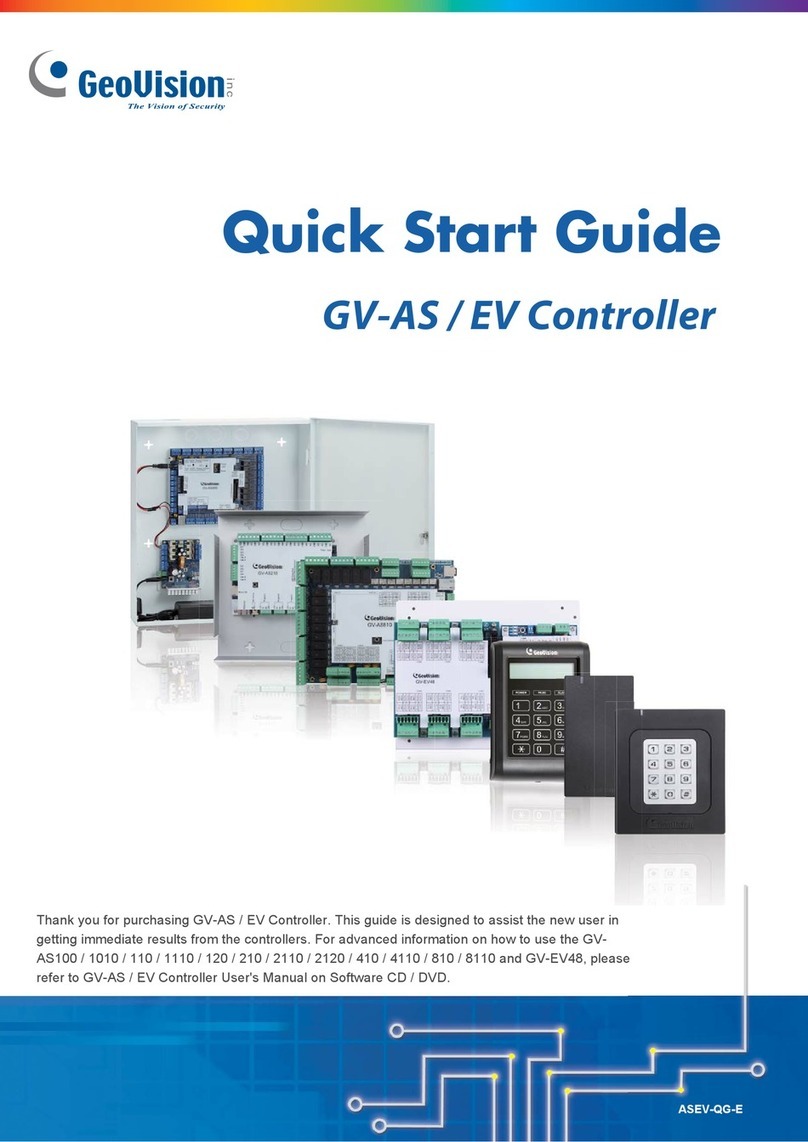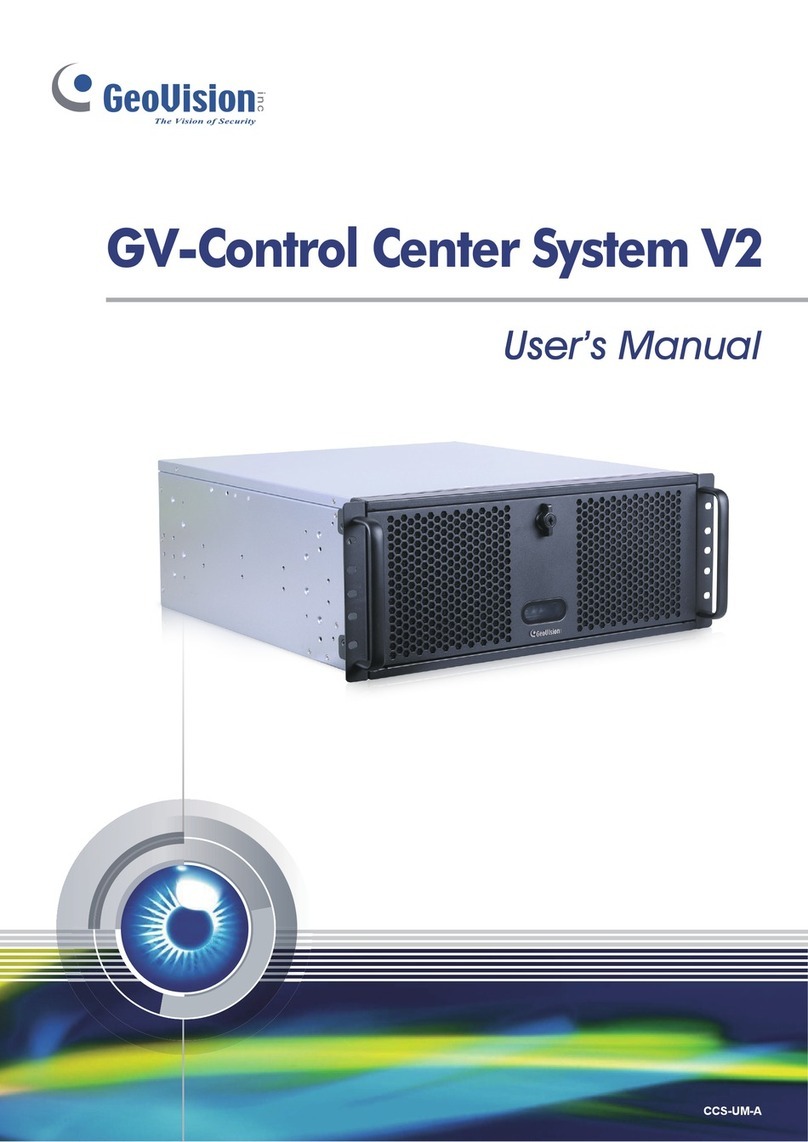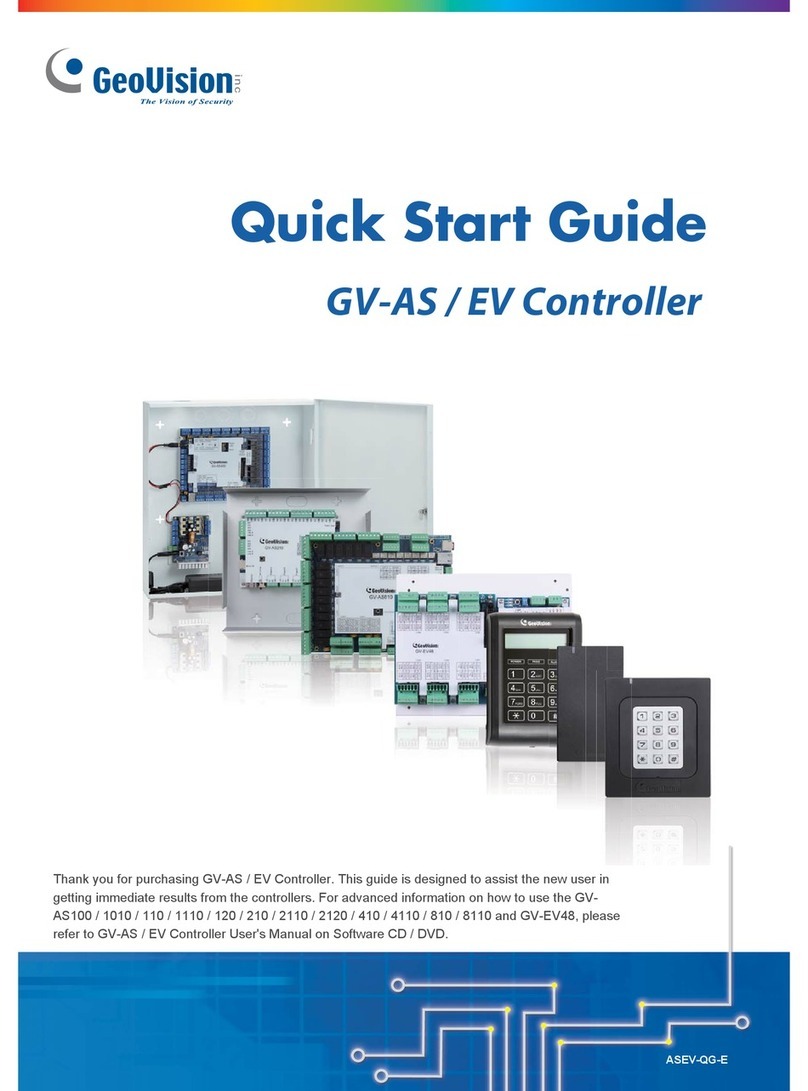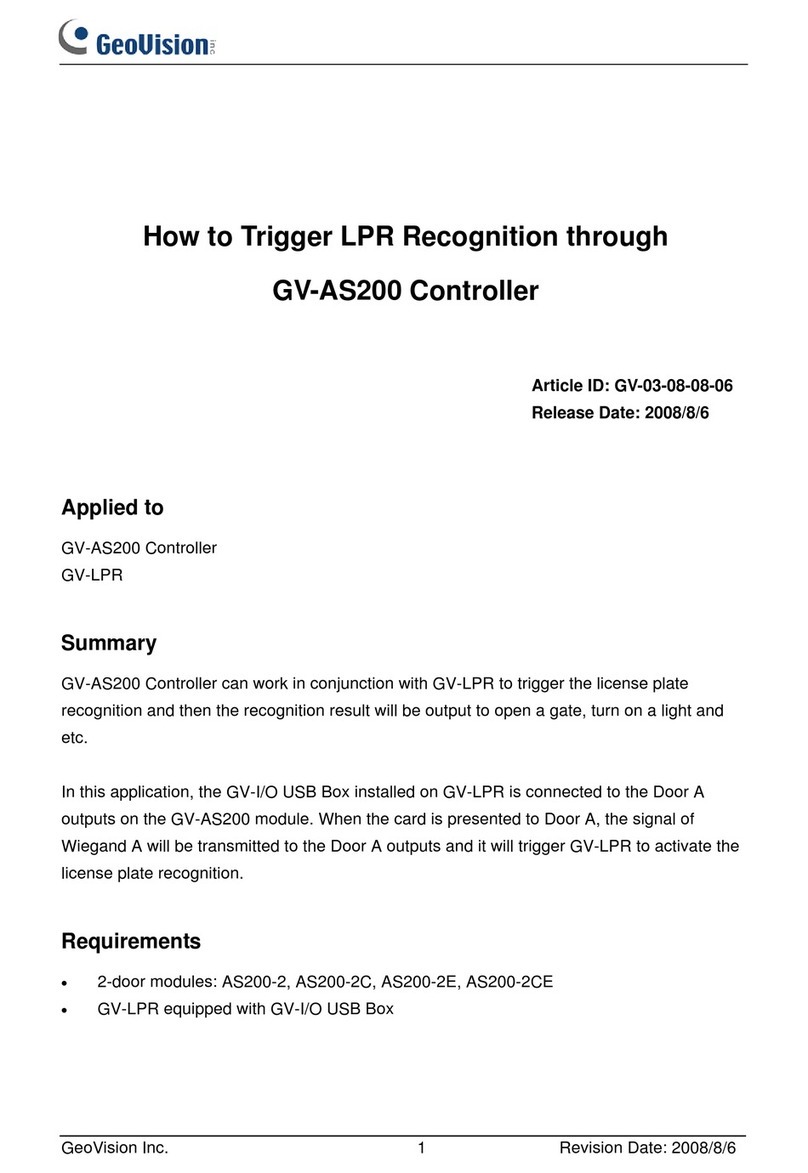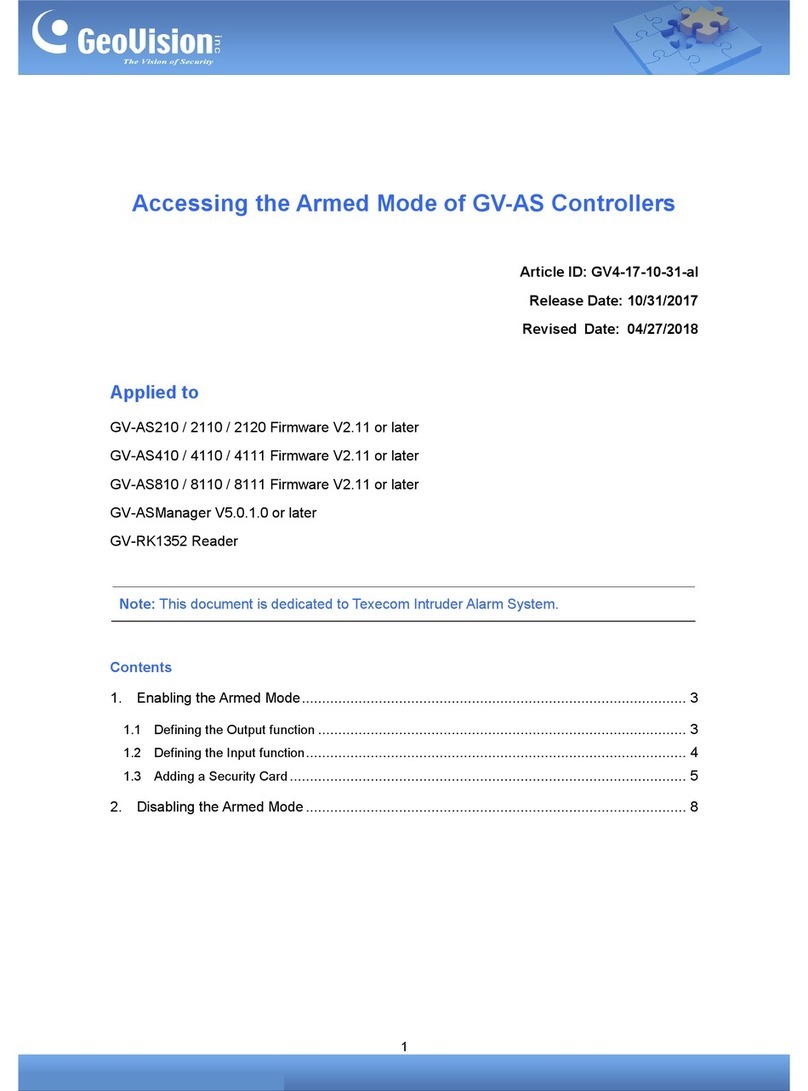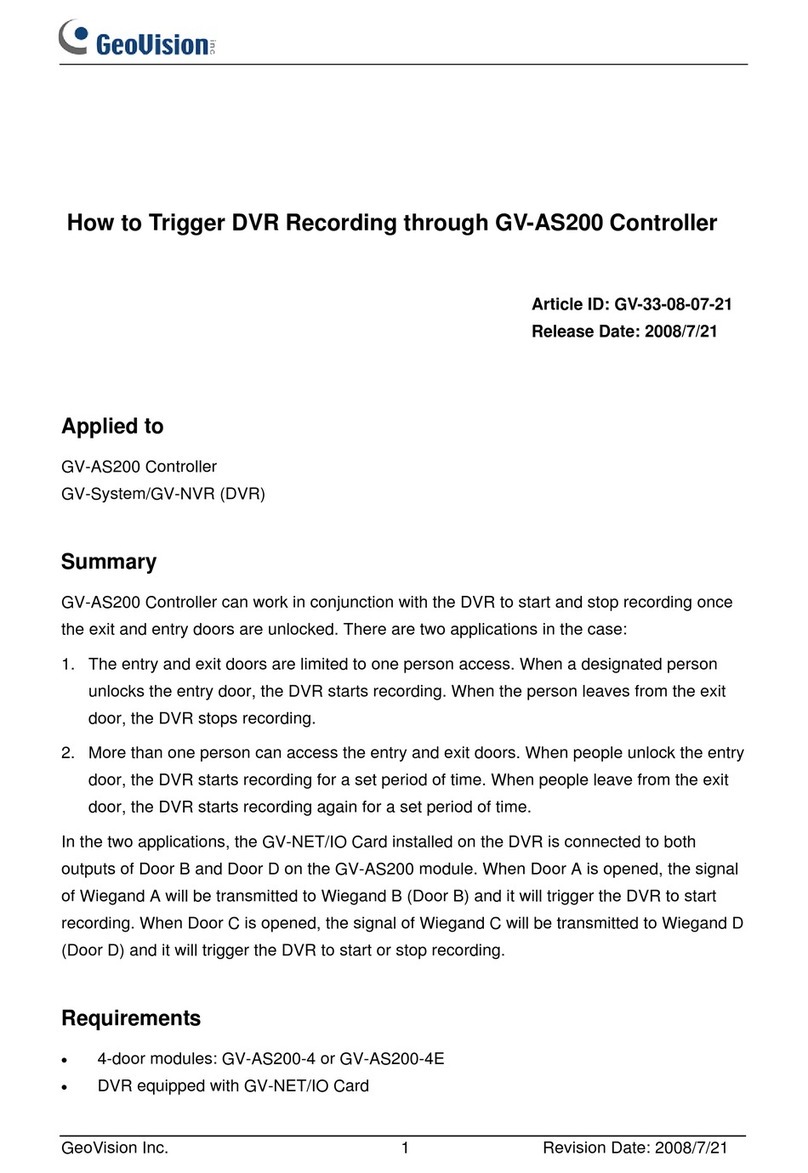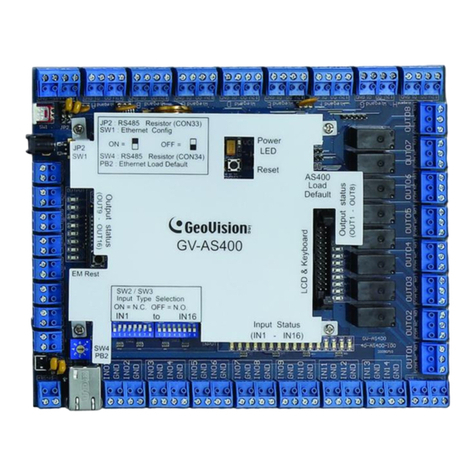August 2, 2010
1
GV-VR605 DC Voltage Regulator
The GV-VR605 is a voltage regulator designed to be installed in the car and supply power to
the GV-Video Server and its connected cameras. The GV-VR605 is capable of maintaining a
12V voltage to the GV-Video Server and its connected cameras, providing protection against
voltage spikes when you turn on the car ignition. The GV-VR605 features 5 power outputs to
power the GV-Video Server and its connected cameras.
Speaker Out Audio 1
/Audio 2
Power
Ready
DiskFul l/
Fault
Reset
Load
Default
www.geovision.co m.tw
Video 3 Video 4Video 2
Video 1
GV-VS04A
Audio 3
/Audio 4
Packing List
1. GV-VR605 Automotive Voltage Regulator x 1
2. Mini-DIN 4P Power Cable x 1
Applied to
1. GV-Video Server (VS02A, VS04A, VS12)
2. GV-Compact DVR V1
3. GV-Compact DVR V2 (Standard Model)
Overview
August 2, 2010
2
Connections
1. Pull out the car’s power cable and ground cable under the steering wheel.
Note: The colors and locations of the power cable and ground cable vary among cars.
Consult your car dealer or service technician for correct cables to be connected.
2. Connect the car’s power cable to the white wire of the supplied Mini-DIN 4P Power
Cable and the car’s ground cable to the black wire.
GV-VR605
Power LED
Power In
3. Connect the other end of the supplied Mini-DIN 4P Power Cable to the Power In port on
the GV-VR605.
4. Connect the power cables of the GV-Video Servers and its connected cameras to the
Power Out ports on the GV-VR605.
SpeakerOut Audio1
/Audio 2
Power
Ready
DiskFull/
Fault
Reset
Load
Default
www.geovision.com.tw
Video3 Video 4Video 2
Video 1
GV-VS04A
Audio 3
/Audio 4
Note: Power cables are not supplied in the package. You will have to prepare the power
cables for the connection between the GV-VR605 and the GV-Video Server or its
connected cameras.
5. When you turn on the car ignition, the power of the GV-VR605 turns on and the Power
LED on the front panel of the GV-VR605 turns green.