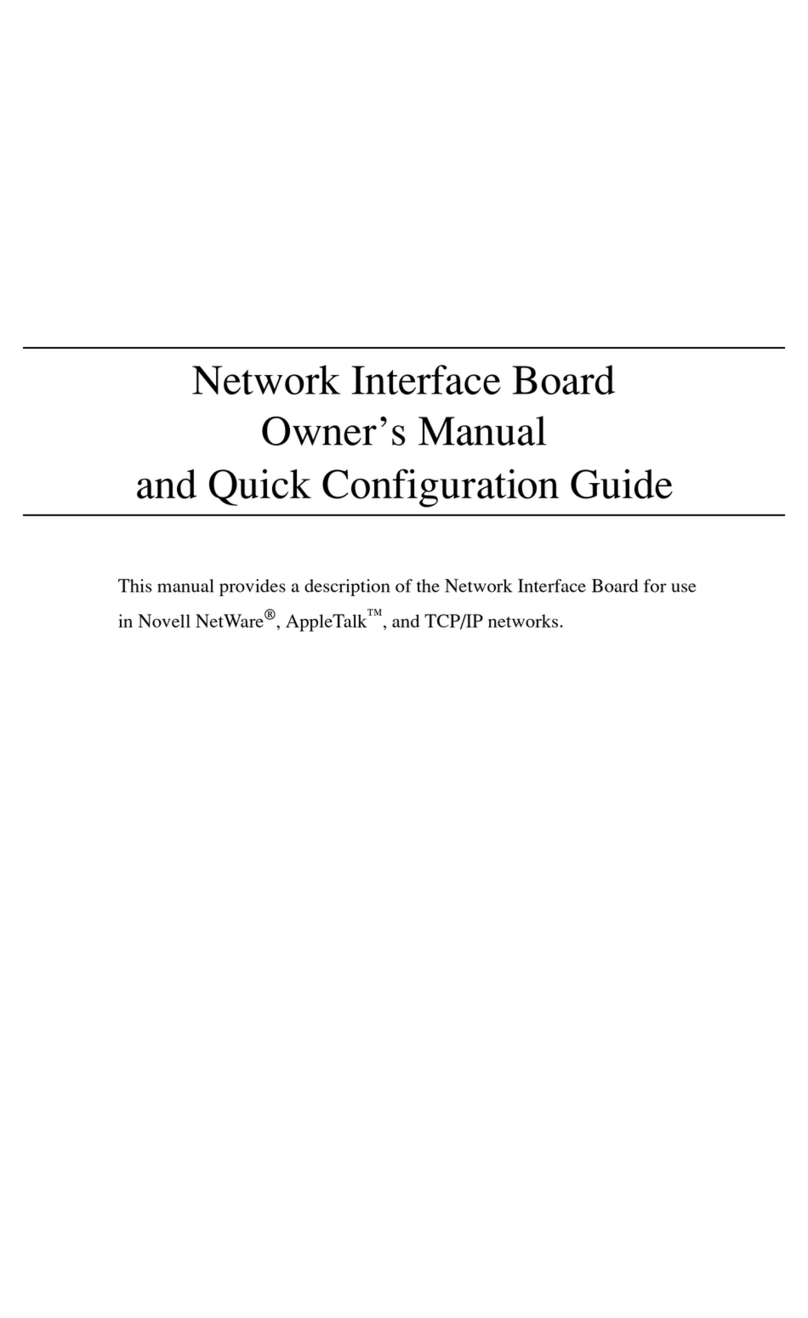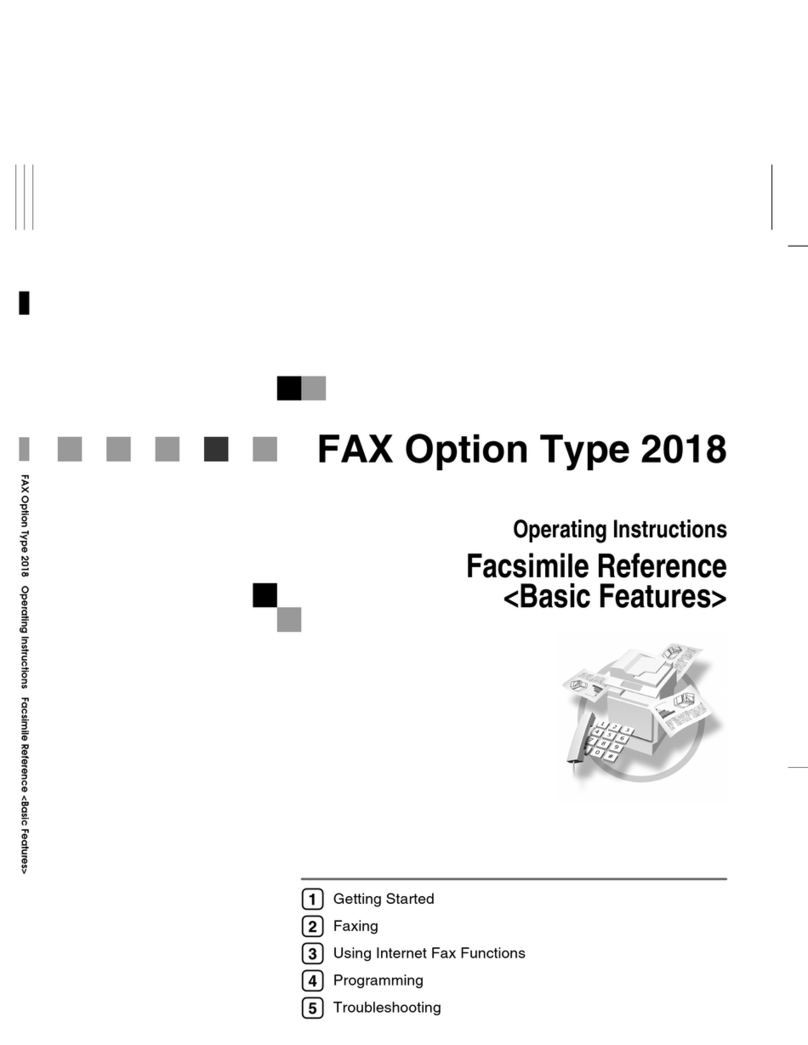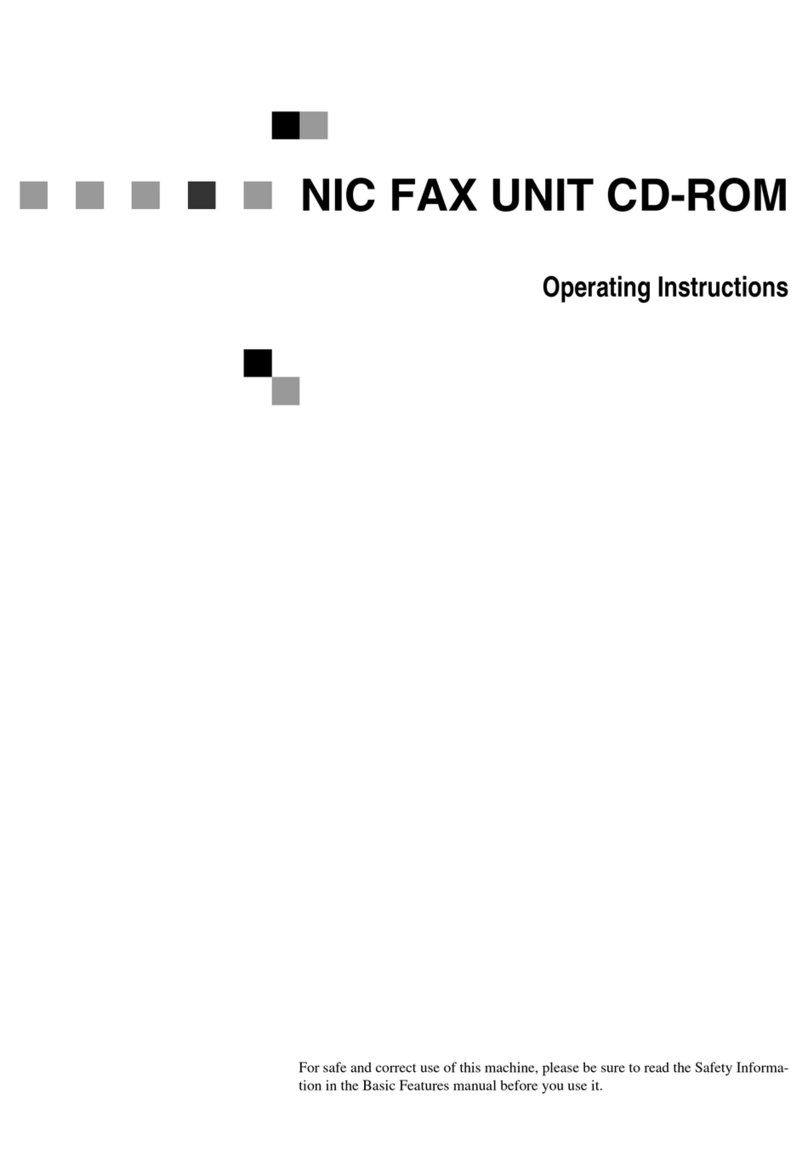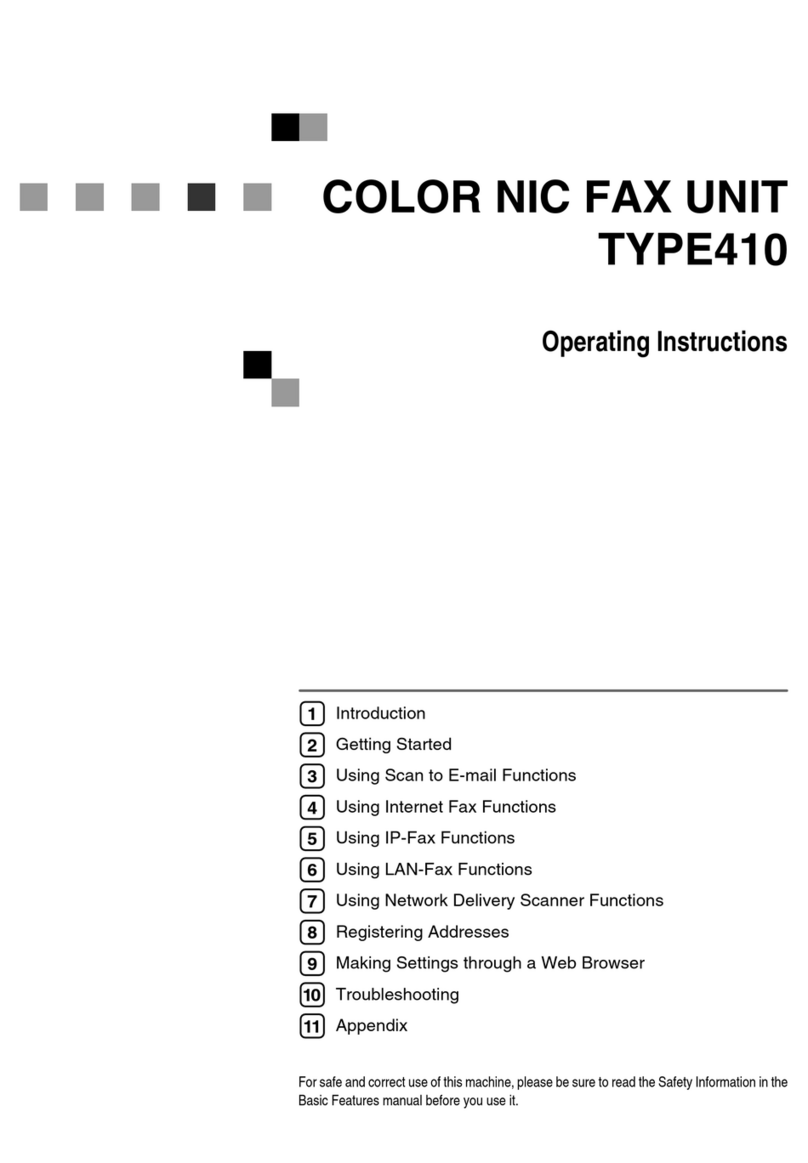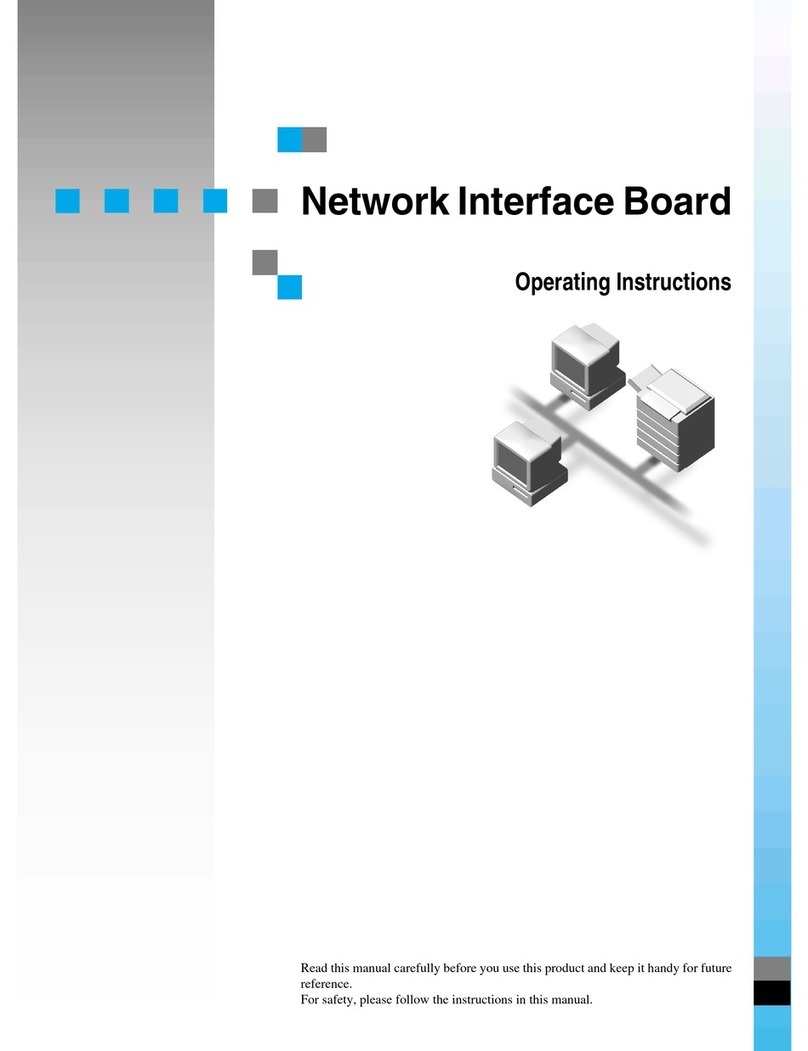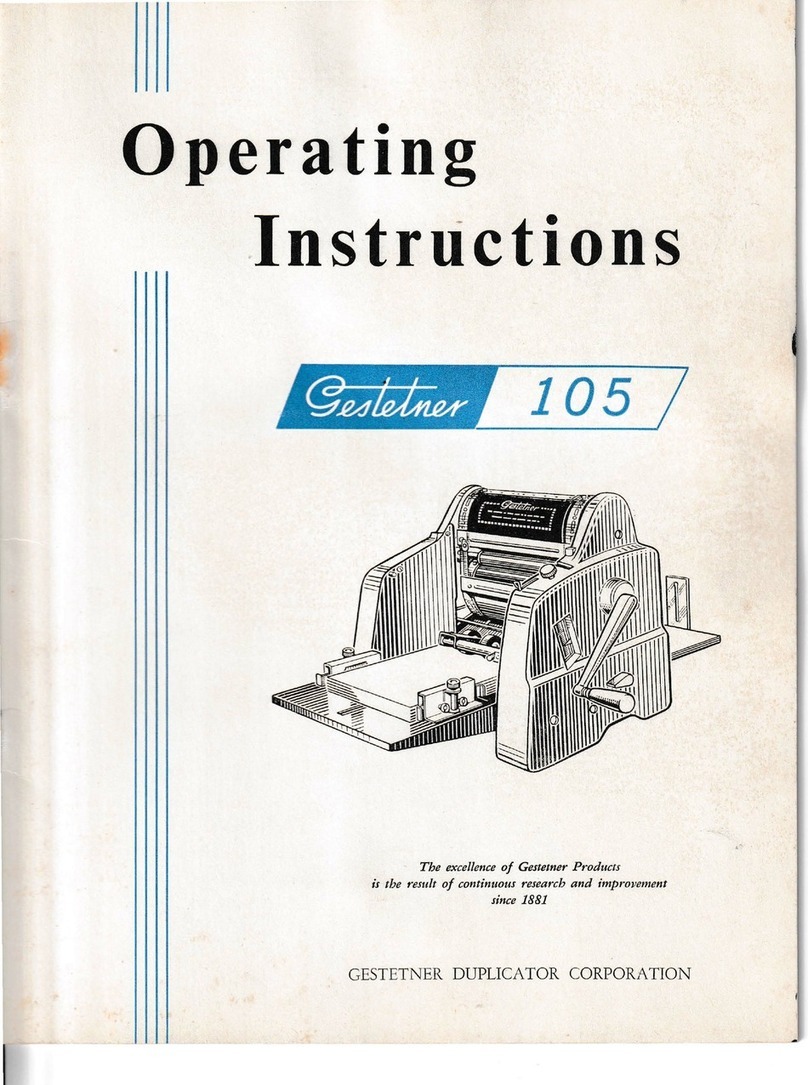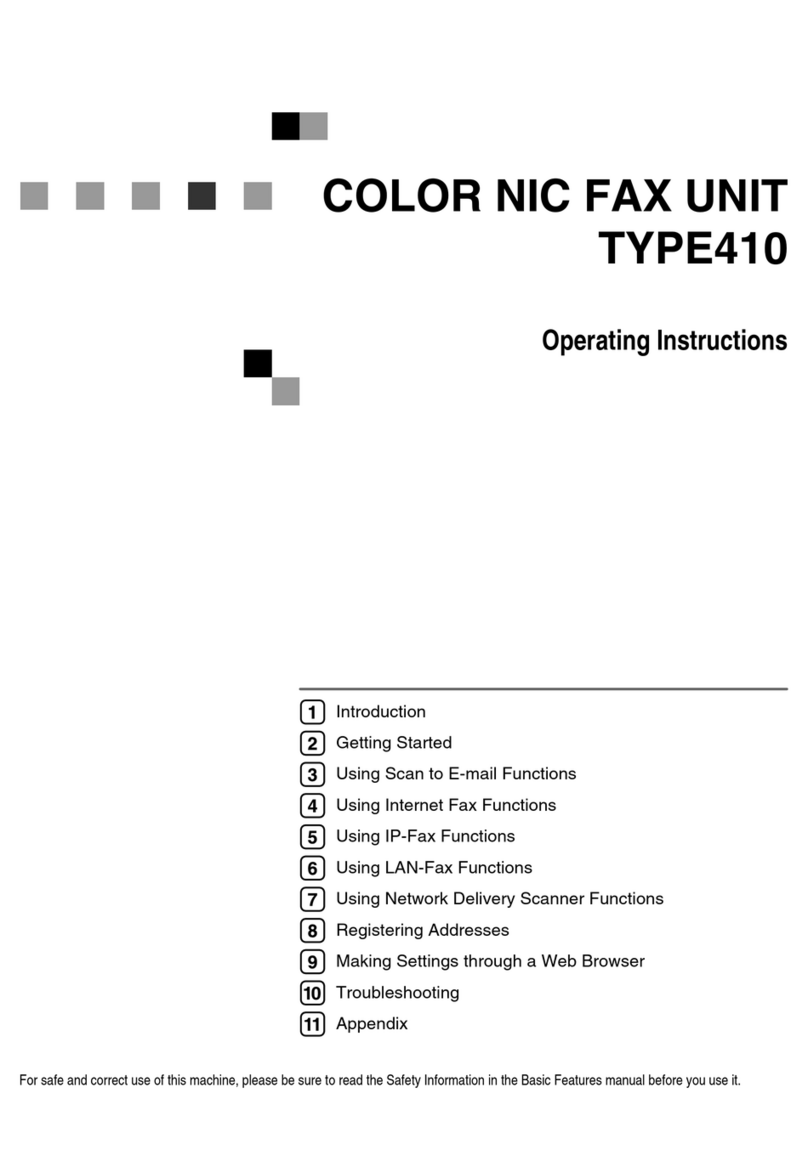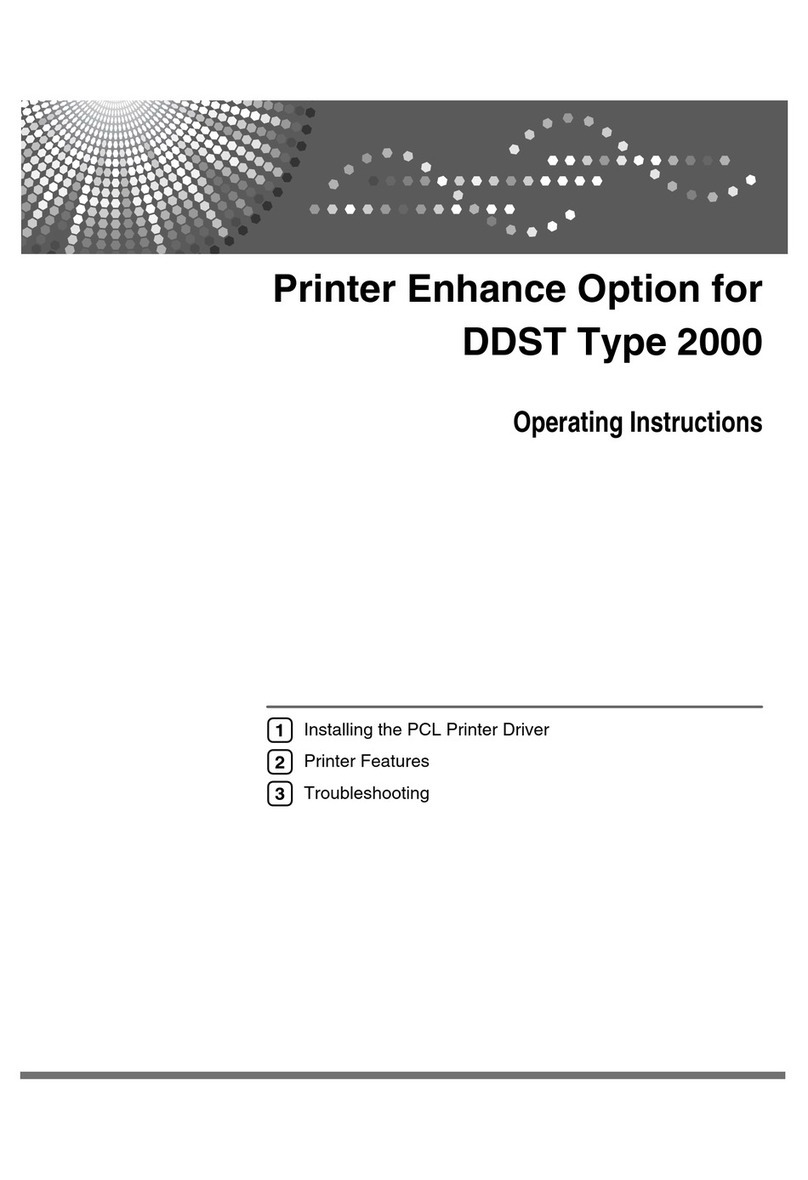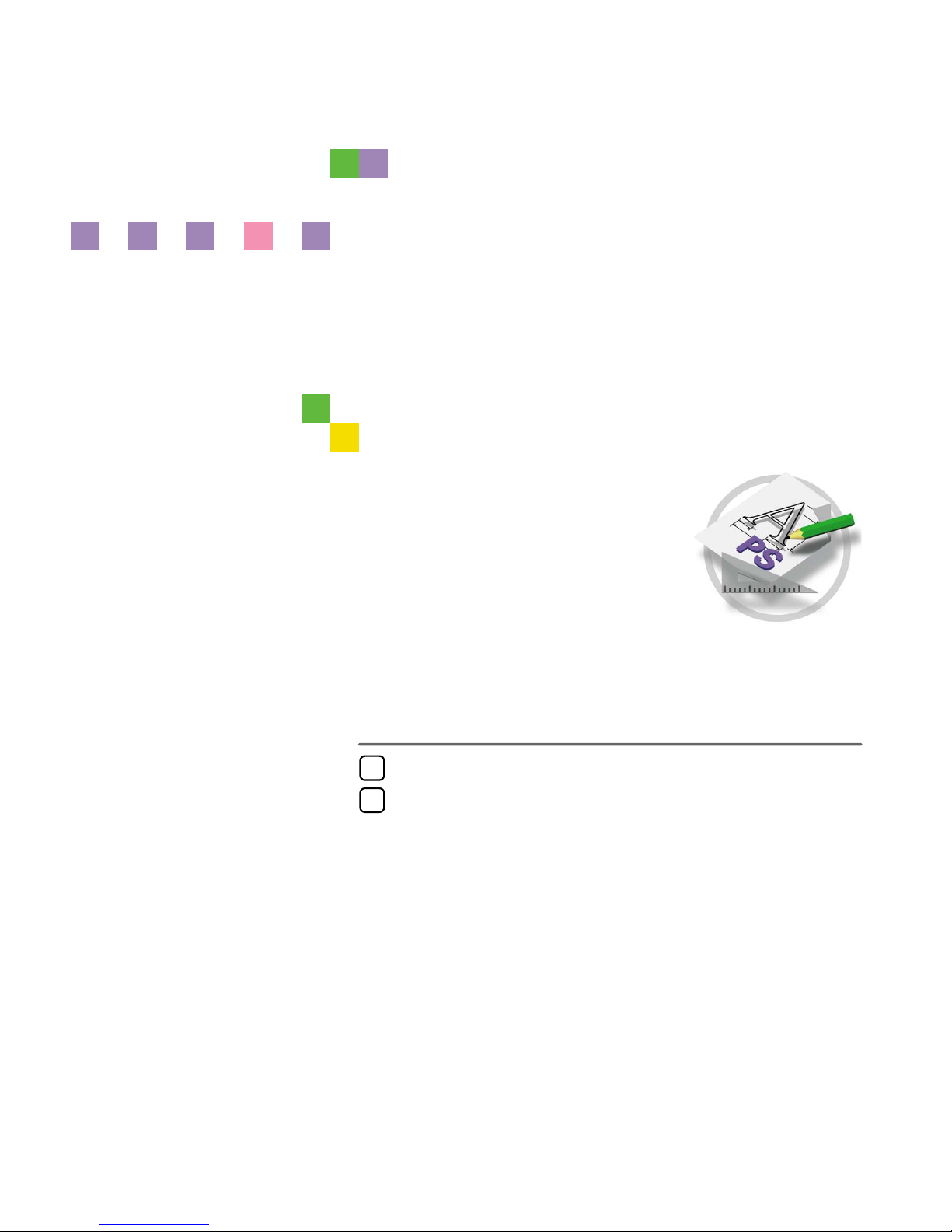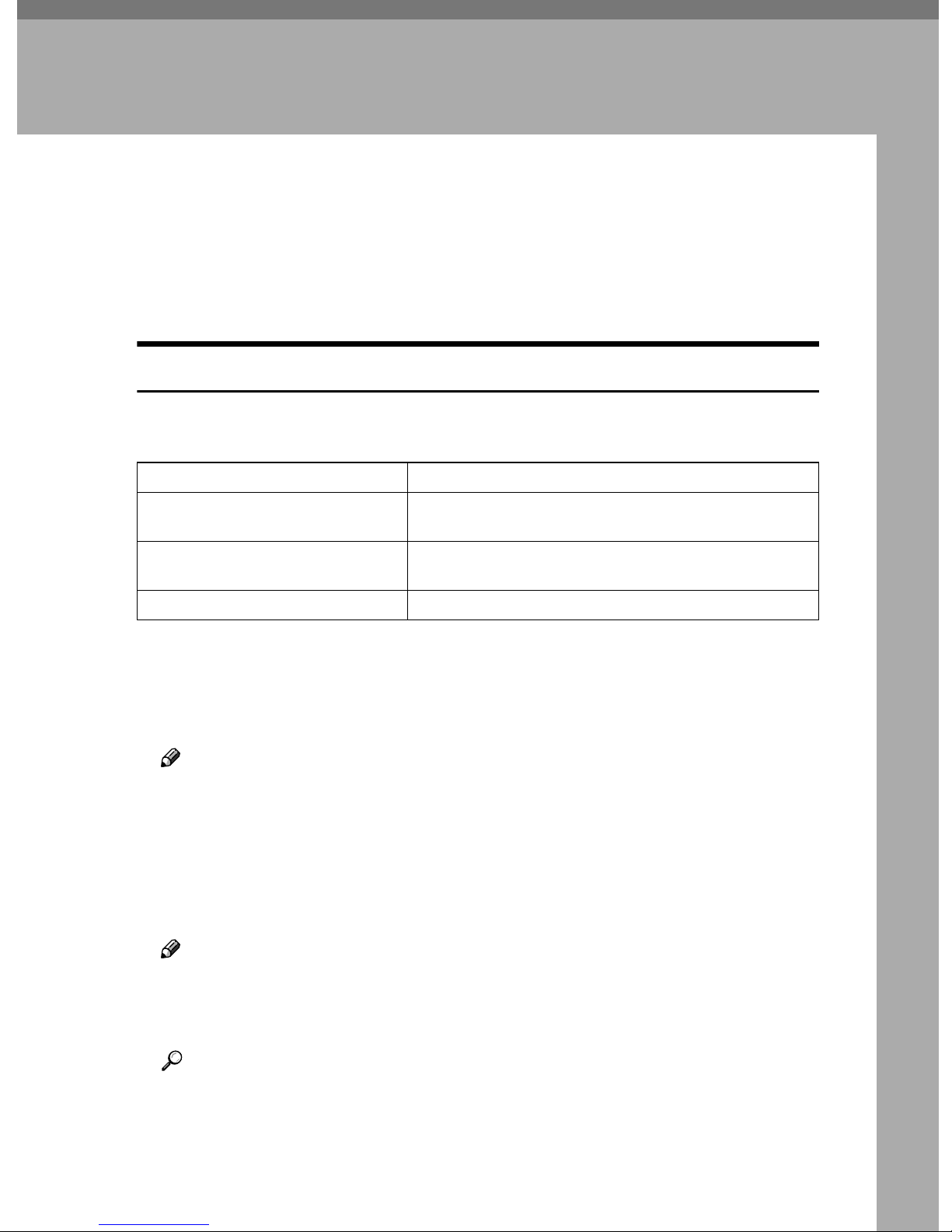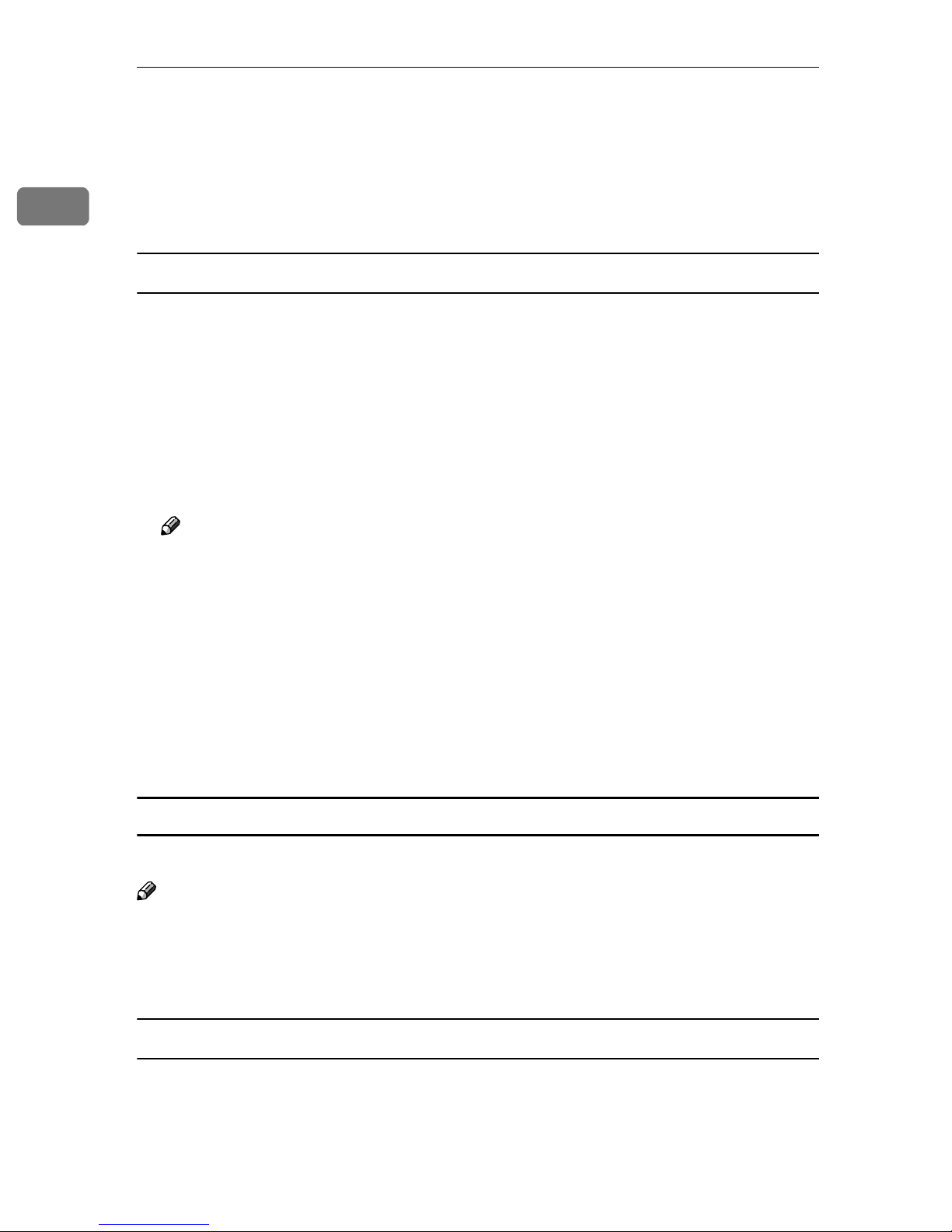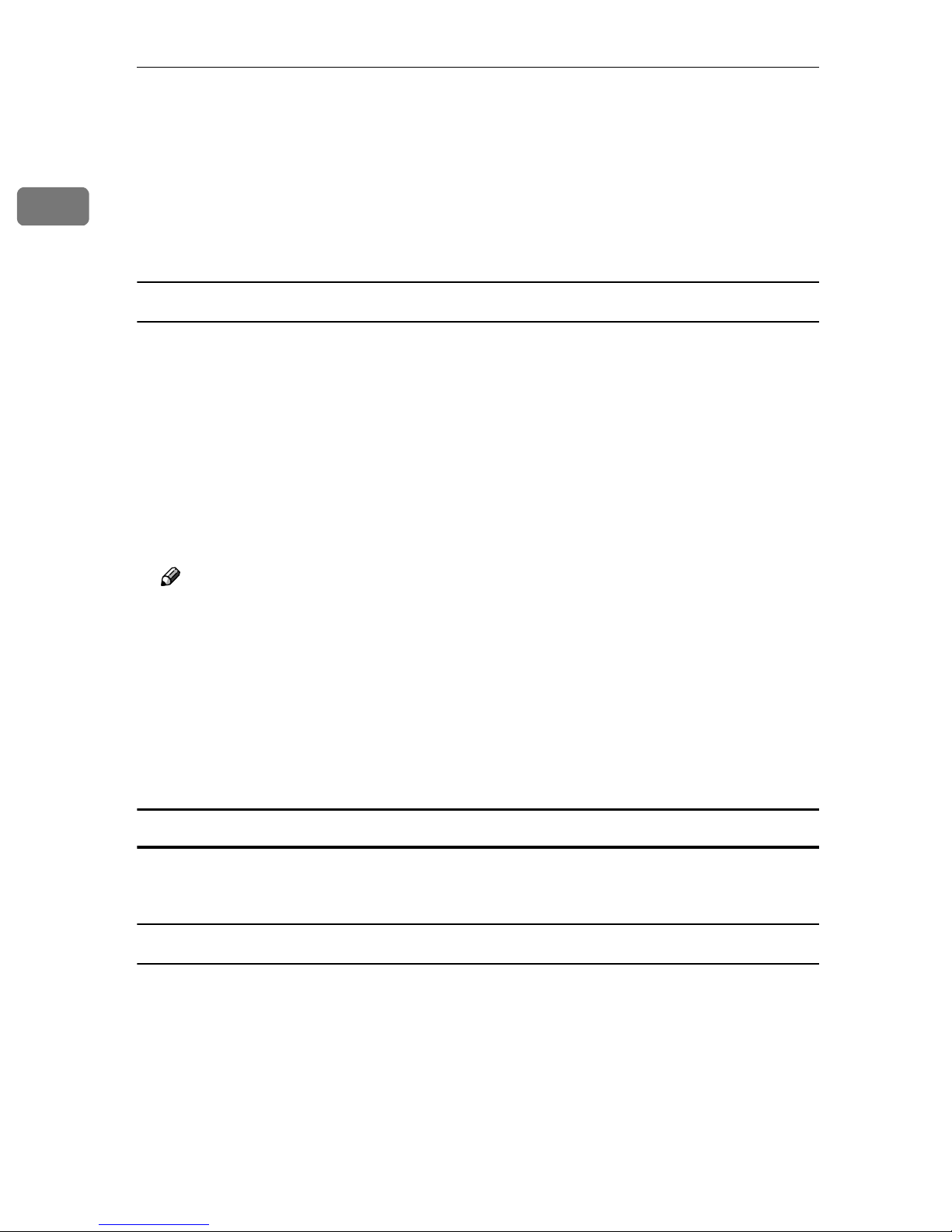i
TABLE OF CONTENTS
1. Using PostScript 3
Setting up Options................................................................................................. 1
Job Type ....................................................................................................................1
Collate ........................................................................................................................8
Duplex Printing...........................................................................................................9
Color Mode...............................................................................................................10
Paper Size................................................................................................................11
Paper Type...............................................................................................................11
Paper Source ...........................................................................................................11
Orientation................................................................................................................12
Destination Tray .......................................................................................................12
Resolution ................................................................................................................12
Gradation .................................................................................................................12
Color Profile .............................................................................................................13
Color Setting ............................................................................................................14
Dithering...................................................................................................................15
Gray Reproduction ...................................................................................................15
Black Over Print .......................................................................................................16
Toner Saver .............................................................................................................17
Color Control ............................................................................................................17
Staple ....................................................................................................................... 18
User Code ................................................................................................................18
Options.....................................................................................................................19
2. Printer Utility for Mac
Installing the Printer Utility for Mac ................................................................... 21
Starting the Printer Utility for Mac...................................................................... 22
Printer Utility for Mac Functions ........................................................................23
Downloading PS Fonts.............................................................................................24
Displaying the Machine's Fonts................................................................................25
Deleting Fonts ..........................................................................................................25
Initializing the Hard Disk...........................................................................................26
Page Setup ..............................................................................................................26
Printing the Font Catalog .........................................................................................26
Printing Font Samples..............................................................................................27
Renaming the Machine ............................................................................................27
Restarting the Machine ............................................................................................28
Downloading PostScript Files ..................................................................................28
Selecting the Zone ...................................................................................................28
Displaying the Machine Status.................................................................................29
Launching the Dialogue Console .............................................................................29
INDEX......................................................................................................... 31