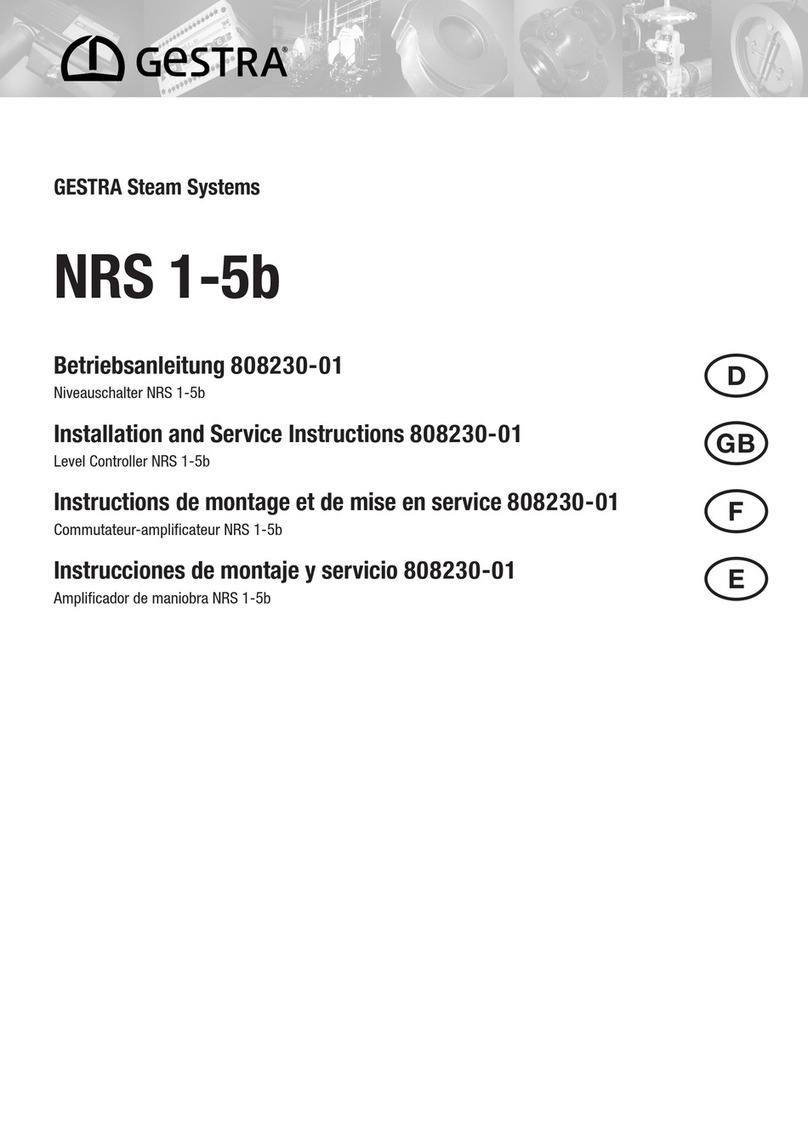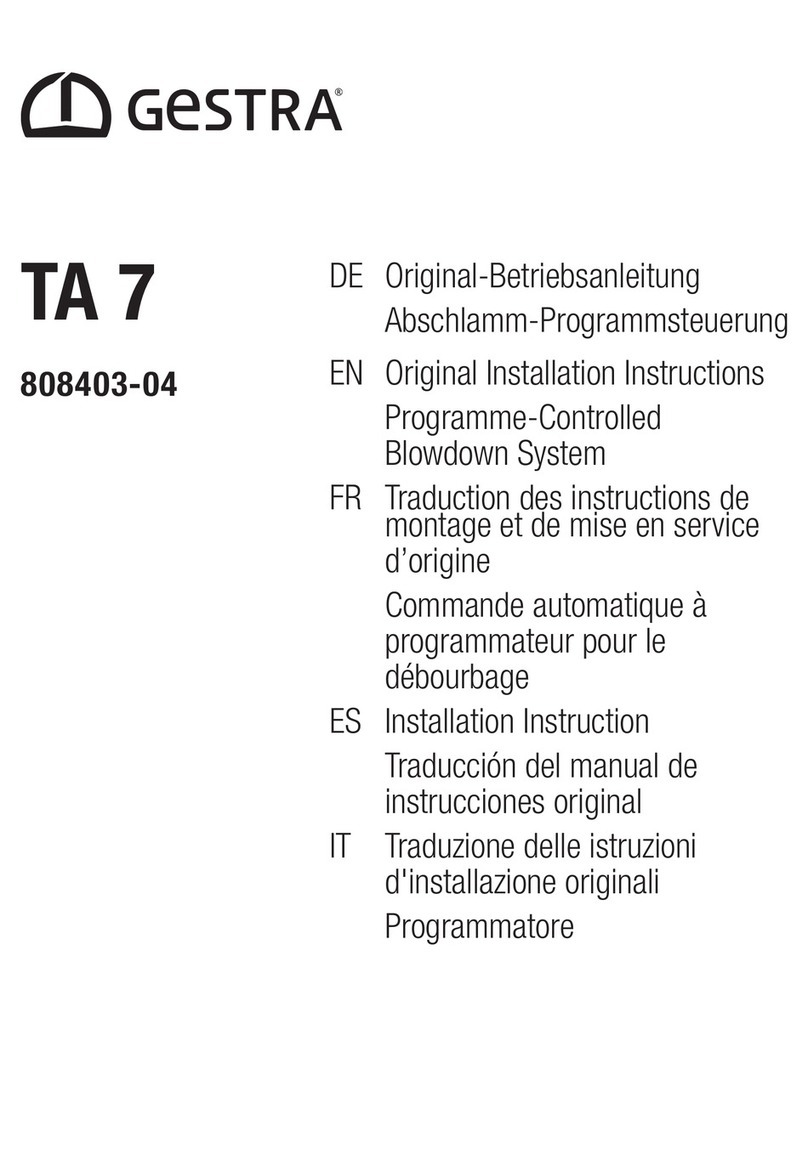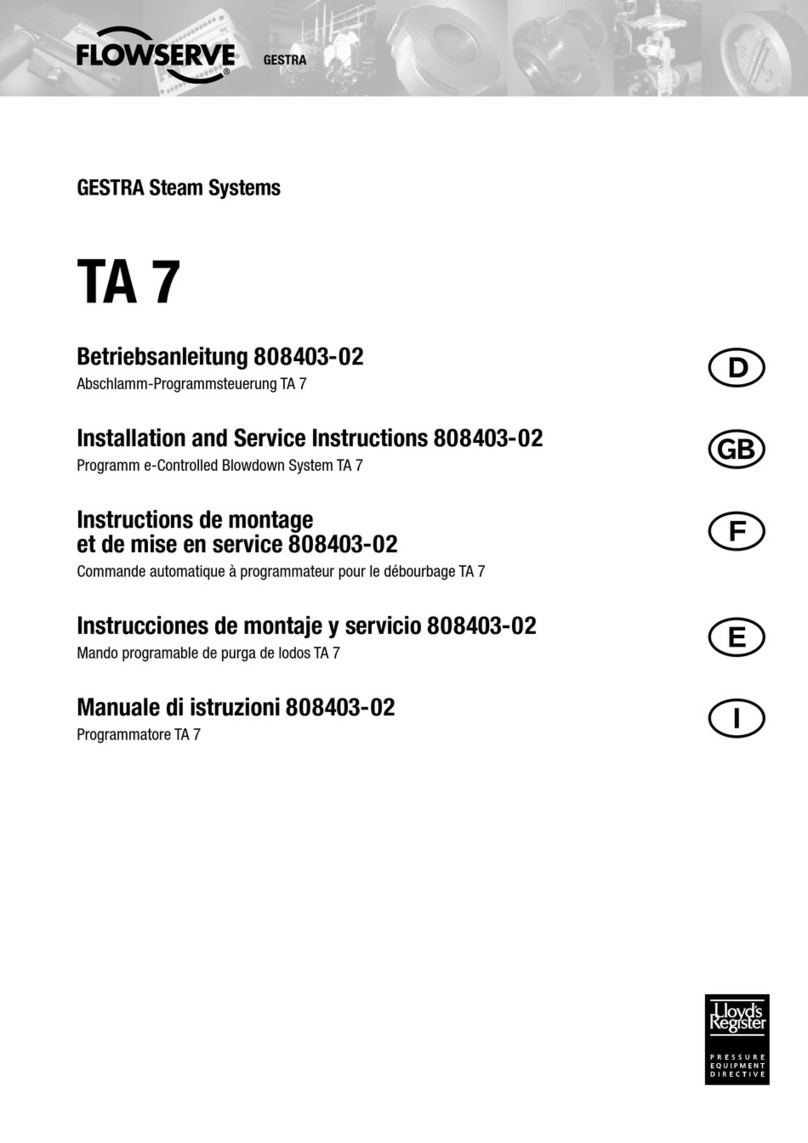4NRR 2-50, NRR 2-51 - Installation & Operating Manual - 819180-05
Important notes
Usage for the intended purpose
The NRR 2-50, NRR 2-51 level controller is used in combination with NRG 2.-.. level electrodes or
NRGT 26-. level transmitters as a limit switch and water level controller, e.g. in steam boiler and hot
water installations, or in condensate and feedwater tanks. The level controller indicates when a MIN and
MAX water level has been reached, and opens or closes a control valve.
The NRR 2-50, NRR 2-51 level controller can be combined in a circuit with the NRG 21-.. or NRG 26-21
level electrodes and the NRGT 26-. level transmitters.
The NRR 2-50, NRR 2-51 level controller processes the voltage signals from the NRG 2..-.. level elec-
trodes or the current signal from the NRGT 26-. level transmitters. These voltage and current signals
vary depending on the level. These input signals are normalised in the controller to 0 and 100% of the
boiler measuring range, and shown as an actual value on the 7-segment LED display.
Level controller NRR 2-50: The level controller works with an electrically actuated control valve as a
3-position stepping controller with proportional-plus-integral control action (PI controller). If the actual
value deviates from the set point, the electric actuator is triggered by two output contacts and two
flashing LEDs indicate whether the control valve is opening or closing.
The controller can be configured for fill or discharge control.
A further output contact indicates when a MIN or MAX water level is reached (the desired function can
be selected by a switch). After the off delay has elapsed, the output contact switches over and the
MIN or MAX LED lights up.
Level controller NRR 2-51: The level controller works with an electro-pneumatically actuated control
valve as a continuous controller with proportional-plus-integral control (PI controller). In the event of
deviations from the set point, it outputs a current of 4-20 mA as manipulated variable Y.
The controller can be configured for fill or discharge control.
If the MIN or MAX water level is reached, the MIN or MAX output contact switches over in the level
controller after the off delay, and the MIN or MAX LED lights up.
Level controller NRR 2-50, NRR 2-51: Faults or malfunctions in the level electrode, the level transmit-
ter, the electrical connection or the settings are indicated as error codes on the 7-segment LED display.
In the event of a malfunction, the MIN and MAX alarm is triggered.
If faults occur only in the NRR 2-50, NRR 2-51 level controller, the MIN and MAX alarm is triggered
and the system is restarted.
Parameters can be changed or the MIN/MAX alarm simulated by operating the rotary knob.
For external level indication, the NRR 2-50 level controller is optionally available with a 4 - 20 mA
actual value output.
Function