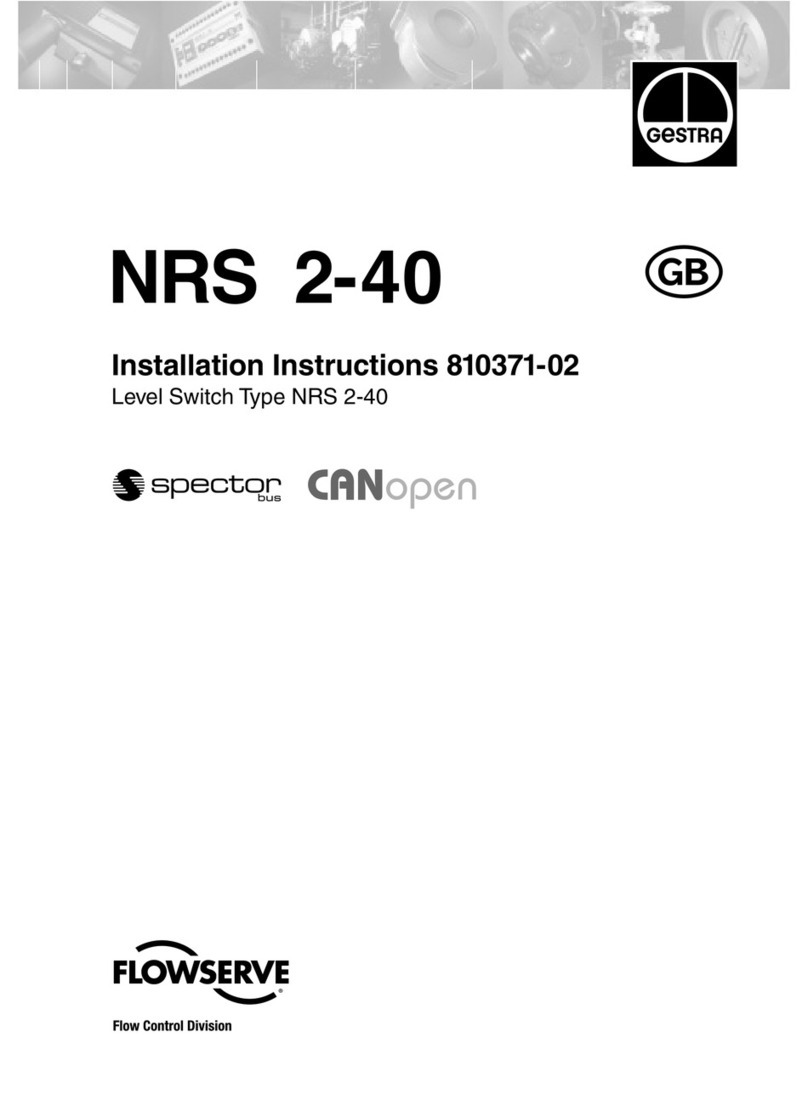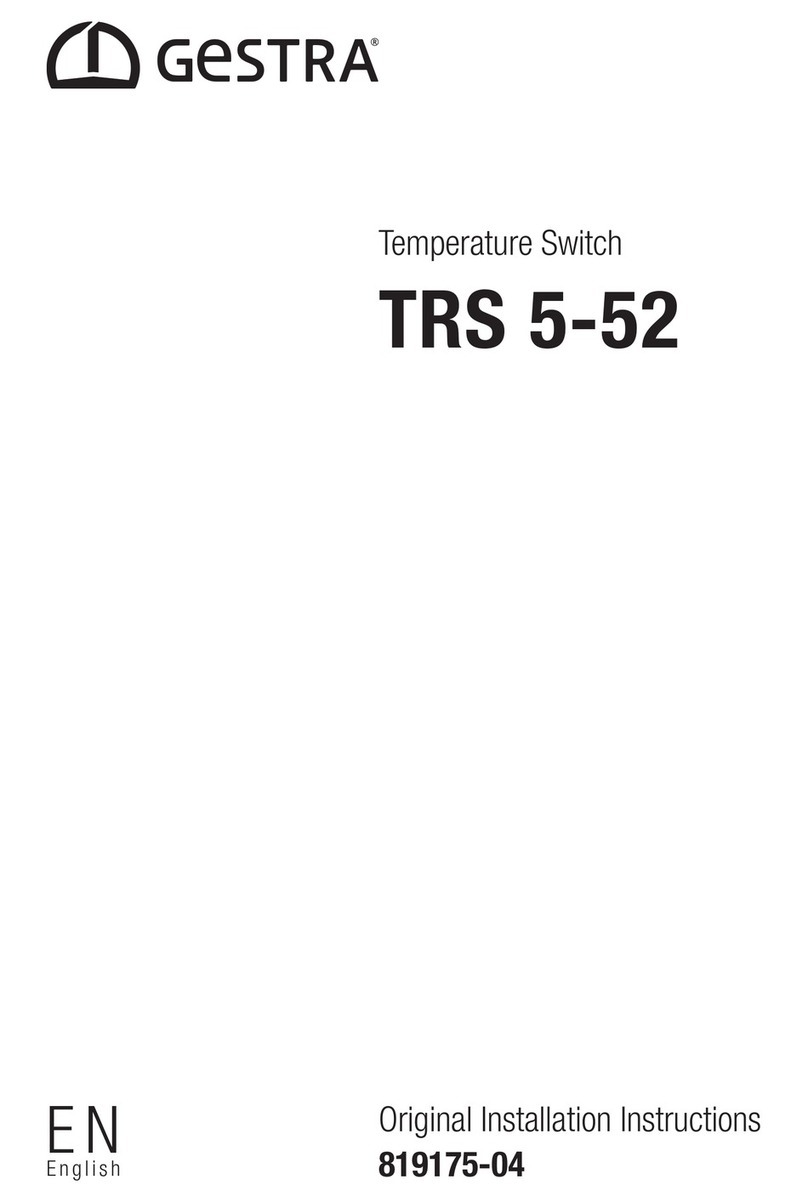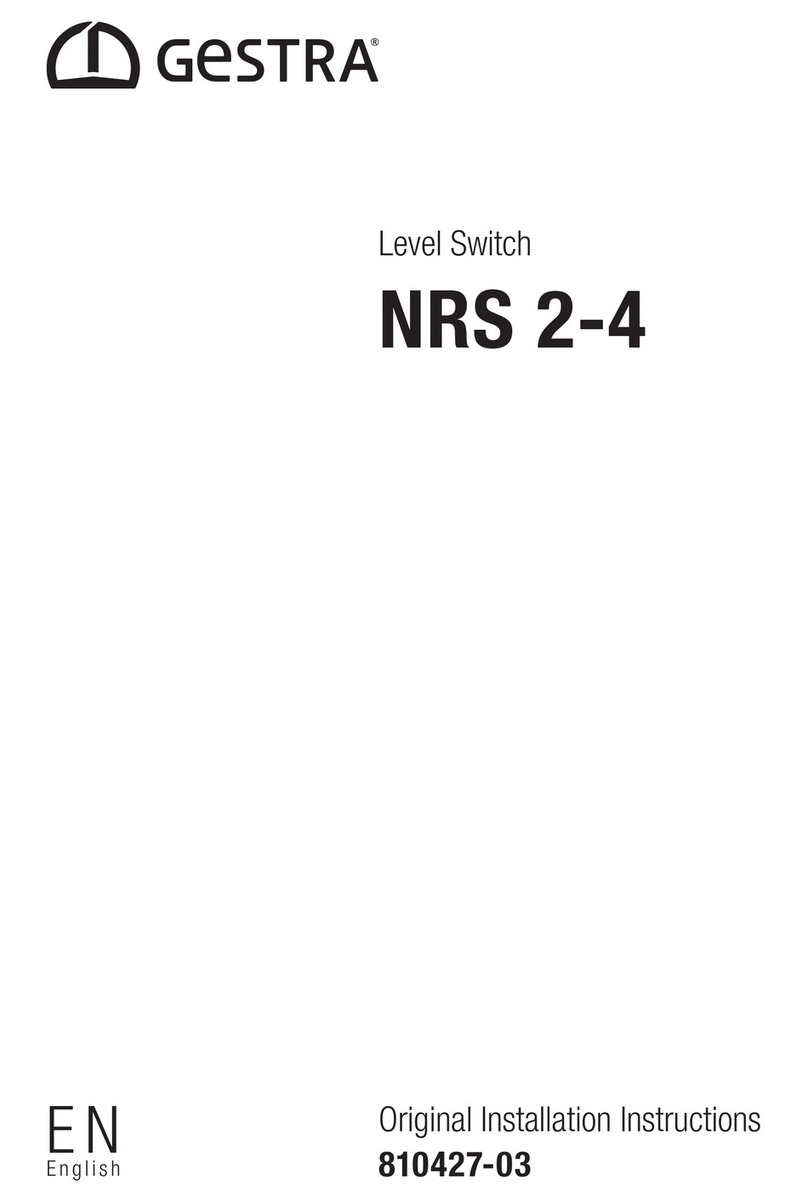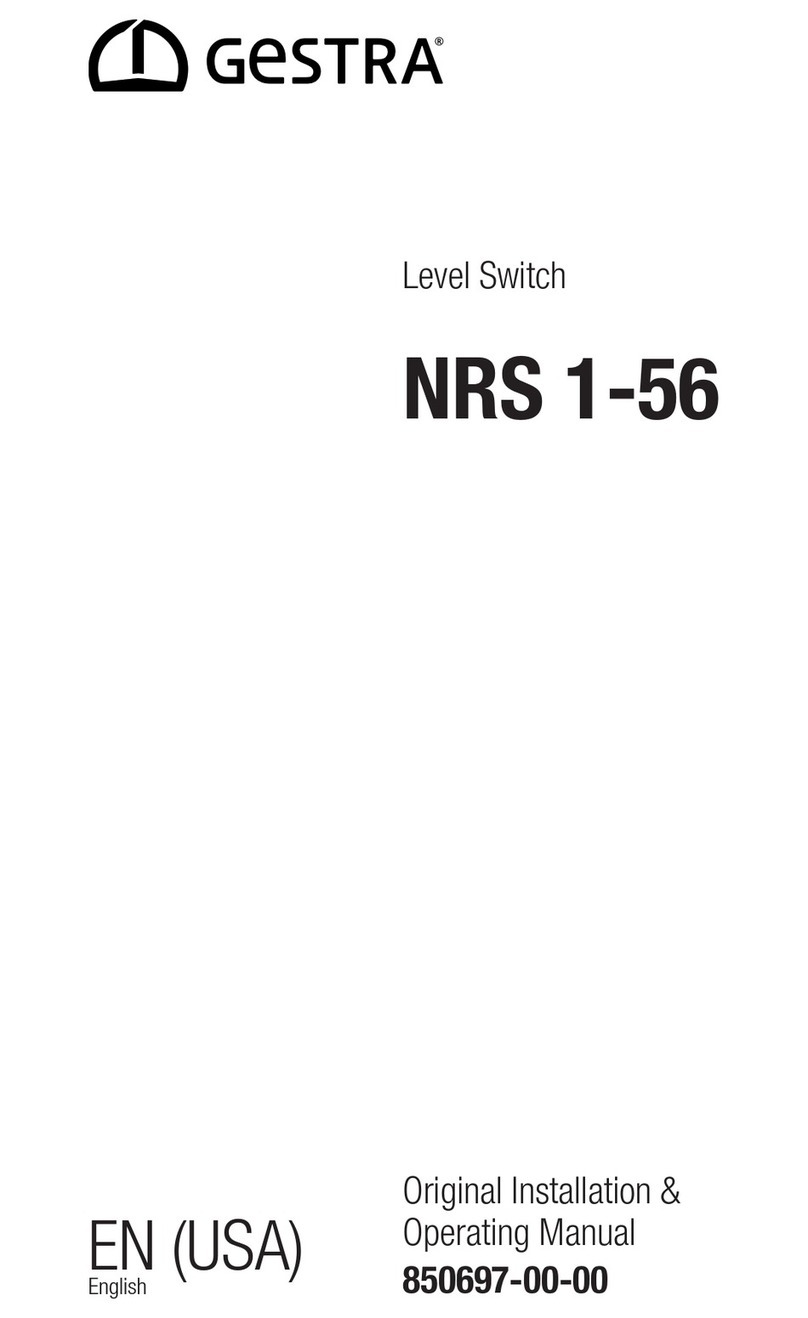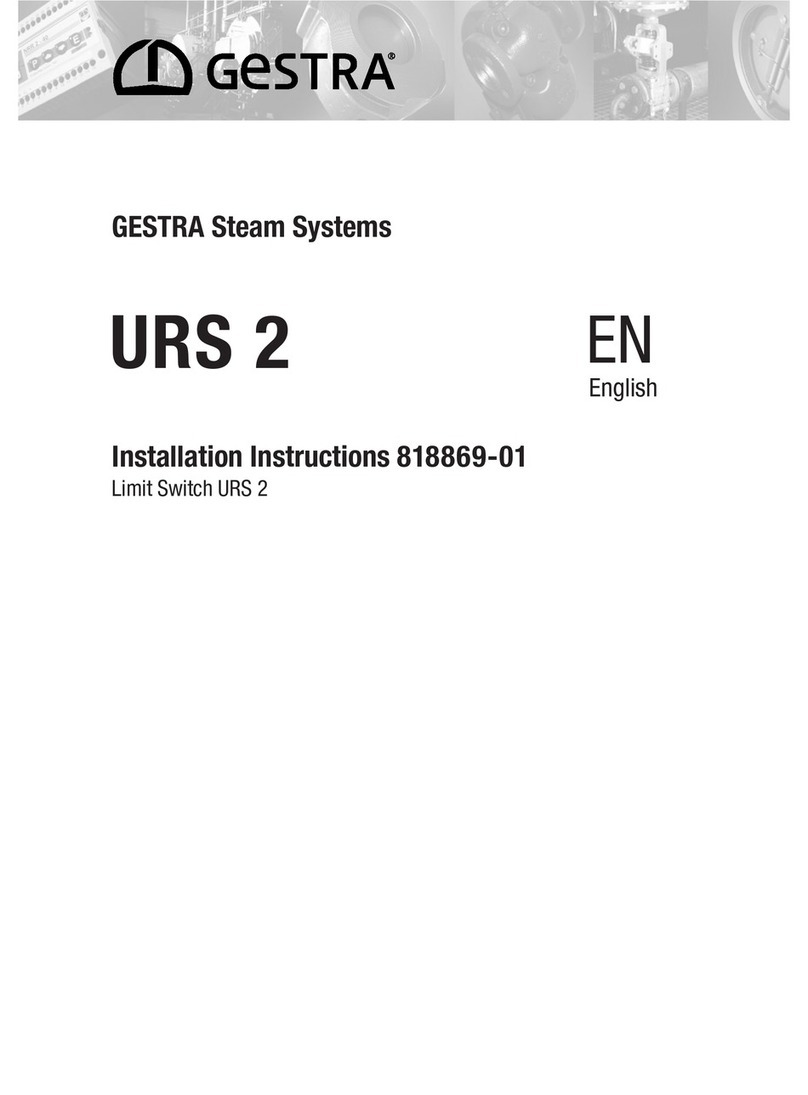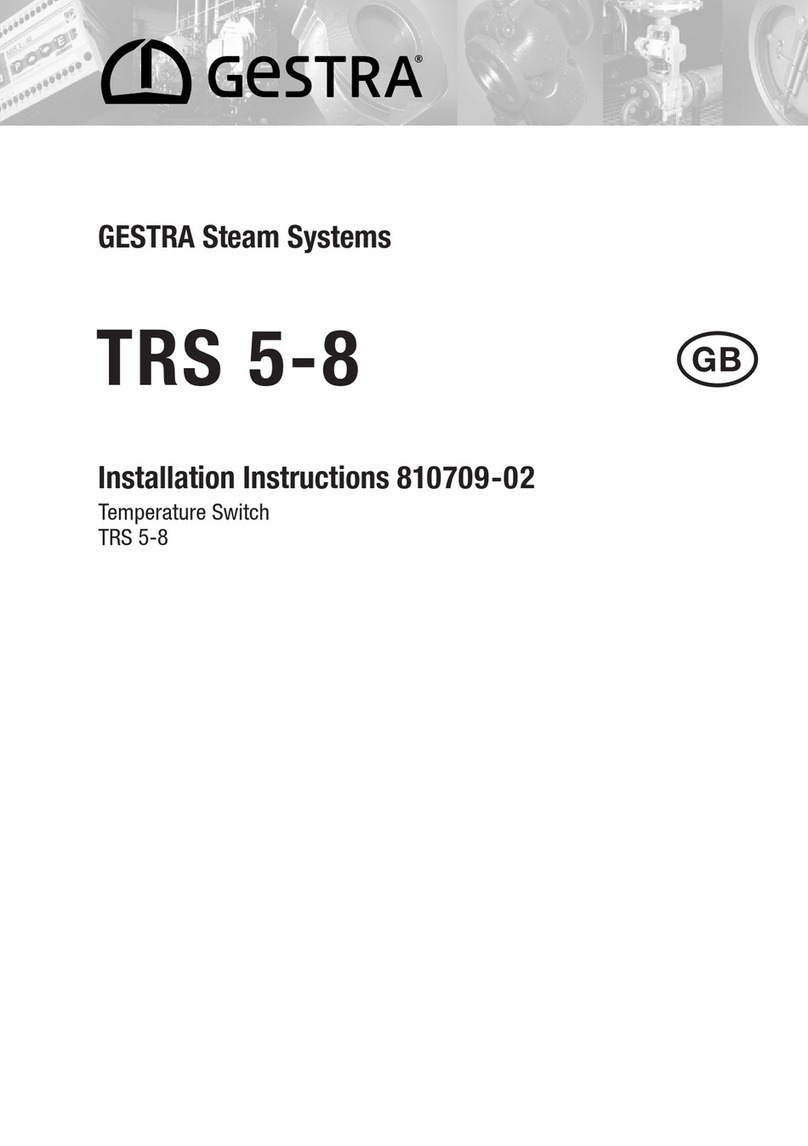4TRS 5-52 - Installation & Operating Manual - 819175-05
Important notes
Usage for the intended purpose
The TRS 5-52 temperature switch is used in combination with the TRG 5-6.. temperature sensors as a
limit switch, e.g. in steam boilers and hot water installations. The temperature switch indicates when a
MIN and MAX temperature has been reached.
The TRS 5-52 temperature switch can be combined in a circuit with the TRG 5-63, TRG 5-64, TRG 5-65,
TRG 5-66, TRG 5-67 and TRG 5-68 temperature sensors.
A EN 60751-compliant Pt100 platinum resistance thermometer is used as a temperature sensor for the
TRS 5-52 temperature switch. It is connected in a three-wire configuration.
The temperature switch processes the variations in resistance in the temperature sensor, which vary
depending on the temperature and, in normal operation, shows these variations on the 7-segment LED
display.
The MIN or MAX temperature switchpoints can be adjusted as long as they remain within the measur-
ing range. If the MIN or MAX temperature is reached, the MIN or MAX output contact switches and the
MIN or MAX LED lights up.
Faults or malfunctions in the temperature sensor, the electrical connection or the settings are
indicated on the 7-segment LED display and the MIN and MAX alarm is triggered.
If faults occur in the TRS 5-52 temperature switch, only the MIN and MAX alarm is triggered and the
system is restarted.
Parameters can be changed or the MIN/MAX alarm simulated by operating the rotary knob.
As an option, the equipment is available with a 4-20 mA actual value output for external temperature
indication.
Function
Safety note
The equipment performs a safety function and may only be installed, wired and brought into service
by qualified and competent staff.
Retrofitting and maintenance work may only be performed by authorised staff who have achieved a
recognised level of competence through specific training.
Danger
The terminal strips of the equipment are live during operation.
There is a risk of serious injury due to electric shock!
Always cut off power to the equipment before working on the terminal strips
(installation, removal, connecting cables).
Attention
The name plate indicates the technical features of the equipment. Do not bring into
service or operate any equipment that does not bear its own specific name plate.