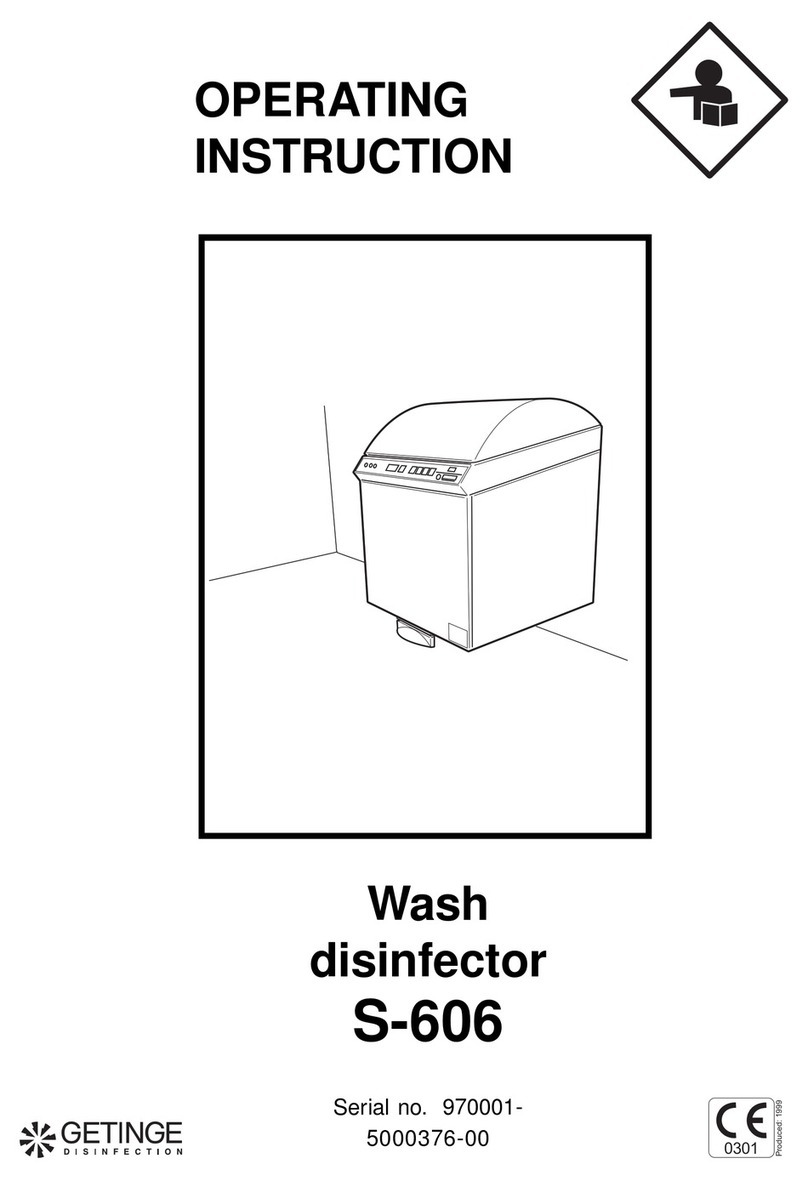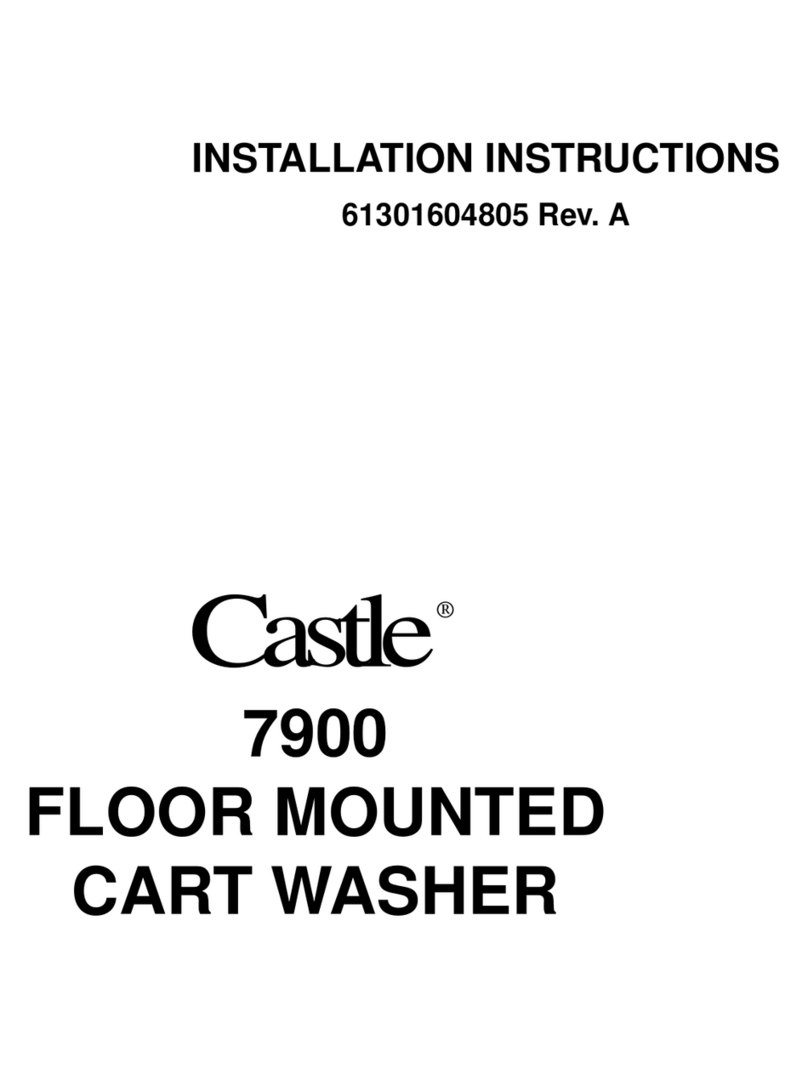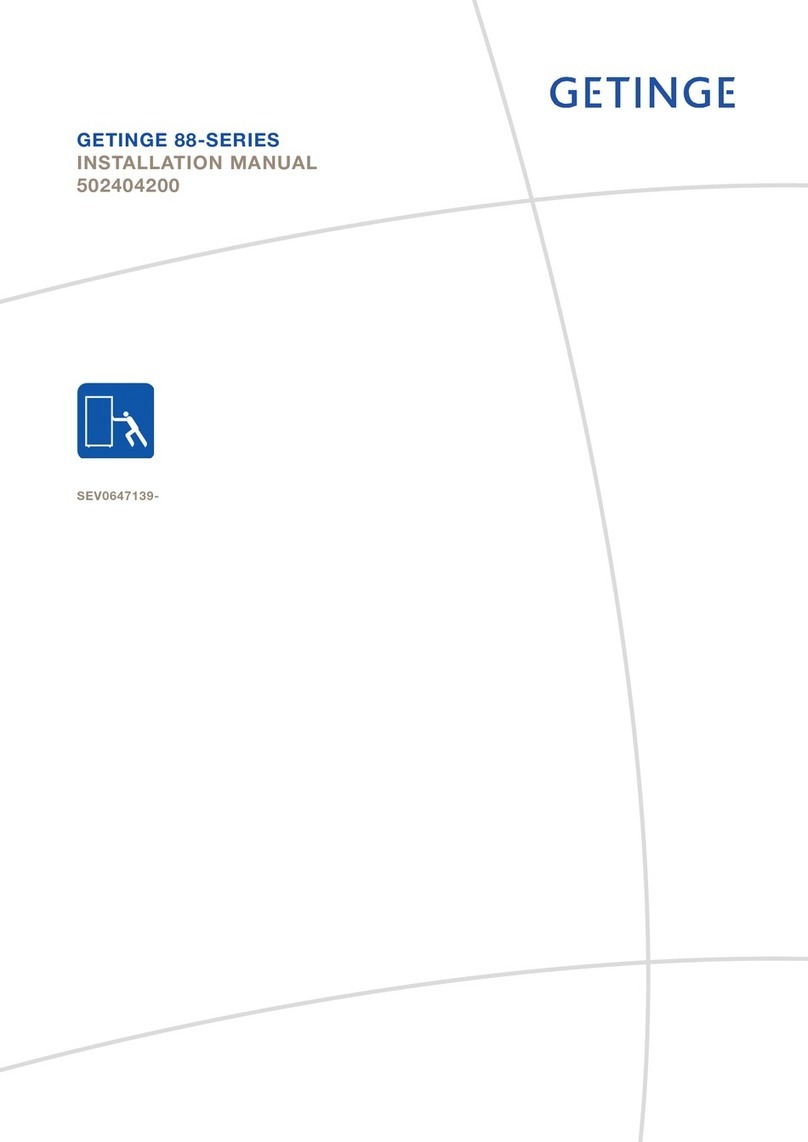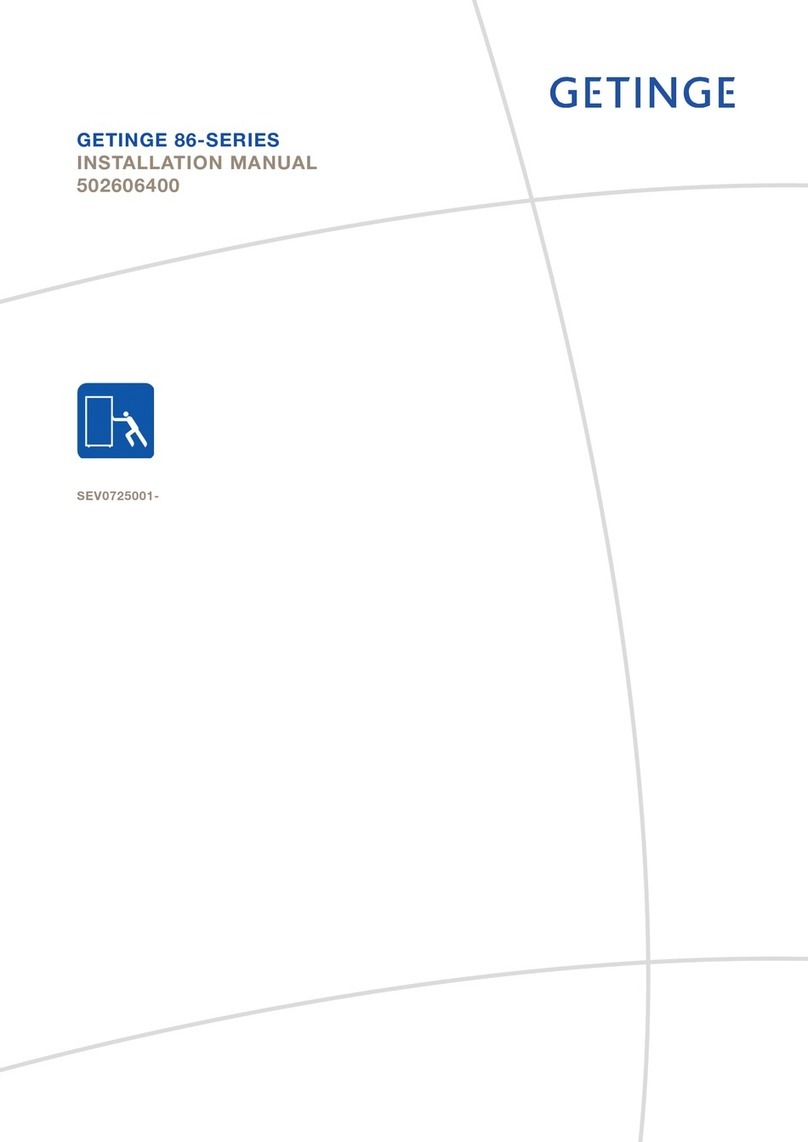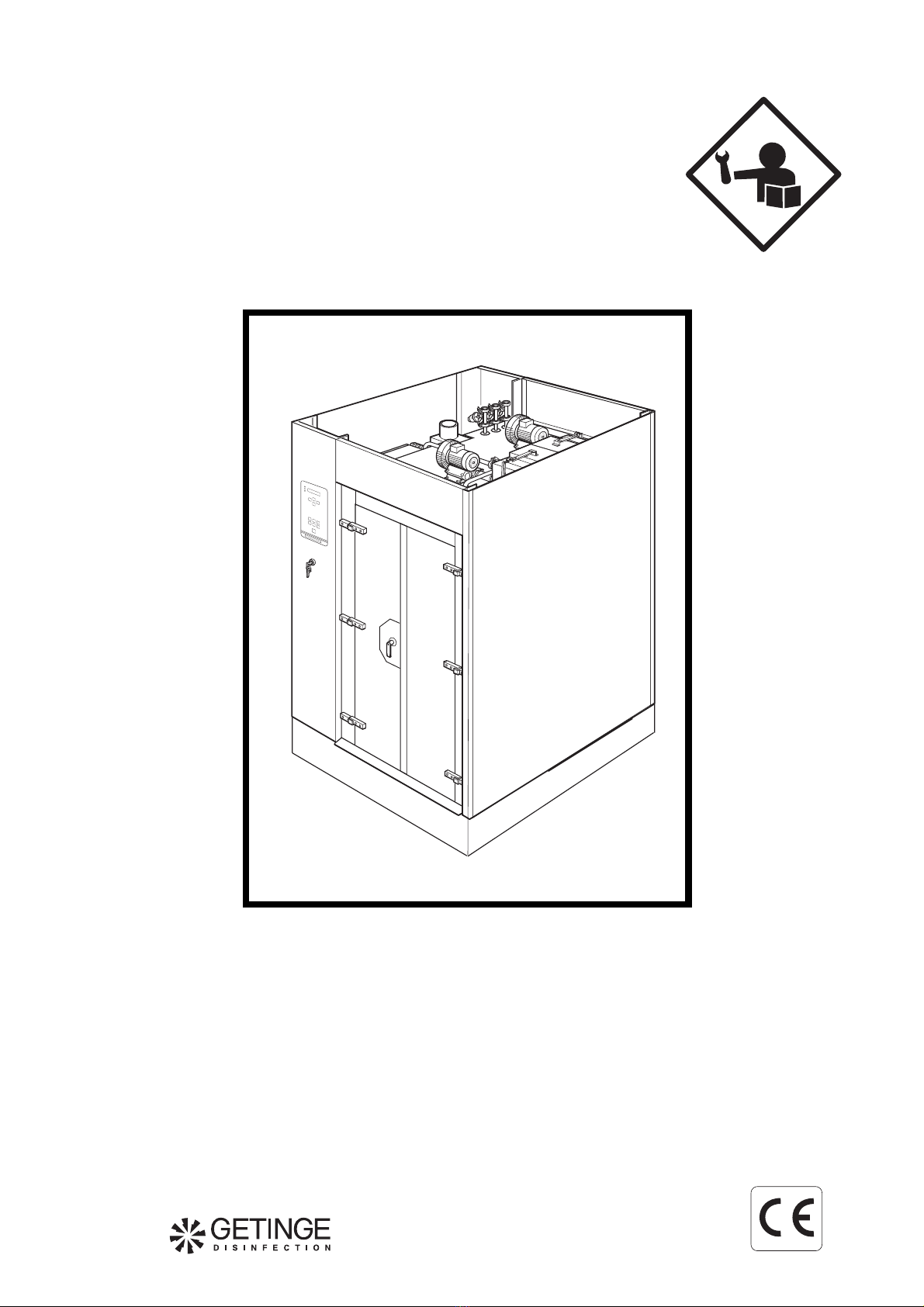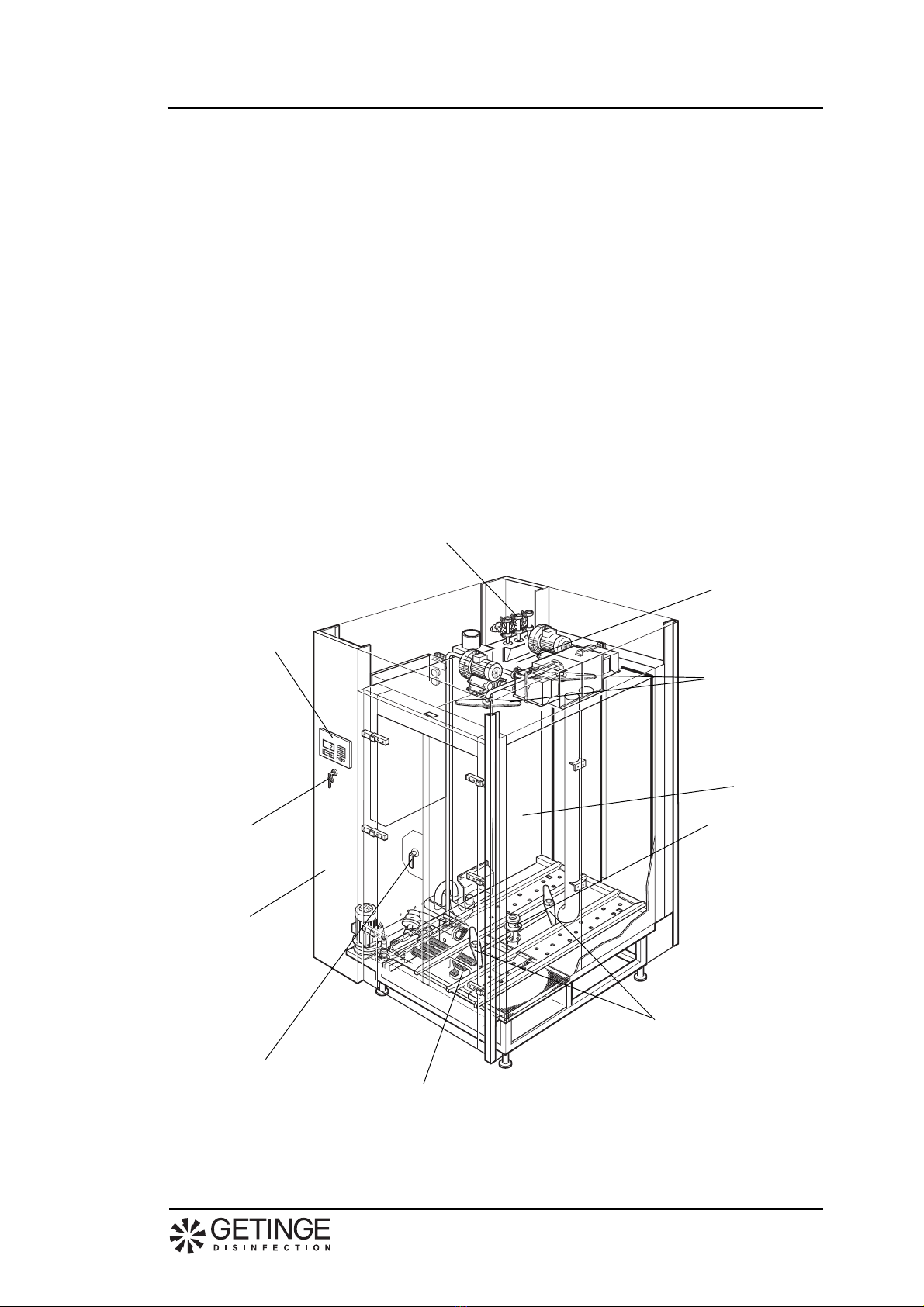2
Getinge9900-series Serviceinstructions
0103
Contents
Safety rules ________________________________________________ 4
General safety rules _______________________________________ 4
Service in washing chamber ________________________________ 4
Power cut-off device ______________________________________ 4
Caution symbols _________________________________________ 4
Description ________________________________________________ 5
rcuit diagram (steam heating)________________________________ 6
Safe and simple __________________________________________ 7
Simple service and installation ______________________________ 7
Door function ___________________________________________ 7
Dispenser system ________________________________________ 8
Programming device ______________________________________ 9
Aborting a process start ________________________________ 9
Aborting a process that is running _______________________ 10
Stepping quickly in a program ___________________________ 10
Resetting the machine RAM (Read Only Memory) ___________ 10
Calibrating the temperature while a process is running ________ 11
Technicaldata _____________________________________________ 12
Maintenance ______________________________________________ 14
Periodic maintenance _____________________________________ 14
Functional inspection ____________________________________ 15
Operating instructions, cable, switches ____________________ 15
Filters and valves _____________________________________ 15
Controls ____________________________________________ 15
Inserts for goods _____________________________________ 15
Door _______________________________________________ 16
Dosing the agents ____________________________________ 16
Flushing system ______________________________________ 16
Temperature check ____________________________________ 16
Dryer unit ___________________________________________ 16
Printer ______________________________________________ 16
Programming _____________________________________________ 17
Push-button functions ___________________________________ 17
Moving in the menu tree __________________________________ 19
Menu tree _____________________________________________ 20
Example and definition of program when programming ___________ 21
Creating a new program ___________________________________ 22
Phases and parameters ________________________________ 22
New program with existing program as basis (copying) _______ 24
Altering an existing program _______________________________ 26
Altering parameters and characters _______________________ 27
Adding a phase ______________________________________ 27
Deleting a phase _____________________________________ 27
Deleting a program ______________________________________ 28
Selecting a program with the program select keys _______________ 29
Program printout ________________________________________ 29
Choice of printer ________________________________________ 30
Choice of supply frequency _______________________________ 30
Choice of language ______________________________________ 31
Test __________________________________________________ 32