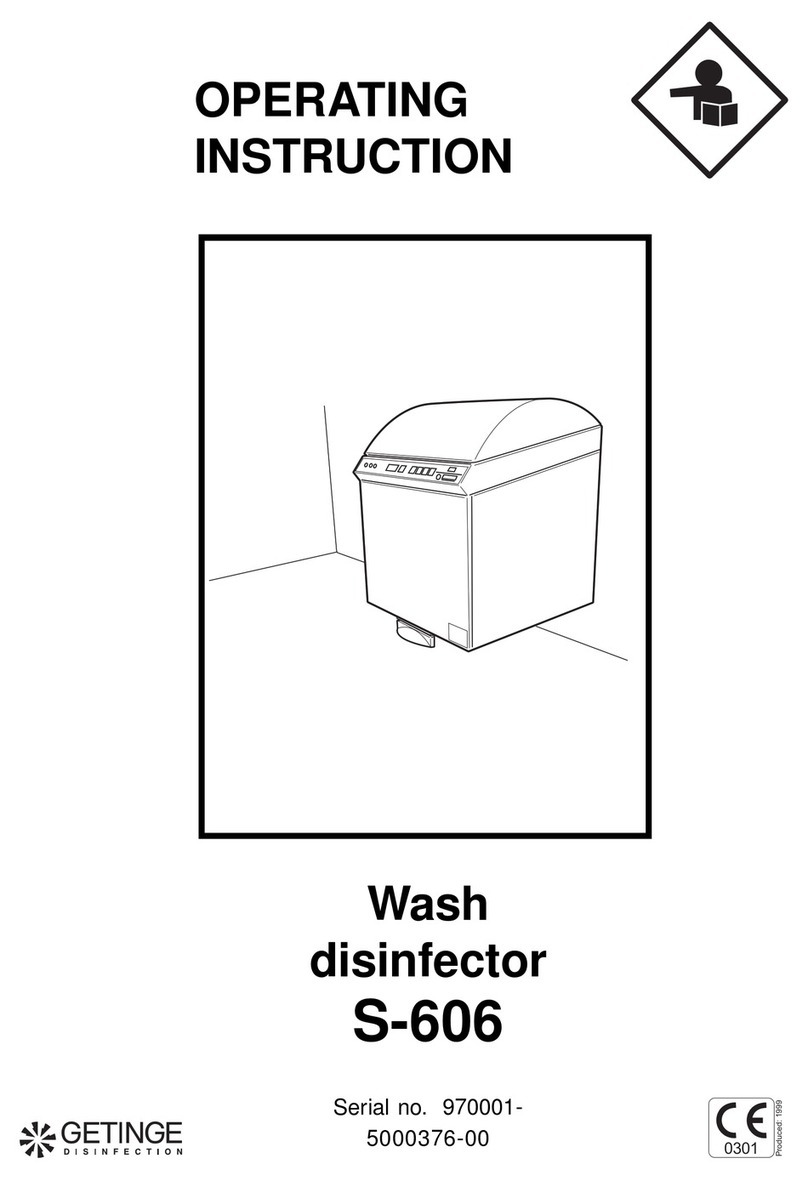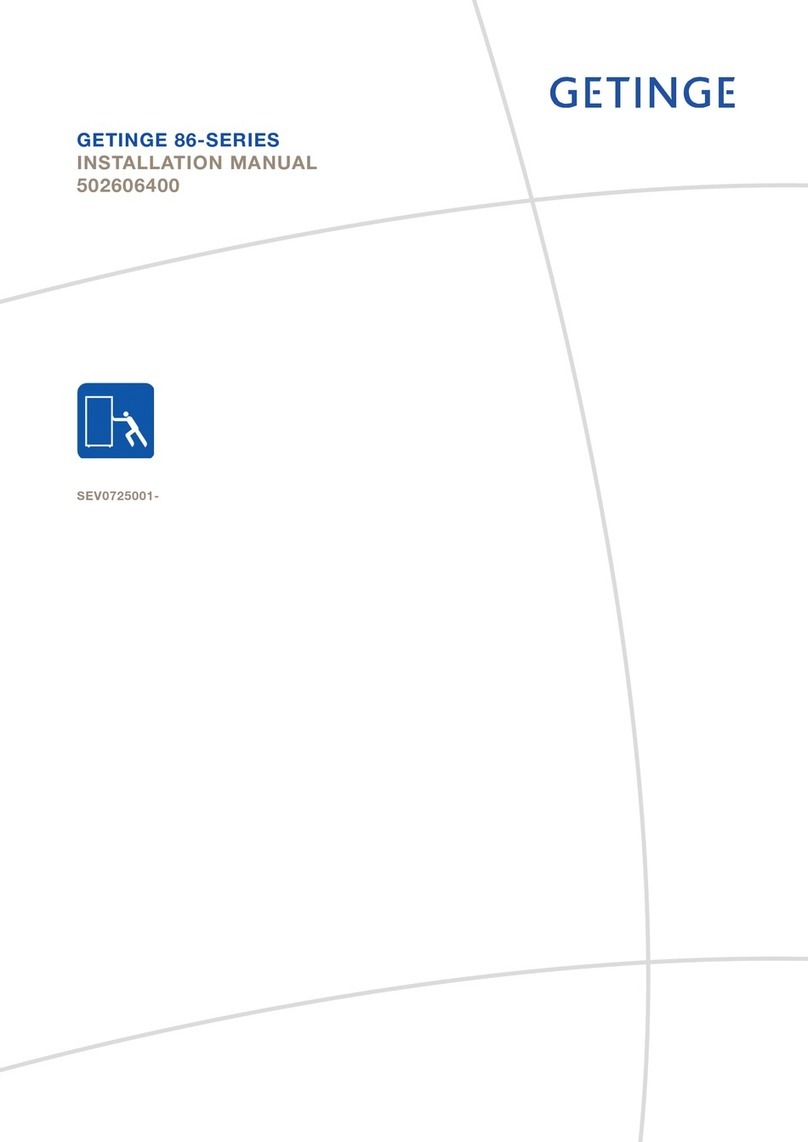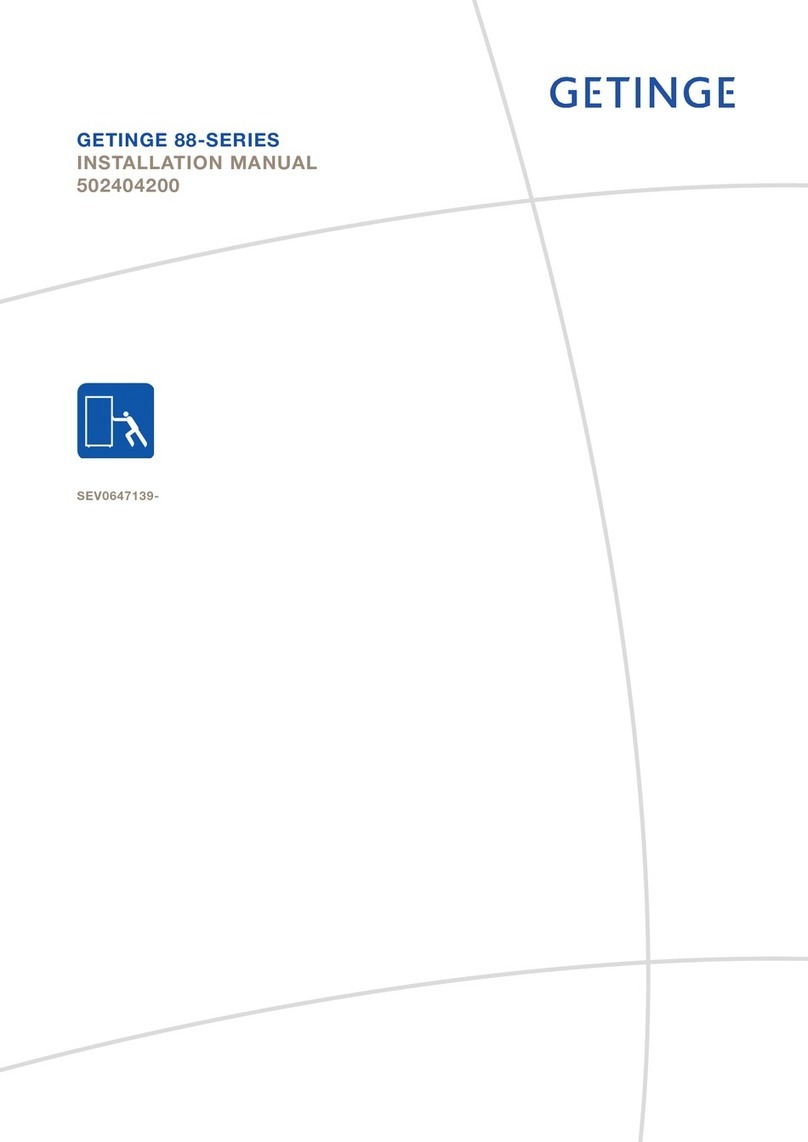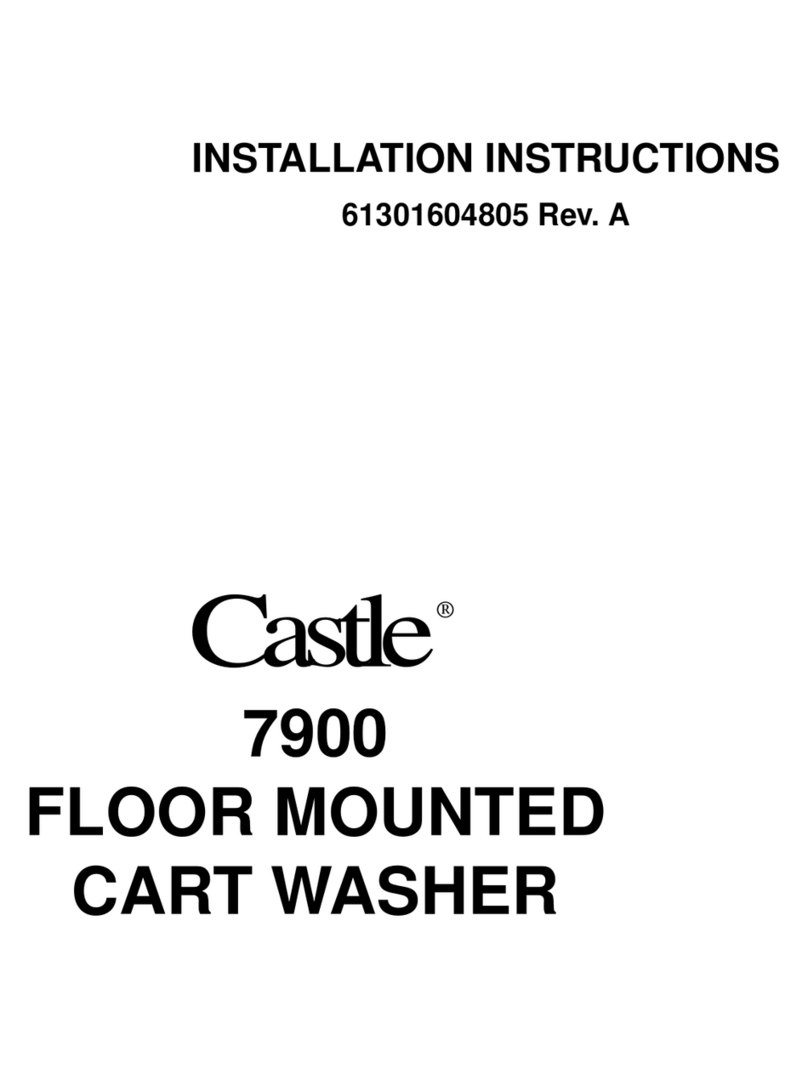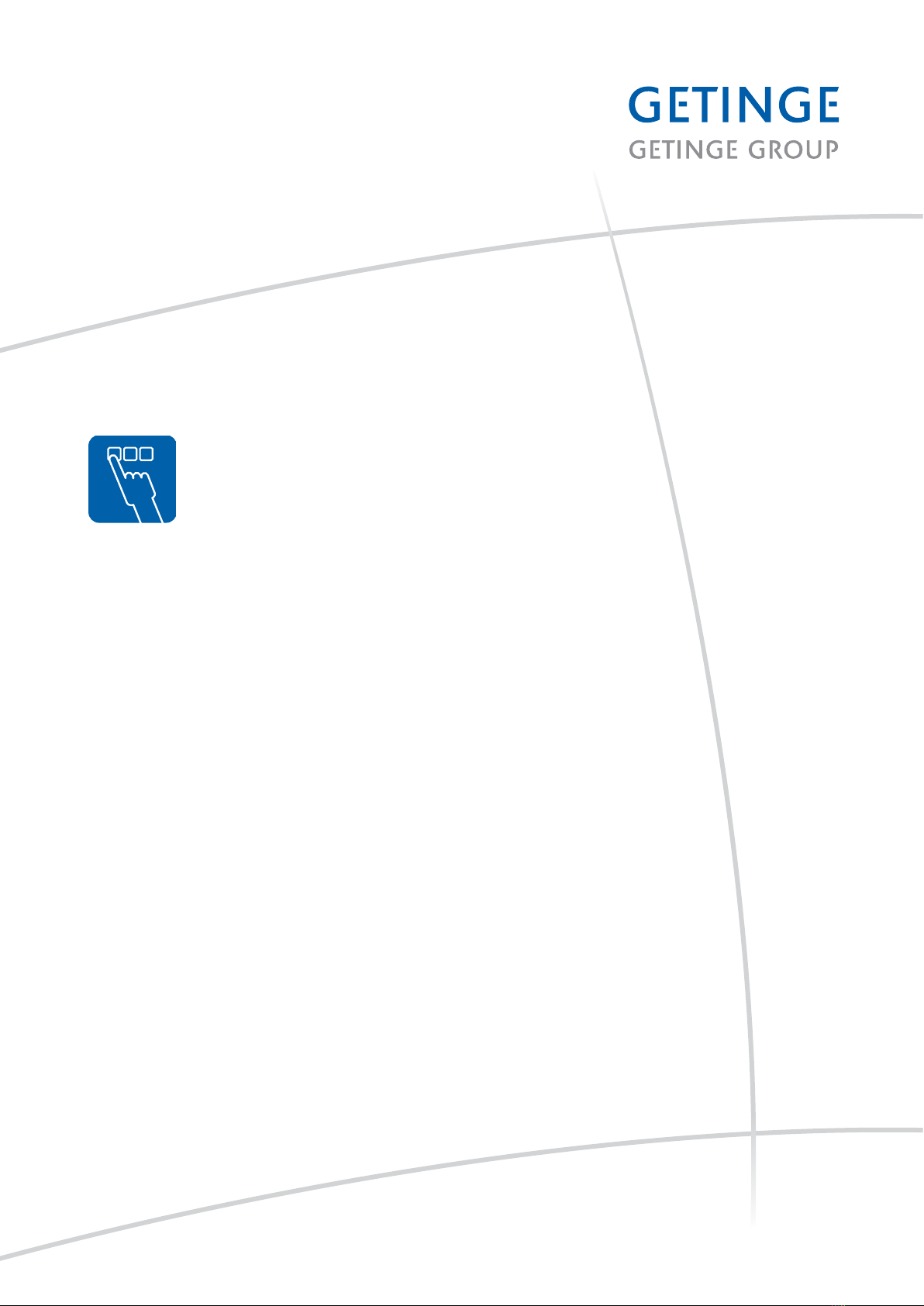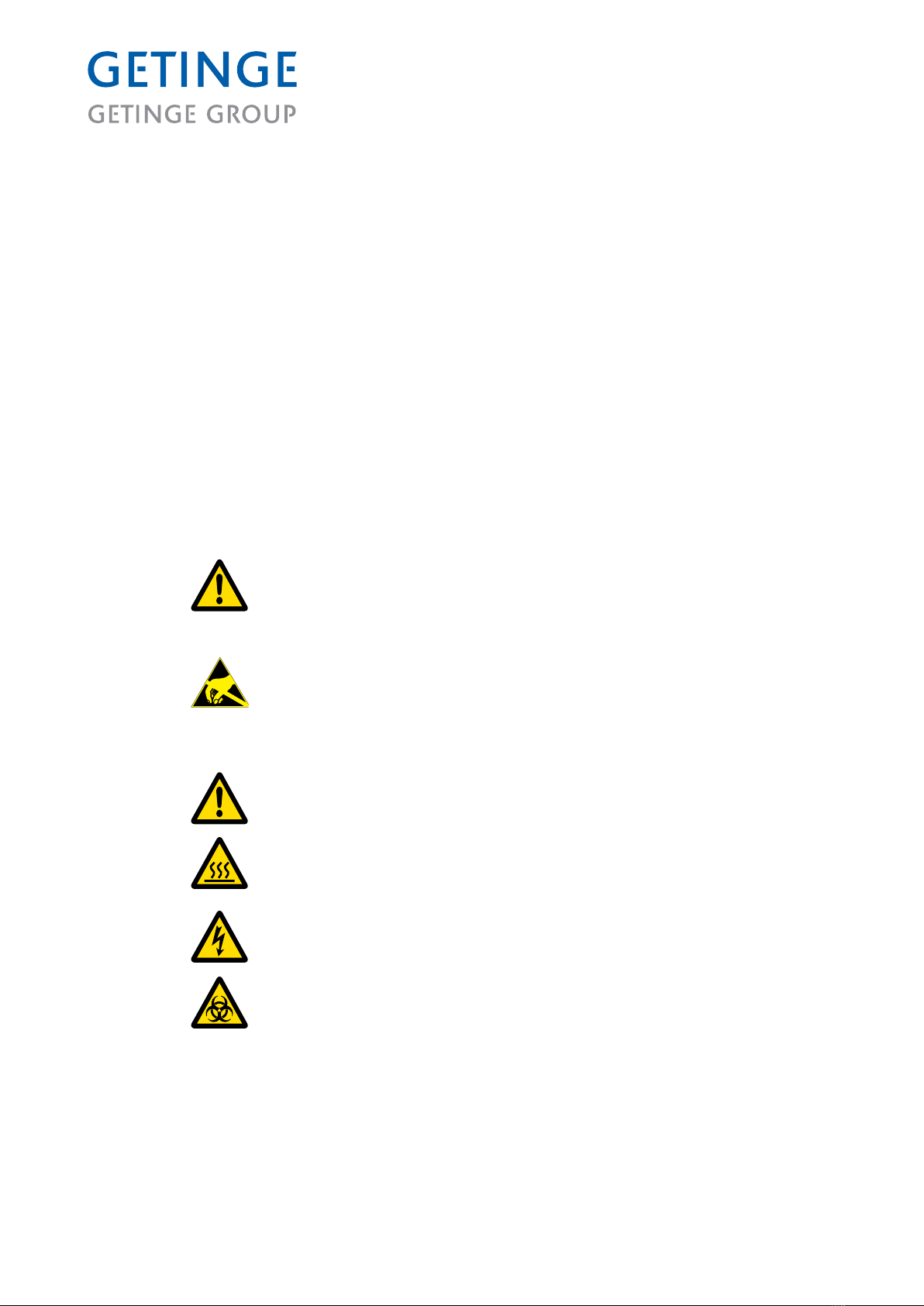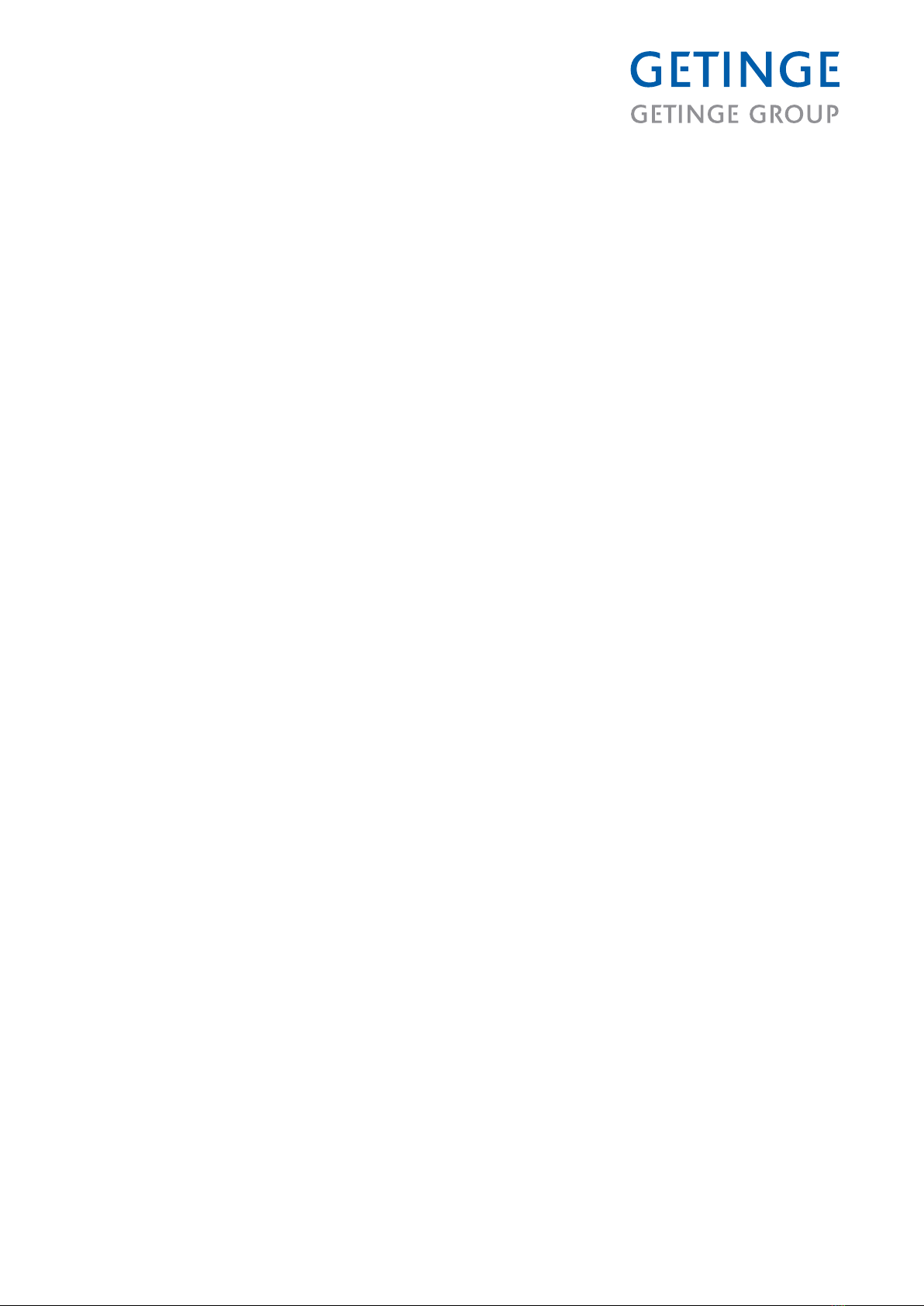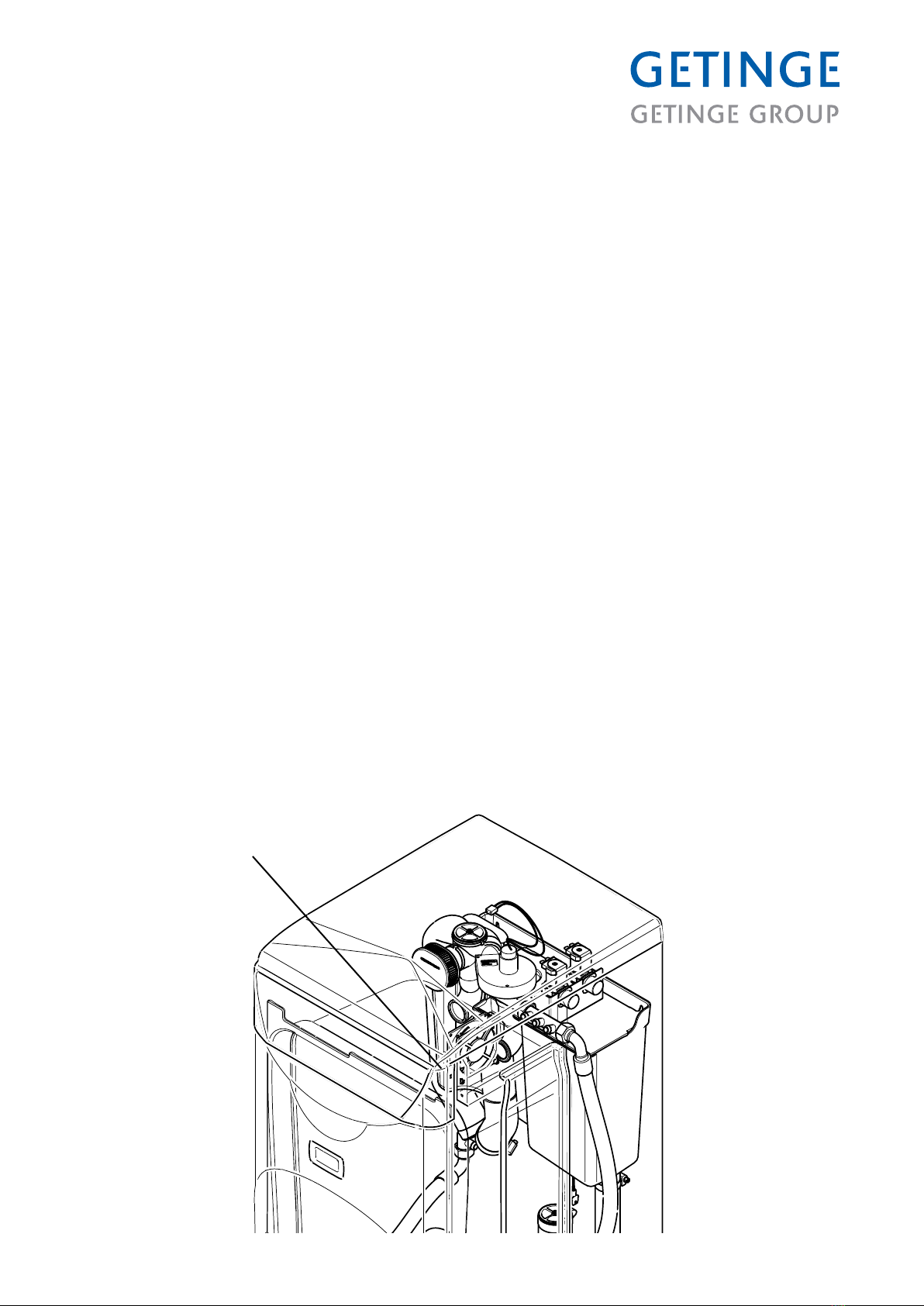Page 3 av 64
<Doc_TEC><Doc_503712400><Rel_B><Lang_EN>
Contents
PREFACE_______________________________________________4
SAFETY REGULATIONS _________________________________5
General safety regulations ___________________________________ 5
In an emergency ___________________________________________ 5
Product liability ____________________________________________ 5
Isolator switch _____________________________________________ 5
INTRODUCTION ________________________________________6
Intended use of the machine_________________________________ 6
Attention symbols __________________________________________ 6
RCD ______________________________________________________ 6
Description _____________________________________________7
General ___________________________________________________ 7
Function __________________________________________________ 7
P&I diagram _______________________________________________ 8
Cooling ___________________________________________________ 9
Inspection hole ____________________________________________ 9
Service program ________________________________________11
Function __________________________________________________ 11
Table of line numbers and line information _____________________ 13
The service program________________________________________ 19
Machine-independent variables, lines 00-09 ___________________ 22
Interval disinfection, line 31 __________________________________ 28
Inspection request, line 32___________________________________ 29
Dosage, line 33 ____________________________________________ 30
Empty container alarm, line 34 _______________________________ 30
Disinfection, lines 35 - 49____________________________________ 30
Tank and water, lines 50 - 55_________________________________ 32
Fault statistics, lines 60 - 63 _________________________________ 34
Program statistics, lines 70 - 74 ______________________________ 35
Function test, lines 80 - 83 __________________________________ 36
Fault indications ________________________________________42
Fault message _____________________________________________ 42
Acknowledging a fault message______________________________ 43
Resetting the machine ______________________________________ 43
Table of faults and possible actions___________________________ 44
PREVENTIVE MAINTENANCE ____________________________45
Periodic maintenance_______________________________________ 45
Function check ____________________________________________ 47
Draining the machine _______________________________________ 60
Opening the door in the event of a power failure________________ 61
Component list ____________________________________________ 62