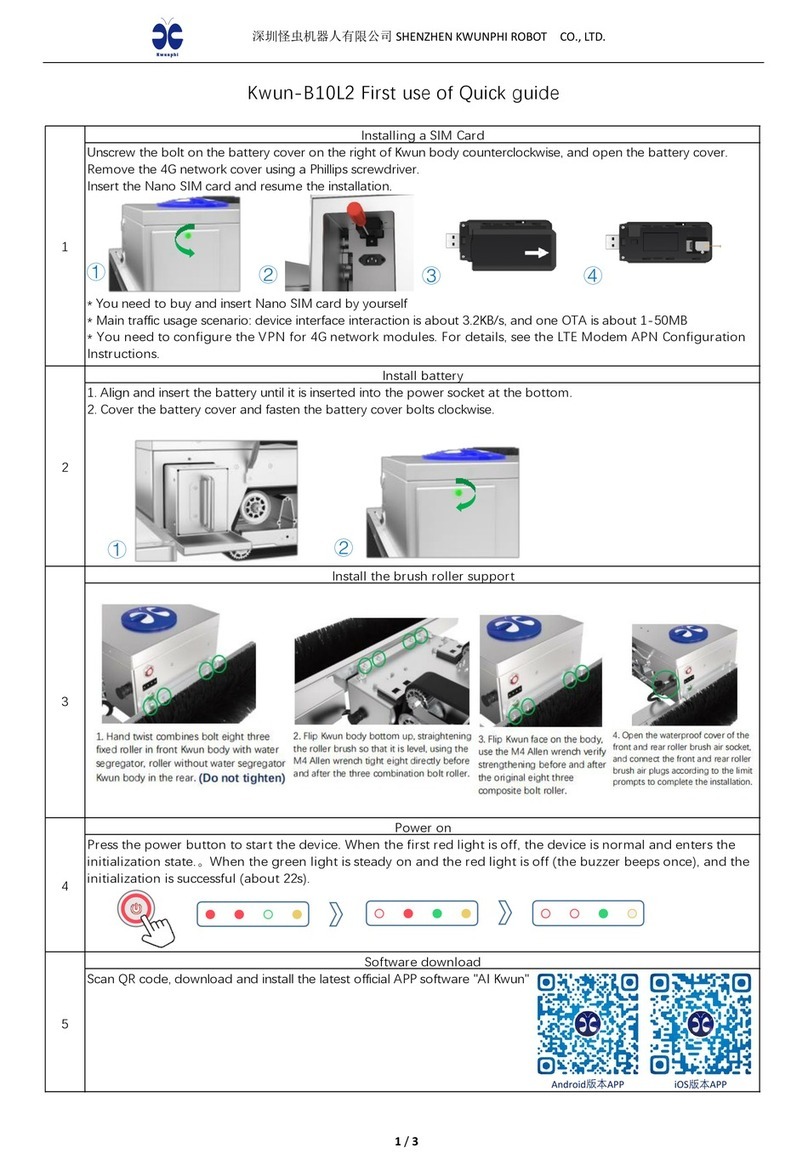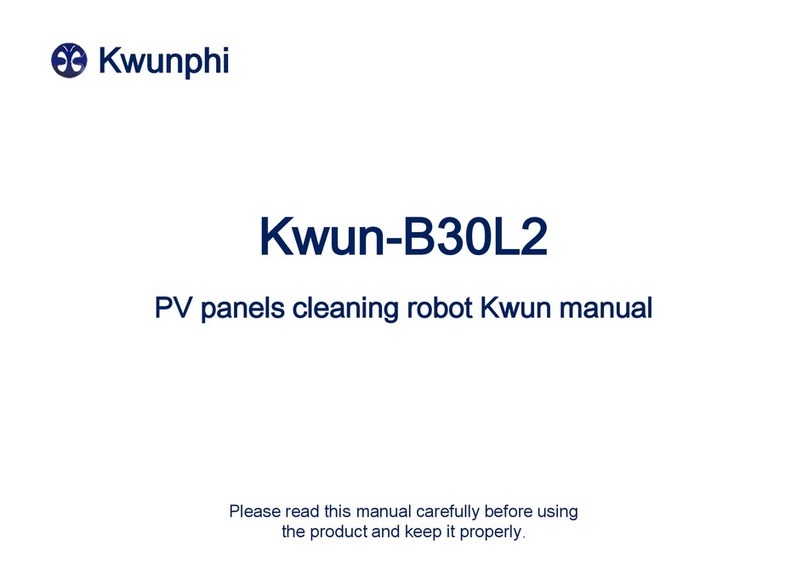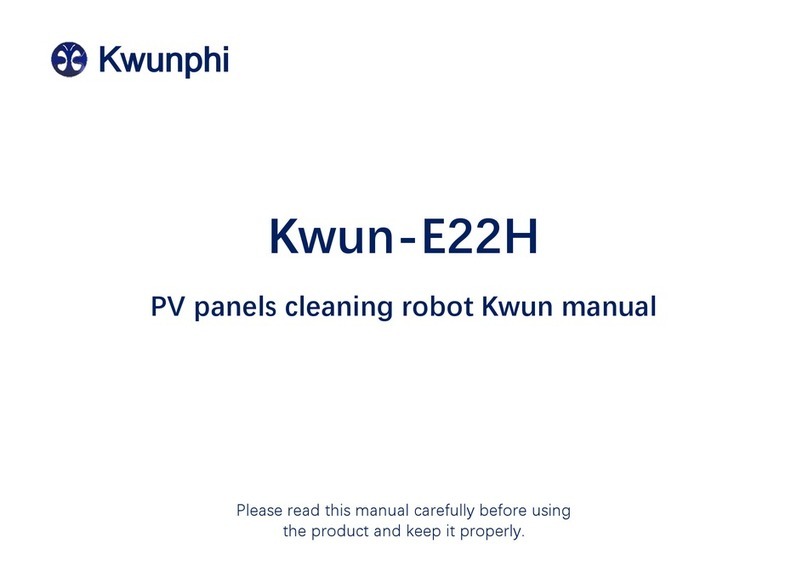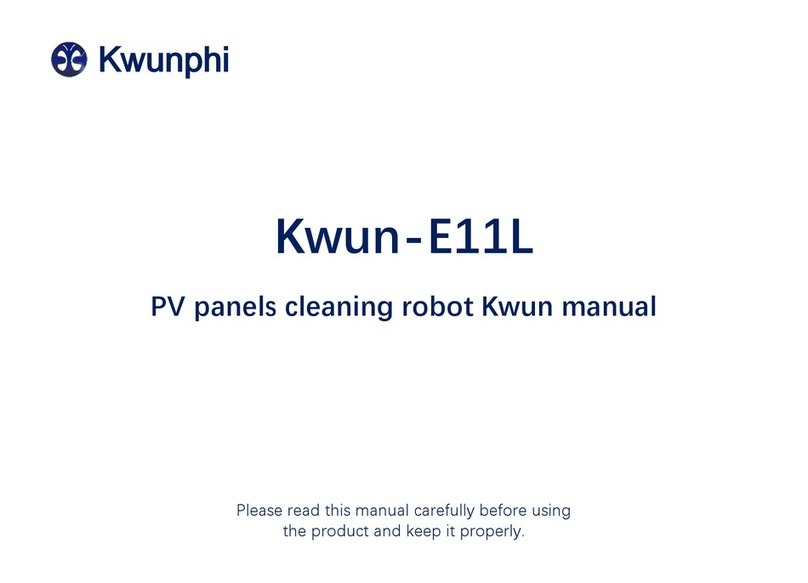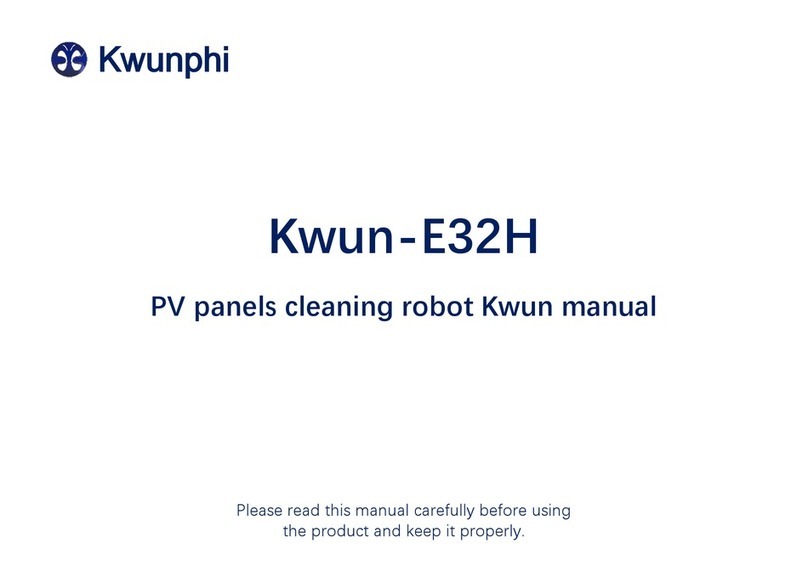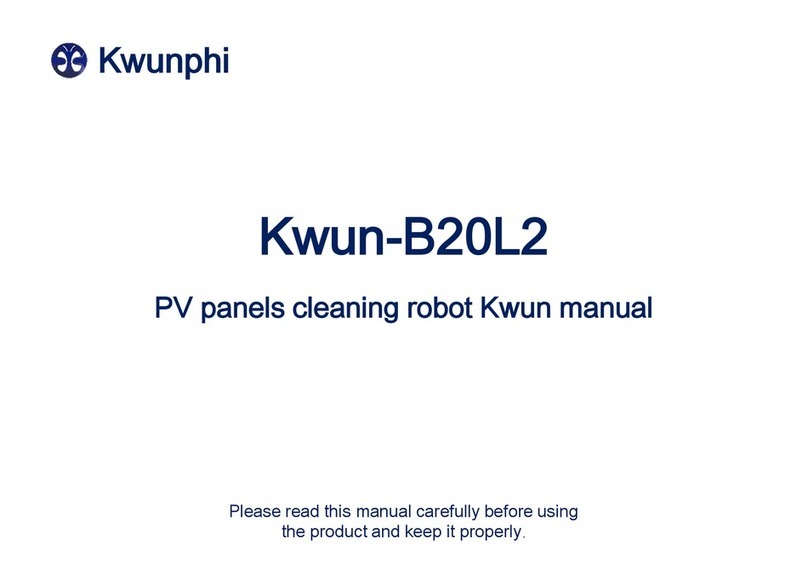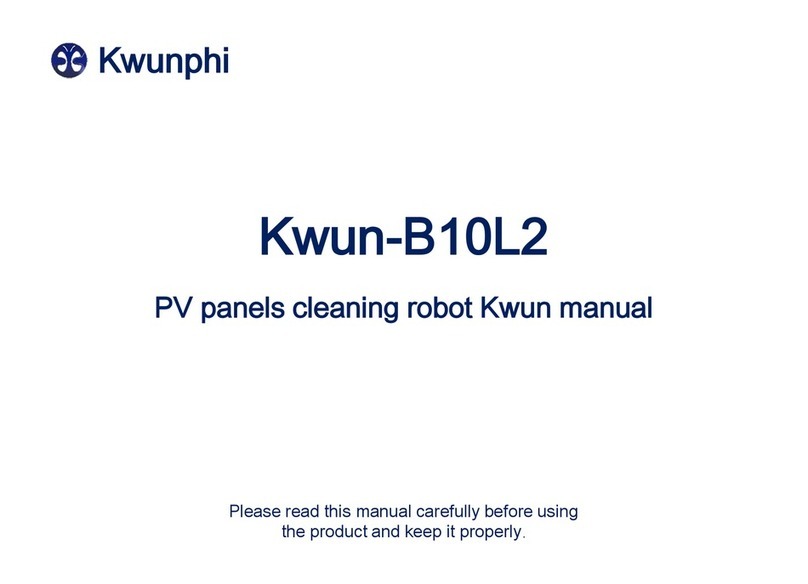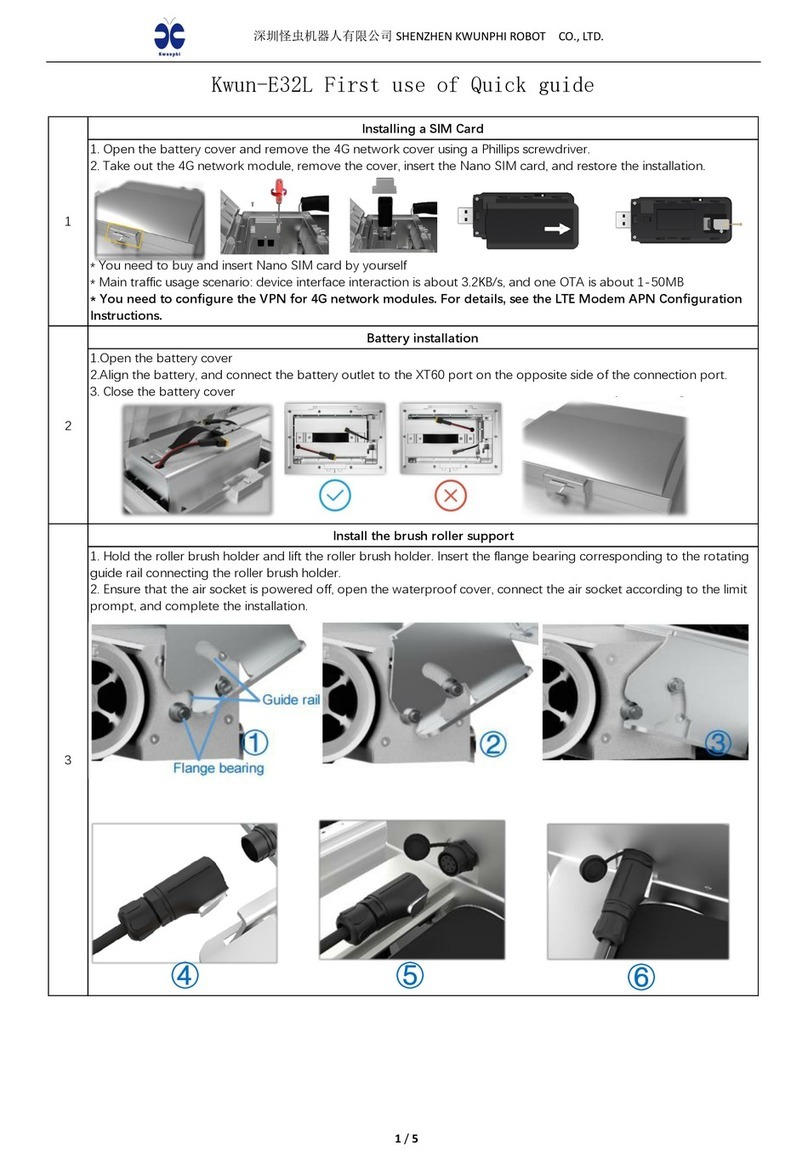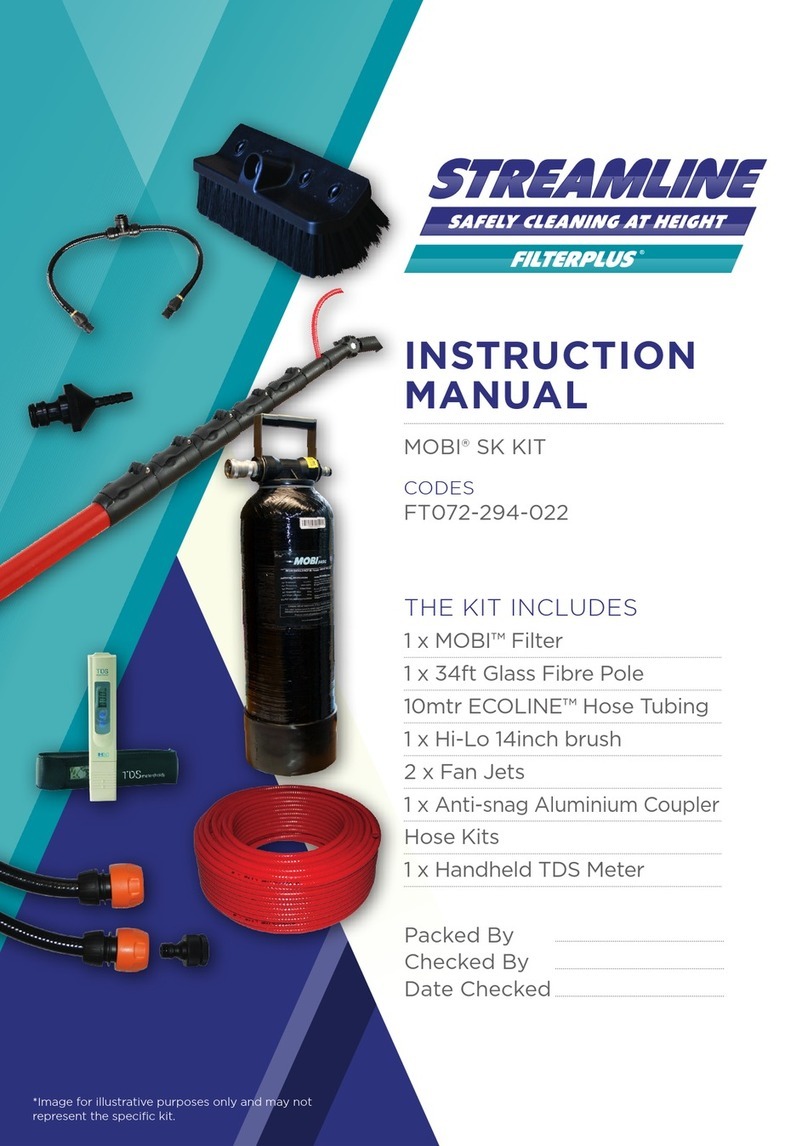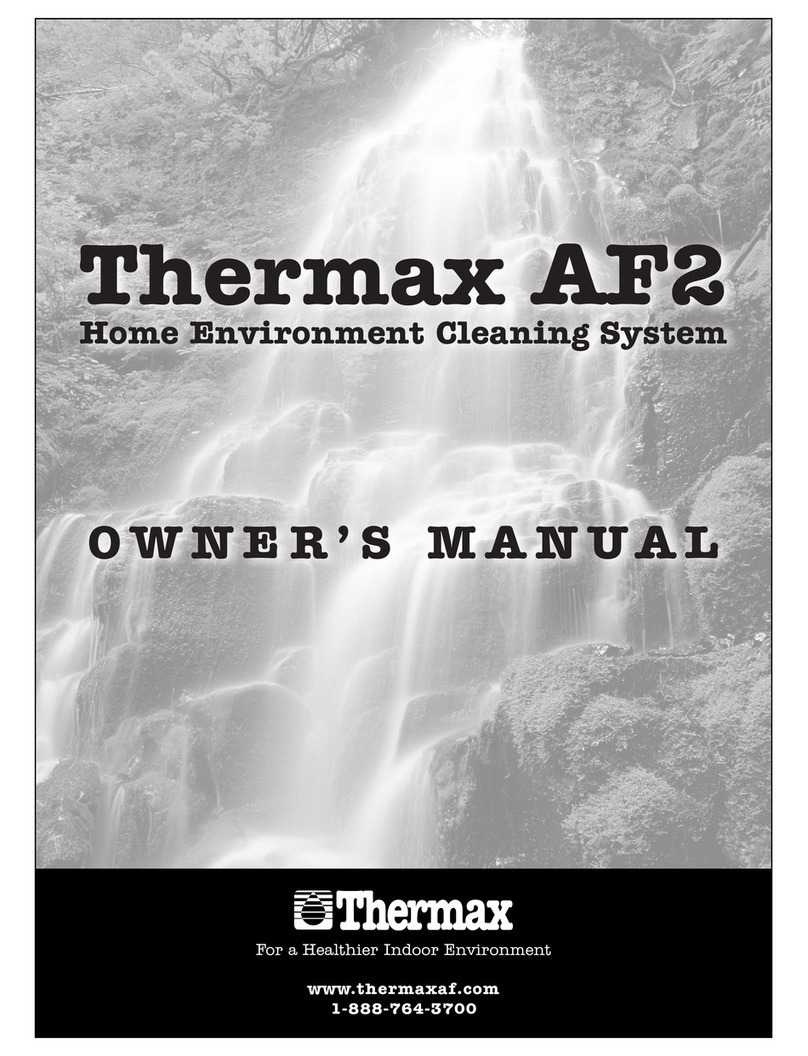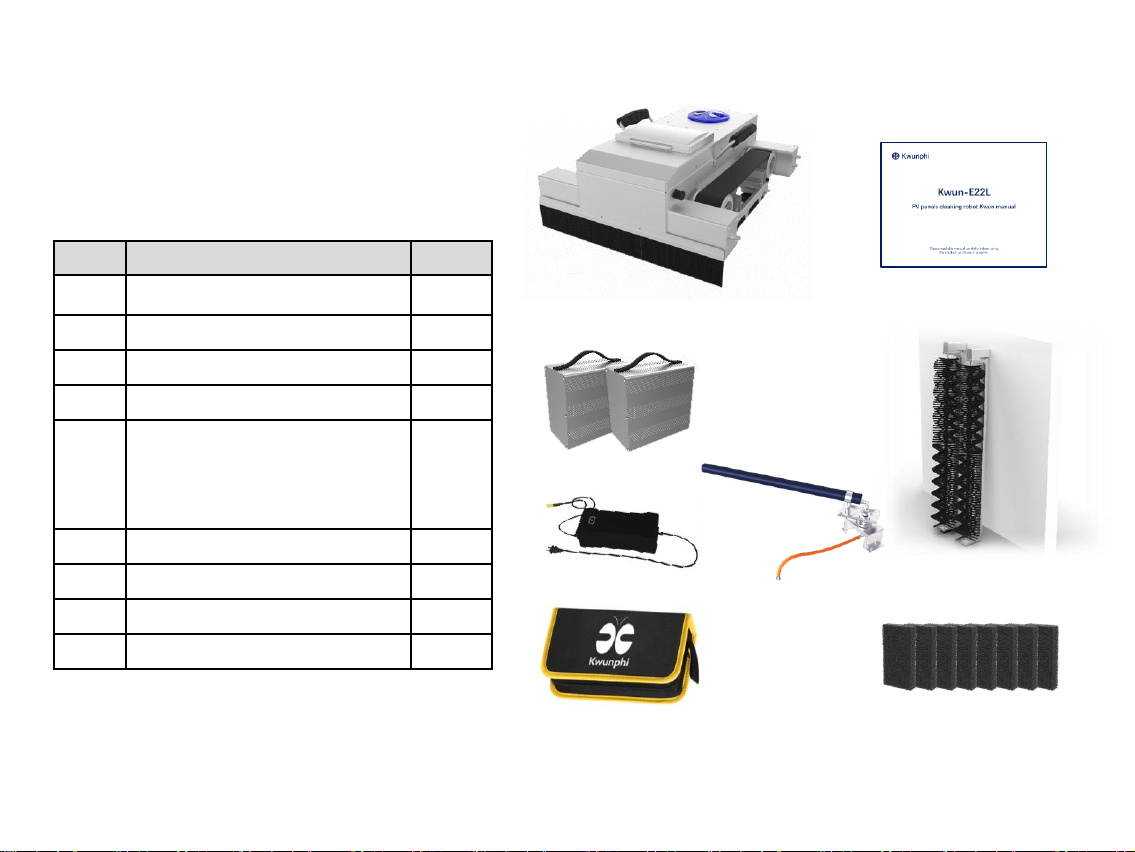1.Use the product as instructed in the manual. Only use the accessories recommended or sold by the manufacturer.
2. Make sure the supply voltage meets the voltage specified on the charger.
3. Before using the product, make sure that the battery and shell have been installed in place, and the battery power is sufficient.
4. If the power cord is damaged, it must be replaced by the manufacturer, its maintenance department or a professional to avoid
danger.
5. Please turn off the power switch or pull the plug from the power socket before cleaning and maintaining the product.
6. In case of power failure, waterproof covers must be installed on connectors and sockets, and ensure that the waterproof covers
are clean and free of foreign matter.
7. Before placing the Kwun in the initial position of the photovoltaic array, ensure that the surface of the initial position is clean in
advance to prevent the product from slipping or falling due to serious pollution of the track.
8. After cleaning job, clean the anti-fall sensor with a wet towel and then wipe it with a dry towel to prevent excessive
accumulation of dust and affect the perception.
9. Before discarding the product, turn off the power switch and remove the battery. Remove and discard the battery in accordance
with local laws and regulations.
10. If the product is not used for a long time, please turn off the power switch and power off the product.
11. Wear ESD gloves when touching the Kwun.
12. It is only used in the PV array with an inclination of less than or equal to inclination 15°(dry brush) or 10 °(wash) , the PV array
edge range of 50cm is free of obstacles and the lowest point is suspended above 8cm.
13. Do not use the product in an extremely hot (above 45℃) or extremely cold (below -20℃) environment.
14. Safety protection devices such as guardrail and protective shed should be built around the photovoltaic array to prevent safety
accidents.
15. When the product is operated at a height above 2m (including 2m) which is likely to fall, it shall follow the Technical
Specification for Safety of Operation at Height in Construction.
16. Do not use the product when it cannot work normally due to drop or damage. To avoid injury, the product should be repaired
by the manufacturer or its after-sale service.
17. Please use the product according to the instructions in the manual. Kwunphi company is not responsible for any loss or injury
caused by improper use.
1
1. Safety instructions
Before using this product, please carefully read all safety and operation instructions in this manual. Operation in violation of
the manual may cause danger or damage to the equipment.
2. Attention