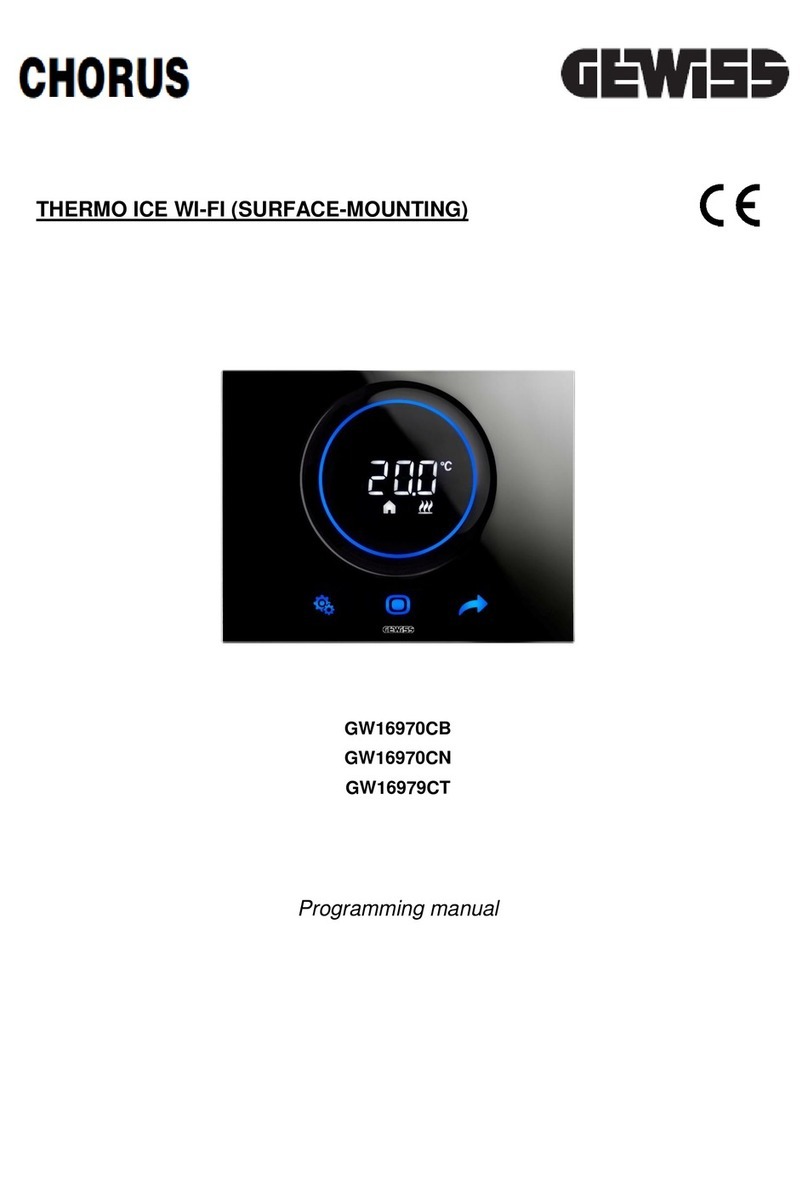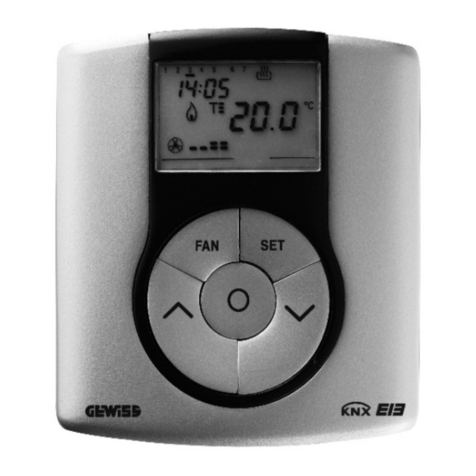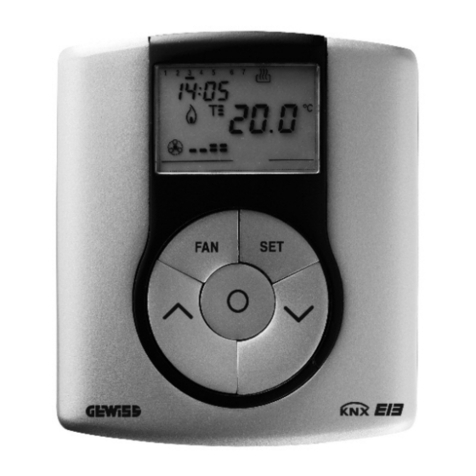9.1.9 Feedback sending trigger object................................................................................................................. 75
10 “Scenes” menu .........................................................................................................................................76
10.1Parameters of the........................................................................................................................................76
10.1.1 Scenes function.......................................................................................................................................... 76
10.1.2 Scene number n (1 ≤ n ≤ 8) ........................................................................................................................ 77
10.1.3 Parameters to memorize while storing........................................................................................................ 77
11 “Humidity” menu .......................................................................................................................................78
11.1Parameters of the........................................................................................................................................78
11.1.1 Internal sensor correction factor [% UR]..................................................................................................... 78
11.1.2 Measured relative humidity......................................................................................................................... 78
11.1.3 KNX external humidity sensor .................................................................................................................... 79
11.1.4 Humidity estimation mode .......................................................................................................................... 80
11.1.5 Specific Humidity........................................................................................................................................ 81
12 “Relative humidity threshold X” menu ......................................................................................................83
12.1Parameters of the........................................................................................................................................83
12.1.1 Relative humidity threshold X..................................................................................................................... 83
12.1.2 Measure to use as reference...................................................................................................................... 84
12.1.3 Threshold logic functioning......................................................................................................................... 84
12.1.4 Limit threshold starting value [%UR]........................................................................................................... 85
12.1.5 Change the threshold via BUS ................................................................................................................... 85
12.1.6 Enable/disable the Humidity threshold (via BUS and device menu)........................................................... 86
12.1.7 Send communication objects on the basis of Conditions 1/2...................................................................... 86
13 “Thermal comfort” menu ...........................................................................................................................92
13.1Parameters of the........................................................................................................................................92
13.1.1 Enable thermal sensor feedback................................................................................................................ 92
13.1.2 Summer/Winter season.............................................................................................................................. 93
13.1.3 Limit conditions for comfort in summer/winter............................................................................................. 93
14 “Dewpoint” menu ......................................................................................................................................95
14.1Parameters of the........................................................................................................................................95
14.1.1 Dewpoint temperature ................................................................................................................................ 95
14.1.2 Dewpoint alarm........................................................................................................................................... 96
15 “Display and touch” menu ......................................................................................................................100
15.1Standard operating mode (stand alone or slave)......................................................................................101
15.2Hotel operating mode (simplified slave) ....................................................................................................102
15.3Parameters................................................................................................................................................103
15.3.1 Circular slider function for reference temperature regulation.................................................................... 104
15.3.2 Temperature measurement unit ............................................................................................................... 105
15.3.3 Proximity sensor....................................................................................................................................... 105
15.3.4 Display information rotation in stand-by.................................................................................................... 105
15.3.5 Display in stand-by................................................................................................................................... 106
15.3.6 Backlight brightness intensity percentage value....................................................................................... 107
15.3.7 Sound effect for “Touch” events ............................................................................................................... 107
16 “Window contact” menu..........................................................................................................................108
16.1Parameters................................................................................................................................................108
16.1.1 KNX window external contact................................................................................................................... 108
16.1.2 Logical interpretation of the open window status...................................................................................... 109
16.1.3 Delay time for the action of window contact.............................................................................................. 109
17 “Logic” menu...........................................................................................................................................110
17.1Parameters................................................................................................................................................110
17.1.1 Logic function ........................................................................................................................................... 110
17.1.2 Logic input “ì” (with ì = 1..8) ...................................................................................................................... 111
17.1.3 NOT operation for Logic input “ì” .............................................................................................................. 111
17.1.4 Operation between logic inputs ................................................................................................................ 111
17.1.5 The logic operation is computed............................................................................................................... 111
17.1.6 Generate the result of the logic operation................................................................................................. 112
17.1.7 If the result of the logic operation is TRUE/FALSE................................................................................... 112
18 Device start-up procedure......................................................................................................................113
18.1Factory Reset............................................................................................................................................113
18.2Procedure for activating the physical address or KNX individual address programming mode: “PROG”
status.................................................................................................................................................................113