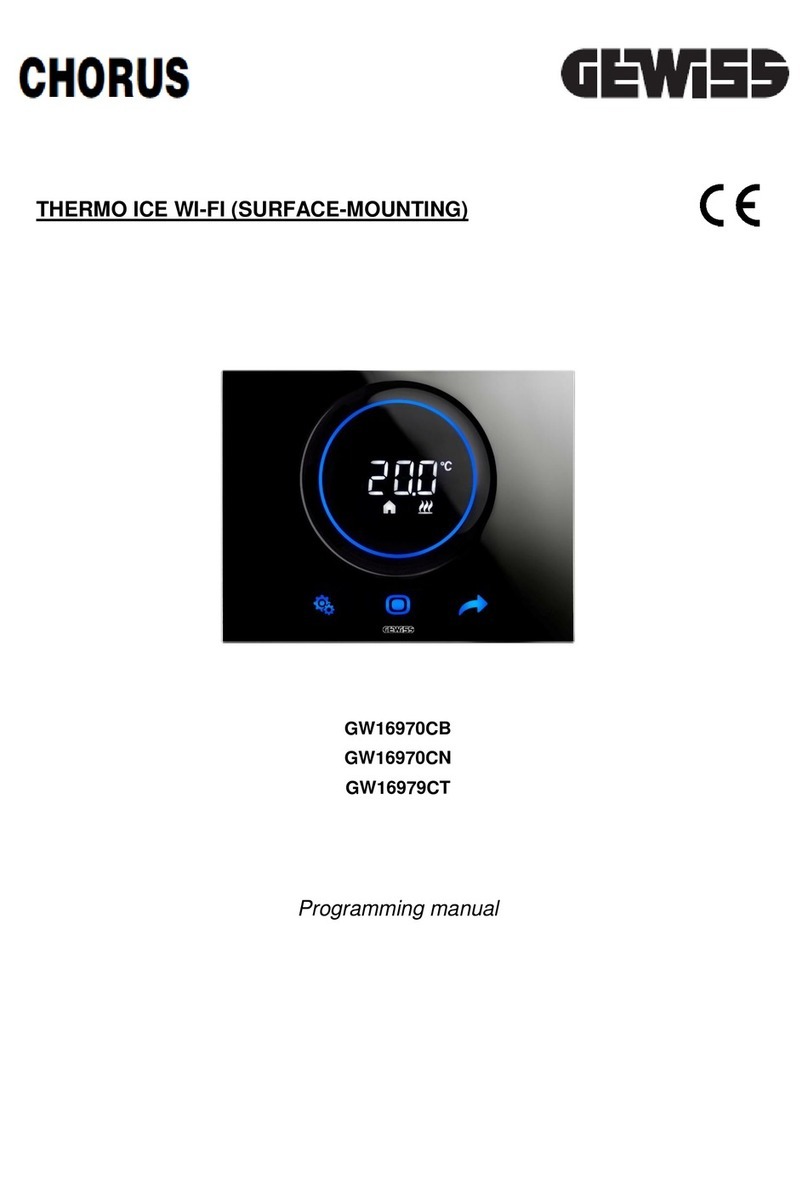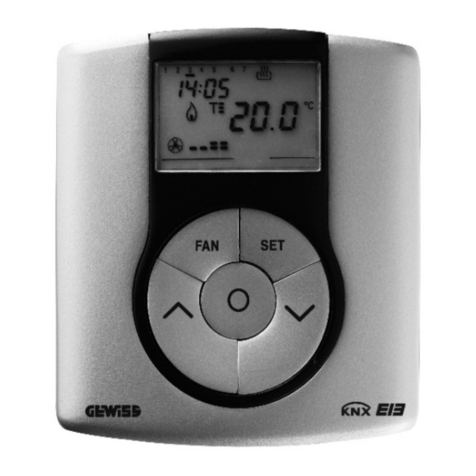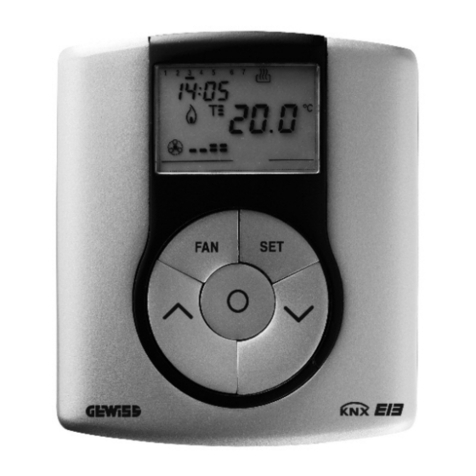6
3.2 Communication objects
The Settings menu makes the following communication objects visible (see Diag. 3.2.):
Diag. 3.2
¾3.2.1 HVAC mode output
This allows the device to send HVAC mode update bus telegrams to the slave devices. When the
operating mode is modified on the “master” device, the device sends a bus telegram through this object
to the “slave” devices with the information on the new operating mode.
The enabled flags are C (communication), R (read by bus) and T (transmission) .
The standard format of the object is 20.102 DPT_HVACMode, the size of the object is 1 byte and the
commands it sends are HVAC mode: Economy/Precomfort/Comfort/Off.
¾3.2.2 Operating type output
This allows the device to send operating type update bus telegrams to the “slave” devices. When the
operating type on the “master” device is set to HEATING, the device sends a bus telegram through this
object to the “slave” devices with a “1” logic value; vice versa, when the operating type on the master
device is set to AIR CONDITIONING, the device will send a “0” logic value through this object.
The enabled flags are C (communication), R (read by bus) and T (transmission) .
The standard format of the object is 1.100 DPT_Heat/Cool, the size of the object is 1 bit and the
commands it sends are operating type: Heating/Air conditioning
¾3.2.3 HVAC mode input
Here you can configure the remote control of the device operating mode (or HVAC mode) by bus
command. When this communication object receives a telegram from the bus with the operating mode
information that is to be set, the device sets the operating mode according to the command received,
indicated by a pilot light on the display.
It is however possible to modify the operating mode using the local navigation menu on the device,
which does nothing more than replicate the command reception event on the communication object in
question to modify, with each pressing, the operating mode.
The enabled flags are C (communication), W (written by bus).
The standard format of the object is 20.102 DPT_HVACMode, the size of the object is 1 byte and the
commands it receives are Operating mode commands: Auto/Economy/Precomfort/Comfort/Off.
¾3.2.4 Window status
Here you can enable the remote control of the device OFF operating mode (or HVAC mode) by bus
command, when a windows is open. When this object receives a telegram with a "1" logic value (window
open), the device instantly switches to OFF mode, indicated by a pilot light on the display, given the
enabling of this object has a higher priority than any other HVAC setting; vice versa, when this object
receives a "0" logic value (windows closed), the device instantly disables the OFF operating mode and
the new operating mode is enabled automatically by the device according to the last command received
(HVAC mode or scene) or the HVAC mode installed before windows status activation.
The enabled flags are C (communication), W (written by bus) .
The standard format of the object is 1.019 DPT_Window_Door, the size of the object is 1 bit and the
commands it receives are windows status open/close.