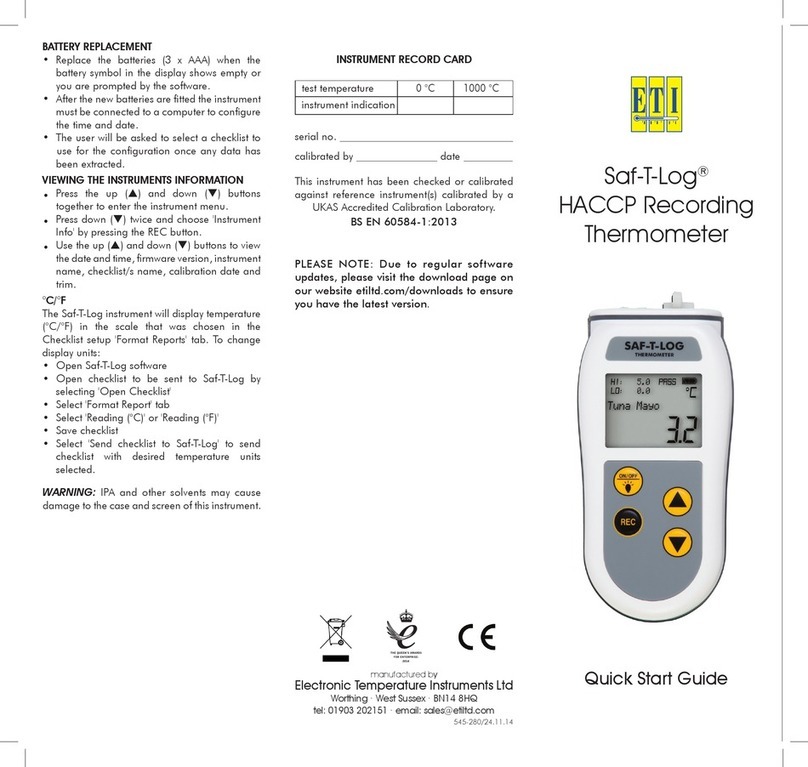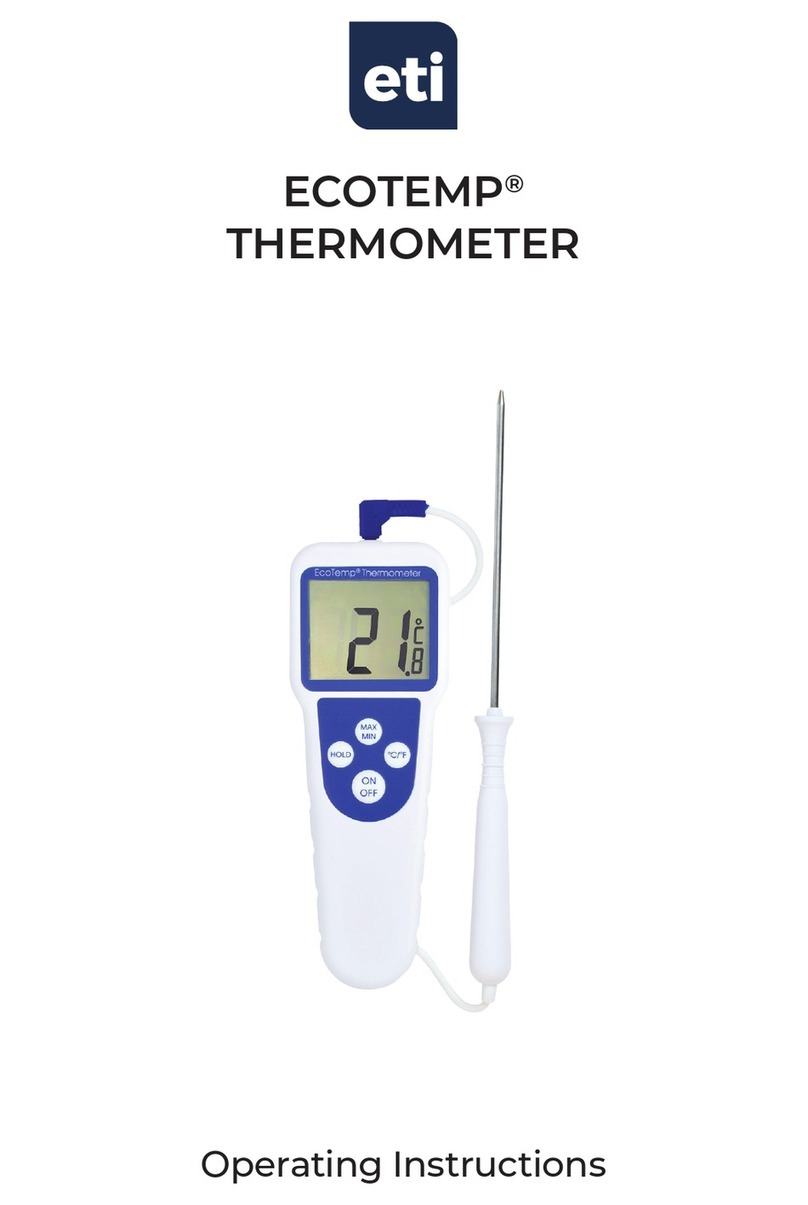INSTRUMENT OPERATION - Before use,
connect the Thermistor probe that is to be
used via the socket located at the top of the
instrument, screw in the collar of the plug,
nger tight, to ensure a secure connection
(do not over tighten). The instrument
is switched on and off by using the ON/
OFF button located on the front of the
instrument.
Apply the tip of the probe to the substance,
medium or surface to be measured. The
instrument reading may take seconds
to stabilise depending on the nature of
the measurement and the sensitivity of
the probe.
SENSORS - The Therma 20 Metal operates
with interchangeable thermistor probes.
This instrument is designed to be
compatible with ETI manufactured probes.
HOLD - Pressing the HOLD button freezes
the display for ease of reading and also
illuminates the hold segment on the display.
Pressing HOLD again returns the instrument
back to normal operation.
UNITS - To change the instrument units
from ºC to ºF or vice versa, press and hold
the ON/OFF button for ve seconds at start
up and the displayed temperature will
change from °F to °C.
AUTO-OFF - The instrument will turn off
automatically 10 minutes after the last
button press. To disable auto-off, press
down the HOLD button while switching
on the instrument (this is reset when the
instrument is turned off).
OVER-RANGE - If you are attempting to
measure above the instruments specied
temperature range, ‘HI’ will be displayed.
OPEN-CIRCUIT - If no probe is tted or there
is a fault with the probe, then the display will
read ‘Err’.
FAULTY/INCORRECT PROBE TYPE - If the
probe has developed an ‘Open Circuit’
fault the instrument will display ‘Err’. If
the incorrect Probe Type is connected the
instrument will display “ProbE - tyPE - Err”.
BATTERY REPLACEMENT - The instrument
will display ‘LO BAT’ to warn that the
batteries will need changing soon. The
instrument continues to measure accurately
but after further usage the instrument will
display ‘at bat’ and shutdown. Replace the
batteries with three AAA batteries located
under the rear cover that is held in place by
a single screw.