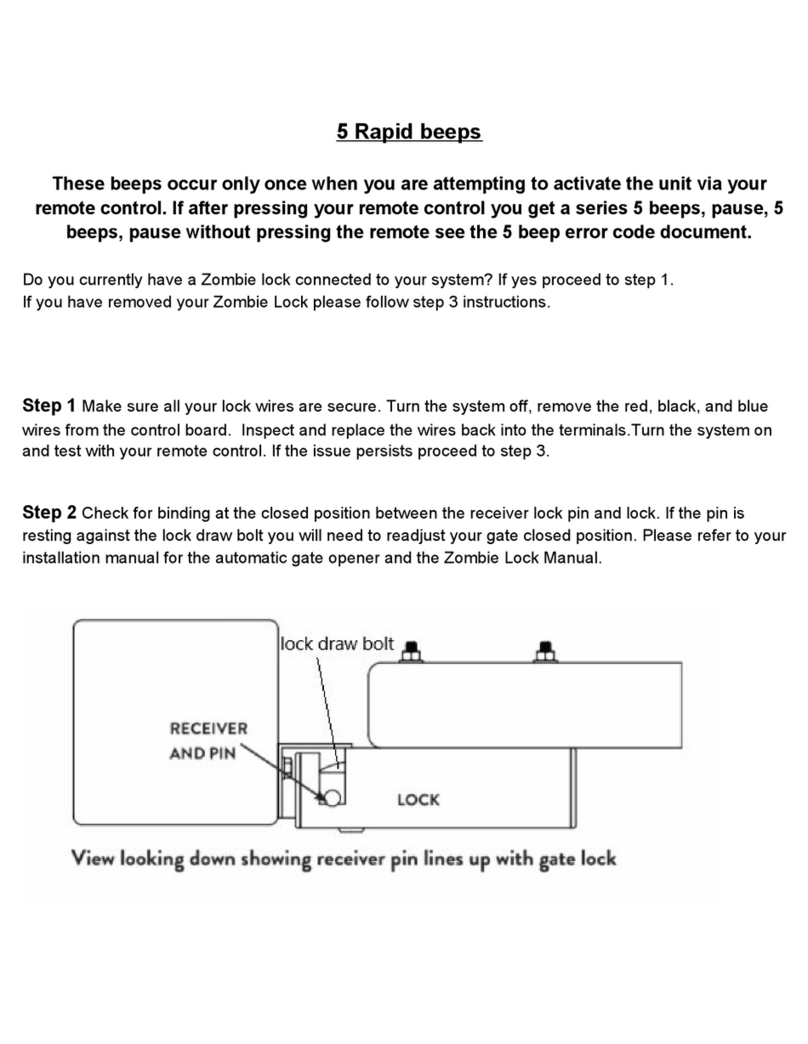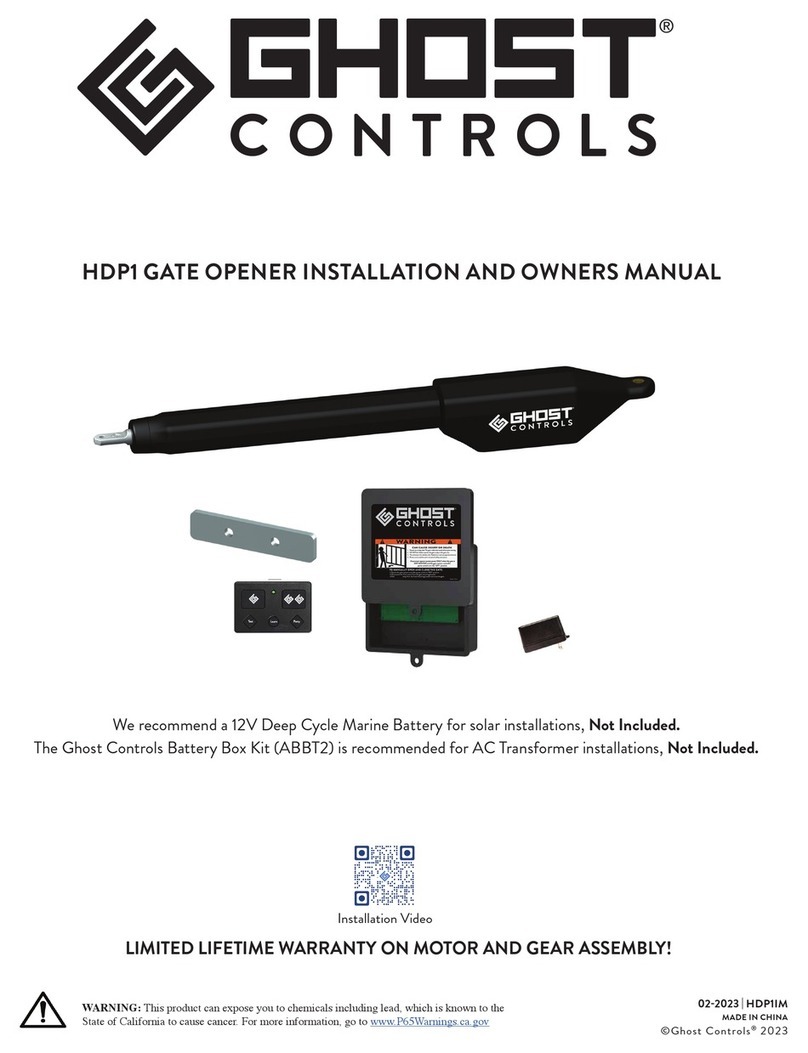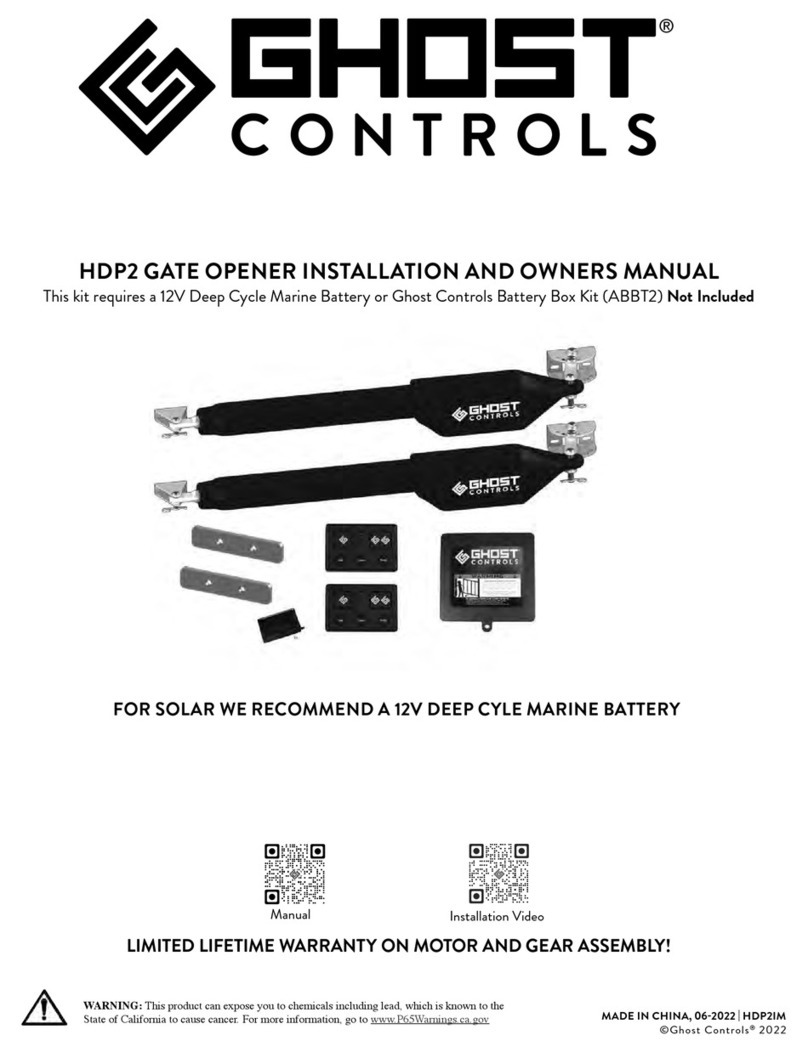Quickstart Guide for TSS1 Single and TDS2 Dual Automatic Gate Opener Kits
This installation overview shows the most common installa-
tion of a single, pull to open application and is intended for
use as a guide once you have read and understand the com-
plete installation manual. Please refer to the installation
manual for safety instructions prior to installing your auto-
matic gate opener. The installation manual is required for
information on additional features, programming, dual appli-
cations, and push to open applications.
A complete installation video can be viewed at:
ghostcontrols.com/support/installation-video
3. Align the center of the post pivot bracket over your
established center line and clamp the bracket to the hinge
post.
6
5
4
3
1
A
C
D
E
F
G
H
B
6
2
3
1
5
4
A
C
G
H
F
B
D
E
SHEET SCALE
PART/ASSEMBLY NUMBER
PART/ASSEMBLY DESCRIPTION
DRAWING SHEET TITLE
DWG REVISOR
DRAWN BY
DRAWN ON
REVISED ON
2018May17
3D View
A
2018Apr13
1:50
CAY
CAY
2
PART
DWG
11
PART/ASSEMBLY CONFIGURATION NAME
MATERIAL(S)
N/A
THE INFORMATION CONTAINED IN THIS DRAWING IS THE SOLE
PROPERTY OF GHOST CONTROLS, LLC. ANY REPRODUCTION IN
PART OR AS A WHOLE WITHOUT THE WRITTEN PERMISSION OF
GHOST CONTROLS, LLC. IS PROHIBITED. DESIGNS, PRODUCTS,
AND DRAWINGS ARE SUBJECT TO CHANGE WITHOUT NOTICE.
1 of 1
REVISION
NUMBERS
UNLESS OTHERWISE SPECIFIED:
LENGTH DIMENSIONS PROVIDED ARE IN MILLIMETERS (mm)
LENGTH DUAL DIMENSIONS ARE IN INCHES (in)
ANGULAR DIMENSIONS PROVIDED ARE IN DEGREES (
)
QS040 - Clamp Preassembled Post Bracket
PAGE NUMBER
QS040 Clamp Post Bracket
DRAWING FILE NAME
PART/ASSEMBLY FILE NAME
Quick Start Assembly
SHEET SIZE
7. Determine the mounting location for the control box
making sure the arm power cable will reach. Pre-drill the
control box mounting holes with a 7/32" drill bit and mount
using the screws provided with the control box..
6
5
4
3
1
A
C
D
E
F
G
H
B
6
2
3
1
5
4
A
C
G
H
F
B
D
E
SHEET SCALE
PART/ASSEMBLY NUMBER
PART/ASSEMBLY DESCRIPTION
DRAWING SHEET TITLE
DWG REVISOR
DRAWN BY
DRAWN ON
REVISED ON
2018May17
Mounting Control Box
A
2018Apr13
1:6
CAY
CAY
2
PART
DWG
11
PART/ASSEMBLY CONFIGURATION NAME
MATERIAL(S)
N/A
THE INFORMATION CONTAINED IN THIS DRAWING IS THE SOLE
PROPERTY OF GHOST CONTROLS, LLC. ANY REPRODUCTION IN
PART OR AS A WHOLE WITHOUT THE WRITTEN PERMISSION OF
GHOST CONTROLS, LLC. IS PROHIBITED. DESIGNS, PRODUCTS,
AND DRAWINGS ARE SUBJECT TO CHANGE WITHOUT NOTICE.
1 of 1
REVISION
NUMBERS
UNLESS OTHERWISE SPECIFIED:
LENGTH DIMENSIONS PROVIDED ARE IN MILLIMETERS (mm)
LENGTH DUAL DIMENSIONS ARE IN INCHES (in)
ANGULAR DIMENSIONS PROVIDED ARE IN DEGREES (
)
QS080 Control Box Mounting
PAGE NUMBER
QS080 Mouting Control Box
DRAWING FILE NAME
PART/ASSEMBLY FILE NAME
Quick Start Assembly
SHEET SIZE
PREPARE THE GATE
Post must be a minimum of 6”x6” wood or 3” steel
and set in concrete. Gate must be plumb, level, and
swing freely. Wheels cannot be used and ball bear-
ing hinges are recommended for gates weighing over
200 lbs. Operator is not for use on solid panel gates.
6
5
4
3
1
A
C
D
E
F
G
H
B
6
2
3
1
5
4
A
C
G
H
F
B
D
E
SHEET SCALE
PART/ASSEMBLY NUMBER
PART/ASSEMBLY DESCRIPTION
DRAWING SHEET TITLE
DWG REVISOR
DRAWN BY
DRAWN ON
REVISED ON
2018May17
Sheet1
A
2018Apr13
1:16
CAY
CAY
2
PART
DWG
11
PART/ASSEMBLY CONFIGURATION NAME
MATERIAL(S)
N/A
THE INFORMATION CONTAINED IN THIS DRAWING IS THE SOLE
PROPERTY OF GHOST CONTROLS, LLC. ANY REPRODUCTION IN
PART OR AS A WHOLE WITHOUT THE WRITTEN PERMISSION OF
GHOST CONTROLS, LLC. IS PROHIBITED. DESIGNS, PRODUCTS,
AND DRAWINGS ARE SUBJECT TO CHANGE WITHOUT NOTICE.
1 of 1
REVISION
NUMBERS
UNLESS OTHERWISE SPECIFIED:
LENGTH DIMENSIONS PROVIDED ARE IN MILLIMETERS (mm)
LENGTH DUAL DIMENSIONS ARE IN INCHES (in)
ANGULAR DIMENSIONS PROVIDED ARE IN DEGREES (
)
QS010 - Level the Gate
PAGE NUMBER
QS010 Level Gate and Posts
DRAWING FILE NAME
PART/ASSEMBLY FILE NAME
Quick Start Assembly
SHEET SIZE
4. Adjust the post bracket and pivot brackets as needed
to achieve a minimum of 4” clearance between the hole in
the pivot brackets and the inside of the gate in the desired
open position. Add the 2nd pivot bracket bolt and tighten
both.
>4.0"
A
C
D
E
F
G
H
A
C
G
H
F
D
E
SHEET SCALE
DRAWING SHEET TITLE
DRAWN ON
A
PART
DWG
UNLESS OTHERWISE SPECIFIED:
8. Insert the battery harness through the strain relief and
attach to the control board, then attach the other end to
your battery. ABBT Battery Box Kit not shown here.
6
5
4
3
1
A
C
D
E
F
G
H
B
6
2
3
1
5
4
A
C
G
H
F
B
D
E
SHEET SCALE
PART/ASSEMBLY NUMBER
PART/ASSEMBLY DESCRIPTION
DRAWING SHEET TITLE
DWG REVISOR
DRAWN BY
DRAWN ON
REVISED ON
2018May17
Connect Battery Power
A
2018May08
1:2
CAY
CAY
2
PART
DWG
1
PART/ASSEMBLY CONFIGURATION NAME
MATERIAL(S)
THE INFORMATION CONTAINED IN THIS DRAWING IS THE SOLE
PROPERTY OF GHOST CONTROLS, LLC. ANY REPRODUCTION IN
PART OR AS A WHOLE WITHOUT THE WRITTEN PERMISSION OF
GHOST CONTROLS, LLC. IS PROHIBITED. DESIGNS, PRODUCTS,
AND DRAWINGS ARE SUBJECT TO CHANGE WITHOUT NOTICE.
1 of 1
REVISION
NUMBERS
UNLESS OTHERWISE SPECIFIED:
LENGTH DIMENSIONS PROVIDED ARE IN MILLIMETERS (mm)
LENGTH DUAL DIMENSIONS ARE IN INCHES (in)
ANGULAR DIMENSIONS PROVIDED ARE IN DEGREES (
)
QS090 Battery Power Unplugged
PAGE NUMBER
QST090 Wiring Battery Power
DRAWING FILE NAME
PART/ASSEMBLY FILE NAME
cbox-asm_asm
SHEET SIZE
1. Operator should be mounted as close to the center of
the gate as possible. Determine the mounting location of
the operator and mark the center line on the gate hinge
post.
.
6
5
4
3
1
A
C
D
E
F
G
H
B
6
2
3
1
5
4
A
C
G
H
F
B
D
E
SHEET SCALE
PART/ASSEMBLY NUMBER
PART/ASSEMBLY DESCRIPTION
DRAWING SHEET TITLE
DWG REVISOR
DRAWN BY
DRAWN ON
REVISED ON
2018May17
Sheet1
A
2018Apr13
1:16
CAY
CAY
2
PART
DWG
11
PART/ASSEMBLY CONFIGURATION NAME
MATERIAL(S)
N/A
THE INFORMATION CONTAINED IN THIS DRAWING IS THE SOLE
PROPERTY OF GHOST CONTROLS, LLC. ANY REPRODUCTION IN
PART OR AS A WHOLE WITHOUT THE WRITTEN PERMISSION OF
GHOST CONTROLS, LLC. IS PROHIBITED. DESIGNS, PRODUCTS,
AND DRAWINGS ARE SUBJECT TO CHANGE WITHOUT NOTICE.
1 of 1
REVISION
NUMBERS
UNLESS OTHERWISE SPECIFIED:
LENGTH DIMENSIONS PROVIDED ARE IN MILLIMETERS (mm)
LENGTH DUAL DIMENSIONS ARE IN INCHES (in)
ANGULAR DIMENSIONS PROVIDED ARE IN DEGREES (
)
QS020 - Mark Centerline on Post
PAGE NUMBER
QS020 Mark Post Bracket Centerline
DRAWING FILE NAME
PART/ASSEMBLY FILE NAME
Quick Start Assembly
SHEET SIZE
5. Mark the bolt holes and drill using a 13/32" drill bit.
Install the 4 mounting bolts and tighten.
6
5
4
3
1
A
C
D
E
F
G
H
B
6
2
3
1
5
4
A
C
G
H
F
B
D
E
SHEET SCALE
PART/ASSEMBLY NUMBER
PART/ASSEMBLY DESCRIPTION
DRAWING SHEET TITLE
DWG REVISOR
DRAWN BY
DRAWN ON
REVISED ON
2018May17
Sheet1
A
2018Apr13
1:50
CAY
CAY
2
PART
DWG
11
PART/ASSEMBLY CONFIGURATION NAME
MATERIAL(S)
N/A
THE INFORMATION CONTAINED IN THIS DRAWING IS THE SOLE
PROPERTY OF GHOST CONTROLS, LLC. ANY REPRODUCTION IN
PART OR AS A WHOLE WITHOUT THE WRITTEN PERMISSION OF
GHOST CONTROLS, LLC. IS PROHIBITED. DESIGNS, PRODUCTS,
AND DRAWINGS ARE SUBJECT TO CHANGE WITHOUT NOTICE.
1 of 1
REVISION
NUMBERS
UNLESS OTHERWISE SPECIFIED:
LENGTH DIMENSIONS PROVIDED ARE IN MILLIMETERS (mm)
LENGTH DUAL DIMENSIONS ARE IN INCHES (in)
ANGULAR DIMENSIONS PROVIDED ARE IN DEGREES (
)
QS060 Post Bracket Bolts Installation
PAGE NUMBER
QS060 Post Bracket Bolts Installation
DRAWING FILE NAME
PART/ASSEMBLY FILE NAME
Quick Start Assembly
SHEET SIZE
9. Insert the arm cable through the strain relief and attach
using the screw terminals on the control board. Make the
screw terminal connections are tight and are contacting the
wire and not the wire insulation. Tighten strain relief.
A
C
D
E
F
G
H
A
C
G
H
F
D
E
SHEET SCALE
DRAWING SHEET TITLE
DRAWN ON
A
PART
DWG
UNLESS OTHERWISE SPECIFIED:
2. Pre-assemble the post pivot bracket as shown. Do not
completely tighten at this point..
Assembled
Exploded
6
5
4
3
1
A
C
D
E
F
G
H
B
6
2
3
1
5
4
A
C
G
H
F
B
D
E
SHEET SIZE
SHEET SCALE
PART/ASSEMBLY NUMBER
PART/ASSEMBLY DESCRIPTION
DRAWING SHEET TITLE
DWG REVISOR
DRAWN BY
DRAWN ON
REVISED ON
2018May17
Sheet1
A
2018Apr13
1:2
CAY
CAY
2
PART
DWG
1
PART/ASSEMBLY CONFIGURATION NAME
MATERIAL(S)
THE INFORMATION CONTAINED IN THIS DRAWING IS THE SOLE
PROPERTY OF GHOST CONTROLS, LLC. ANY REPRODUCTION IN
PART OR AS A WHOLE WITHOUT THE WRITTEN PERMISSION OF
GHOST CONTROLS, LLC. IS PROHIBITED. DESIGNS, PRODUCTS,
AND DRAWINGS ARE SUBJECT TO CHANGE WITHOUT NOTICE.
1 of 1
REVISION
NUMBERS
UNLESS OTHERWISE SPECIFIED:
LENGTH DIMENSIONS PROVIDED ARE IN MILLIMETERS (mm)
LENGTH DUAL DIMENSIONS ARE IN INCHES (in)
ANGULAR DIMENSIONS PROVIDED ARE IN DEGREES (
)
QS030 Pre-assembly
PAGE NUMBER
QS030 Bracket Pre-assembly
DRAWING FILE NAME
PART/ASSEMBLY FILE NAME
PBR6AA Post Mount Bracket Assem
6. Install the rear of the operator using the clevis pin,
bushing, and hairclip as shown.
6
5
4
3
1
A
C
D
E
F
G
H
B
6
2
3
1
5
4
A
C
G
H
F
B
D
E
SHEET SCALE
PART/ASSEMBLY NUMBER
PART/ASSEMBLY DESCRIPTION
DRAWING SHEET TITLE
DWG REVISOR
DRAWN BY
DRAWN ON
REVISED ON
2018May17
Sheet1
A
2018Apr13
1:15
CAY
CAY
2
PART
DWG
11
PART/ASSEMBLY CONFIGURATION NAME
MATERIAL(S)
N/A
THE INFORMATION CONTAINED IN THIS DRAWING IS THE SOLE
PROPERTY OF GHOST CONTROLS, LLC. ANY REPRODUCTION IN
PART OR AS A WHOLE WITHOUT THE WRITTEN PERMISSION OF
GHOST CONTROLS, LLC. IS PROHIBITED. DESIGNS, PRODUCTS,
AND DRAWINGS ARE SUBJECT TO CHANGE WITHOUT NOTICE.
1 of 1
REVISION
NUMBERS
UNLESS OTHERWISE SPECIFIED:
LENGTH DIMENSIONS PROVIDED ARE IN MILLIMETERS (mm)
LENGTH DUAL DIMENSIONS ARE IN INCHES (in)
ANGULAR DIMENSIONS PROVIDED ARE IN DEGREES (
)
QS070 Rear-mount Actuator
PAGE NUMBER
QS070 Rear Mount the Actuator
DRAWING FILE NAME
PART/ASSEMBLY FILE NAME
Quick Start Assembly
SHEET SIZE
10. Verify that the dip switches are set to the correct posi-
tion as shown.
DIP
Switch # OFF Position ON Position
1 Factory Default:
Pull-To-Open Push-To-Open
2 Warning
Disabled
Factory Default:
Warning Enabled
3
Factory Default:
SafeForce®
Mode
Monitored
External Safety
Devices Mode
4
Factory Default:
Delay Open 2nd
Arm
Simultaneous
Open