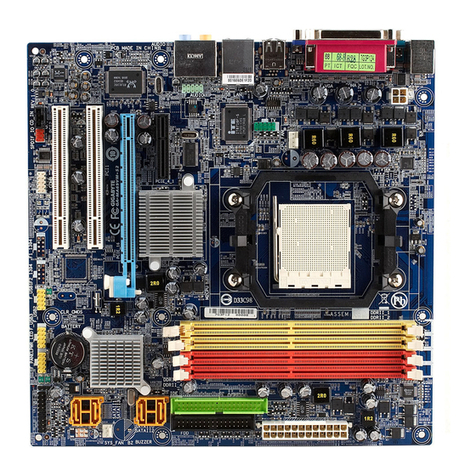Gigabyte WATER FORCE User manual
Other Gigabyte Computer Hardware manuals
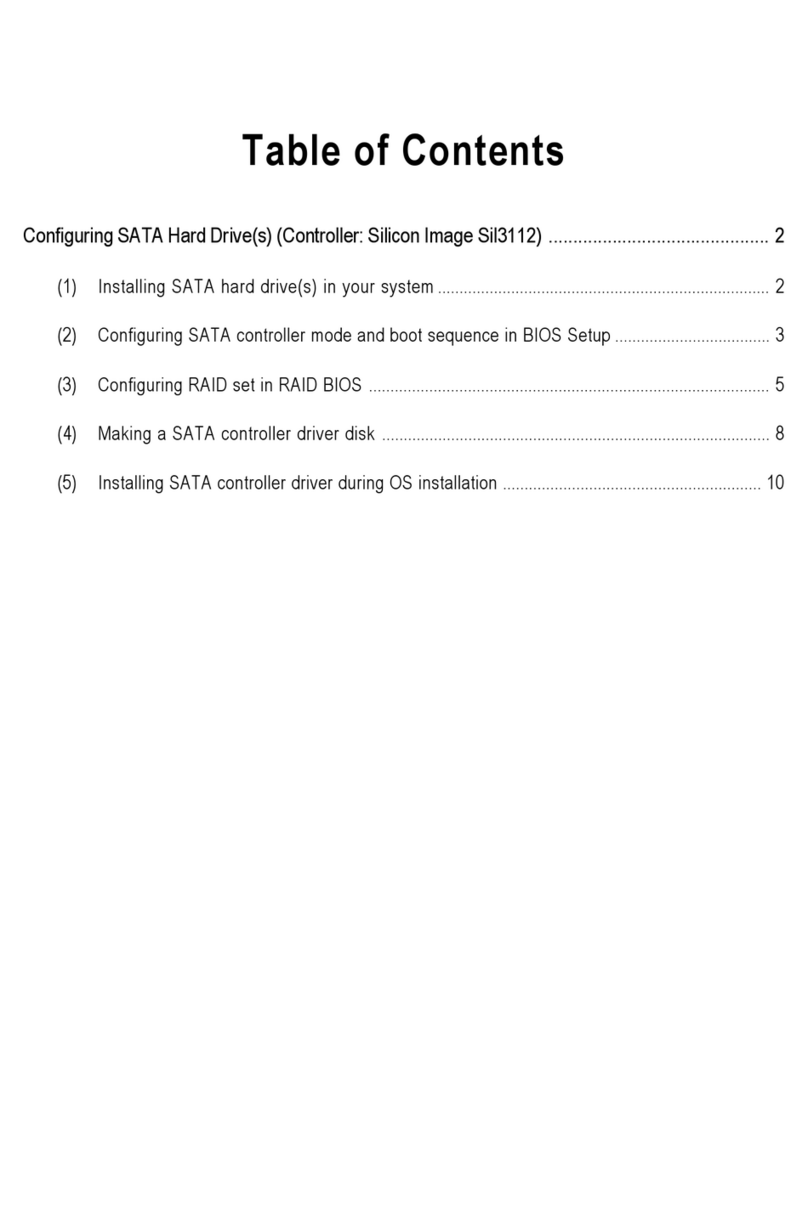
Gigabyte
Gigabyte Sil3112 Quick guide

Gigabyte
Gigabyte GT-U7100 User manual
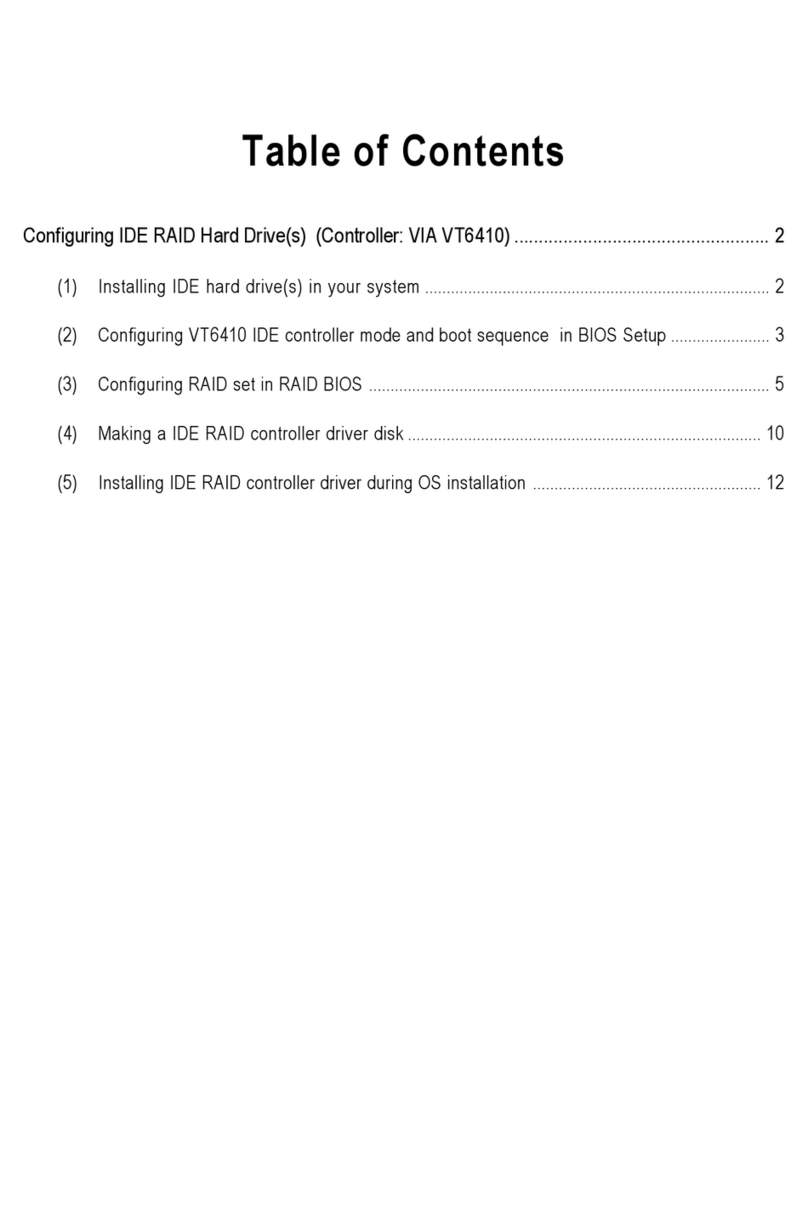
Gigabyte
Gigabyte GA-8I915G Duo User manual

Gigabyte
Gigabyte U8300 User manual
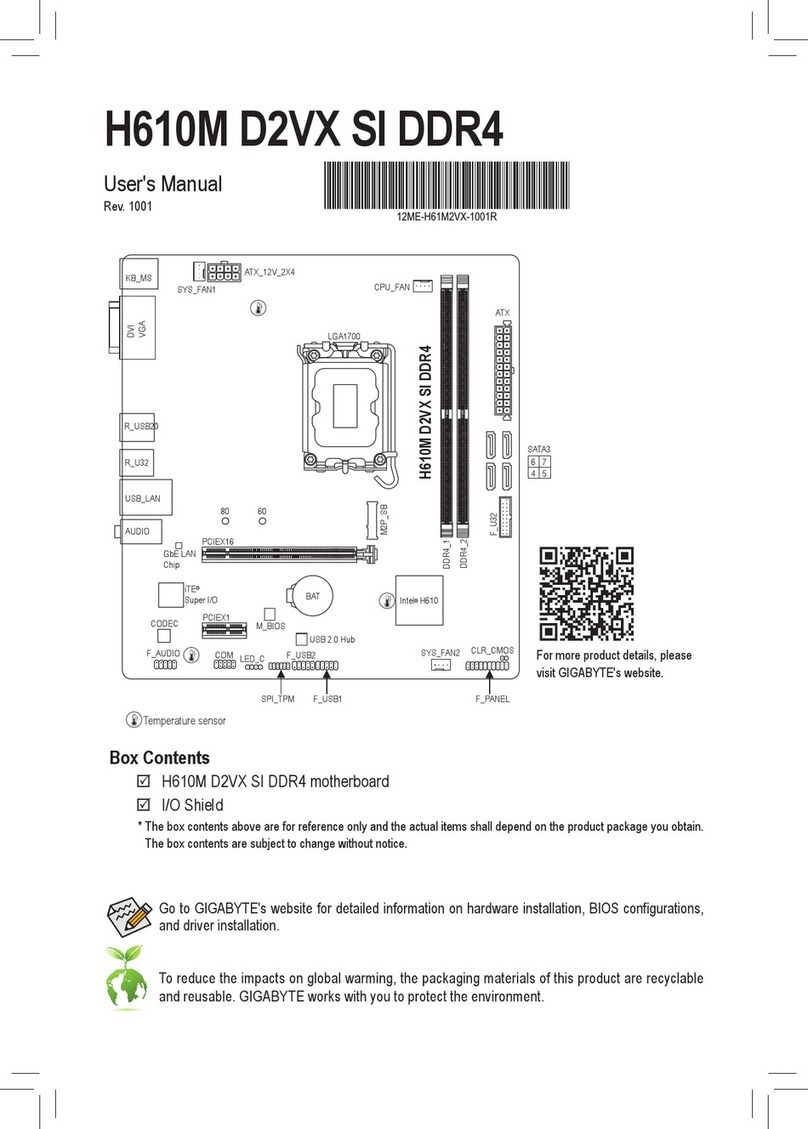
Gigabyte
Gigabyte H610M D2VX SI DDR4 User manual
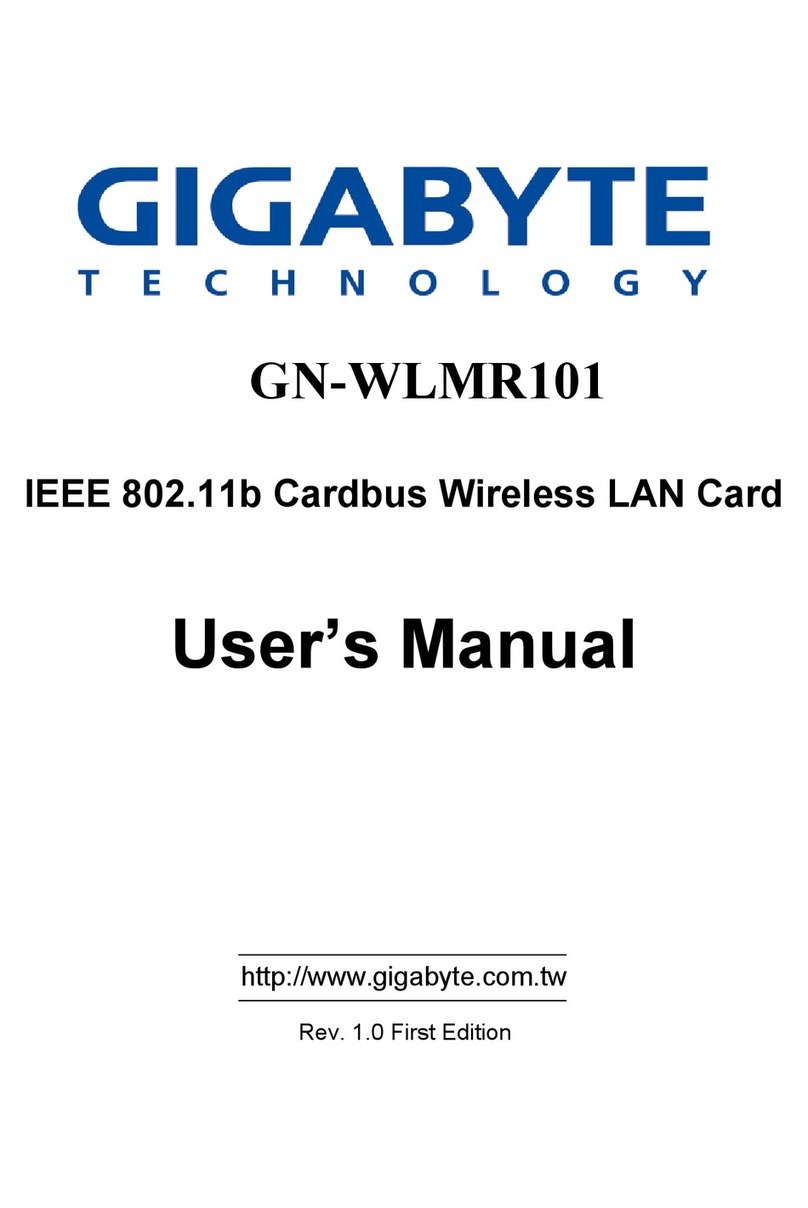
Gigabyte
Gigabyte GN-WLMR101 User manual

Gigabyte
Gigabyte X570 AORUS MASTER User manual

Gigabyte
Gigabyte GA-8GPNXP Duo User manual

Gigabyte
Gigabyte GT-P6000 User manual
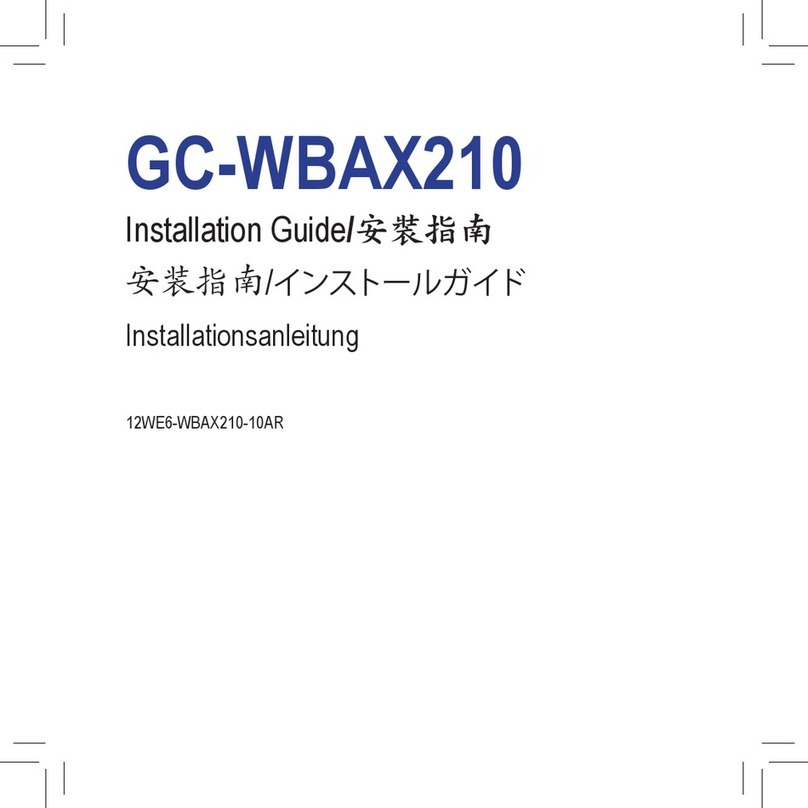
Gigabyte
Gigabyte GC-WBAX210 User manual

Gigabyte
Gigabyte A520M K User manual

Gigabyte
Gigabyte 686BX User manual

Gigabyte
Gigabyte GT-U8000-RH User manual

Gigabyte
Gigabyte GH-PDU22-SC User manual

Gigabyte
Gigabyte U7300 User manual
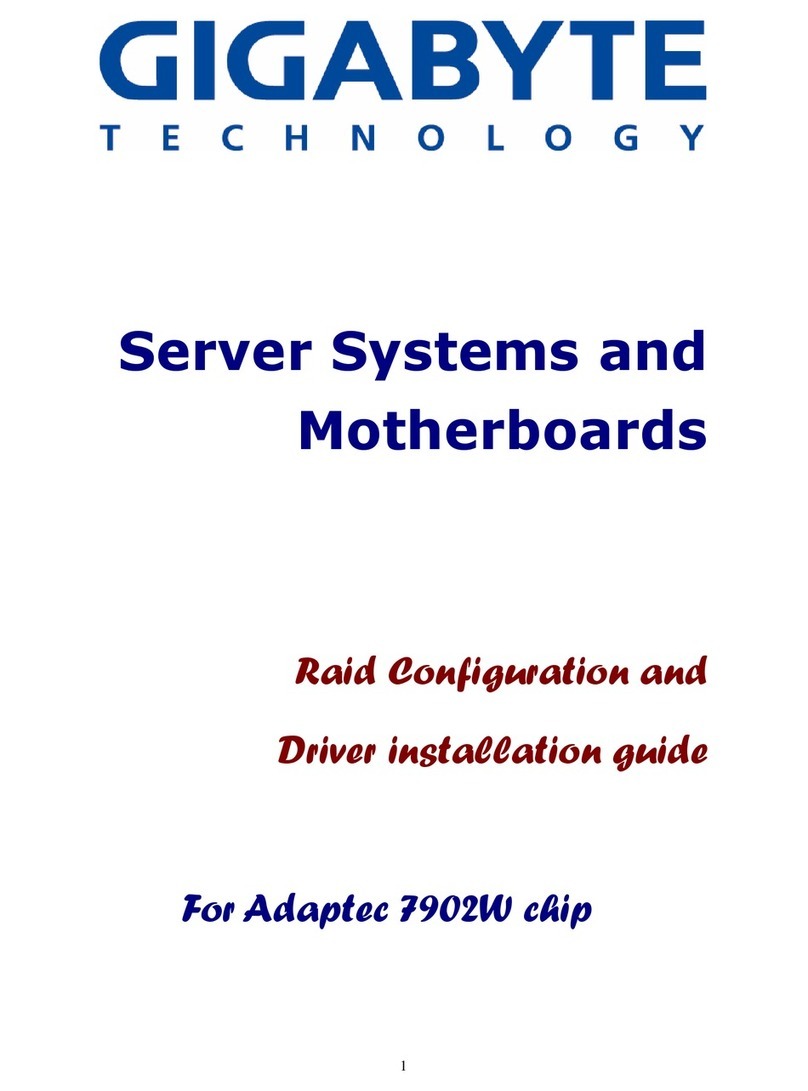
Gigabyte
Gigabyte Adaptec 7902W chip Quick guide

Gigabyte
Gigabyte GH-PCU23-VE User manual

Gigabyte
Gigabyte Z390 I AORUS PRO WIFI User manual

Gigabyte
Gigabyte MC13-LE0 User manual
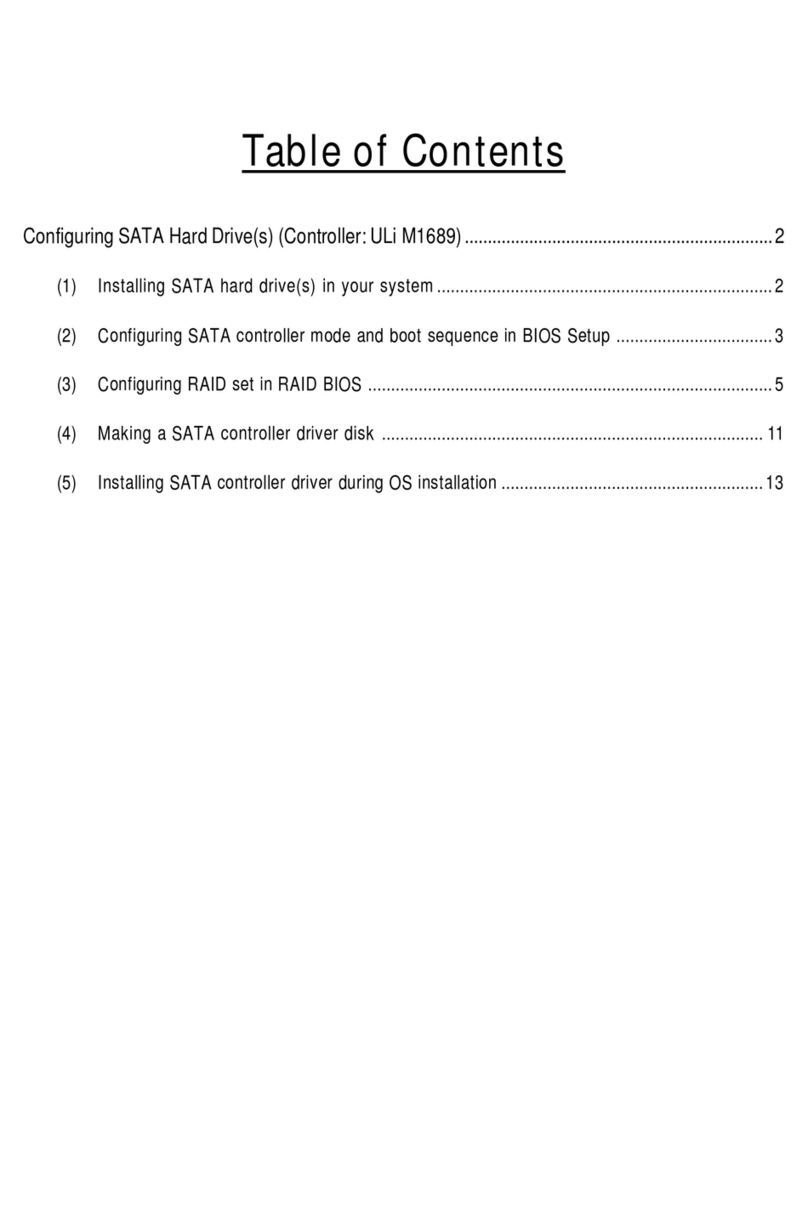
Gigabyte
Gigabyte ULi M1689 User manual
Popular Computer Hardware manuals by other brands

EMC2
EMC2 VNX Series Hardware Information Guide

Panasonic
Panasonic DV0PM20105 Operation manual

Mitsubishi Electric
Mitsubishi Electric Q81BD-J61BT11 user manual

Raidon
Raidon iT2300 Quick installation guide

National Instruments
National Instruments PXI-8186 user manual

Hauppauge
Hauppauge WinTV-HVR-2250 Quick installation guide