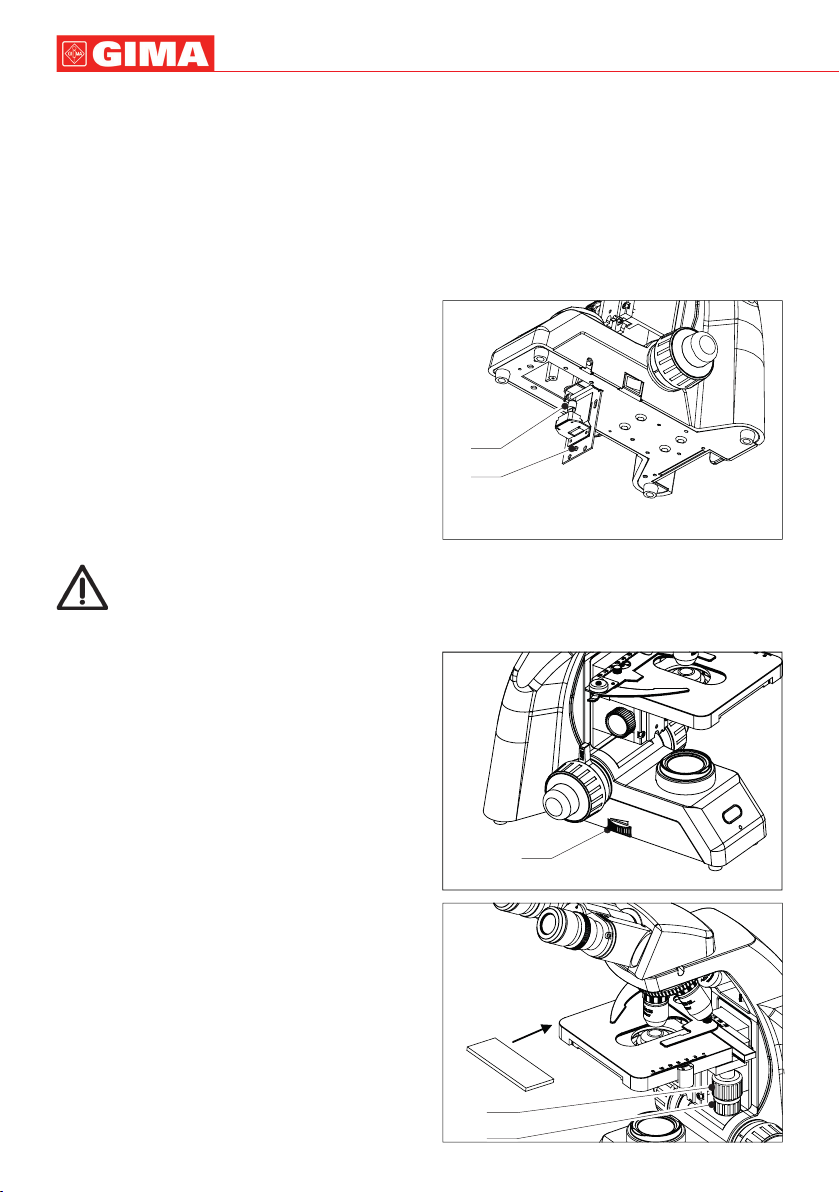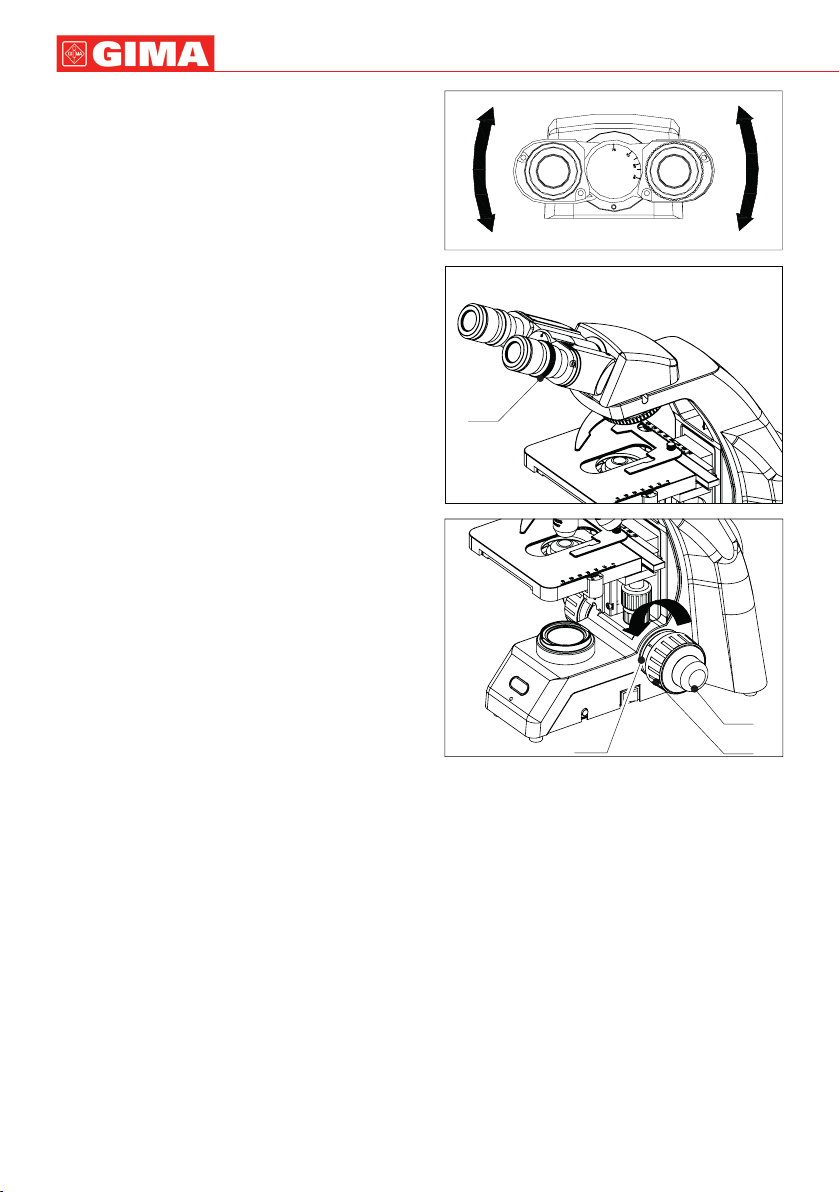Focusing the Specimen
1. Focus the specimen with 10x objective. To
avoid the objective touching the specimen during
focusing, you should raise the mechanical stage
toletthespecimenclosetotheobjectiveatrst,
then slowly separate them to bring the specimen
to focus.
Turn the coarse focus knob 25 conversely to
lower the specimen and search images in the
10×ocularsimultaneously,andthenusethene
knob 24 to focus. After that, you can replace with
othermagnicationobjectivessafely,andfocus
without the risk of damaging the specimen.
To make the observation more convenient, you can use the locking set 23toxthestagein
a vertical direction.
Condenser Adjustment
Turn the condenser focus knob 20 to move the
condenser up and down. Raise the condenser
whenusingthehighmagnicationobjective,and
descenditwhenusingthelowmagnicationone.
1. Focus the specimen with 10x objective.
2. Adjust the condenser focus knob 20 to get a
clearimageoftheeldirisdiaphragm.
3. Turn the condenser centering knobs 21 to
centertheimageofeldirisdiaphragminthe
eldofview.
The condenser and the objectiveare
coaxial. It has been adjusted before leaving factory, so the user needn’t to adjust
them by self
The highest position of the condenser has been adjusted too. It also needn’t any
user’s operation. (The top surface of the condenser is 0.03 mm - 0.4 mm lower
than the stage top surface.)
Aperture Iris Diaphragm Adjustment
Turn the aperture iris diaphragm stick 05 to
adjust the aperture iris diaphragm.
The aperture iris diaphragm is
designed for the adjustment of
the numerical aperture,not for the
brightness.
Generally, setting the aperture iris diaphragm
to 70- 80% of the N.A. of the objective in use
will provide an image with good contrast. If you
want to observe the image of the aperture iris
diaphragm, remove one eyepiece and look
through the tube. You will see a dark circle
encroaching on the bottom of the tube.
24 23
25
21
20
05
ENGLISH