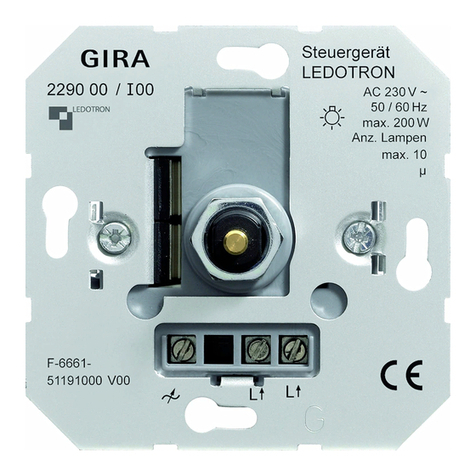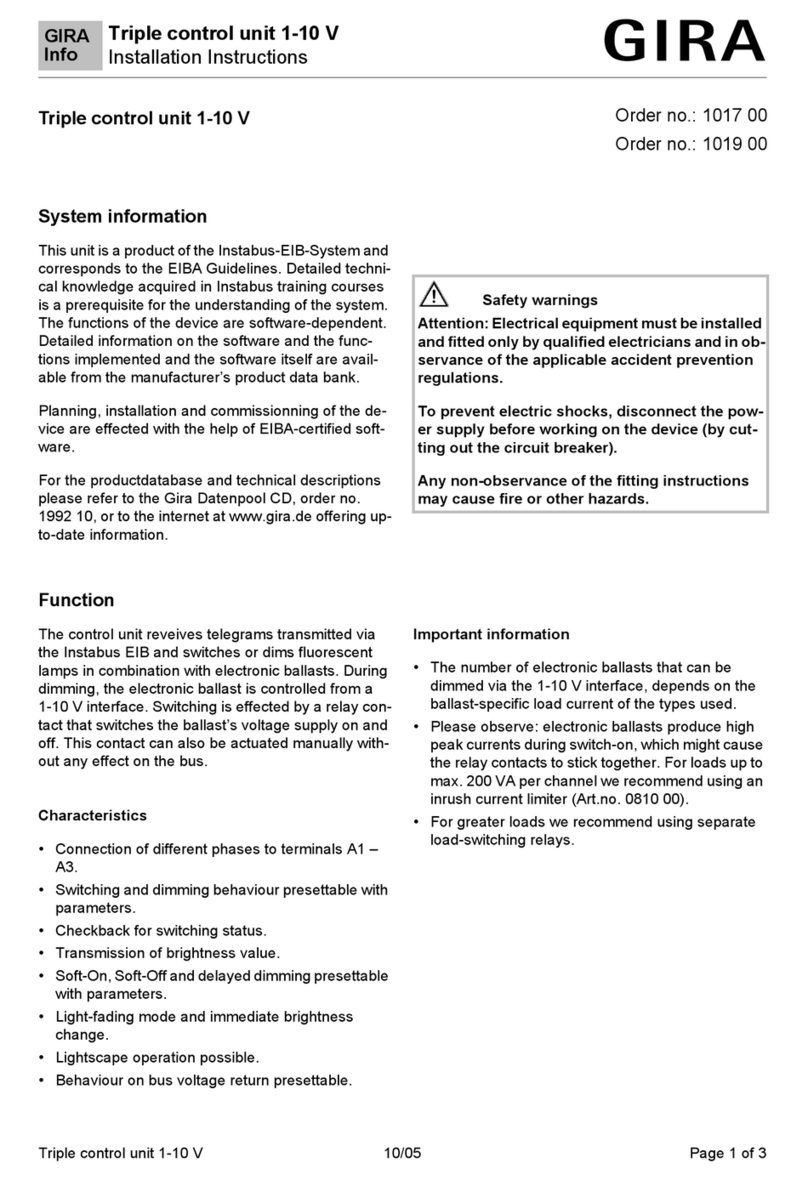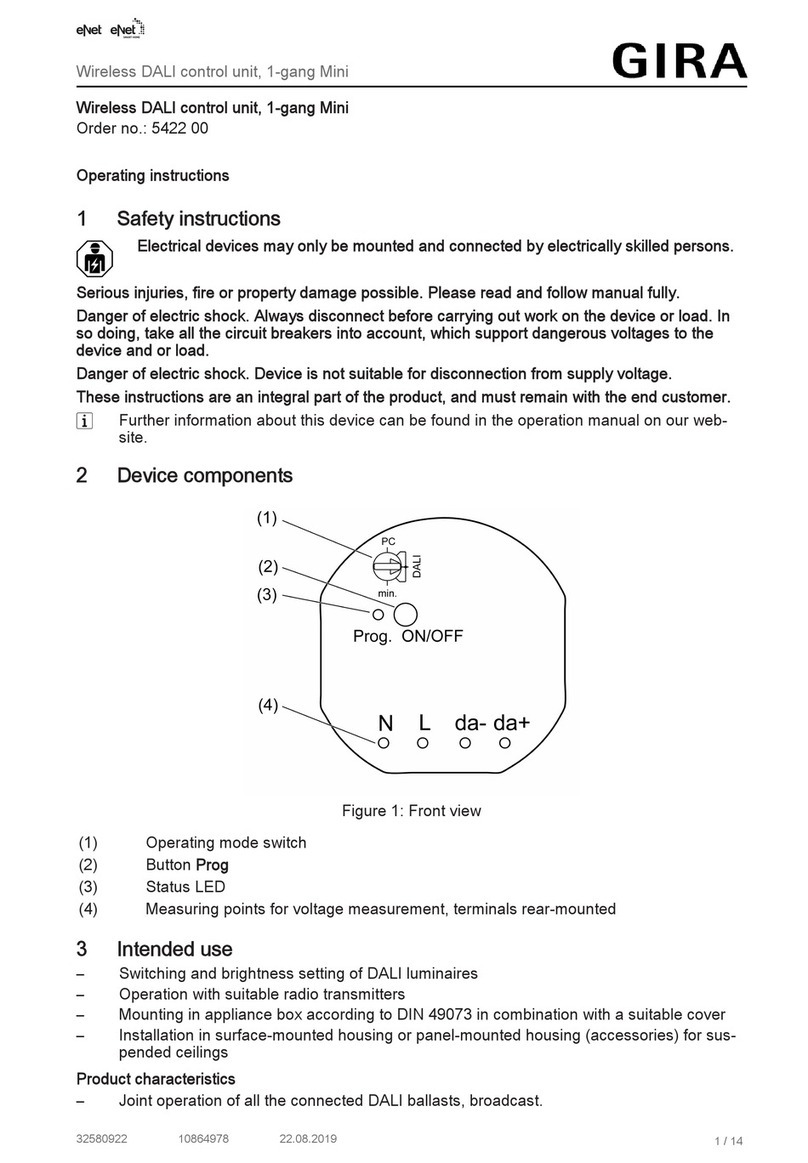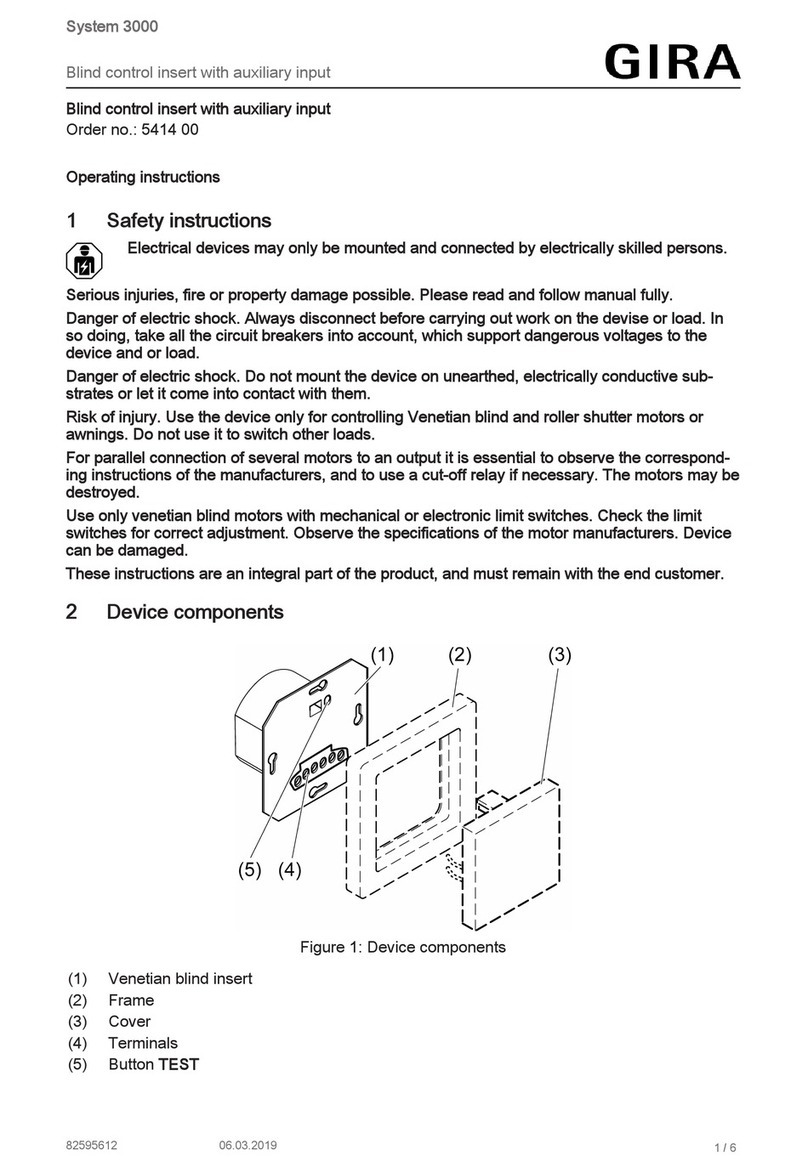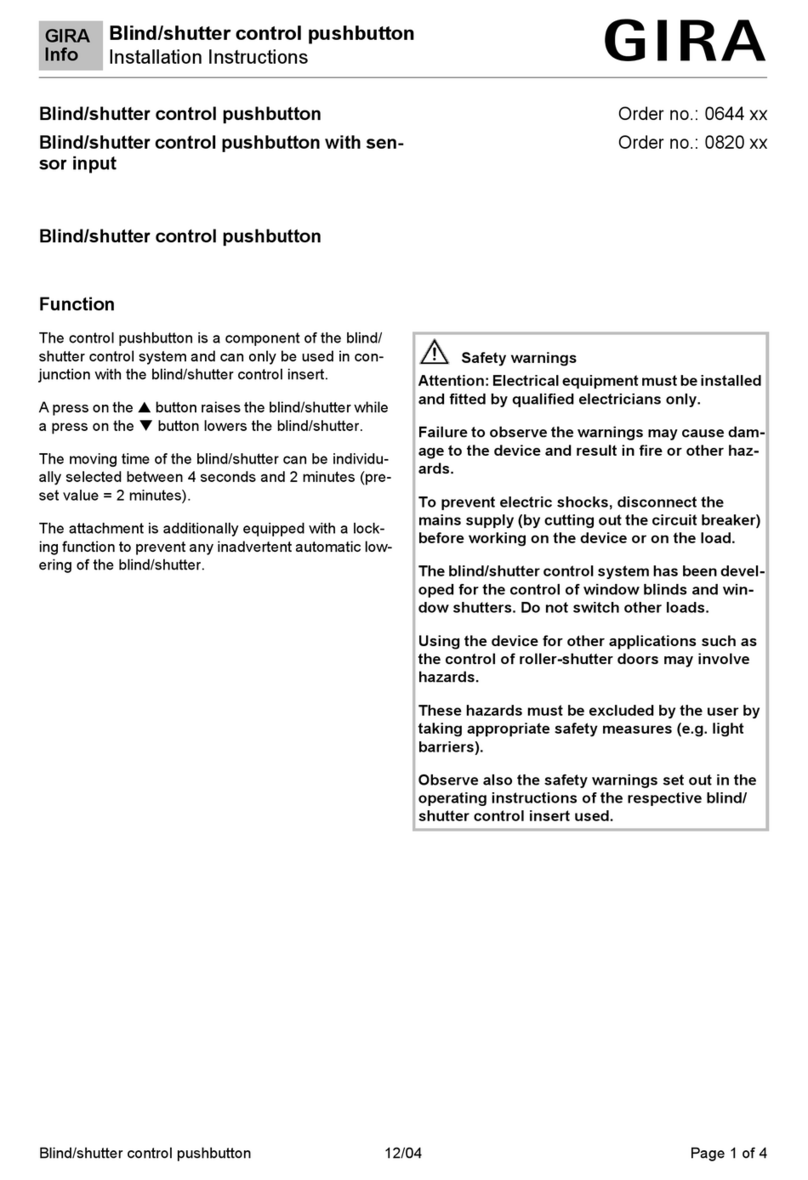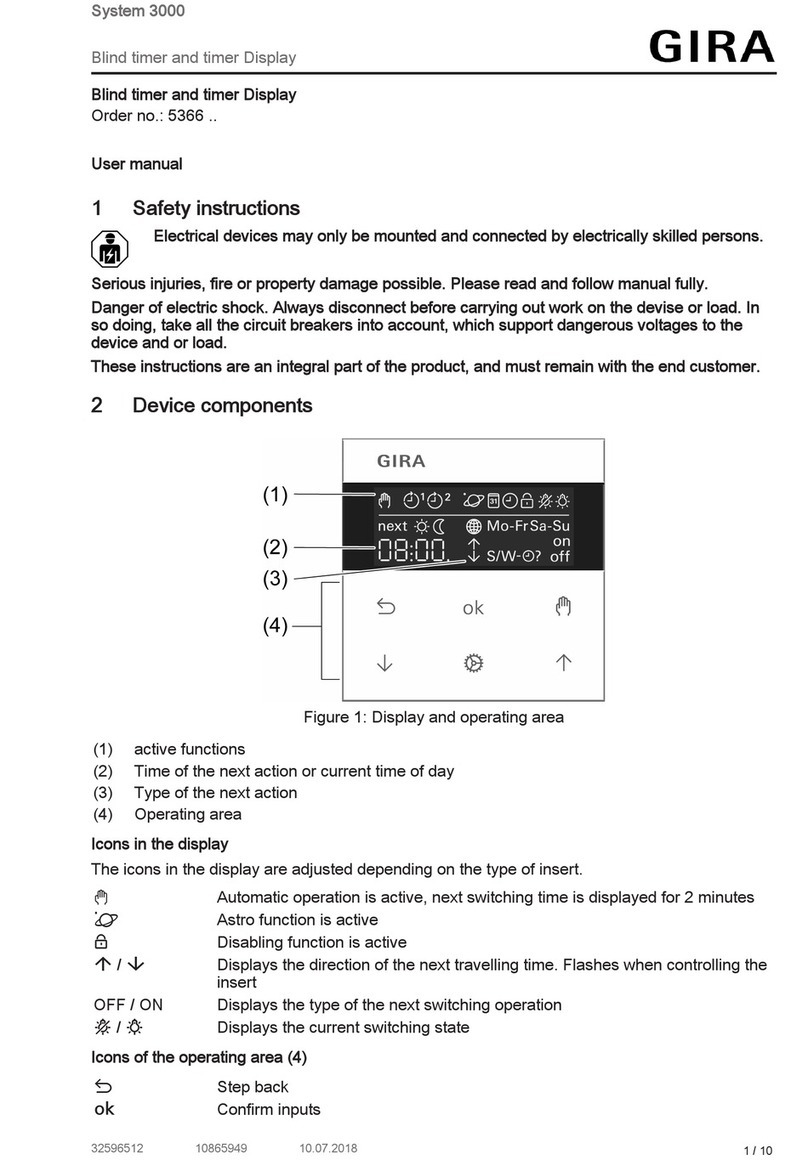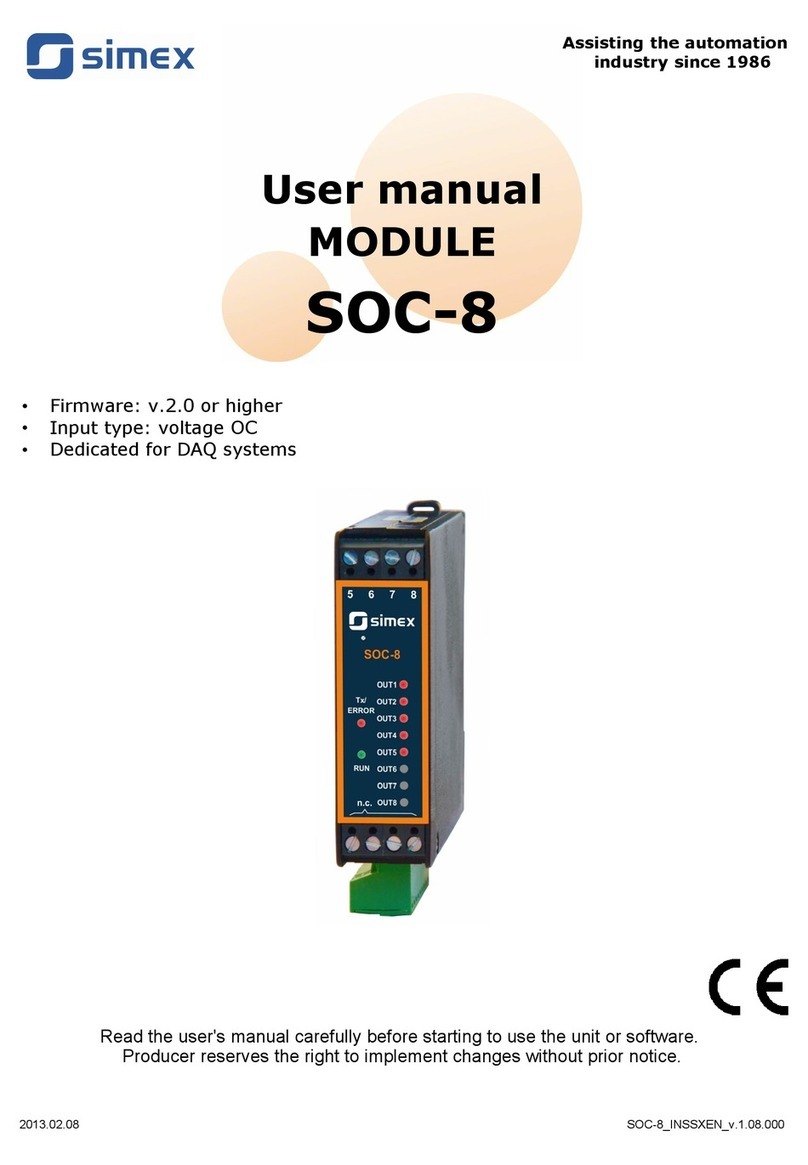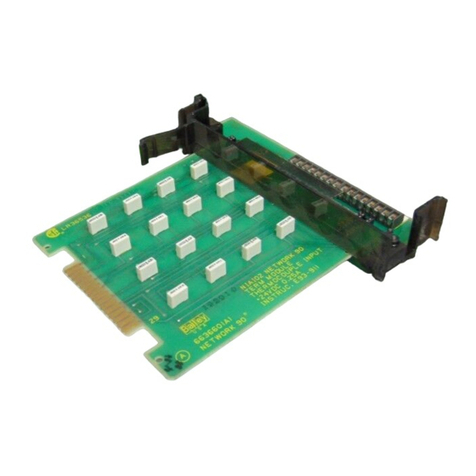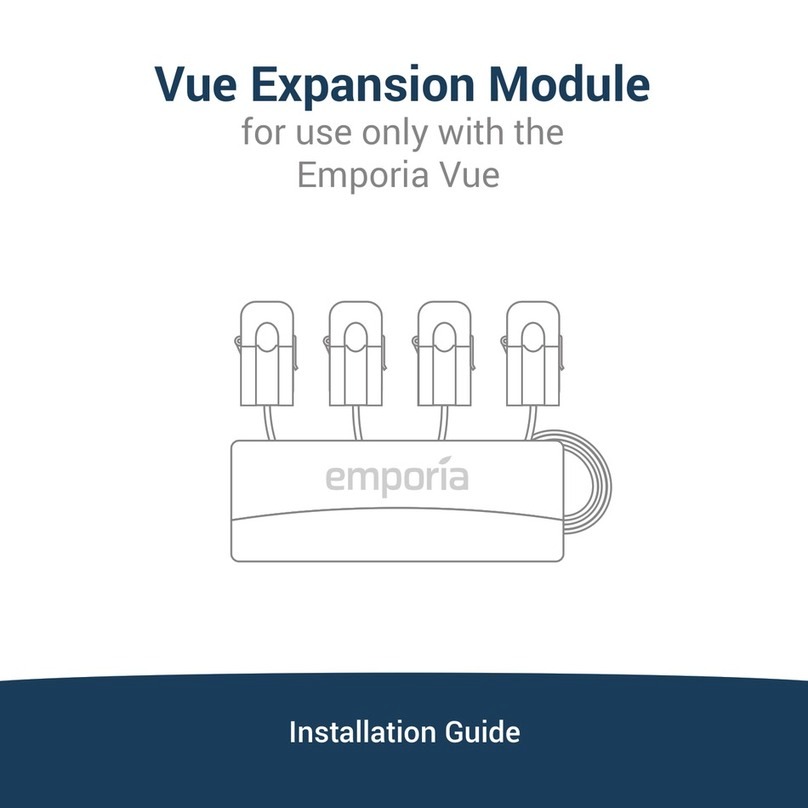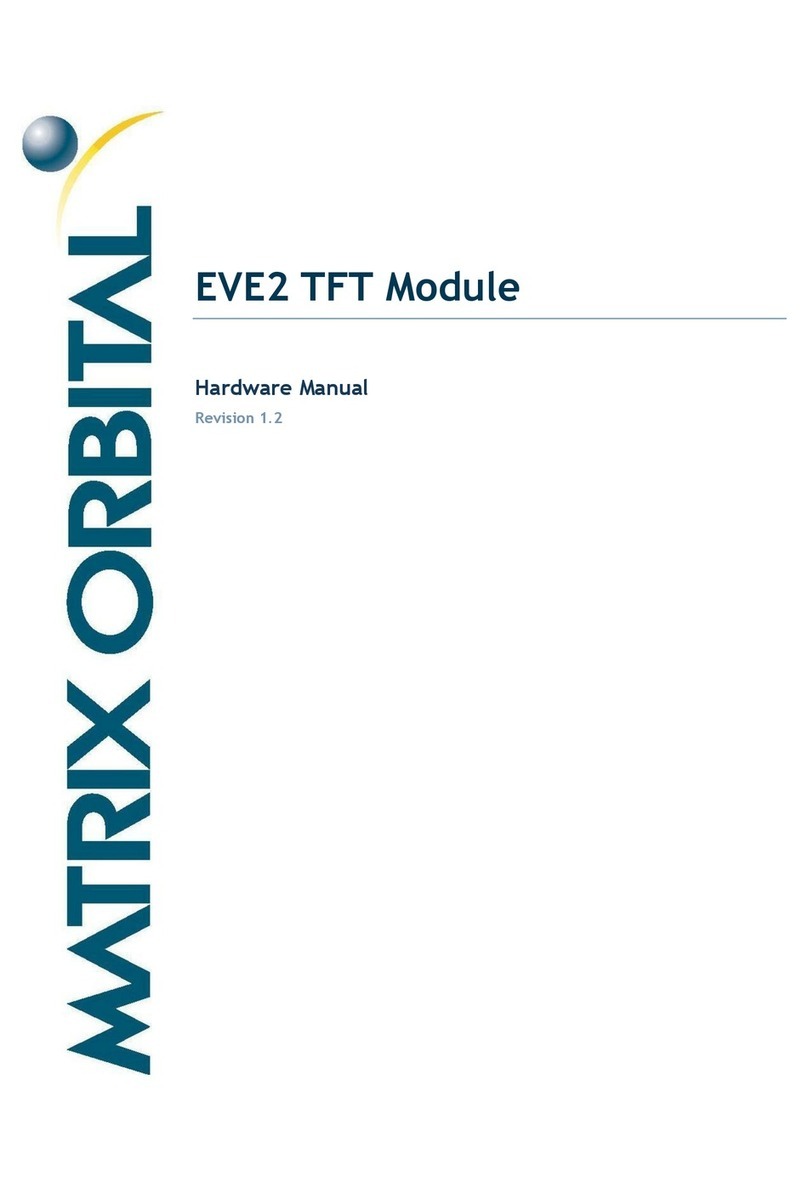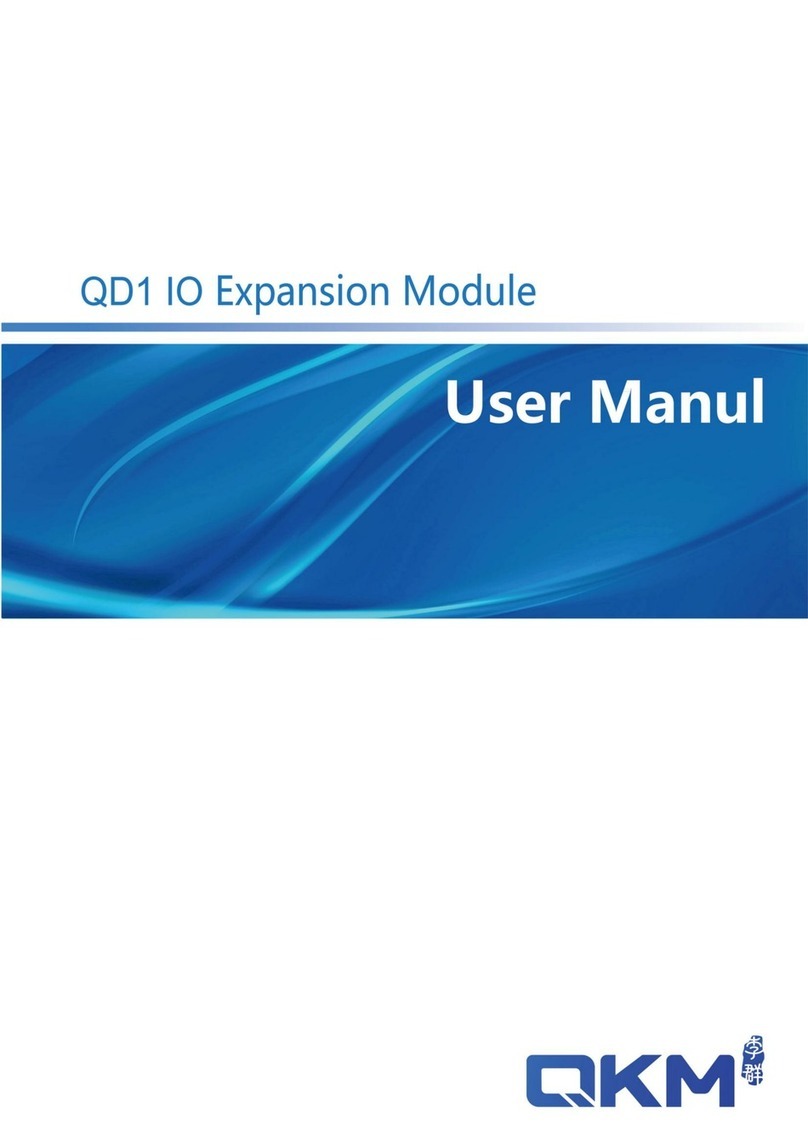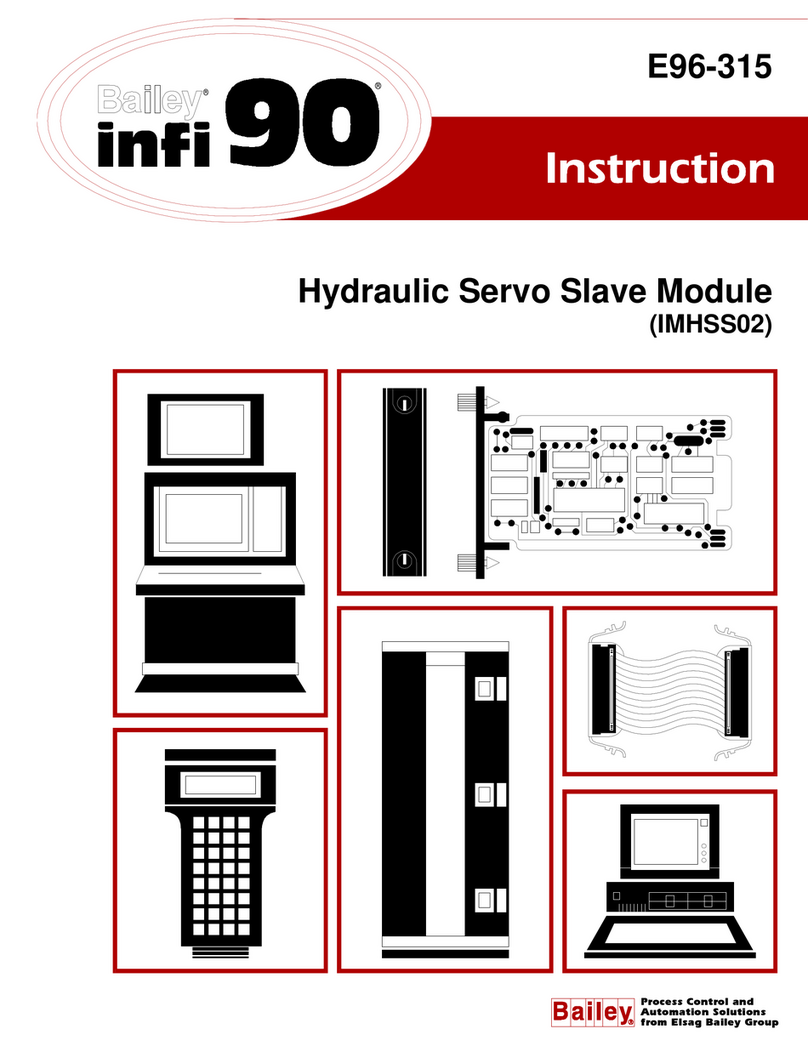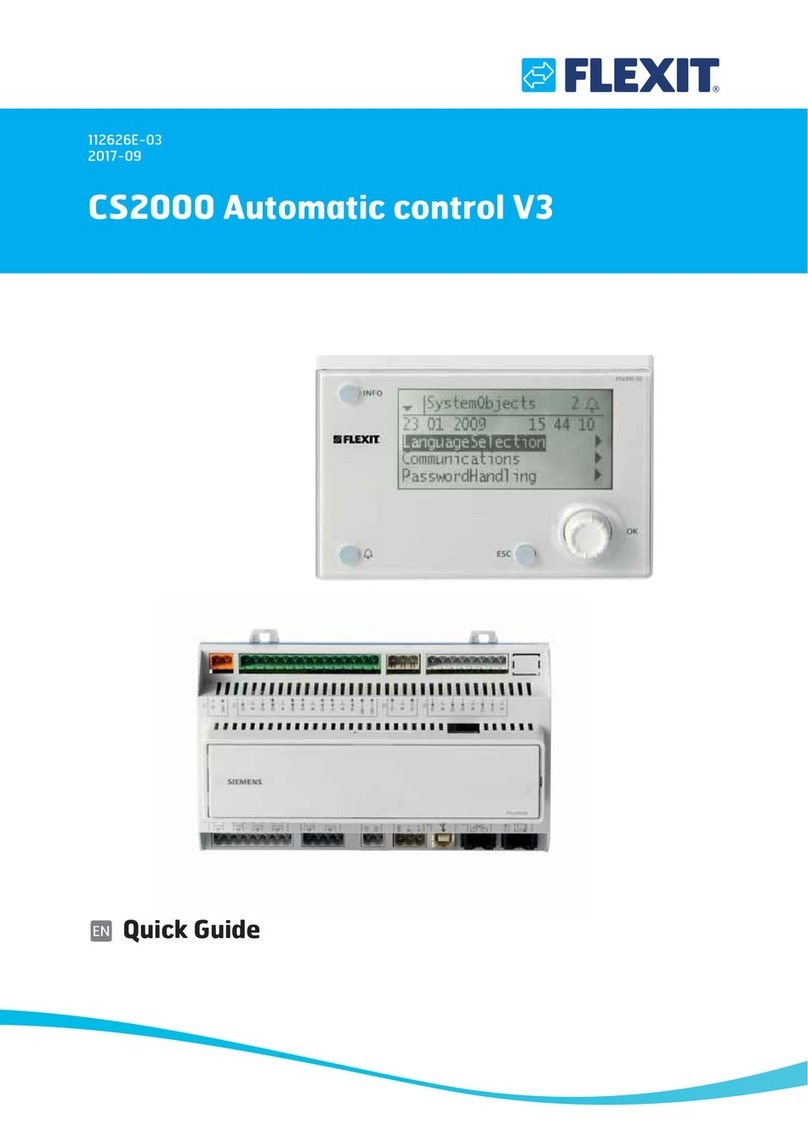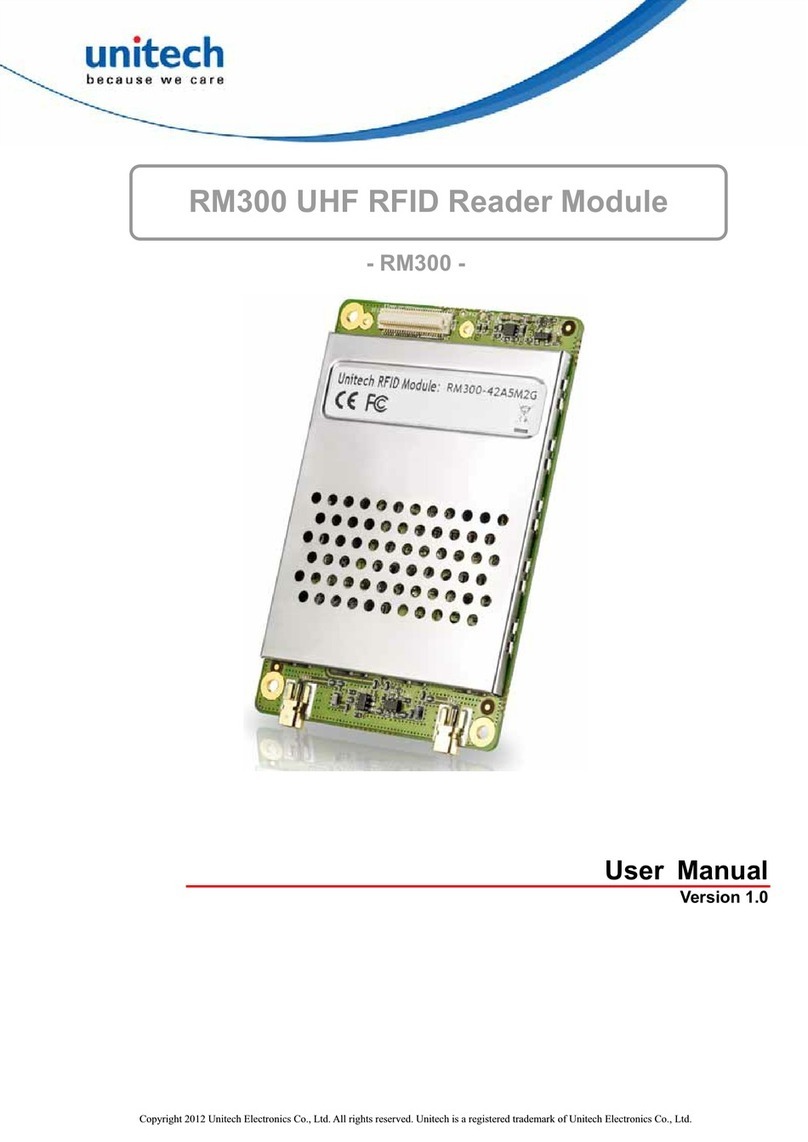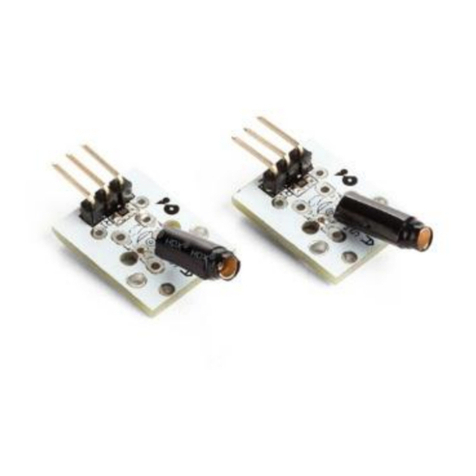General safety instructions
Improper installation may result in serious
injury, e.g. from electrical shock or fire, as
well as equipment damage.
This product contains a rechargeable bat-
tery.
These instructions are part of the product
and must remain with the end customer.
Product features
Included in delivery
1 x GSM module
1 x operating instructions
Ensure the package contents are complete
and undamaged. Please see “Warranty” in
case of any defects.
Required accessories
• Alarm control unit Connect
(item no. 5201 00)
Electrical devices may only be
installed and connected by a
qualified electrician.
SIM card
Observe the following:
• The SIM card (Mini SIM) is not included
in the delivery and must be purchased
separately.
• Using a SIM card may incur additional
mobile costs.
• For prepaid cards, ensure sufficient
credit or activate automatic recharging.
The credit balance is not displayed in the
system.
Inserting the GSM module
1. Alarm control unit Connect: remove the
housing cover (see operating
instructions „Alarm control unit
Connect“).
2. Remove the cover (see arrow) of the
GSM module slot.
3. Put the GSM module on the slot and
close the cover again.
4. Slide the lock of the SIM card holder in
direction „OPEN“ (to the right rechts)
and unfold upwards.
5. Insert the SIM card into the unfolded
part of the SIM card holder. Note the
insertion position of the SIM card! Do
not put the SIM card directly on the
contacts. If the SIM card is inserted
incorrectly, the SIM card holder can not
be closed.
6. Close the SIM card holder and slide the
lock back in the direction "LOCK" (to the
left).
Insert SIM card
When positioning the SIM card, make sure
that the contact surface of the SIM card lies
exactly on the contact pins of the GSM
module, otherwise no mobile connection
will be established.
Which mobile phone tariff is needed?
Check the signal strength of the
mobile connection at the
installation site of the alarm
control unit
Before the alarm control unit Connect is
mounted and wired with a GSM module, it
must be checked whether the selected
installation site allows a mobile connection
and the signal strength is sufficient.
1. Connect the alarm control unit Connect
to the rechargeable battery pack and the
mains voltage (see operating
instructions „Alarm control unit
Connect“).
2. Configure the alarm control unit Connect
in the GPA and activate the mobile
connection under [Alarm system]
-> [Basic settings] -> [Configure
connections]. It may be necessary to
enter a SIM PIN to activate the SIM card.
3. Commission the project.
4. The LED of the GSM module shows if a
mobile connnection is possible with the
SIM card.
LED of the GSM module
5. After successful commissioning,
disconnect the mains voltage and the
Ethernet cable from the alarm control
unit Connect.
6. Hold the pairing button on the alarm
control unit Connect for approx. 10 s
until the status LED flashes. The status
LED indicates whether there is a mobile
connection and if the signal strength is
sufficient.
Status LED
* data connection for future use
GSM GPRS (2G)
Voice Language service for future use
SMS SMS sevice for future use
Determine the signal strength at
the installation site
The field or signal strength determined
during the measurement is only a
snapshot.
Depending on the time of the day or the
season as well as weather conditions, the
quality of the signal strength may
fluctuate.
Behaviour Meaning
Blinks regularly no connection
Blinks with breaks connected
Behaviour Meaning
Flashes red and
orange
Error GSM module
Lights up
permanently orange
GSM module ok,
but no signal
available
Blinks 1 to 5 x orange
with 2 s break (see
following picture)
Mobile connection
available, but data
connection* not
possible
Blinks 1 to 5 x green
with 2 s break (see
following picture)
Mobile and data
connection
available
10867741 14/20
GSM module
5204 00
Operating instructions
en