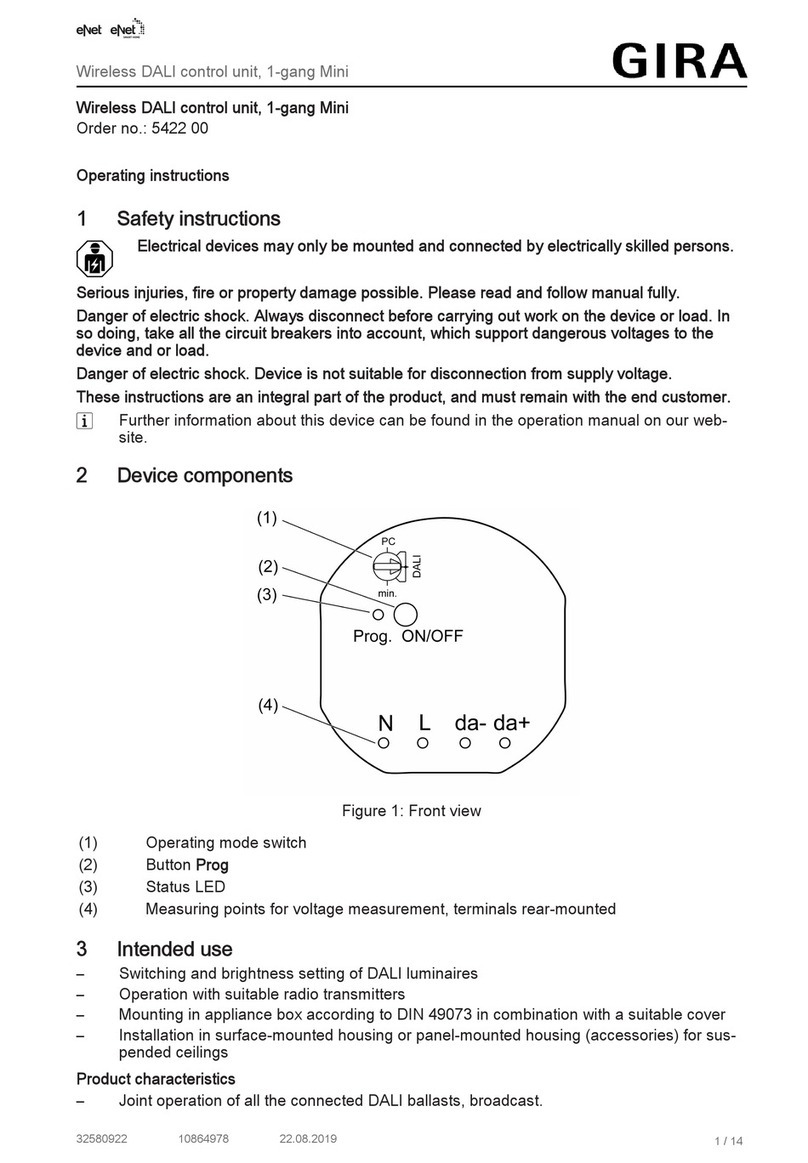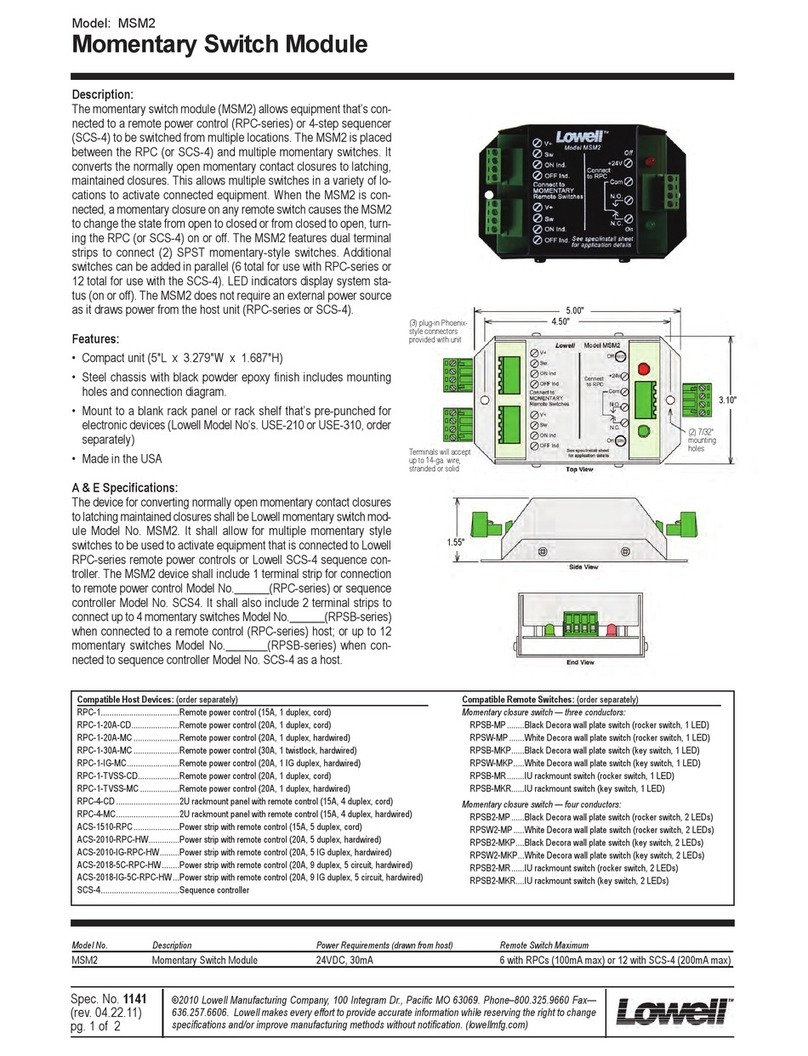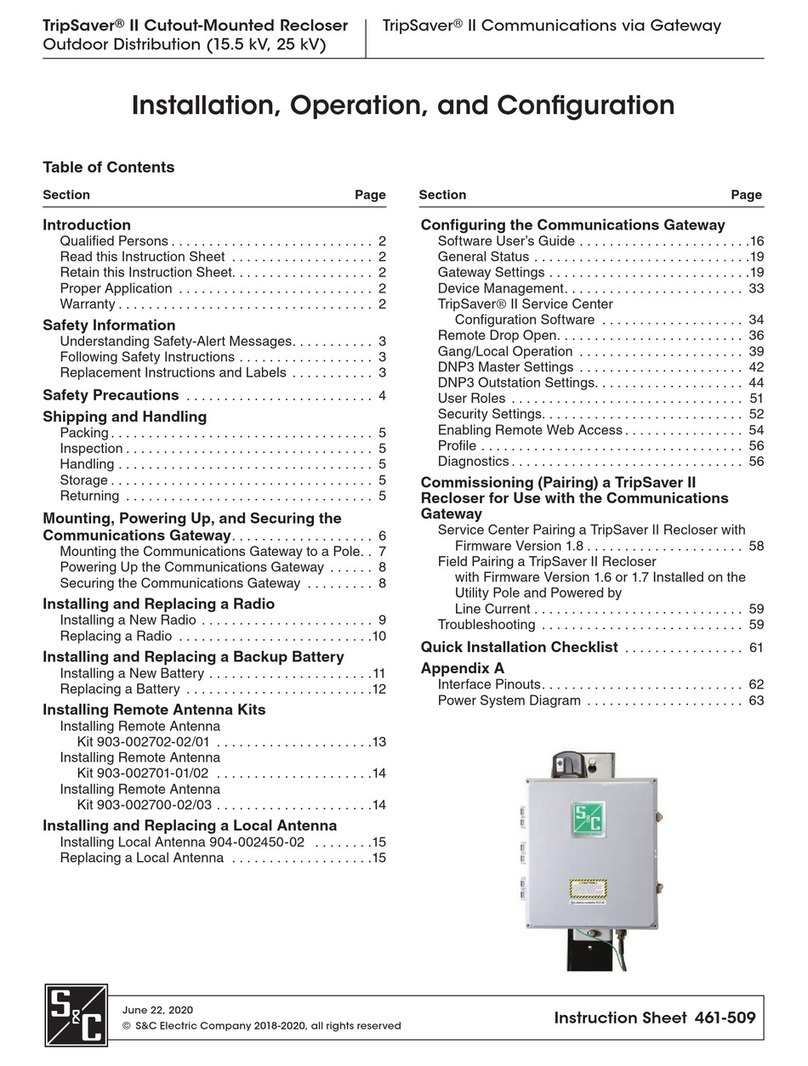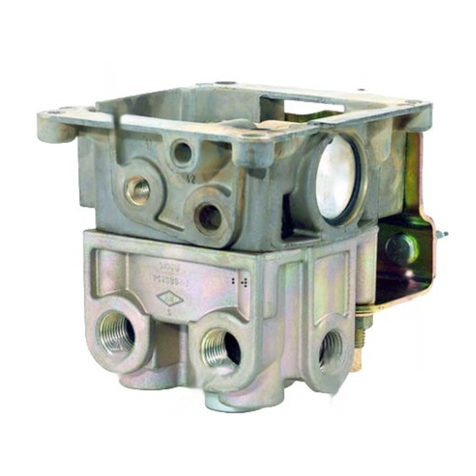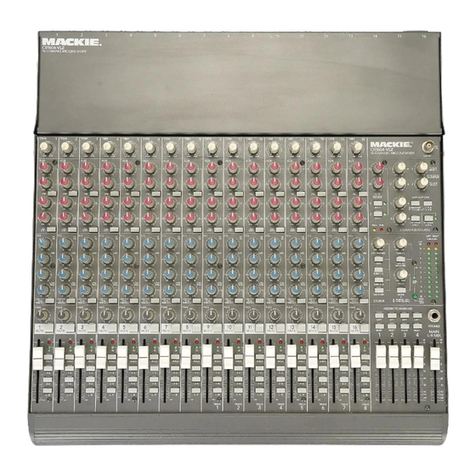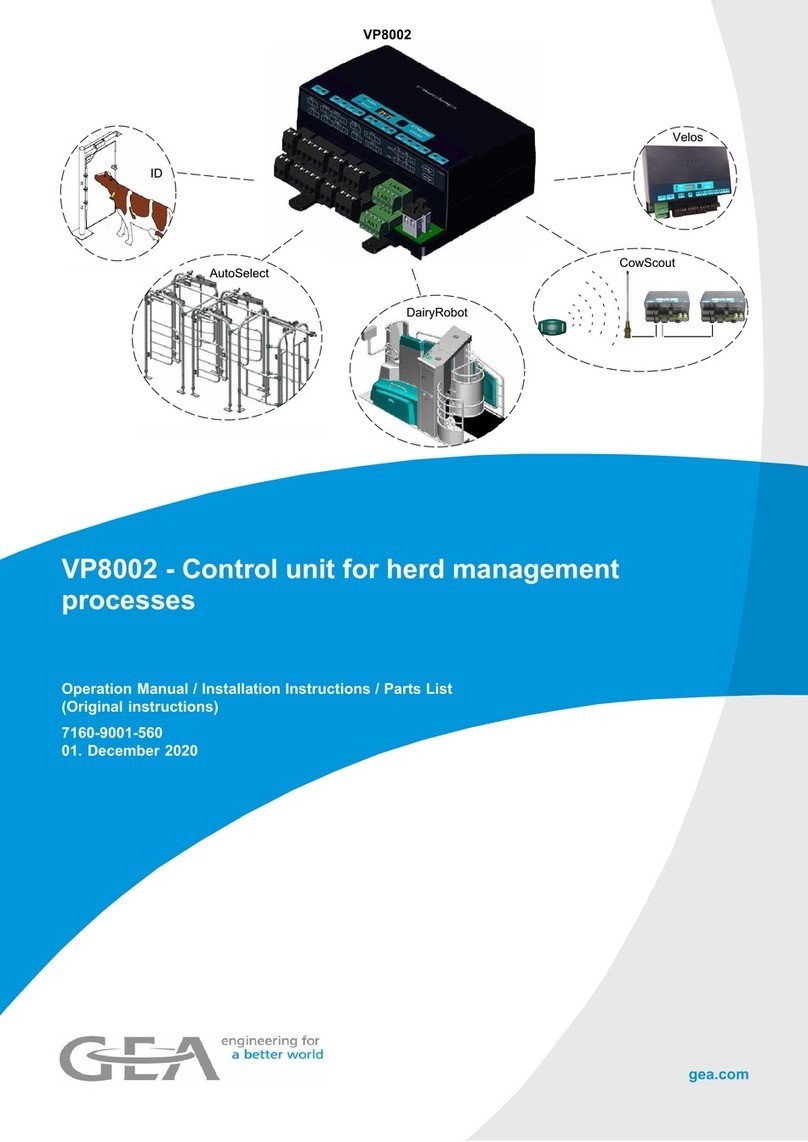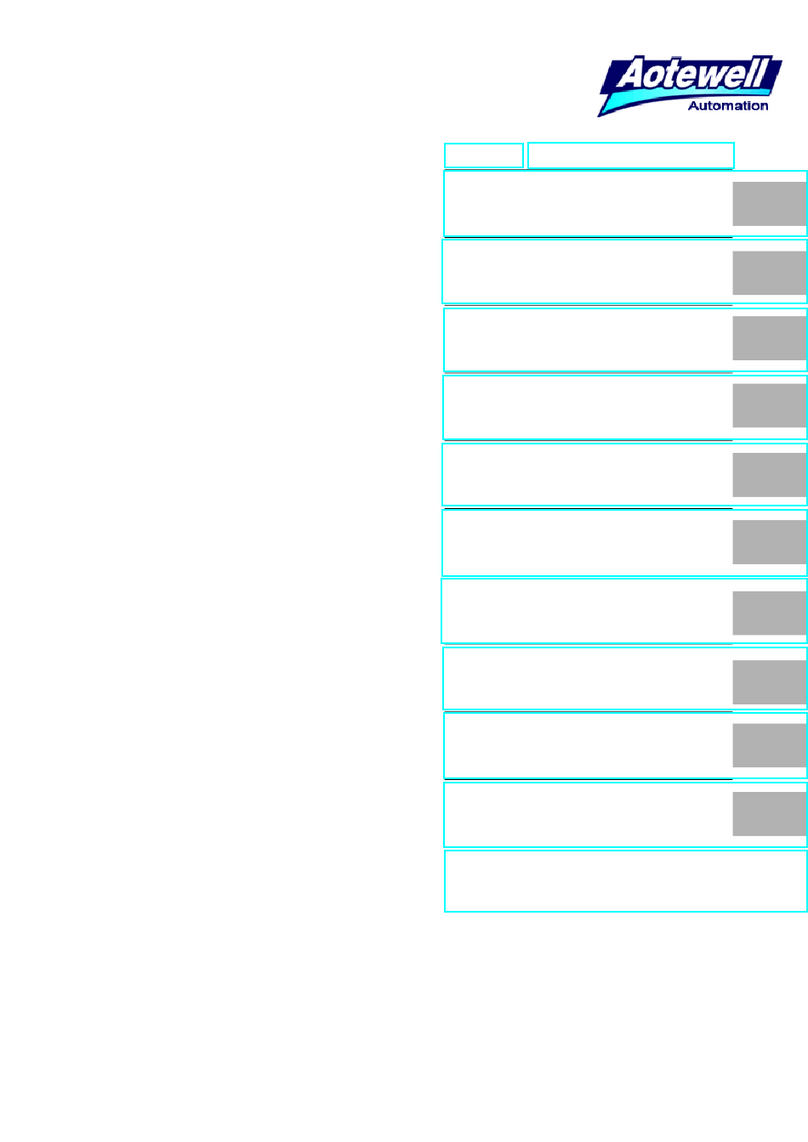Gira 1283 00 User manual
Other Gira Control Unit manuals

Gira
Gira 5201 00 User manual

Gira
Gira 5567 000 User manual

Gira
Gira Dual 2347 00 User manual
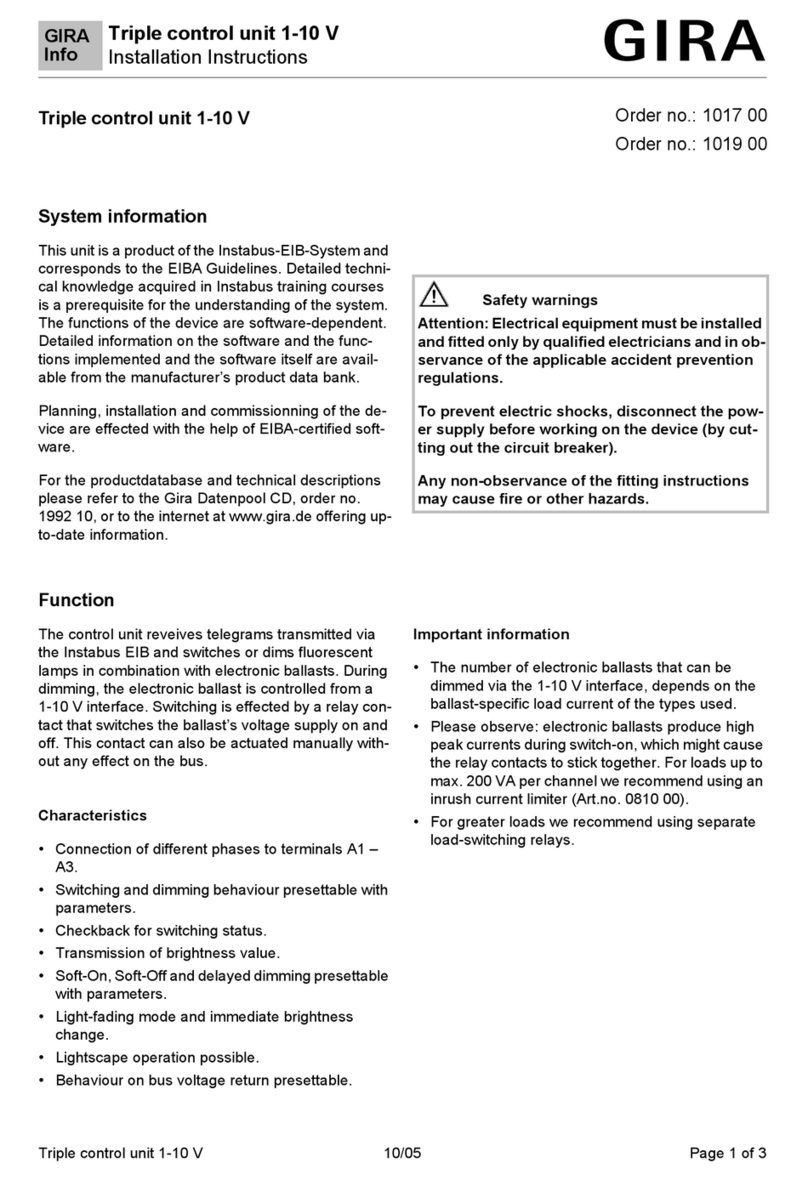
Gira
Gira 1019 00 User manual
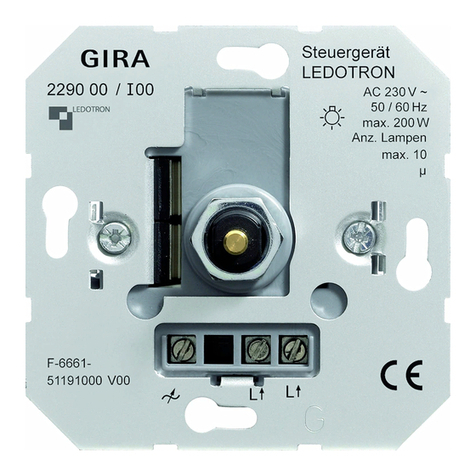
Gira
Gira LEDOTRON User manual
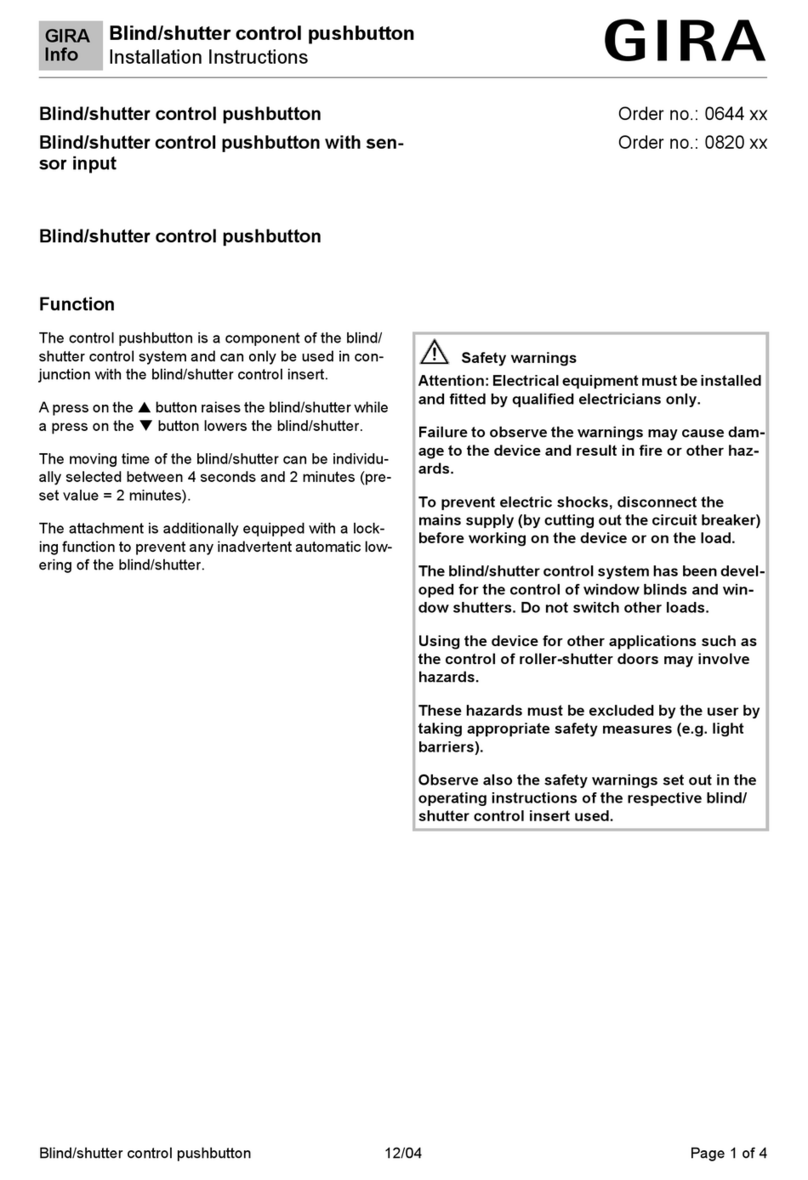
Gira
Gira 0644 Series User manual
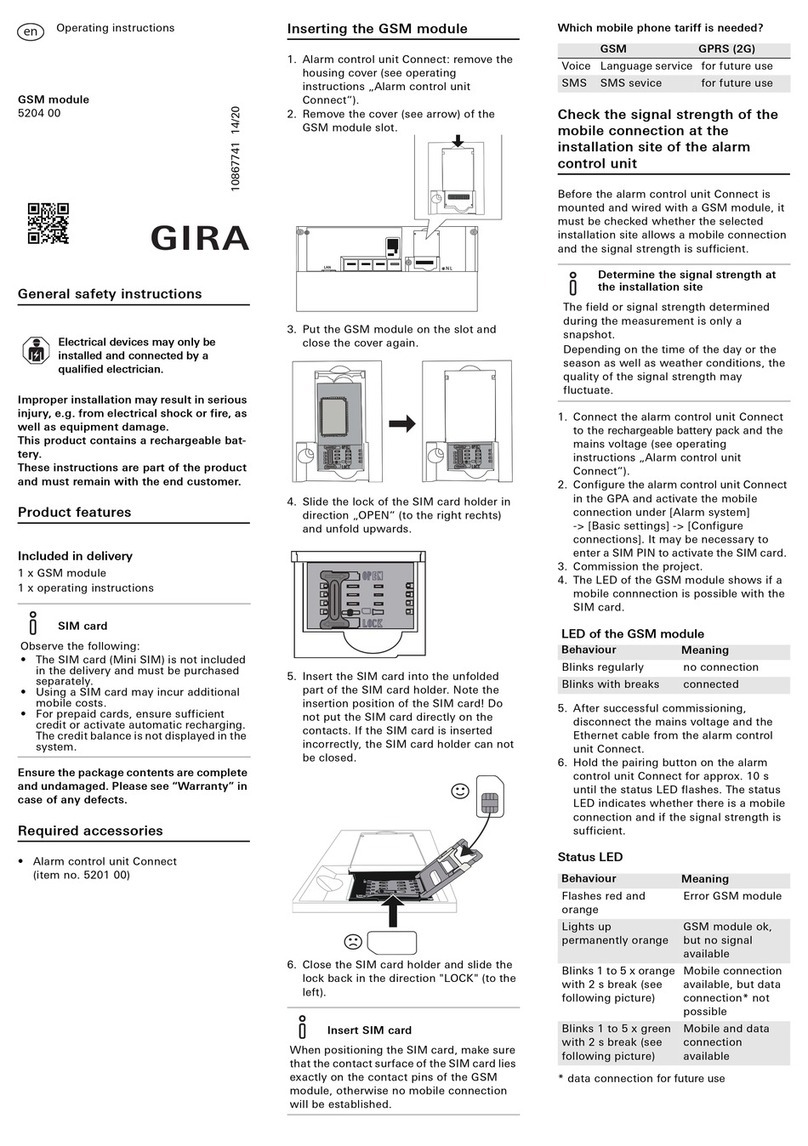
Gira
Gira 5204 00 User manual

Gira
Gira System 106 Fingerprint Module 5551 User manual
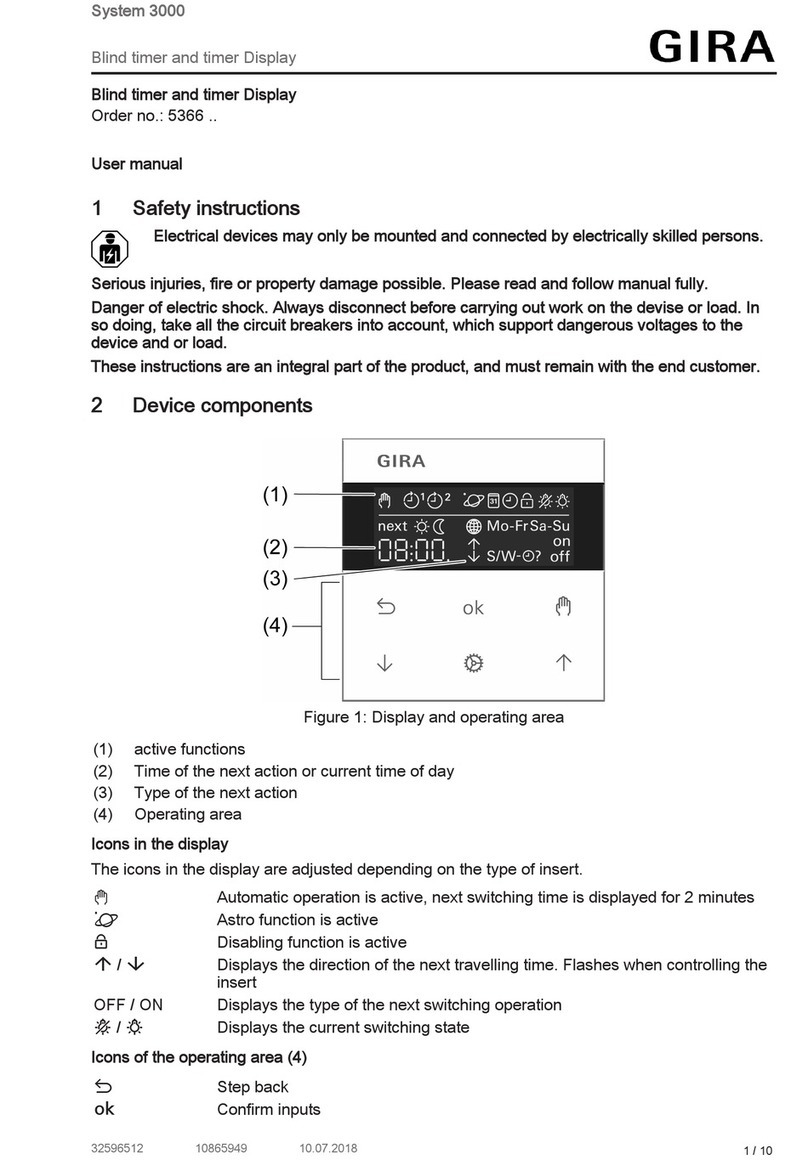
Gira
Gira System 3000 User manual
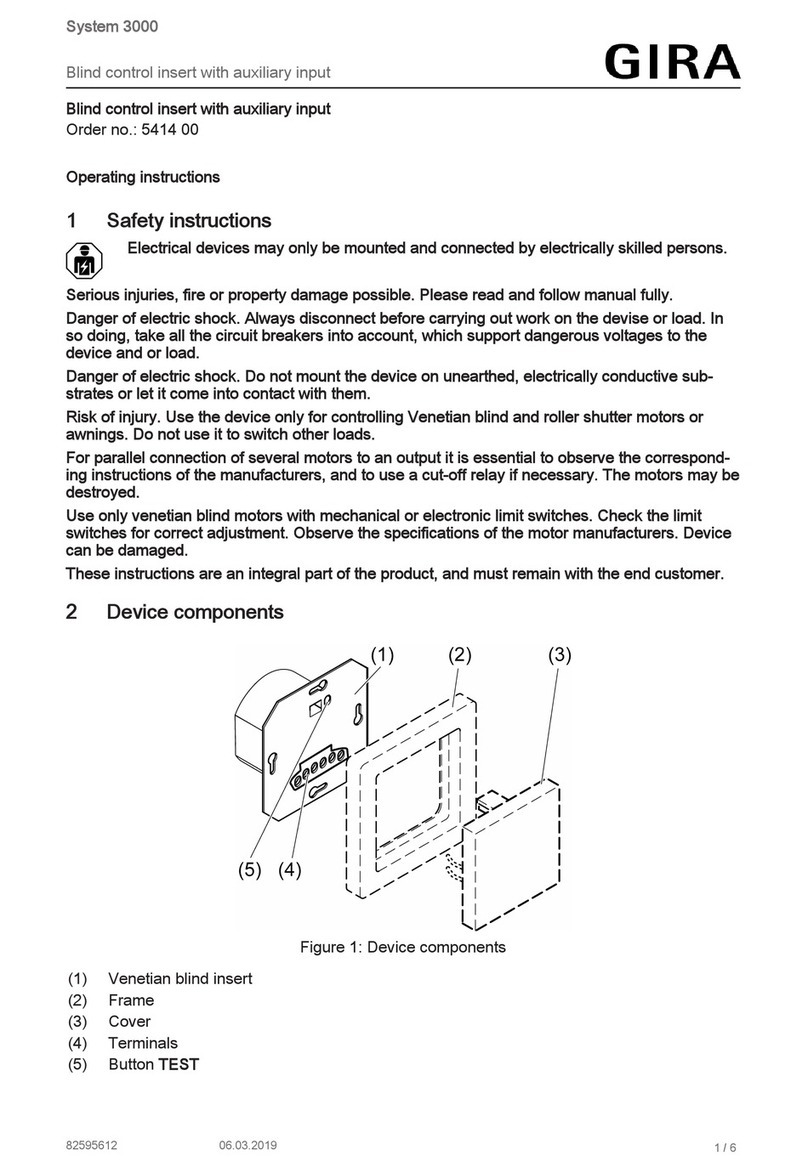
Gira
Gira System 3000 User manual