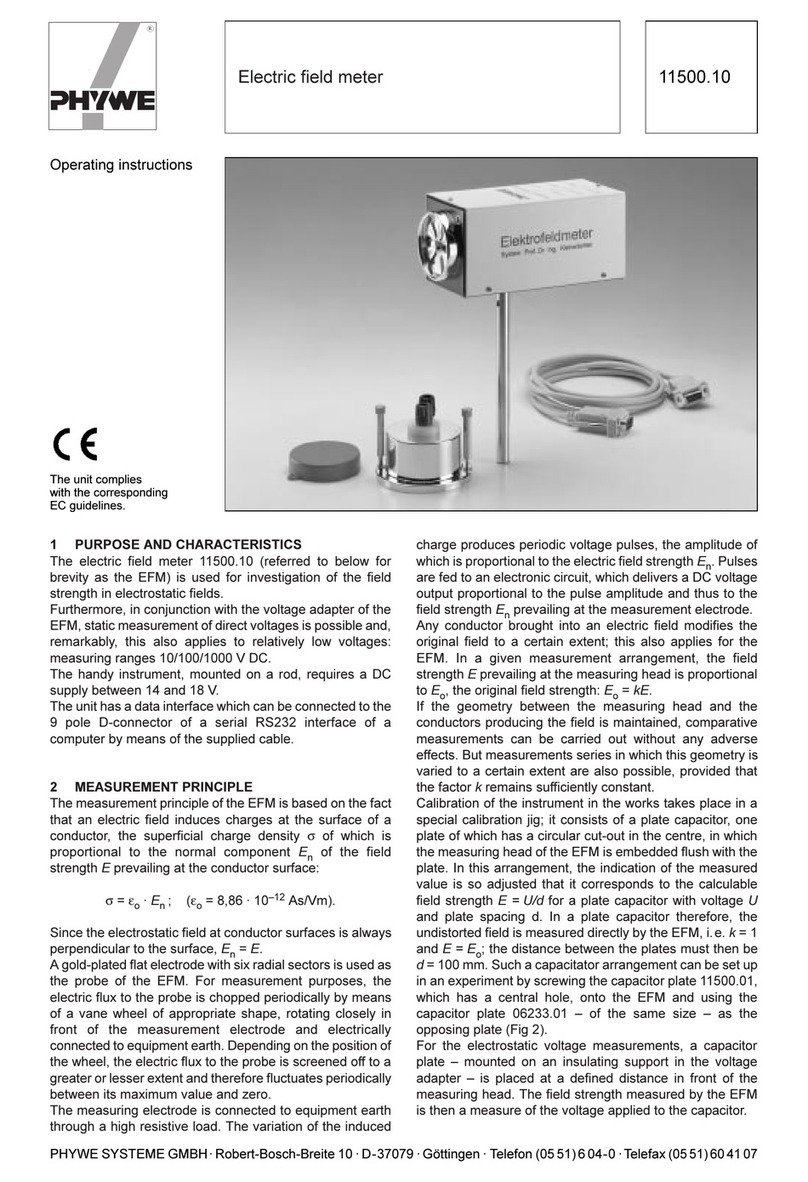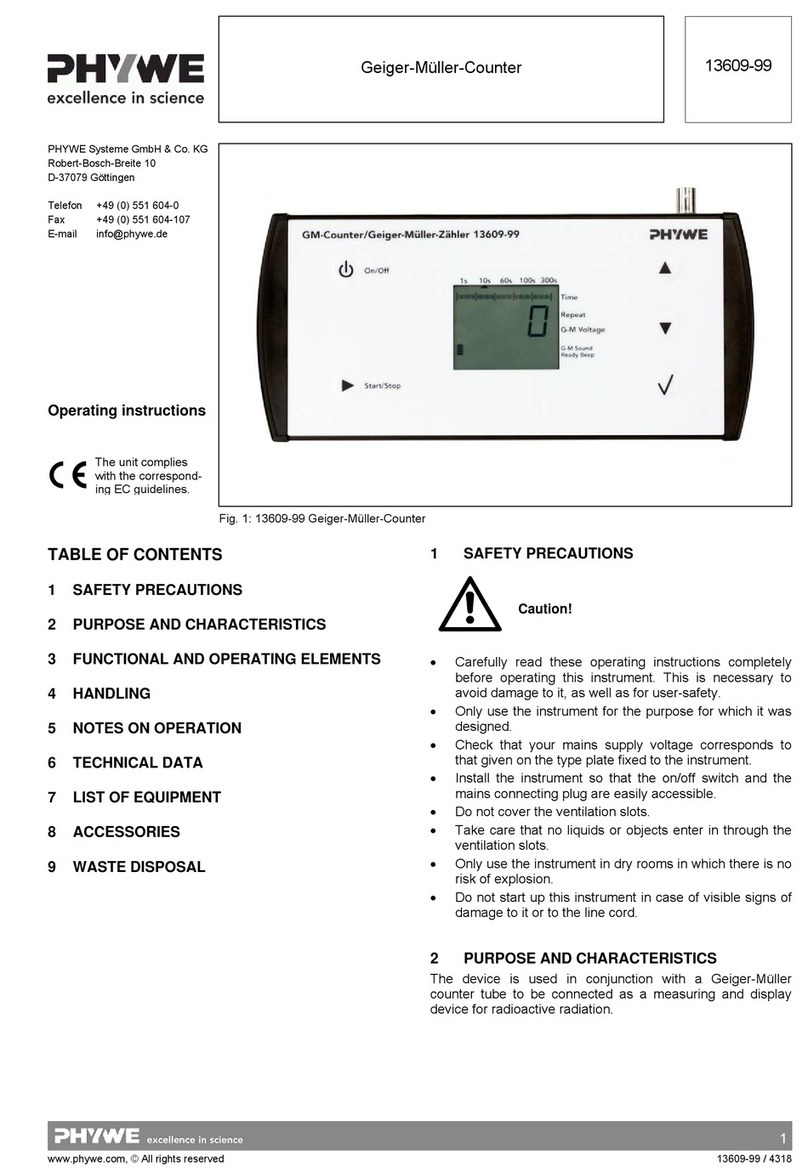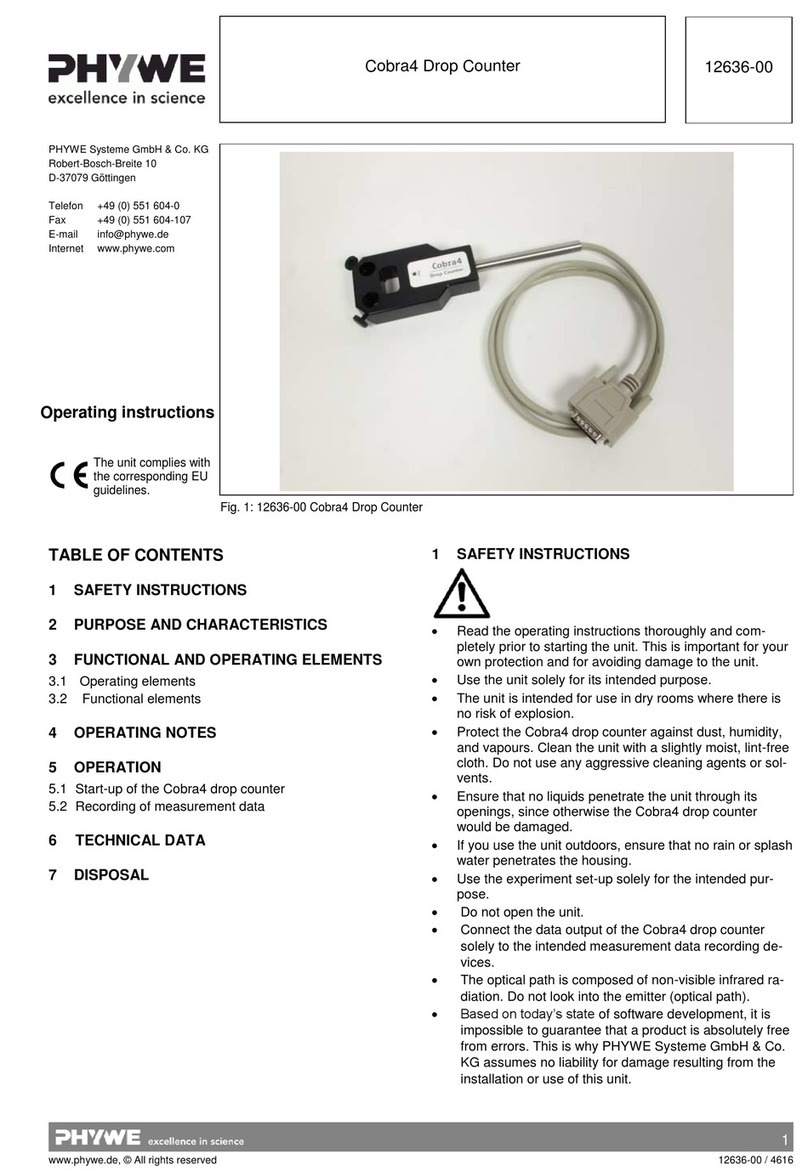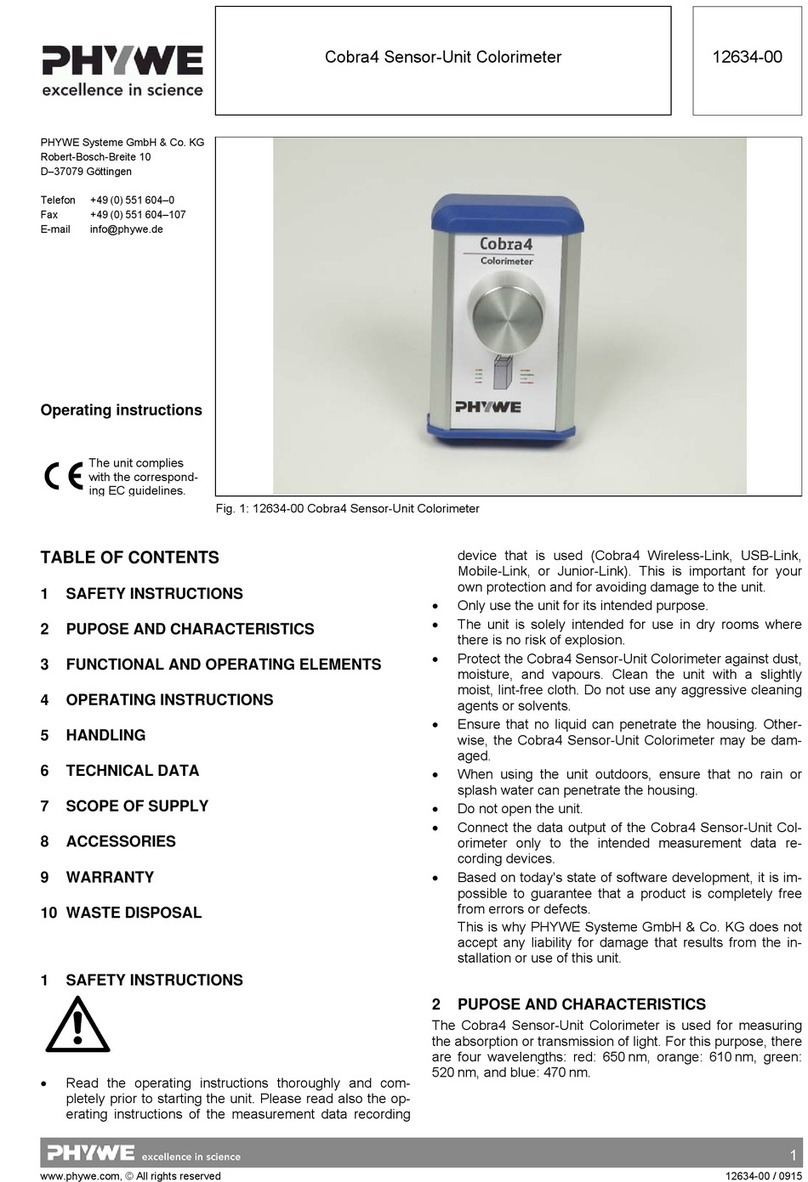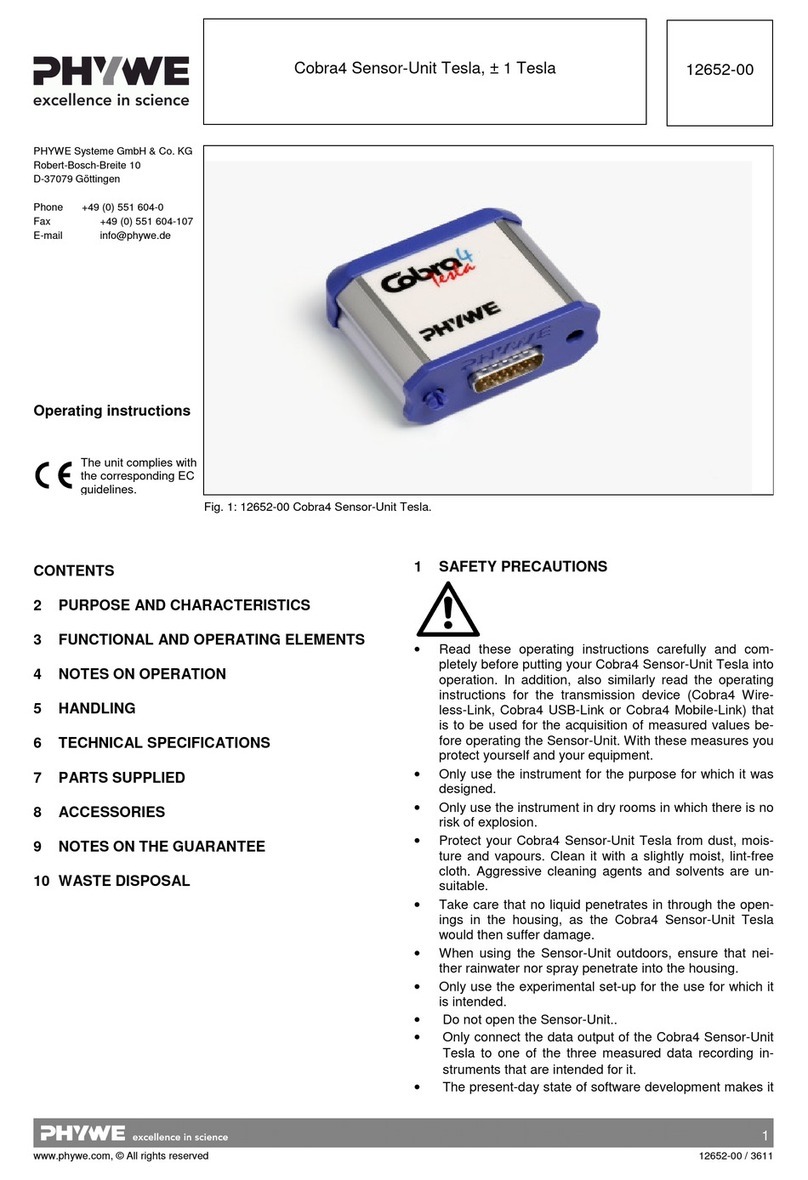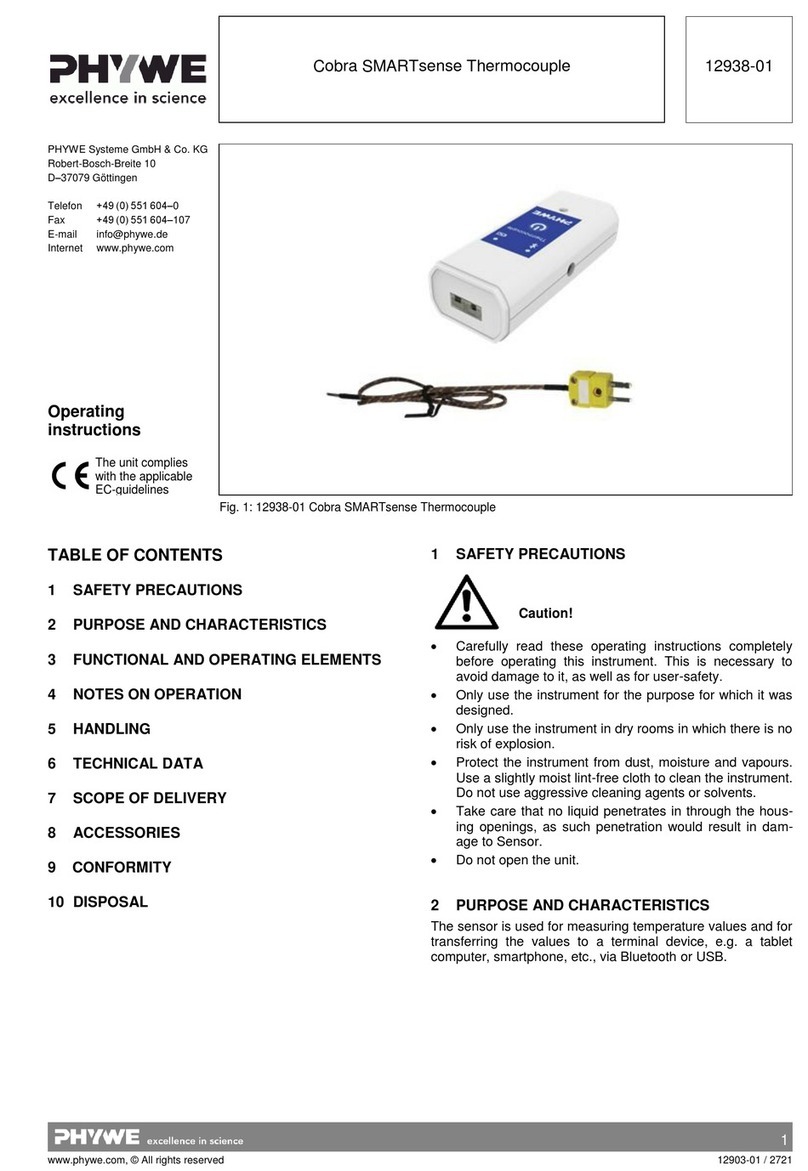2
www.phywe.com, © All rights reserved 12671-01 / 0817
2 PURPOSE AND CHARACTERISTICS
The Cobra4 Sensor-Unit CO2serves to measure the concen-
tration of gaseous CO2.
The Cobra4 Sensor-Unit CO2can be connected to one of the
following measured data recording instruments, as appropri-
ate for the type of application, and transfer the data to it:
a Cobra4 Wireless/USB-Link (12601-10) for tethered or
wireless data transfer to a computer or a mobile device,
a handheld Cobra4 Mobile-Link 2 instrument (12620-10),
a Cobra4 Xpert-Connect (12625-01) for synchronous
data transfer in connection with a Cobra4 Xpert-Link
(12625-99).
The interface to a measured data recording instrument is at
the front of the Sensor-Unit, whereby a mechanically secure
click connection is ensured by the mushroom-shaped click-on
connector and a hole.
3 FUNCTIONAL AND OPERATING ELEMENTS
3.1 Operating elements
The Cobra4 Sensor-Unit CO2 has no manual operating ele-
ments. Operation of it is carried out via a handheld Cobra4
Mobile-Link 2 or, in the case that it is connected to a Cobra4
Wireless/USB-Link or a Cobra4 Xpert-Connect, via a com-
puter or mobile device. The connection between the Sensor-
Unit and any one of the three measured data recording in-
struments is active as soon as it is made.
3.2 Functional elements
The concentration of gaseous CO2is measured with the
measuring tube at the front end of the Sensor-Unit. The rub-
ber stopper can be used to fix the sensor on an appropriate
vessel (e.g. Erlenmeyer flask).
4 NOTES ON OPERATION
Together with the particular transmission instrument (Cobra4
Mobile-Link 2, Cobra4 Wireless/USB-Link, and Cobra4 Xpert-
Connect), the Cobra4 Sensor-Unit CO2fulfils the technical re-
quirements compiled in the current European Community
Guidelines. The product characteristics justify the CE-mark.
Use of this instrument is only permissible under the supervi-
sion of qualified staff in a controlled electromagnetic environ-
ment of research, teaching and training facilities (schools,
universities, institutes and laboratories).
Such an environment is one in the vicinity of which the use of
radio emitters such as mobile phones is forbidden. Individual
leads that are connected must not be longer than 2 m. The
instrument can be so influenced by electrostatic charges and
similar electromagnetic phenomena (HF, bursts, indirect light-
ning discharges, etc.) that it no longer works within the given
specifications.
The following measures reduce or eliminate the effect of such
disturbances:
Avoid fitted carpets; ensure potential equalization; experi-
ment on a conductive, earthed pad; use screening, screened
cables. Do not allow the use of high frequency emitters (radio
equipment, mobile phones) in the immediate vicinity.
5 HANDLING
This section describes how to use the Sensor-Unit and rec-
ord data. To avoid failure or improper operation, please read
carefully through this section.
5.1 Putting into operation
Connect the Cobra4 Sensor-Unit CO2to one of the Cobra4
measured data recording instruments by means of the click-
catch 15-pin plug connector. The Sensor-Unit is then ready
for use after a brief starting phase (self-calibration), as the
voltage for it is supplied by the measured data recording in-
strument.
Further information on the control of measured data record-
ing instruments is to be found in their operating instructions.
5.2 Recording of data
Connect the Sensor-Unit with the interface device.
Measurement principle
An infrared LED is located in the tip of the measuring tube. Its
radiation is detected by an infrared sensor at the opposite end
of the measuring tube (at the front end of the Sensor-Unit).
The gaseous CO2diffuses through the holes into the tube. This
is why it is important to ensure that the holes are completely
open.The more CO2is contained in the tube, the more infrared
radiation is absorbed, which is used in the Sensor-Unit to cal-
culate the CO2concentration.
Measurement:
The sensor can either be placed in the measurement environ-
ment (e.g. the classroom, a terrarium etc.) or inserted into an
appropriate vessel with the help of the rubber stopper (e.g. an
Erlenmeyer flask). Due to the measuring principle and the me-
chanical design of the system (flow through the measuring
tube), a response time of the system of approx. 10 minutes is
to be expected. It is not until after this delay that reliable meas-
urement values can be read off. The exchange of the air inside
the tube and the surrounding can be improved by moving the
sensor.
After the measurement:
After the sensor has been used, the measuring tube should be
sealed by twisting it so that it is protected against the ingress
of dust.
For operation of some Cobra4 interfaces, PHYWE
software is eventually required. Please make sure
that the current version is installed on your device.
Therefore read the operating instructions of the
Cobra4 interface you want to use.