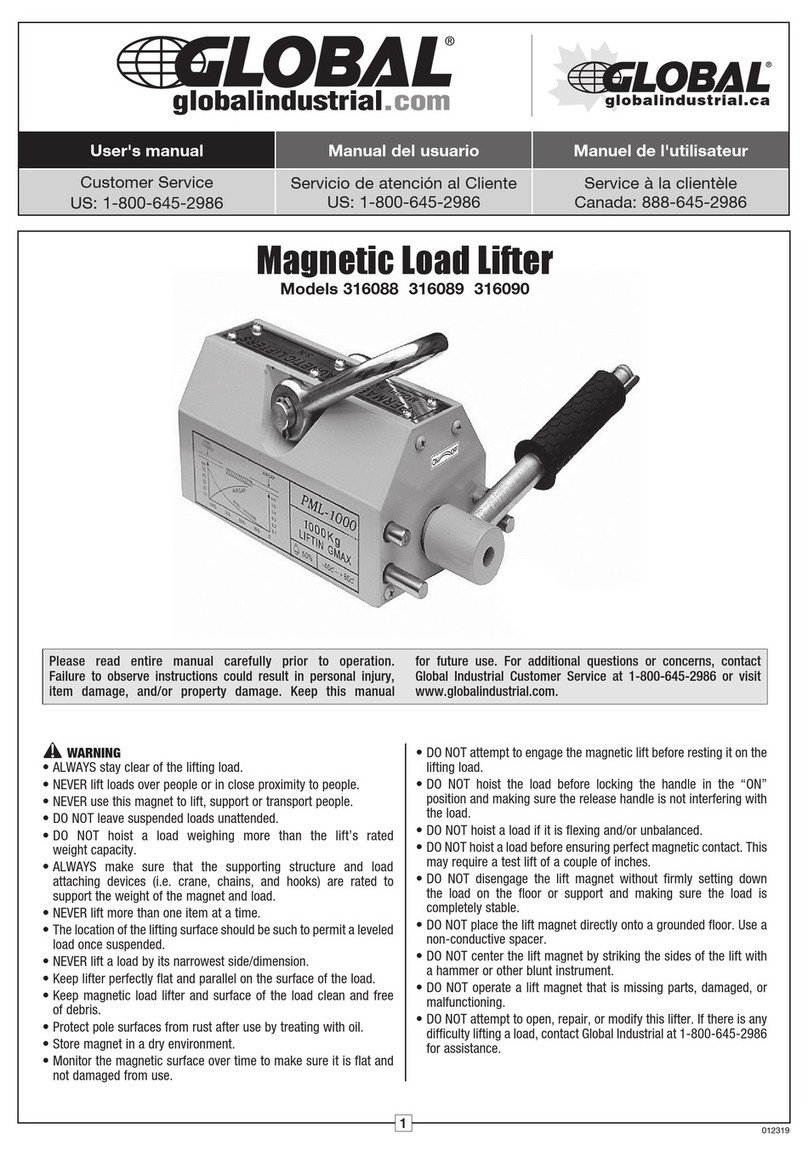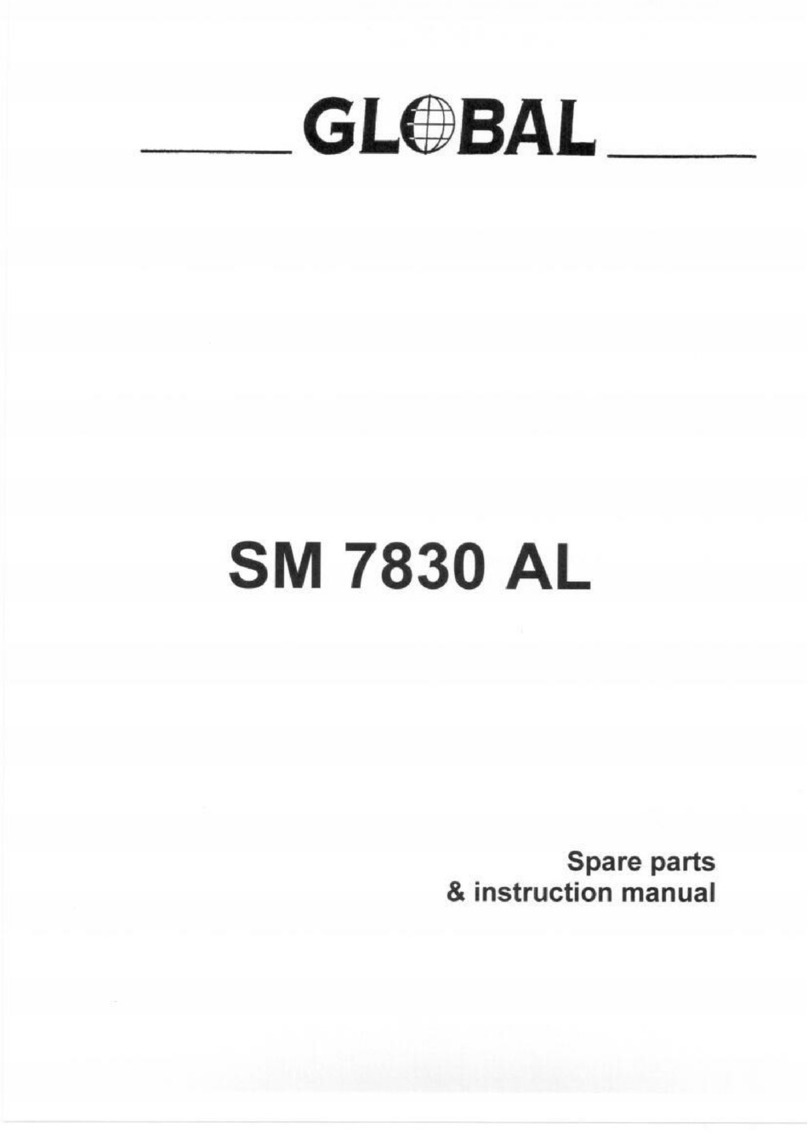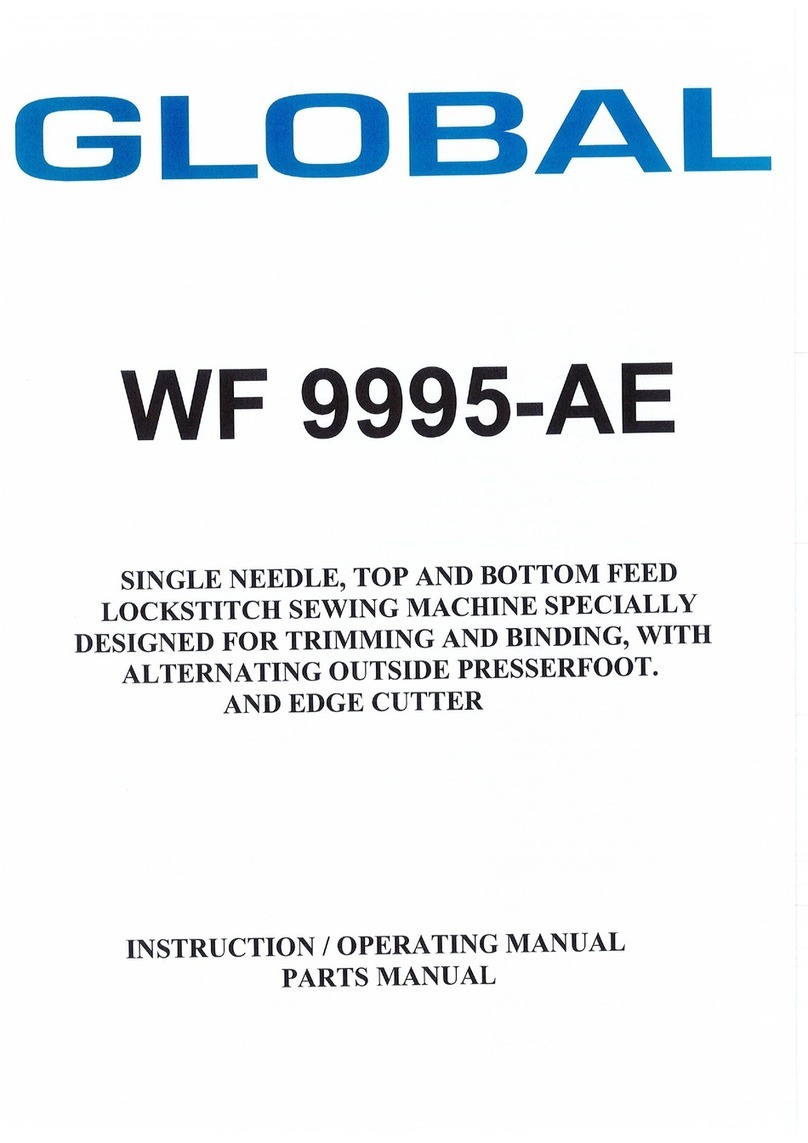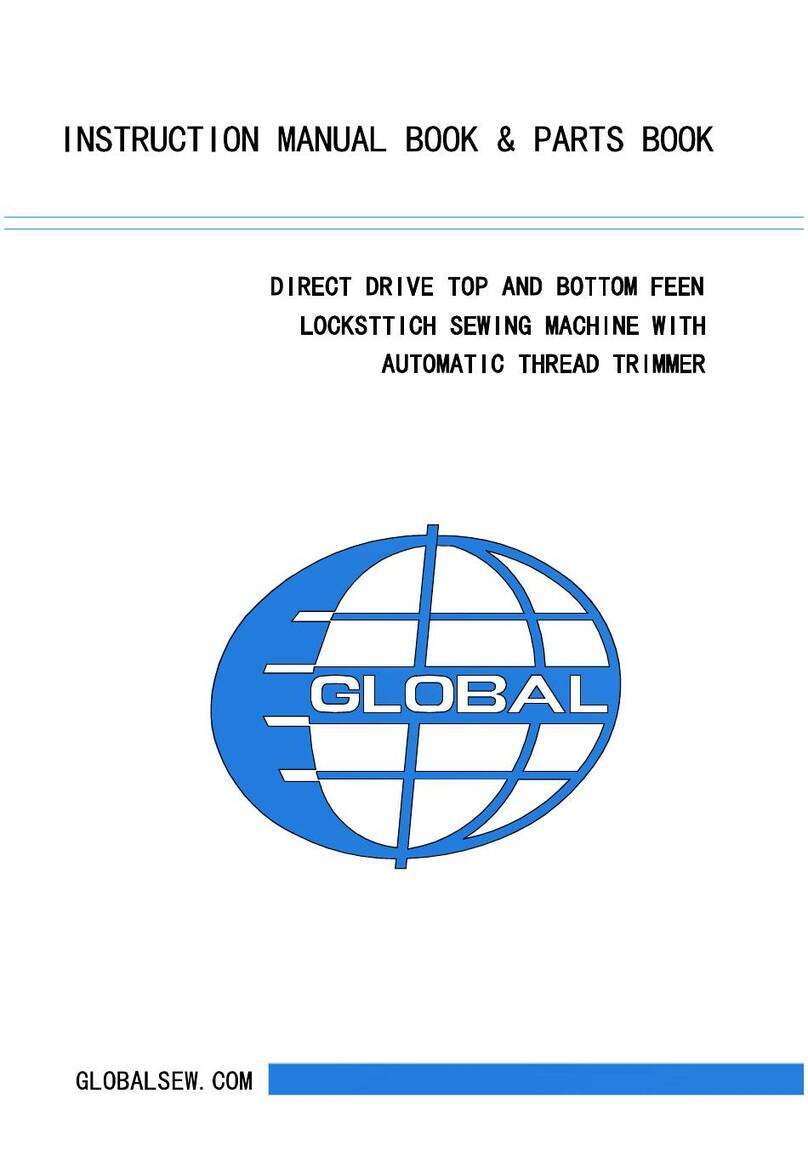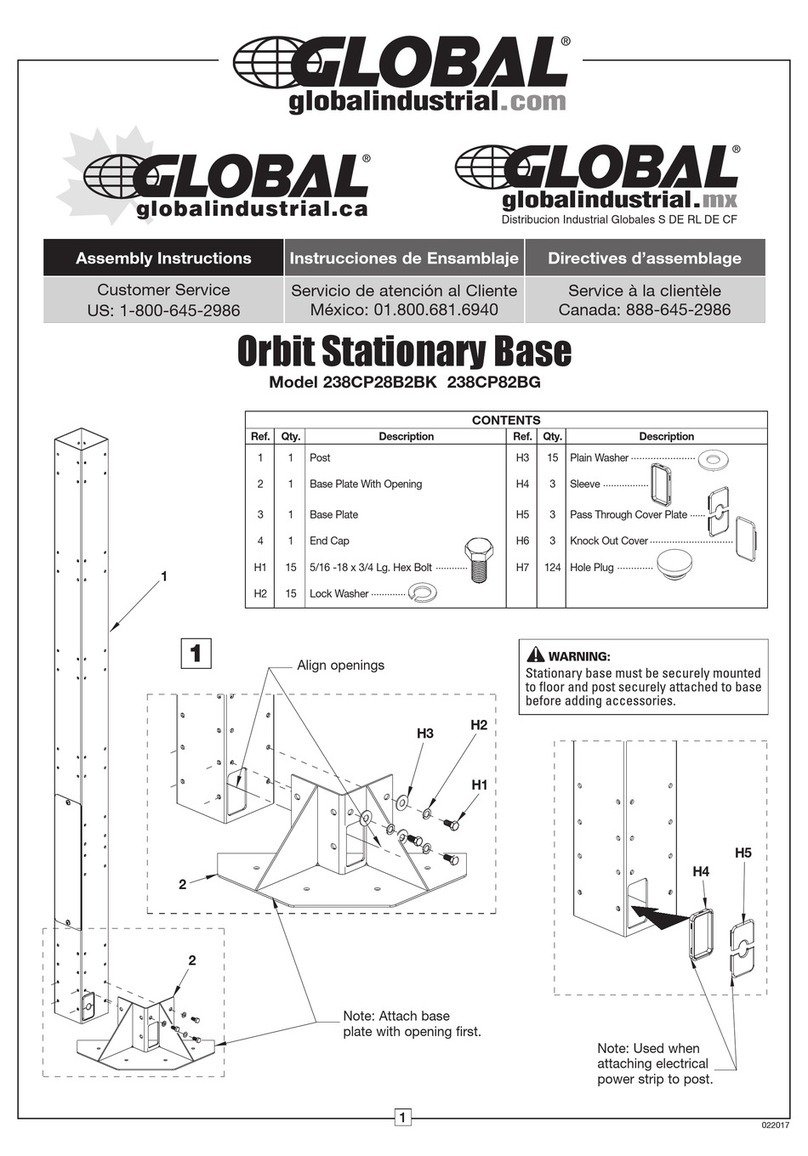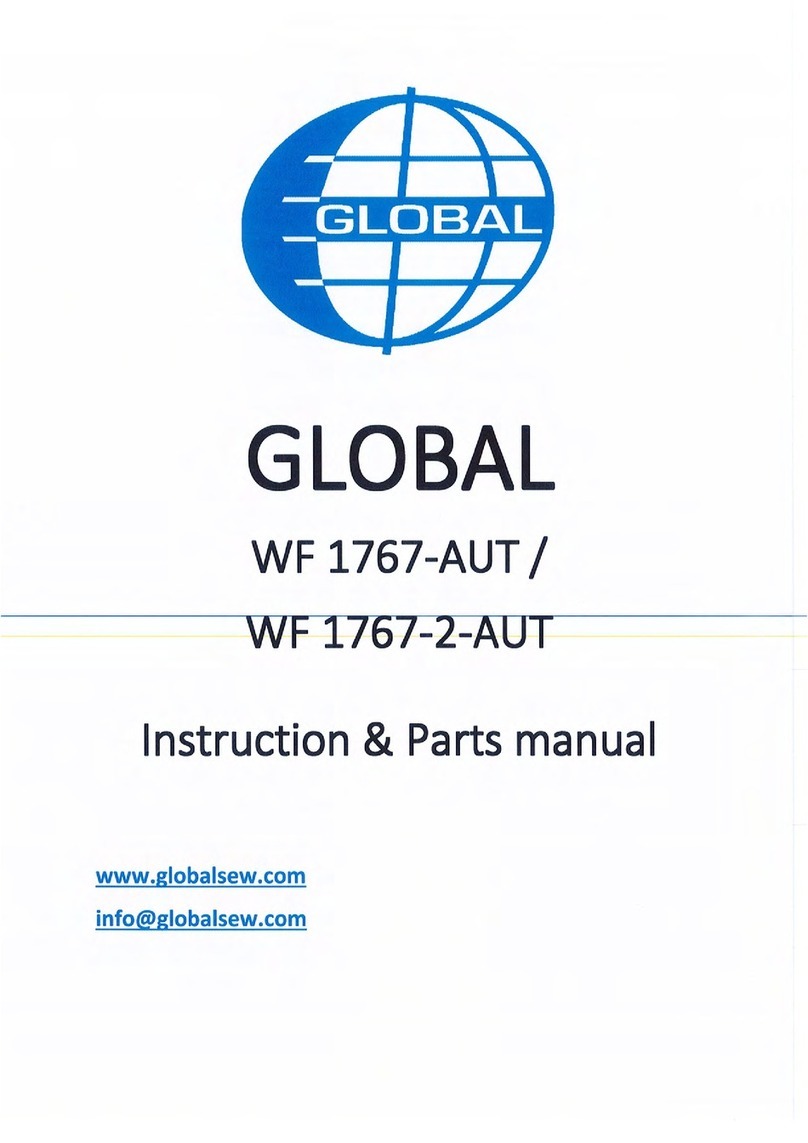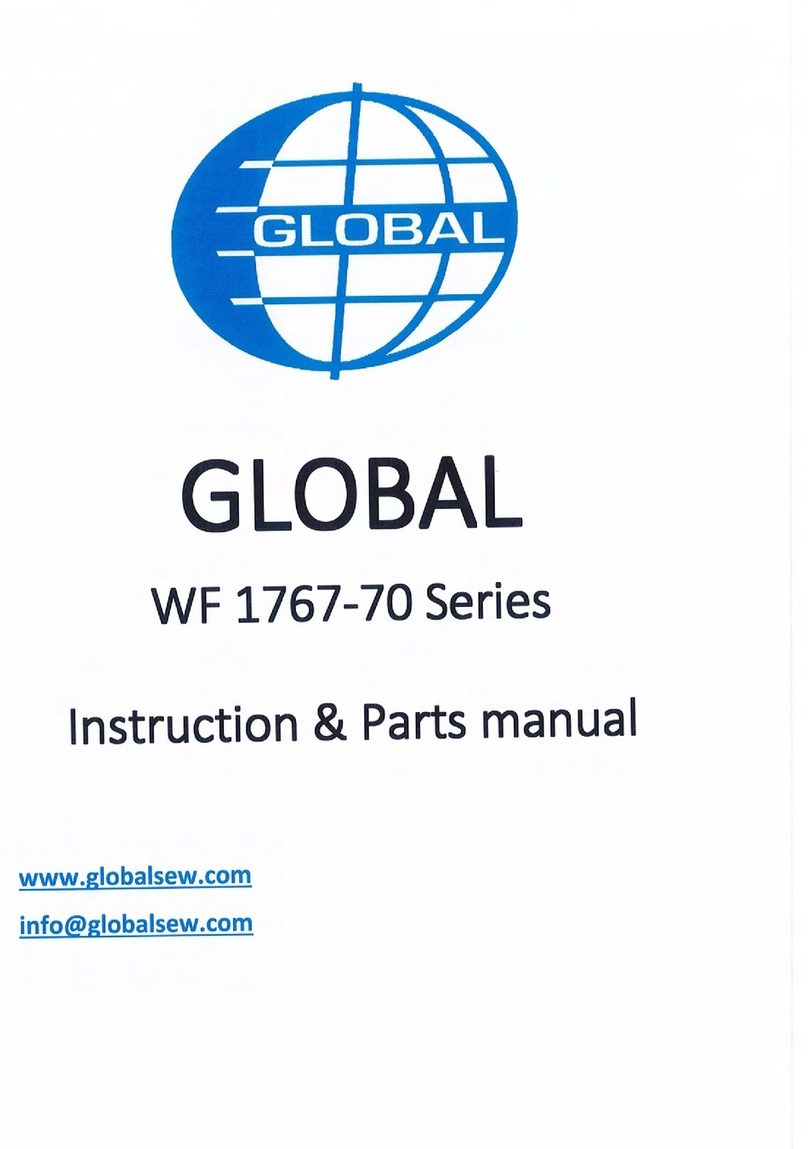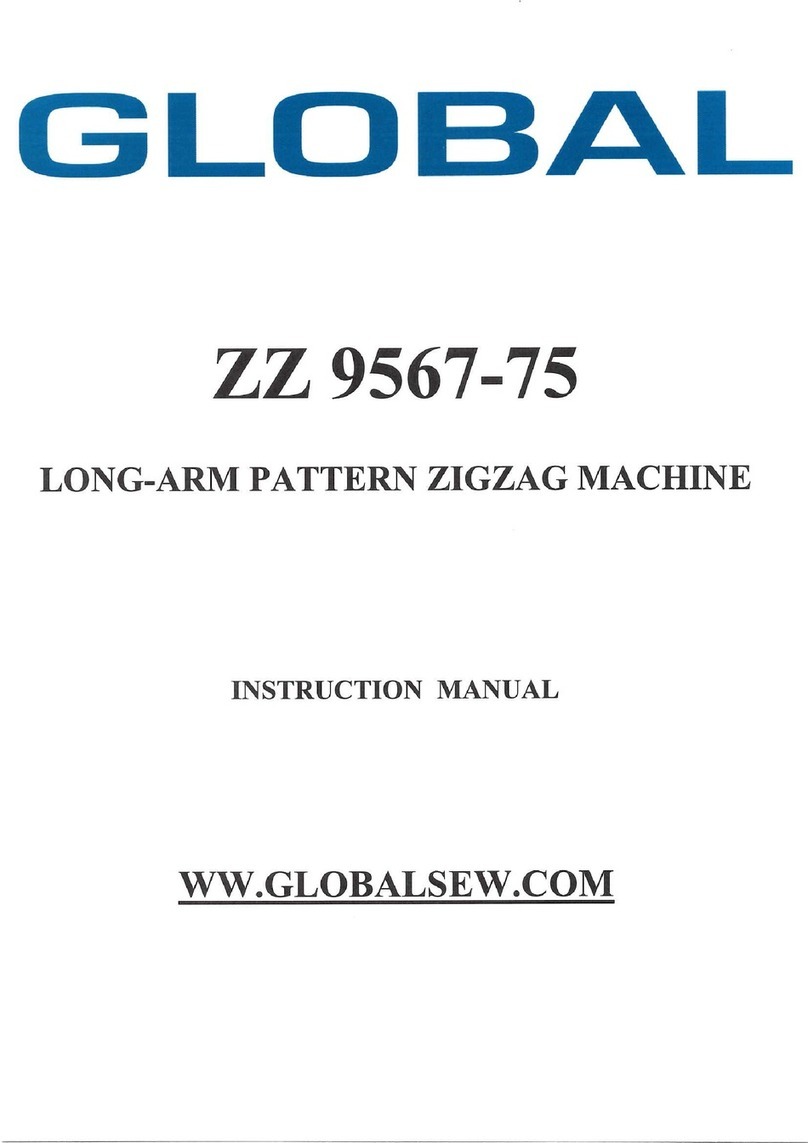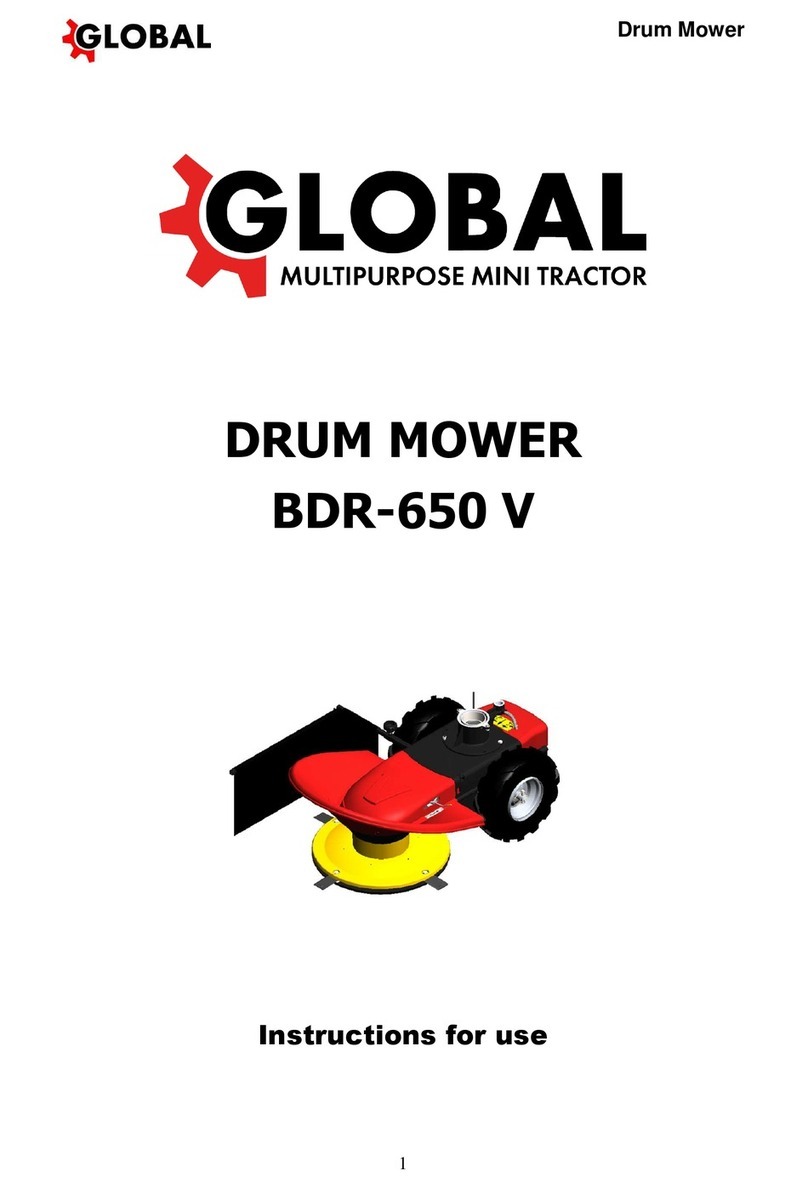USER MANUAL
Range BEAT-Tr
Edition: January 2016
Revision: No. 3 GENERAL INDEX - 3
CONTENTS:
Page:
CHAPTER 1: INTRODUCTION............................................................................ 5
1.1 General.................................................................... 5
1.2 Design Specifications................................................. 6
1.3 General Information.................................................. 6
1.4 Unit Identification...................................................... 7
1.4.1 Serial number stamping............................................. 7
1.4.2 CE making................................................................ 7
1.5 Measures of protection against accidents...................... 8
1.5.1 Safety alert symbols........................................ 8
1.5.2 Safety measures and dangers........................... 8
1.6 Declaration “CE” of conformity.................................... 10
1.7 Guarantee................................................................ 11
CHAPTER 2: DESCRIPTION OF THE ELECTROFUSION UNIT................................... 12
2.1 General.................................................................... 12
2.2 Front....................................................................... 13
2.3 Right and left sides.................................................... 13
2.4 Top and rear sides..................................................... 14
CHAPTER 3: MODE OF USE............................................................................... 15
3.1 Electrofusion procedure.............................................. 15
3.1.1 Introduction............................................................. 15
3.1.2 Scraping pipe surfaces............................................... 15
3.1.3 Fitting installation..................................................... 15
3.1.4 Unit connection......................................................... 16
3.1.5 Using the Barcode reader........................................... 18
3.1.6 Entering the operator number..................................... 19
3.1.7 Entering the job number............................................ 20
3.1.8 Entering auxiliary data............................................... 21
3.1.9 Traceability.............................................................. 22
3.1.10 Fitting connection...................................................... 24
3.1.11 Entering electrofusion data in the unit......................... 24
3.1.12 Electrofusion process................................................. 27
3.1.13 Cooling time............................................................. 28
3.2 Access to other menus............................................... 29
3.2.1 Available options....................................................... 29
3.2.2 FUSION RECORDS option........................................... 29
3.2.3 INFO option.............................................................. 36
3.2.4 SETUP option............................................................ 37
3.2.5 LAST REVISION option............................................... 42
3.2.6 SERVICE option......................................................... 42