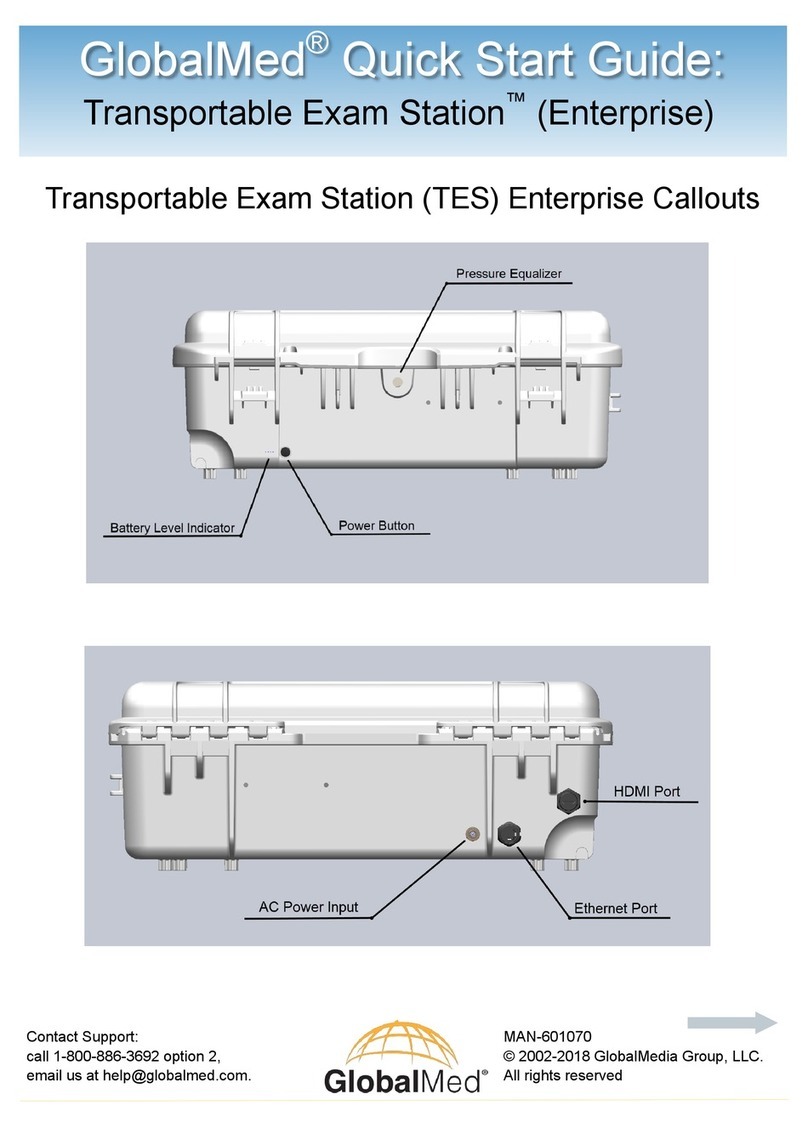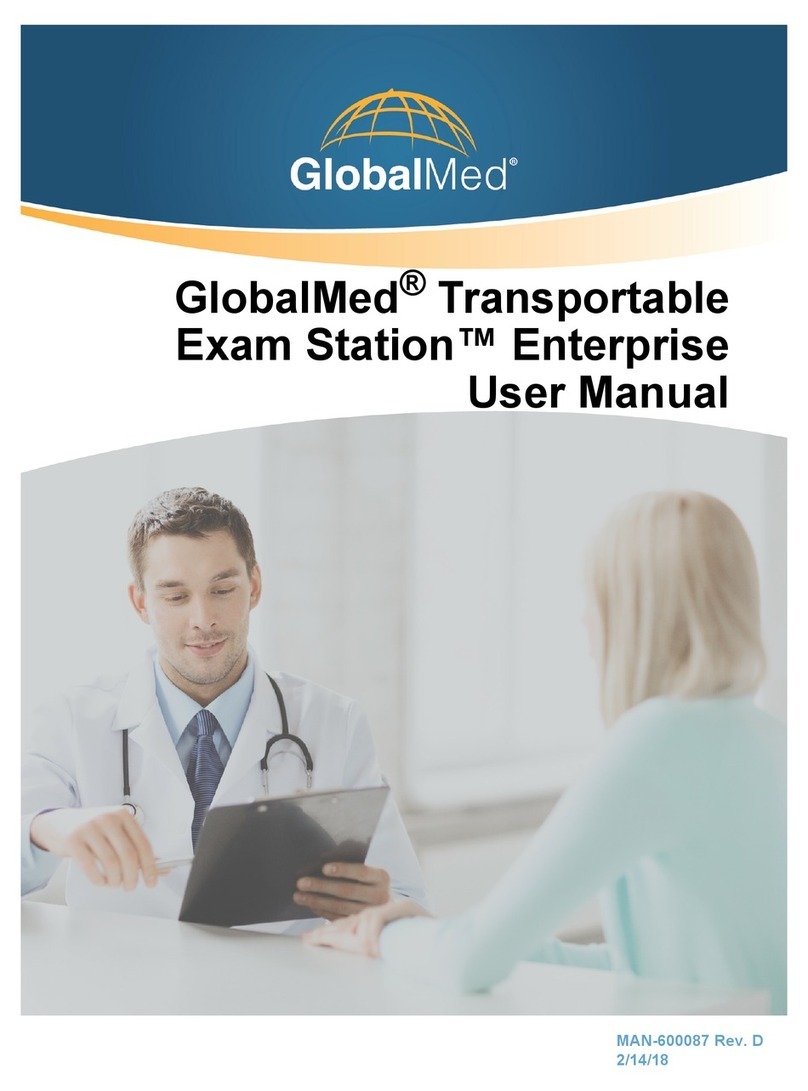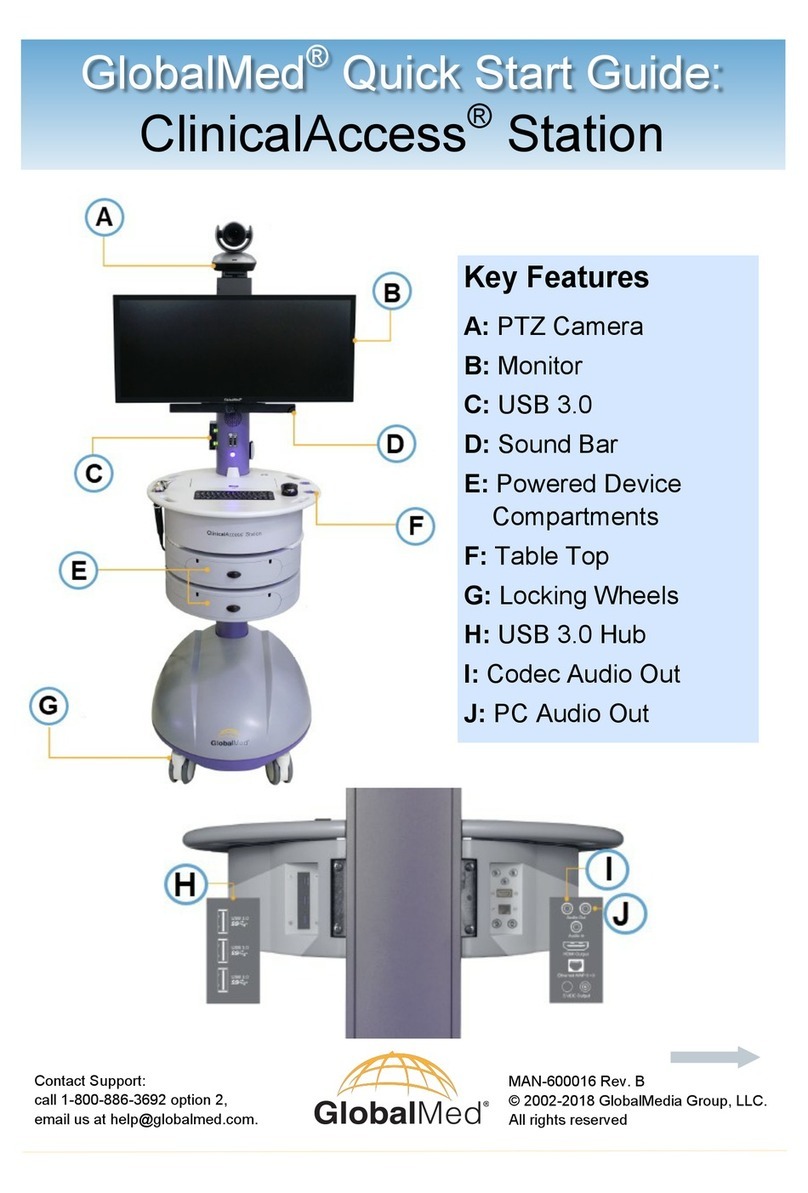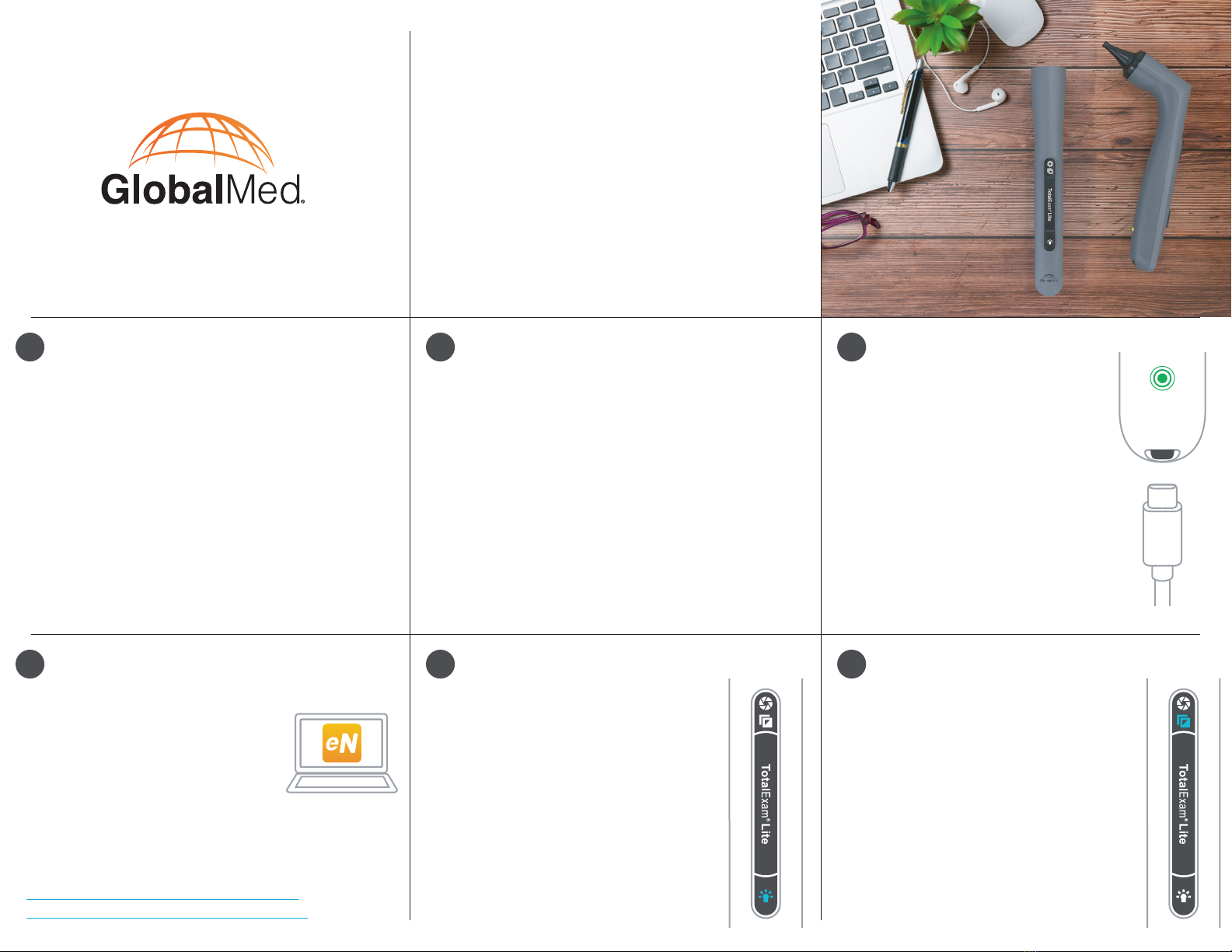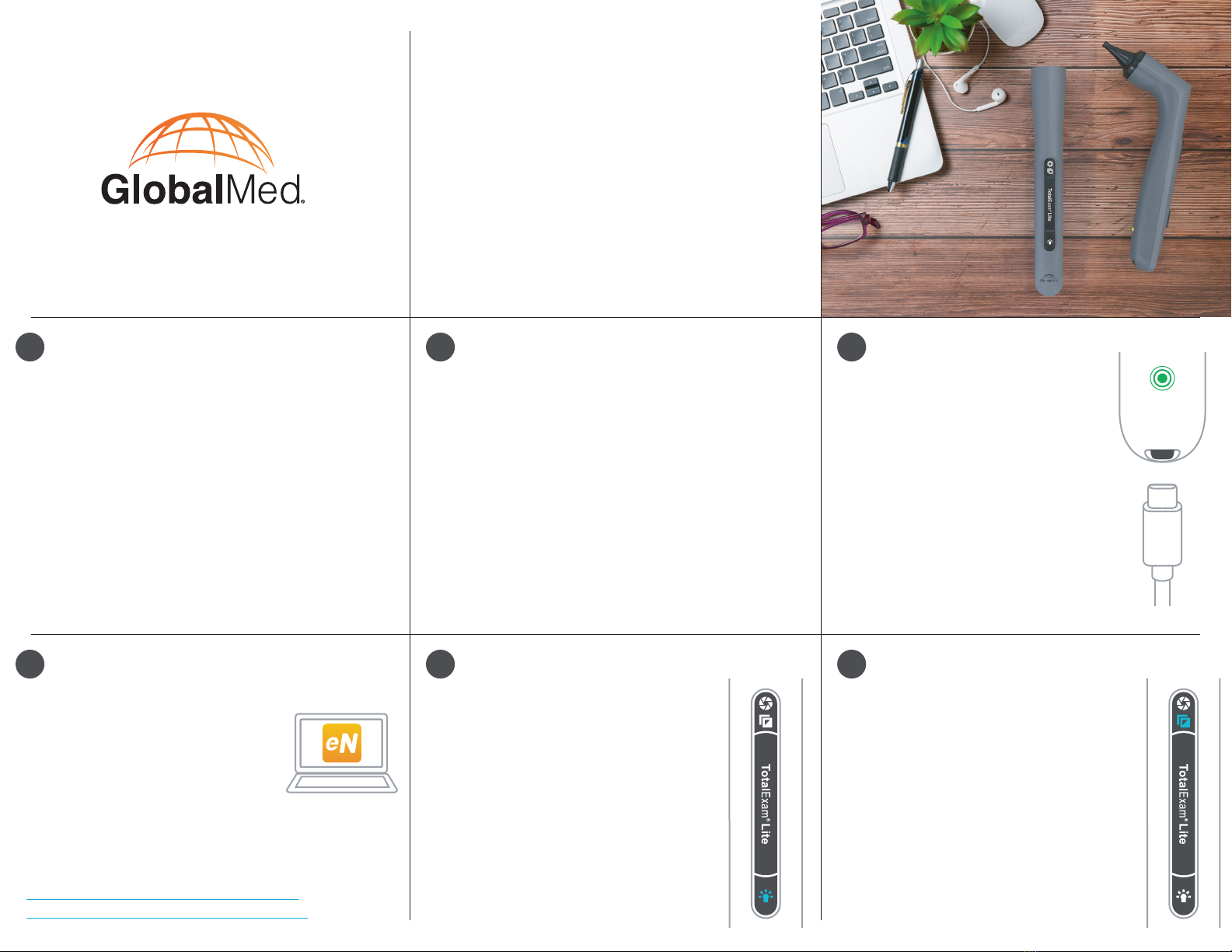
Plug the TotalExam® Lite or Oto into
your laptop or workstation PC.
+ Press / Depress Button
+ Insert USB-C Cable
+ Connect USB to PC / Hub
There are no drivers to install. Succes-
ful connection will be indicated with
blinking green indicator, then a solid
green light.
Launch eNcounter® or any other
video camera enabled platform.
TotalExam® Lite and Otoshould be
recognized automatically.
An icon will appear on the left task
bar. Select the camera icon and live
video stream will begin.
The camera is equipped with powerful
LEDs to adjust for low light conditions.
+ Push Lightbulb Icon toTurn on Lights
+ Push Again to Increase Intensity
+ Push Again toTurn Off
Lighting can significanlty improve
image quality for examinations.
The TotalExam® Lite camera is equipped
with a white balance feature that helps
ensure color quality of the produced
image.
+ Point Camera at Included White Label
+ Double Click White Balance Button
+ Press White Balance Button Once More
Image should appear warm. Use white
balance feature for every examination.
TotalExam® Camera (Lite) x1
GMR17041010
TotalExam® Otoscope (Oto) x1
GMR17042020
Charging Cable x2
GMR17040024
Polarizing Hood x1
GMR17041050
Dermatology Hood x1
GMR17041060
One-Touch Collar x5
GMR55100001
Tongue Depressor x5
GMR14090001
Specula, 4.25mm Adult x5
GMD17040425
Specula, 3mm Child x5
GMD17040300
Cleaning wipes x5
GMR10600008
1 2 3
4 5 6
Getting Started Contents Connect Camera
Launch eNcounter® Adjust Lighting Adjust White Balance
Joel E. Barthelemy
Founder and Chief Executive Officer
We are committed to providing the
best telehealth solutions and support.
Thank you, for trusting us to help
provide care for your patients.
GlobalMed's TotalExam® Lite is a lightweight and
compact medical camera kit that delivers best in
class, high-resolution digital images into laptops and
workstation PCs via USB 2.0 or greater. It enables
users to stabilize the camera for clear and detailed
images of patients' skin, throat, ears, and eyes from an
array of distances. The autofocus feature allows the
camera to be operated with one hand to help providers
focus on the examination and not the equipment.
https://www.globalmed.com/solutions/
software-solutions/encounter-software/