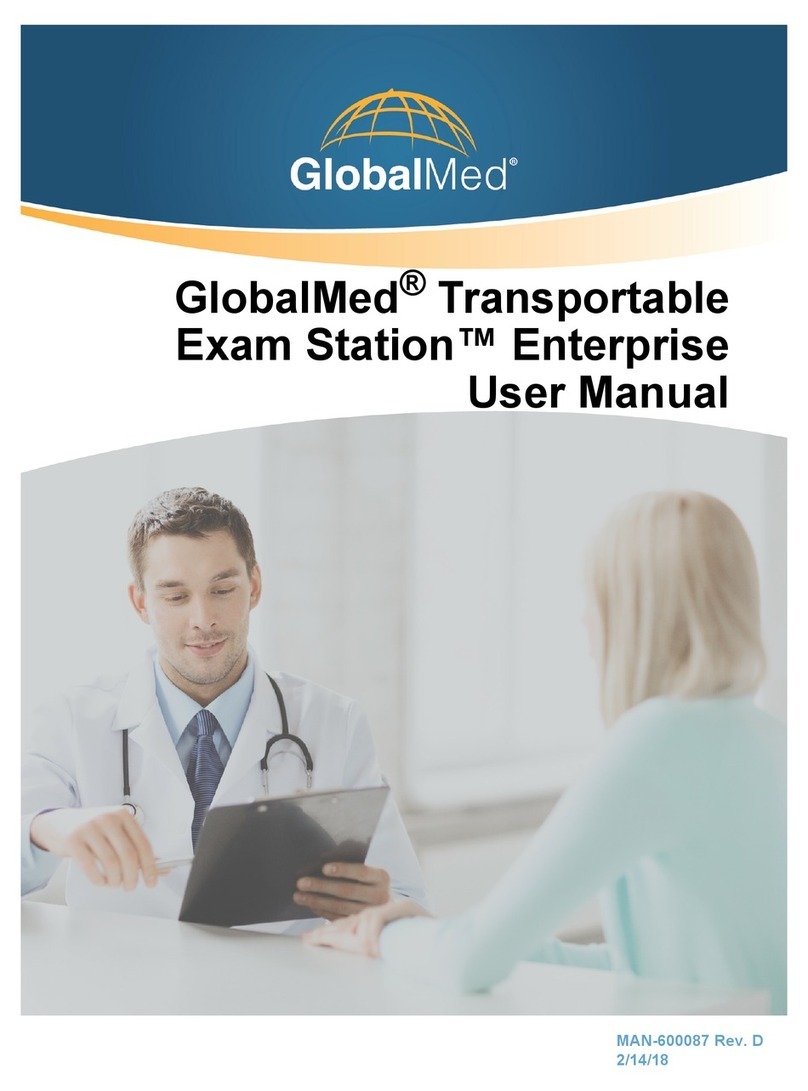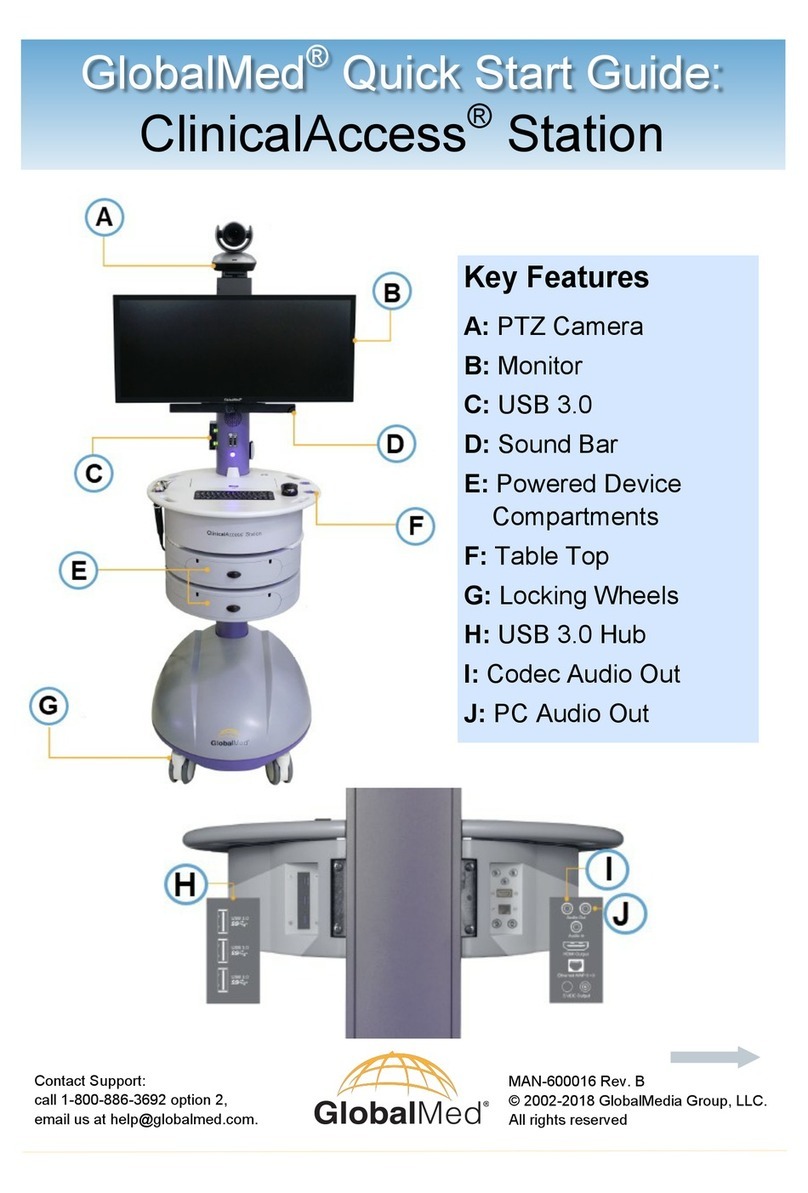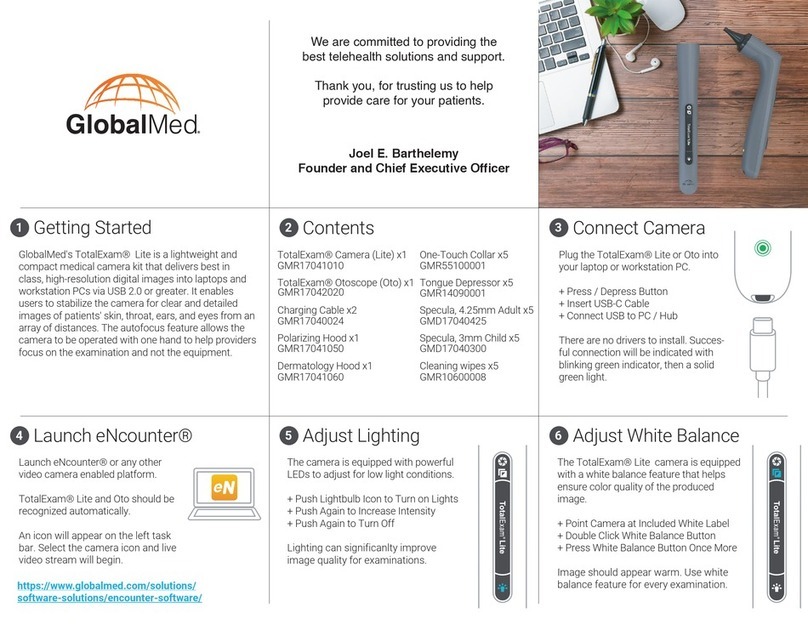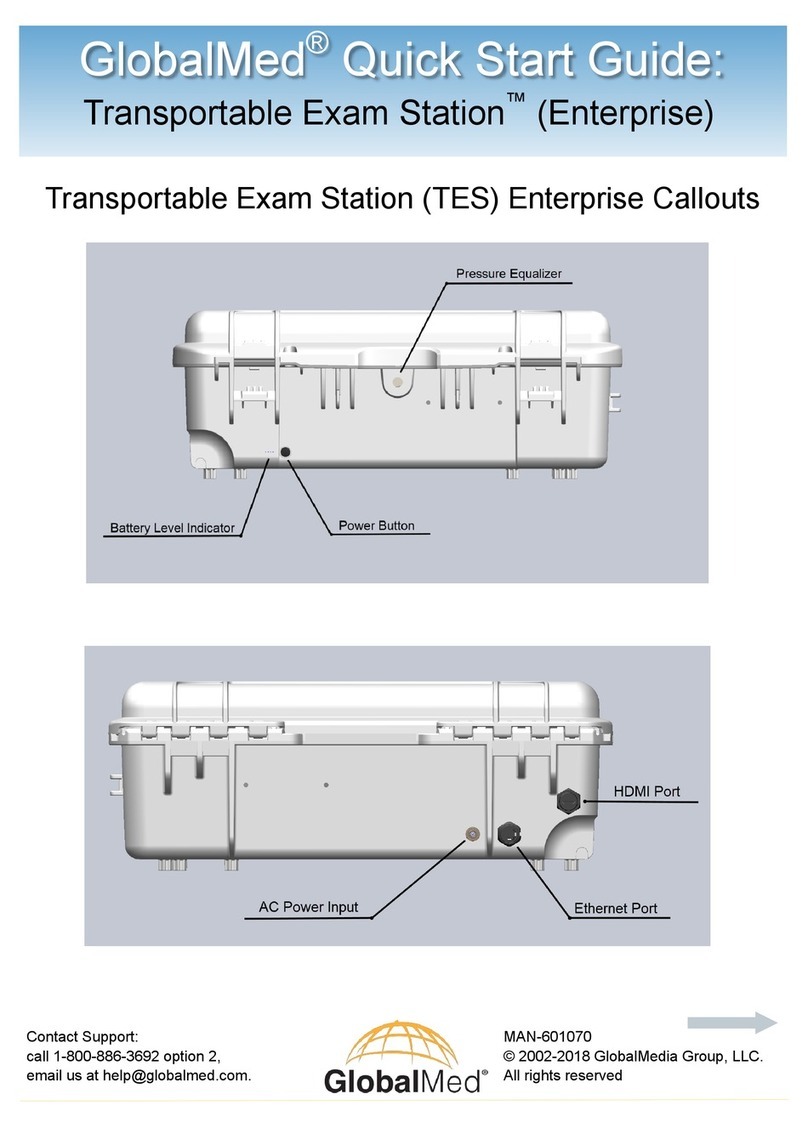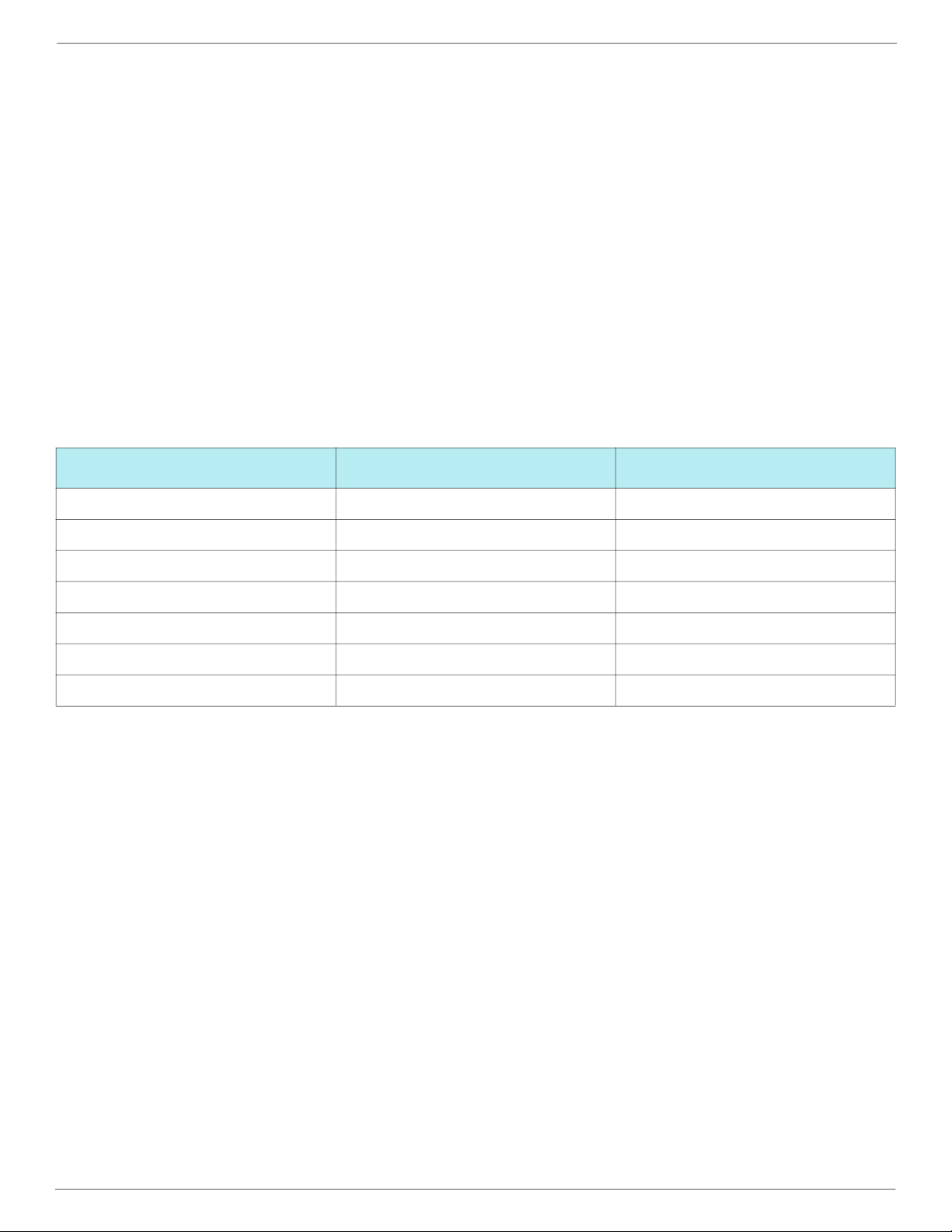iv
Warranty and Return Policy
All GlobalMedia Group, LLC (DBA GlobalMed®) products are warranted under
the following terms:
Products that become defective during the first year after the order is shipped
will be repaired or replaced by GlobalMed free of charge. This limited
warranty is contingent upon proper use of the product and does not cover
products that have been damaged (scratches, bent metal, broken
components) misused, modified, or subject to unusual physical or electrical
stress. All returns for any other reason must be made within the first 30 days
from time of shipment and will be subject to a 25% restocking charge. Buyer
must include all original components, literature, and packaging in the same
salable condition received to avoid any additional charges.
All returned materials must have a GlobalMed return materials authorization
(RMA) number. Authorized returns must be shipped freight prepaid to
GlobalMed. GlobalMed reserves the right to refuse any return that is sent
COD or without an RMA number visible on the exterior of the package.
Unauthorized returns, refused shipments, and authorized returns of non-
defective merchandise after the above stated return periods are subject to
additional charges.
Limited Liability Agreement
No claim made by the buyer shall be for an amount greater than the
purchase price of the goods in respect of which the claim was made,
regardless of whether the claim pertains to damage incurred in shipping,
failure to ship, or inherent defects. GlobalMed will in no way be liable for
incidental or consequential charges. In all events, GlobalMed reserves the
option of repair or replacement at its discretion. GlobalMed takes no
responsibility for incorrect, outdated, or otherwise inaccurate information,
including pricing and product specifications. GlobalMed is not responsible for
typographical errors or omissions and shall not be liable for any incidental or
consequential damages caused directly or indirectly from any GlobalMed
product. In addition, GlobalMed reserves the right to change prices,
specifications or discontinue products at any time without prior notice while
reserving the right to refuse or conduct a cancellation on its transaction
activities due to price inconsistency from its suppliers.
©2002-2021 GlobalMedia Group, LLC All Rights Reserved.
GlobalMed TotalExam® Lite Exam Camera and Otoscope