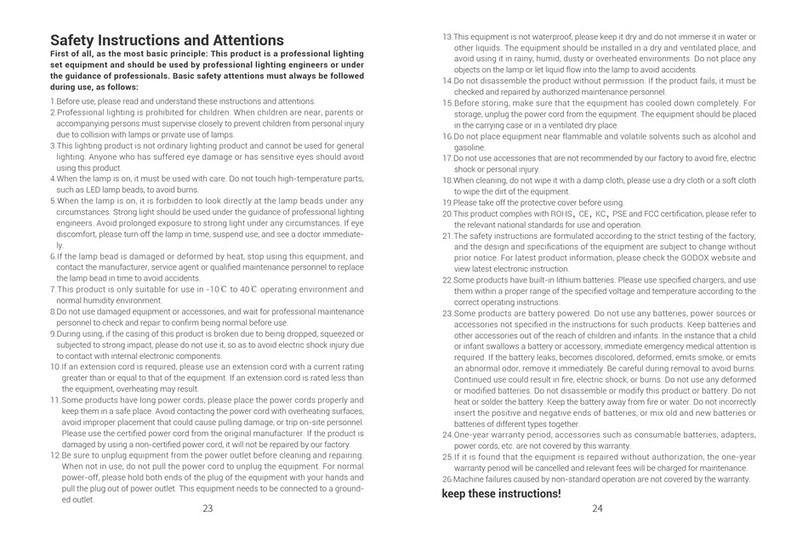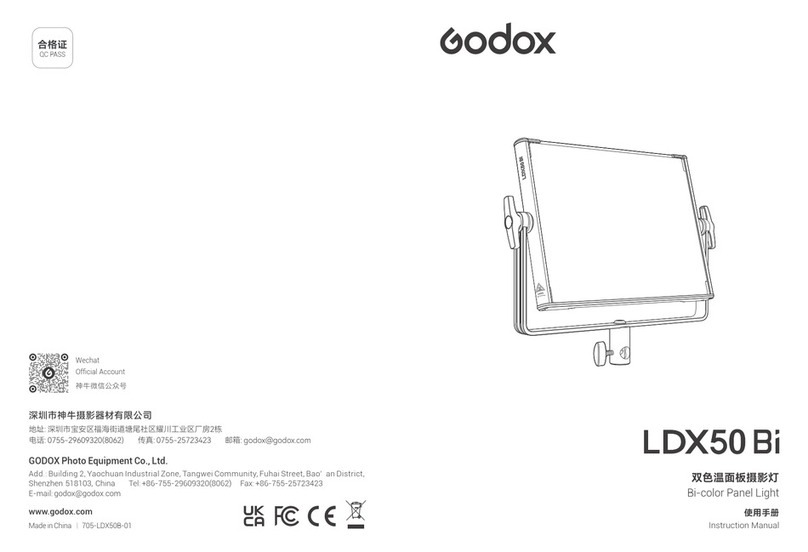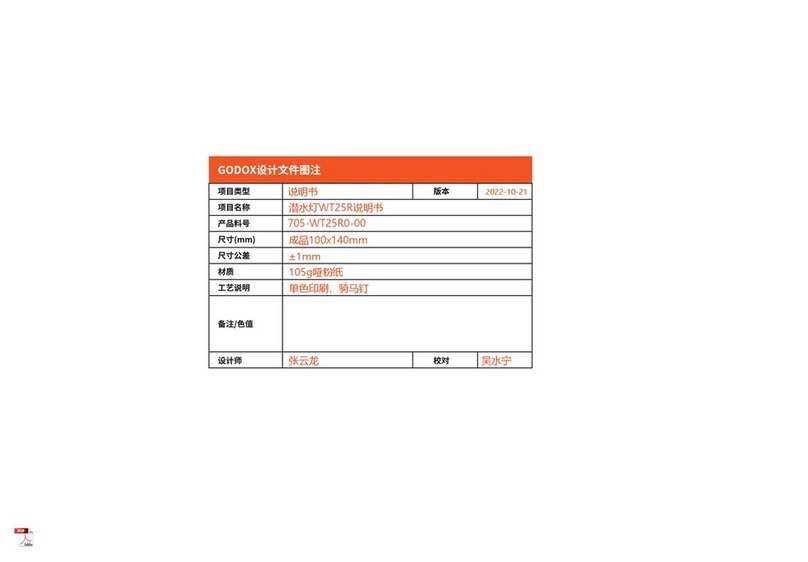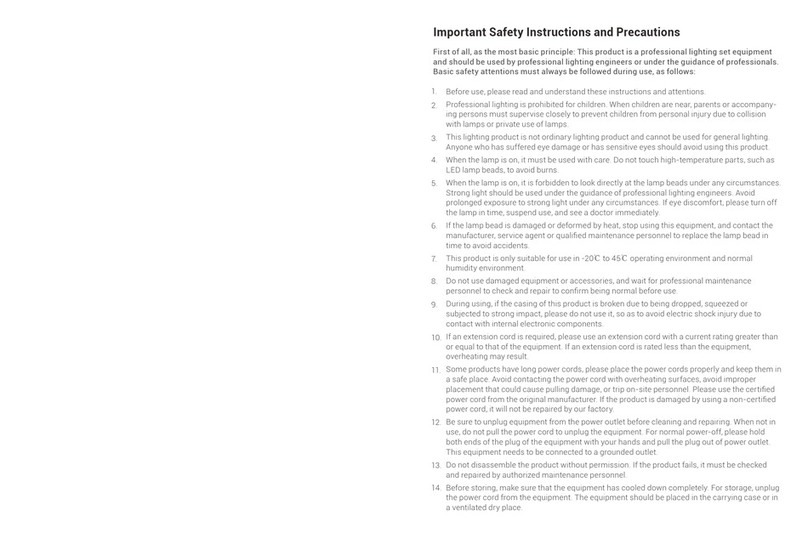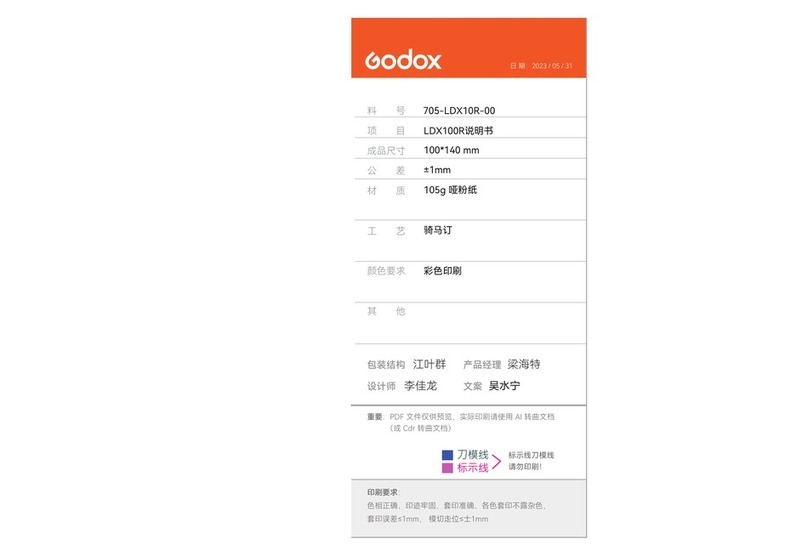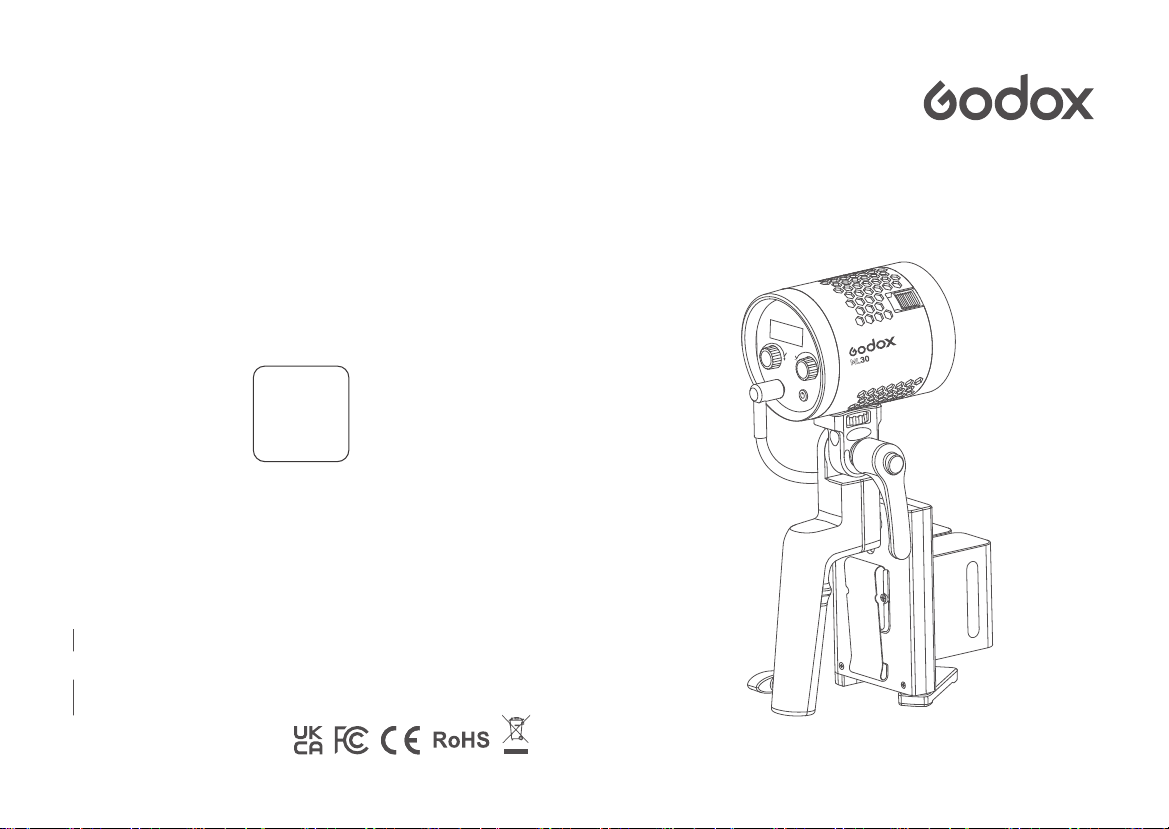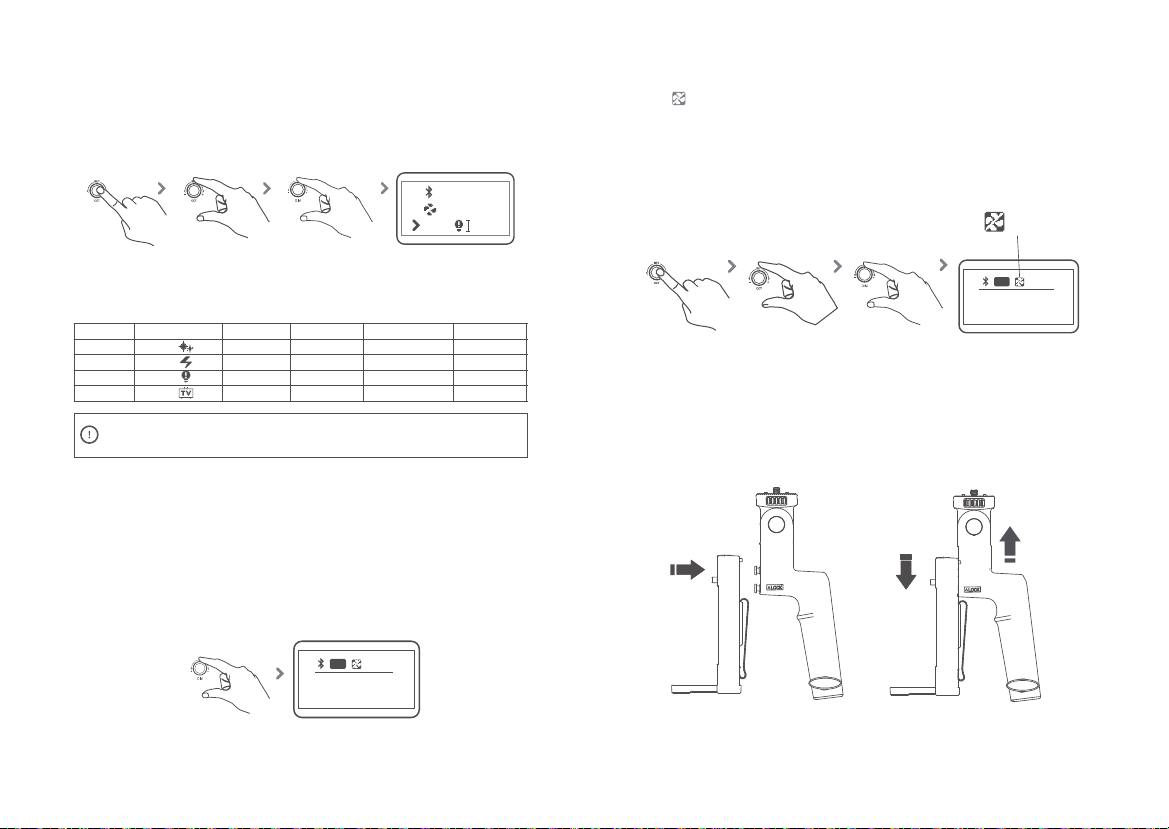- 11 - - 12 -
维护保养
•为了防止灰尘的堆积影响到产品的性能,请定时用干净的湿布轻轻擦拭产
品外部。
•1年保修,消耗品电池,充电器,充电器电源线等配件不在此保修范围内。
• 对于不规范操作引起的机器故障不在保修范围内。
• 所有维修概由本厂指定的可供原配件的维修部负责。
• 经发现,擅自检修本品,将取消一年保修期,维修需要收取相关费用。
• 如果本品出现故障或者被水淋湿,在专业人员维修后方可继续使用。
• 如有技术更改,恕不另行通知。
Foreword
Thank you for purchasing this Godox Product!
ML30 LED light,a compact and portable LED light source,with Bluetooth wireless and
on-board control, high CRIand TLCI scores to deliver vibrant natural light and
reproduce accurate colors, Godox mount to compatible with all Godox-mount
modifiers for various lighting possibilities, is suitable for live streaming, short
video,product shooting and other scenarios.
●Compact and portable, with 2 ways of power supply to meet the needs of outdoor
shooting
●Freely switch LED continuous light mode and 12 kinds of preset lighting effects
modes
●0% to 100% Precisely adjust light brightness
●Compact and lightweight, easy to be held in hand
●Quiet design allow it keeping at a negligible noise when working
●Bluetooth wireless remote control, easy and convenient to operate
Features:
Always keep this product dry. Do not use in rain or in damp conditions.
Do not disassemble. Should repairs become necessary, this product must be sent to
an authorized maintenance center.
Keep out of reach of children.
As this product do not have waterproof function, please take measures of waterproof
in rainy or damp environment.
Do not use the light unit in the presence of flammable gases, chemicals and other
similar materials. In certain circumstance, these materials may be sensitive to the
strong light emitting from this light unit and fire or electromagnetic interference may
result.
Always remove the protection cover prior to turning on the light.Always re-install the
cover when packing it away.
Warning
照度数据
距离
裸灯
ML系列标准罩
0.5m
lux
fc
lux
fc
1m 2m
本设备包含型号核准代码为:CMIIT ID:2020DP13510,为该产品的无线
电发射模块。
1540
143
8590
798
5880
546
45700
4250
392
36.4
1740
161
测试参数