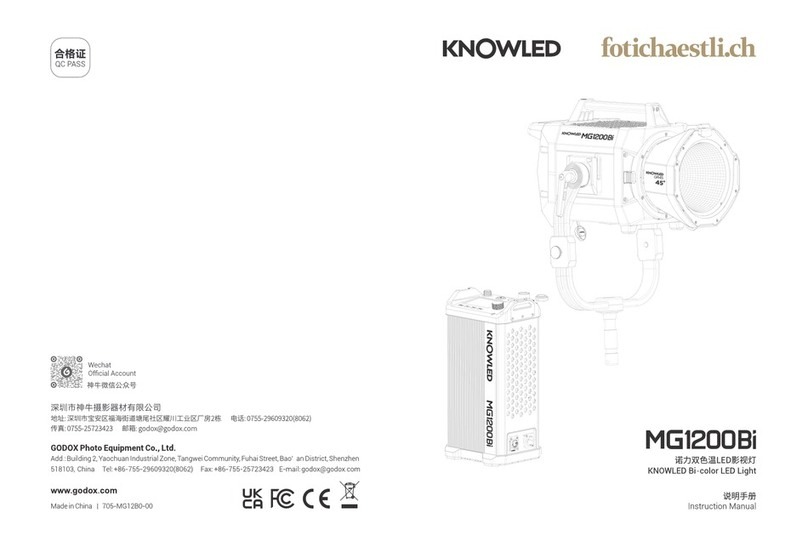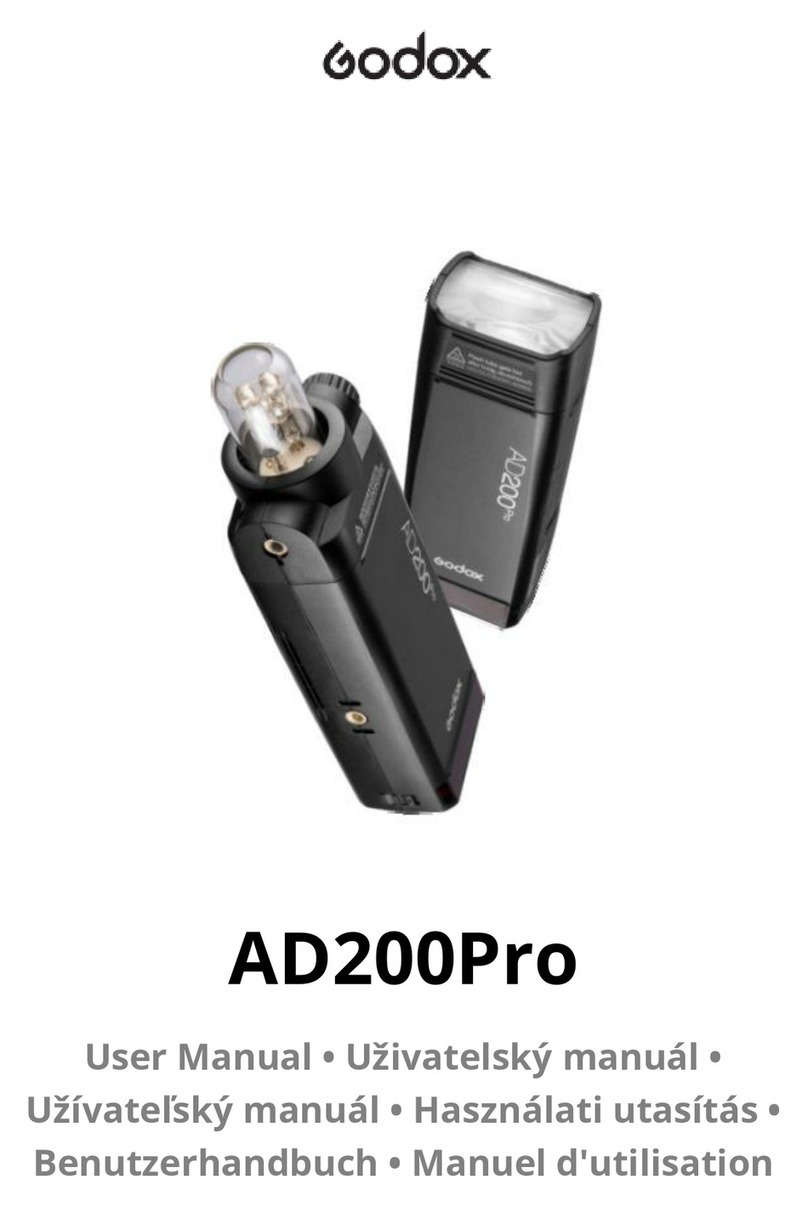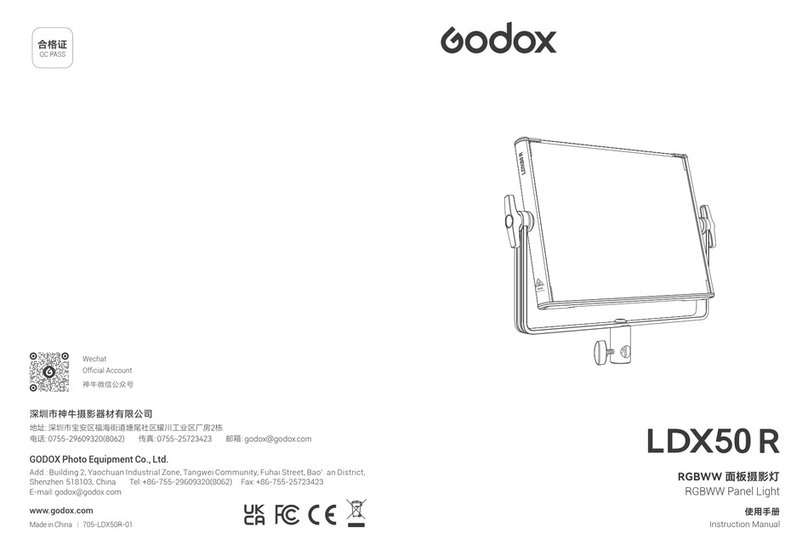23 24
1.Before use, please read and understand these instructions and attentions.
2.Professional lighting is prohibited for children. When children are near, parents or
accompanying persons must supervise closely to prevent children from personal injury
due to collision with lamps or private use of lamps.
3.This lighting product is not ordinary lighting product and cannot be used for general
lighting. Anyone who has suffered eye damage or has sensitive eyes should avoid
using this product.
4.When the lamp is on, it must be used with care. Do not touch high-temperature parts,
such as LED lamp beads, to avoid burns.
5.When the lamp is on, it is forbidden to look directly at the lamp beads under any
circumstances. Strong light should be used under the guidance of professional lighting
engineers. Avoid prolonged exposure to strong light under any circumstances. If eye
discomfort, please turn off the lamp in time, suspend use, and see a doctor immediate-
ly.
6.If the lamp bead is damaged or deformed by heat, stop using this equipment, and
contact the manufacturer, service agent or qualified maintenance personnel to replace
the lamp bead in time to avoid accidents.
7.This product is only suitable for use in -10℃to 40℃operating environment and
normal humidity environment.
8.Do not use damaged equipment or accessories, and wait for professional maintenance
personnel to check and repair to confirm being normal before use.
9.During using, if the casing of this product is broken due to being dropped, squeezed or
subjected to strong impact, please do not use it, so as to avoid electric shock injury due
to contact with internal electronic components.
10.If an extension cord is required, please use an extension cord with a current rating
greater than or equal to that of the equipment. If an extension cord is rated less than
the equipment, overheating may result.
11.Some products have long power cords, please place the power cords properly and
keep them in a safe place. Avoid contacting the power cord with overheating surfaces,
avoid improper placement that could cause pulling damage, or trip on-site personnel.
Please use the certified power cord from the original manufacturer. If the product is
damaged by using a non-certified power cord, it will not be repaired by our factory.
12.Be sure to unplug equipment from the power outlet before cleaning and repairing.
When not in use, do not pull the power cord to unplug the equipment. For normal
power-off, please hold both ends of the plug of the equipment with your hands and
pull the plug out of power outlet. This equipment needs to be connected to a ground-
ed outlet.
13.This equipment is not waterproof, please keep it dry and do not immerse it in water or
other liquids. The equipment should be installed in a dry and ventilated place, and
avoid using it in rainy, humid, dusty or overheated environments. Do not place any
objects on the lamp or let liquid flow into the lamp to avoid accidents.
14.Do not disassemble the product without permission. If the product fails, it must be
checked and repaired by authorized maintenance personnel.
15.Before storing, make sure that the equipment has cooled down completely. For
storage, unplug the power cord from the equipment. The equipment should be placed
in the carrying case or in a ventilated dry place.
16.Do not place equipment near flammable and volatile solvents such as alcohol and
gasoline.
17.Do not use accessories that are not recommended by our factory to avoid fire, electric
shock or personal injury.
18.When cleaning, do not wipe it with a damp cloth, please use a dry cloth or a soft cloth
to wipe the dirt of the equipment.
19.Please take off the protective cover before using.
20.This product complies with ROHS,CE,KC,PSE and FCC certification, please refer to
the relevant national standards for use and operation.
21.The safety instructions are formulated according to the strict testing of the factory,
and the design and specifications of the equipment are subject to change without
prior notice. For latest product information, please check the GODOX website and
view latest electronic instruction.
22.Some products have built-in lithium batteries. Please use specified chargers, and use
them within a proper range of the specified voltage and temperature according to the
correct operating instructions.
23.Some products are battery powered. Do not use any batteries, power sources or
accessories not specified in the instructions for such products. Keep batteries and
other accessories out of the reach of children and infants. In the instance that a child
or infant swallows a battery or accessory, immediate emergency medical attention is
required. If the battery leaks, becomes discolored, deformed, emits smoke, or emits
an abnormal odor, remove it immediately. Be careful during removal to avoid burns.
Continued use could result in fire, electric shock, or burns. Do not use any deformed
or modified batteries. Do not disassemble or modify this product or battery. Do not
heat or solder the battery. Keep the battery away from fire or water. Do not incorrectly
insert the positive and negative ends of batteries, or mix old and new batteries or
batteries of different types together.
24.One-year warranty period, accessories such as consumable batteries, adapters,
power cords, etc. are not covered by this warranty.
25.If it is found that the equipment is repaired without authorization, the one-year
warranty period will be cancelled and relevant fees will be charged for maintenance.
26.Machine failures caused by non-standard operation are not covered by the warranty.
Safety Instructions and Attentions
First of all, as the most basic principle: This product is a professional lighting
set equipment and should be used by professional lighting engineers or under
the guidance of professionals. Basic safety attentions must always be followed
during use, as follows:
keep these instructions!