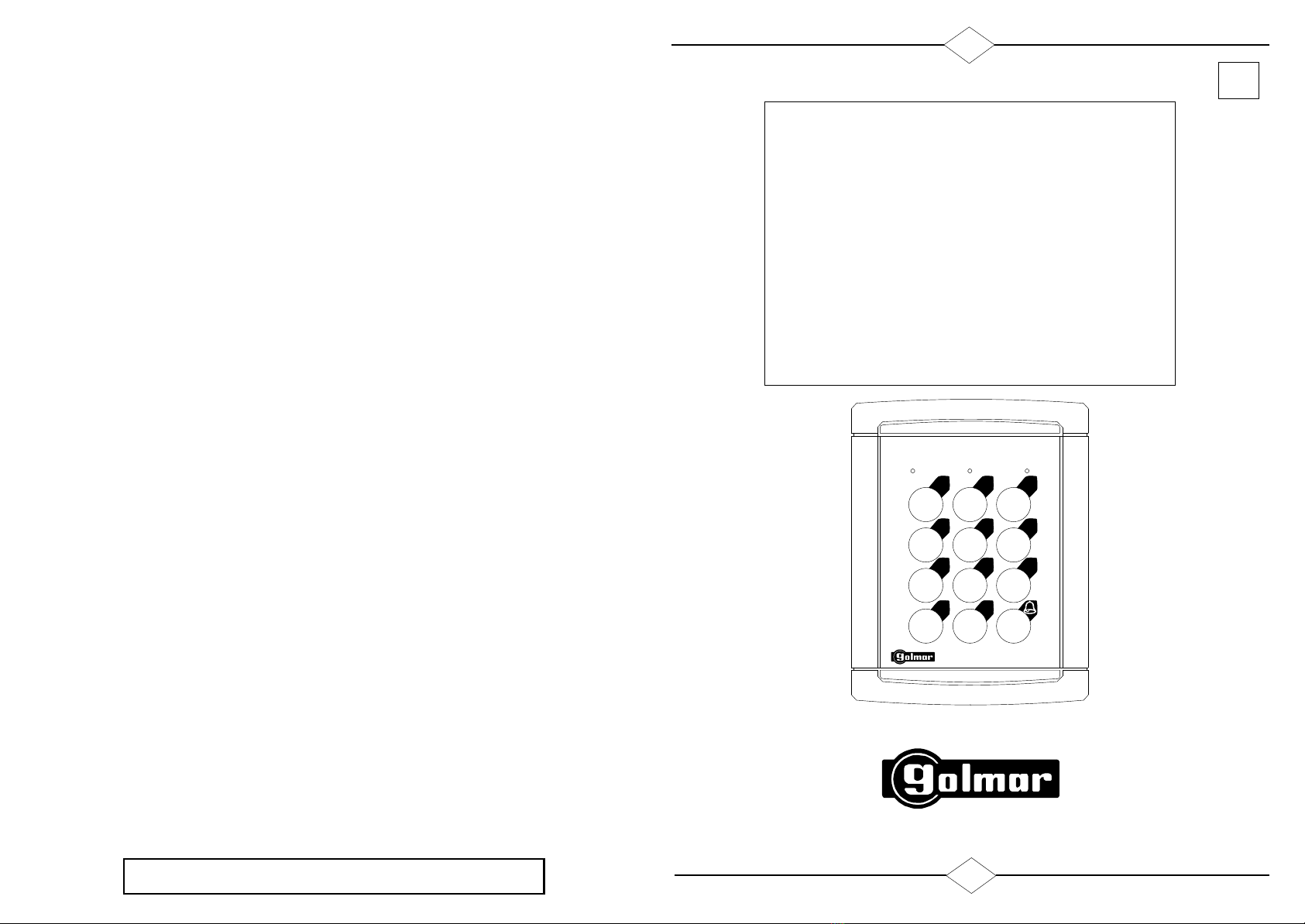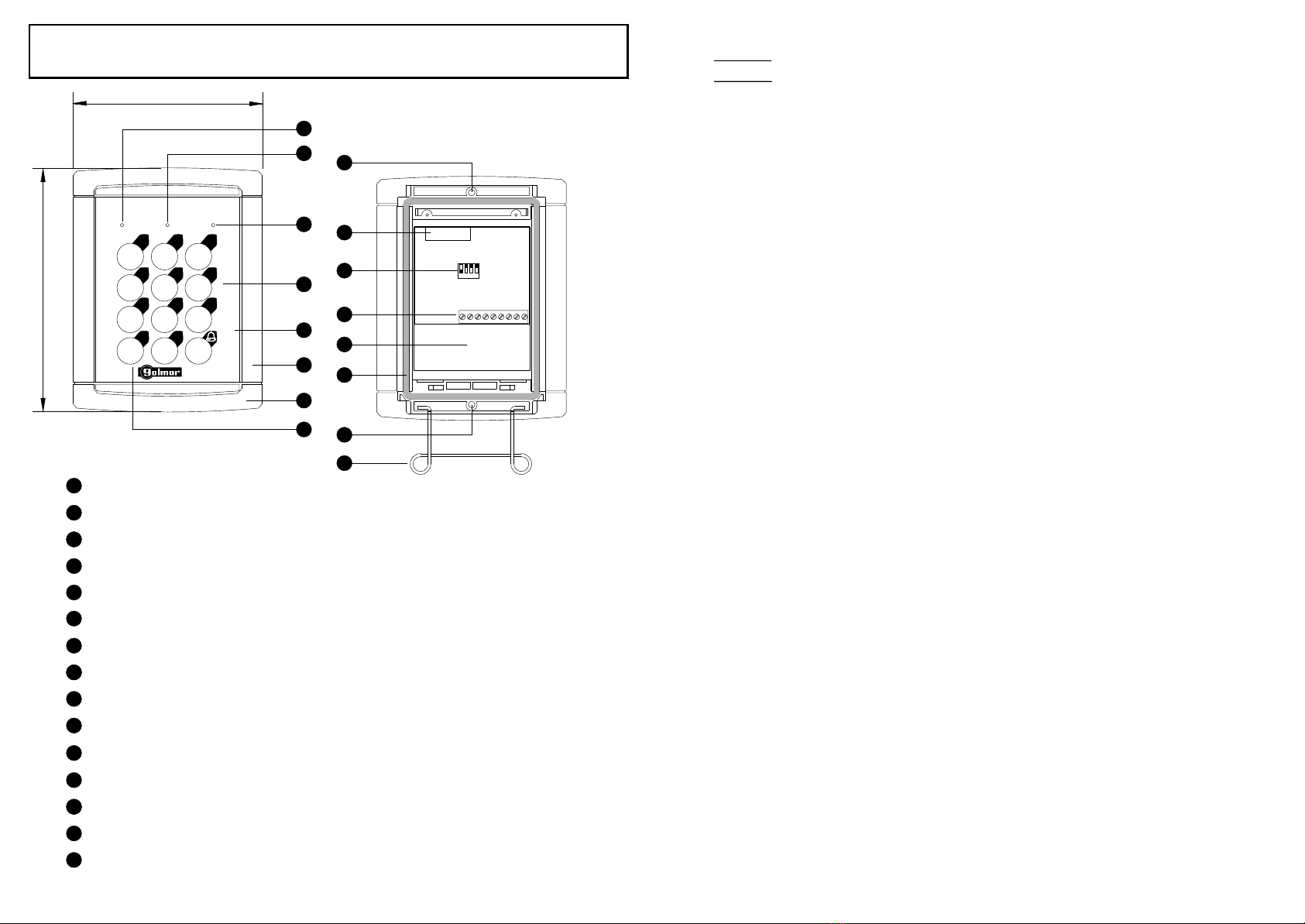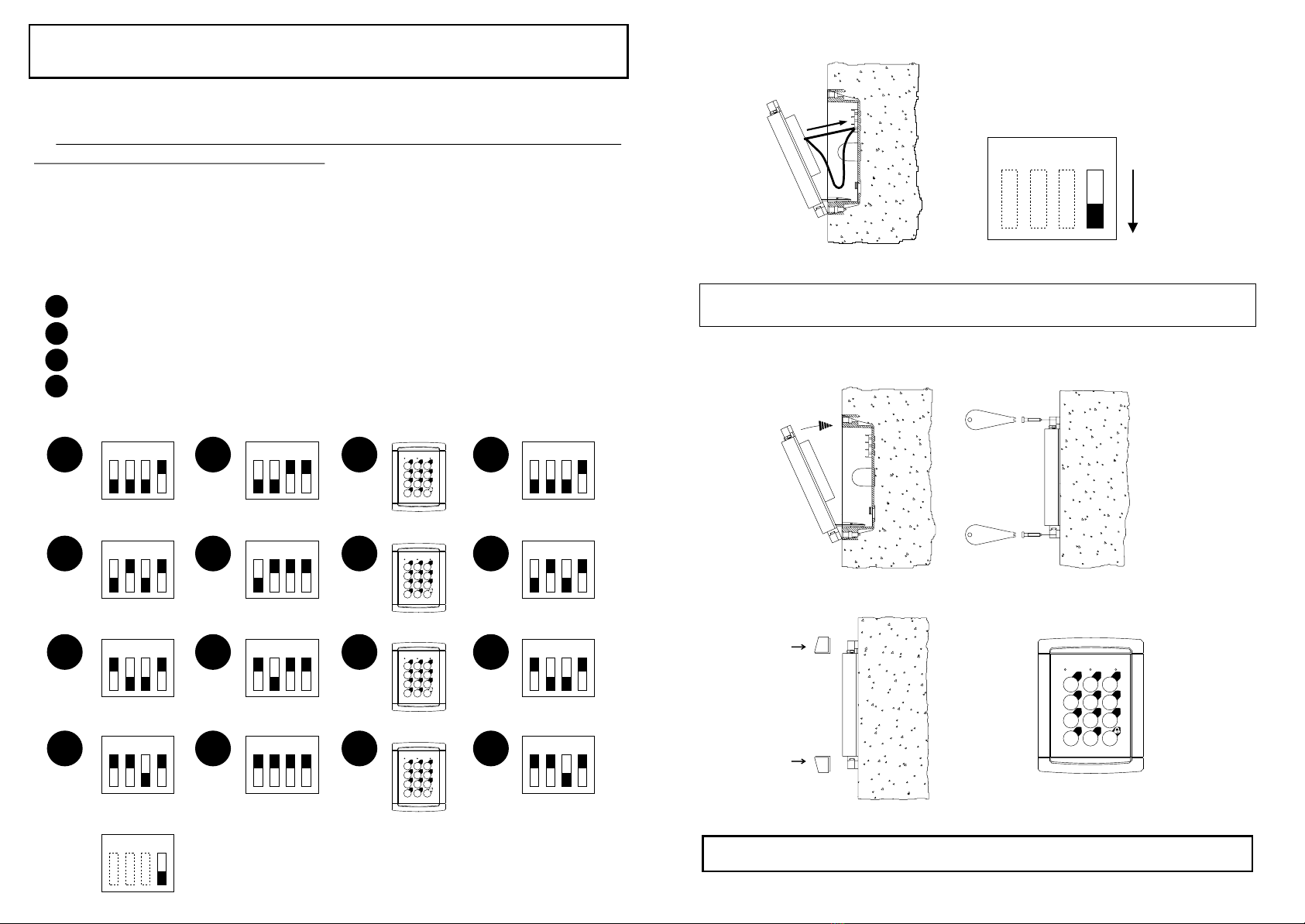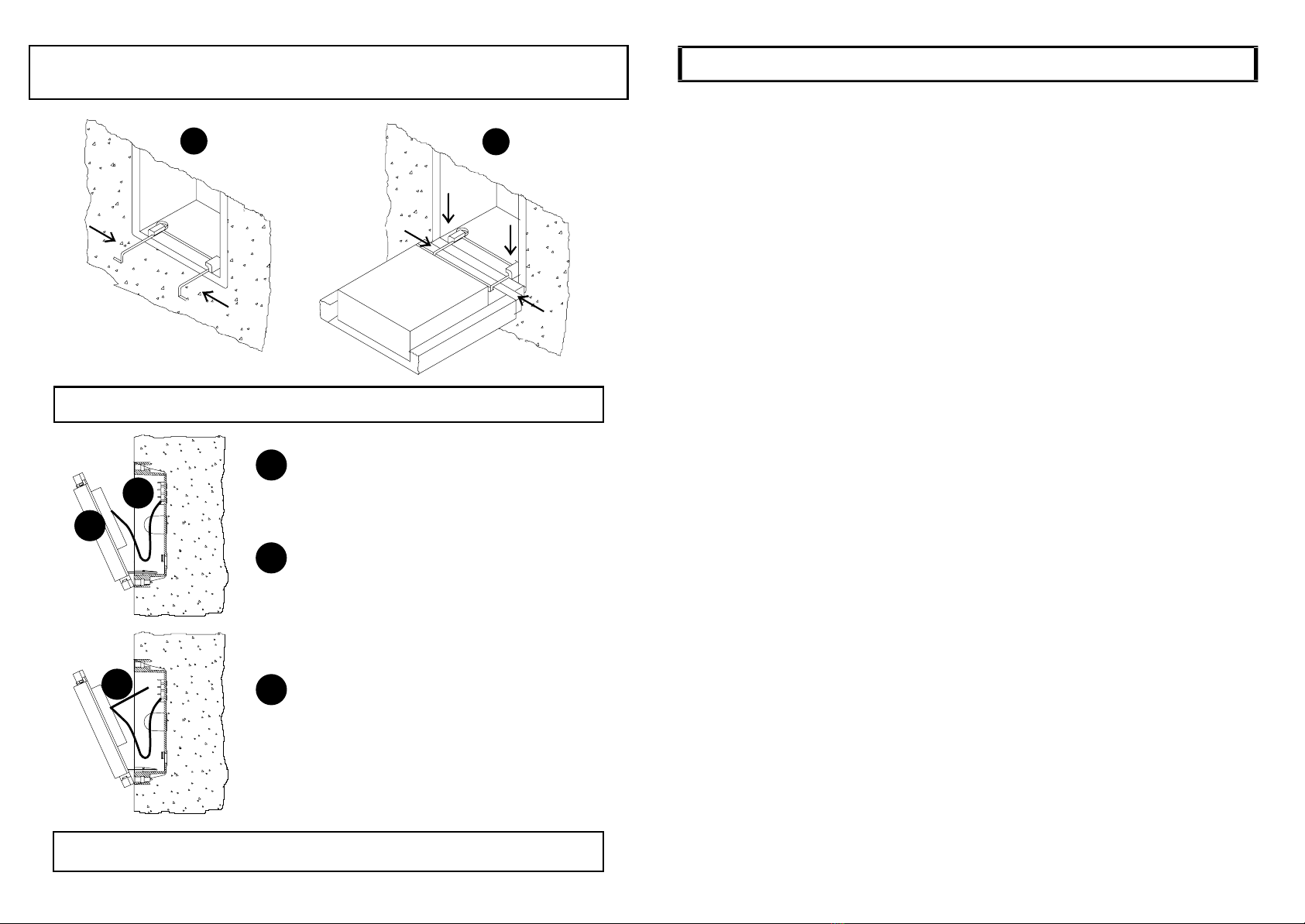Funcionamiento.
Cómo cerrar y abrir la placa.
Para cerrar la placa activando el circuito de TAMPER:
- Conectar el extremo del hilo del TAMPER al borne de la caja de empotrar como se
ha explicado anteriormente. Procurar que no quede demasiado largo, ya que si alguien abre
la placa, se debe desconectar el otro extremo para activar el relé (al que se puede conectar
una alarma). Tampoco hay que dejarlo demasiado corto, ya que debemos tener espacio
para activarlo mediante el dip4.
- Una vez conectado el hilo, bajar el dip4 del microinterruptor para activarlo.
- Cerrar la placa normalmente.
Para abrir la placa si está activado el TAMPER:
- Desatornillar y abrir la placa con cuidado para no desconectar el hilo de TAMPER.
- Subir el dip4 del microinterruptor para desactivarlo.
-Ahora ya se puede desconectar el hilo y abrir la placa normalmente.
How to close and open the panel.
To close the panel and activate the TAMPER circuit:
- Connect the end of the TAMPER wire to the terminal in the flush-fitting box as
previously explained. Make sure the wire is not too long, because if someone opens the
panel the other end must disconnect to activate the relay (which can be connected to an
alarm). On the other hand the wire must not to be so short, because there must be space to
activate dip4.
- Once the wire is connected, lower dip4 to activate.
- Close the panel.
To open the panel if the TAMPER circuit is activated:
- Unscrew and open the panel taking care not to disconnect the TAMPER wire.
- Raise microswitch dip4 to disable.
- Now you can disconnect the wire and open the panel normally.
El funcionamiento del control de accesos consiste en el accionamiento del
sistema de abrepuertas cuando el código de cuatro cifras introducido coincide
con alguno de los códigos pregrabados.
- El total de códigos diferentes que se pueden grabar son tres de apertura
normal y un cuarto de apertura con código de pánico.
- Los códigos grabados de fábrica son: 1111, 2222, 3333 y 4444.
- Para introducir el código pulsar las teclas en la secuencia correcta,
simultáneamente se oirá un pitido que confirmará la pulsación. Si el código es
correcto, se encenderá el led verde y se accionará el sistema de abrepuertas
durante cuatro segundos.
Si el tiempo entre dos pulsaciones excede los cuatro segundos, el sistema
vuelve al estado de condiciones iniciales, habrá que introducirlo de nuevo desde
el principio.
Si se quiere corregir el código, pulsar la tecla C y volver a introducirlo.
Si el código introducido es el de pánico, en primer lugar se encenderá el led
verde y se abrirá la puerta al igual que el resto y en segundo lugar se accionará
un relé durante un minuto, al cual se puede conectar, por ejemplo, un sistema de
activación de alarma (características del relé: 120 Vca-0'5 A, 24 Vcc-1 A). Si el
código de pánico coincide con alguno de los otros tres, no accionará el relé.
- Si el código introducido es incorrecto, se enciende el led rojo durante cuatro
segundos y se bloquea la placa durante este tiempo. Transcurrido el mismo, el
sistema queda a la espera de la introducción de un nuevo código.
Si se introducen cinco códigos erróneos consecutivos, se encenderá el led
rojo y se bloqueará la placa durante un minuto. Transcurrido este tiempo el
sistema volverá al estado de condiciones iniciales.
- En caso de fallo en la alimentación, los códigos no se borran.
- Existe la posibilidad de accionar un relé (bornes A1, A2, características del
relé: 120 Vca-0'5 A, 24 Vcc-1 A) en caso de que la placa se abra, es lo que se
denomina TAMPER. Consiste en conectar un hilo entre el terminal TP de la
regleta de conexión y un punto a masa (-), asegurándose de que al estirar de la
placa este hilo se desconecte.Además hay que poner hacia abajo el dip 4.