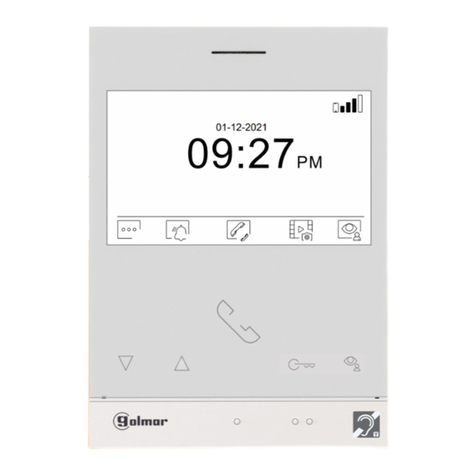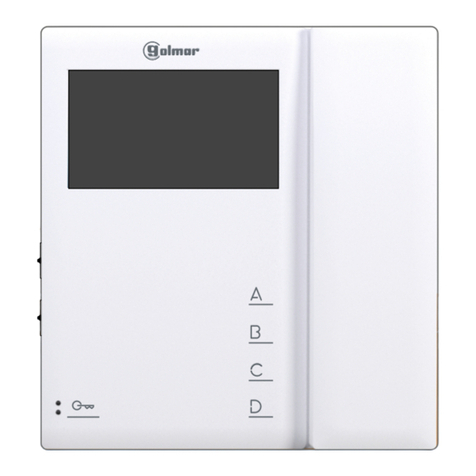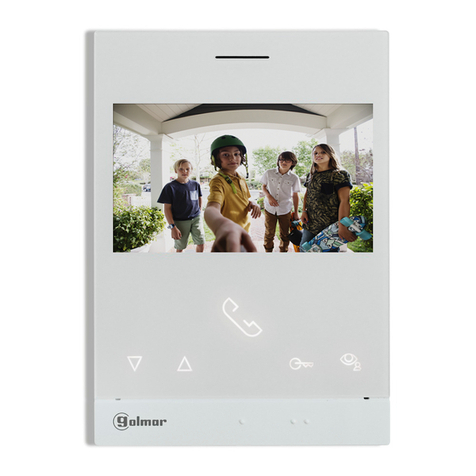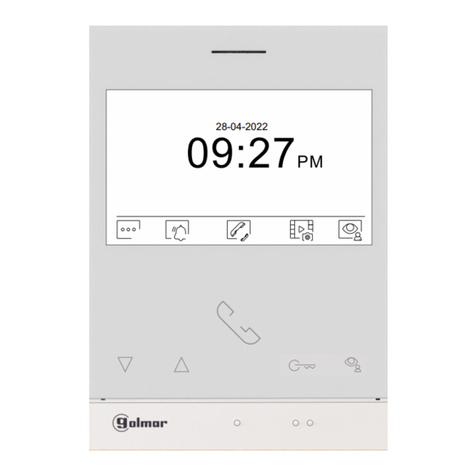In case of voice recordings, the use is the same except that the button is available for the message play.
Individual deletion from menu, press , select the snapshot
tto be deleted
and conrm .
Complete deletion, press and conrm pressing again .
Individual deletion, press , select the logs to be deleted
conrm deletion
pressing on .
5
ART 7/G+/48 IP G+
www.golmar.es
Alarms, shows the log of alarms produced in the system.
Recordings, shows the snapshot and recordings log.
*Voice recordings of unanswered calls requires the activation of the “leave message” option see “user settings”.
Alarms
22-08-2020 23:00
11:55
07:40
13:15
18:20
12-08-2020
28-07-2020
04-07-2020
30-06-2020
Zone 1
Kitchen
Zone 4
Bathroom
Main entrance
PIR
Gas
Custom
Water
Magnetic
01 / 03
Recordings
Peter 22-08-2020 23:00
11:55
07:40
13:15
18:20
12-08-2020
28-07-2020
04-07-2020
30-06-2020
Lobby entrance
Thomas Ham
Parking entrance
Concierge
01801
01003
02801
01851
01001
01 / 03
Back to the previous screen.
Back to the previous screen.
Alarm ID.
Panel from which the
snapshot or recording
was made.
Date and time when
it was produced.
Show snapshot.
Delete logs. (*)
Delete snapshots. (*)
Move through the various
log pages.
Move through the various
log pages.
01 801 Placa general 10-08-2020 10:10
(*) Alarm logs can be deleted collectively.
(*) Logs can be deleted individually (in menu or from snapshot or
recording) and collectively.
Complete deletion, press , press (close to the waste
bin) for a complete selection and conrm pressing again .
Type of alarm
sensor ID.
Date and time when it
was produced.
North Entrance
14 / 20
02-02-2222 11:17:10
Individual deletion from snapshot or recording, press
and conrm .
Back to the previous screen.
Snapshot display
Display the previous
or next snapshot.
ese are dened in detail below:
Missed calls, shows the log of unanswered incoming calls:
Peter 22-08-2020 23:00
11:55
07:40
13:15
18:20
12-08-2020
28-07-2020
04-07-2020
30-06-2020
Lobby entrance
Thomas Ham
Parking entrance
Concierge
01801
01003
02801
01851
01001
01 / 03
Lost calls
Back to the previous screen.
Panel from which the call
was made. Date and time when
it was produced.
Delete logs (*)
Move through the various
log pages.
01 801 General panel 10-08-2020 10:10
(*) Logs can be deleted individually or collectively.
Complete deletion, press , press (close to waste bin)
to do a complete selection and conrm pressing again .