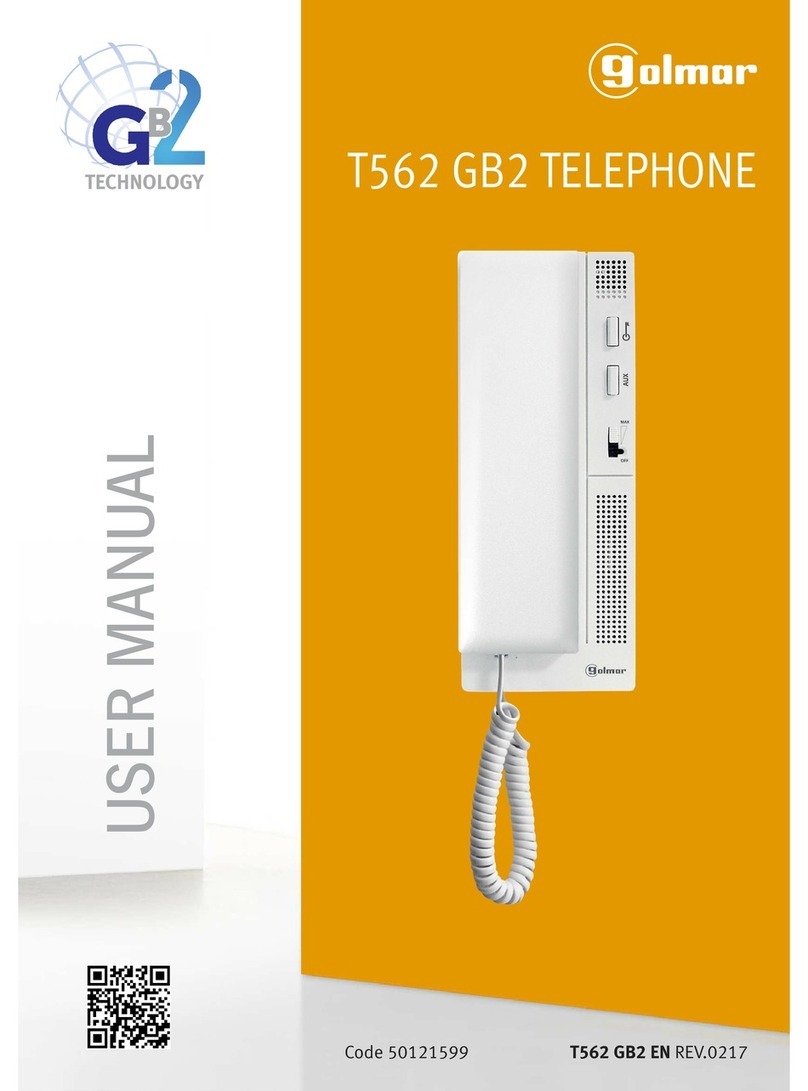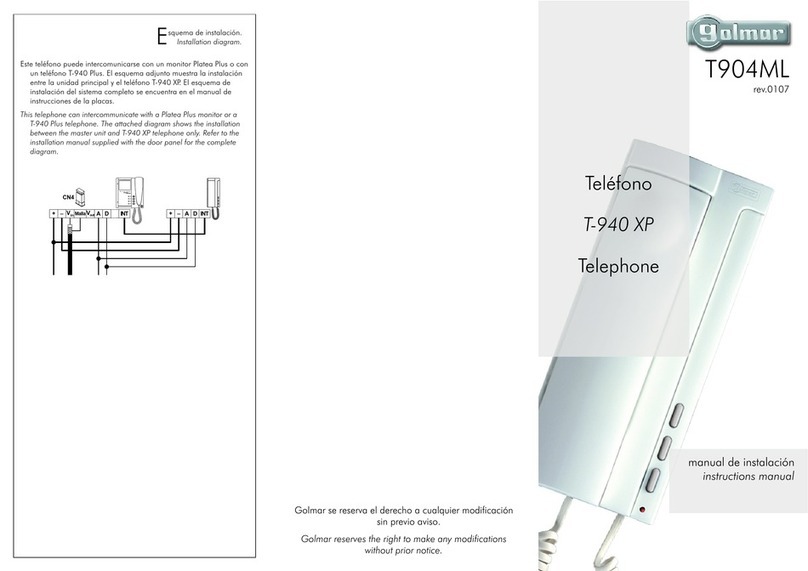escripción del teléfono T-740 Plus.
DDescription T-740 Plus telephone.
a
d
c
e
b
g
e
a.
b.
c.
d.
e.
f.
g.
h.
i.
Brazo auricular /
Rejilla difusión sonido /
Orificio micrófono /
Hueco de sujeción /
Conectores para cordón telefónico /
Pulsador de abrepuertas /
Pulsador de colgado /
Pulsador de función auxiliar /
Regulación de volumen /
Telephone handset.
Speaker grille.
Microphone hole.
Subjection hole.
Telephone cord connectors.
Door release push button.
Hook switch.
Auxiliary function push button.
Volume control.
escripción de los bornes de conexión.
DTerminal connector description.
f
h
i
Positivo, negativo / Positive, ground.
Auxiliary call device output SAV-90.
Comunicación audio, digital /
Conexión a pulsador exterior abrepuertas /
Conexión a timbre de puerta /
Intercomunicación /
Salida activación relé aux. (18Vcc/0,5A máx.) /
Audio, digital communication.
Connection to external door release push button.
Door bell push button input.
Intercom.
Output for aux. relay activation (18Vdc/0,5A max.)
Conexión a sonería SAV-90 /
+, - :
A , D :
Al :
HZ :
SA :
INT :
PA :
Al+SA
_ADInt PA
_HZ +
egulación de volumen.
RCall volume control.
El teléfono permite regular el volumen de llamada
con un valor máximo, medio o desconexión.
The telephone allows to regulate the call volume
with a maximum, medium and off value.
icrointerruptor de configuración SW1.
MSW1 configuration dip switch.
Modo "Auto-encendido": Con el auricular descolgado, permite
establecer comunicación con la placa activada con esta función.
"Autoswitch-on" mode: With the handset off the cradle, allows
to stablish audio communication with the door panel that has
been configured with the autoswitch-on function.
Modo "Salida PA": Indistintamente de la posición del auricular,
permite activar la salida "PA" del teléfono.
"PA" output mode: regardless of the handset's position, it
activates the "PA" telephone output.
Modo "Llamada a CE secundaria": Con el auricular
descolgado, permite realizar una llamada a la central de
conserjería secundaria.
"Call to a slave porter's exchange" mode: With the handset off
the cradle, allows to call to a slave porter's exchange.
Modo "Intercomunicación": Con el auricular descolgado,
permite realizar la función de intercomunicación entre dos
puntos de la misma vivienda.
"Intercom" mode: With the handset off the cradle, allows to make
an intercom call between two units of the same apartment.
ulsadores de función.
PFunction push buttons.
Con el auricular colgado: realiza una llamada de
pánico a las centrales de conserjería.
Con el auricular descolgado: realiza una llamada normal a la central
principal. Durante un proceso de recepción de llamada o comuni-
cación, activa el abrepuertas.
With handset on the cradle: sends a panic call to the porter's
exchanges.
With handset off the cradle: allows to call to the master porter's
exchange. During call reception and communication progresses
allows the lock release activation.
Pulsador de función, depende de lo configurado en el microinterruptor
Sw1.
Auxiliary function push button, depending on setting in the SW1 dip
switch.
Accesible abriendo el teléfono, permite los siguientes
modos de funcionamiento para el pulsador de función:
Accessed by opening the telephone, allow the next
modesfortheauxiliaryfunctionpushbutton:
IMPORTANTE: Seleccionar el modo de funcionamiento del pulsador de
función antes de programar el teléfono.
onexionar y fijar el teléfono a la pared.
CFix the telephone to the wall.
Para la sujeción directa a pared, realizar dos
taladros de 6mm. en las posiciones especificadas,
utilizando tacos de 6mm. y tornillos Ø3,5 x 25mm.
To install the telephone directly over the wall, drill two
holes of 6mm. on the specified positions, using
6mm. wall plugs and Ø3,5 x 25mm screws.
DESCRIPCIÓN / DESCRIPTION FUNCIONAMIENTO/OPERATIONDESCRIPCIÓN / DESCRIPTION
IMPORTANT: Select the auxiliary function push button mode before
programming the telephone.
Valor de fábrica / Factory default
Evitar emplazamientos cercanos a fuentes de calor, polvorientos o con mucho
humo.El teléfono puede fijarse en caja universal, o directamente a pared.
Avoid placing the telephone near sources of heat, in dusty locations or smoky
environments. The telephone can be fixed using an electrical embedding
box or directly on the wall.
INSTALACIÓN / INSTALLATION
Abrir el teléfono, realizando levemente palanca
con un destornillador plano en las ranuras
dispuestas para ello, como muestra el dibujo.
To open the telephone, insert a plain screwdriver
into the slots and gently lever as shown in the
drawing.
Pasar los cables por el orificio dispuesto a tal efecto, y
conectarlos a la regleta. Cerrar el teléfono tal y como
muestra el dibujo. Una vez cerrado, conectar el auricular
mediante el cordón telefónico y colocarlo en la posición
de colgado.
Pass the installation wires through the corresponding hole
and connect them. Close the telephone as shown on the
picture. Once the telephone is closed, connect the
handset using the telephone cord and put it on the cradle.
1 2 3
Notas: Esquemas de instalación, ver manual que se adjunta con la placa.
Notes: Installation diagrams, see door panel manual.
Recepción de llamadas: Durante la ejecución de la llamada, descolgar el
auricular del teléfono, para establecer comunicación de audio durante un
minuto y medio o hasta colgar el auricular.
Abrepuertas: Durante los procesos de llamada o comunicación, presionar
el pulsador de abrepuertas, para permitir el acceso del visitante a la finca.
Receiving calls: While the call is in progress, pick up the telephone handset
to stablish audio communication for one and a half minutes or until the
handset is replaced.
Door release: During call or communication progresses, press the door
release push button to allow the visitor acces to the building.
Teléfono digital para el sistema Plus con placas de pulsadores y codificadas.
Digital telephone for Plus system with door panel push button and coded panel.