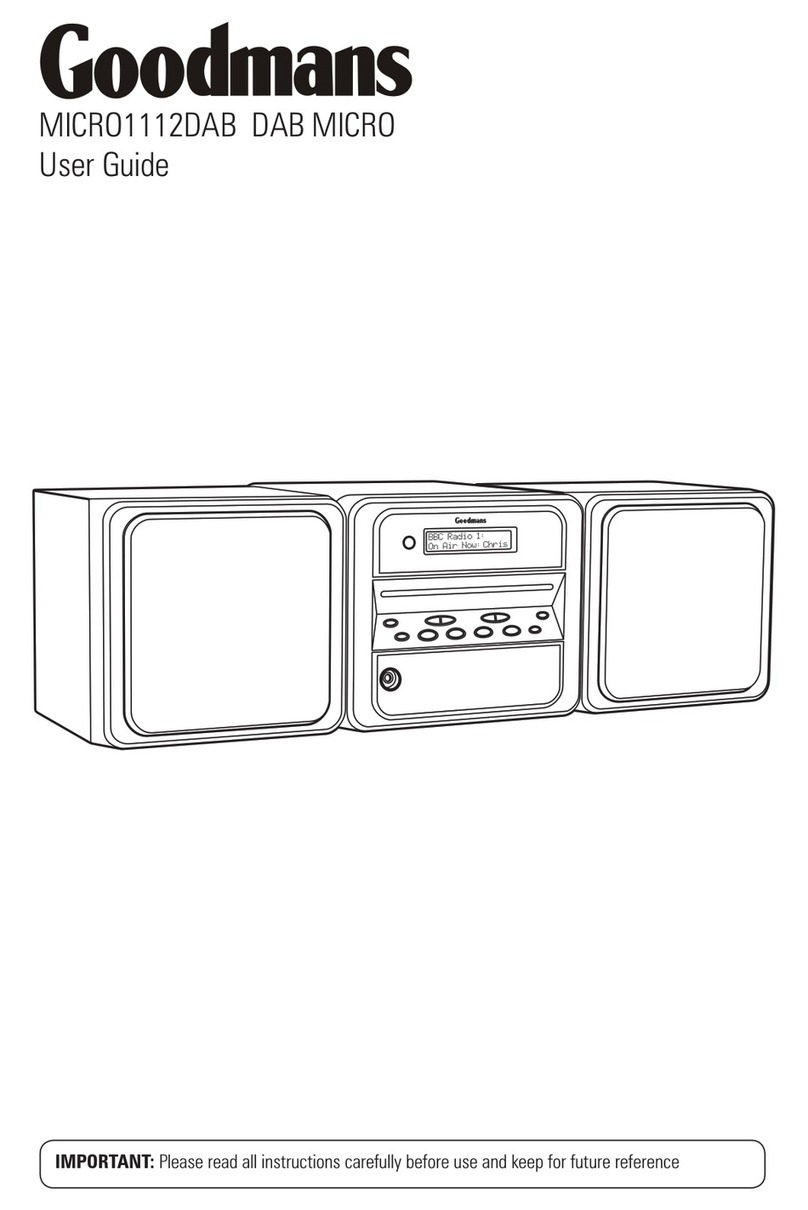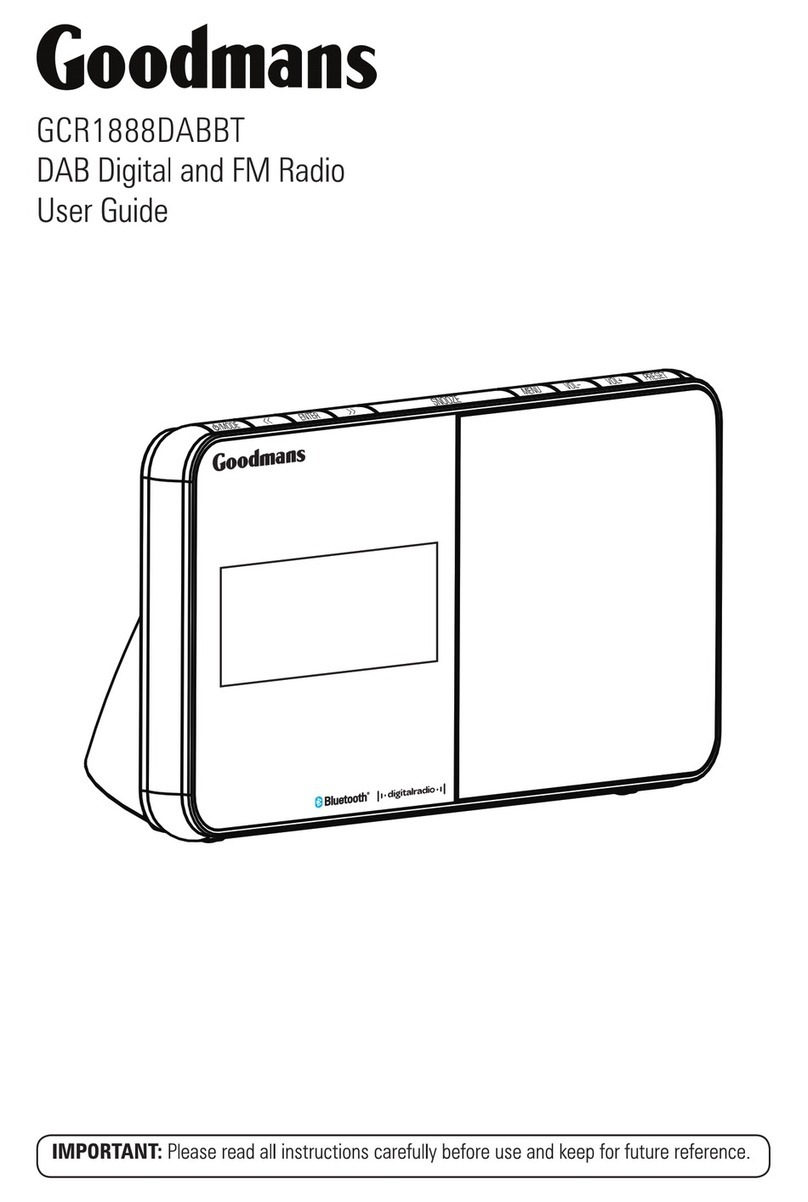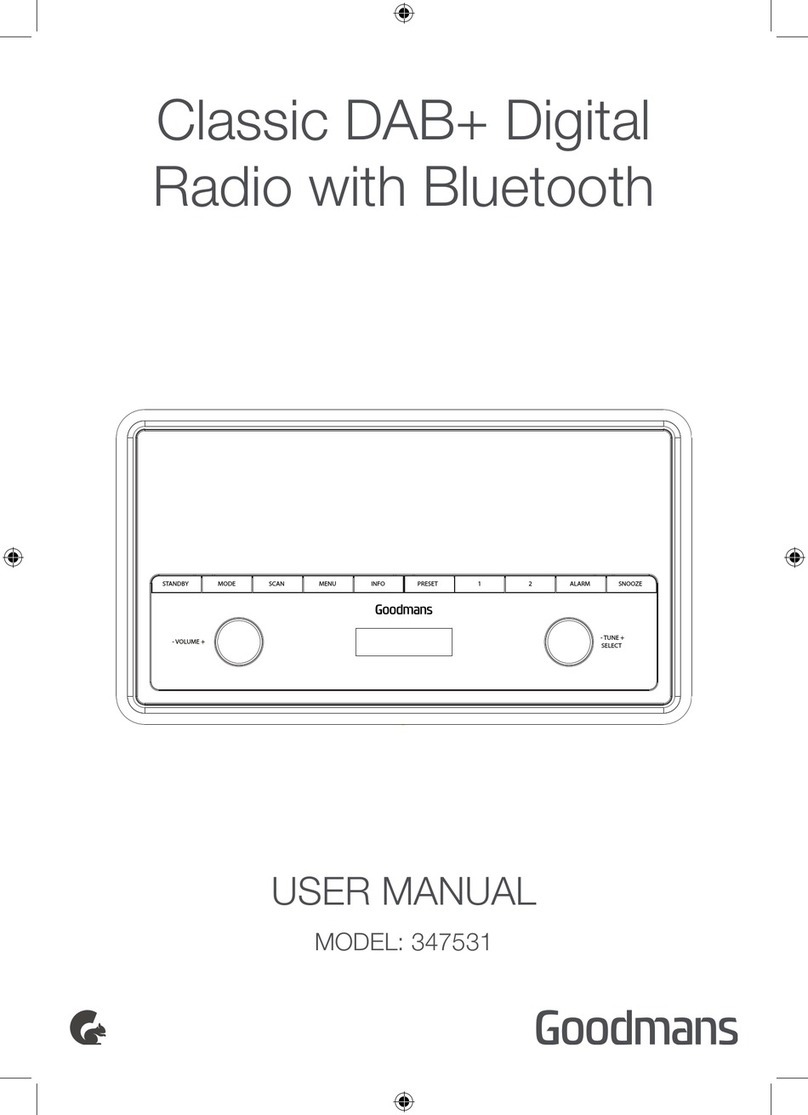THANK YOU
Thank you for choosing a Goodmans product. We’ve been making
electronics for the British people for 90 years. Each of our projects
has been carefully designed to be great at what it does and this
one is no exception. We hope you enjoy your new be Classic DAB+
Digital Radio with Bluetooth
Please read the Guarantee & Safety booklet before starting.
DID YOU KNOW?
Your Classic DAB+ Digital Radio with Bluetooth can store 2 DAB and
2 FM stations as presets, so you can quickly switch between your
favourites.
Pairing the Classic DAB Radio using Bluetooth
1. Repeatedly press the MODE button until you are in BLUETOOTH
mode. Your radio will begin searching for Bluetooth devices and
‘Searching…’ is displayed.
2. Enable Bluetooth on your audio device and search for available
Bluetooth connections. Select GOODMANS DAB from the list. If
you are asked for a passcode, enter 0000.
3. ‘Connected’ will be displayed on your Classic DAB+ Digital Radio
once it has been paired successfully. You can now begin playback
from the audio device and the output will playback through the
Classic DAB Radio speakers.
In the box
Classic DAB+ Digital Radio
with Bluetooth
Quick start guide &
User Manual
Mains power adapter
Guarantee & Safety booklet
MODE SCAN MENU INFO PRESET ALARM SNOOZE1 2STANDBY
-VOLUME + -TUNE +
SELECT
Radio with Bluetooth
MODE SCAN MENU INFO PRESET ALARM SNOOZE1 2STANDBY
-VOLUME+ -TUNE+
SELECT
Guarantee & Safety
VOLUME control: rotate to
adjust the volume.
STANDBY button: press
to power on or enter
STANDBY mode.
MODE button: press to
switch between DAB,
FM, Bluetooth and Aux-ln
mode.
SCAN button: press to
scan DAB and FM stations.
MENU button: press
and hold to enter MENU
options.
INFO button: press to view
station information.
PRESET button: Press and
hold to save a station as a
preset, or press to recall a
saved preset station.
PRESET 1 & 2 buttons:
press and hold to store a
favourite station (DAB and
FM). Press to recall preset
1 & 2 (DAB and FM)
ALARM button: press to
set up the ALARM 1 and 2
functions.
SNOOZE button: press
to SNOOZE the alarm for
approximately 9 minutes.
TUNE/SELECT control:
rotate to scroll through the
available stations or MENU
options. Press to SELECT
a displayed radio station or
MENU option.
1
2
3
4
5
6
7
8
9
10
11
MODE SCAN MENU INFO PRESET ALARM SNOOZE1 2STANDBY
- VOLUME + - TUNE +
SELECT
12345678910 11