Goodmans GSR 1885DAB Instruction Manual
Other Goodmans Radio manuals

Goodmans
Goodmans GPS190 Instruction Manual

Goodmans
Goodmans 338934 User manual

Goodmans
Goodmans 365112 User manual

Goodmans
Goodmans GWF101IP User manual

Goodmans
Goodmans GMR1886DAB User manual

Goodmans
Goodmans ROCKA User manual

Goodmans
Goodmans 336801 User manual

Goodmans
Goodmans 329176 User manual

Goodmans
Goodmans GMR1990DABT User manual
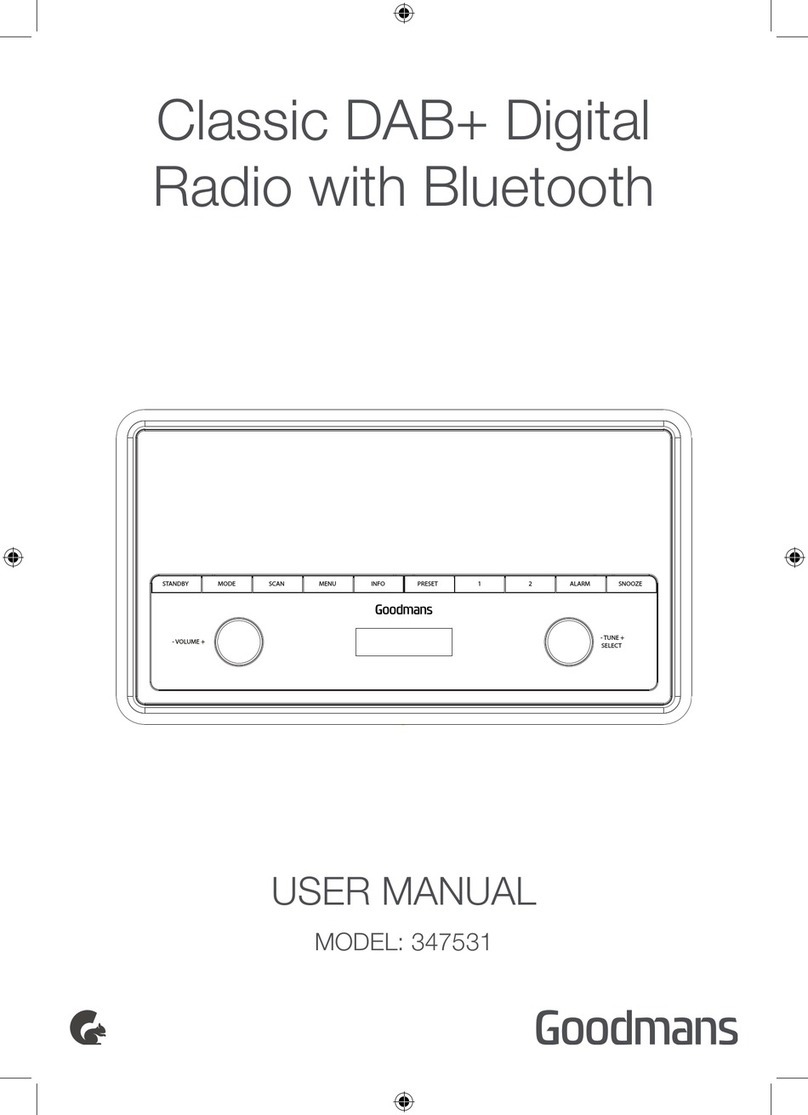
Goodmans
Goodmans 347531 User manual

Goodmans
Goodmans GO User manual

Goodmans
Goodmans GCR1885DAB User manual

Goodmans
Goodmans Oxford BT User manual

Goodmans
Goodmans GSR1885DAB User manual

Goodmans
Goodmans Oxford BT User manual

Goodmans
Goodmans 363307 User manual

Goodmans
Goodmans 363306 User manual
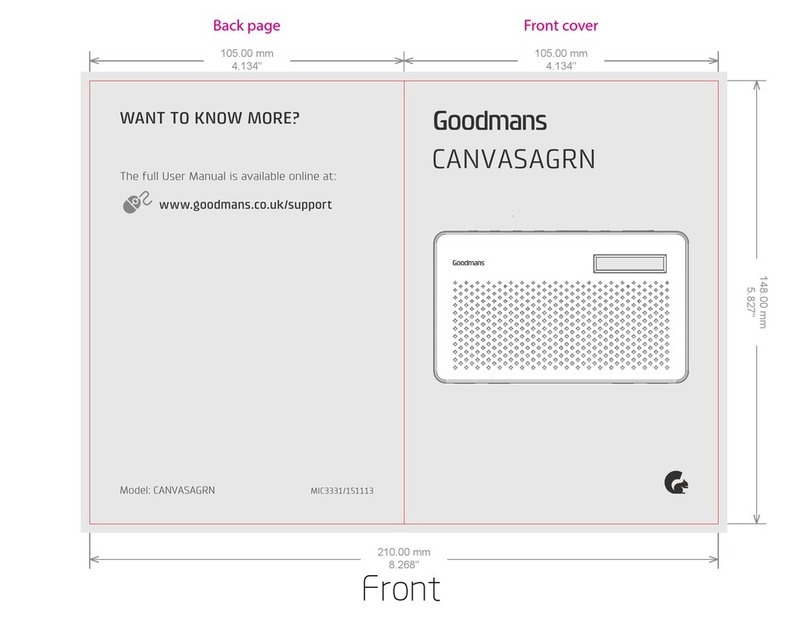
Goodmans
Goodmans CANVASAGRN User manual

Goodmans
Goodmans OXFORD User manual

Goodmans
Goodmans HERITAGE II CONNECT User manual























