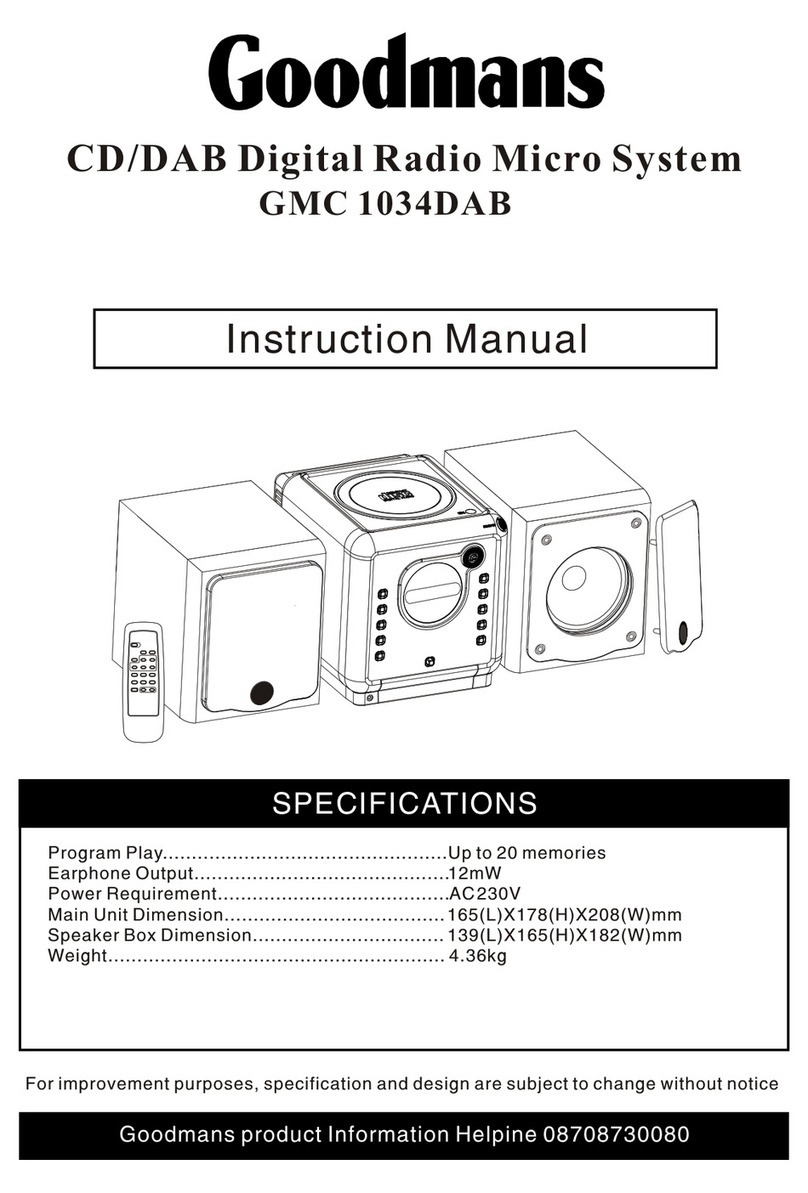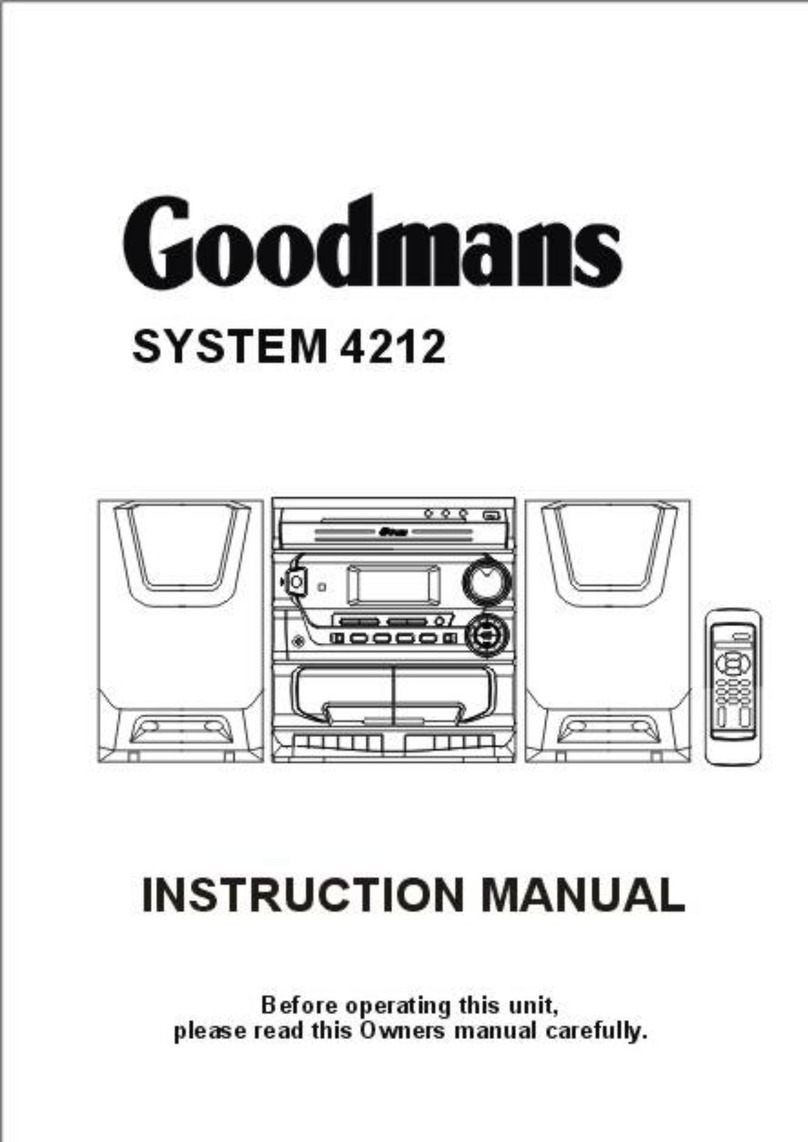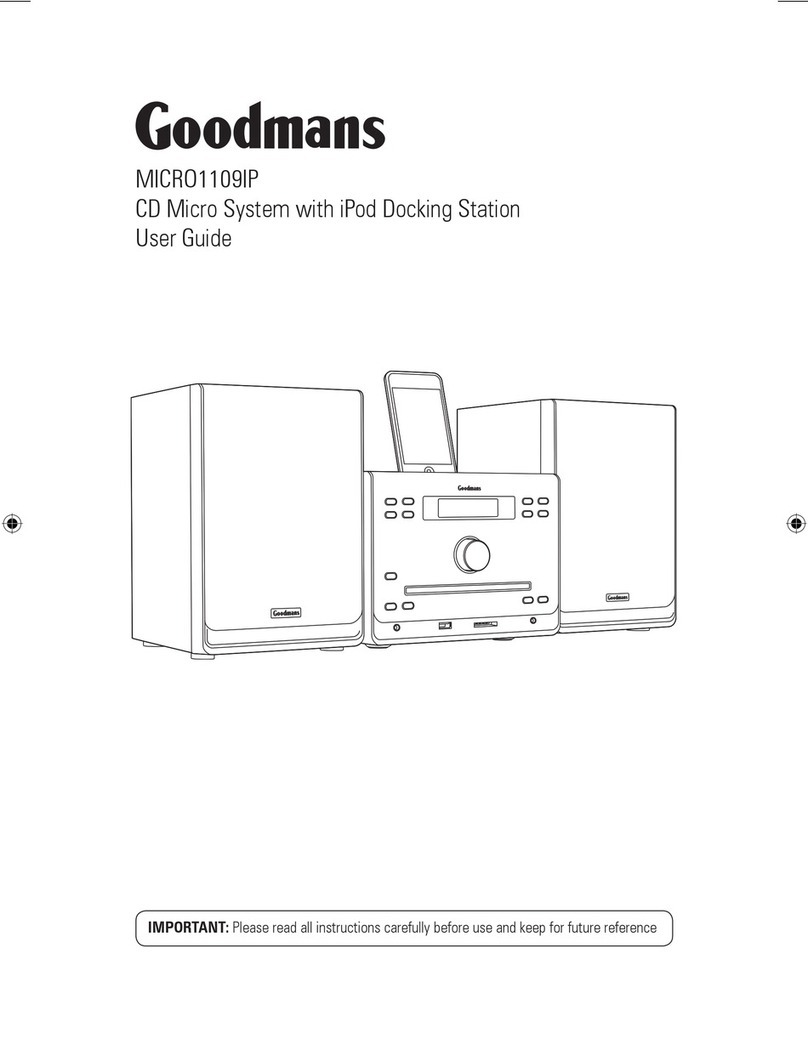MX-KB4(J).book Page 2 Tuesday, February 24, 2004 5:10 PM
Table of Contents..........................................................................................................2
Getting Started ..............................................................................................................3
Accessories .............................................................................................................................................. 3
How To Put Batteries Inthe Remote Control.......................................................................................... 3
Using the Remote Control....................................................................................................................... 3
Connecting the FMAerial........................................................................................................................4
Connecting the MW Aerial...................................................................................................................... 5
Connecting the Speakers......................................................................................................................... 5
Connecting External Equipment.............................................................................................................. 6
Connecting to the Wall Outlet................................................................................................................. 6
DEMO Mode........................................................................................................................................... 6
AUTO Playy........................................................................................................................................... 6
Basic Operations...........................................................................................................7
Turning the Power On and Off................................................................................................................ 7
ECO Mode (ECO) .................................................................................................................................. 7
..
.
..
Table of Contents
Caution ..........................................................................................................................1
2
Adjusting the Volume............................................................................................................................. 8
Fade-out Muting (FADE)...................................................................................................................... 8
Selecting the Preset EQ (SOUND MODE)............................................................................................. 8
Entering Numbers with the Remote Control (Numeric Keys)................................................................ 8
Using the CD Player.......................................................................................................9
To Load CDs .............................................................................................................................................. 10
To Eject CDs ..........................................................................................................................................10
Changing the MP3 Playback Mode.......................................................................................................... 10
Normal Play............................................................................................................................................ 11
Programme Playback............................................................................................................................. 12
Random Play.......................................................................................................................................... 13
Repeat ................................................................................................................................................... 13
Tray Lock Function ............................................................................................................................... 13
Using the Tuner............................................................................................................14
Tuning In a Station ..................................................................................................................................14
Presetting Stations .............................................................................................................................. 15
FM Reception Mode .............................................................................................................................. 15
.
.
Receiving FM Stations With RDS ........................................................................................................ 16
Using the Cassette Deck (Listening to a Tape) ........................................................18
Playing a Tape ....................................................................................................................................... 18
Using the Cassette Deck (Recording) ......................................................................19
Standard Recording ............................................................................................................................... 20
CD Synchro Recording.......................................................................................................................... 20
Tape to Tape Recording (DUBBING)................................................................................................... 20
Using an External Equipment ....................................................................................21
Listening to the External Equipment..................................................................................................... 21
Using the Timers .........................................................................................................22
Setting the Clock ................................................................................................................................... 22
Adjusting the Clock ............................................................................................................................... 22
Setting the Daily Timer ......................................................................................................................... 23
Setting the REC (Recording) Timer...................................................................................................... 24
Setting the SLEEP Timer ...................................................................................................................... 26
Timer Priority ........................................................................................................................................ 26
Care And Maintenance................................................................................................27
Troubleshooting..........................................................................................................28
Specifications ...............................................................................................Back cover
..
.
..