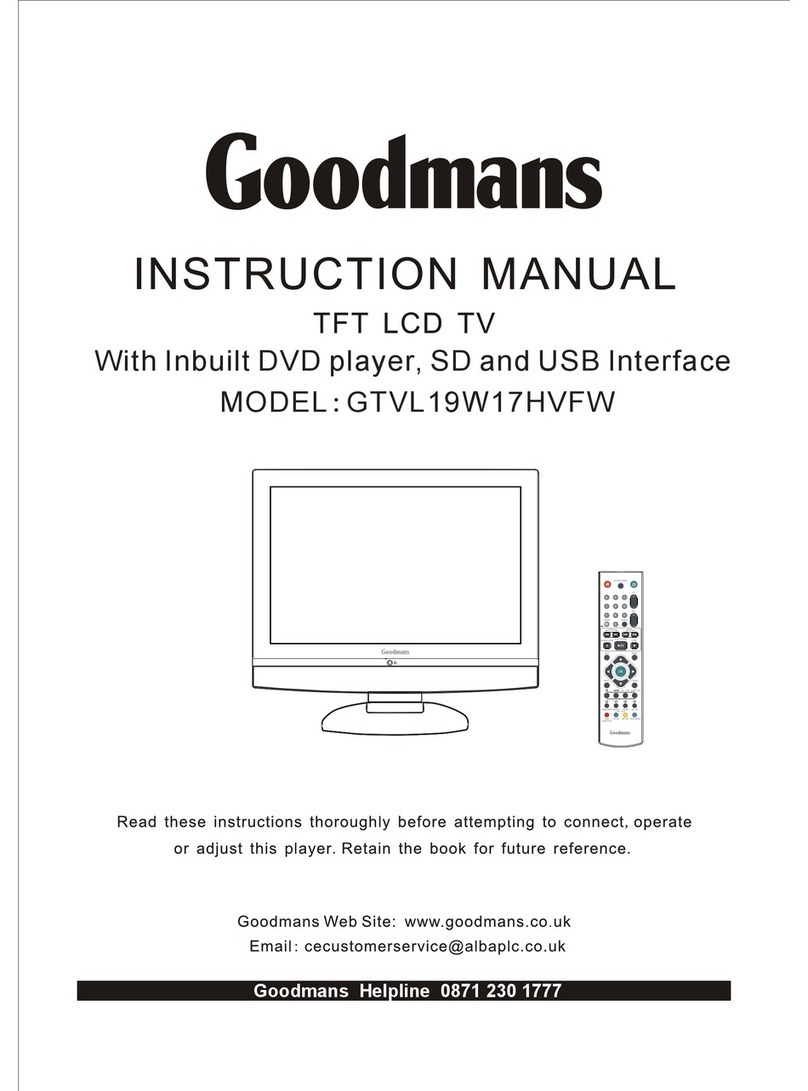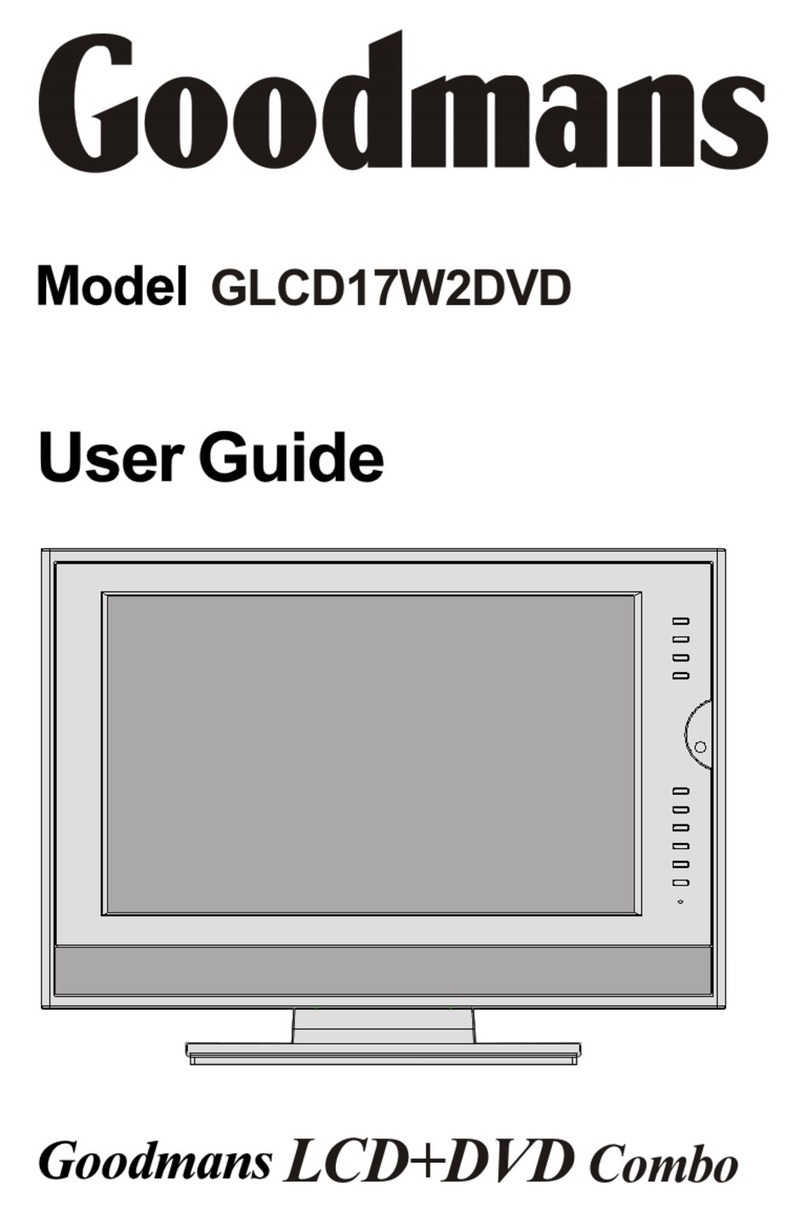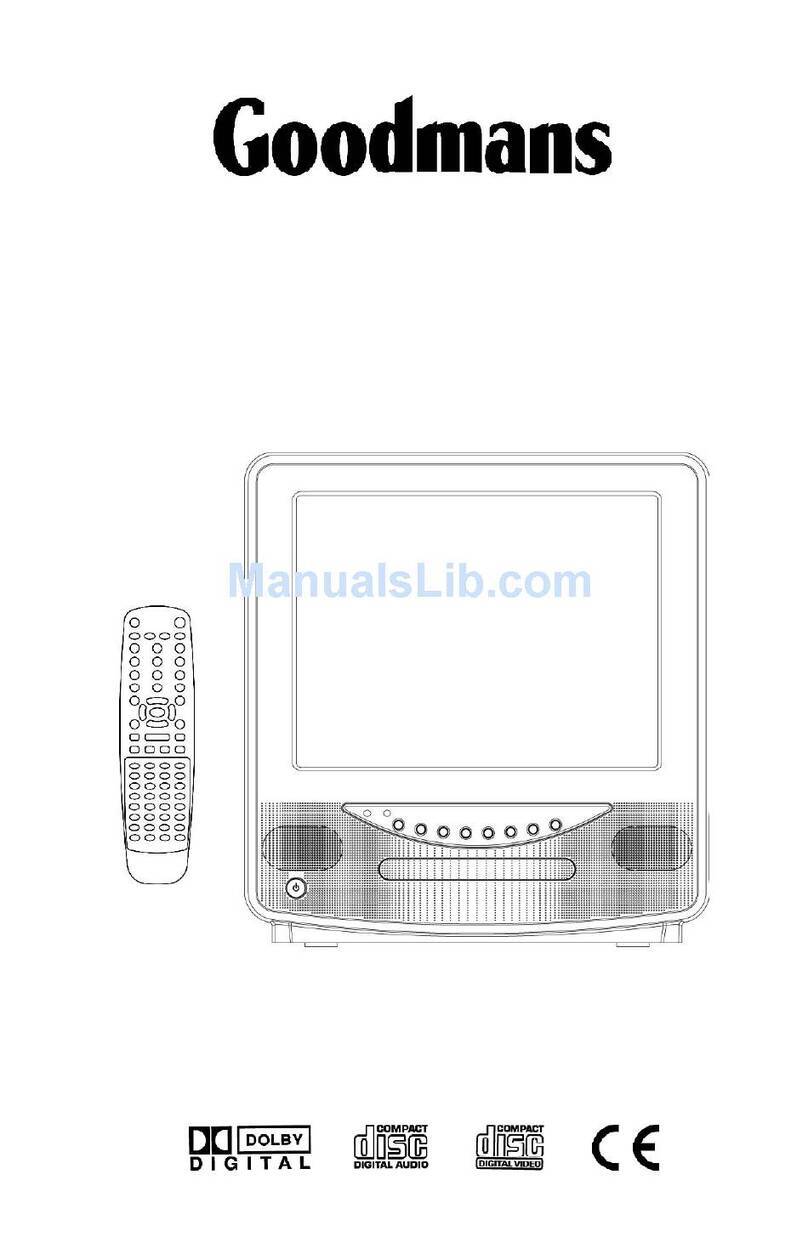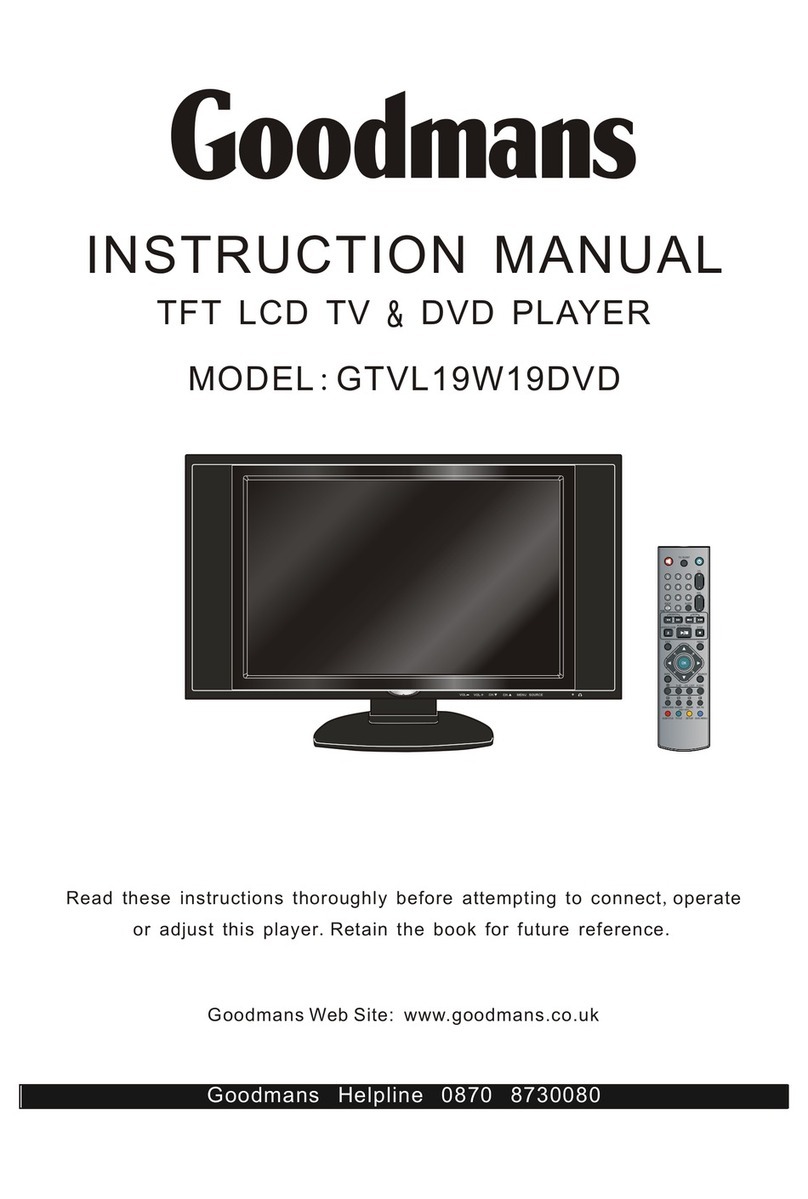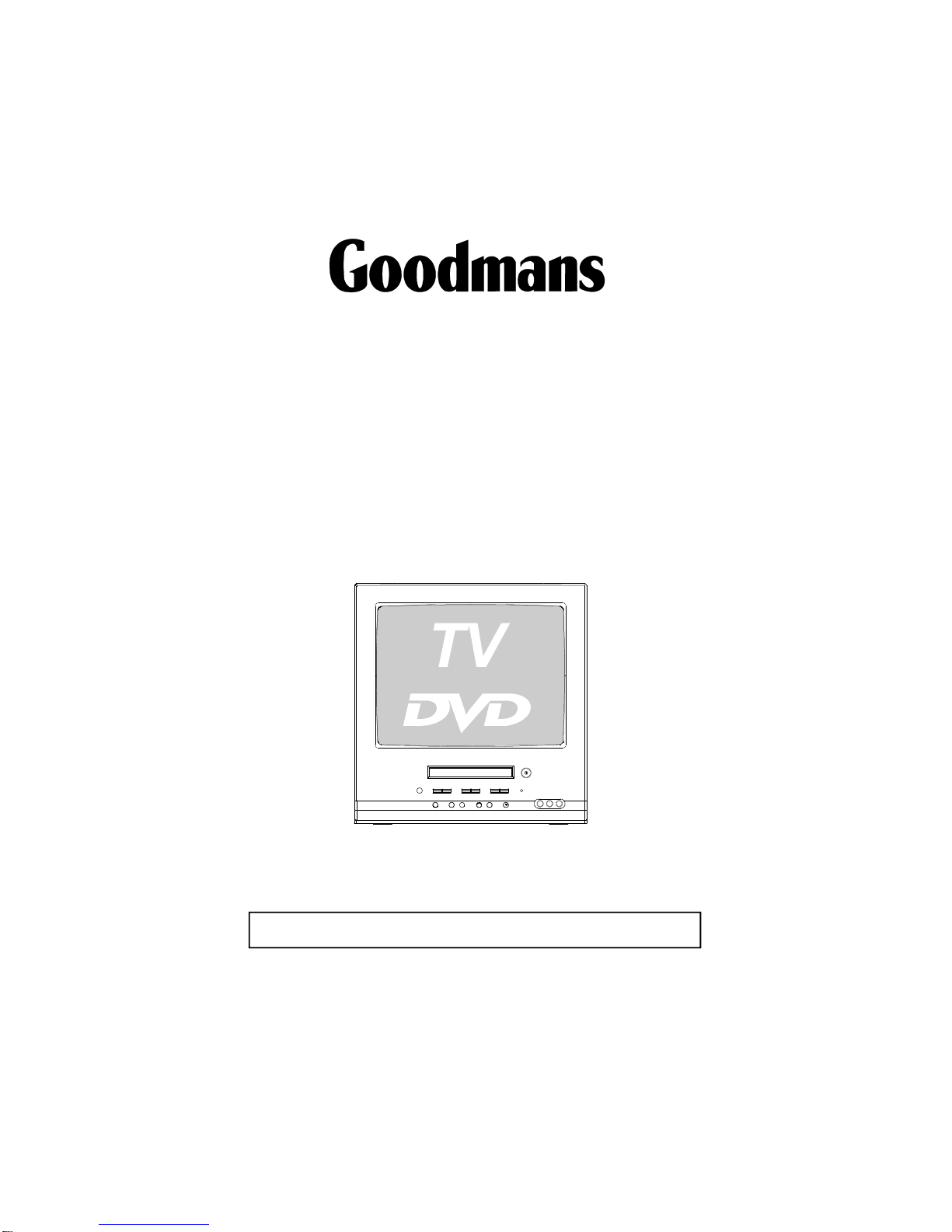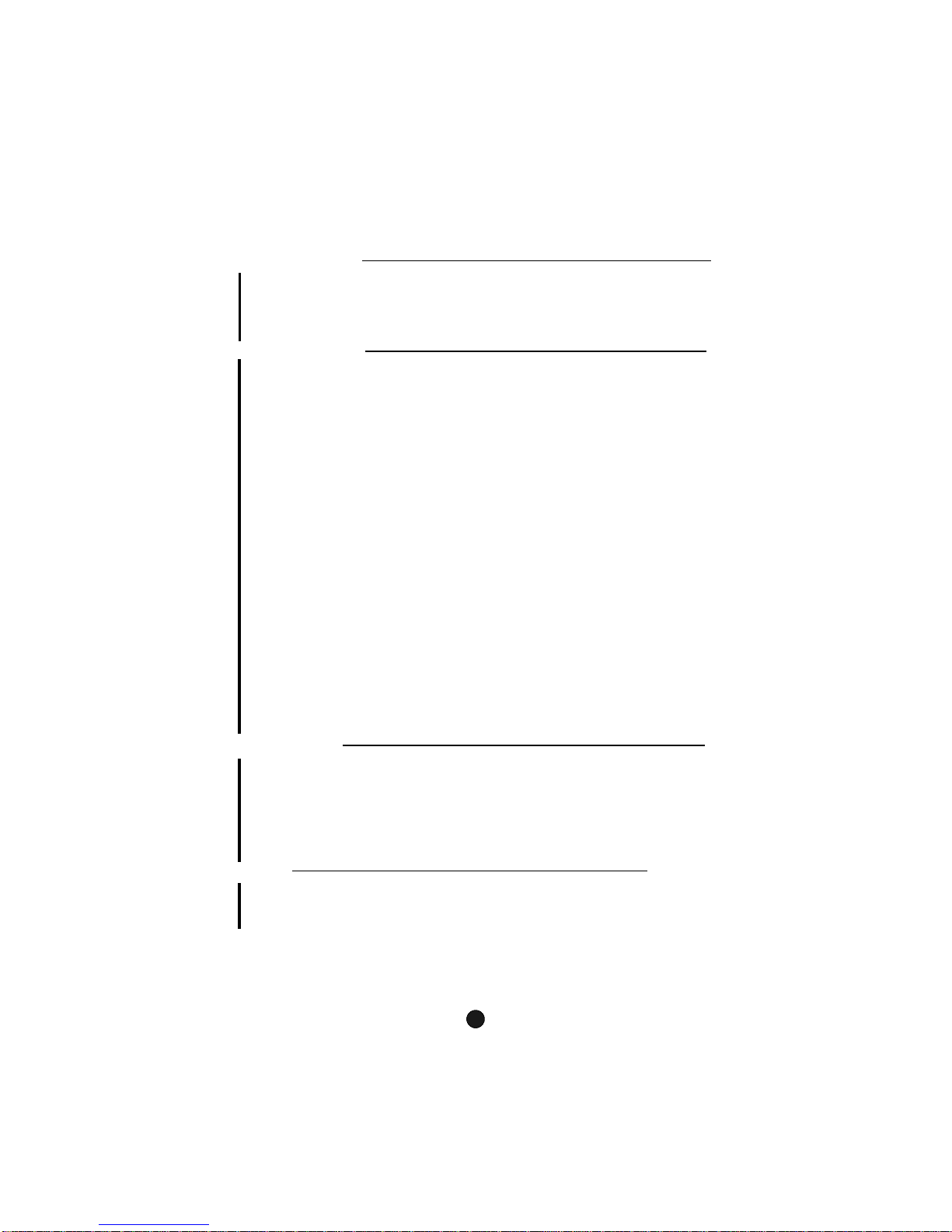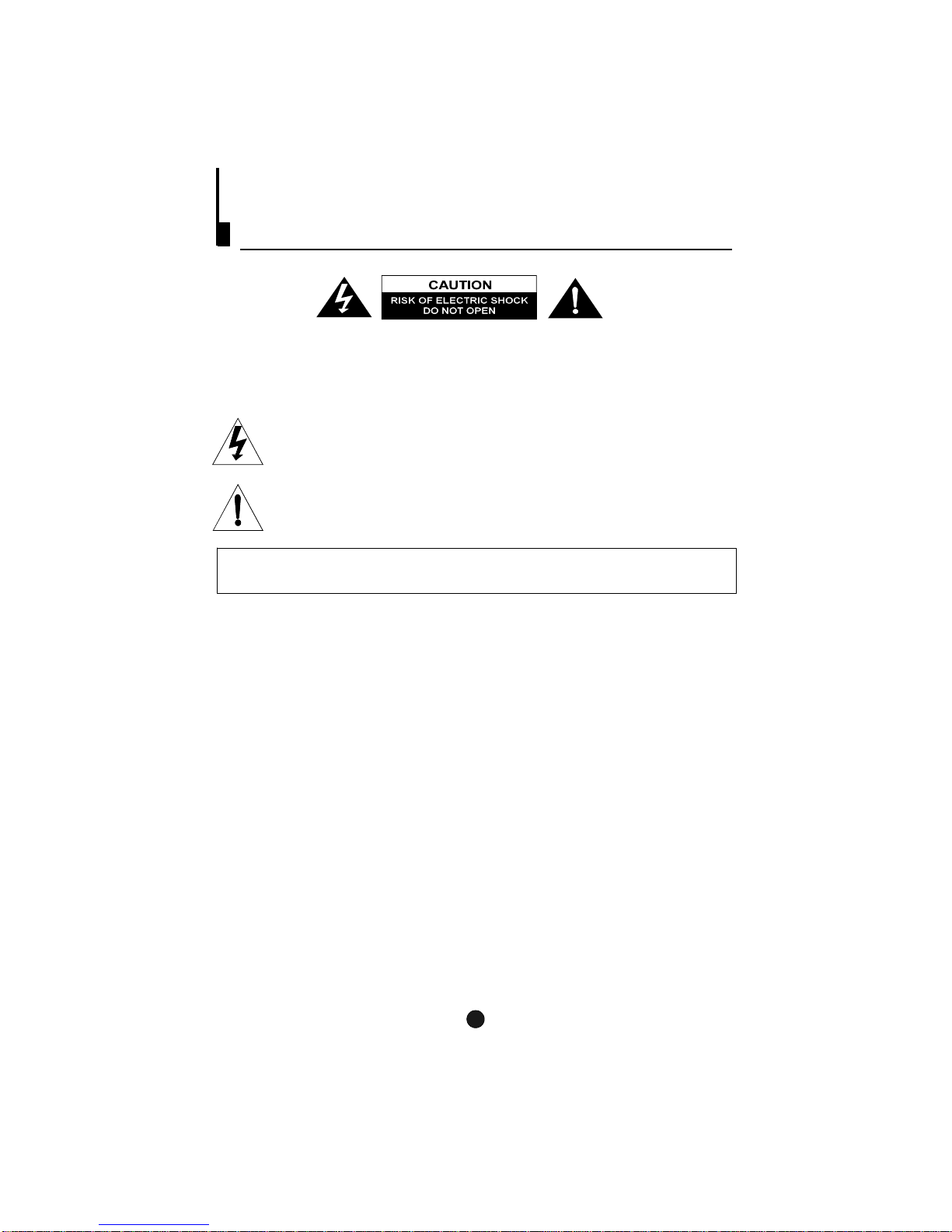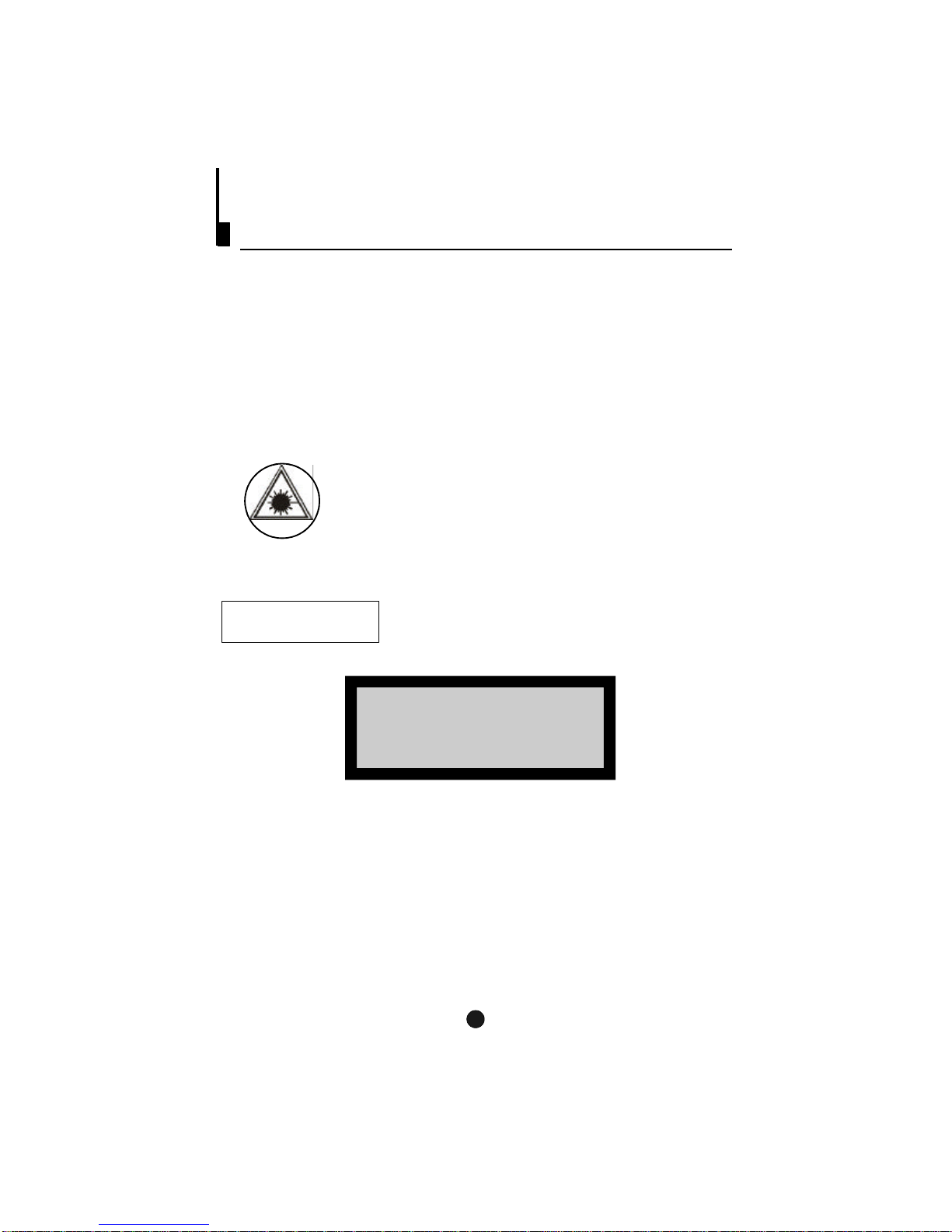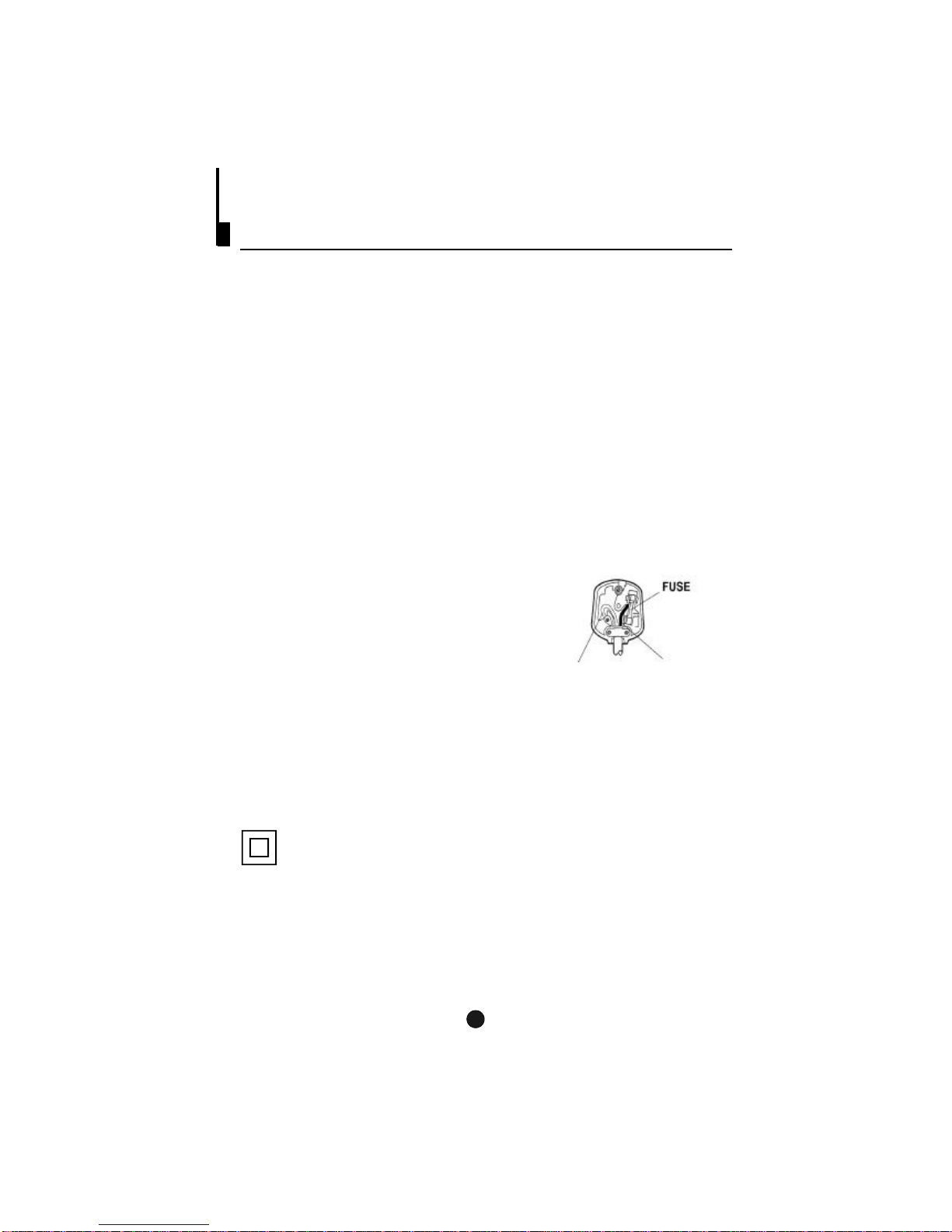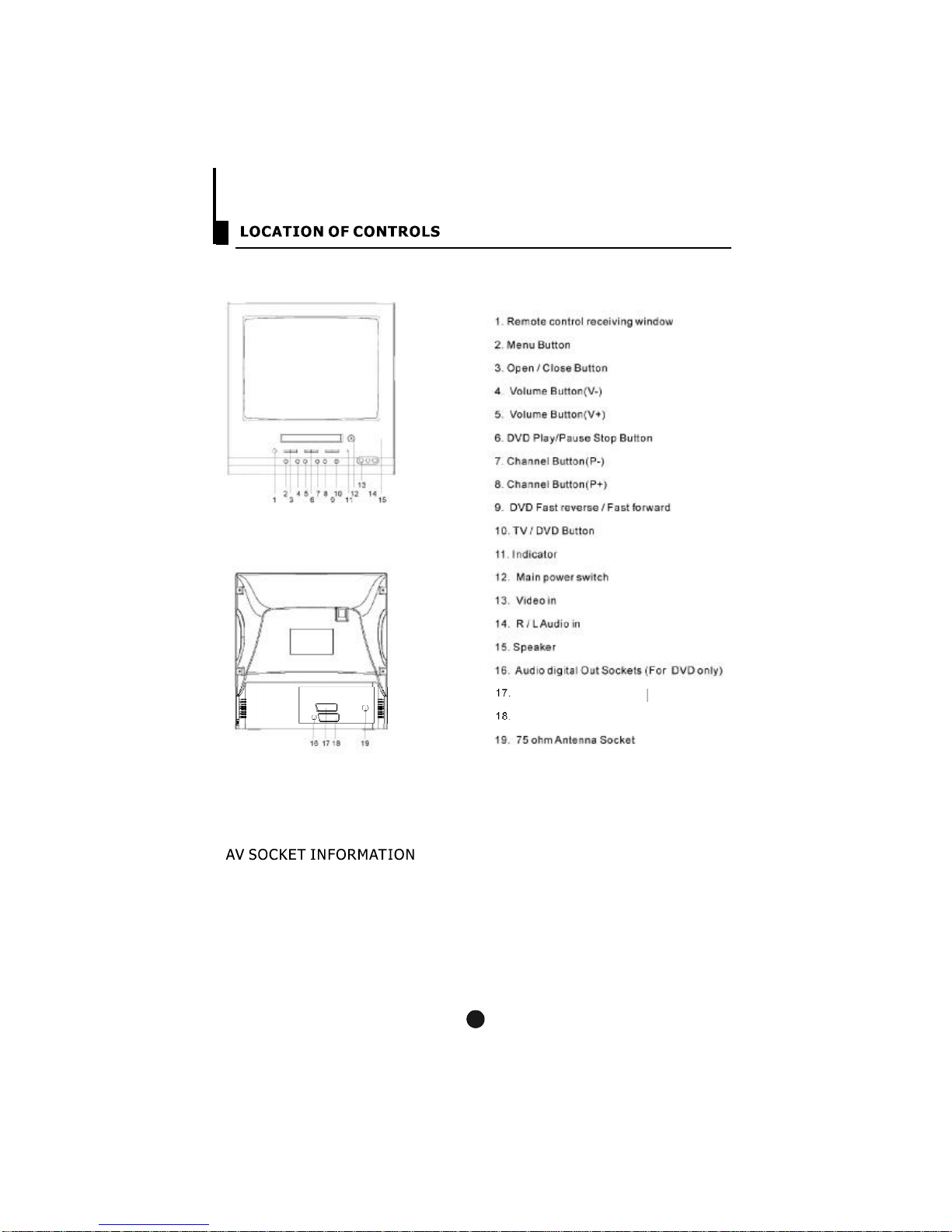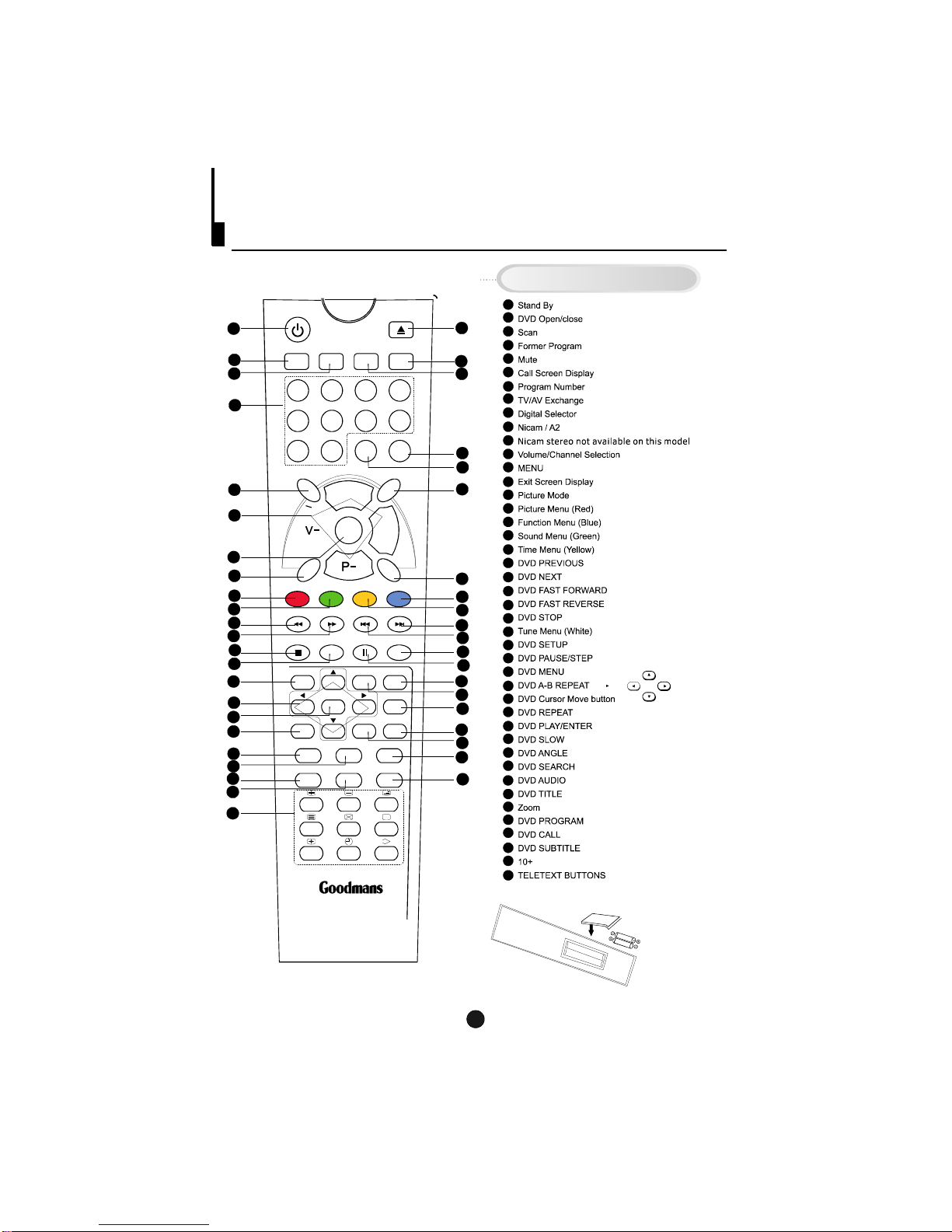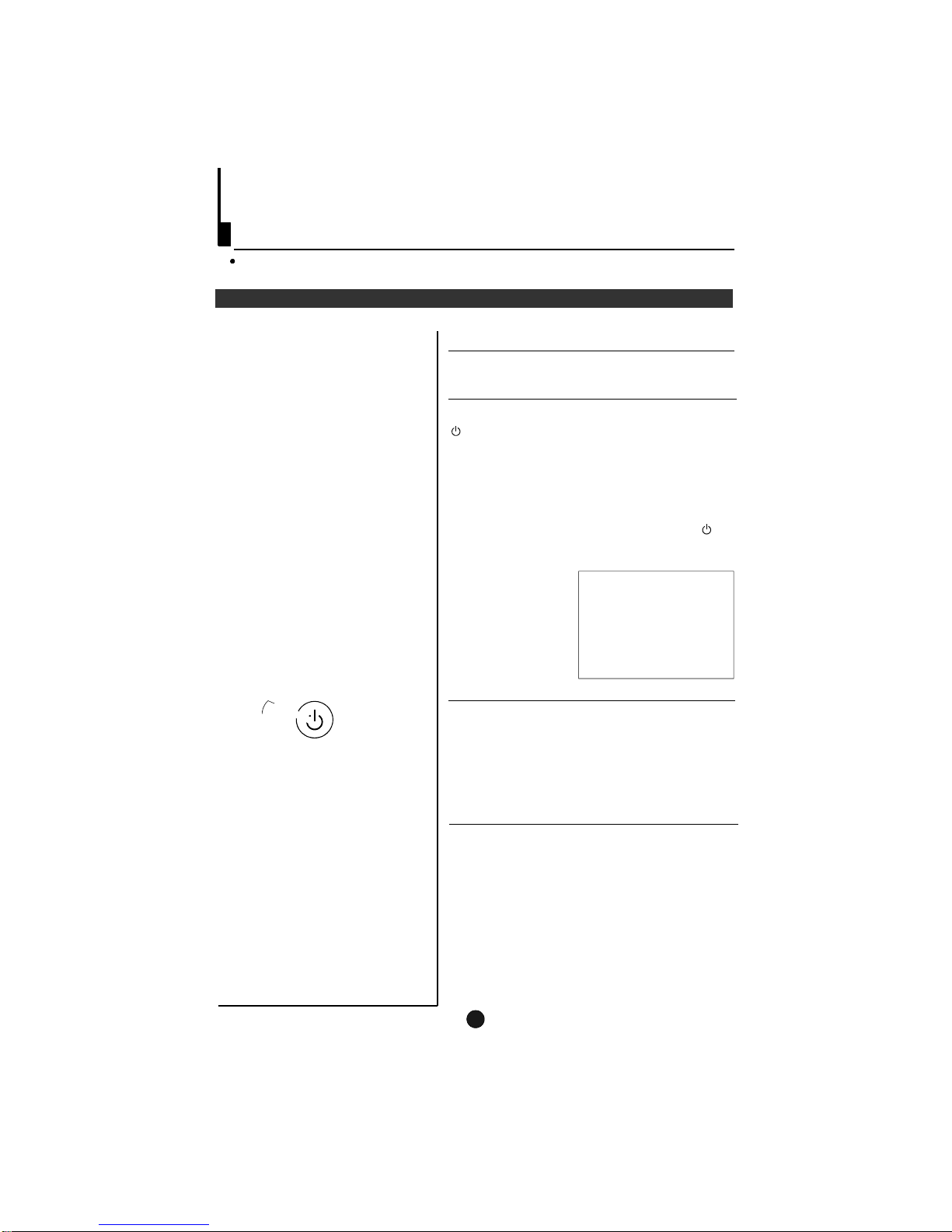21
CONTENTS
BeforeOperation
Basicoperation
IMPORTANTREMOTECONTROLINFORMATION...............................2
............................................................................3
.................................................................................4
.......................................................................7
..................................................................8
................................................................................9
Fullautomaticmode............................................................................9
Semi-automaticsearch.......................................................................10
Manualfinetune..................................................................................11
Programskip......................................................................................12
.........................................................................................13
WatchingTVprogram.........................................................................13
Programswapandautoscanfunctions..............................................14
.............................15
Multiplepicturemodes......................................................................15
Blackstretchandnoisereduce..........................................................16
Mute...................................................................................................17
......................................................................................18
Clocksettingandtimeron/offfunctions...........................................18
Sleeptimerandprogrampreset......................................................19
....................................................................................20
Screensaverandchildlockfunctions.................................................20
AVLandcalendarfunctions...............................................................21
................................................................22
..................................................................................................23
......................................................................................25
..............................................................................26
...................................................................27
................................................................................28
.......................................................................................32
...........................................33
...................34
.........................................................................35
.......................................................................................3
.
Warningandcautions
Usingtheremotecontrol
Switchingon/offtheTVset
Searchingchannels
WatchingTV
Convenientpictureandsoundcontrolfunctions
Timefunctions
Setupfunction
Positionexchangefunction
Teletext
DVDOperation
BasicPlayback
AdvancedPlayback
SpecialFunctionPlayback
DVDSystemSetup
PlayableDiscs
DiscProtectionandDVDCharacteristics
Others
Connectiontotheexternalaudioandvideoequipment
Troubleshootingguide
Specifications.6
Locationofcontrols