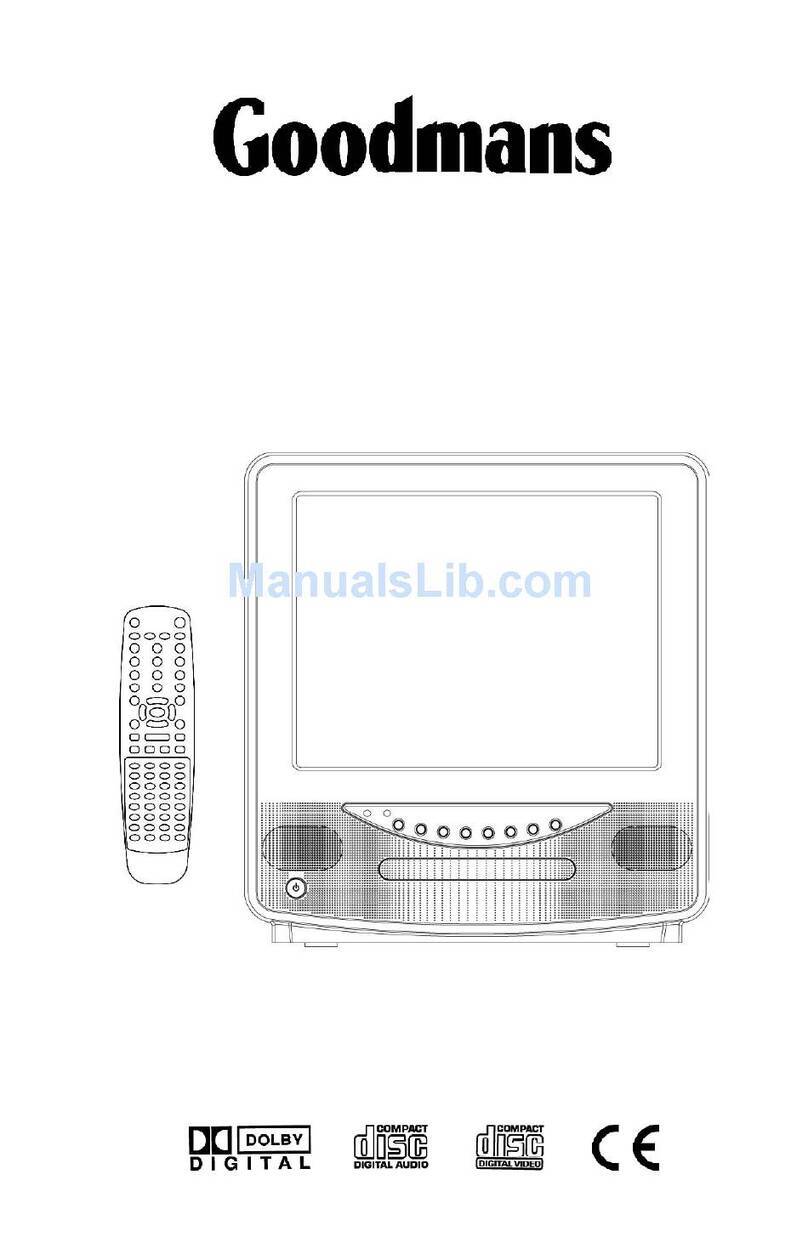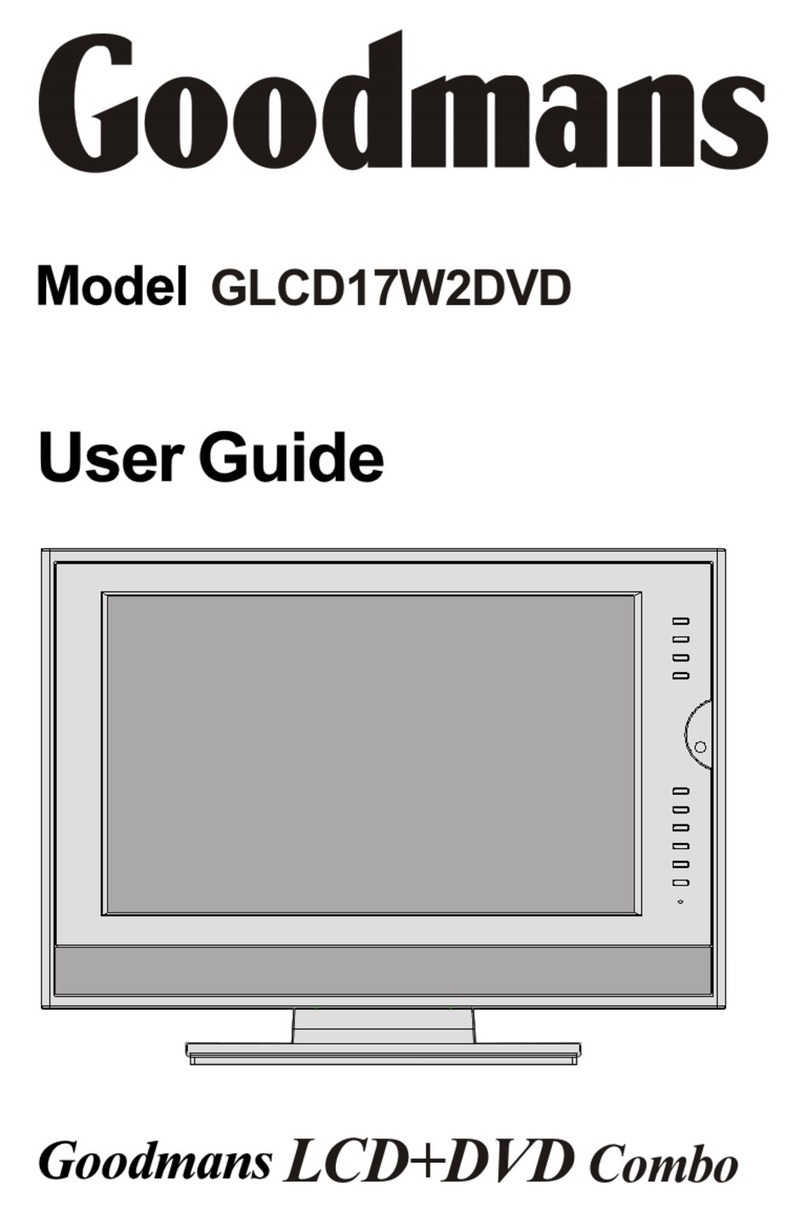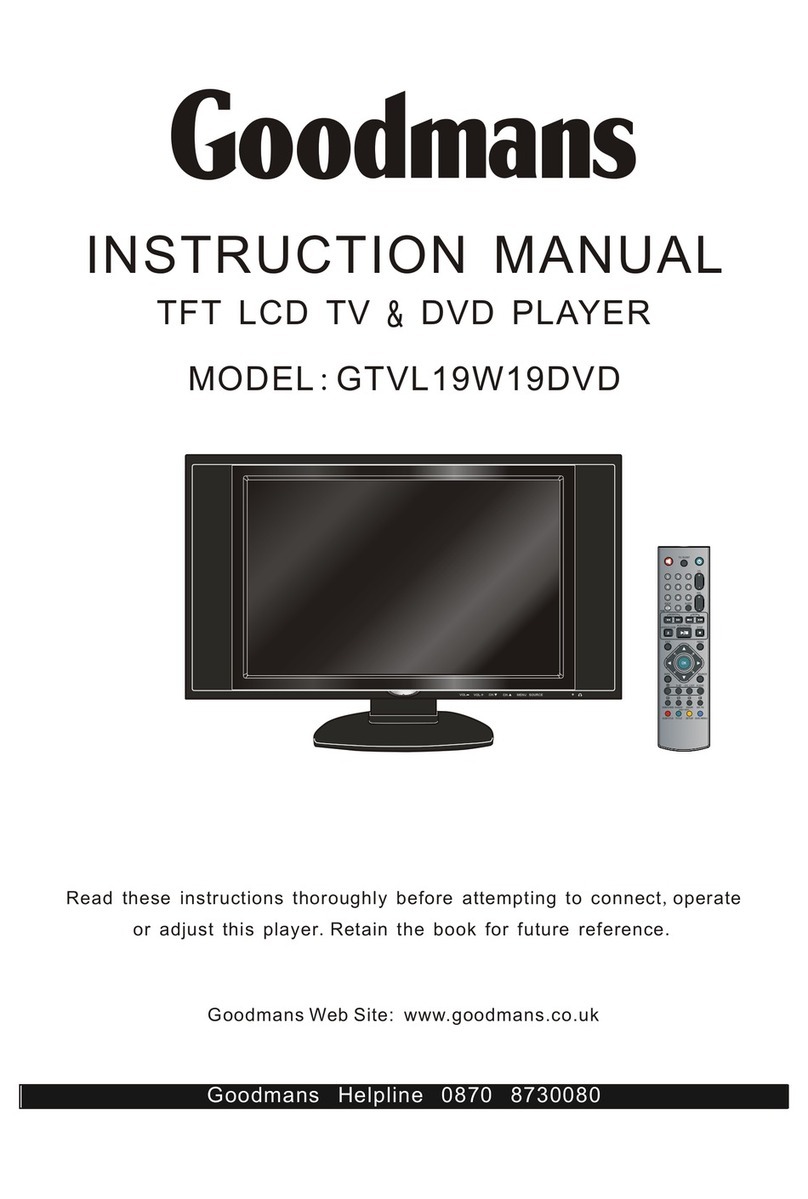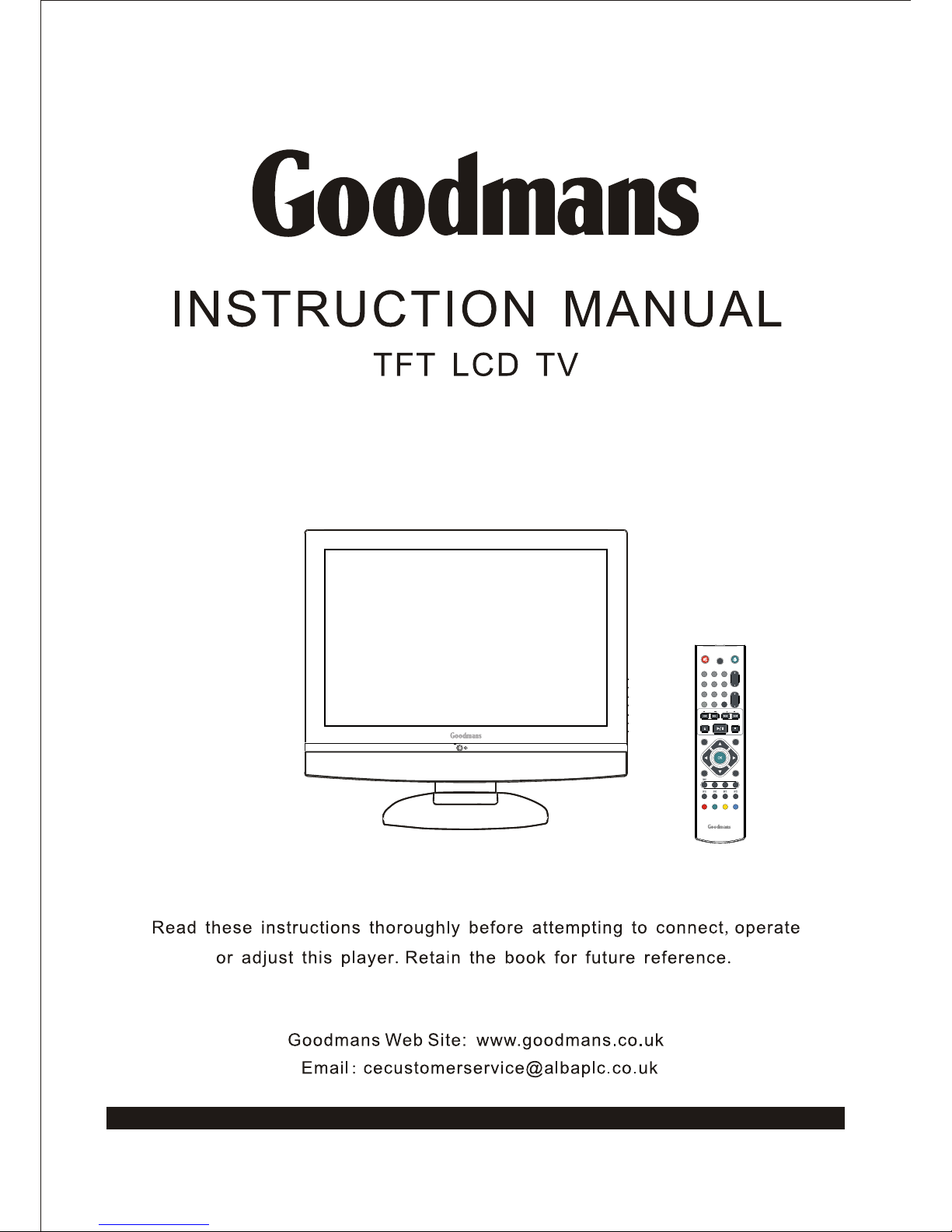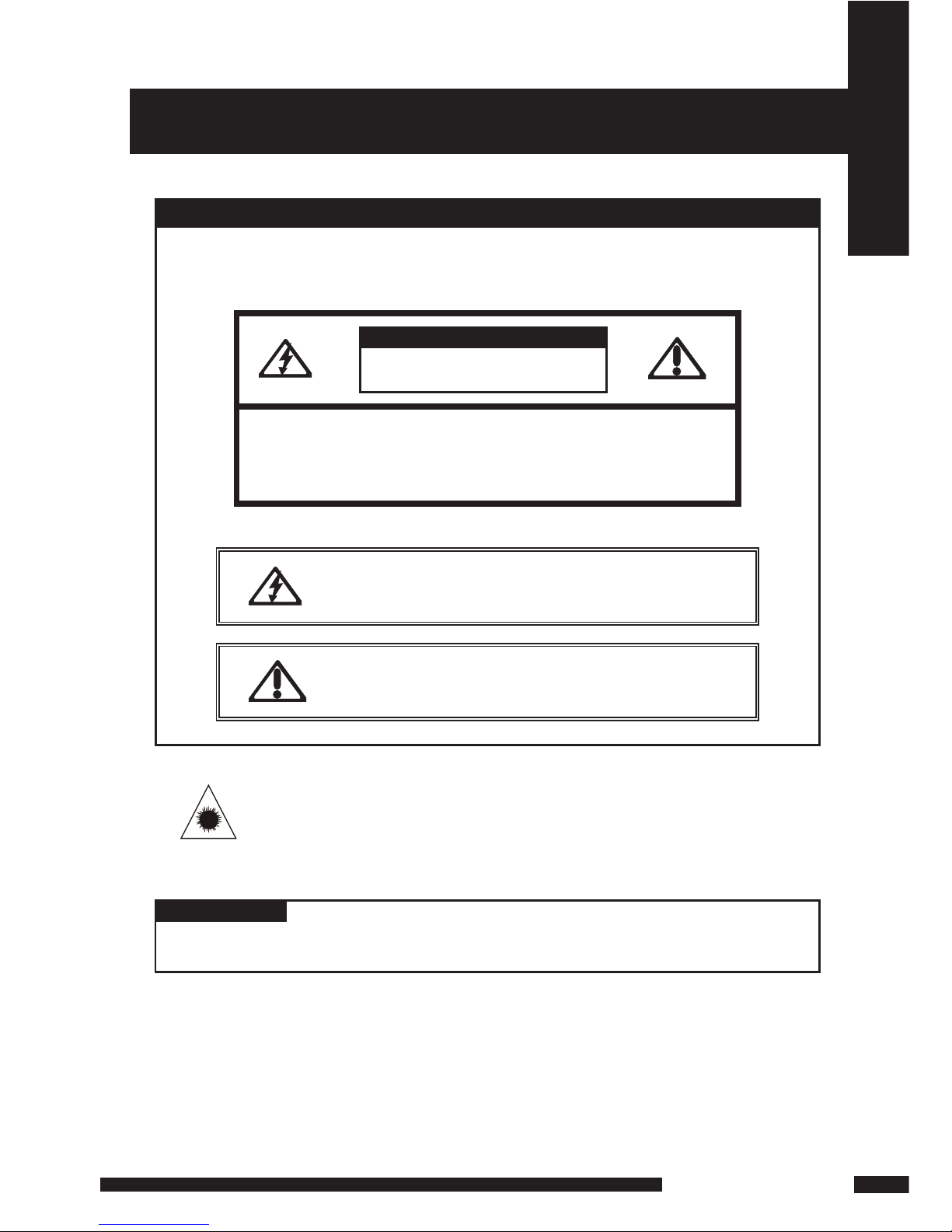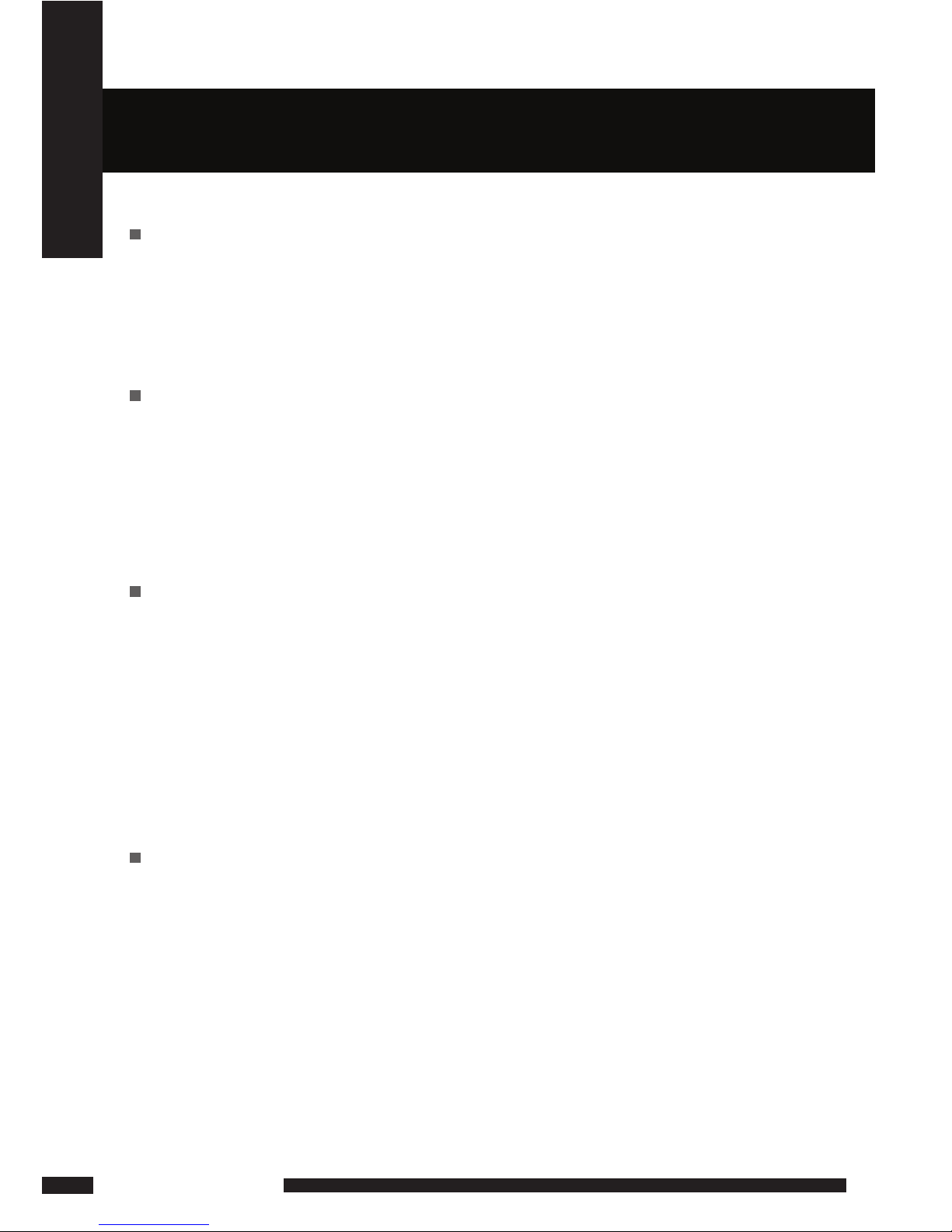4LCD TV User Guide
CONTENT
CONTENTS
PREPARTION
INSTALLATION
USING THE FEATURES
T
T
s..
s..
SPECIFICATIONS...