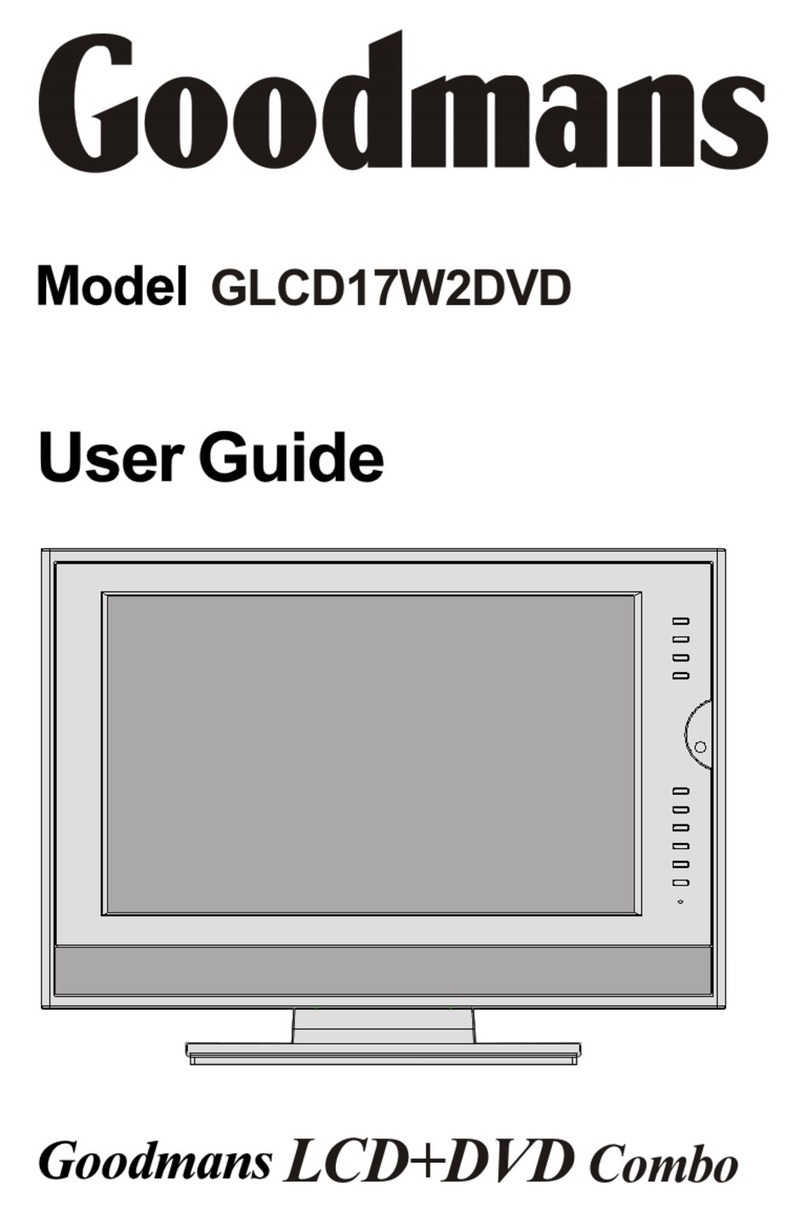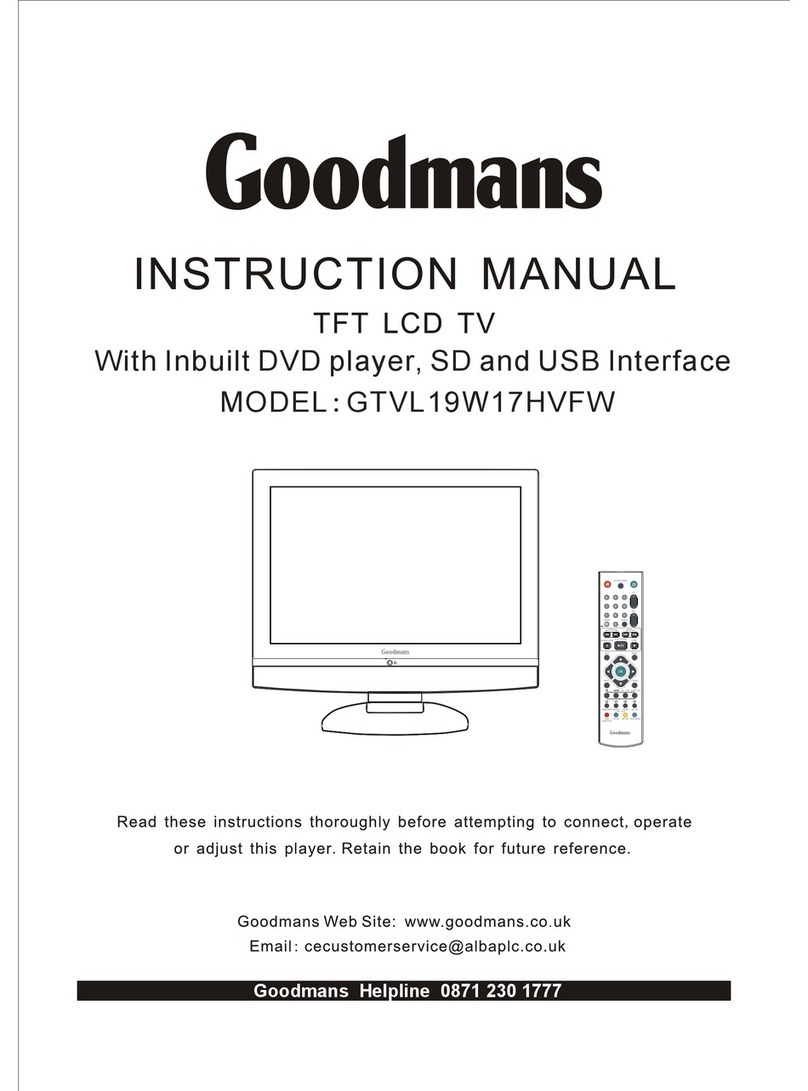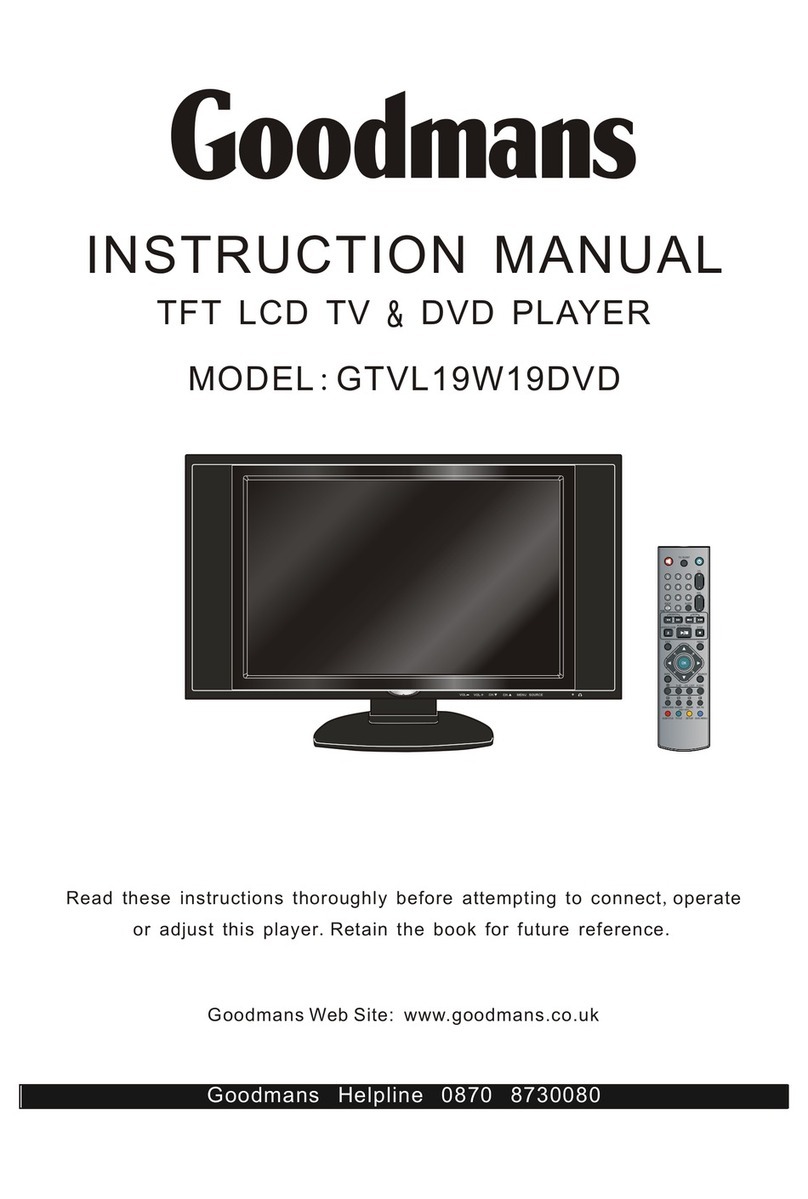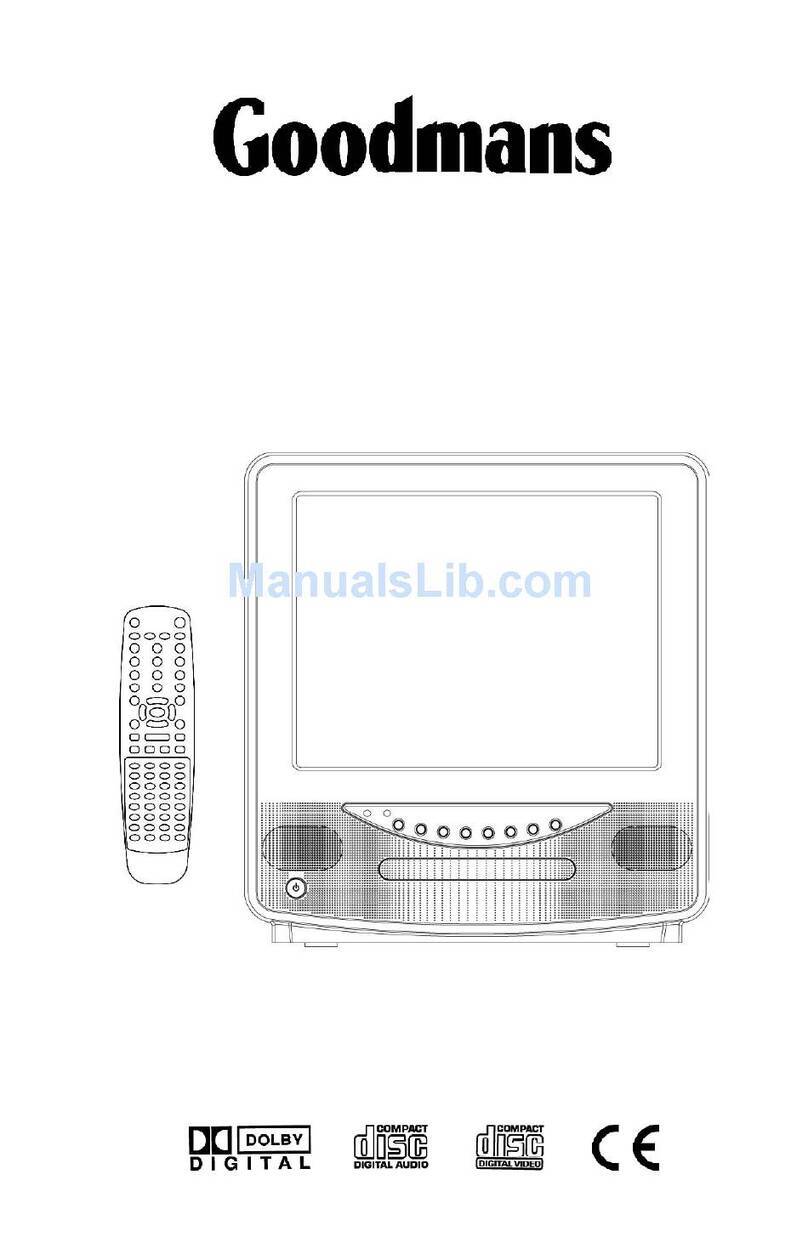3
3
Combined 15” LCD TV and DVD Player
Contents
Safety Precautions ...................................................................................... 5
Electrical Information .................................................................................. 6
Laser Safety .................................................................................................. 7
Feature ......................................................................................................... 8
Getting Started ............................................................................................ 9
In the Box ..................................................................................................... 9
Compatible Discs .......................................................................................... 9
Region Code 2 ............................................................................................ 10
Location of Controls .................................................................................. 11
Front ........................................................................................................... 11
Rear ............................................................................................................ 11
Control Panel .............................................................................................. 12
Connection Panel ........................................................................................ 12
Sides .......................................................................................................... 13
DVD Control Panel ...................................................................................... 13
Remote Control ........................................................................................... 14
Installing the Remote Control Batteries ....................................................... 15
Connecting an Aerial ................................................................................... 16
Switching On............................................................................................... 17
Connecting to Other Equipment ............................................................... 18
Connecting an External DVD or Video Player ..............................................19
Connecting a PC ......................................................................................... 19
Selecting a Input Signal ........................................................................... 20
Tuning the TV/DVD ..................................................................................... 20
TV Menu ..................................................................................................... 21
TV Controls ................................................................................................. 23
Programme Selection .................................................................................. 23
Volume ........................................................................................................ 23
Mute ........................................................................................................... 23
Display ........................................................................................................ 24
Mono / Stereo ............................................................................................. 24
Picture Mode Selection ............................................................................... 24
TV On-Screen Menus................................................................................. 25
Video Menu (Picture menu) ......................................................................... 25
Audio Menu (Sound menu) .......................................................................... 26
General Menu ............................................................................................. 27
3