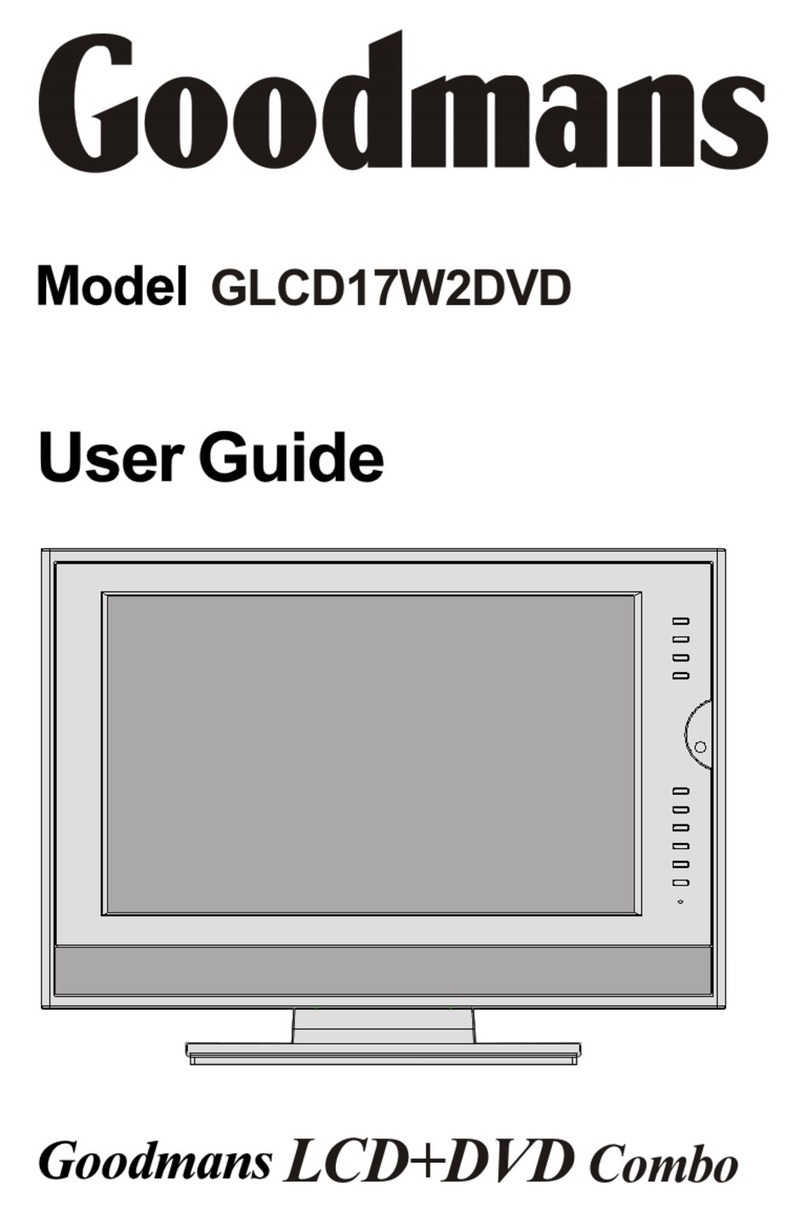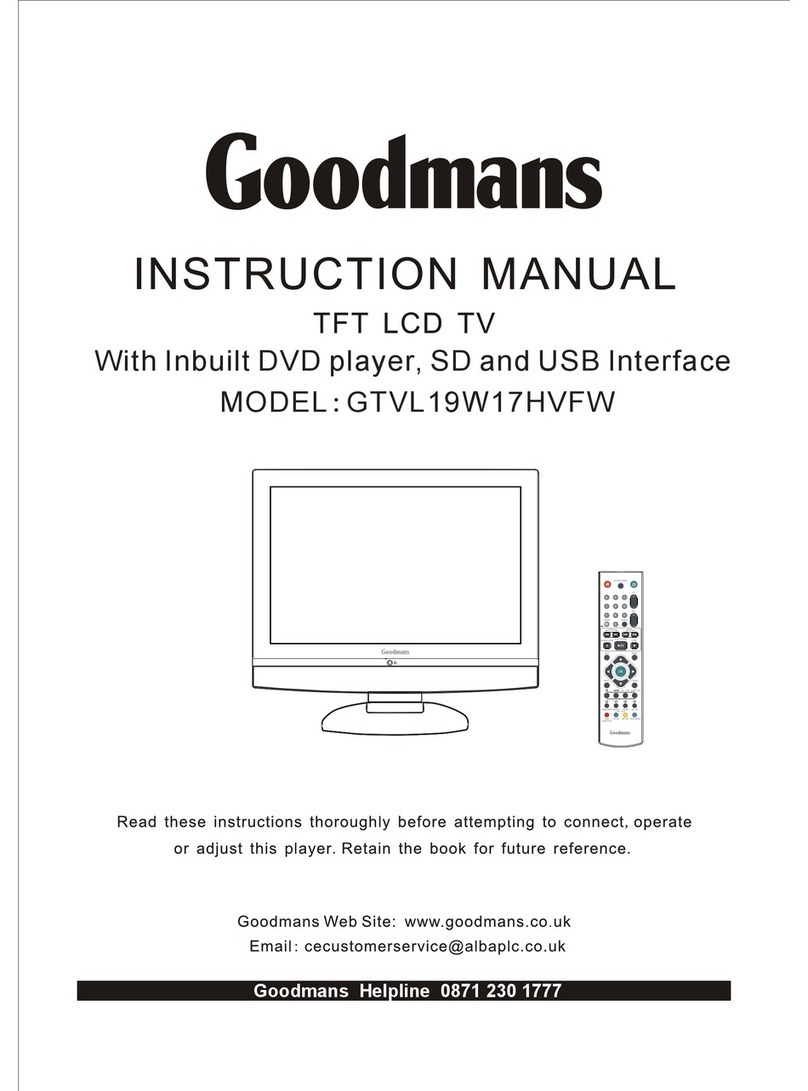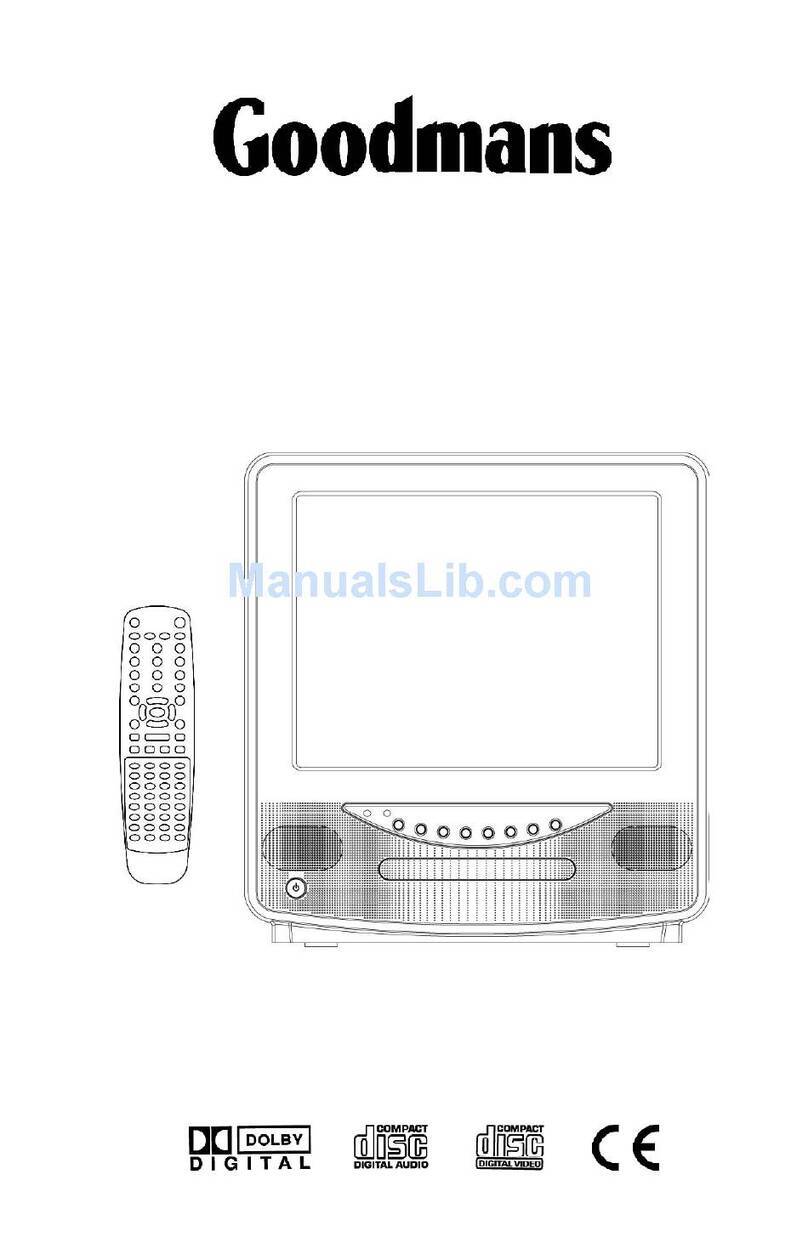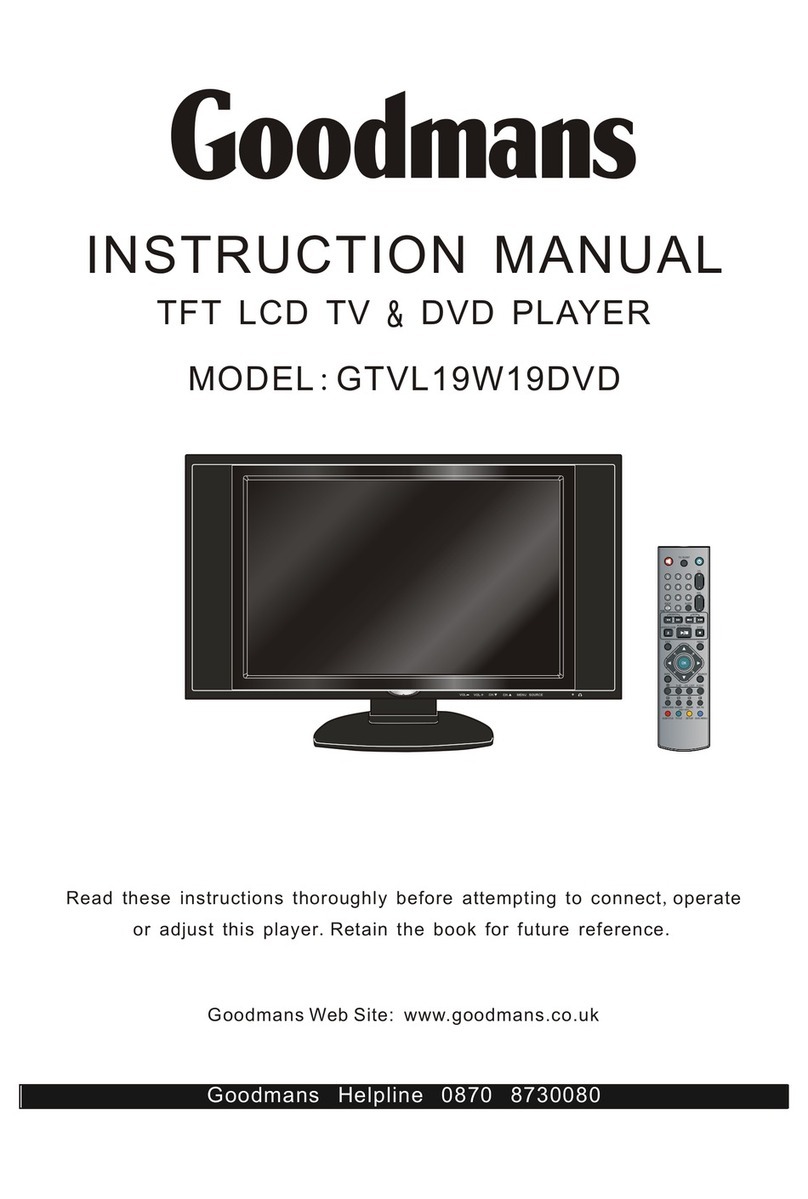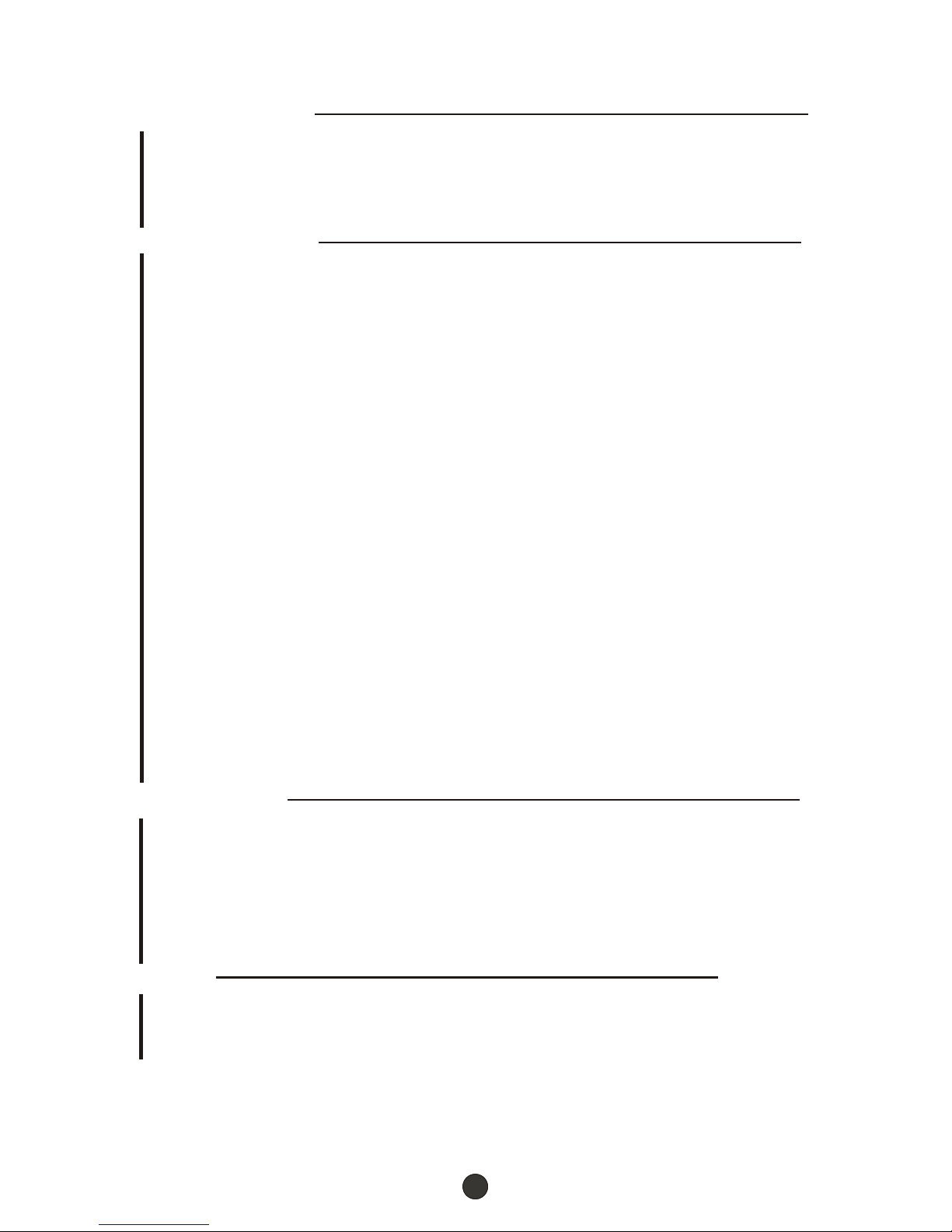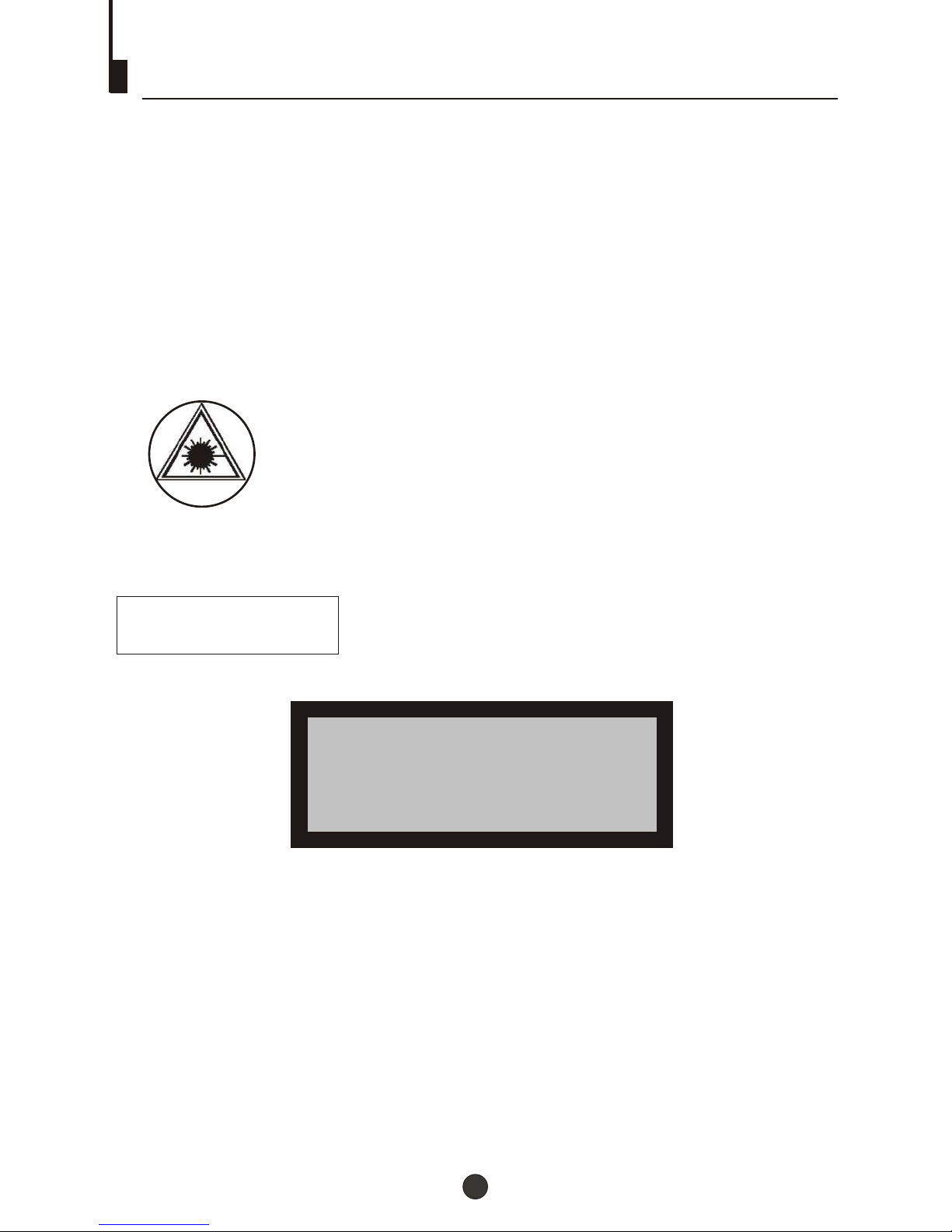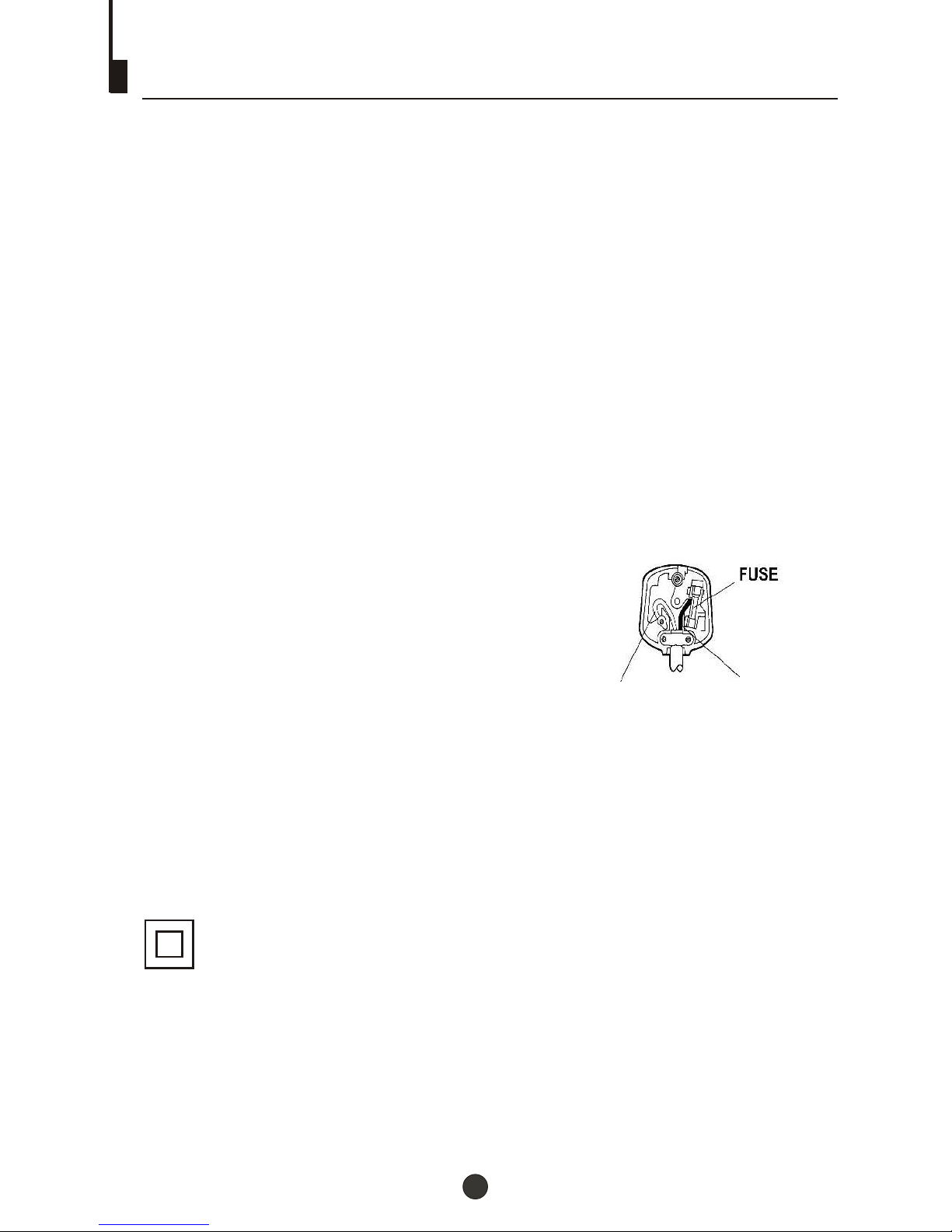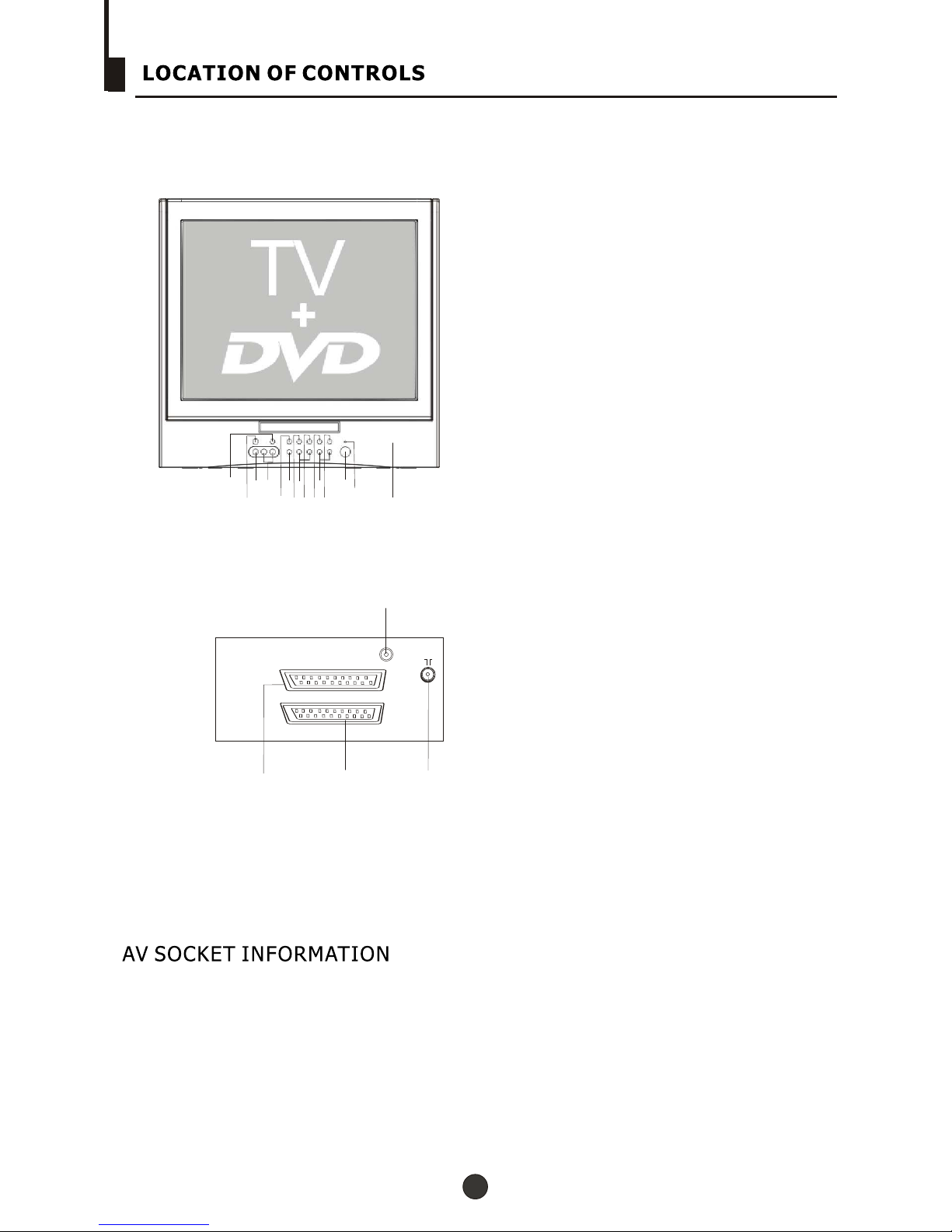21
CONTENTS
Before Operation
Basic operation
G T V 5 1 N 1 6 D V D .....................................2
Warning and cautions............................................................................3
.................................................................................4
Using the remote control.......................................................................7
Switching on/off the TV set ..................................................................8
Searching channels................................................................................9
Full automatic mode............................................................................9
Semi-automatic search.......................................................................10
Manual fine tune..................................................................................11
Program skip ......................................................................................12
Watching TV .........................................................................................13
Watching TV program.........................................................................13
Program swap and auto scan functions..............................................14
Convenient picture and sound control functions.............................15
Multiple picture modes ......................................................................15
Black stretch and noise reduce..........................................................16
Mute ...................................................................................................17
Time functions......................................................................................18
Clock setting and timer on/off functions...........................................18
Sleep timer and program preset ......................................................19
Setup function ....................................................................................20
Screen saver and childlock functions.................................................20
AVL and calendar functions ...............................................................21
Position exchange function................................................................22
Teletext..................................................................................................23
DVD Operation
Basic Playback......................................................................................25
Advanced Playback..............................................................................26
Special Function Playback...................................................................27
DVD System Setup................................................................................28
Playable Discs.......................................................................................32
Disc Protection and DVD Characteristics...........................................33
Others
Connection to the external audio and video equipment...................34
Trouble shooting guide........................................................................35
Specifications........................................................................................36
A D D I T I O N A L I N F O R M A T I O N
Location of controls