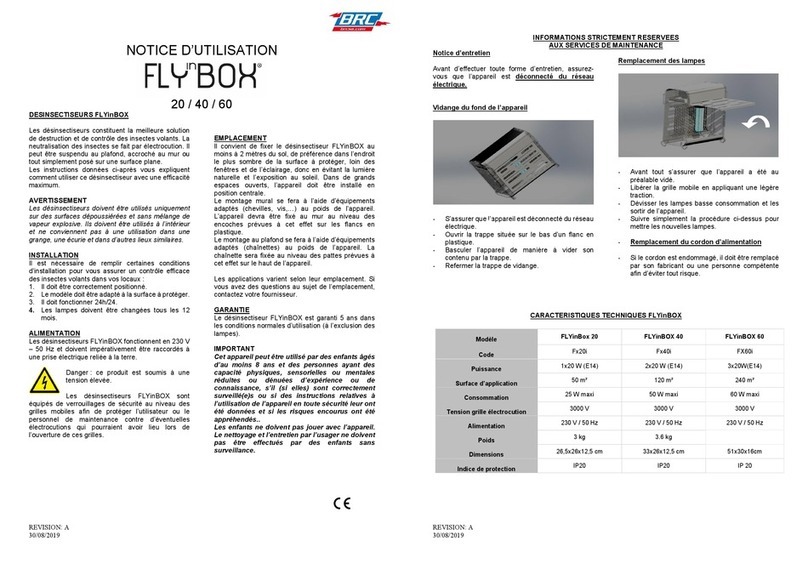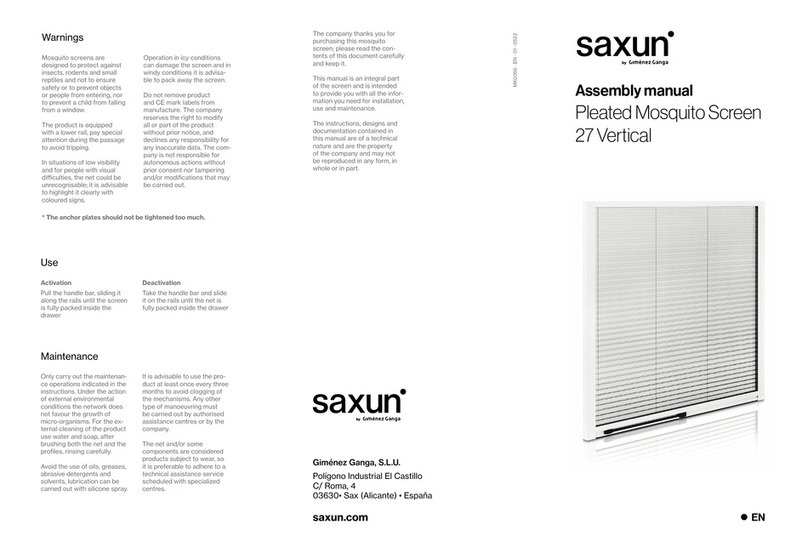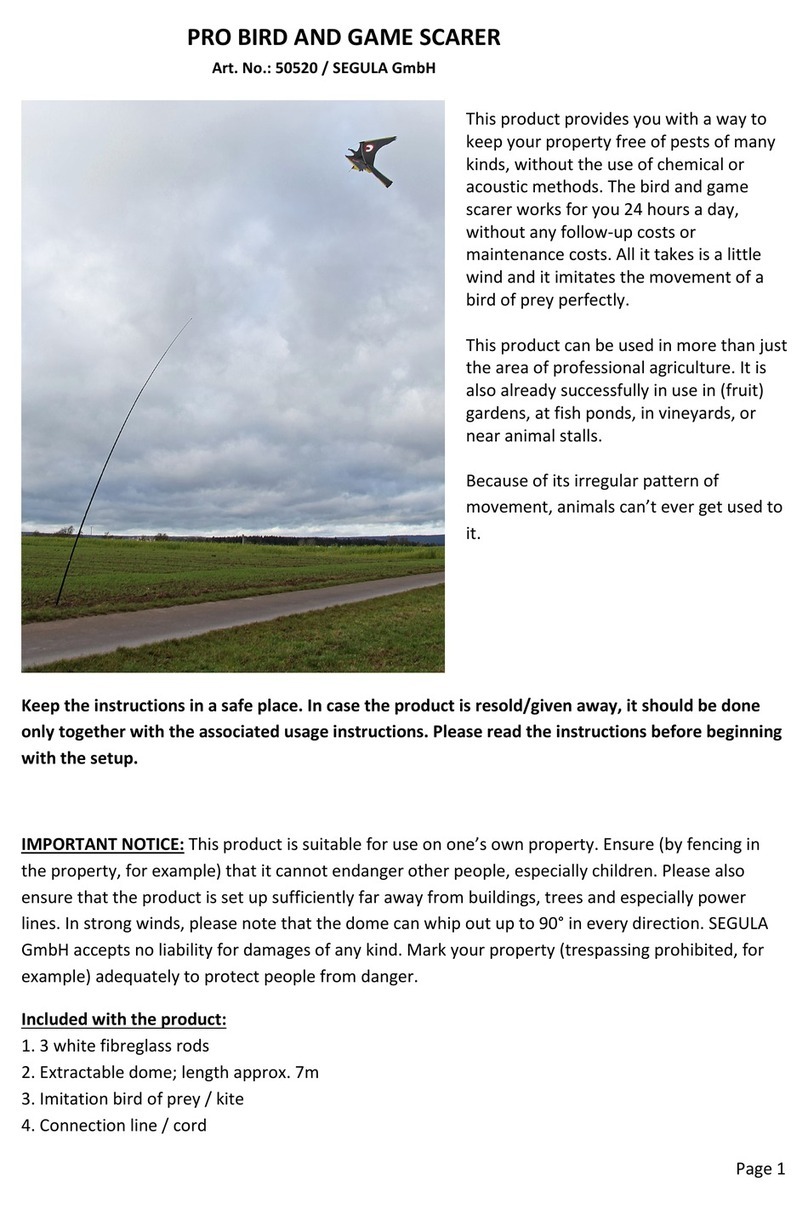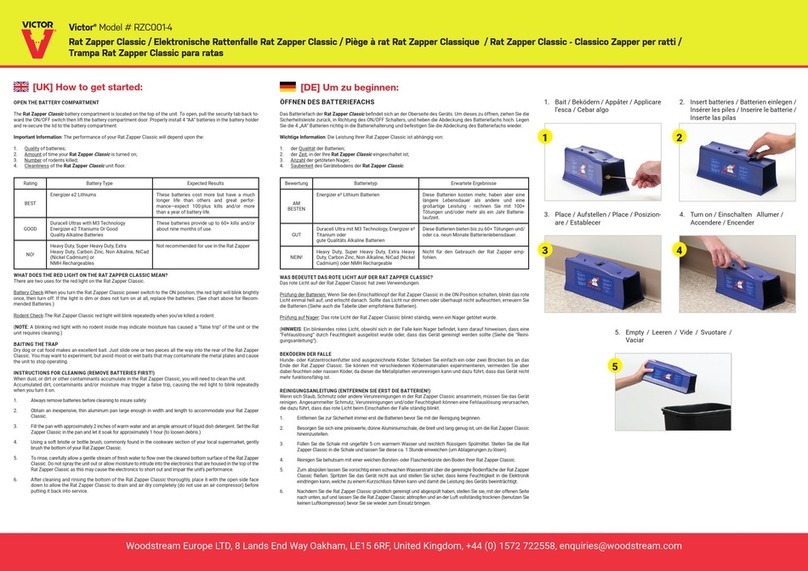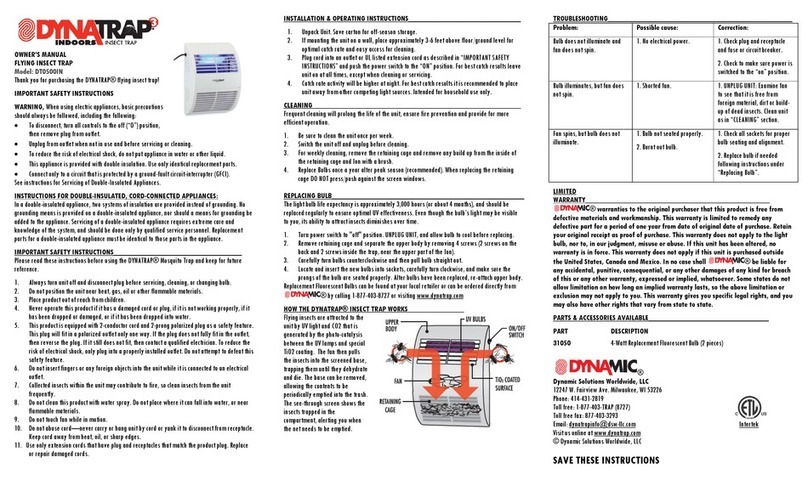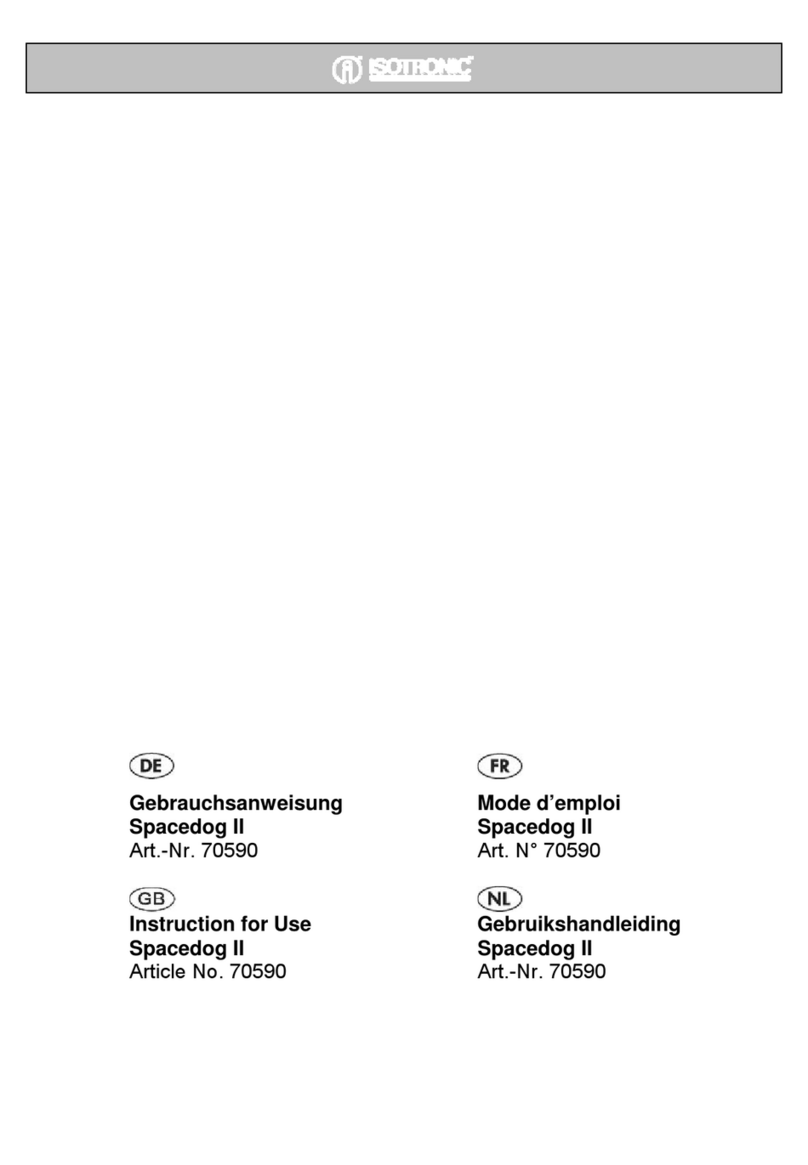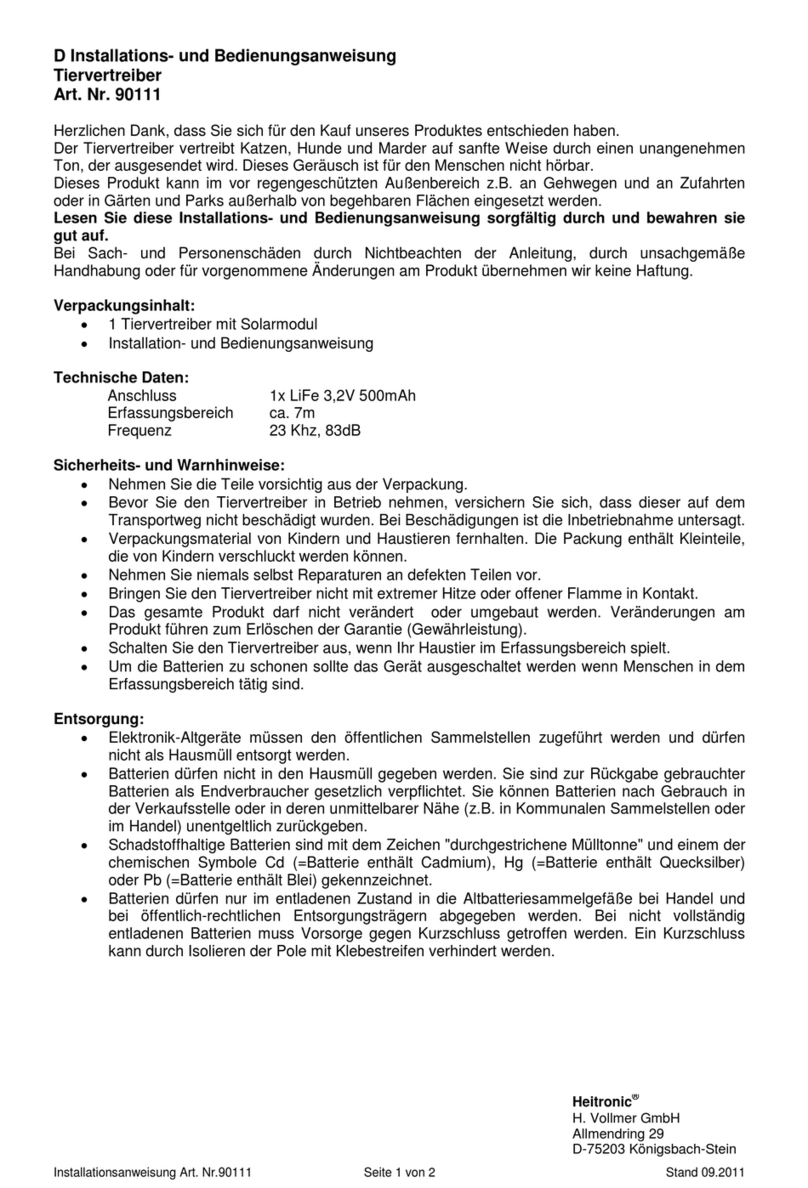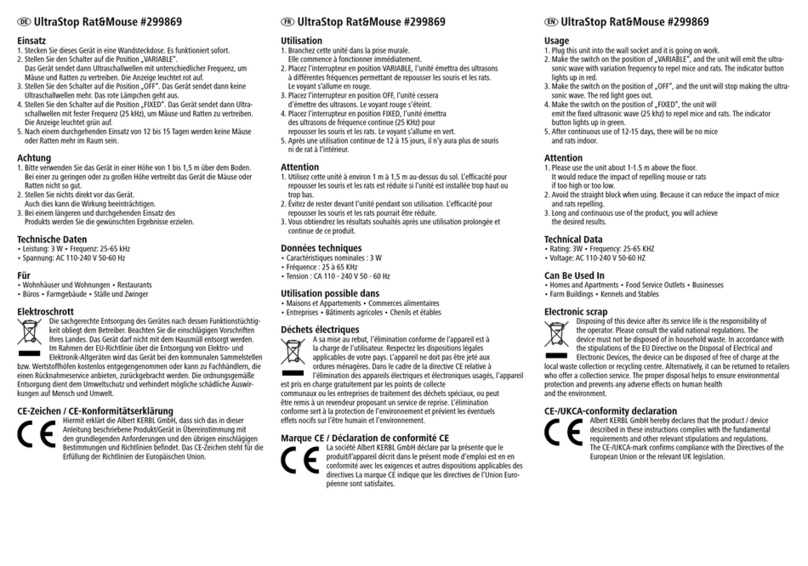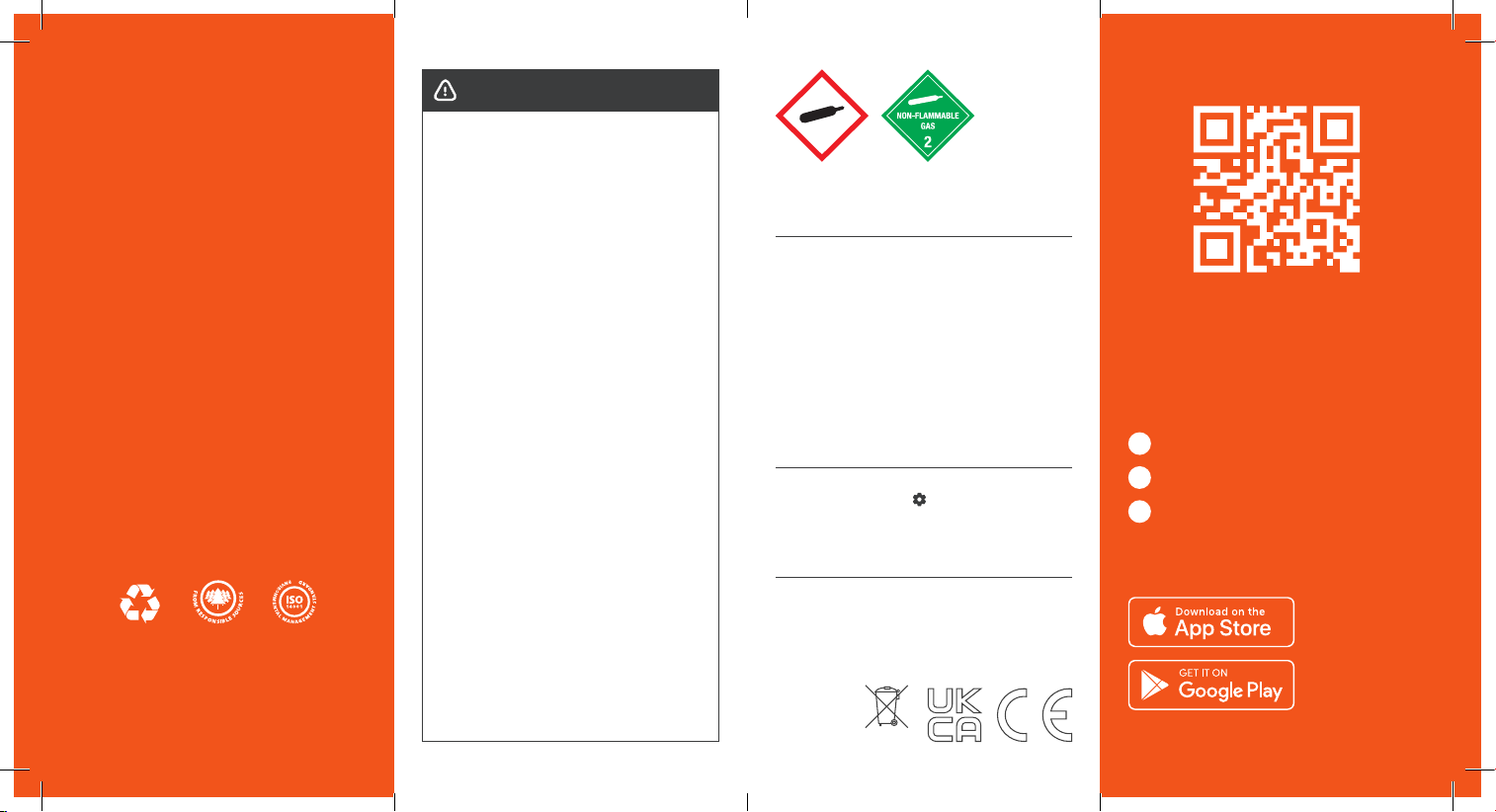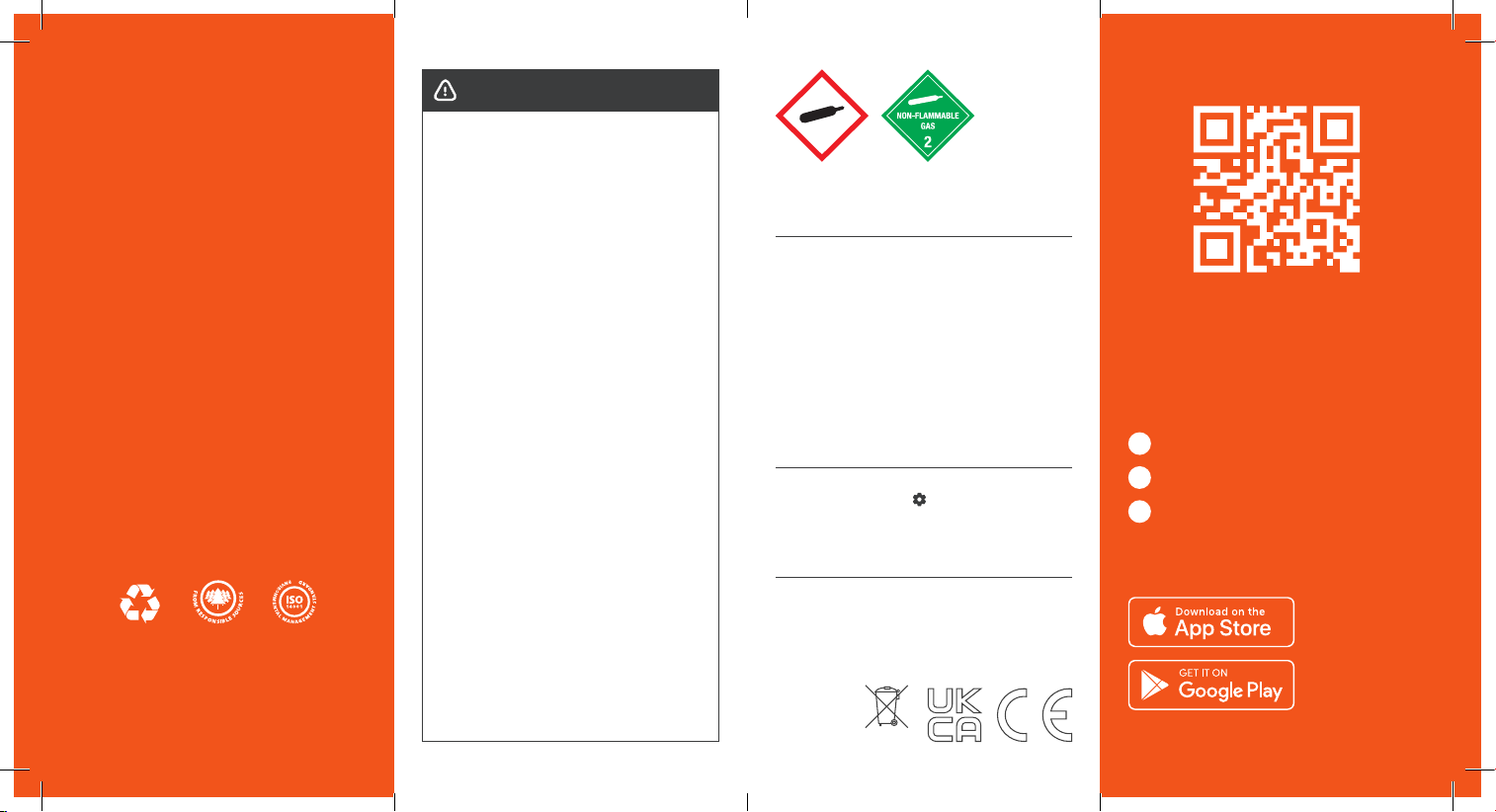
33-029_REV-05
We’re here to help
You can contact us via phone or email.
Visit goodnaturetrapping.com
Please recycle after use. This material has been printed
using vegetable oil-based/mineral oil-free inks. Printed
on uncoated wood-free paper produced from eucalyptus
fibres and sourced from sustainable forests.
1
2
3
Download the "Goodnature App"
Create your account
Follow the installation instructions
in the app.
To Install Your
Smart Cap
• USE ONLY Goodnature CO2Canisters. Use of other
canisters will void warranty
• NEVER use a petroleum-based lubricant in your trap
• ALWAYS store CO2Canisters below 49°C
• NEVER leave CO2Canisters in a vehicle on a hot day
• ALWAYS dispose of used CO2Canisters responsibly
• NEVER crush CO2Canisters or put in a fire
• NEVER allow children to play with or around traps
• NEVER submerse your trap
• NEVER use a damaged trap
• NEVER modify your trap
• ALWAYS act responsibly
• USE ONLY as recommended in this quick start guide
• ALWAYS wear appropriate safety gear when setting and
firing a trap
• DO NOT install the CO2Canister until the trap is correctly
mounted
• ALWAYS remove the CO2Canister and test-fire to remove
final charge before removing the trap from its mounted
position or moving your trap
• ALWAYS treat your trap as LIVE
• ONLY test fire your trap as directed
• NEVER put hands or objects in the entrance of the trap
• NEVER fire and re-fire the trap in quick succession
• ONLY set traps at the height recommended in this guide
& be considerate of others when choosing the traps
location
• Contains gas under pressure; may explode if heated
• Protect from sunlight. Store in a well-ventilated place
• UN2037 / EN16509
• Carbon Dioxide CO2, CAS: 124-38-9, 16g
• Do not ingest battery, Chemical Burn Hazard
• This product contains a coin/button cell battery. If the
coin/button cell battery is swallowed, it can cause severe
internal burns in just 2 hours and can lead to death
• Keep new and used batteries away from children
• If the battery compartment does not close securely, stop
using the product and keep it away from children
• If you think batteries might have been swallowed
or placed inside any part of the body, seek immediate
medical attention
Simplified EU Declaration of Conformity
(original)
App Legal and Regulatory information
NOT FOR HUMAN CONSUMPTION
Warnings
Hereby, Goodnature Limited declares that the radio
equipment type “Smart Cap” Bluetooth Transmitter is
in compliance with Directive 2014/53/EU (RED) and
2011/65/EU (RoHS); and UK regulations “Radio Equipment
Regulations 2017” and “The Restriction of the Use of
Certain Hazardous Substances in Electrical and Electronic
Equipment Regulations 2012”.
The full text of the EU declaration of conformity is available
at the following internet address: www.goodnature.co.nz/
pages/terms-and-conditions
Pb
To access the app legal and regulatory information, in the
Goodnature App, select the icon in the bottom navigation
bar and select “Legal and Regulatory”.
Rodent paste contains nuts, milk & soya
goodnature.co.nz/alp-battery-removal
1.4 v