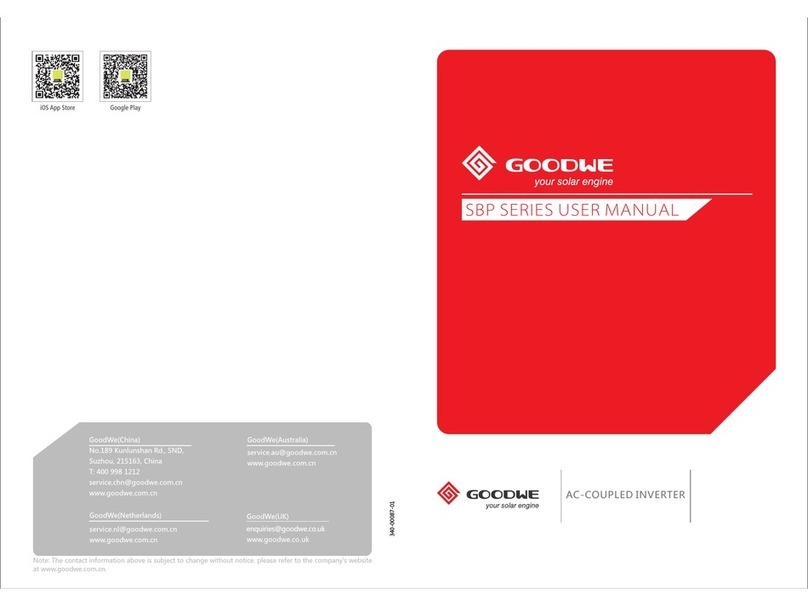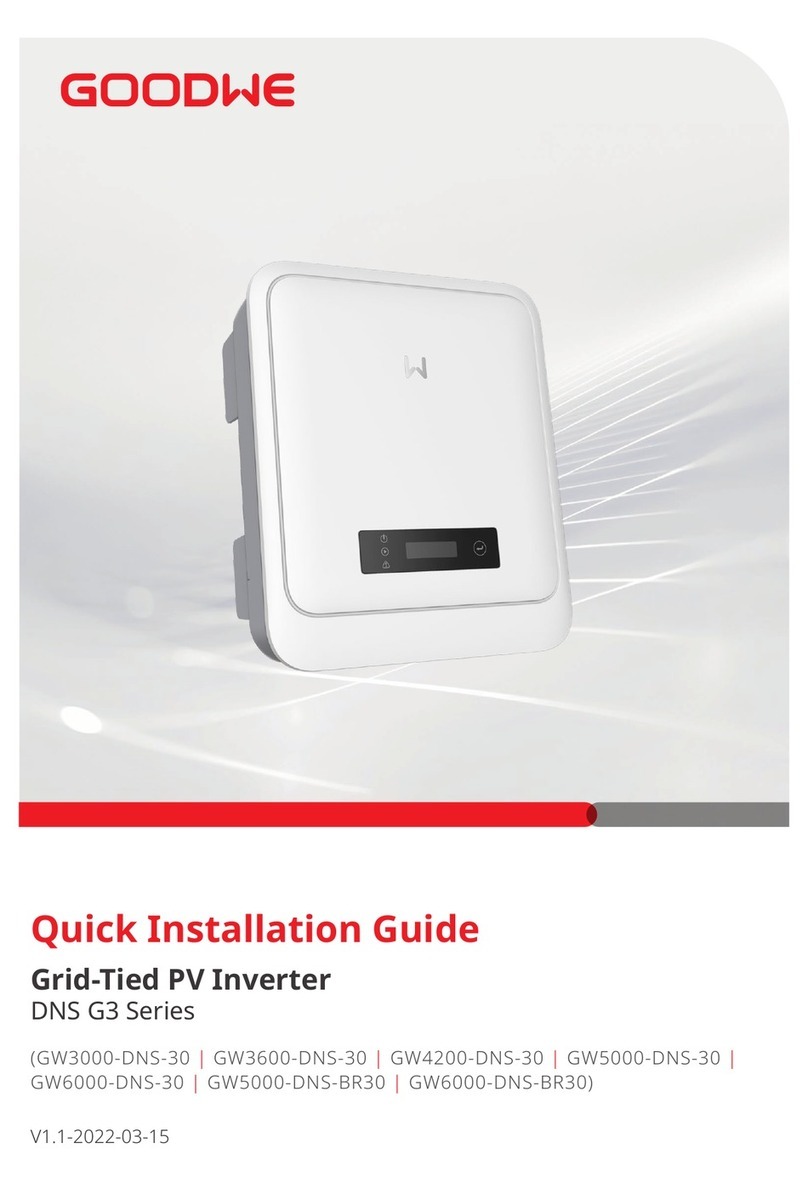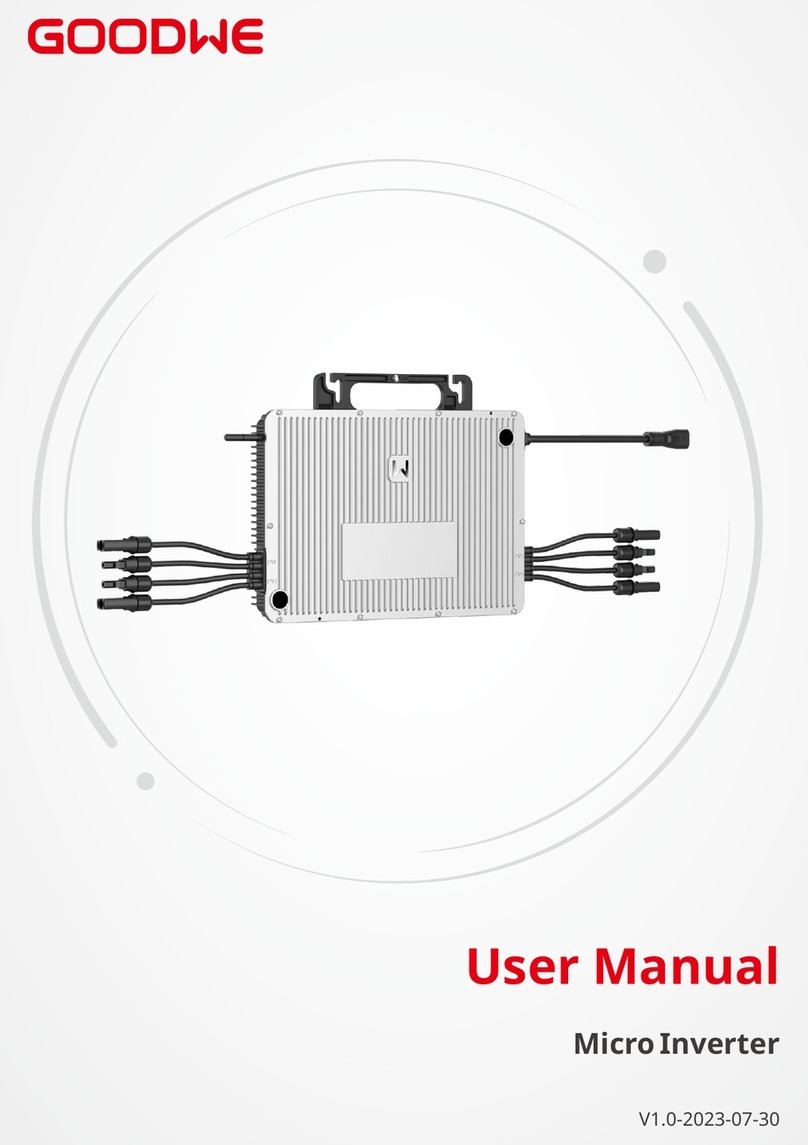Back-Up wiring connection process is as below
Prepare the AC cable according to the table. Grade
A
B
C
D
Description
Outside diameter
Separated wire length
Conductor wire length
Conductor core section
Value
10-14 mm
7-10 mm
7-9 mm
4-6 mm2
Step 1
A B
D
D
1. Prepare the terminals AC cables.
2. Put AC cable through terminal cover
and screw the three cables tightly on
the connectors.
Step 2
Torque 0.7~0.9N.m
Note: The absence of AC breaker on Back-Up side will lead to inverter damage if only electrical short-circuit
happened on Back-Up side. And Back-Up function cannot turn off under On-Grid condition.
An external AC breaker (≥32A) is needed for Back-Up connection to be isolate when necessary.
Note:
• Please use the terminals in components
box;
• Make sure cable jacket is not locked with
conductor.
Note: Make sure it is connected to “On-Grid”
side (other side connected to public grid).
Step 1
1. Prepare the terminals AC cables.
2. Put AC cable through terminal cover
and screw the three cables tightly on
the connectors.
Step 3
1. Connect the assambled AC terminals
onto inverter.
Step 2
Lock terminal cover and screw up the
terminal cap.
Note:
• BAT cable must be tightly crimped into
the connectors
• For Amphenol connector, the limit
buckle cannot be pressed
• There will be a click sound if connec-
tors are inset correctly into BAT plugs
Note: Make sure the terminal cover is rightly
locked onto the terminal.
Make sure the terminal
cover is locked up here.
Step 3
Lock terminal cover and screw up the
terminal cap.
Step 4
Connect the assambled AC terminals
onto inverter.
Note: Make sure it is connected to “Back-Up” side
(other side connected to public grid.
Special Adjustable Setting
The inverter has filed adjustable setting like tripping point, tripping time, reconnect time, active
and invalid of QU/PU curves etc. by special firmware. Please contact GoodWe after sales for the
special firmware and adjust methods.
Declaration For Back-Up Function
The back-up output of BH hybrid inverters have over load ability.
For details please refer to the technical parameters of BH series inverter section (Page **).
And the inverter has self-protection derating at high ambient temperature.
The below statement lays out general policies governing the energy storage inverters of the
series EH, EM, ES, ET, BH, BT and SBP.
1. For Hybrid inverters (Series ES, EM, EH and ET), the standard PV installation typically consists of
the connection of the inverter with both panels and batteries. In case of systems not connected
to the batteries, the Back-Up function is strongly not advised to use. GoodWe shall not cover the
standard warranty and be liable for any consequences arising from users not following this
instruction.
2. Under normal circumstances, the Back-Up switching time is less than 10 ms (the minimal
condition to be considered as the UPS level). However, some external factors may cause the
system to fail on Back-Up mode. As such, we recommend the users to be aware of conditions
and follow the instructions as below:
• Do not connect loads if they are dependent on a stable energy supply for a reliable operation
Press the button and hold it
to unlock when unplugging
AC terminals.
Unlock lock
12
11