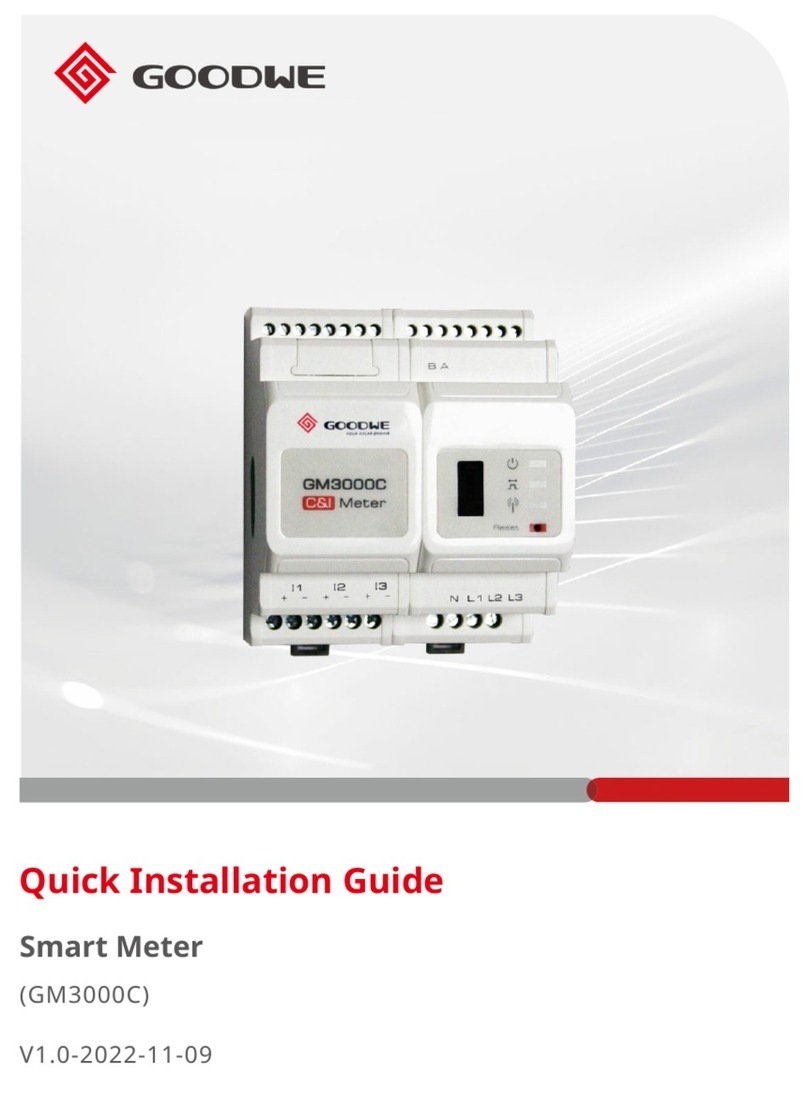01 INTRODUCTION
2.1 HOMEKIT OVERVIEW
2.2 CT OVERVIEW
3.1 INSTALLATION ENVIROMENT
3.2 INSTALLATION (WITH DIN TRACK)
PACKING LIST
HomeKit
USER MANUAL
02 OVERVIEW
03 INSTALLATION INSTRUCITON
This product has the advantages of high precision, small
dimensions,convenient operation and installation. It is
equipped with Single-Phase Meter and Two-Channel
External CT to measure and calculate the Power and Energy
at the Inverter Output Point, Grid Point and Household Load
Point, and upload the measurement and calculation datas
to the server in real time over Wi-Fi or an ethernet cable, to
realize the measurement, statistics, analysis andmanage-
ment of electric energy at different loads with the SEMS and
APP system of GoodWe. ( See the following link for more
detail instructions of SEMS and APP :www.semspor-
tal.com/)
1*HomeKit
2*CT(Current Transformer)
1*Screw Driver
1*Wi-Fi Antenna
1*HomeKit Network Quick Configuration Guide
Protection Class: IP20(for indoor use)
Operating Temperature: -25℃~+60℃
① Pull to release the retaining
clip
② Mount the HomeKit on the
track and push the
retaining clip up(a click
sound indicates it is
installed well)
① Power LED
② Energy consumption LED/防逆流指示灯
③ Communications LED
④ Reset Button
⑤ USB Port
Reset
SMART METER
USB
HOMEKIT
5 -(CT2-)
6 +(CT2+)
7 -(CT1-)
8 +(CT1+)
9 N
10 L1
11 L2
36mm
66.5mm
32mm 35mm
16mm
45mm
2M
85mm
Reset
USB
1*USB Seal
1*Short Wiring
4*Cable Connection Terminal
1*User Manual
①
②
Reset
USB
No. 90 Zijin Rd., New District, Suzhou, 215011, China
1 B(485B-)
2 A(485A+)