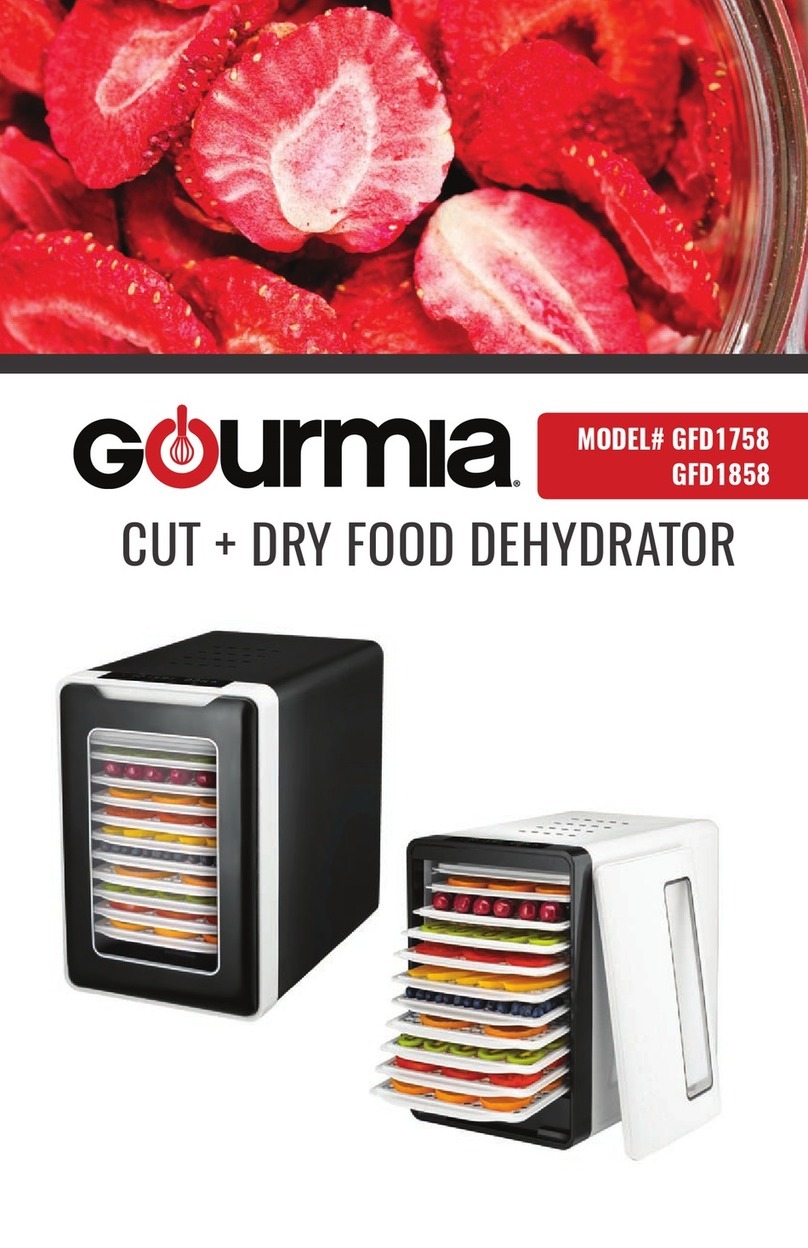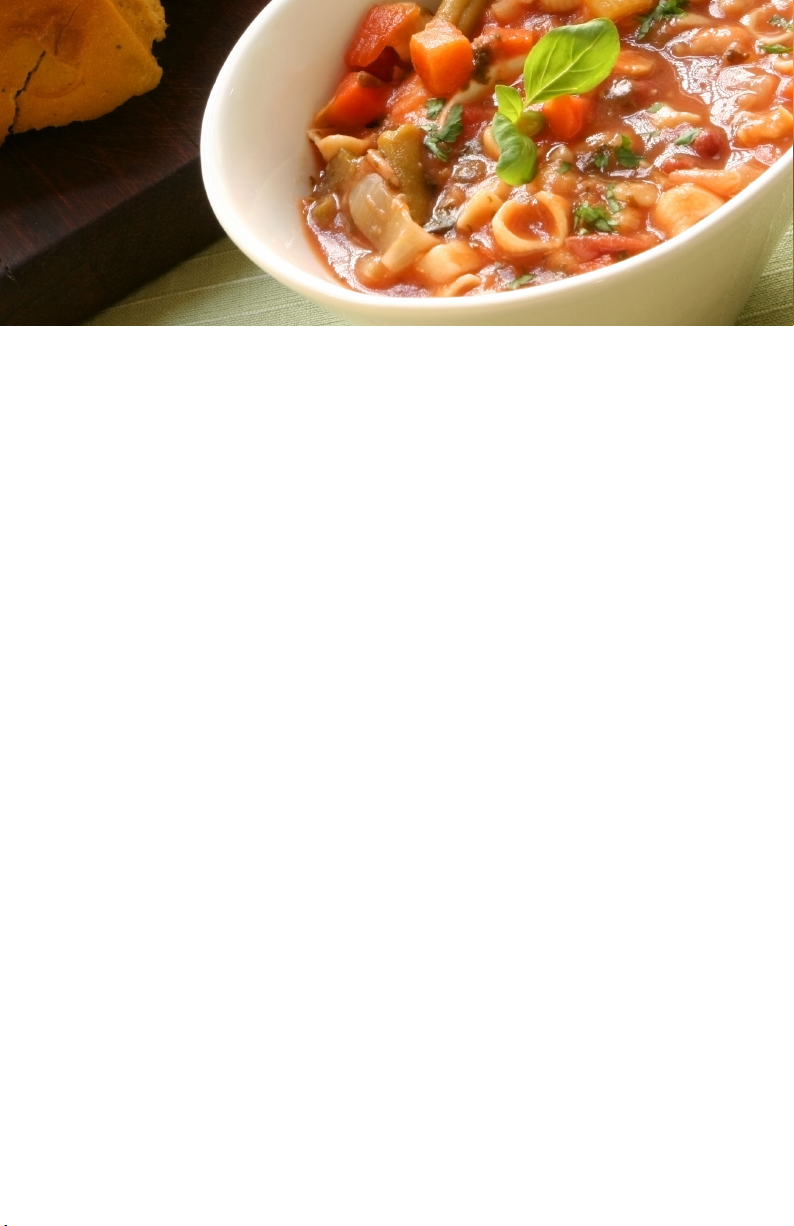SAFETY FIRST
SAFETY FIRST
76
IMPORTANT SAFEGUARDS
When operating this electric appliance, basic safety instructions should
always be followed. Refer to the following for these instructions.
1. READ ALL SAFETY & USAGE INSTRUCTIONS BEFORE USING DELUXE MULTI
COOKER + SOUS VIDE.
2. EXERCISE EXTREME CAUTION: AVOID ELECTRICAL SHOCK. DO NOT
immerse cord, plugs or the 11-in-One Multi Cooker base or lid in water or
other liquid.
3. Do not touch the Multi Cooker Base, the Removable Cooking Pot, or the
contents inside the Removable Cooking Pot while the Multi Cooker is working.
Use potholders, oven mitts or tongs to remove food or food bags and avoid
hot water spills.
4. Do not open the Multi Cooker Lid during cooking. Opening the Lid causes the
cooking temperature to drop and also increases the cooking time as a result.
Use pot holders if the Lid must be opened and stand well away from any
escaping steam.
5. Do not place metal plates, trays or other metal objects in the Multi Cooker, as it
may cause re and/or short circuit damage.
6. UNPLUG the Multi Cooker from outlet when not in use or before cleaning.
Allow the Multi Cooker to cool before cleaning. Do not let cord hang over edge
of table or counter or touch hot surfaces.
7. Children should never use the Multi Cooker; close supervision is required when
appliance is used near children.
8. Operate the Multi Cooker on a level surface well away from any hot gas or
electrical burner, heat source, combustible spray cans or pressurized items.
The Multi Cooker must be level for optimal performance.
9. Do not operate the Multi Cooker outdoors.
10. Never operate the Multi Cooker with a damaged cord or plug or one that has
malfunctioned or been damaged in any way. Immediately contact Customer
Service for analysis.
11. DO NOT add unauthorized accessory attachments. Such use may result in
electric shock, injury or re.
FOR HOUSEHOLD USE ONLY
Electrical Polarized Plug: This Deluxe
Multi Cooker has a polarized plug (one
blade is wider than the other). To reduce
the risk of electrical shock, the plug is
intended to be used by inserting it into
the electrical outlet only one way. If the
plug does not t securely into the outlet,
turn the plug and re-insert. Do not modify
this plug. If the plug does not t the outlet
securely, call a qualied electrician for
assistance. DO NOT use this plug with
extension cords of any kind.
12. Use only factory cord supplied; NEVER add extension cords. When done using,
press Start/Stop to turn OFF, then pull plug from outlet.
13. Do not use the Multi Cooker for any use other than intended. Do not use on a
stovetop.
SAVE THESE INSTRUCTIONS